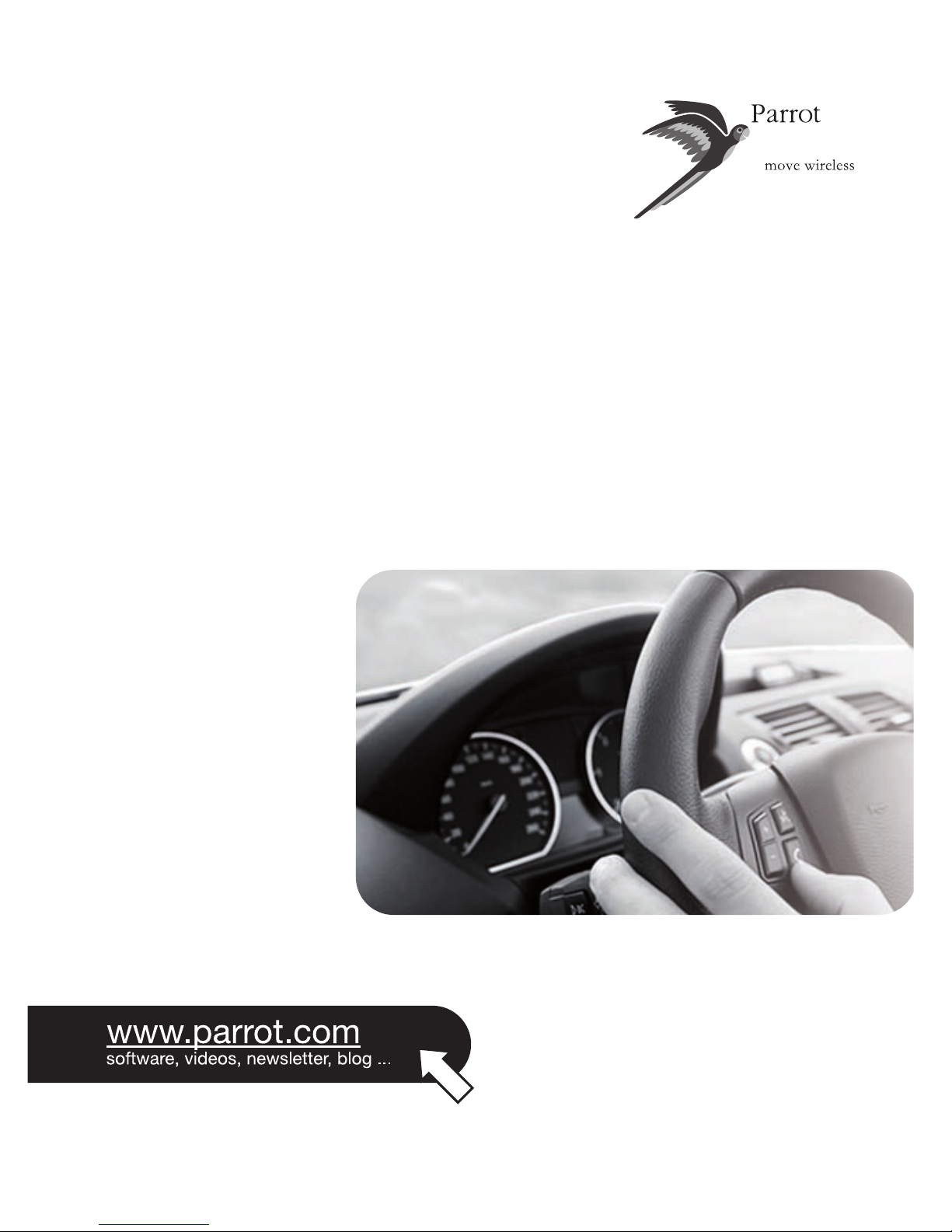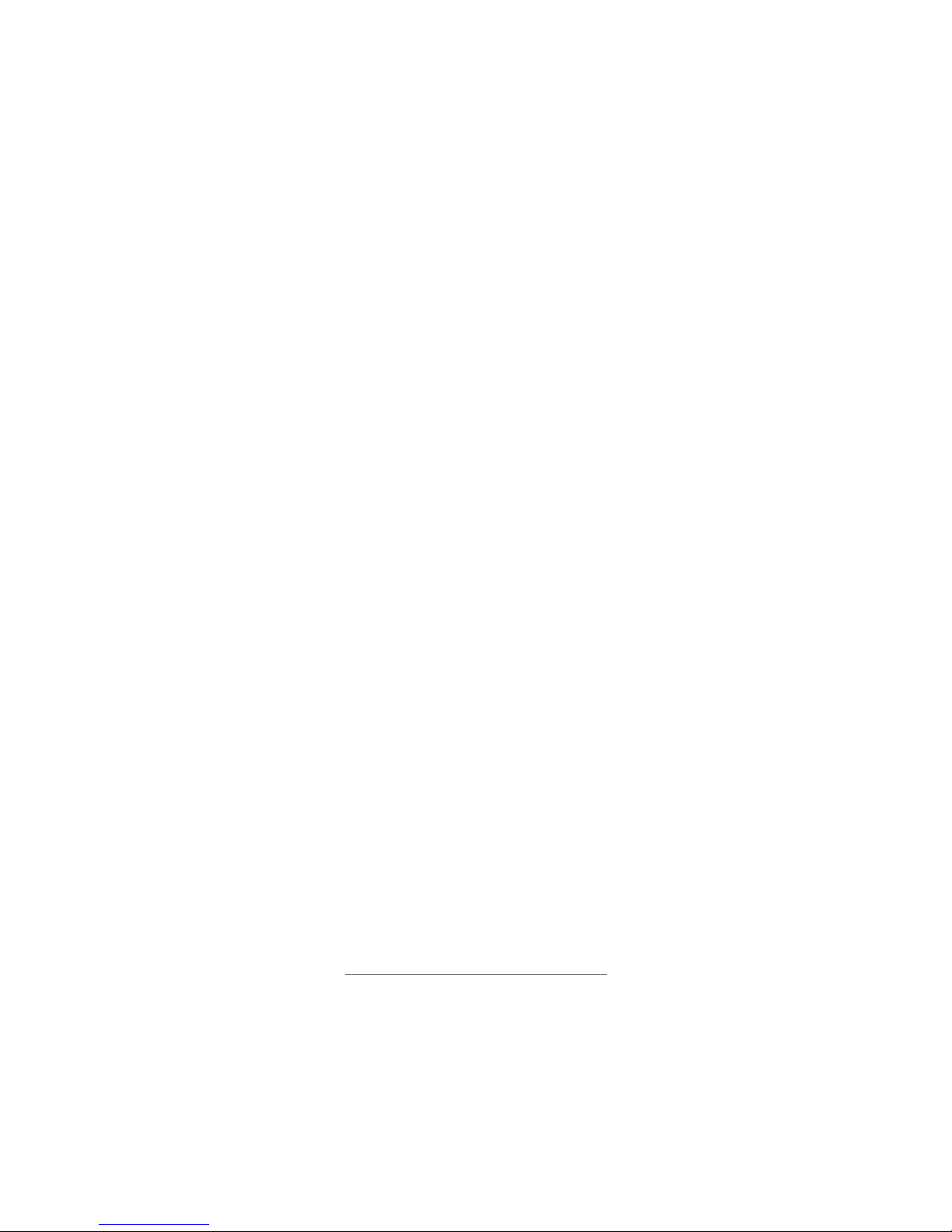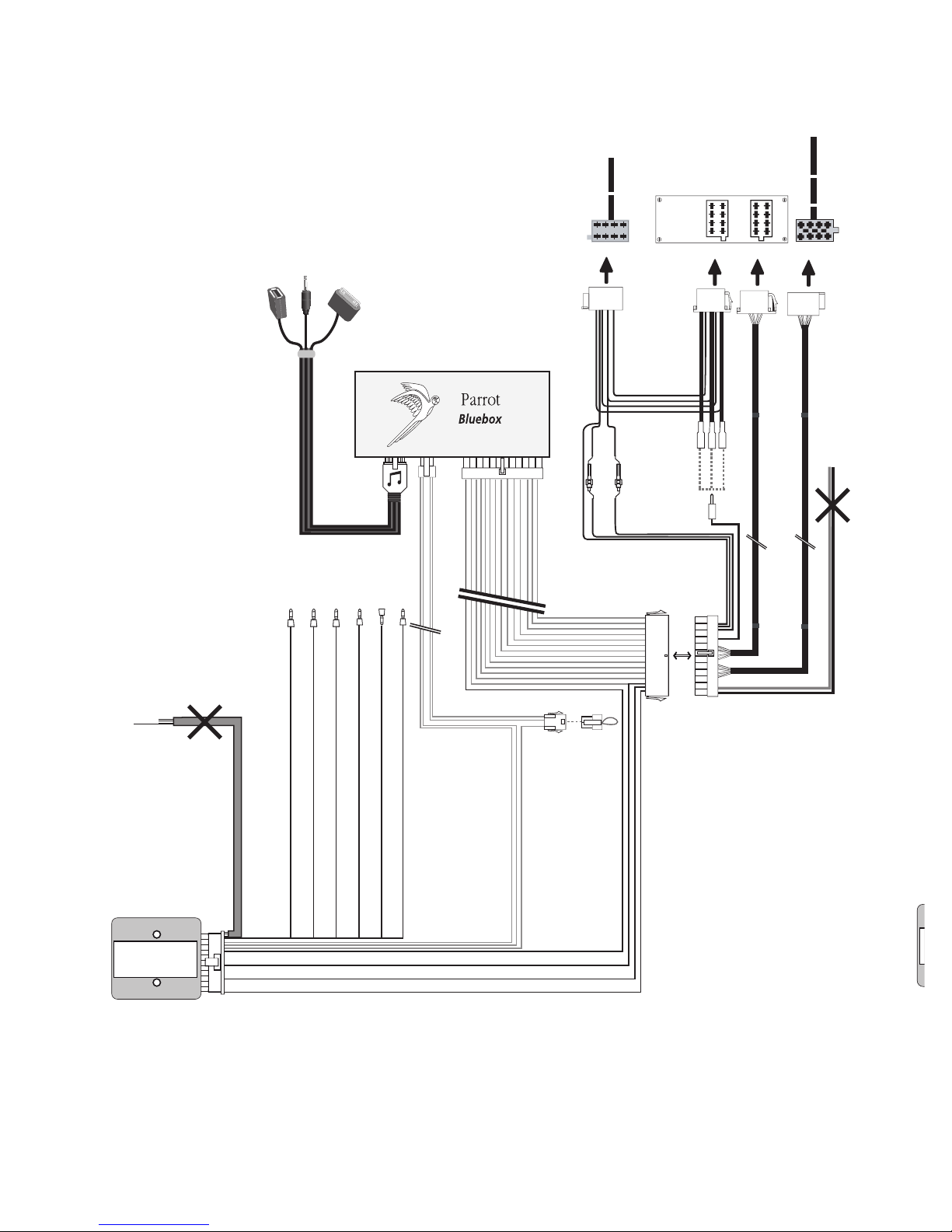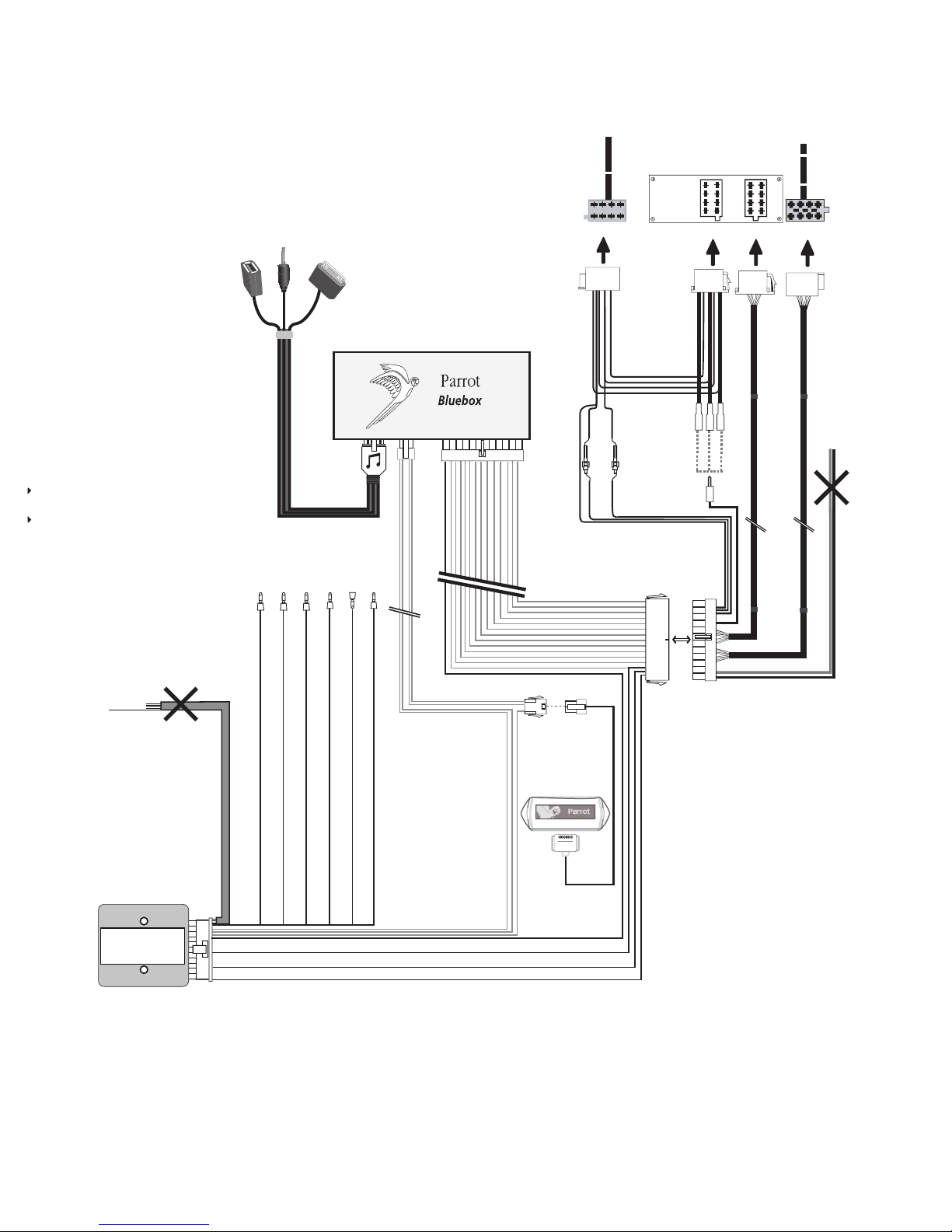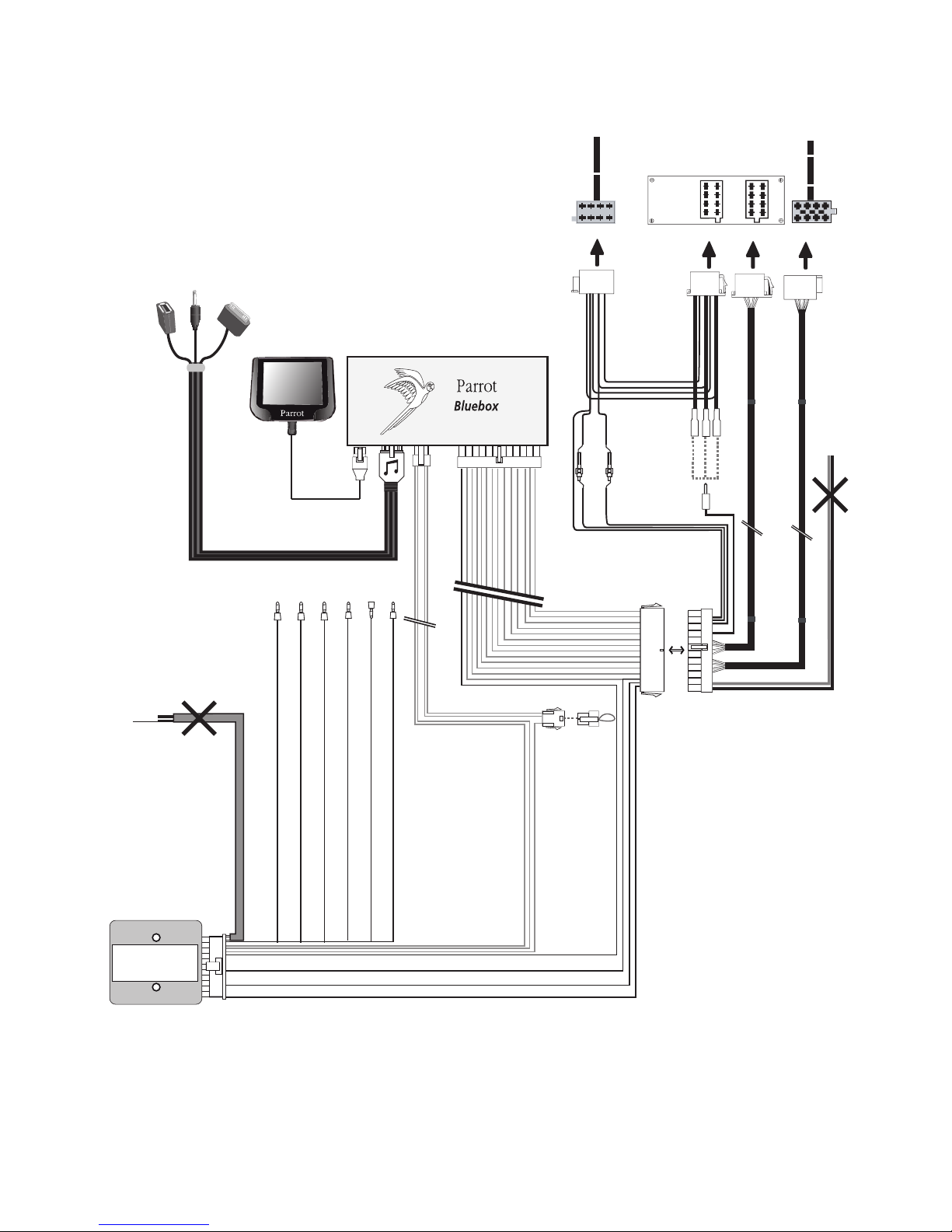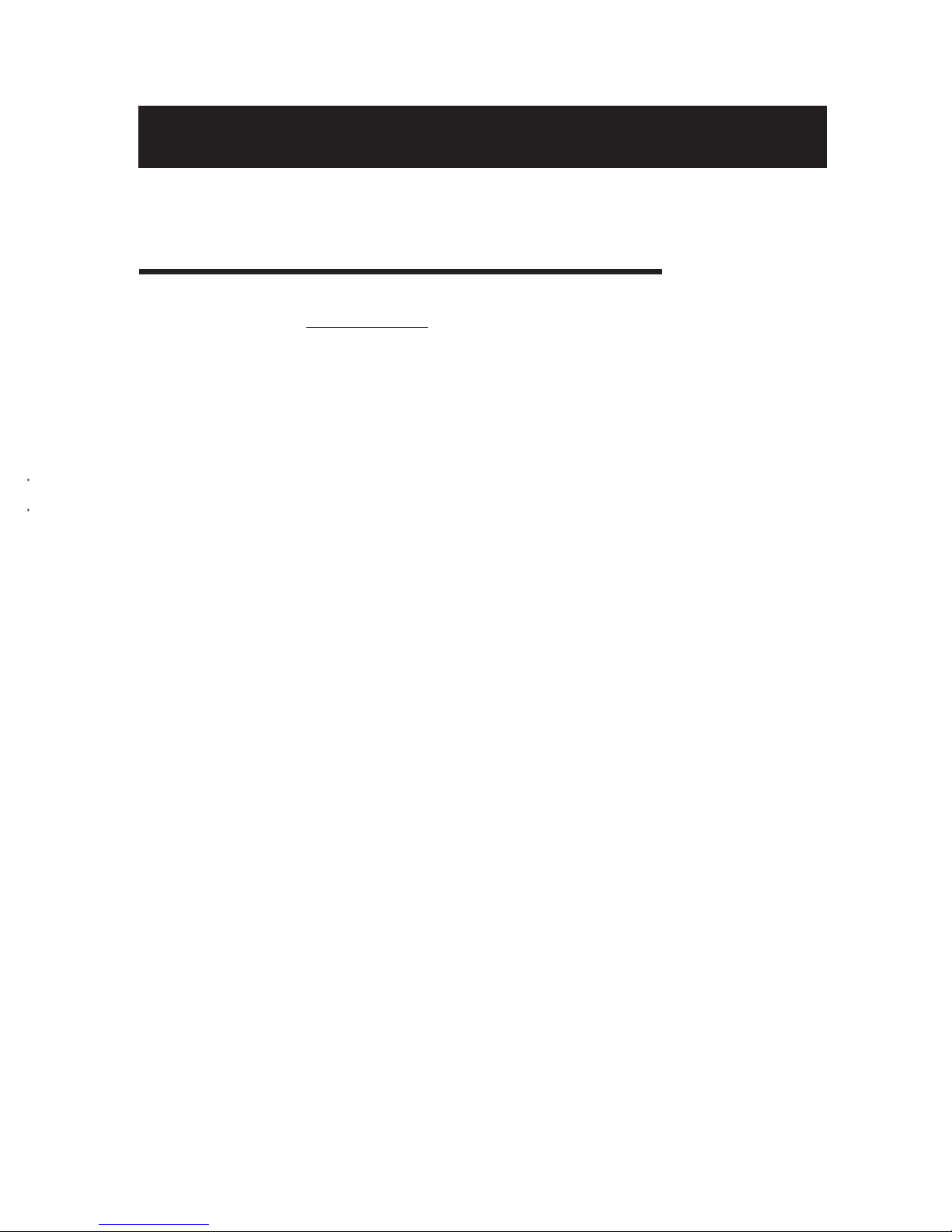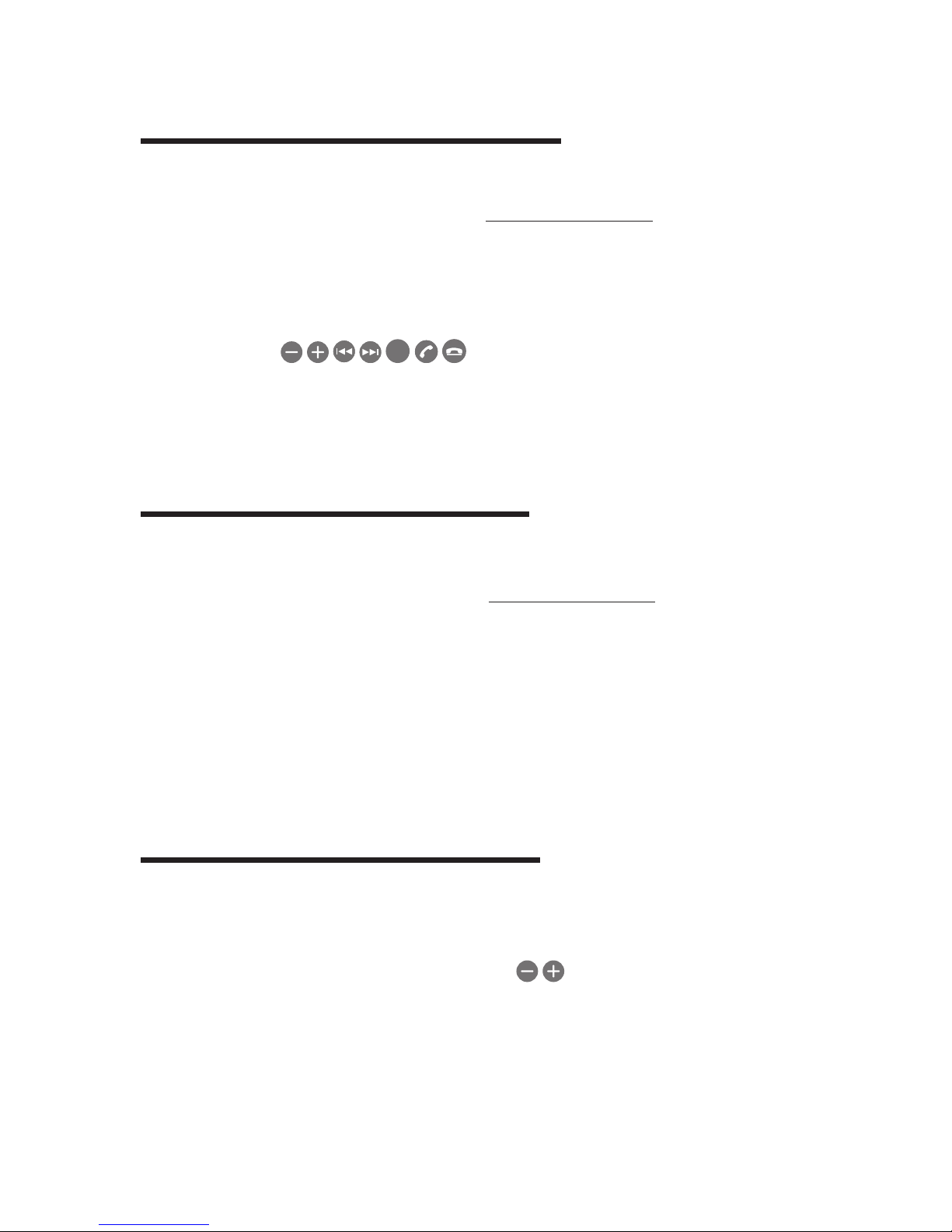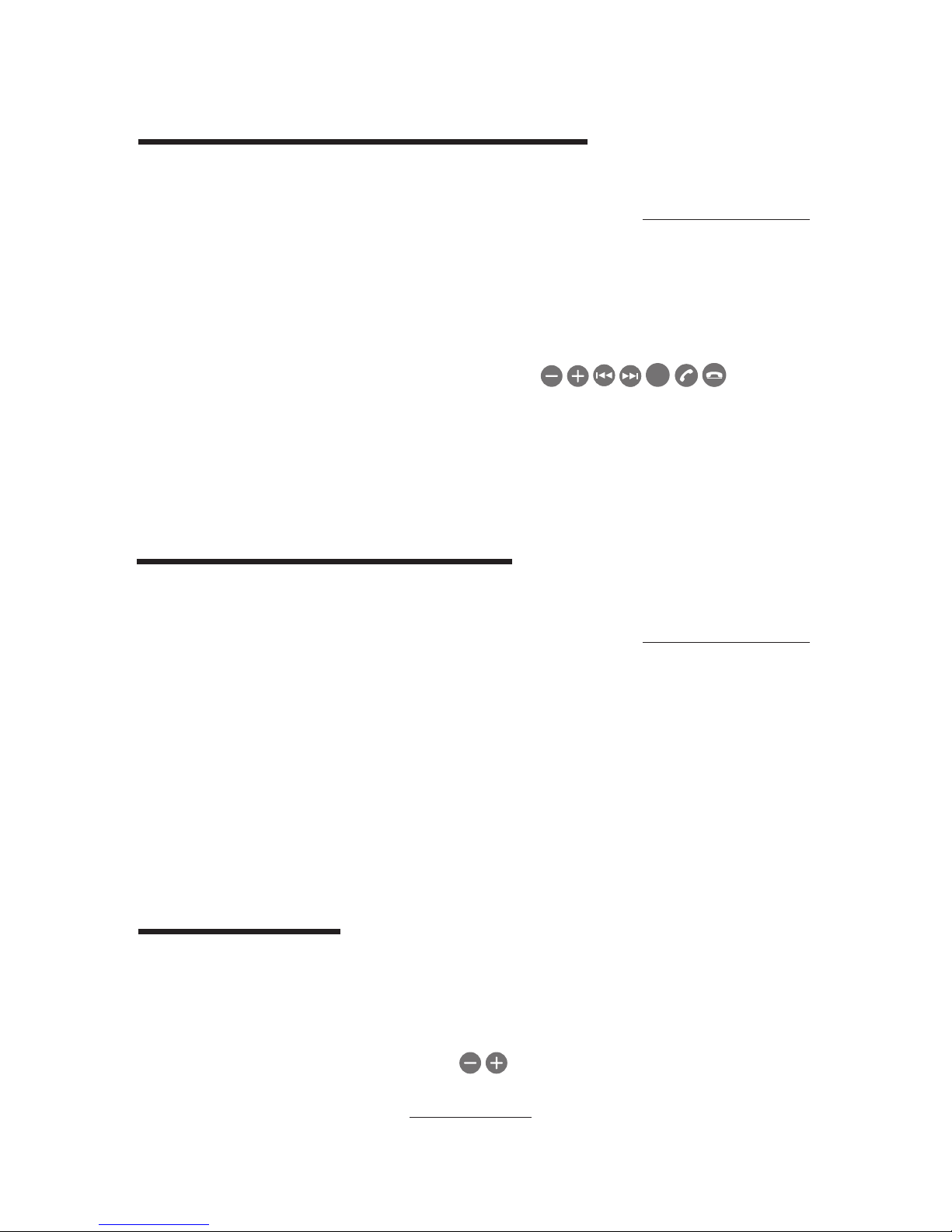Si votre véhicule ne dispose pas de tous ces boutons, appuyez 2 secondes
sur le dernier bouton disponible jusqu’à ce que la LED devienne verte.
Cas
particuliers
Si votre véhicule est basé sur un protocole résistif, vous devez définir le
mode manuellement. Pour cela, une fois l’installation réalisée :
1. Mettez le contact.
> La LED de l’UNIKA clignote une fois en rouge.
2. Appuyez sur les boutons des commandes au volant de votre
véhicule dans l’ordre suivant : s r c .
> Après chaque appui, la LED de l’UNIKA clignote une fois
en rouge.
Définition du
mode
Les fils correspondant au protocole résistif doivent être correctement branchés sur votre
système radio. Il est donc important de suivre le schéma d’installation correspondant à
votre véhicule. Consultez la section support de notre site internet http://www.parrot.com
pour plus d’informations.
Note: Une fois l’installation de l’UNIKA terminée, coupez le contact jusqu’à ce que
la LED de l’UNIKA s’éteigne.
Protocole résistif
Si votre véhicule est basé sur un protocole CAN Bus ou K-BUS, la sélection
du mode (A, B, C ou D) est automatique. Un clignotement rouge de la LED
indique que le processus est en cours. La LED devient verte une fois le
mode défini.
Définition du
mode
Une fois l’UNIKA installé, la diode de l’interface doit s’allumer en vert. Lors-
que vous appuyez sur un bouton de vos commandes au volant, la couleur
de la LED doit devenir ambrée. Si c’est le cas, l’interface est prête à être
utilisée. Si cette diode ne s’allume pas, vérifier les tensions d’alimentation
de votre interface UNIKA.
Vérification de
l’installation
Les fils correspondant au protocole CAN / K-BUS doivent être correctement branchés sur
votre système radio. Il est donc important de suivre le schéma d’installation correspondant
à votre véhicule. Consultez la section support de notre site internet http://www.parrot.com
pour plus d’informations.
Protocole CAN / K-BUS
Consultez les tableaux p. 20 à 24 pour connaître les fonctions des différents boutons selon
le mode sélectionné.
Note : Les logos peuvent varier selon les véhicules.
Note : Si vous utilisez l’UNIKA avec un Parrot MKi9000, vous pouvez effacer la mémoire du
kit en répétant 5 fois la séquence suivante : .
Utilisation des commandes au volant
Note: Une fois l’installation de l’UNIKA terminée, coupez le contact jusqu’à ce que la
LED de l’UNIKA s’éteigne.
► Consultez les schémas d’installation p.4 à 7. Pour plus d’informations, consultez la
section Installation de notre site web www.parrot.com.
10