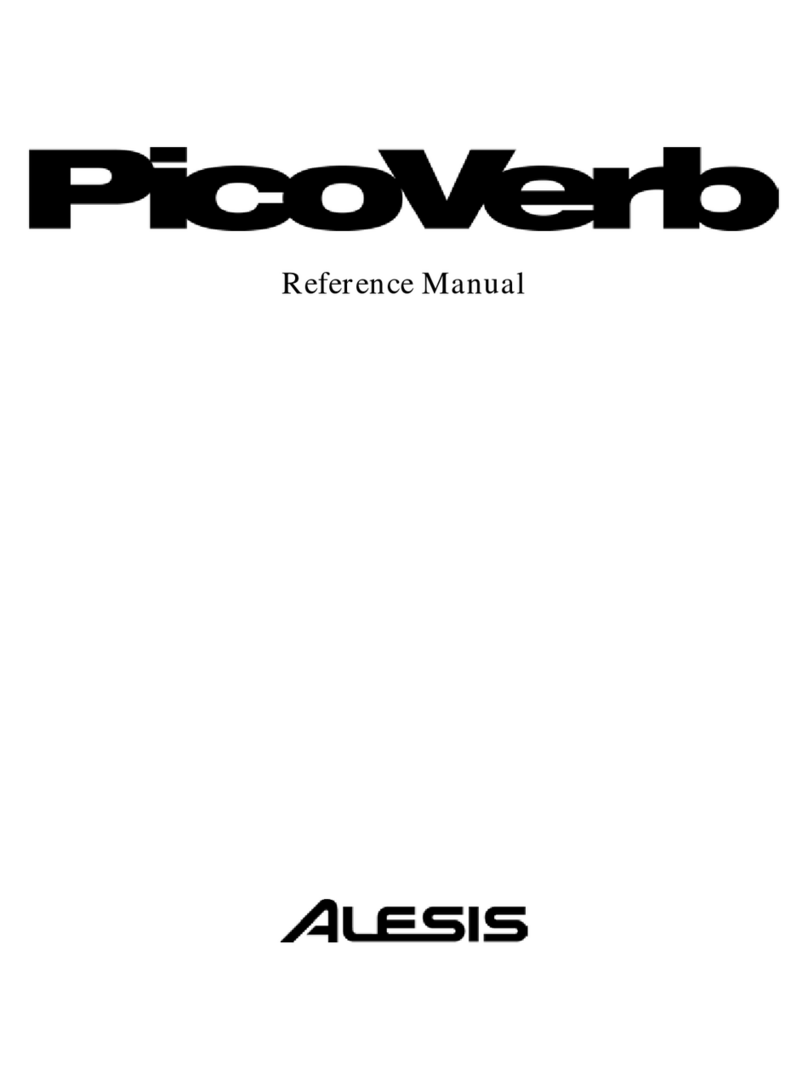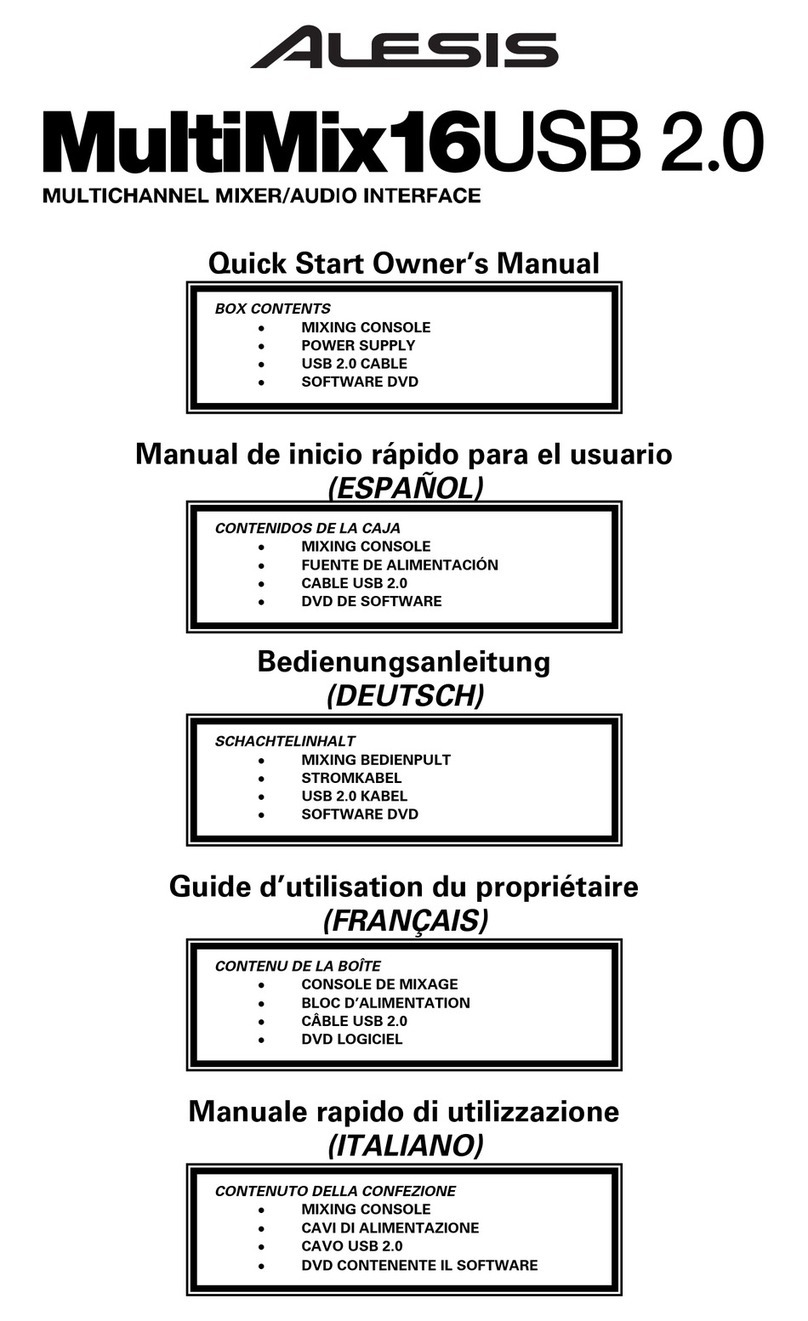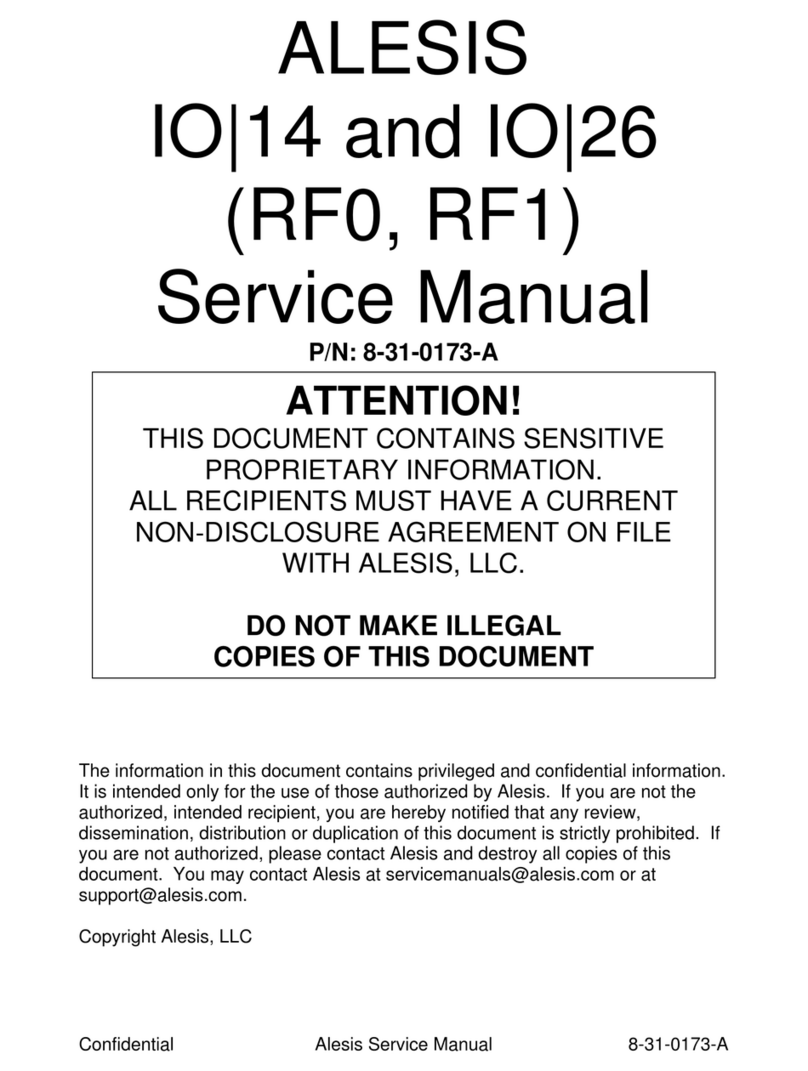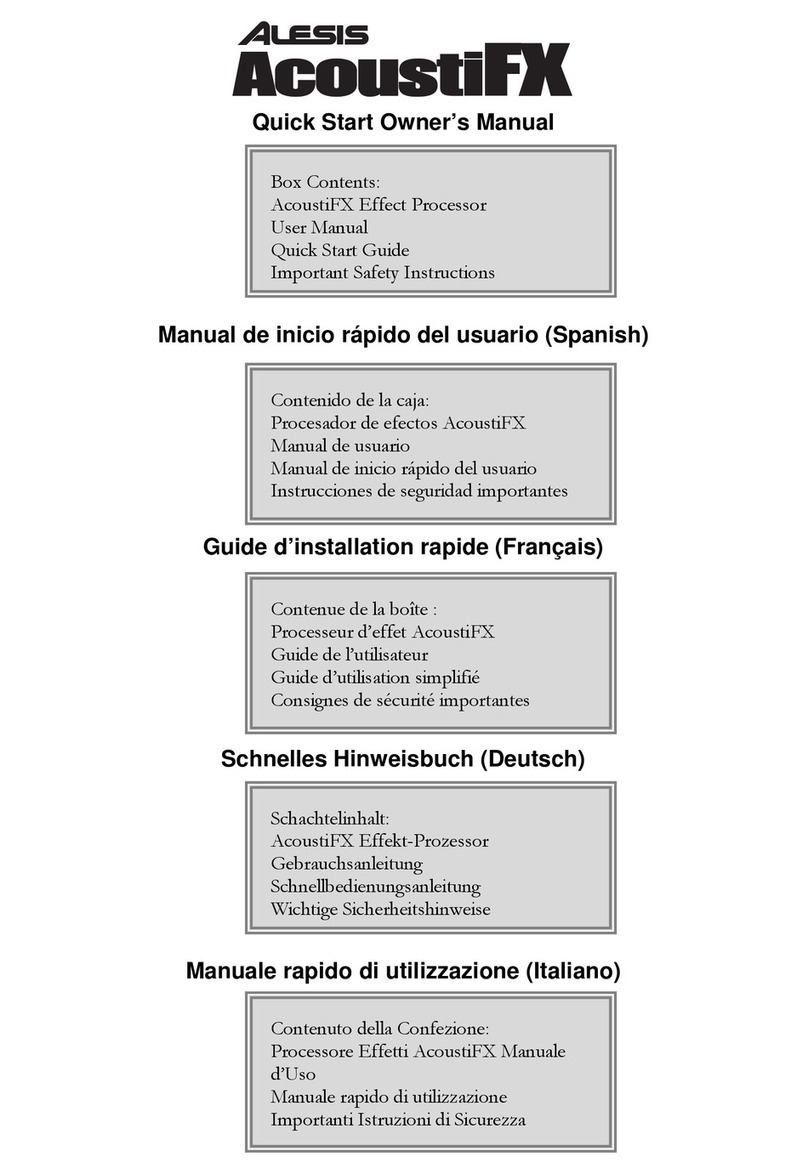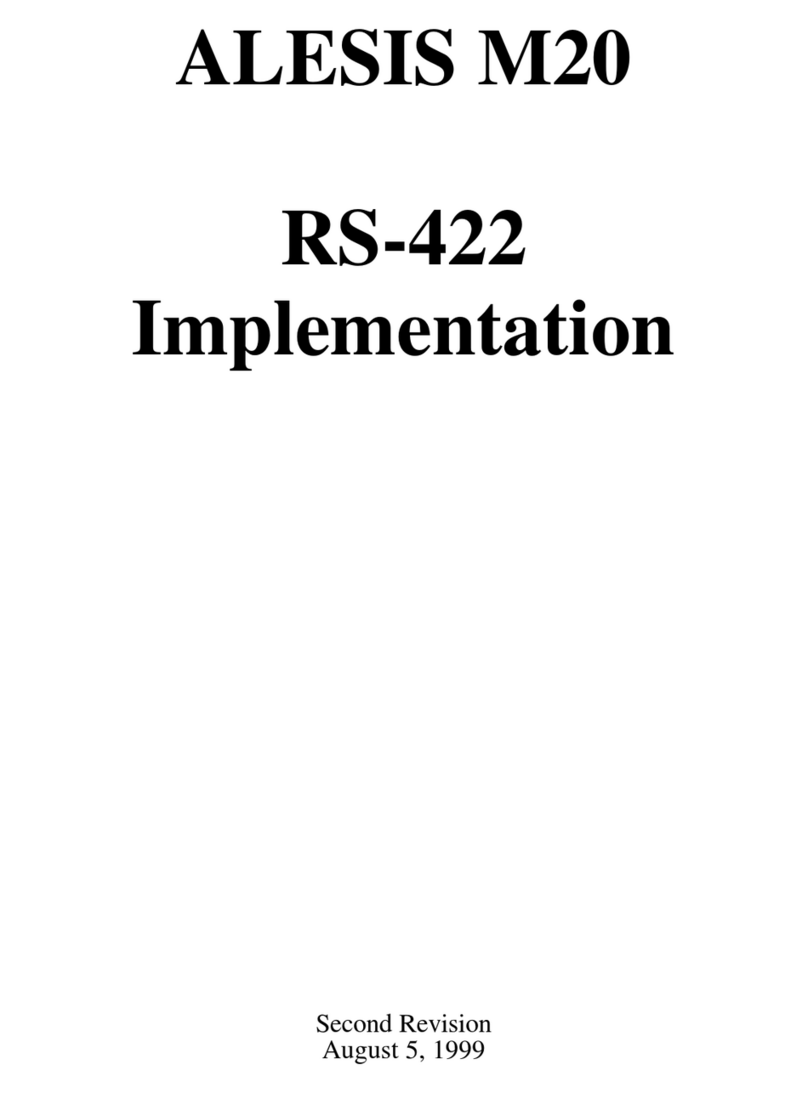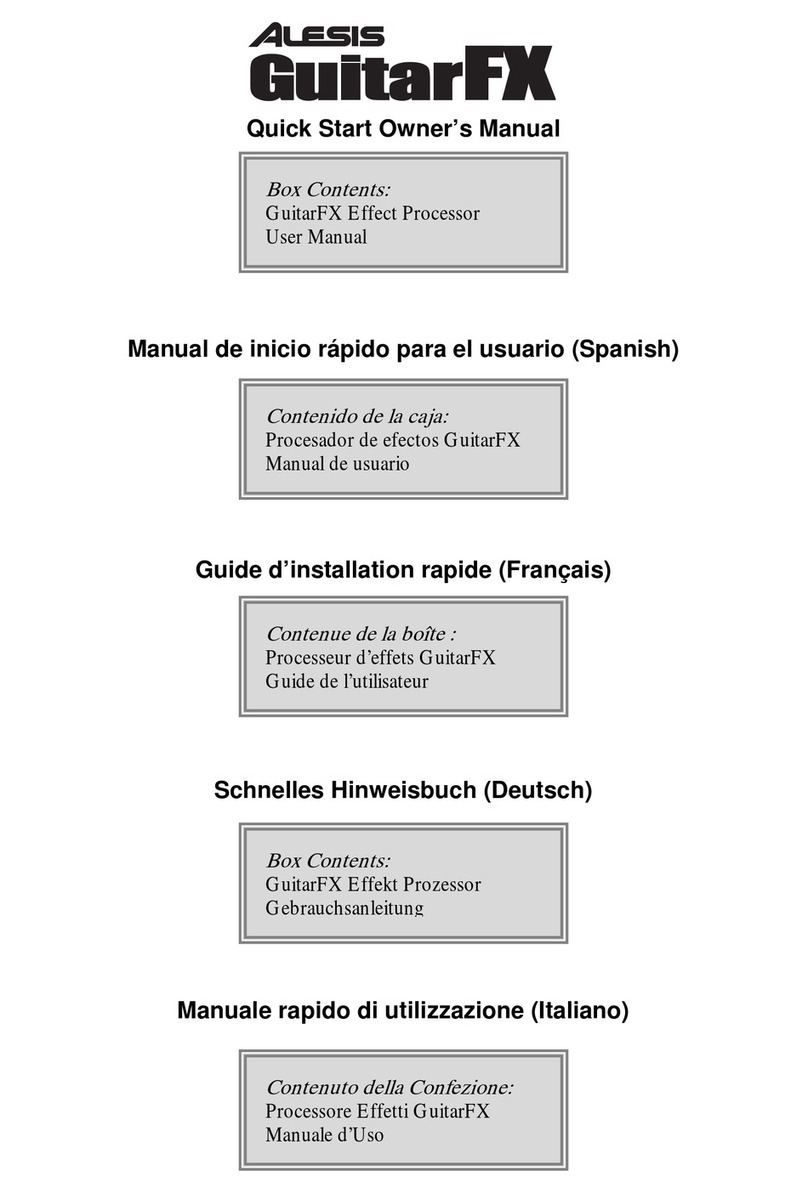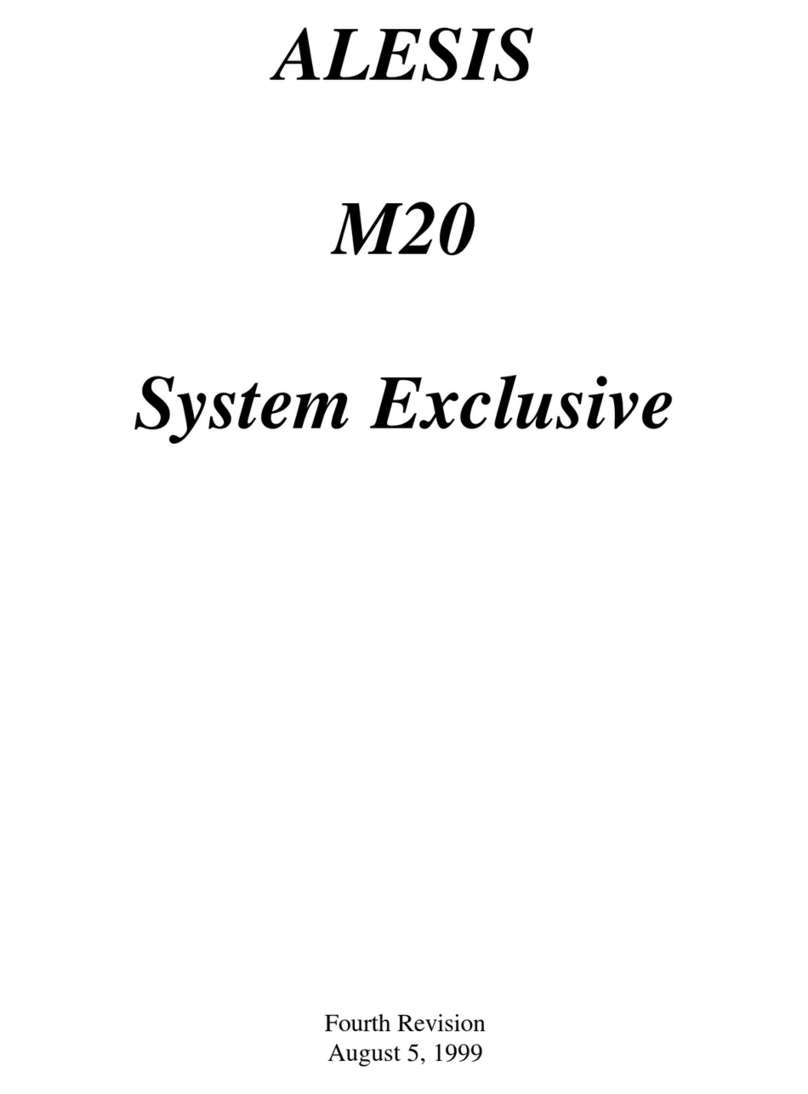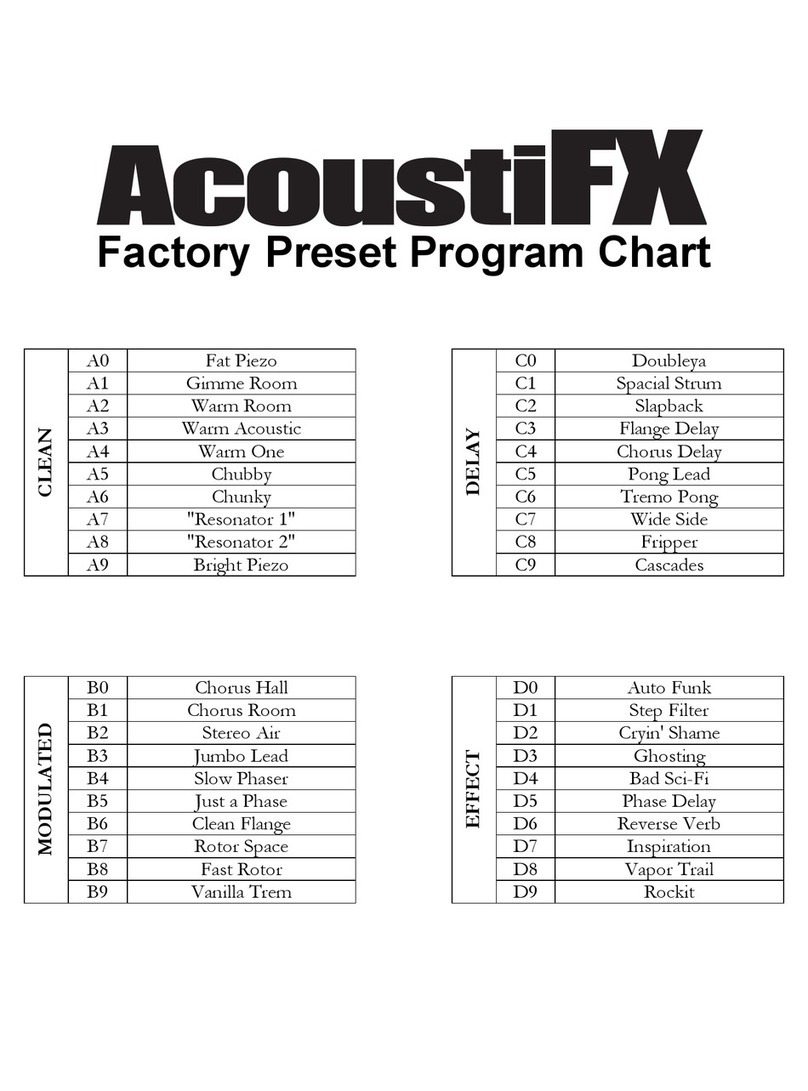Contents
MicroVerb 4 Reference Manual 3
CONTENTS
Your First Session with the MicroVerb 4 ........................................................... 7
Unpacking and Inspection ....................................................................................................7
Basic Connections................................................................................................................7
Powering Up.........................................................................................................................8
Setting Levels .......................................................................................................................8
What’s on the Front Panel?..................................................................................................8
Auditioning Internal Programs ..............................................................................................10
Switching Between Preset and User Banks ............................................................10
Adjusting Effects Mix Levels....................................................................................10
Storing Edited Programs ......................................................................................................11
Bypassing Effects.................................................................................................................11
Connections ...................................................................................................... 13
AC Power Hookup................................................................................................................13
Line Conditioners and Protectors ............................................................................13
Audio Connections ...............................................................................................................13
Typical Applications.................................................................................................14
Input Jack Wiring .....................................................................................................14
Interfacing Directly with Instruments........................................................................15
Interfacing to a Mixing Console ..................................................................16
Using Aux Sends ........................................................................................16
Using Inserts...............................................................................................18
Using Main Outputs ....................................................................................19
Avoiding Ground Loops ...........................................................................................20
MIDI......................................................................................................................................21
Footswitch ............................................................................................................................21
Overview of Effects............................................................................................ 23
Reverb Effects ......................................................................................................................23
Concert Hall .............................................................................................................23
Real Room...............................................................................................................23
Plate Reverb............................................................................................................23
Reverb Parameters ..............................................................................................................23
Decay.......................................................................................................................23
Hi Cut.......................................................................................................................23
Chorus/Flange Effects ..........................................................................................................24
Stereo Chorus..........................................................................................................24
Quad Chorus ...........................................................................................................25
Chorus.....................................................................................................................25
Stereo Flange ..........................................................................................................25
Auto Pan..................................................................................................................26
Chorus/Flange Parameters ..................................................................................................26
Rate.........................................................................................................................26
Depth .......................................................................................................................26
Delay Effects ........................................................................................................................26
Mono Delay..............................................................................................................26
Stereo Delay............................................................................................................26
Ping Pong Delay......................................................................................................26
MultiTap Delay.........................................................................................................26
Delay Parameters.................................................................................................................27
Time.........................................................................................................................27
Feedback.................................................................................................................27
Setting Delay Time Using Tap Tempo.....................................................................27