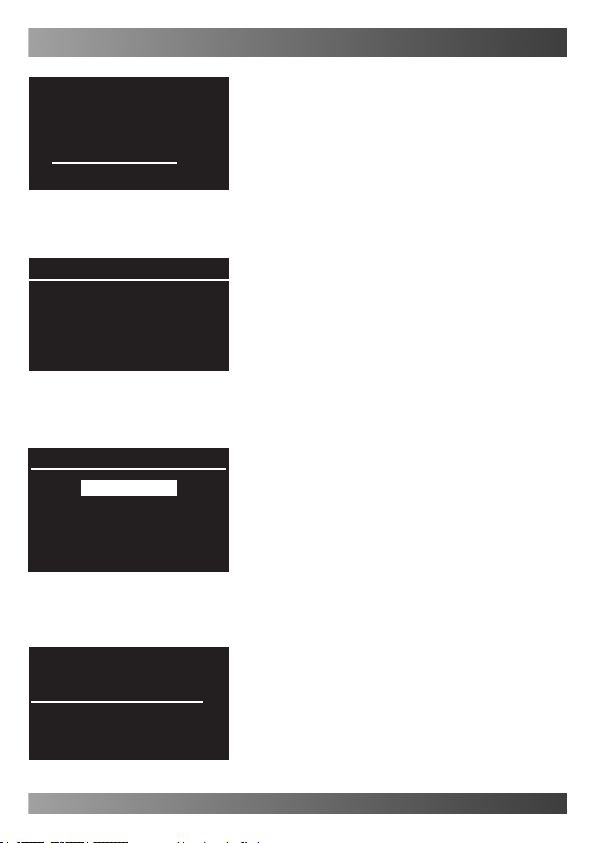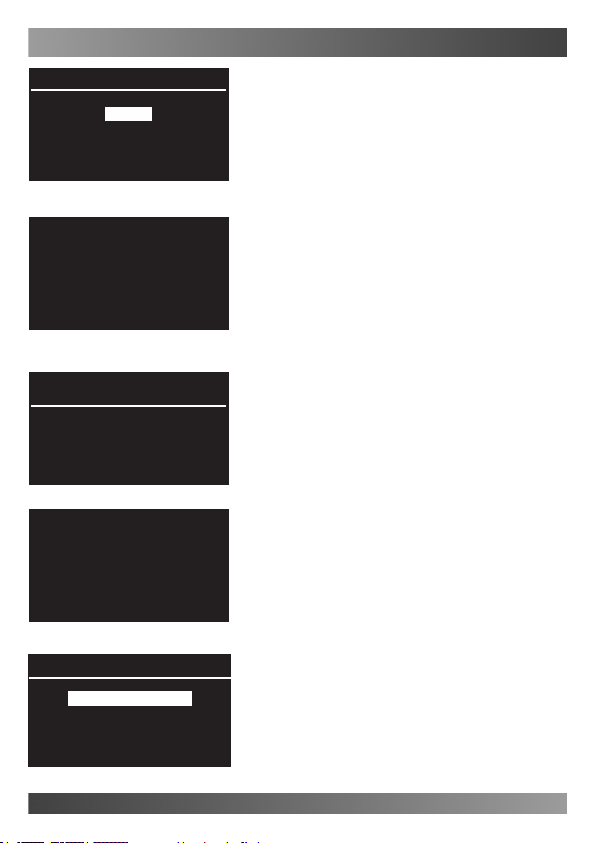IsACQ210D-2 Rev. 250907-2
5 - 16
Via dell’Industria, 20 - 42025 Cavriago (RE) Italy Tel.: +39 0522 494403
Programs
This option is used to create programs based on the
Density value.
To set up a program, the following must be estab-
lished:
- A reference value, dened as the Density for the
tank, which the system will aim to maintain.
- A ∆Max value, dened as the tolerance that must
be observed with respect to values higher than the
reference value.
For example: If the reference is set to 1.0240 and the
∆ Max is 0.0010, the system will be enabled at values
higher than 1.0250 (see chart).
- A ∆Min value, dened as the tolerance that must
be observed with respect to values lower than the
reference value.
For example: If the reference is set to 1.024 and the
∆ Min is 0.0020, the system will be enabled at values
lower than 1.0220 (see chart).
To insert a program, proceed as follows:
Main screen Main Menu Density Programs.
• Select “Insert” using the keys and press
“Enter” (Fig. 5).
Insert
Here it is possible to choose a desired Conductivity
(density) value as well as set
a minimum and maximum tolerance (Ex. Fig. 6).
To set this program, proceed as follows:
Main screen Main Menu Density Programs In-
sert.
• Select the relative conductivity value using the
keys and set the desired value using the keys.
• Set the “∆MIN” and “∆MAX” tolerances; select the
desired parameters using the keys and modify their
values using the keys.
• Select “Sockets” using the keys to choose
how the outputs will function when the conductivity
level goes above or below the set values. Then press
“Enter”.
• Select the outputs to be controlled using the keys.
The selected output will blink on both lines.
The outputs on the upper line determine which devices
must be enabled/disabled when the conductivity (den-
sity) goes above the set maximum value (Ref. + ∆MAX);
the outputs on the upper line are set using the key.
(Fig. 5)
Density
Insert
English
(Fig. 6)
Programs
Ref. 1.0240
∆MIN: ∆MAX:
0.0020 0.0010
Sockets Conrm
1.0240
1.0220
1.0250
Density
Time
Ref.+∆Max
Key to symbols
Values for which the system is enabled
∆Max=0.0010
∆Min=0.0020
Ref.
Ref.-∆Min