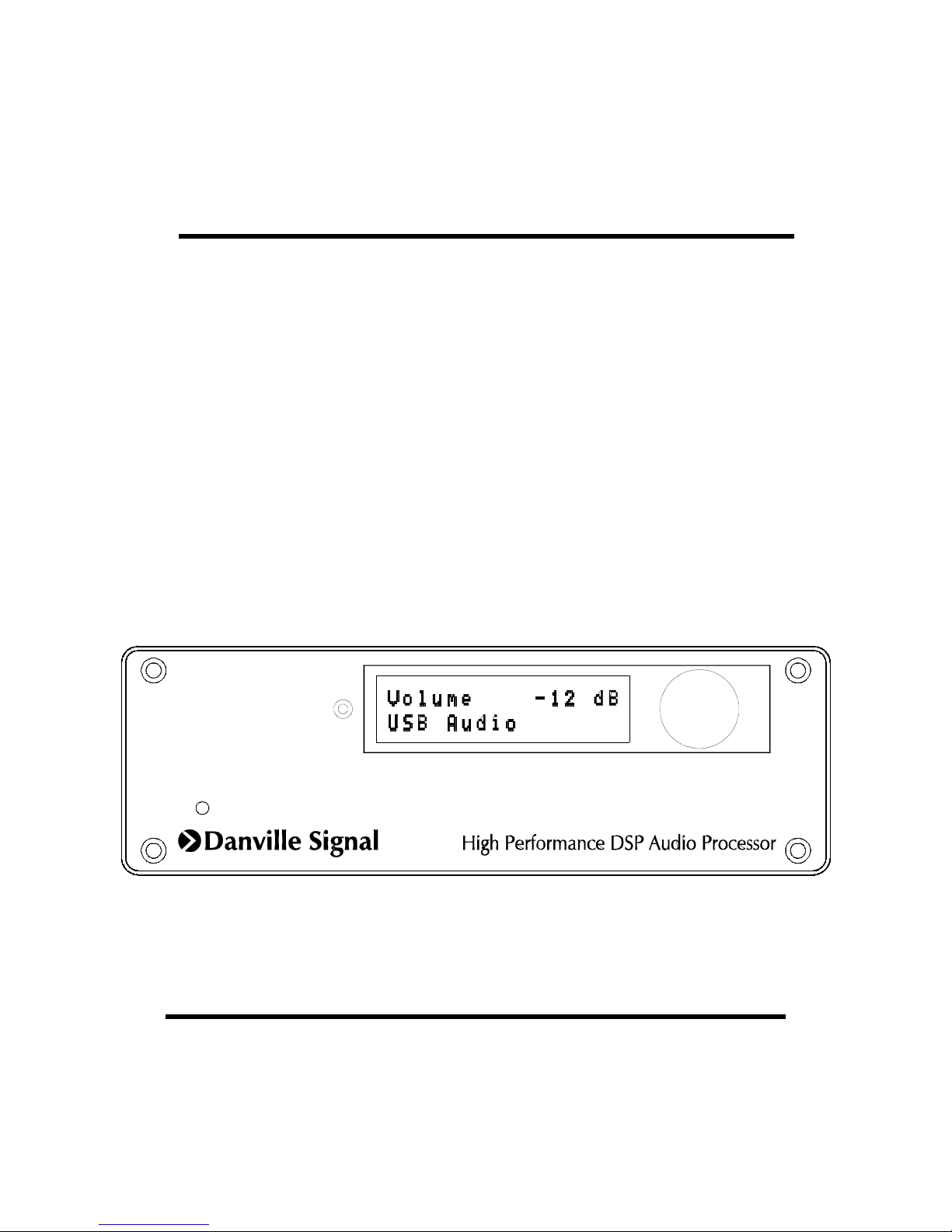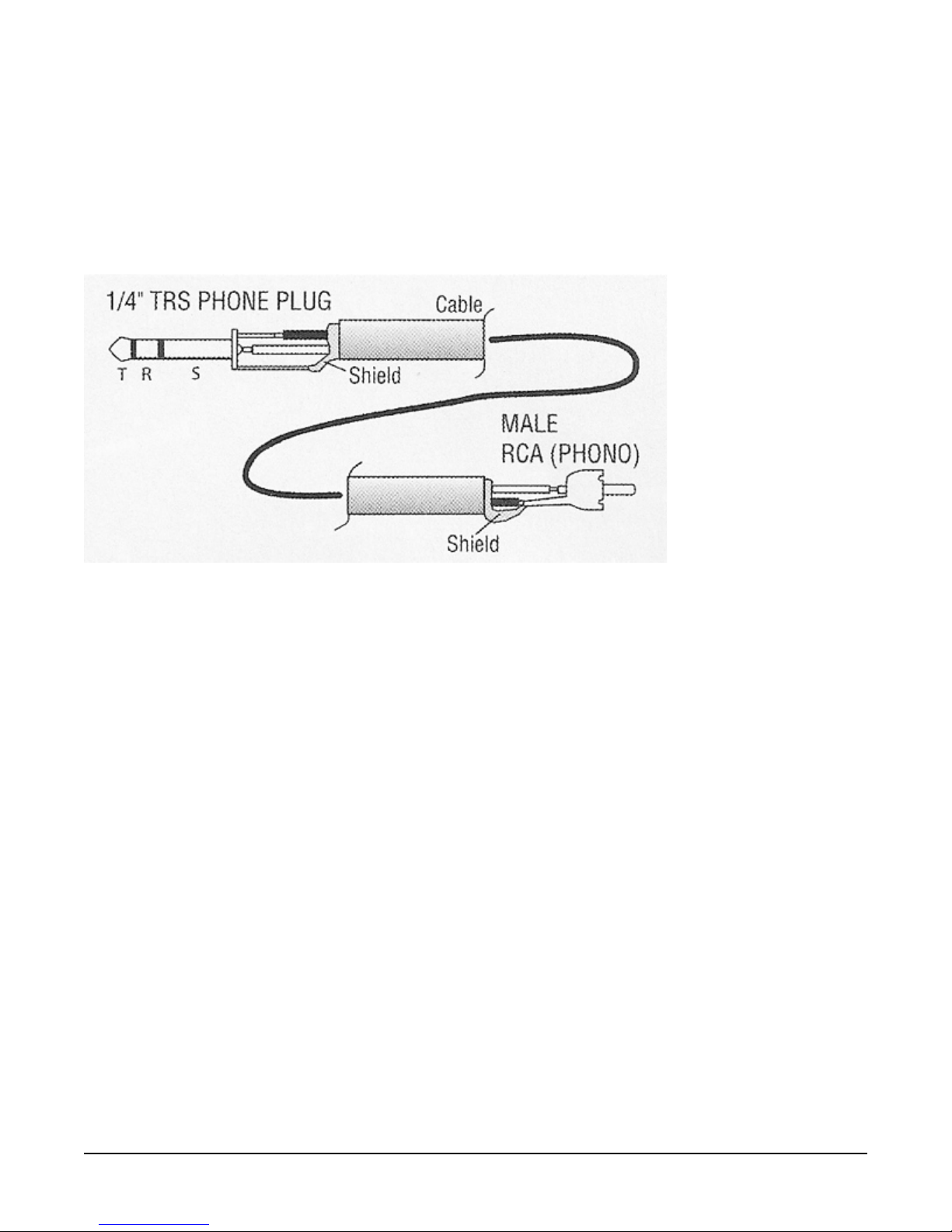Overview
The dspMusik 2/8 is intended for applications here audio quality is of paramount importance.
Applications include high performance DSP based crossovers for studio monitors and high end consumer
audio systems. It is also ell suited for multichannel decoders and algorithm development and
demonstration.
Loudspeaker manufacturers can use the dspMusik for as an external standalone crossover or as a
development system for Danville's embedded dspCrossover semi custom embedded DSP crossovers used
in po ered monitors
One of the advantages of the dspMusik 2/8 for algorithm developers is that the hard are performance does
not mask the quality of the algorithm. This allo s you to demonstrate your intellectual property at its best.
This manual covers the dspMusik 2/8 as implemented as a complete ready to operate product. It is housed in
an extruded aluminum box ith an LCD display and encoder. The 2x16 character alpha-numeric LCD
display and companion encoder are used for volume control, source selection and adjustment of other
parameters. It can also be controlled via IR using an Apple Remote. The Apple Remote is available from
Apple resellers for about $20.
The dspMusik 2/8 is also available in bare board configurations for integration by OEMs into custom
housings. There are many options including s itching amplifier interfaces, LCD displays and 8 channel
expansion. This manual covers the complete standalone version. The OEM integration manual covers
bareboard configurations ith iring details, physical dimensions and similar information needed to
implement the boards into a custom enclosure.
Most dspMusik 2/8 systems are resold by OEMs ith optimized soft are that supports their product needs.
This manual covers most of the basic features of the dspMusik 2/8, ho ever there might be custom features
implemented in the version of the dspMusik that you are using that are specific to the OEM provider. If you
have an OEM version, the splash screen ill typically have their name and product.
Hardware
The dspMusik 2/8 is po ered by an Analog Devices’ SHARC floating point DSP as implemented on a
Danville dspblok DSP module. There are a number of pin compatible dspbloks that ill ork ith the
dspMusik. These choices ill be discussed later in this manual.
As important as the DSP is to the platform, the audio quality is ultimately determined by the analog
electronics, the data converters and the clock sources. The dspMusik 2/8 supports 2 analog inputs, an S/PDIF
receiver, USB Audio Class 2 and 8 analog outputs. All analog I/O is available as balanced +4dBu professional
or balanced/single ended –10dBV consumer audio levels. The choice is based on soft are configuration. The
sample rate can be as high as 384k ith 24 bit conversions.
Four state-of-the-art AKM AK4495 DACs are used for the 8 analog outputs. Each channel has balanced anti-
imaging filters to attenuate clock feed through and high frequency images. The output level is balanced (or
single ended) ith levels as high as +4dBu (+22dB FS). Each DAC has analog attenuators to optimize the
full scale performance of the converter.
dspMusik™ 2/8 User Manual Page 1