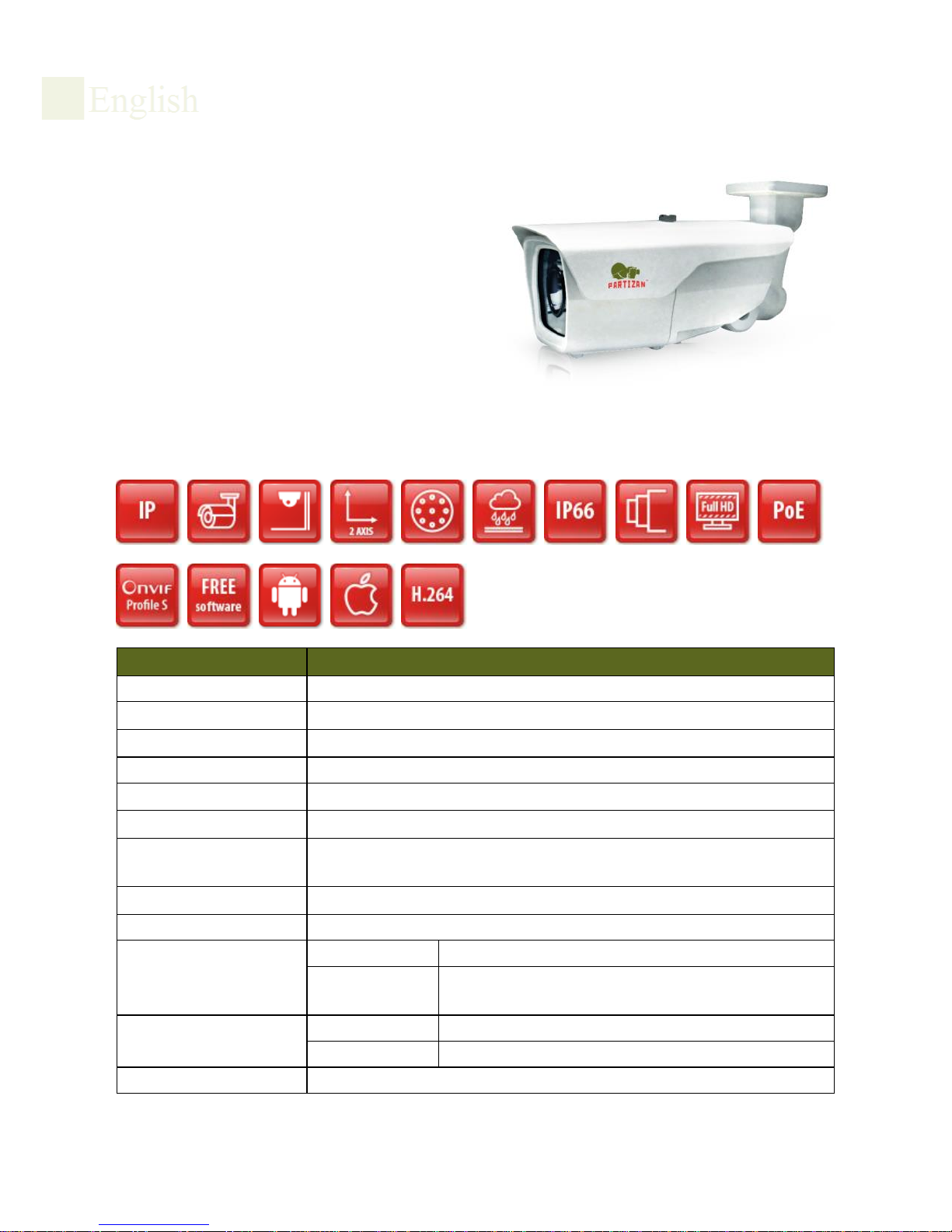3
THANK YOU
FOR CHOOSING EQUIPMENT OF TM PARTIZAN!
Partizan - it's a truly people's product that is available to everyone!
All equipment of TM Partizan is being developed in Europe, after which
the assembly of finished products takes place in the countries of Asia. It
allows us to offer you a high quality product at a fair price. Creating this
trademark, we were guided to offer an easy tool for everyday video
surveillance and security tasks for any type of objects.
All Partizan equipment passes a three-level quality control, which
minimizes the possibility of manufacturing defects. For all Partizan
equipment 24 months warranty from date of sale.
This document describes the key hardware features, connection
diagrams, as well as cautions and warranty conditions. Before working
on equipment, please read carefully these important materials.
On the issue of warranty repair and maintenance of Partizan
equipment, you can contact your manager, or the nearest service center
listed on our website in the section «Support and service»:
http://partizan-cctv.com/support-and-service/warranty-and-service.html
If you have difficulties setting up the equipment or technical
issues, you can contact our technical support service:
skype: partizan-support
phone: +442037348868