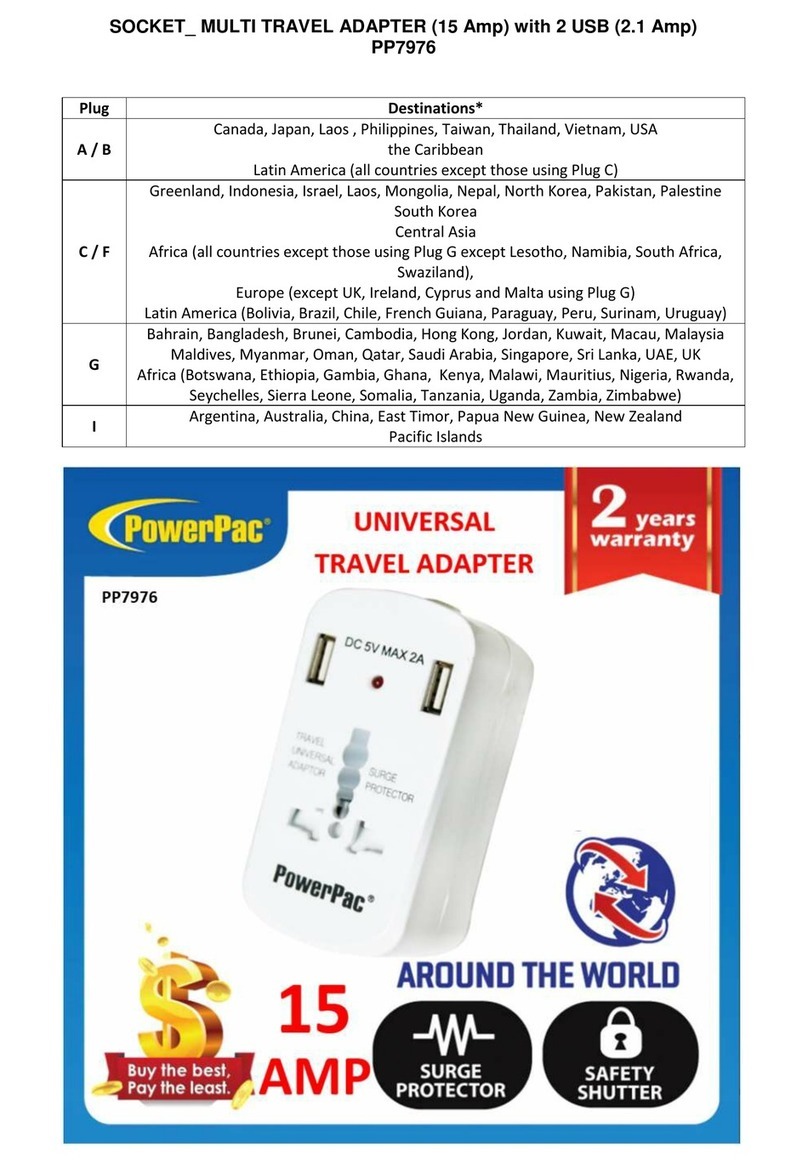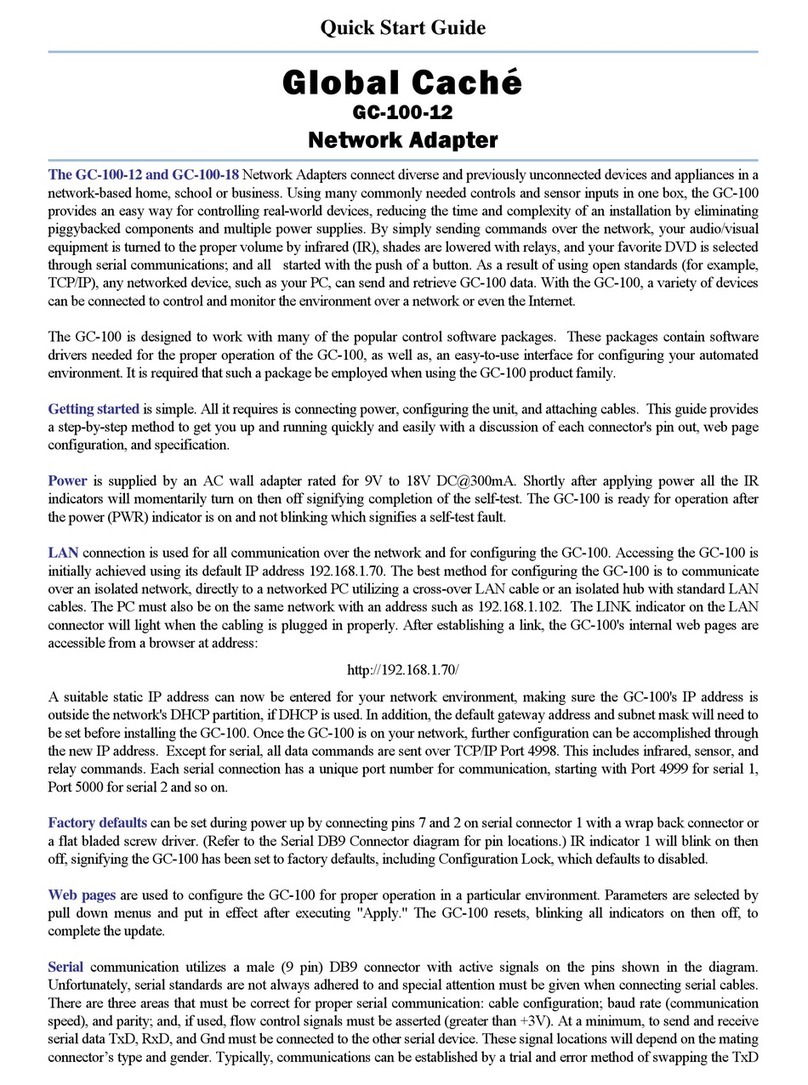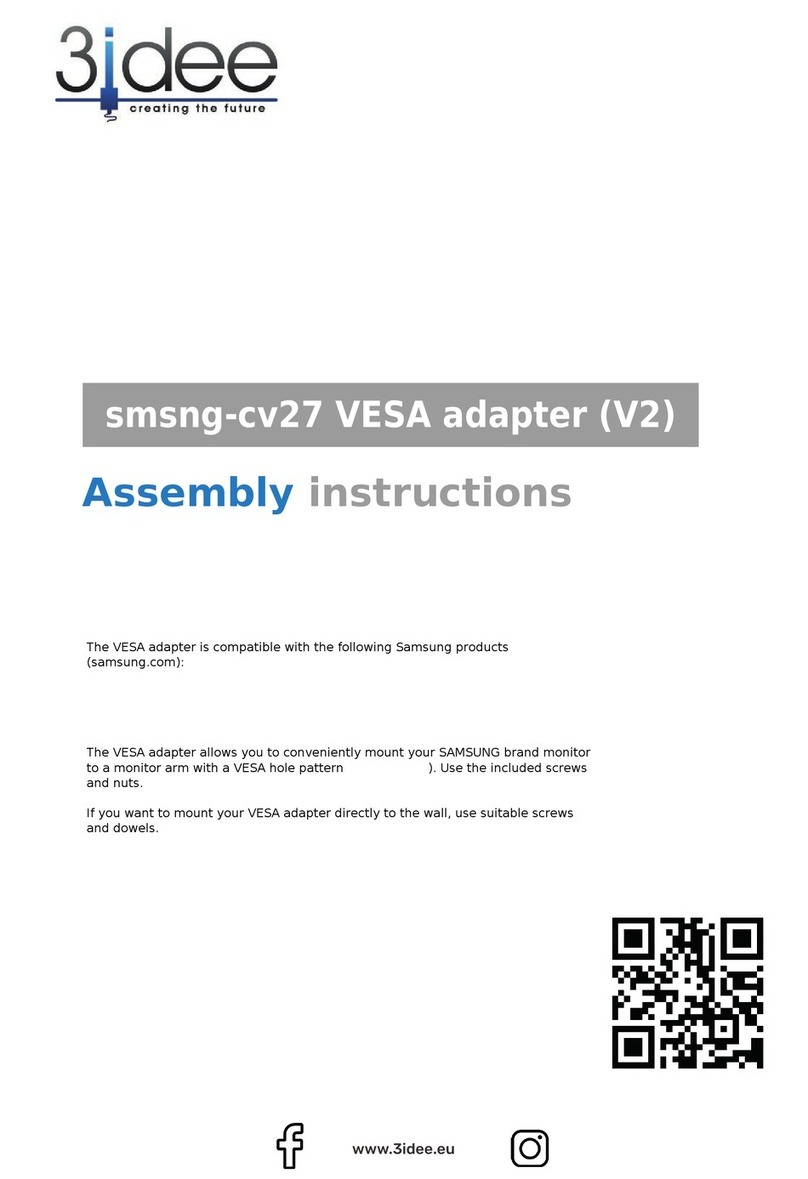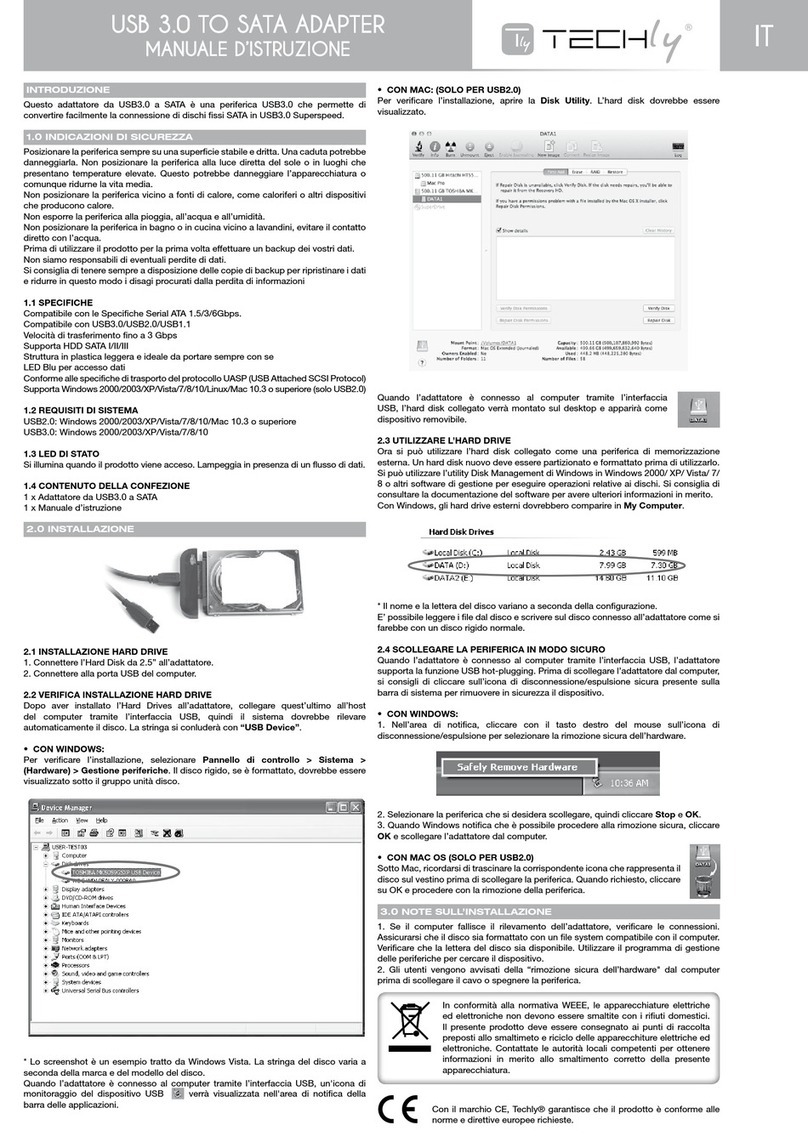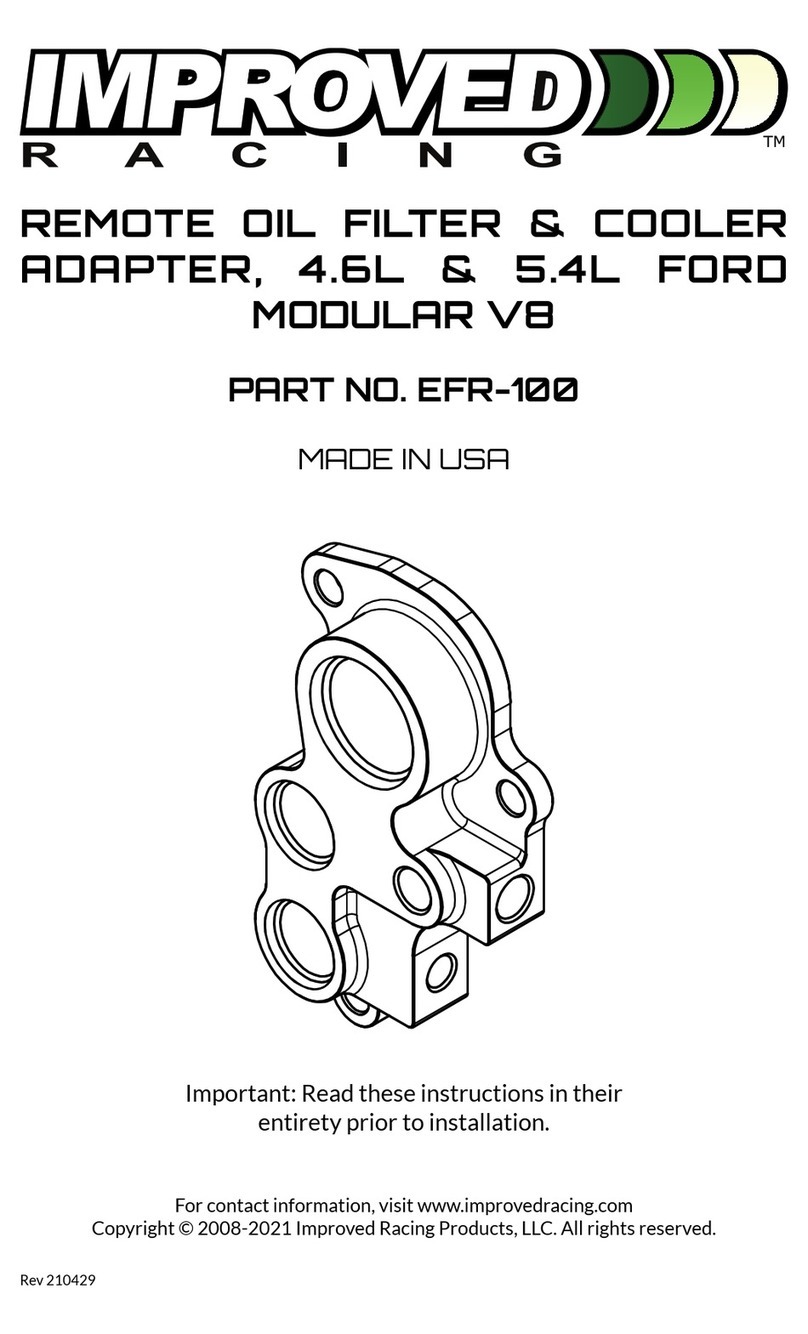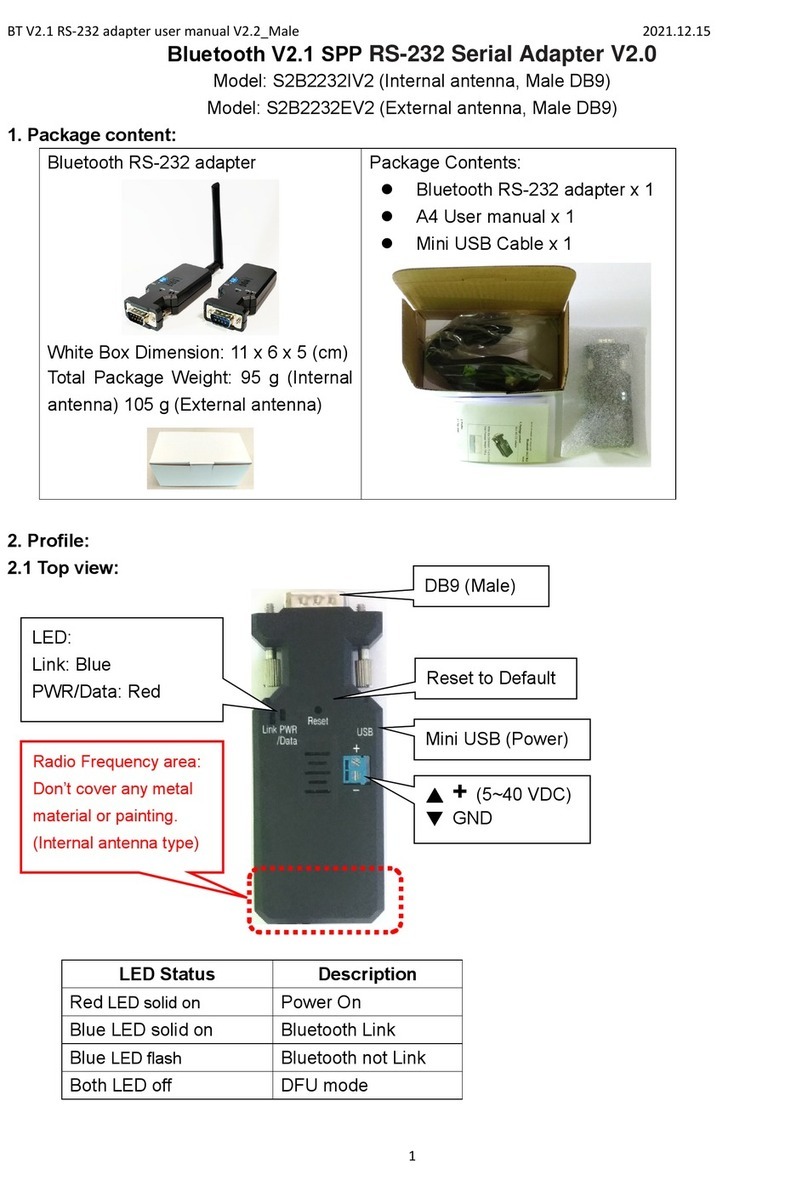Paytec BT6000 User manual

Rev. AB
1
1
/2016
BT6000 – Guida rapida
BT6000 è un modulo seriale che permette di stabilire una
comunicazione Bluetooth con i sistemi di pagamento. n questo modo
i terminali Bluetooth come palmari, tablet, smartphone o PC possono
collegarsi ai sistemi senza dover ricorrere a cablaggi che, in molti casi,
complicano il lavoro degli operatori. BT6000 è portatile e autonomo,
in quanto dotato di batteria interna.
Note sulla batteria di BT6000
Sulla tastiera frontale, un LED indica lo stato di carica della batteria:
Non lampeggia – batteria completamente scarica
Un lampeggio – batteria quasi scarica
Due lampeggi consecutivi – carica media
Tre lampeggi consecutivi – piena carica
Per caricare la batteria, collegare alla porta USB Mini-B presente su BT6000 un caricatore (non incluso). Utilizzando un normale
caricatore (5V/1A), il tempo massimo per caricare completamente BT6000 è di 2-3 ore. La durata della batteria varia in funzione
dell’utilizzo del dispositivo, ma può raggiungere le 60 ore. Durante la carica il LED emette un lampeggio ogni 6 sec. circa.
n condizioni normali, la batteria ha una durata di ca. 500 cicli di carica/scarica. Per una sua eventuale sostituzione, contattare
il servizio di Assistenza Tecnica di Paytec.
Collegare BT6000 ai sistemi Paytec
1. Montare e fissare l’apposito adattatore fornito in dotazione alla porta RS232 di BT6000
2. Collegare il Cavo 6000 fornito in dotazione ai sistemi Paytec nel seguente modo:
Sulle gettoniere – collegare il cavo al connettore 4 poli posto sul frontale della gettoniera, vicino alla tastiera
Su altri sistemi – collegare il cavo all’unico connettore 4 poli presente sul sistema stesso
3. Collegare il Cavo 6000 all’adattatore tramite i connettori USB/B
Nota: BT6000 è utilizzabile anche su sistemi di altri fabbricanti. Per maggiori informazioni, contattare il servizio di Assistenza
Tecnica di Paytec.
tasto ON/OFF
tasto non
usato
LED batteria LED Bluetooth

Rev. AB
1
1
/2016
Accensione BT6000
l dispositivo BT6000 è sempre acceso in uno stato di riposo (con LED batteria ad indicare lo stato di carica), per avviare il
segnale Bluetooth premere e rilasciare il tasto ON/OFF in modo che il LED Bluetooth cominci a lampeggiare regolarmente (ogni
500 msec). Con la connessione Bluetooth attivata, il LED batteria si spegne.
Identi icazione BT6000 da PC
Dalla finestra dispositivi e stampanti, aggiungere il dispositivo BT6000 che si identifica come “BT6000” (o “CMB232BAT”). Una
volta stabilita la connessione Bluetooth, il LED Bluetooth rimane acceso in modo fisso.
Nota: come codice di associazione, inserire “1234".
Per la comunicazione con BT6000, selezionare la seriale in uscita indicata come “Bluetooth Seriale” (COM21 nell’esempio)
Su PC/notebook, utilizzando il software “Paytec Configurator” l’utente può prelevare i dati di audit così come leggere e scrivere
la configurazione del sistema ed emulare il programmatore P3000/P6000.Su palmari, tablet e smartphone, l’utente deve
attenersi alla indicazioni del fornitore dell’applicativo software utilizzato.
Spegnimento BT6000
BT6000 rimane sempre in stand-by. Alla fine del prelievo dati, per disattivare la connessione Bluetooth, premere e rilasciare il
tasto ON/OFF, il dispositivo ritorna allo stato di riposo (con il lampeggio del LED batteria ad indicare lo stato di carica).
Caratteristiche Tecniche BT6000
•Peso: 80 gr
•Dimensioni: 65 x 40 x 20 mm
•Batteria di Li- on di 3,7 V e 1000 mAh di capacità, ricaricabile via USB. Autonomia dell’apparecchio in funzione del suo uso
(max. 60 ore senza ricarica, min. 2 ore alimentando un altro apparecchio via DB9). Tempo massimo di carica da 2 a 3 ore
con un caricatore di 5V/1A
•Microprocessore di bassissimo consumo
•Comunicazione: Bluetooth 2.0+EDR classe 2 con una distanza massima di 70 metri. Compatibile con Bluetooth 1.1
•LED indicatore dello stato di connessione Bluetooth e del livello di carica
•Connettore RS232 Sub-D9 maschio per la comunicazione con i sistemi
•Connettore USB Mini-B per la ricarica della batteria e per sua configurazione
Le informazioni contenute in questa guida rapida e le caratteristiche tecniche dei prodotti sono soggette a modifiche senza preavviso e non
rappresentano alcun impegno da parte di Payment Technologies S.r.l. Questo documento contiene informazioni di proprietà, tutti i diritti
sono riservati. Nessuna parte di questo documento può essere copiata, trasmessa, memorizzata o tradotta in altra lingua, senza consenso
scritto di Payment Technologies S.r.l. fatta eccezione per quanto consentito dalle leggi locali applicabili.

Rev. AB
1
1
/2016
BT6000 – Quick guide
BT6000 is a serial adapter enabling Bluetooth connection with
the payment systems. Thanks to such device, Bluetooth
terminals (PDA, tablet, smartphone, PC…) can connect with the
payment system without recurring to cables which, in many
cases, complicate the work of operators. BT6000 is a handheld
tool equipped with a long-lasting battery.
About BT6000 battery
The LED on the front of BT6000 indicates the device battery level:
No Flashing – battery exhausted
Flashing once – battery low
Flashing twice in a row – battery medium
Flashing three times in a row – battery full
n order to charge the battery, connect a charger (non included) to the USB port Mini-B on BT6000. When using a standard
charger (5V/1A), the maximum charging time is 2-3 hours. The battery life depends on the use of the device (60 hours max.
without recharging). While the battery is being charged, the LED flashes every 6 secs.
Under normal conditions of use, the battery has a lifespan of 500 cycles approx. When the battery needs replacing, please
contact Paytec Customer Care Service.
Connecting BT6000 to Paytec systems
1. Mount and fix the special adapter supplied on the RS232 port of BT6000.
2. Connect the Cable 6000 supplied as follows:
On changegivers – connect the cable to the 4-pin connector on the front of the changegiver, next to the keypad.
On other systems – connect the cable to the only 4-pin connector the system is equipped with.
3. Connect the Cable 6000 to the adapter through the USB/B connectors.
Notice: BT6000 can be connected to the systems by different manufacturers. Contact Paytec Customer Care Service for more
detailed info.
ON/OFF
Unused
Battery LED Bluetooth LED

Rev. AB
1
1
/2016
Giving power to BT6000
BT6000 is always ON and in standby (the LED indicates the battery level). n order to start the Bluetooth signal, press and
release the ON/OFF button on the front of BT6000; the Bluetooth LED starts flashing quickly (every 500 milliseconds). When
the Bluetooth connection is established, the battery LED is OFF.
Identi ying BT6000 rom a PC
n the window “Devices and Printers”, add the device BT6000 which is identified as “BT6000” (or “CMB232BAT”). Once the
Bluetooth connection is established, the button/LED on the front of BT6000 will remain ON.
Notice: enter “1234” as the association code.
For connection to BT6000, select the output serial port indicated as “Bluetooth Serial” (e.g. COM21)
When using “Paytec Configurator” on a PC/notebook, operators can collect audit data, write/read system configuration and
enter P3000/P6000 Emulator. For PDAs, tablets and smartphones, users must follow the directions given by the software
supplier.
Cutting power to BT6000
BT6000 is always in stand-by. After data have been collected, press and release the ON/OFF button to cut Bluetooth
connection; the device is now in stand-by again (the number of flashings of the battery LED indicates battery level).
Speci ications BT6000
•Weight: 80 g.
•Size: 65 x 40 x 20 mm.
•3.7 V, 1000 mAh Li- on battery, rechargeable by USB. The battery life depends on the use of the device (60 hours max.
without recharging, 2 hours min. when feeding another device through Db9). Maximum charging time from 2 to 3 hours
(with a 5V/1A charger)
•Ultra low consumption microprocessor
•BT6000 uses Bluetooth 2.0+EDR class 2, with a communication range of 70 m. max. Also compatible with Bluetooth 1.1
•LED to indicate state of Bluetooth connection and battery level
•RS232 Sub-D9 male connector
•USB Mini-B connector for battery recharging and configuring operations
The information contained in this user guide and technical details are subject to change without prior notice and are not binding for Payment
Technologies S.r.l. This document contains information on property, all rights reserved. No part of this document may be copied, transmitted,
stored or translated into another language without prior written authorization by Payment Technologies S.r.l., except where allowed by local
laws.
Table of contents
Languages:
Popular Adapter manuals by other brands

VoIP Solutions
VoIP Solutions V102 user guide

Regal
Regal Century VLink Installation and user manual
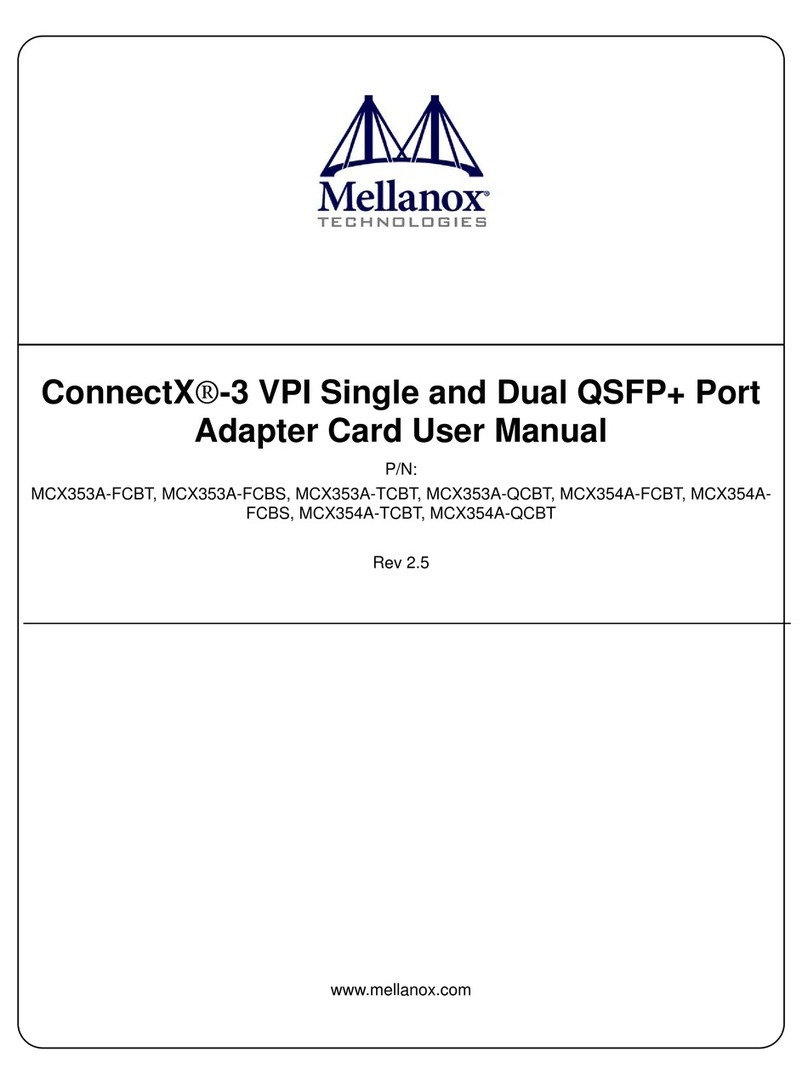
Mellanox Technologies
Mellanox Technologies ConnectX-3 Pro user manual
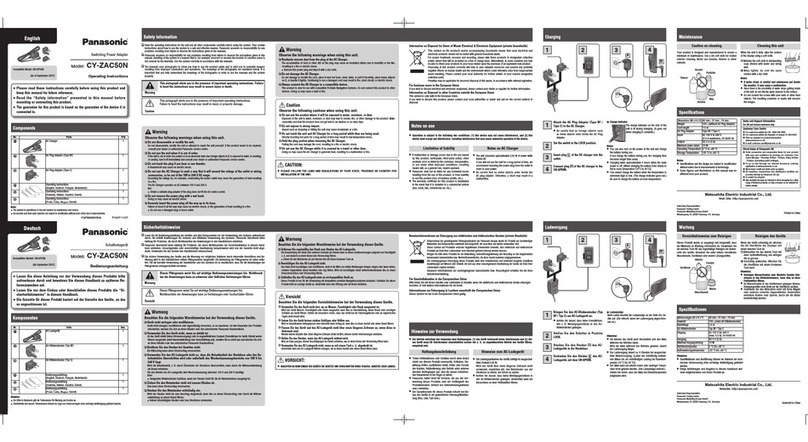
Panasonic
Panasonic CYZAC50N operating instructions
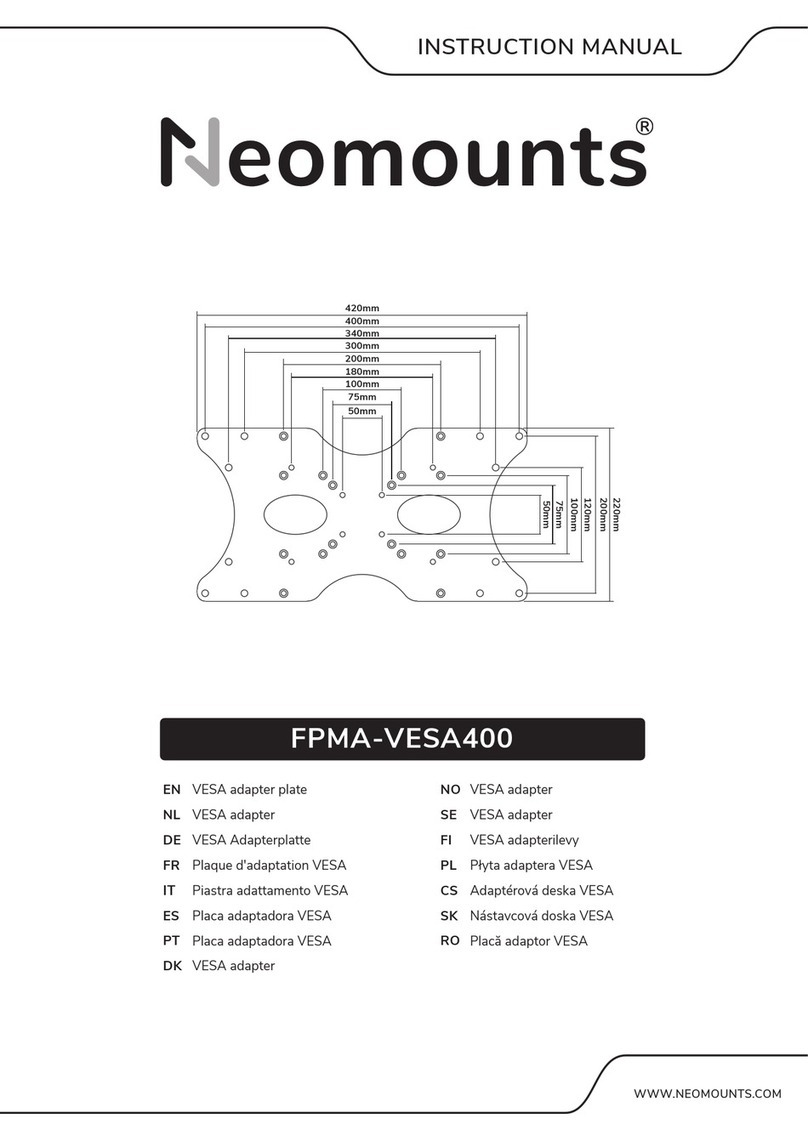
NeoMounts
NeoMounts FPMA-VESA400 instruction manual

Panasonic
Panasonic CF-AA6373A operating instructions