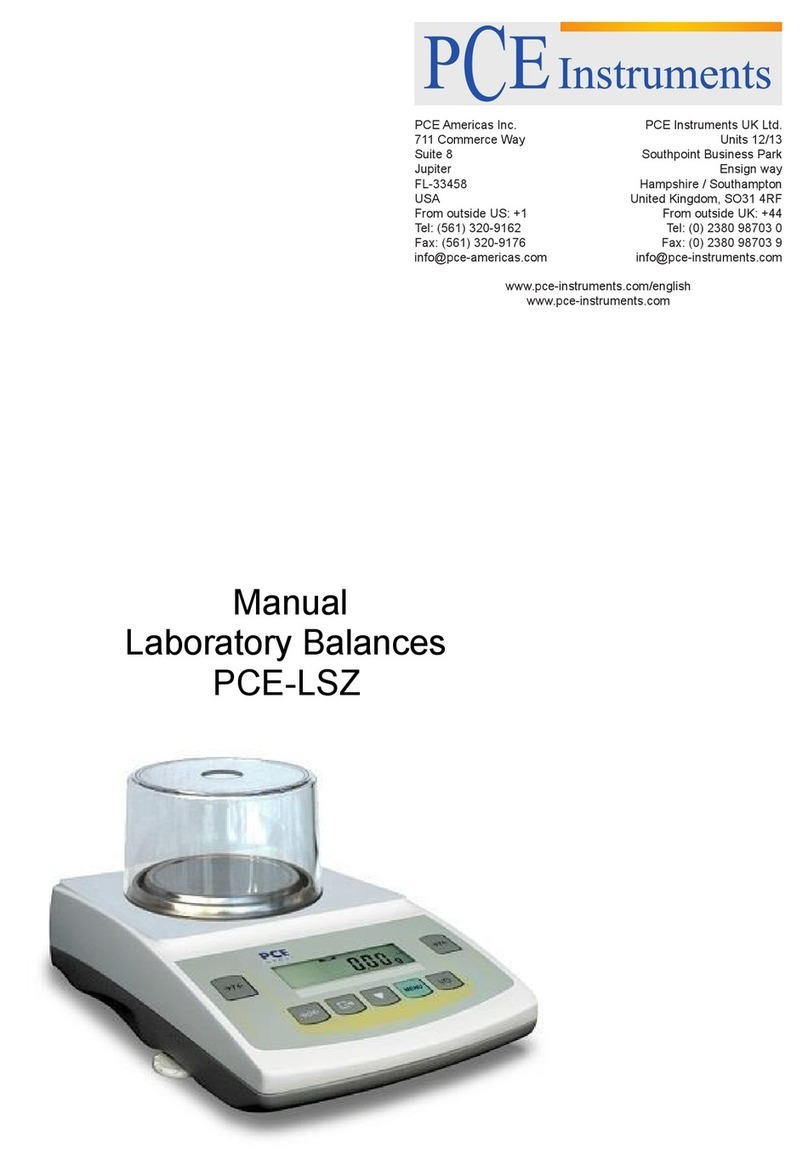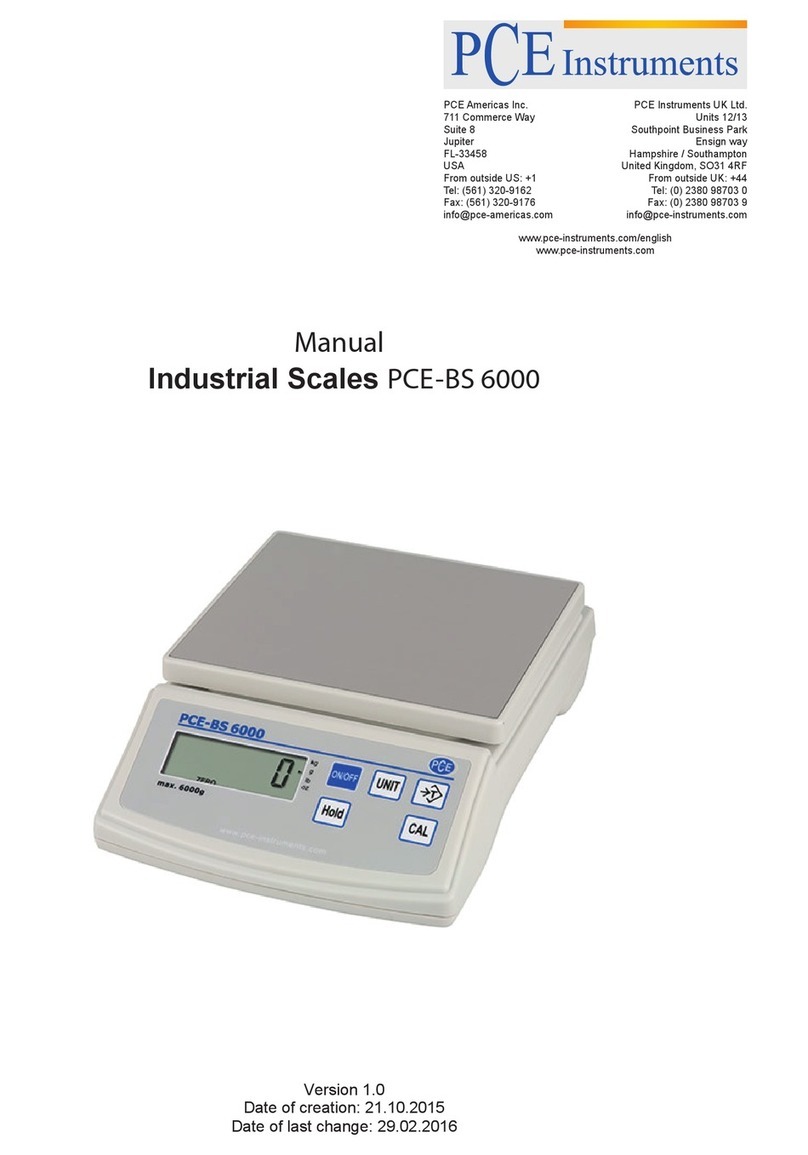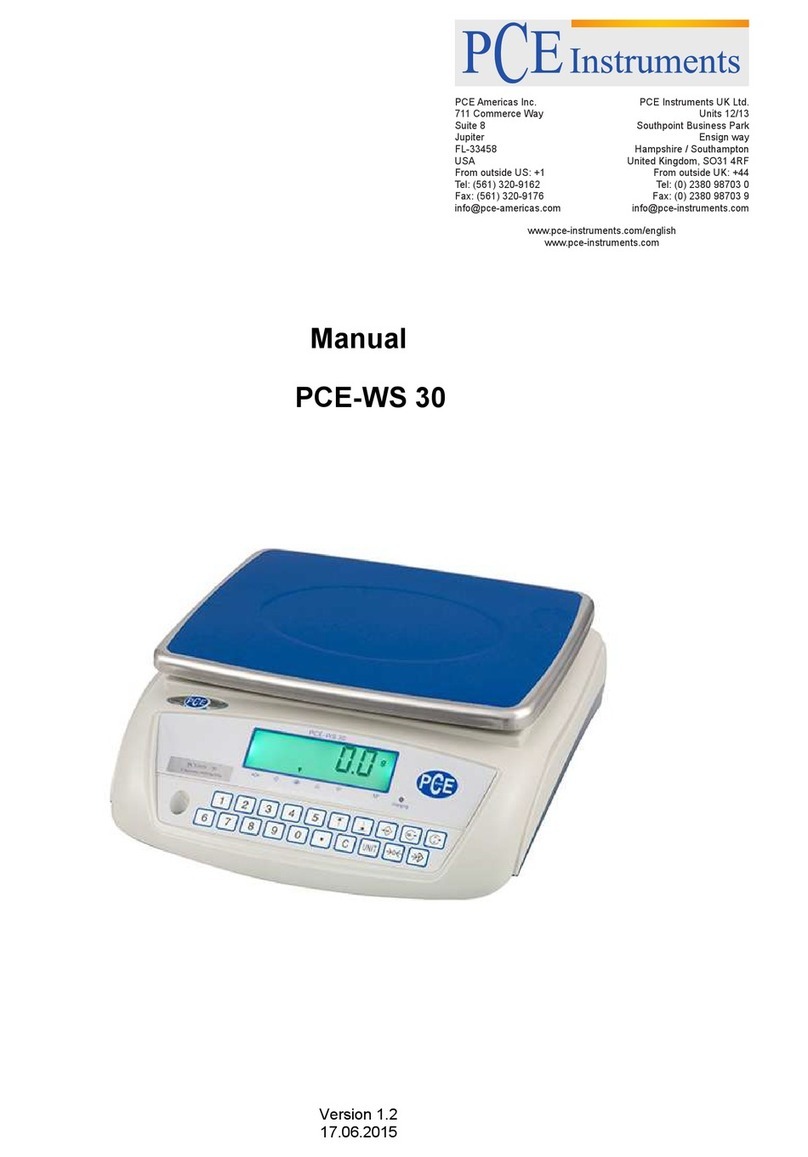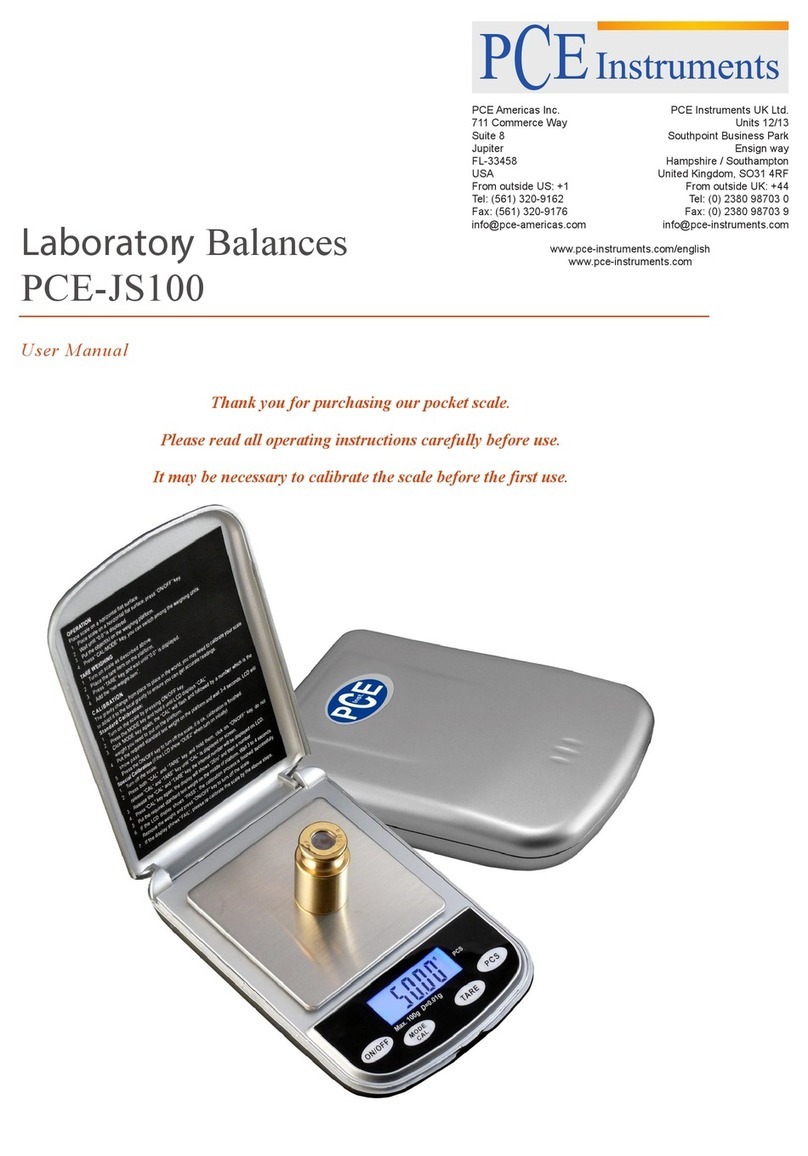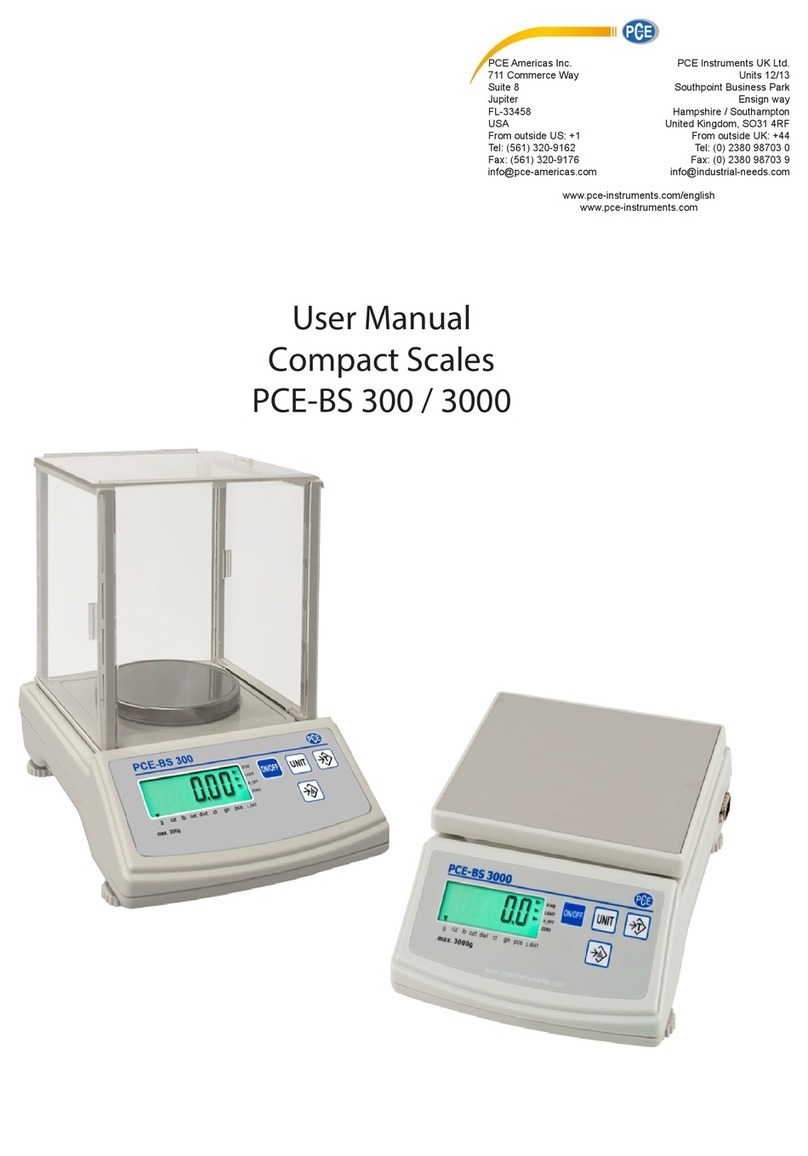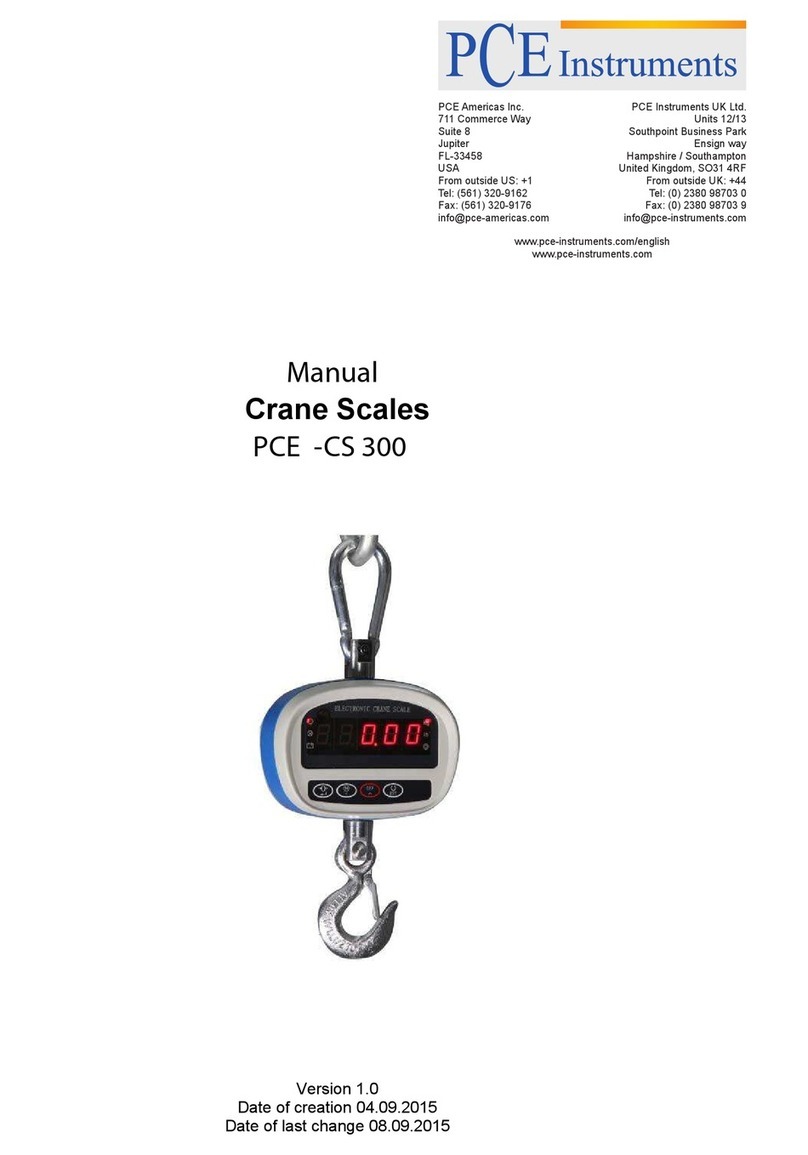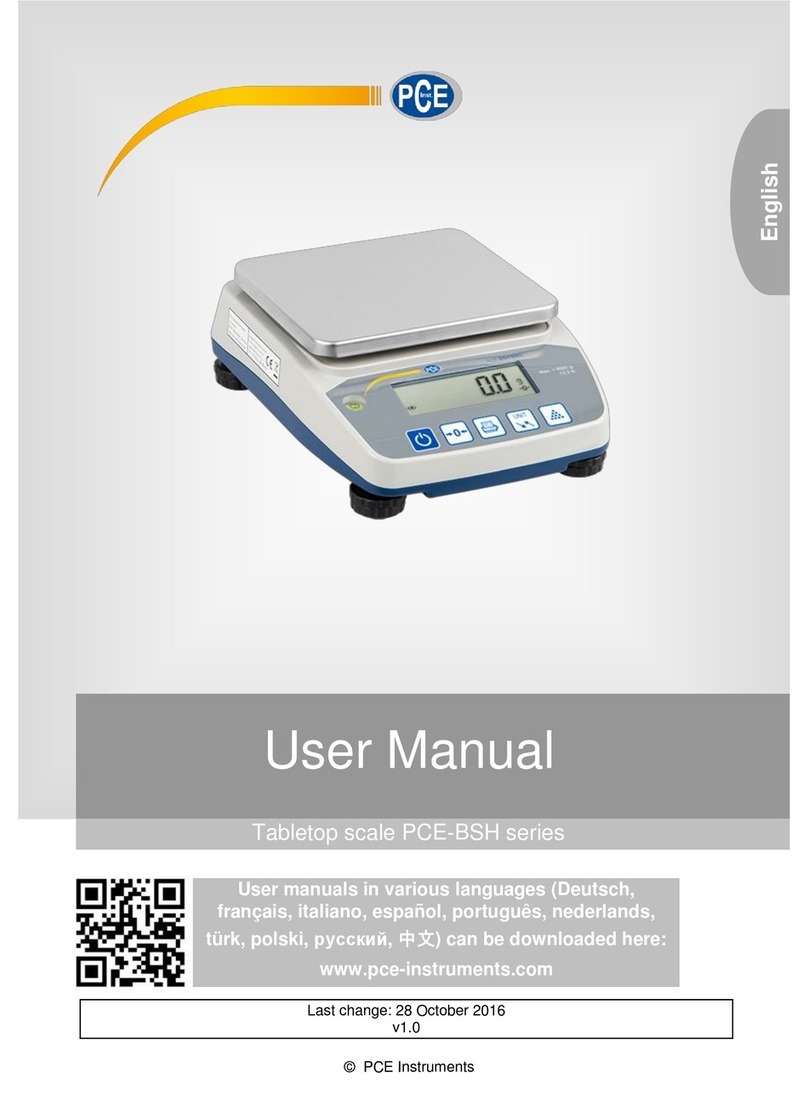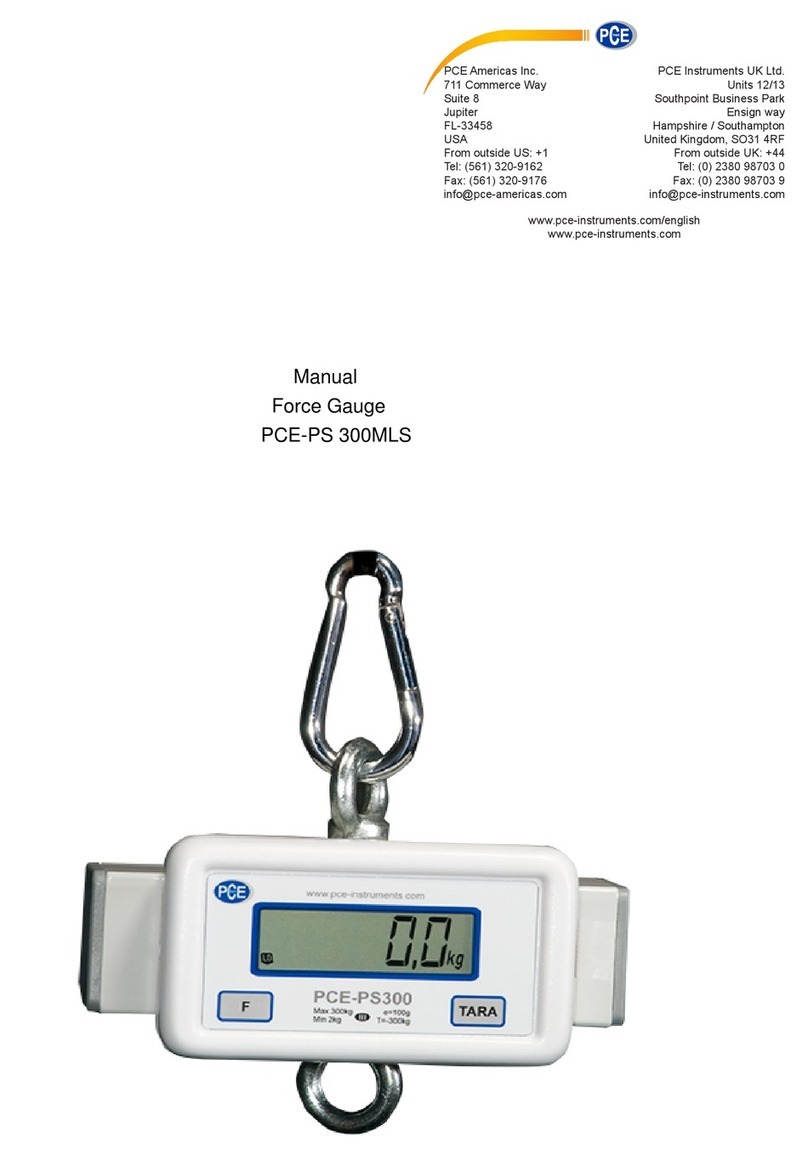The display will show shortly “Pr-Set”and then one of the following menu points (listed below).
- SEnd (setting data transfer/ further informations under 10.2)
- KEY* (per key-press)
- ASK (following request of computer)
- ConT (continuous data transfer)
- STAb (data transfer if scaling value is stable)
----------------------------------------------------------------------------------------------------------------
- bAUD (Settings of Baud rate / further information under 10.3)
- 2400
- 4800
- 9600*
----------------------------------------------------------------------------------------------------------------
- Au-PO (Setting automatic switch-off - Auto-Power-OFF / further information under 10.4)
- on* after approx. 5 minutes
- oFF
----------------------------------------------------------------------------------------------------------------
- bA-LI (setting display lights–backlight / further information under 10.5)
- on (ON)
- oFF (OFF)
- Au-to* (Lights “ON”for approx. 5 seconds if scale is loaded)
----------------------------------------------------------------------------------------------------------------
- FIL (Filter settings / Response time of scale / further information under 10.6)
- FIL 1 (quick)
- FIL 2* (standard)
- FIL 3 (slow)
----------------------------------------------------------------------------------------------------------------
- Ho-Fu (Hold function / hold weight value on display / further information under 10.7)
- KEY-Ho* (hold function through key combination)
- AuHo (automatic hold-function after value is stabilized)
- PEAk (PEAK hold function / Peak value indication)
- ANIM (function to weigh animals Ø value)
----------------------------------------------------------------------------------------------------------------
- Zero (Setting zero point for weight at start of scale / further information under 10.8)
- SET-Zo (appoint initial weight)
- AuT-Zo (adjustment of auto-tare function at initiation of scale)
- on* (Sets weight to zero during start)
- oFF (The weight will be indicated at the beginning (from zero point))
----------------------------------------------------------------------------------------------------------------
- CALib (Adjustment of calibration / adjustment / further information under 10.9)
- C-FrEE (calibration /adjustment with arbitrary weight)
- C-1-4 (linearly calibration/ adjustment)
----------------------------------------------------------------------------------------------------------------
- rESEt (reset to factory defaults / further information under 10.10)