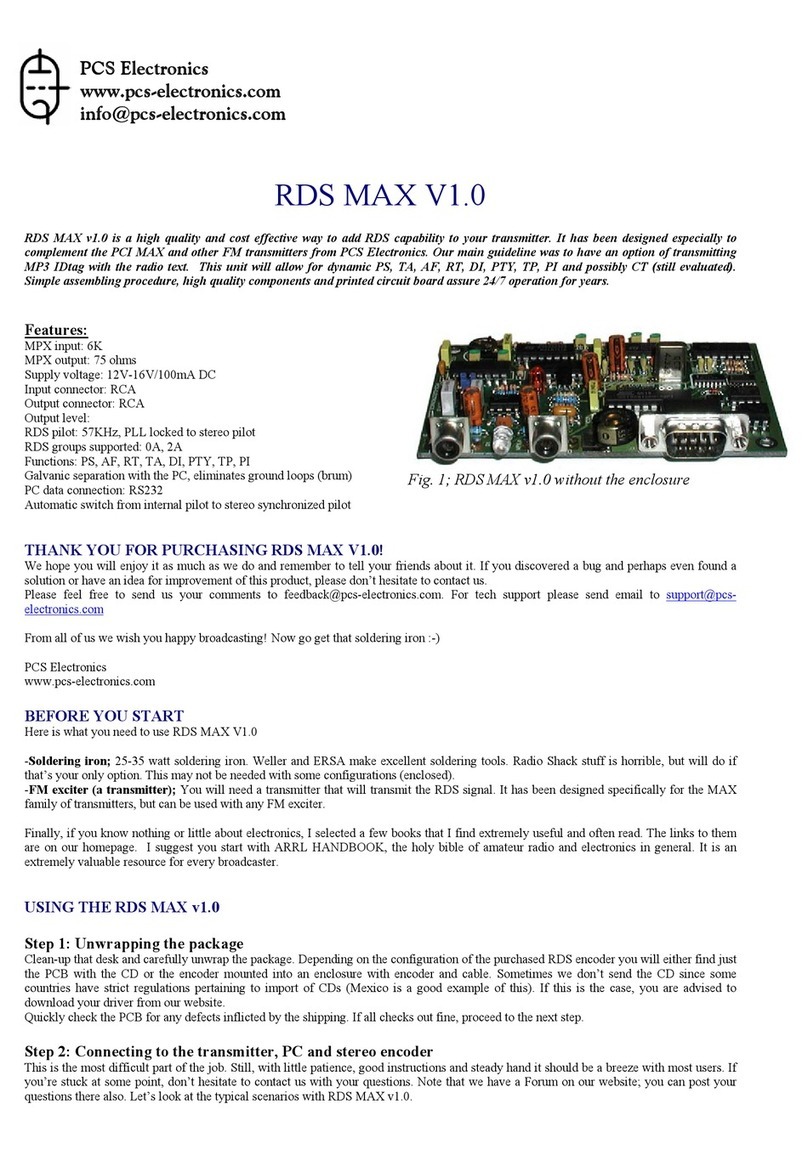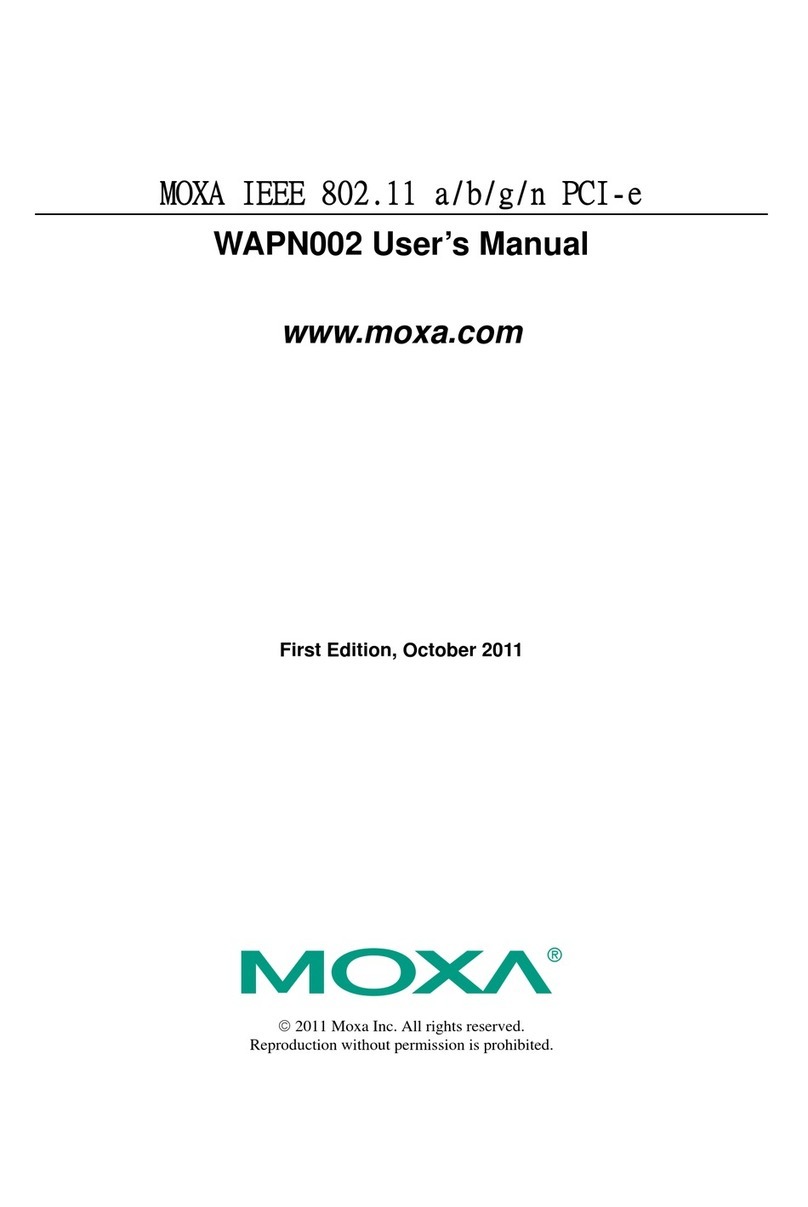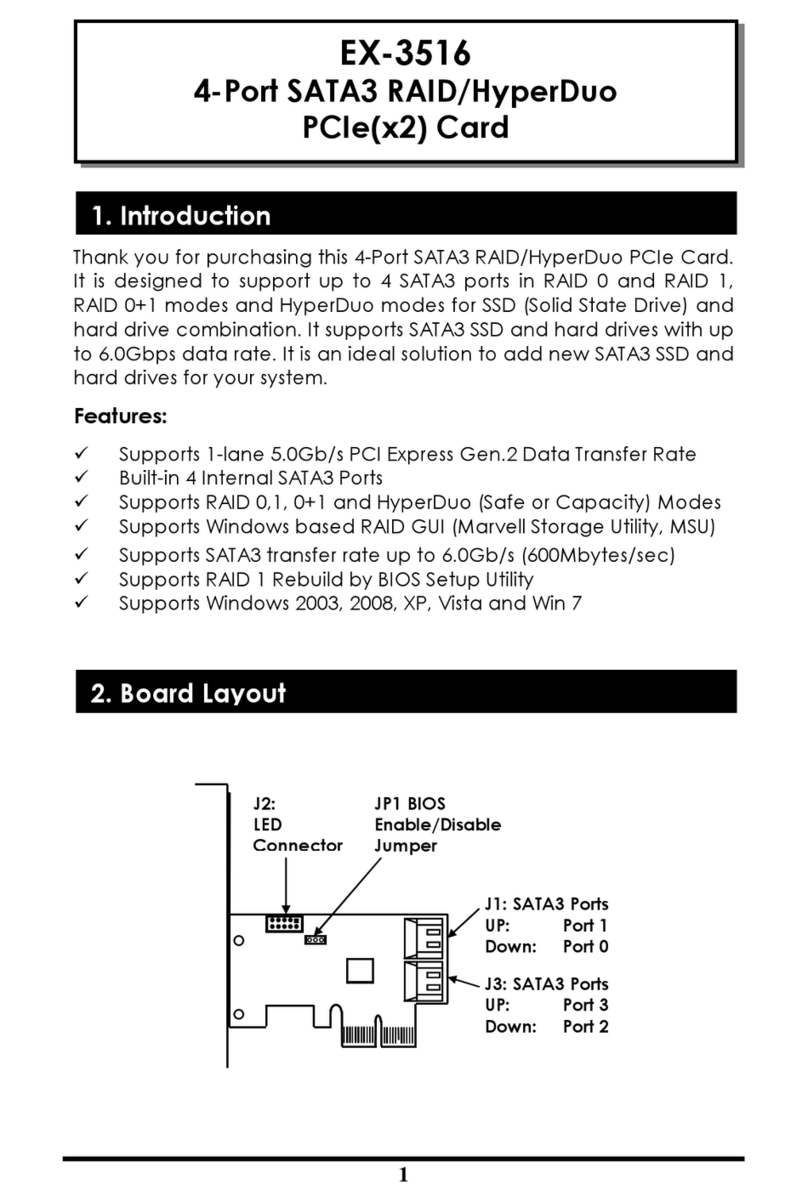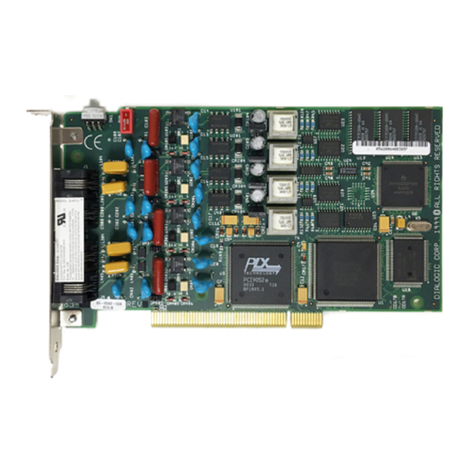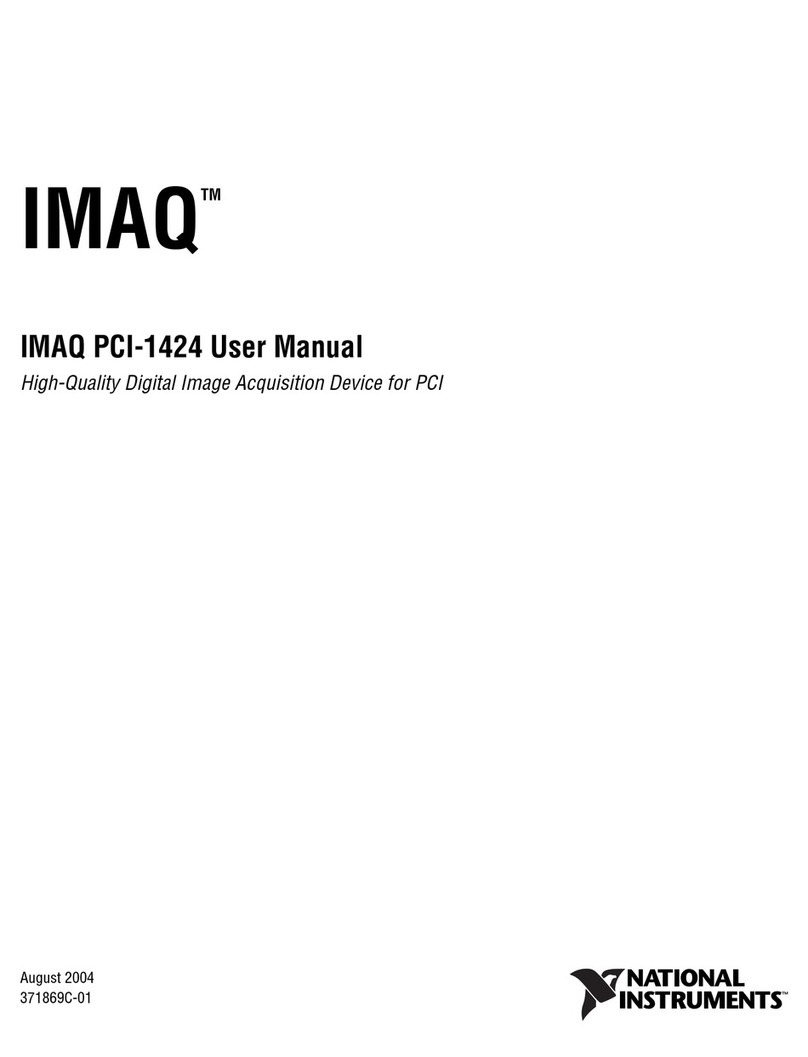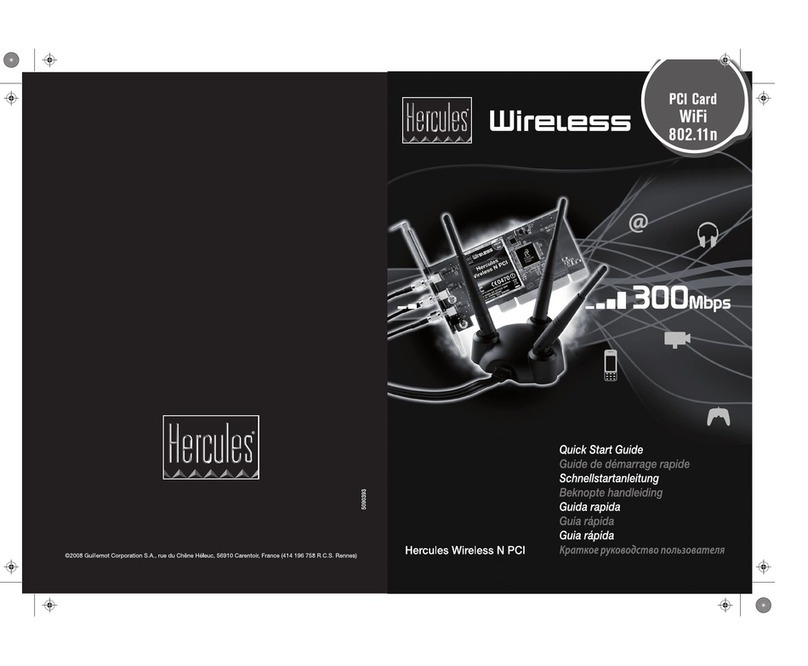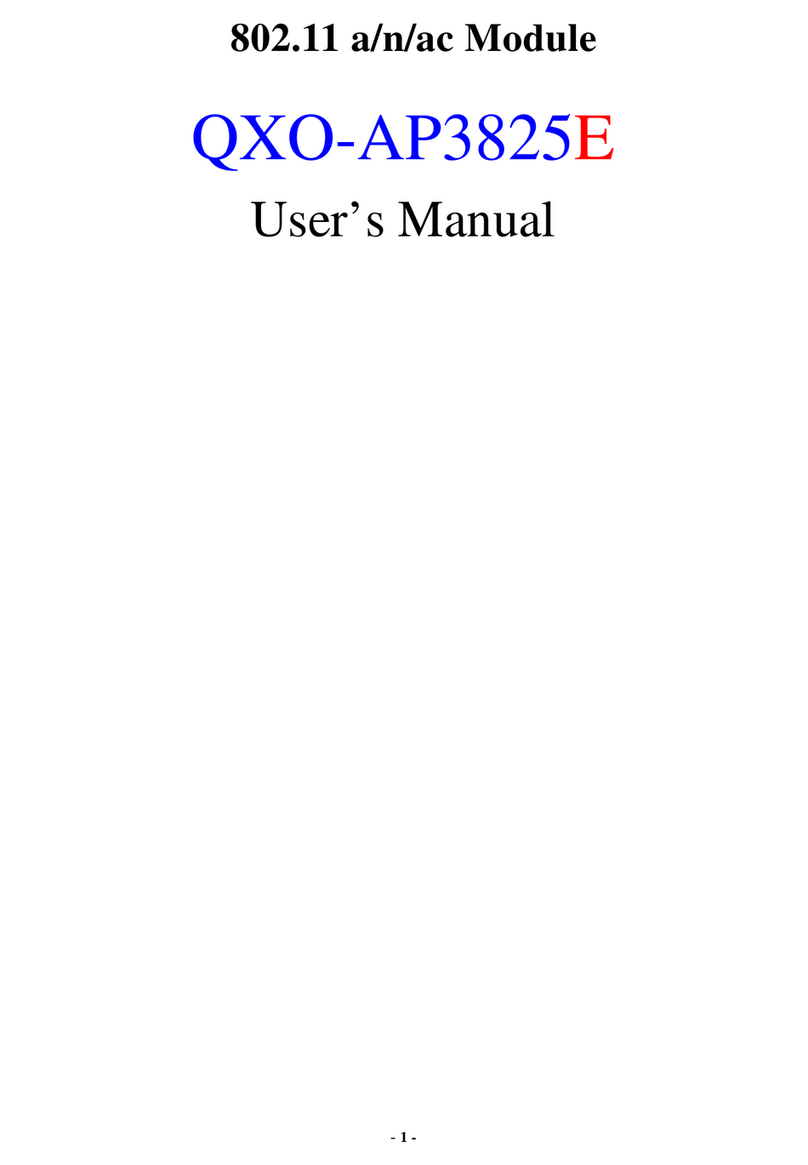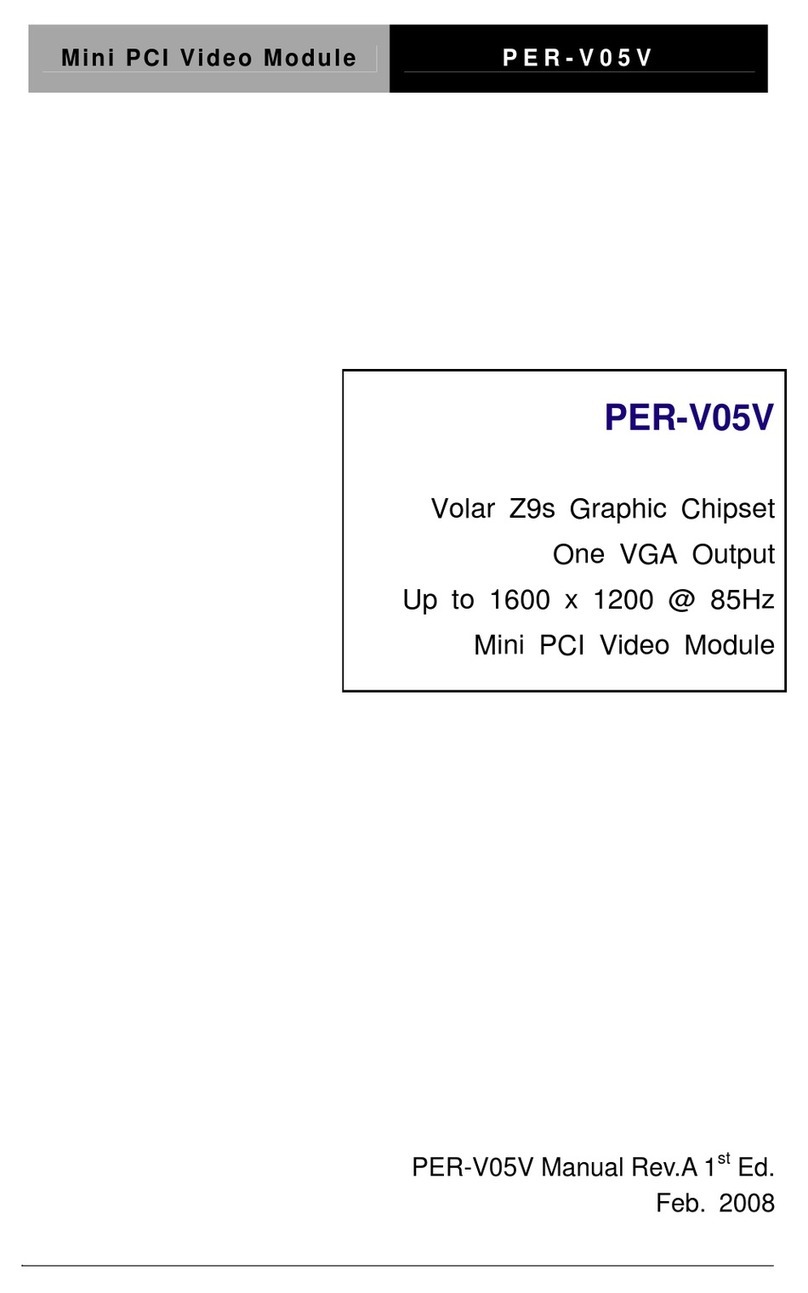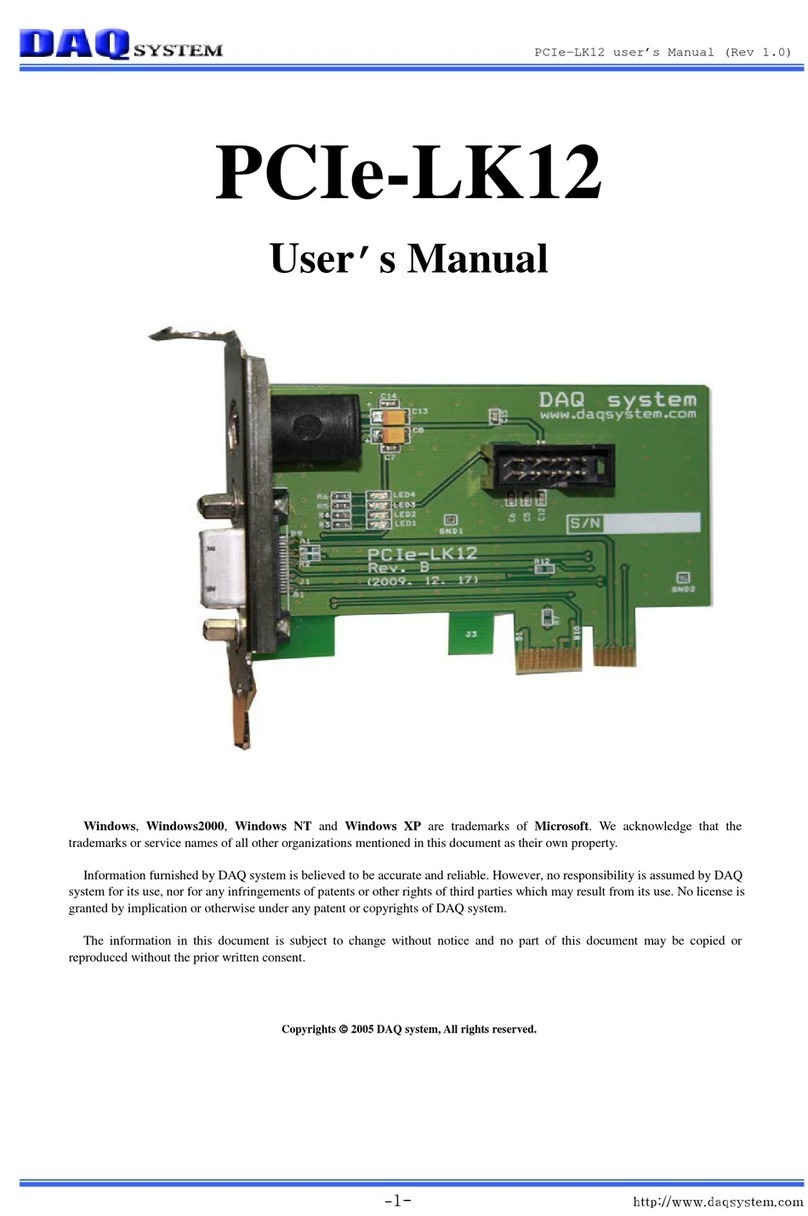PCS Electronics PCI MAX 2005/RDS User manual

PCS Electronics
www.pcs-electronics.com
PCI MAX 2005/RDS
PC based FM stereo transmitter card
PCI MAX 2005/RDS is a high performance PLL controlled FM transmitter for your everyday PC compatible
computer. It is a all-in-one solution, perfect for transmitting your music throughout your house, your yard
and further, if you couple it with our 15W booster. It can even serve as a local, college or a community radio
station, with the features and quality you expect from the professional setup, with amazing audio quality and
stereo separation. It is perfectly suited for homebrew DJ’s. Easily tunable anywhere on the dial with a simple
click of the mouse.
BEFORE YOU START...
-A word of caution!
Our PCI MAX card is legal to use in many
countries, but may not be legal in yours. Please
consult local authorities before you start using this
product.
-Antenna You have to realize that antenna was, is
and will always be a crucial part of the system,
especially if you need extra range. A good antenna
placed as high as possible can massively increase
your range. We recommend that you look at many
of the designs for homebrew antenna projects at our
website (guides section) or any of the factory
produced models. It is usually a good idea to place
your antenna away from your transmitter and audio
system and connect it via coaxial cable!
-Coaxial cable The common RG-58 from Radio
Shack is not the best you can do. Use it only for
short runs – up to about 10m. BELDEN makes
terrific coax in various qualities and with very low
loss (measured in dB’s…decibels). Don't buy more
than you need to make the long run to your antenna
and do not make too many "jumpers" between your
exciter, SWR meter and your antenna as all you'll
do is create a higher SWR and more line losses.
Don't use cheap TV coaxial cable.
-Audio equipment. This is obviously going to be
your PC, but you can easily power PCI MAX from
any other audio source. Win Amp or any other MP3
player will be very useful. Plug-ins are available
and take care of limiting-compression. You are
advised to pull down the equalizers above about 15
KHz as the broadcast standard requires them to be
attenuated. They can produce hiss as they can
interfere with the pilot carrier signal at 19 KHz.
Get a good sound board! Check http://www.pcs-
electronics.com for tips.
SETTING UP THE PCI MAX CARD
Setup basically consists of two major steps:
STEP 1 – SOFTWARE INSTALLATION
Insert the PCI MAX installation CD in the
computer's CD-ROM drive. NOTE: Some
computers will start the CD automatically and
others will not. If the CD does not begin after a
couple of seconds, you need to manually run the
"Setup.exe" file in the root directory of the CD. The
setup program makes a backup of every file
installed so that you can simply uninstall the
program, if you experience any problem with your
computer.
Fig. 1: You’ve just started the Setup program…
The install itself is pretty straight forward.
Fig. 2: Just follow the installation process…
A PROVIDED PIECE OF WIRE WILL WORK, BUT
YOUR RANGE WILL BE LIMITED!

2
Fig. 3: You’re about finished…
Shut down the PC after you’ve successfully
installed the Setup program.
STEP 2 – PCI MAX CARD
INSTALLATION
You will need one free PCI slot to install your PCI
MAX. Remember to turn off your computer and
remove the power cable from the wall or power
strip. Open your PC, find an empty PCI slot and
insert your PCI MAX card into that slot as you
would any other PCI card. You may need to move
your card to another slot, if Windows doesn't find it
as you boot up. This usually happens with other
cards as well (network cards, sound cards) so don't
be alarmed. If you can, place your card as far away
from other cards as possible. Also, move any cables
as far as possible away from the PCI MAX. Finally
secure your PCI MAX card with a screw. Make
sure that none of the cards are in contact with each
other. It is now time to install the provided antenna
(or another better antenna); plug it into the F
connector (denoted with A on the picture below).
Fig. 4: A; Antenna connection, B, C; Audio input
Use the provided jumper audio cable to connect the
audio input (B or C) to the sound card. Note that
there are two audio inputs. You can use them to
connect your speakers since one of the outputs on
your sound card is now taken (they are internally
connected; feed-through). Now that you've installed
your card Windows should report finding new
hardware after loading Windows.
When it does, point the location of the driver to the
CD-ROM (make sure you inserted installation CD
first) or to the directory where you installed the
program. Example below is for Windows XP. Other
operating systems will display similarly looking
panels. Complete the installation as the operating
system instructs you. You may need to reboot your
PC again, depending on the operating system that
you’re using.
Fig.5: This is an example for Windows XP.
There will be a new icon on your desktop… go
ahead, click it!
Fig. 6: PCI MAX card icon, click it to bring up the
control program for the PCI MAX card.
A program will come up, enabling you to change
frequency, mode of operation (stereo or mono) and
turn the transmitter on or off. You will also be able
to change RDS parameters, if your card supports
RDS.

3
Fig. 7: The PCI MAX control program.
I’d like to point out here that SAM2 also supports
PCI MAX through its interface. SAM 2 is a all-in-
one broadcasting program for PC, supporting DSP
plug-ins, scheduling, it publishes your play lists on
the internet automatically and does a lot more. We
recommend this program to everyone! Check our
software section!
Fig. 8: The PCI MAX control program in SAM2.
USE AND FINAL NOTES
Select the desired working frequency with the mouse. That slider next to the frequency display is the output
power adjustment trimmer. Set it to minimal sufficient value in order to avoid interference to other users or
neighbors. Open your MP3 player or CD-ROM audio player. Turn on any fm radio and set the receiver to the
transmitter’s frequency until you can hear the
computer's audio through the fm radio. You will need
to adjust audio level so that the sound on the radio
sounds naturally and without distortion. Too much
volume may sound good on your radio, but will sound
horrible a few hundred meters from the transmitter! You shouldn’t sound louder as other FM stations. Now any
audio you play through your computer will play through the transmitter to any fm radio tuned to the frequency
you have the transmitter set to. You may want to try a few different stations because of better reception in
different areas some spots on the dial may work better than others.
FOR ADVANCED USERS
PCI MAX contains a high quality digital stereo encoder and PLL stabilized FM transmitter. There’s a lot more
you can do with PCI MAX than meets the eye. For example, you could use it without the PC. Have you noticed
the IDC14 connector on the PCI MAX board? This is a control unit that you can attach to it to make it work
without the PC:
Fig.9: The LED control/display unit for regular version of PCI MAX card.
Fig.10: The LCD control/display unit for the RDS version of PCI MAX card.
WARNING: PLEASE BE SURE THAT YOU ARE TUNING IN
TO AN AREA ON YOUR LOCAL FM BAND THAT HAS NO
STATION BROADCASTING ON IT, YOU DO NOT WANT TO
INTERRUPT ANYONE ELSE'S LISTENTING TO LOCAL
RADIO STATIONS, IT'S RUDE AND ALSO ILEGAL!

4
For example, you could buy a 19” professional rack mount enclosure and turn your PCI MAX card into a stand-
alone no-tune stereo FM transmitter. If you need more power, why not put our 15W booster into this very same
enclosure? LCD control unit for the PCI MAX RDS lets you set power, frequency and RDS parameters via the
provided menu system, 3 keys and LCD display.
Fig.11: Setting the PS for the RDS version of PCI MAX card.
Fig.12: Setting the power for the RDS version of PCI MAX card.
Fig.13 shows how to change pre-emphasis and connect the LED control unit. Power is adjusted via Windows
software and there is external power connector at the back of the card (12-13V DC, center positive). This
optional external power connector usually reduces the noise, coming from the PC, so this is a good idea, if
you’re suffering from the noise, generated by the PC. This can also be used in stand-alone situations outside of
the PC. Pre-emphasis is already preinstalled for you, any change is only required, if you’re going to sell your
unit to someone outside of your area (from US to the EU, for example).
Fig.13: LCD control unit, antenna and other features of the PCI MAX card.

5
IMPORTANT NOTICE!
Please remember to turn off the transmitter when not in use! This goes especially for the 15W booster.
Make sure you turn it off until you start the program on the desktop and turn it off after you stop using
the program! Remember that anything you broadcast through the transmitter can be heard by anyone tuning in
to that frequency. Although it is unlikely certain weather conditions may allow the signal to go further than your
immediate listening area so please don't broadcast anything you don't mind anyone else hearing.
WARRANTY
Any PCI MAX unit that fails due to defects in workmanship and/or materials will be repaired or replaced, at the
discretion of the manufacturer, to the original purchaser who provides dated proof of purchase. Damages caused
by abuse, misuse, negligence (i.e. Water damage, improper installation, lightning strike) are considered to be
avoidable.
LEGAL INFO
It may be illegal to operate this device in your county. Please consult local authorities before using our products!
PCS Elektronik d.o.o. is not responsible for any damage to your PC arising from use of this product and will not
be held responsible for any violation of local laws pertaining to the use of this product.
LIMITATION OF LIABILITY
To the maximum extent permitted by applicable law, in no event shall PCS Elektronik d.o.o. or its suppliers be
liable for any special, incidental, indirect, or consequential damages whatsoever (including, without limitation,
damages for loss of business profits, business interruption, loss of business information, or any other pecuniary
loss) arising out of the use of or inability to use the PRODUCT, even if PCS Elektronik d.o.o. has been advised
of the possibility of such damages. In any case, PCS Elektronik d.o.o.´ entire liability under any provision of
this agreement shall be limited to the greater of the amount actually paid by you for the PRODUCT or U.S.
$5.00; because some states and jurisdictions do not allow the exclusion or limitation of liability, the above
limitation may not apply to you.
Thank you for purchasing the PCI MAX card!
We hope you will enjoy it as much as we do and remember to tell your friends about it. We would also like to
invite you to visit our website; it offers an abundance of information related to broadcasting and radio, as well as
feedback form, a forum and support section.
From all of us we wish you happy broadcasting!
Your PCS Electronics team
www.pcs-electronics.com

6
ALSO AVAILABLE FROM PCS ELECTRONICS
We also carry a big range of:
- FM transmitters in assembled and KIT form
- AM transmitters with extremely clear modulation (PWM design)
- Various accessories for professional and hobby FM radio stations
- A large assortment of hard to obtain RF components (RF transistors; MRF, 2SC, coils, silver plated wire,
coaxial cable, capacitors, quartz crystals and many others)
- PC based FM transmitters (PCI MAX pc based FM transmitter turns your PC into a radio station)
- A large number of beginners guides to get you started
- A large selection of free schematics is as well available at our website.
Check http://www.pcs-electronics.com
Check www.pcs-electronics.com!

7
Finally, a simple DIY GP antenna design
You can build an inexpensive 1/4 wave antenna from 1 SO-239 chassis mount RF connector and 5 - 3' bronze
welding rods, cut to the proper length. Here is how it looks:
For other aerial designs check our website.
If you have a SWR
meter, leave a bit
longer radiator and
adjust it later by
cutting to achieve
minimum SWR.
Most designs on the web don't compensate for the fact
that GP aerials are not wideband aerials. Here is a
Freq/element length chart for this simple GP aerial, all
element lengths are in millimeters:
Frequency Radiator - B Radials - A
108MHZ 660 693
104MHz 684 720
100MHz 713 749
90MHz 792 819
Table of contents
Other PCS Electronics PCI Card manuals
Popular PCI Card manuals by other brands

Hauppauge
Hauppauge USB-Live2 Quick installation guide

Linksys
Linksys Instant Broadband Series user guide

Belkin
Belkin F5U501-MAC instruction manual

StarTech.com
StarTech.com PEXUSB3S4V instruction manual
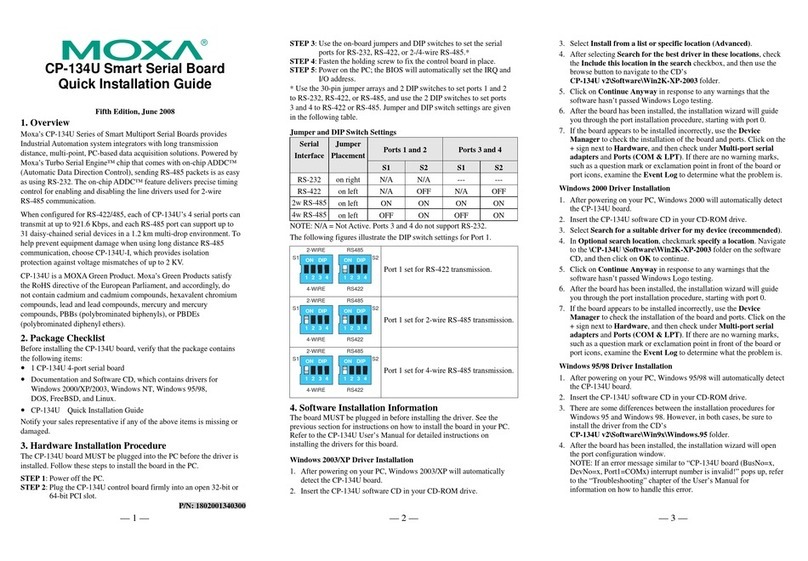
Moxa Technologies
Moxa Technologies CP-134U Series Quick installation guide
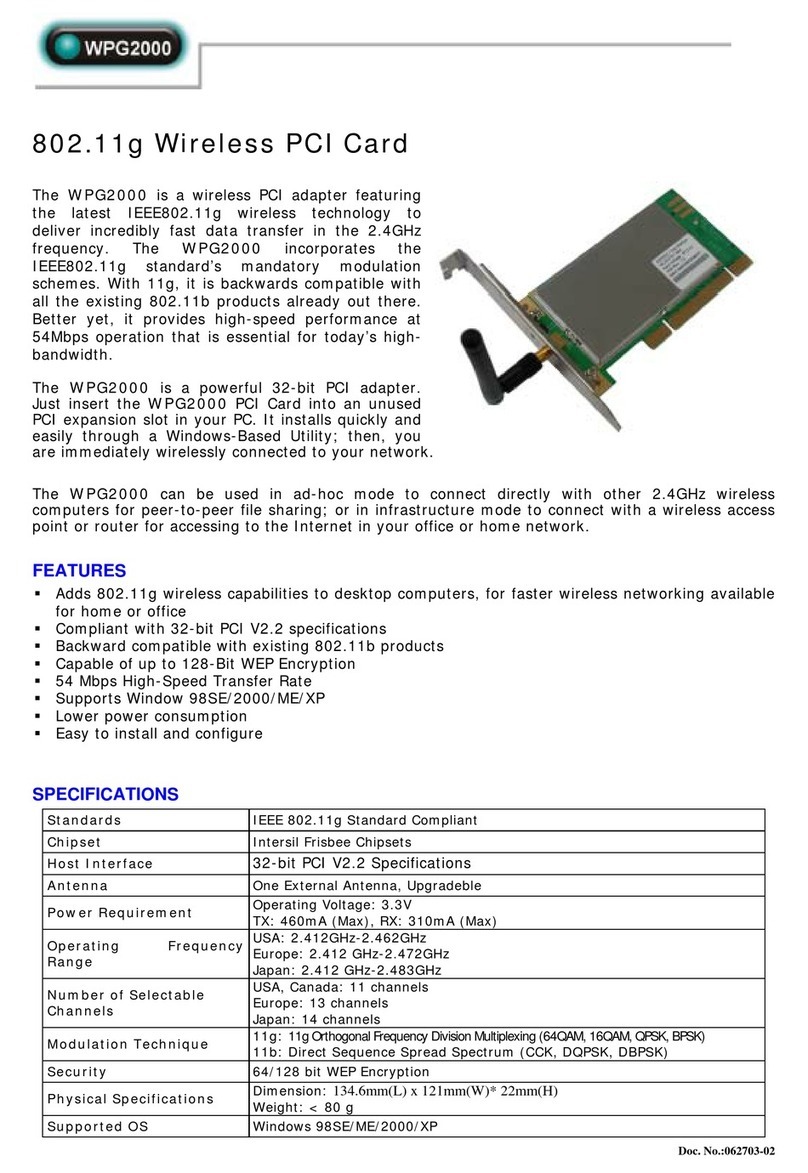
Abocom
Abocom WPG2000 Specifications