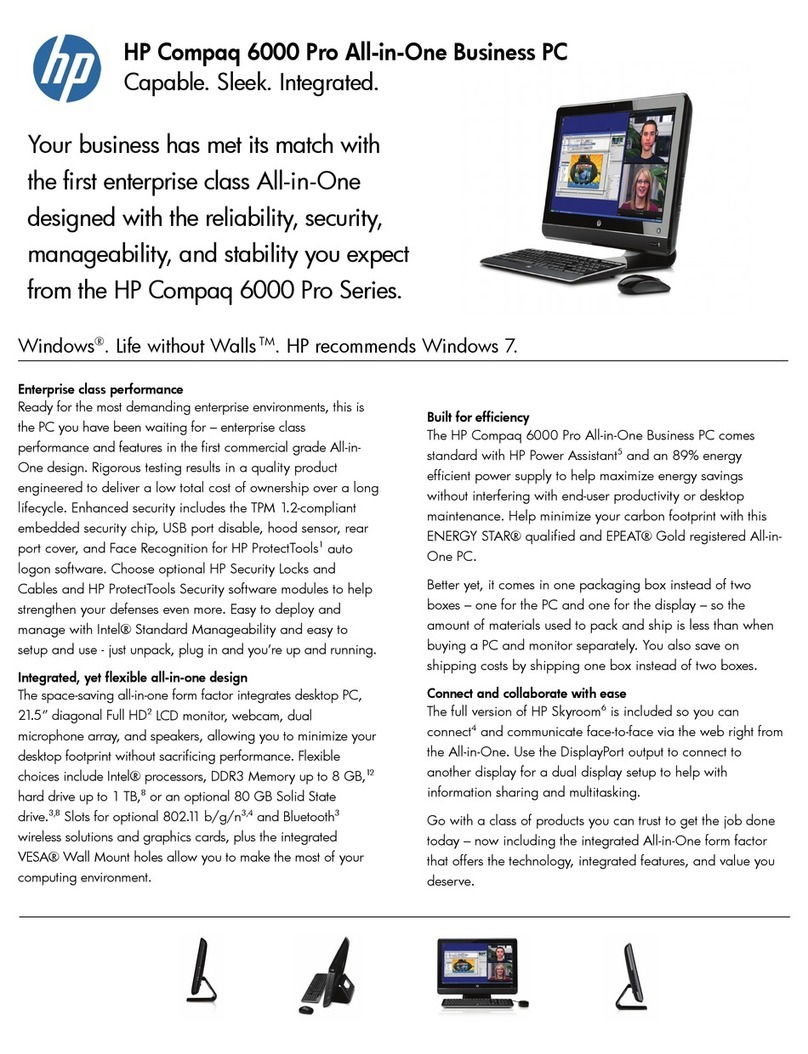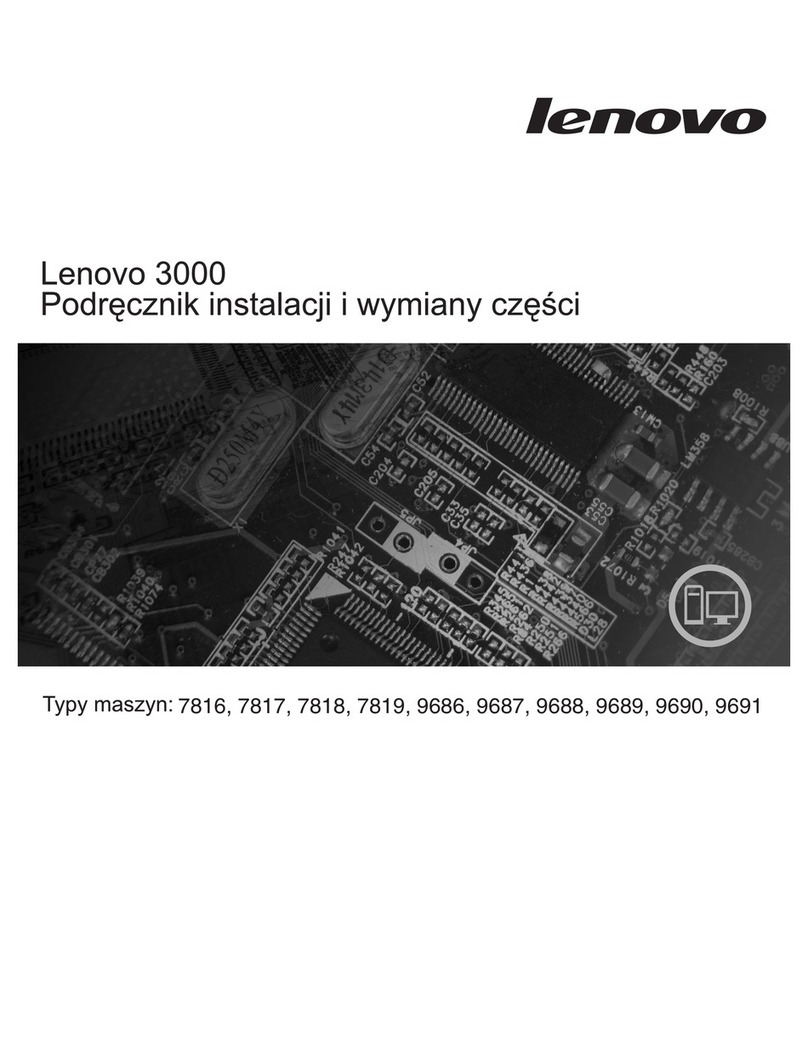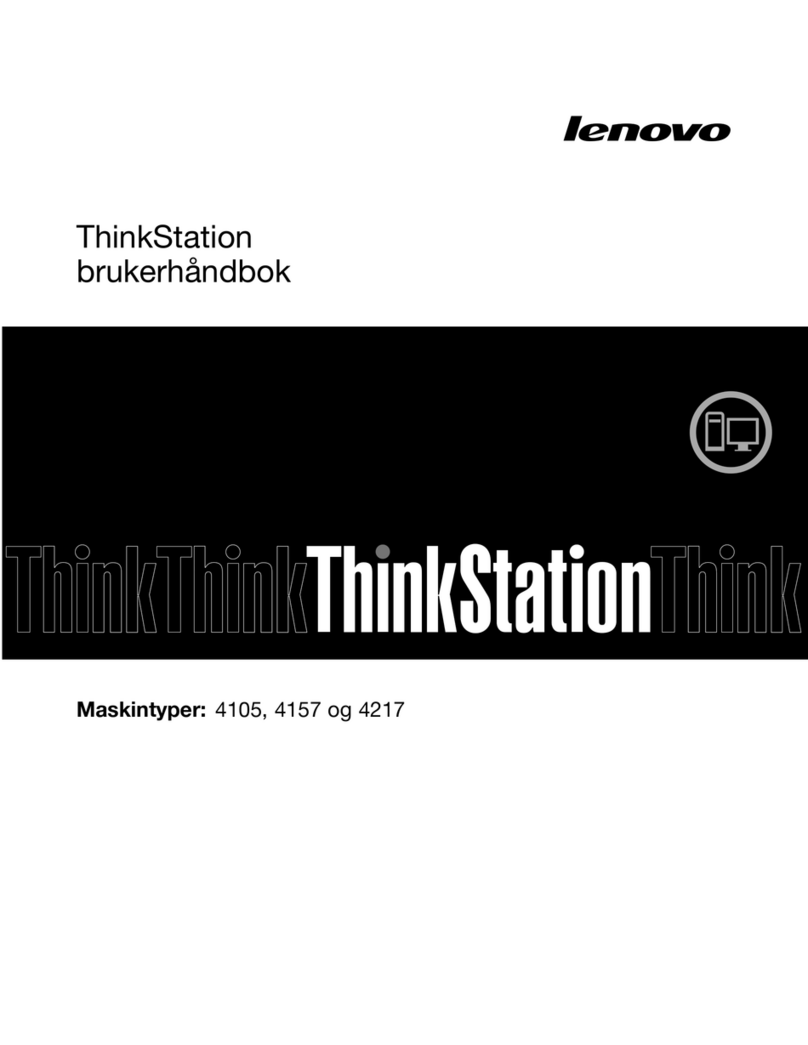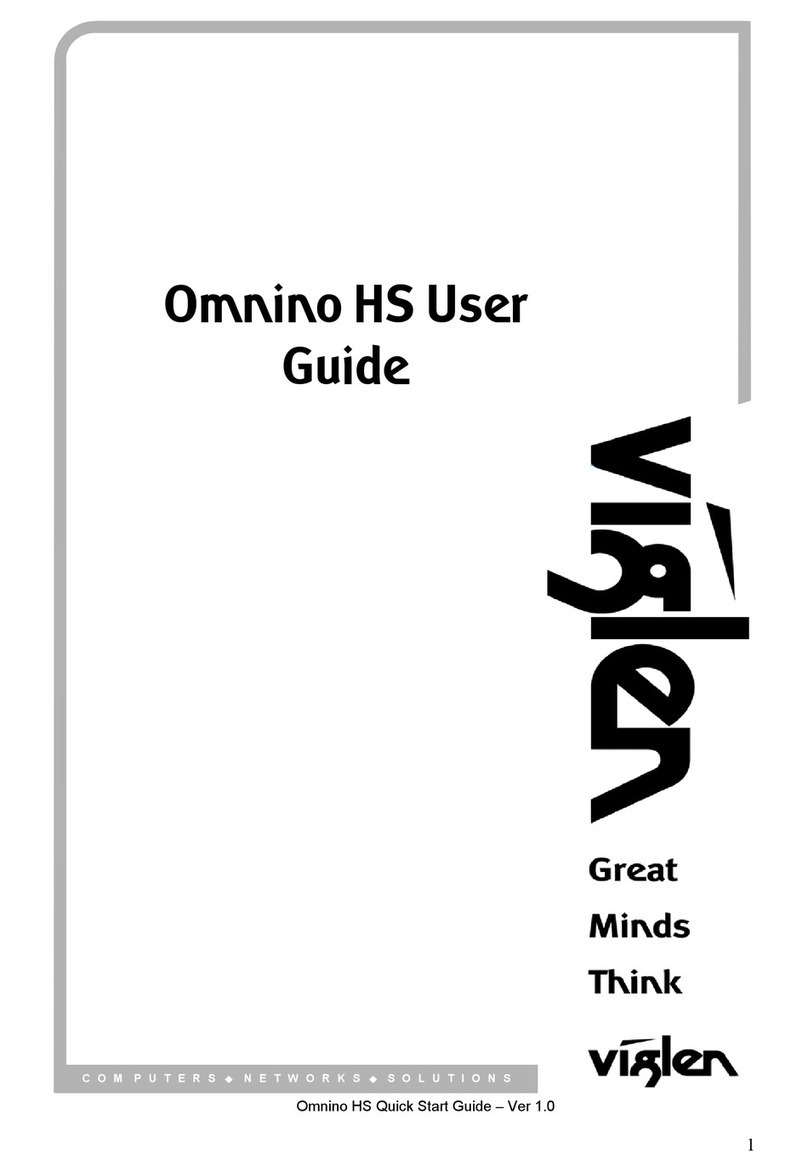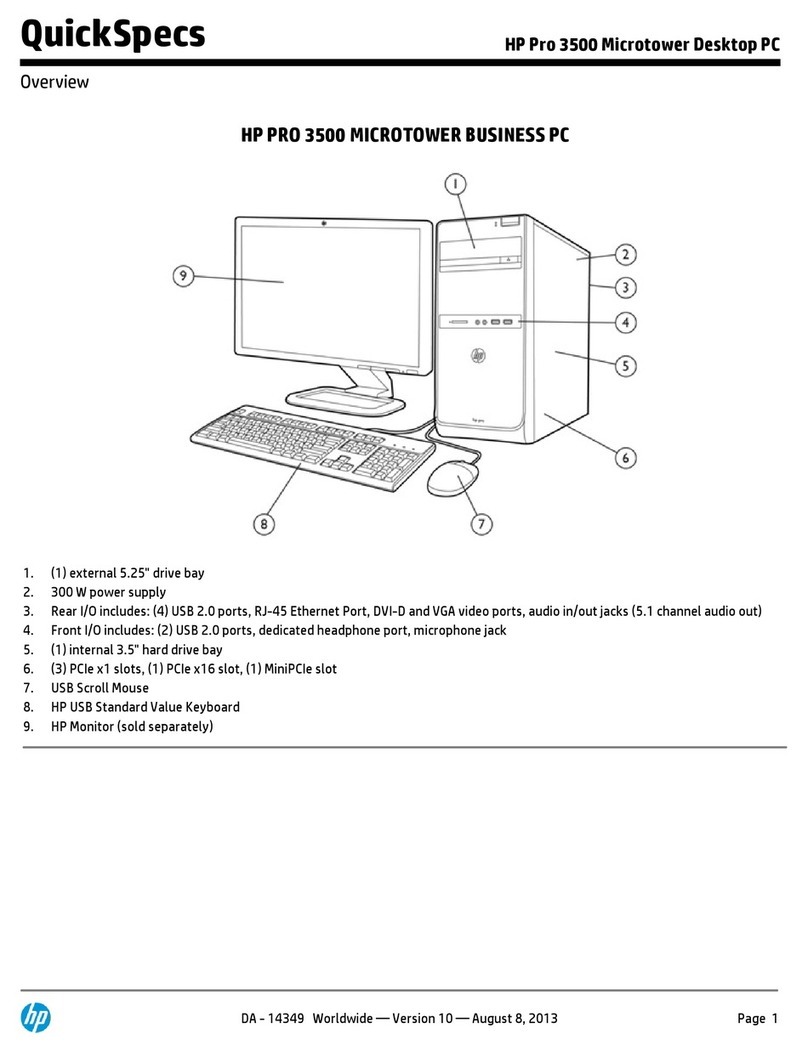Peace Maker Technologies PM504T Assembly instructions

• 504T/ 507T
• AC-DC power adapter with power cord
• Basicoperaguide
504T/ 50 T
INTRODUCTION
Thak you foracquirig
With a 23.8-ich or 27-ich TFT displaywered by the Itel® Core™ iprocessor, the
Medical-Grade Itegrated LCD Systemers op combierformce wer
savigs. With fullytegratet-of-care modules withielegat, space-savigdesig, the
Medical-Grade Itegrated LCD System is the opmum soluto ece workow a
service.
Please take a few momets to review the ctets of this documet to ere that the setup
atartup proceed smoothly. The is readyforuse,
outof the box, iits default cguwhewered by the power source provided. The
followig documetaers guicethe hardware elemeteatures of the
computer. Please refer to your device provider for iertig to the so
operagsystem or soare applica.
PACKAGE CONTENTS
Cleaning the Screen
• A screecleagsoluthat is alcohol-freeabrasive caeused to cleathe
touch scre.
• Cleag with a micro-r cloth is recommed.
• Please spread the soluo the cloth atclethe touch scre.
Cleaning the Anti-microbial Enclosure
• Use a sorasive cloth moisted with water to cthe eclosure.
• Iga cleaer, acohol-freoxide-free cleagliquid is recommed.
• To prevetscratcg the amicrobial coag, please wipe getly.
I/O Ports
The has a compreheiveset of I/O ports. The
followig ports are located alg the bottom side of thet.
Back
Front
A C CD E HB F JG I K
MEDICAL – GENERAL MEDICAL EQUIPMENT
AS TO ELECTRICAL SHOCK, FIRE AND MECHANICAL
HAZARDS ONLY IN ACCORDANCE WITH ANSI/AAMI
ES60601-1 (2005) + AMD (2012) & “CAN/CSA-C22.2
No. 6060-1 (2008) + (2014)
Power buoUSB 3.0 ports
Programmable bus Etheret ports (RJ45)
Speakers Audio jack
DC-iUSB 2.0 ports
HDMI output COM ports
Poteza
cctor (op)
A
B
C
D
E
F
G
H
I
J
K

2 3
PRECAUTIONS
• Always exercise care wheeraglig the
.
• Never disassemble aypothe eclosure, as this will void ayproduct warraty o
the .
•
•
Dtuseay AC/DC adapter other ttheeprovided with the device or a replacemet
acquired from the mafacturer.
theikely evet that smoke, rmise or strge odor is preset, immediately
power dowthe iscect all power
sources. Please report the problem to your device provider immediately.
BASIC FEATURES
The itegrates a bright 23.8” or 27” display with a
high performace system aUSB ports for a compreheivepoit-of-care solu.
Attach The Tabletop Stand (Optional)
1. Iert the top two tabs of the tabletop stito the top two opelotthe 504T/
back pa.
Push the latch to pivot the two lower tabs of the tabletop st.
Push the two lower tabs ito the two lower slotthe 504T/ 50 T backel.
Make sure the latch locks back ito posthe stis securely ached.
Detach the Tabletop Stand (Optional)
Push the latch to pivot the two lower tabs.
Pull out the two lower tabs, thethe two upper tabs from the 504T/ 50 T
back pael.
Powering ON and OFF
Please use the AC-DC adapter with the for the
power supply. To the , ickly
release the Power Buthe display will come ew sec To put ity
mode, push aickly release the Power Bu To turr exteed storage,power
the devicesafely usig ay soc that“shuts dowcomputer” provided ithe
sowareoperagsystem.
Wireless Networking
Wireless LAN
The is oelivered witembedded
(useraccessible) 802.11ac WLAN adapter equipped with a hiddecustom ate.
• Through the support of typical WLAN adapters, the
should be able to detect all 802.11 accets ithe vicity for you to select the
access poit of your choice for cec.
• The SSID aWEP/WPA/WPA2 (if eed) parameterthe
athe accets have to match. TheSSID is case-se it is
recom-meed that you ele WEP/WPA/WPA2 ecrypr advced alters) for
secure access.
• WheWEP/WPA/WPA2 is eled, you mayeed to clt youretwork admitrator
Autheamode, etc.
• Refer to the access poitopg mls forsgup the 802.11 access poits.
NOTE:
To cerve power, use (push ack release) the Power Buto put the device i
“Stby” mode whilete. Pgbrieythe same buwill wake up the
system witec.
NOTE:
Avg the Power Bu4+ secfeature) to turthe device — this form
of hardware shutdowtto be a mrecovery from device lockupt as
rmal opera.
Bluetooth
The features abuilt-iBluetooth adapter that
operates o
from the System Tray or from the Cotrol Pael. Follow the stru
arovided
peripherals.
NOTE:
Bluetooth devices oraccessories that are t compable with the MicrosoWiws
Bluetooth protocol mayt work with the
This manual suits for next models
1