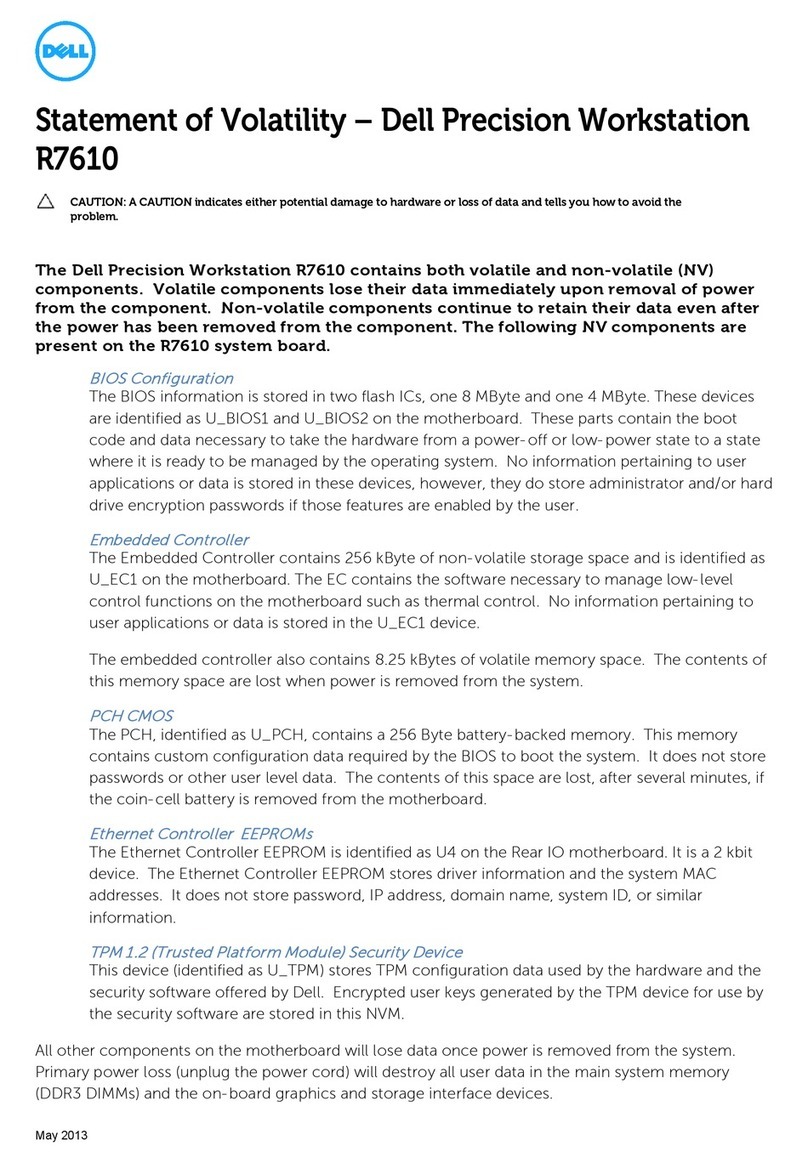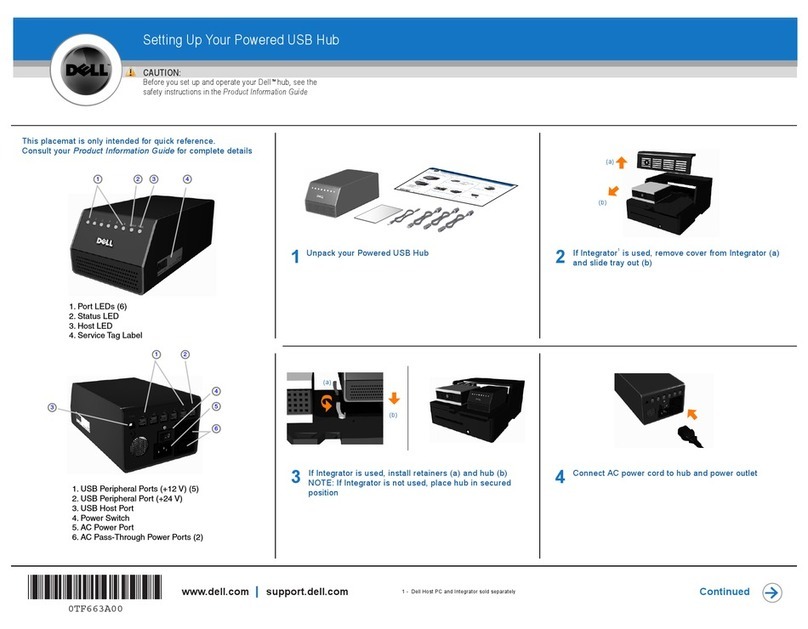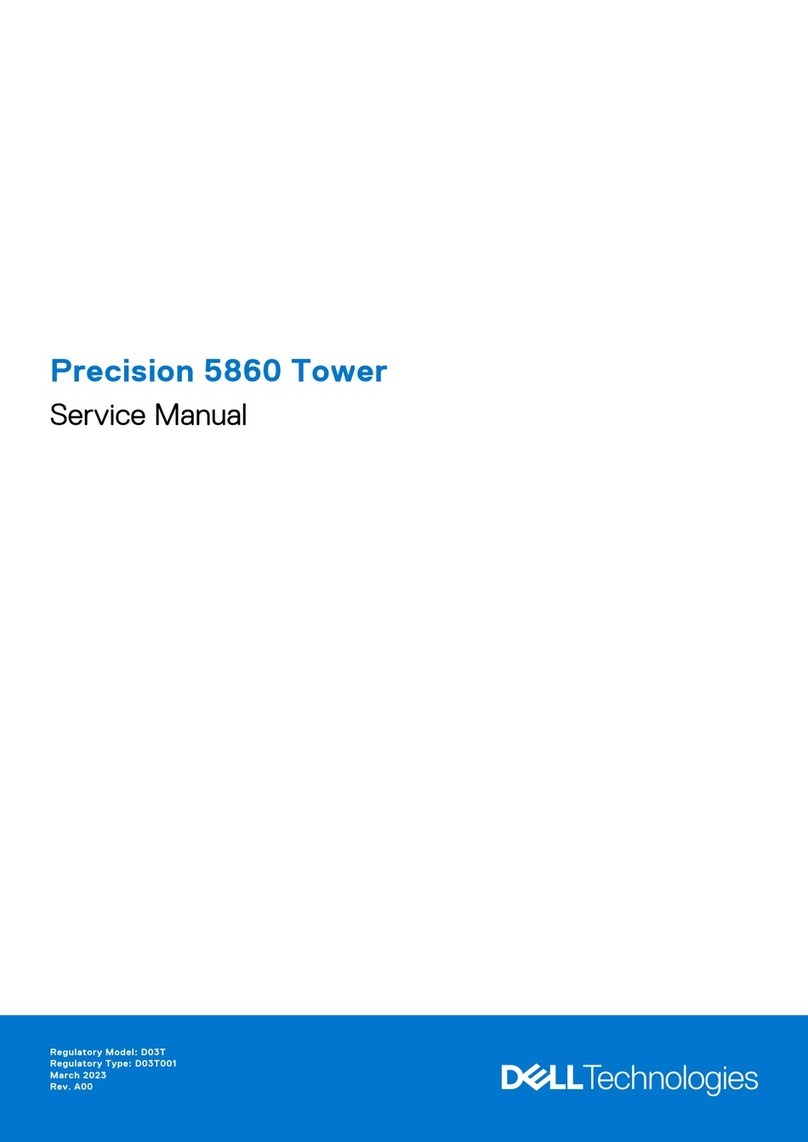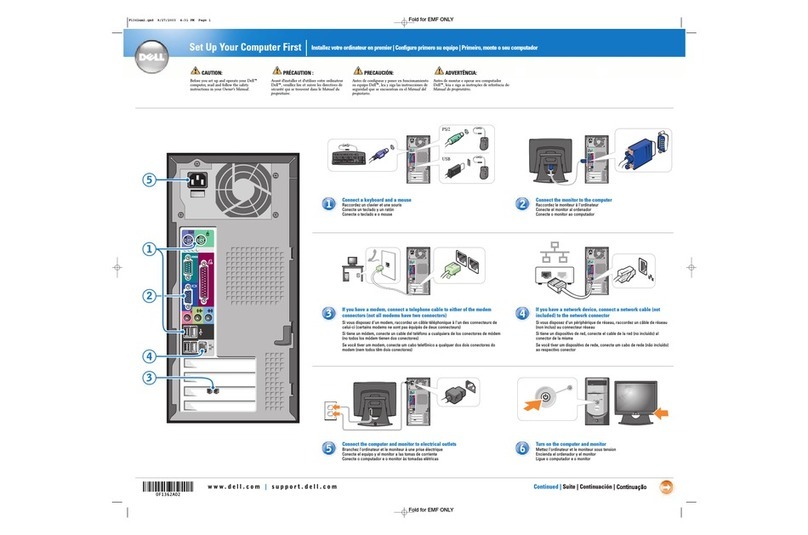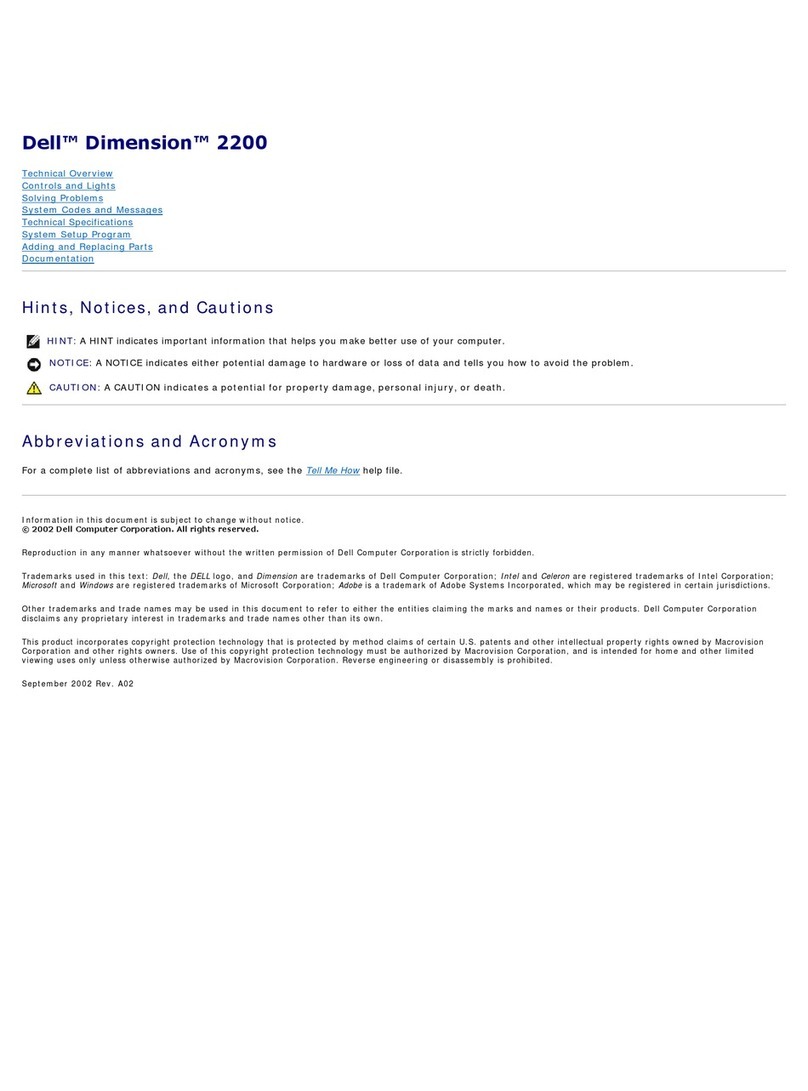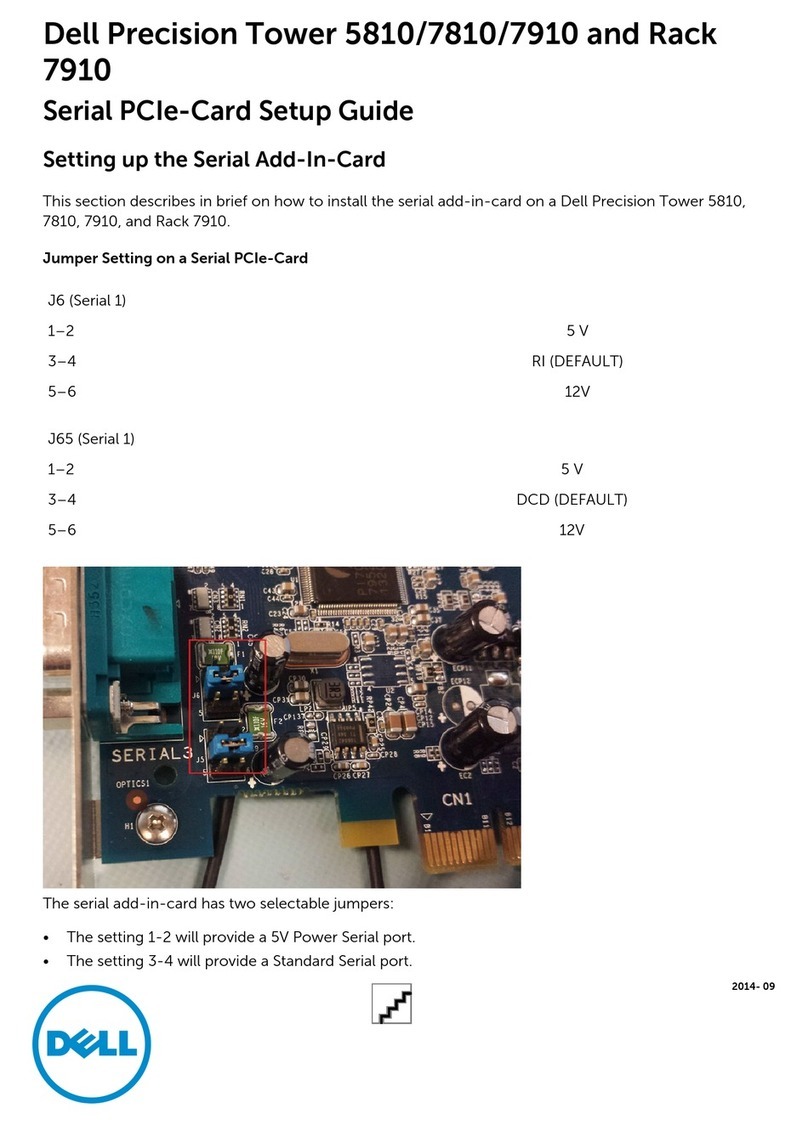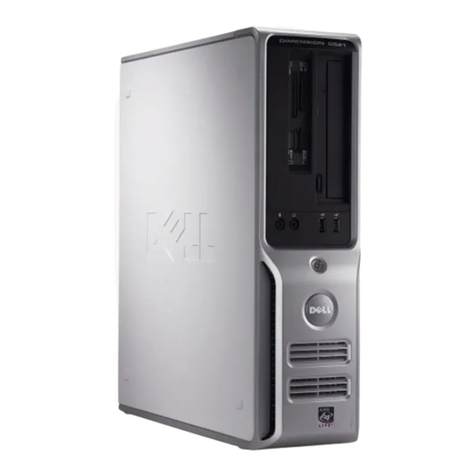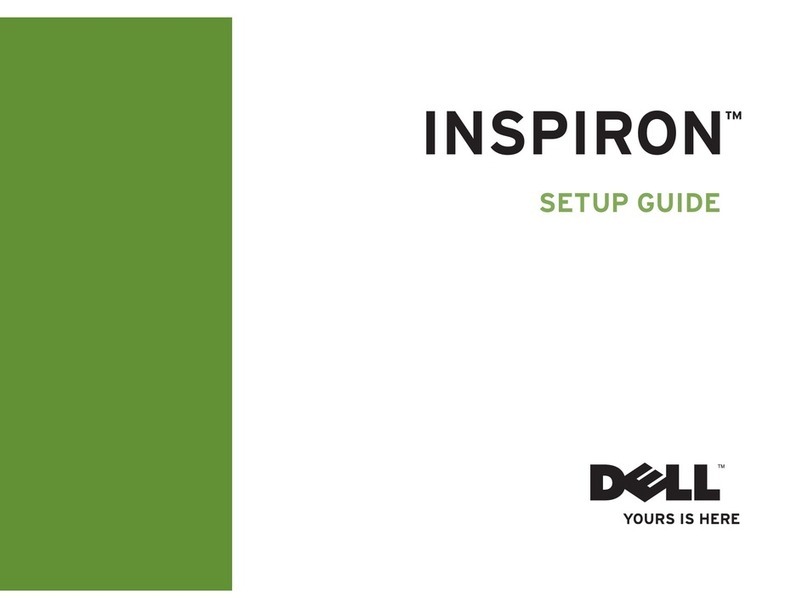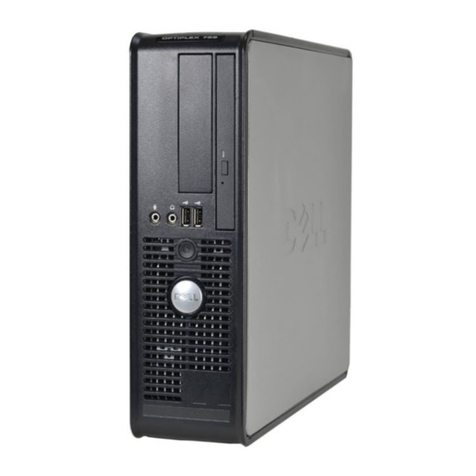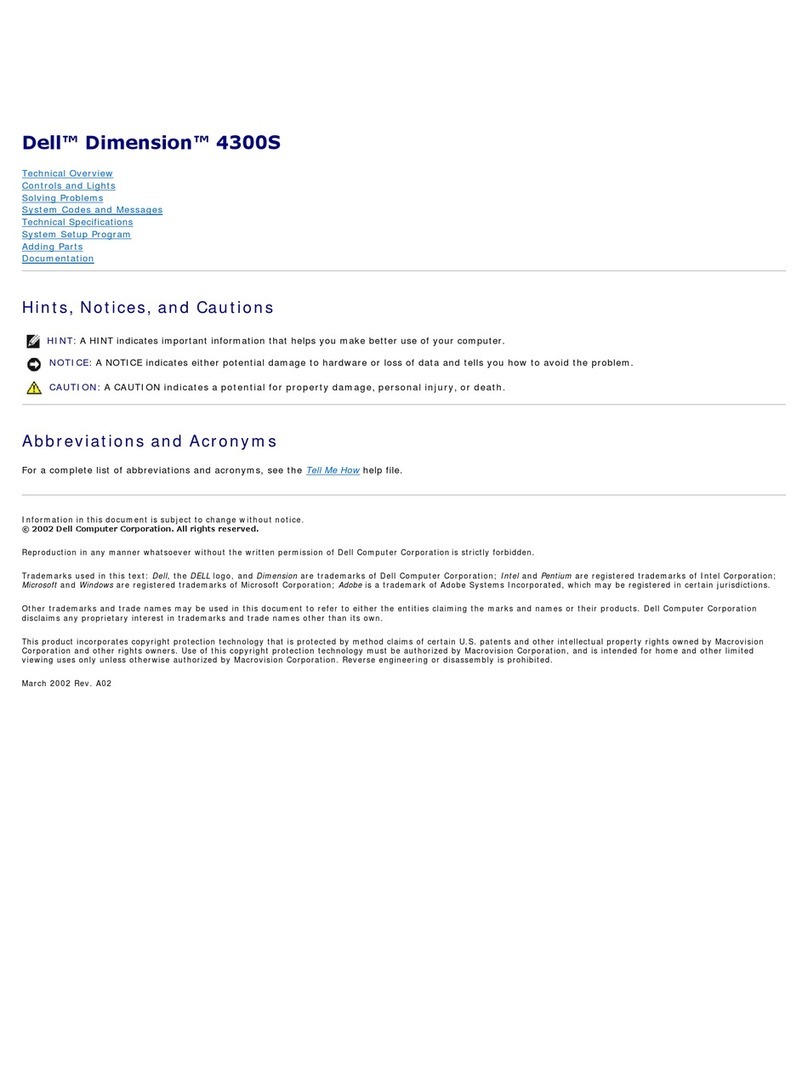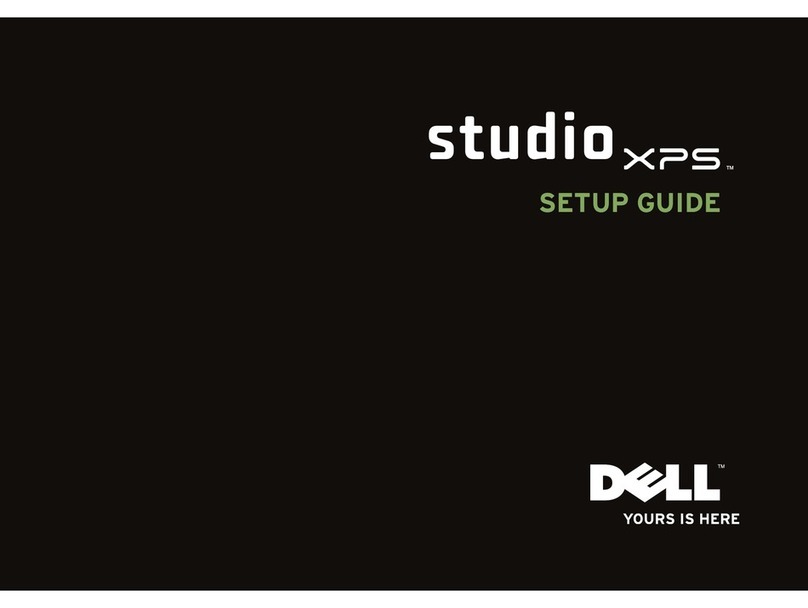Chapter 1: Set up your computer................................................................................................... 5
Chapter 2: Chassis........................................................................................................................ 7
Front view..............................................................................................................................................................................7
Back view.............................................................................................................................................................................. 8
Chapter 3: System specifications.................................................................................................. 9
Chipset................................................................................................................................................................................... 9
Processor.........................................................................................................................................................................9
Memory.................................................................................................................................................................................12
Intel Optane Memory........................................................................................................................................................ 12
Storage................................................................................................................................................................................. 13
System board connectors................................................................................................................................................ 14
External ports and connectors........................................................................................................................................14
Graphics and Video Controller........................................................................................................................................ 15
Communications—Wireless.............................................................................................................................................15
Input devices....................................................................................................................................................................... 16
Accessories..........................................................................................................................................................................16
Environmental..................................................................................................................................................................... 17
Regulatory and environmental compliance.................................................................................................................. 17
Chapter 4: System setup............................................................................................................. 19
BIOS overview.................................................................................................................................................................... 19
Entering BIOS setup program.........................................................................................................................................19
Navigation keys.................................................................................................................................................................. 19
One time boot menu.........................................................................................................................................................20
System setup options.......................................................................................................................................................20
General options............................................................................................................................................................ 20
System information......................................................................................................................................................21
Video screen options.................................................................................................................................................. 22
Security.......................................................................................................................................................................... 22
Secure boot options....................................................................................................................................................23
Intel Software Guard Extensions options.............................................................................................................. 24
Performance................................................................................................................................................................. 24
Power management....................................................................................................................................................25
Post behavior............................................................................................................................................................... 26
Manageability................................................................................................................................................................26
Virtualization support................................................................................................................................................. 26
Wireless options........................................................................................................................................................... 27
Maintenance................................................................................................................................................................. 27
System logs...................................................................................................................................................................28
Advanced configuration............................................................................................................................................. 28
Updating the BIOS............................................................................................................................................................ 28
Updating the BIOS in Windows................................................................................................................................28
Contents
Contents 3