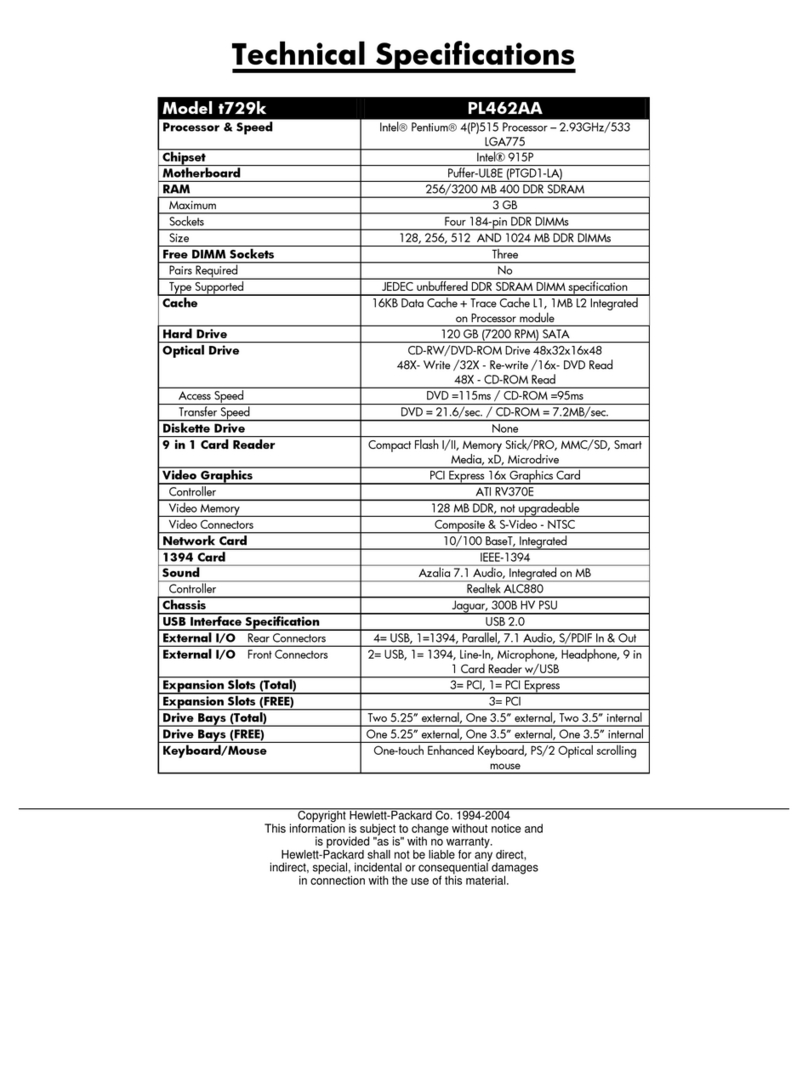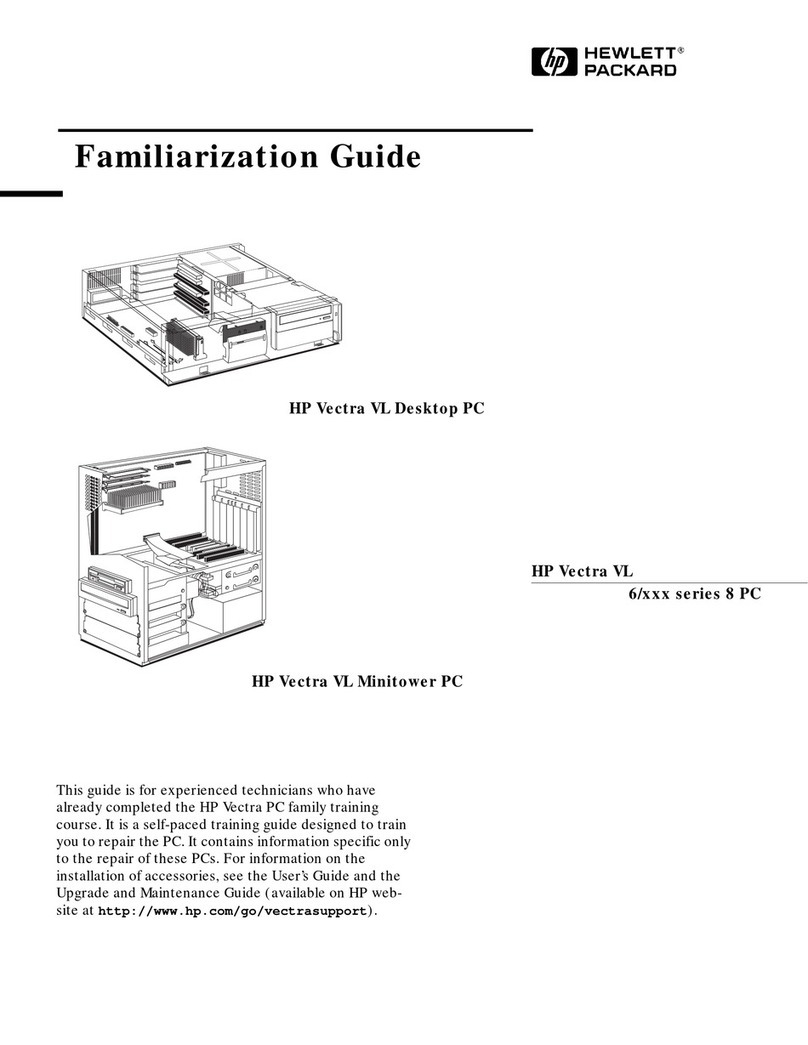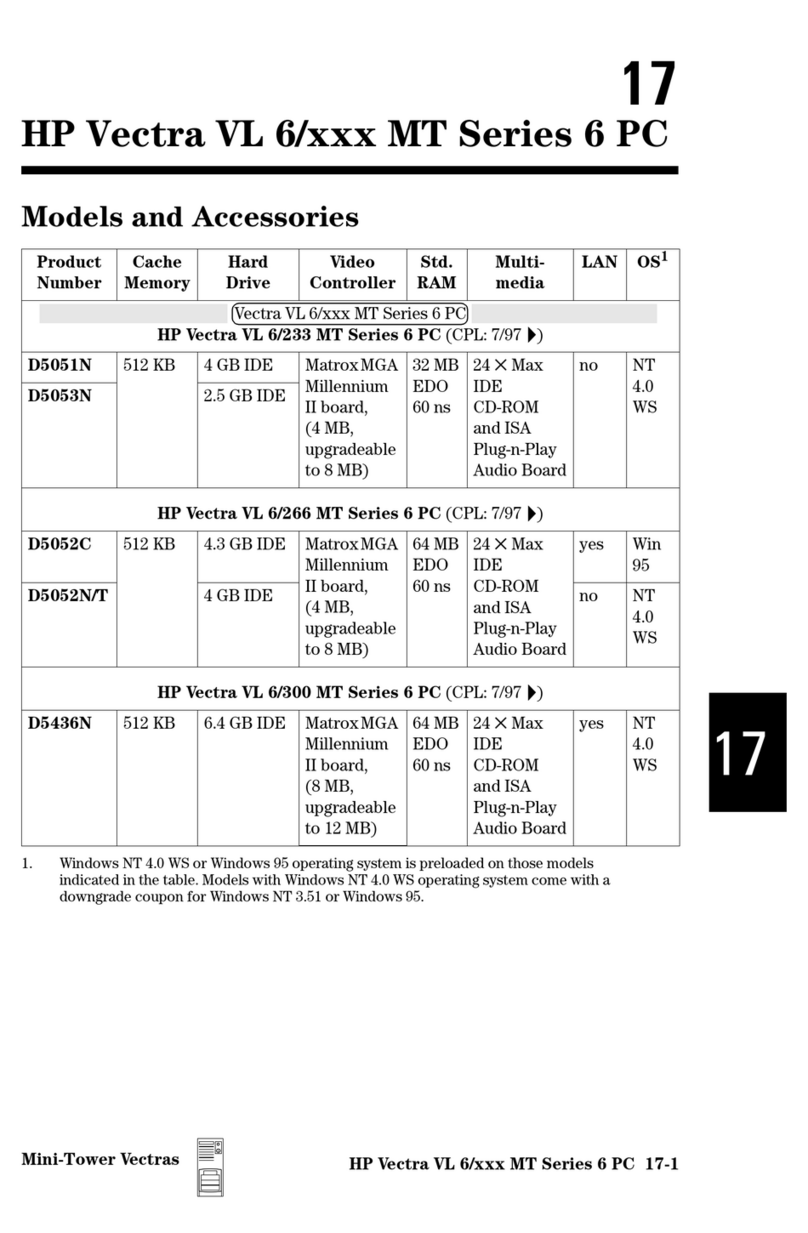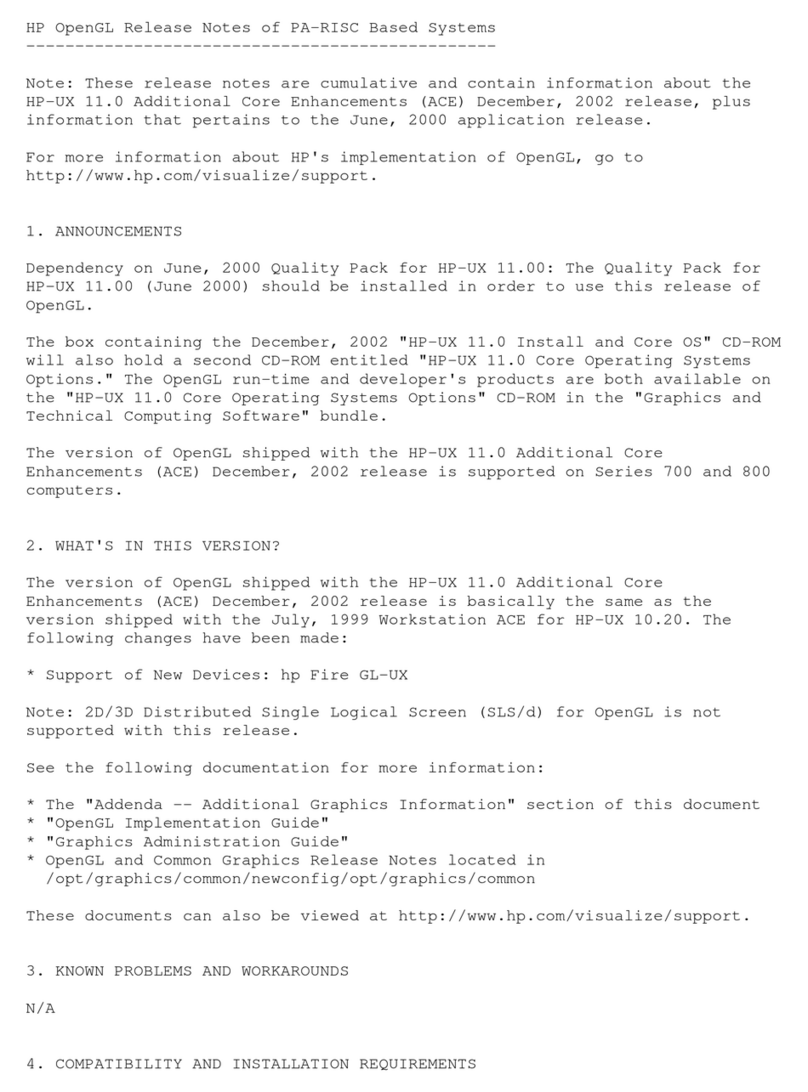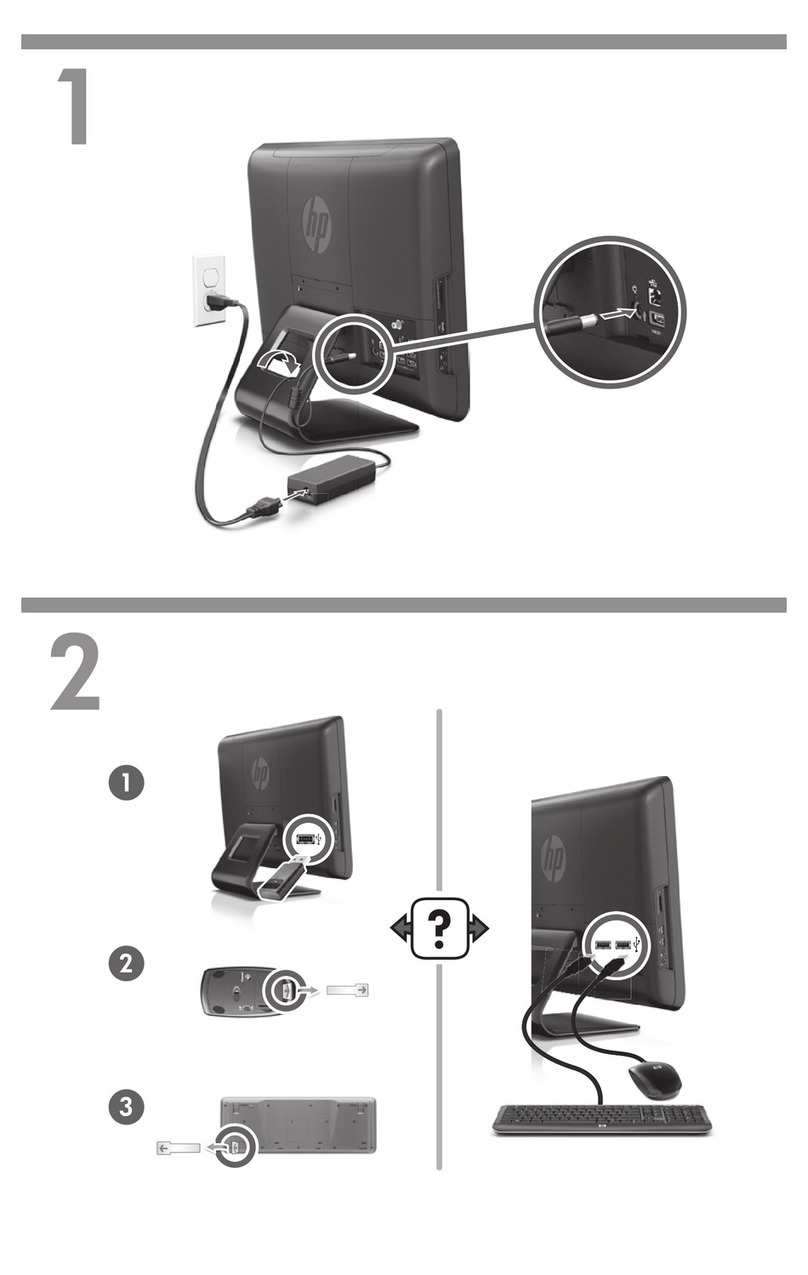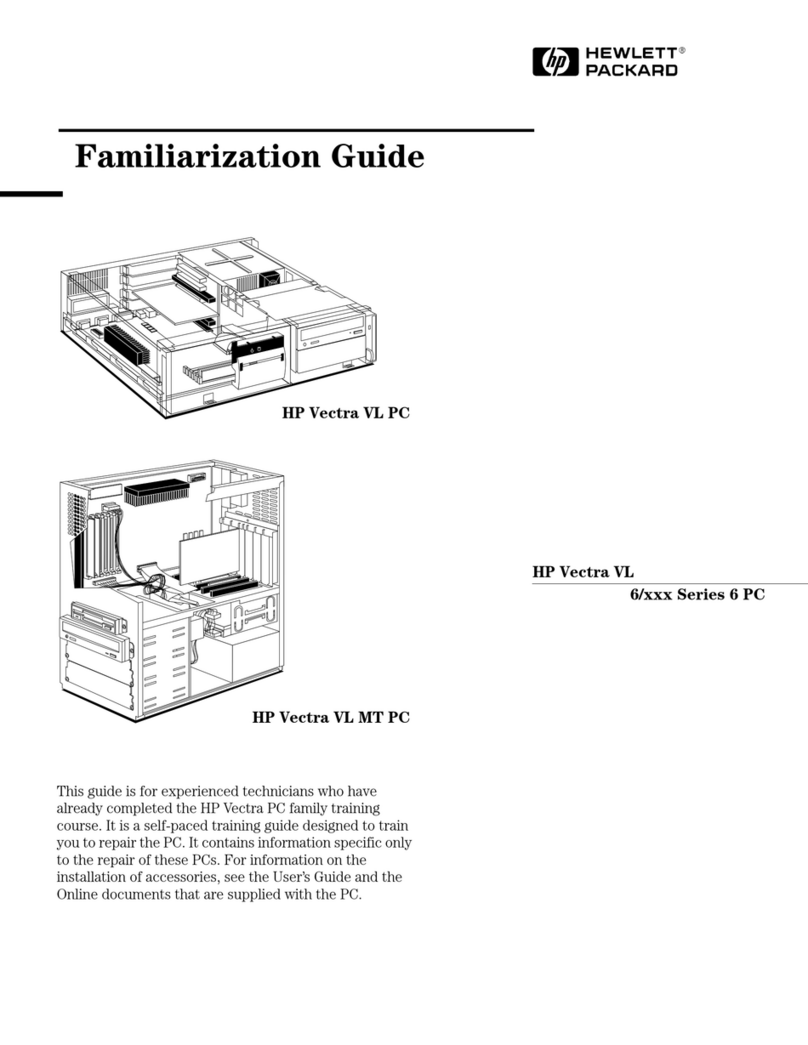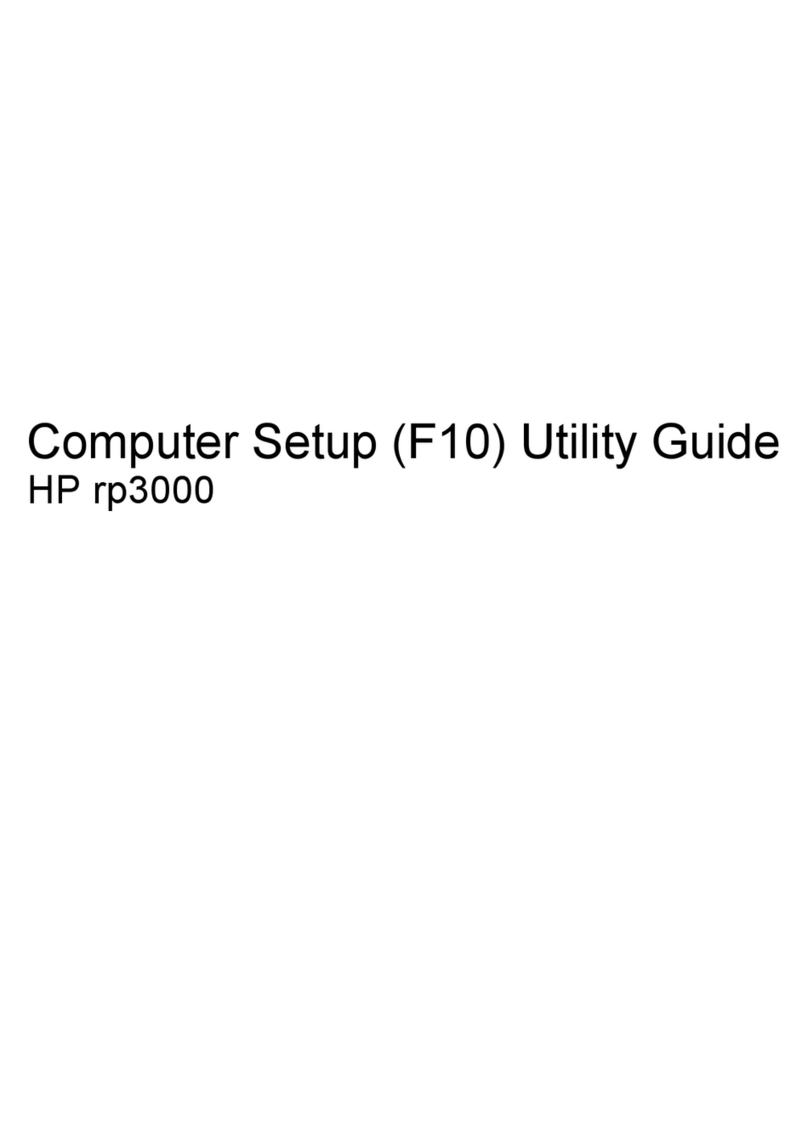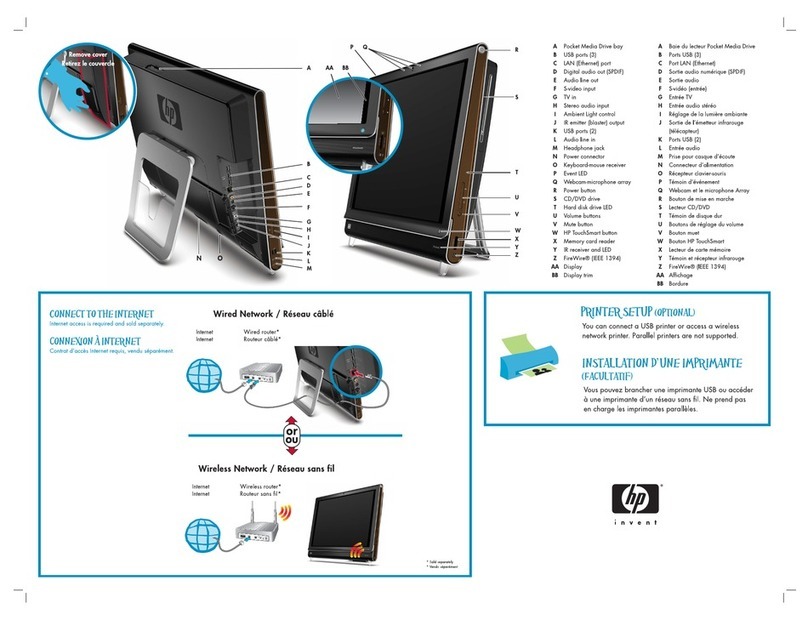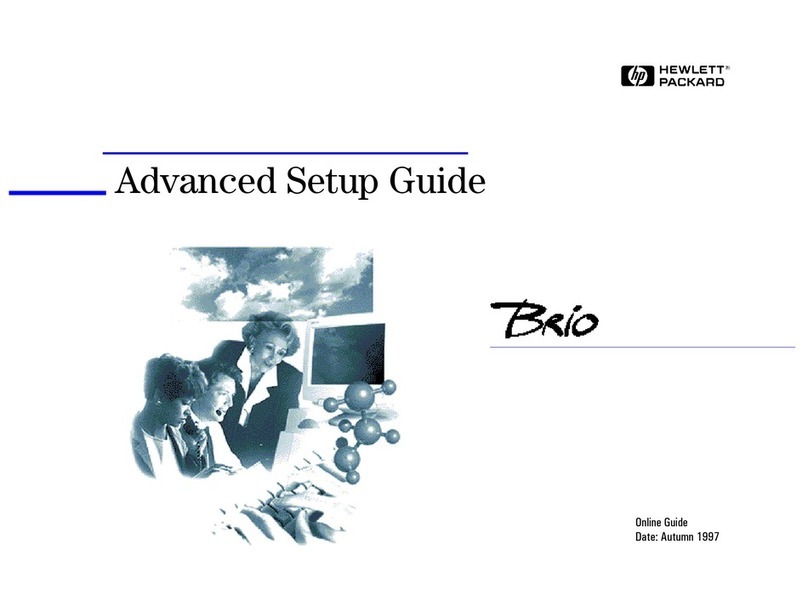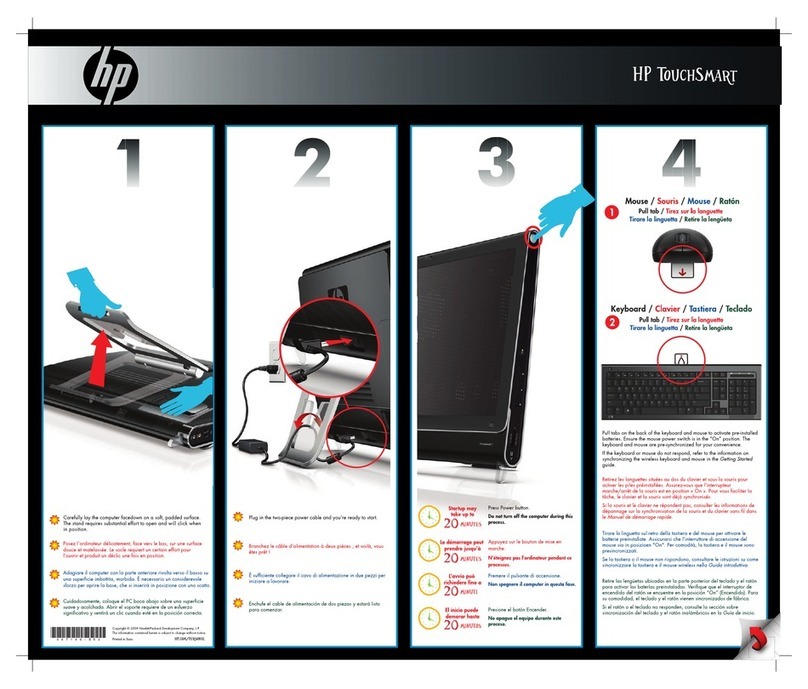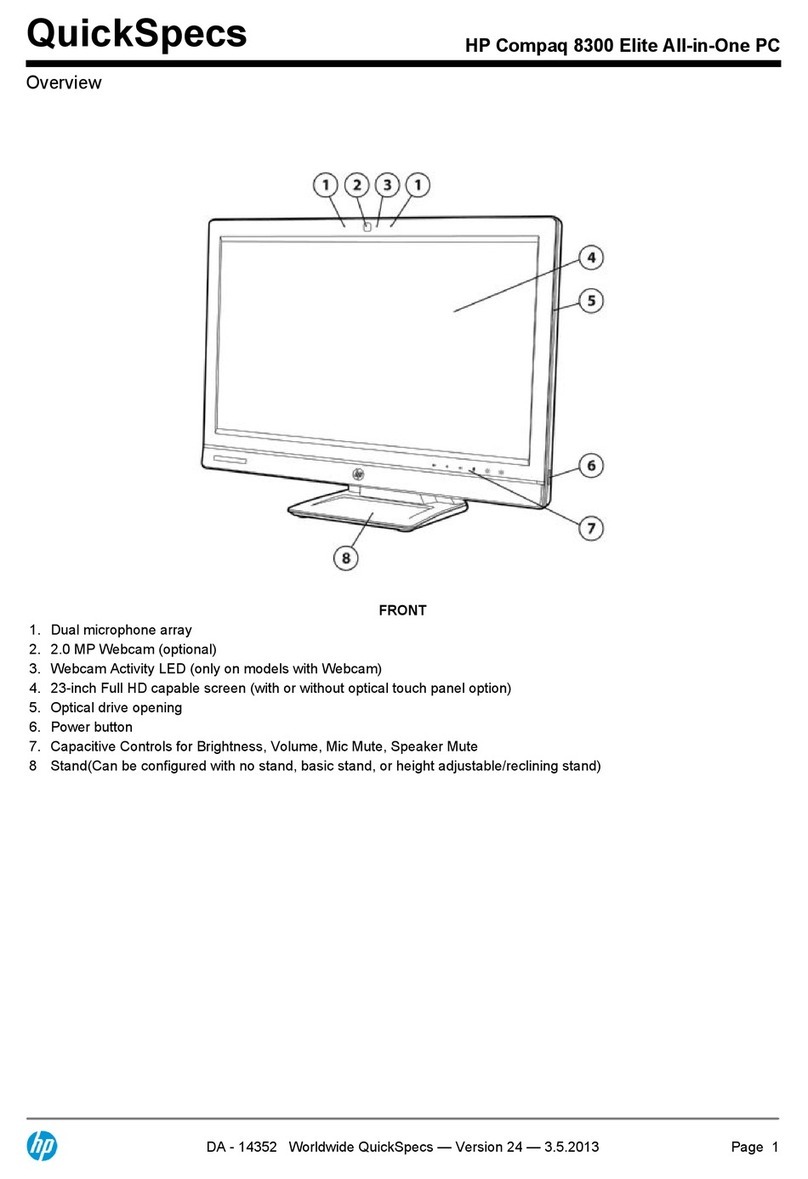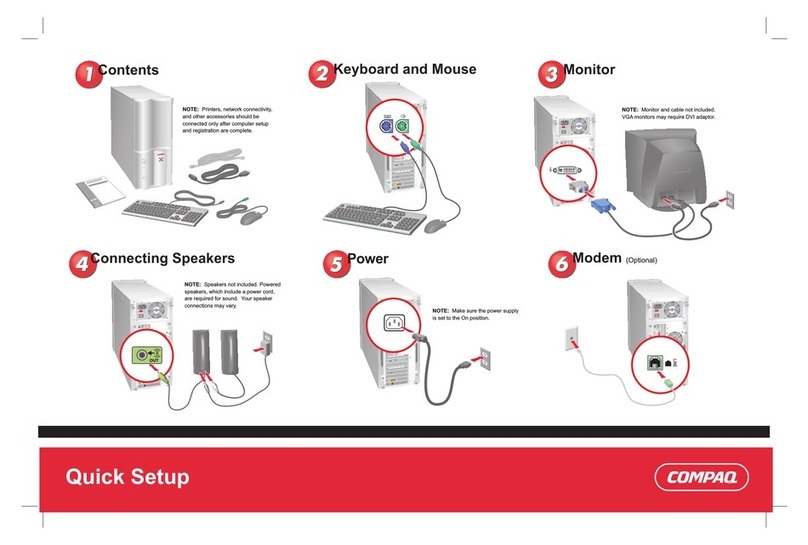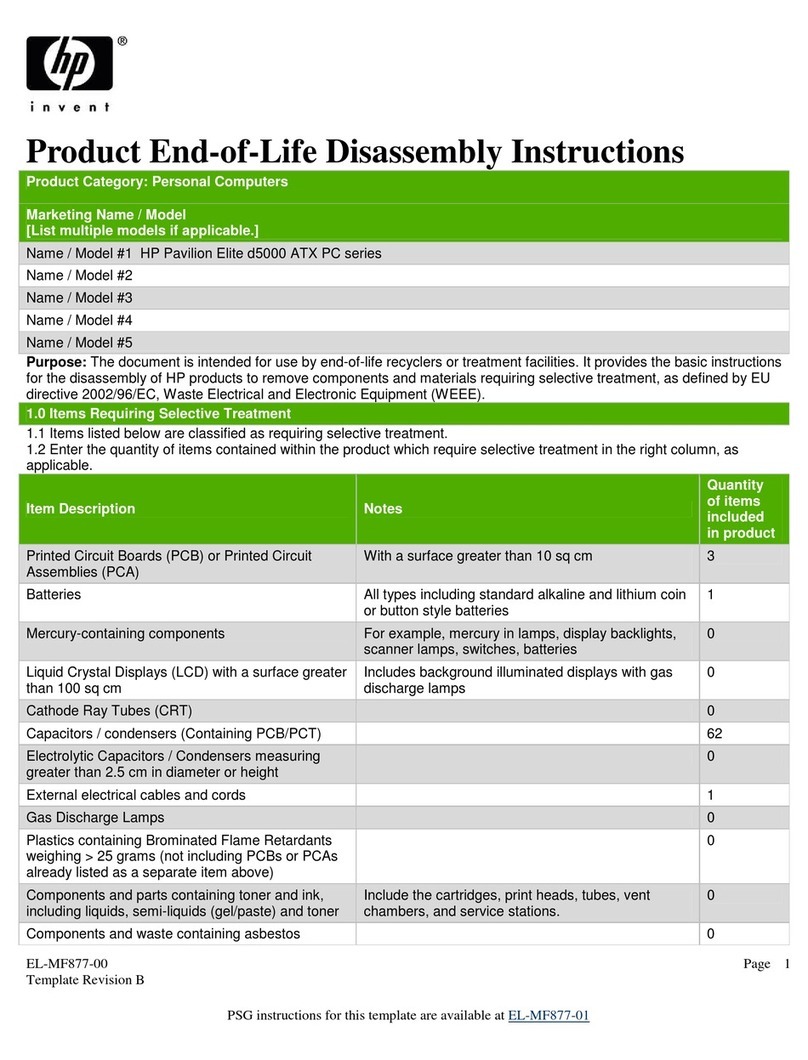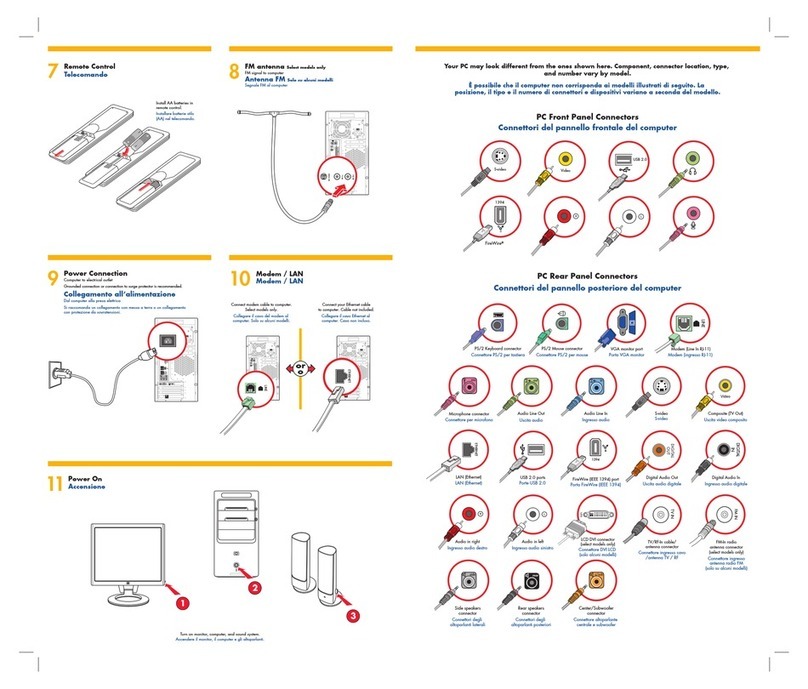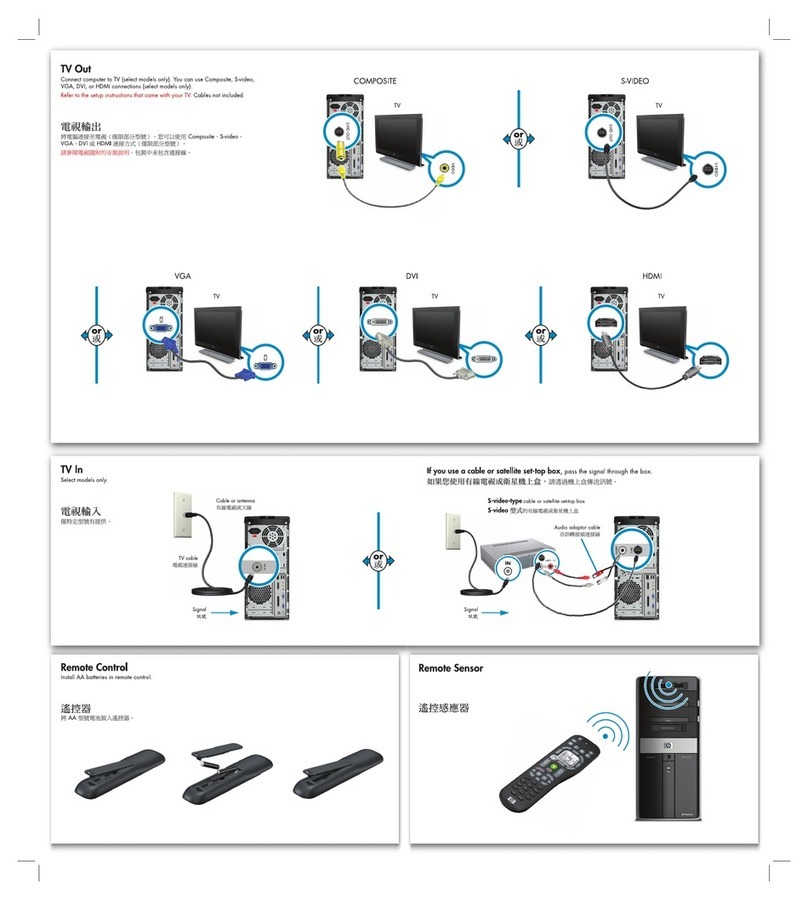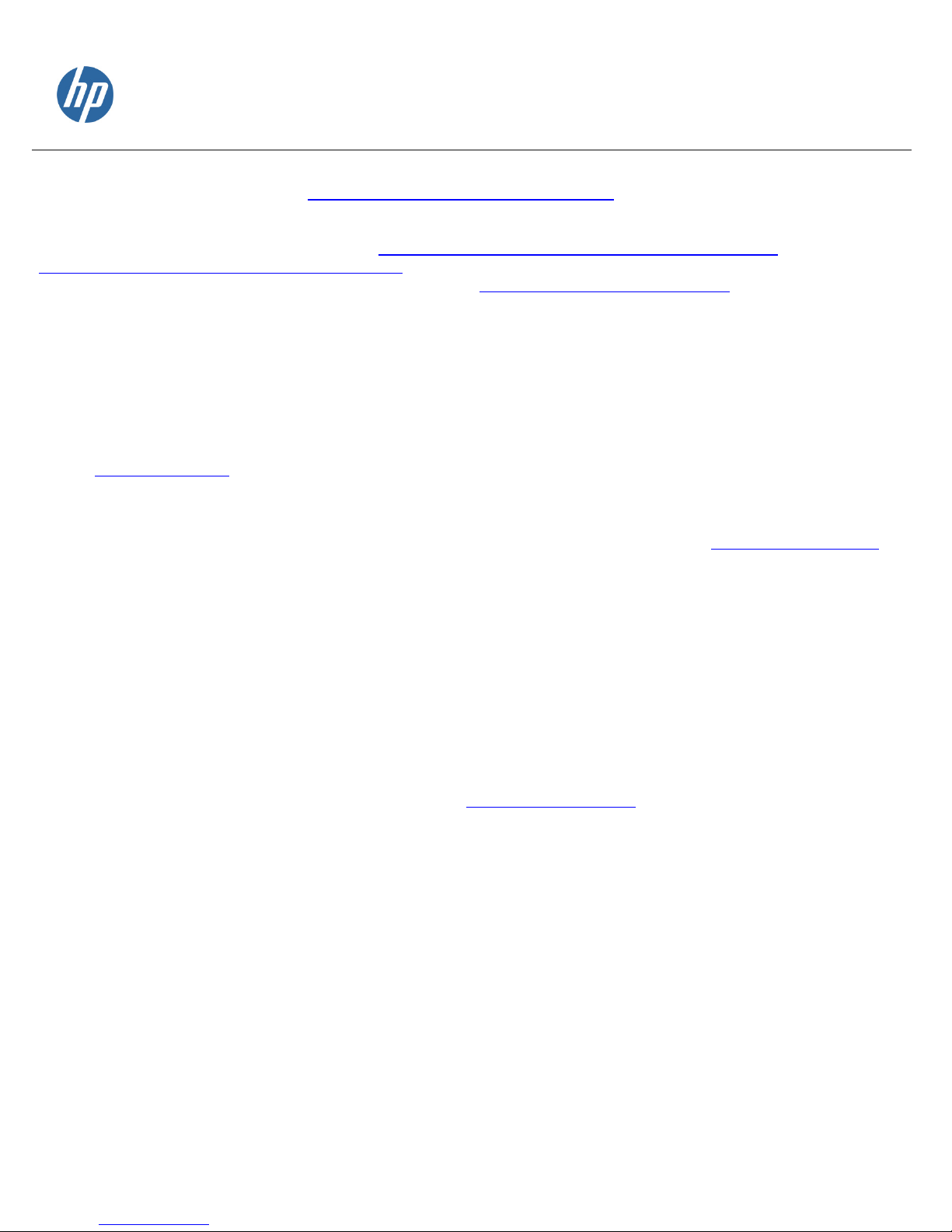© 2010 Hewlett-Packard Development Company, L.P. The information contained herein is subject to change without notice. The only warranties
for HP products and services are set forth in the express warranty statements accompanying such products and services. Nothing herein should
be construed as constituting an additional warranty. HP shall not be liable for technical or editorial errors or omissions contained herein.
Microsoft, Windows and Vista are trademarks of the Microsoft group of companies. Intel and Core are trademarks or registered trademarks of
Intel Corporation or its subsidiaries in the U.S. and other countries. To learn more, visit www.hp.com March 2010
*This system may require upgraded and/or separately purchased hardware and/or a DVD drive to install the Windows 7 software and take full
advantage of Windows 7 functionality. See http://www.microsoft.com/windows/windows-7/ for details. ** Windows® XP Professional is
preinstalled on this system and includes end user rights and media for Windows 7. You may only use one version at a time. You must back up
all data (files, photos, etc.) before uninstalling and installing operating systems to avoid loss of your data. ***Certain Windows Vista product
features require advanced or additional hardware. See www.microsoft.com/windowsvista/getready/hardwarereqs.mspx and
www.microsoft.com/windowsvista/getready/capable.mspx for details. Windows Vista Upgrade Advisor can help you determine which features
of Windows Vista will run on your computer. To download the tool, visit www.windowsvista.com/upgradeadvisor.
1. Face Recognition for HP ProtectTools requires a webcam and Microsoft Windows.
2. High Definition content is required to view HD images
3. Optional feature sold separately or as an add on feature.
4. Wireless access point and internet access required and sold separately.
5. Power calculations and cost calculations are estimates. Results will vary based on variables, which include information provided by the
user, time PC is in different power states (on, standby, hibernate, off), time PC is on battery or AC, hardware configuration, variable
electricity rates and utilities provider. HP advises customers to use information reported by HP Power Assistant for reference only and to
validate impact in their environment. Environmental calculations were based on U.S. EPA eGrid 2007 data found at
www.epa.gov/egrid/. Regional results will vary. Optional feature sold separately or as an add-on feature
6. HP Skyroom requires internet access, a webcam, Microsoft Operating System, and a minimum of 2 GB memory.
7. 64-bit computing on Intel architecture requires a computer system with a processor, chipset, BIOS, operating system, device drivers and
applications enabled for Intel® 64architecture. Processors will not operate (including 32-bit operation) without an Intel 64 architecture-
enabled BIOS. Performance will vary depending on your hardware and software configurations. See www.intel.com/info/em64t for
more information. Dual Core is designed to improve performance of certain software products. Not all customers will necessarily
benefit from the use of this technology. Intel’s numbering is not a measurement of higher performance.
8. For hard drives, GB = 1 billion bytes. Actual formatted capacity is less. Up to 8GB (for XP and XP Pro), up to 10 GB (for Vista), and up
to 16 GB (for Windows 7) of disk space is reserved for the system recovery software.
9. Don’t copy copyright-protected materials. Actual speeds may vary. Double Layer media compatibility will widely vary with some home
DVD players and DVD-ROM drives. Note that DVD-RAM cannot read or write to 2.6GB Single Sided/5.2 Double Sided-Version 1.0
Media. LightScribe creates a monochrome image. LightScribe media required and sold separately.
10. HP Compaq 6000 Pro AIO Business PC is brominated flame retardant and polyvinyl chloride-free (BFR/PVC-free); meeting the evolving
definition of 'BFR/PVC-free' as set forth in the "iNEMI Position Statement on the 'Definition of Low-Halogen' Electronics (BFR/CFR/PVC-
Free)’". Plastic parts contain < 1000 ppm (0.1%) of bromine [if the Br source is from BFRs] and < 1000 ppm (0.1%) of chlorine [if the
Cl source is from CFRs or PVC or PVC copolymers]. All printed circuit board (PCB) and substrate laminates contain bromine/chlorine
total < 1500 ppm (.15%) with a maximum chlorine of 900 ppm (.09%) and maximum bromine being 900 ppm (.09%).
11. Service levels and response times for HP Care Packs may vary depending on geographic location. Restrictions and limitations apply.
Service starts at date of hardware purchase. For details, visit www.hp.com/go/carepack.
12. Maximum memory capacities assume Windows 64-bit operating systems or Linux. With Windows 32-bit operating systems, memory
above 3 GB may not all be available due to system resource requirements.
HP Compaq 6000 Pro All-in-One
Business PC
Windows®. Life without Walls TM.
HP recommends Windows 7.