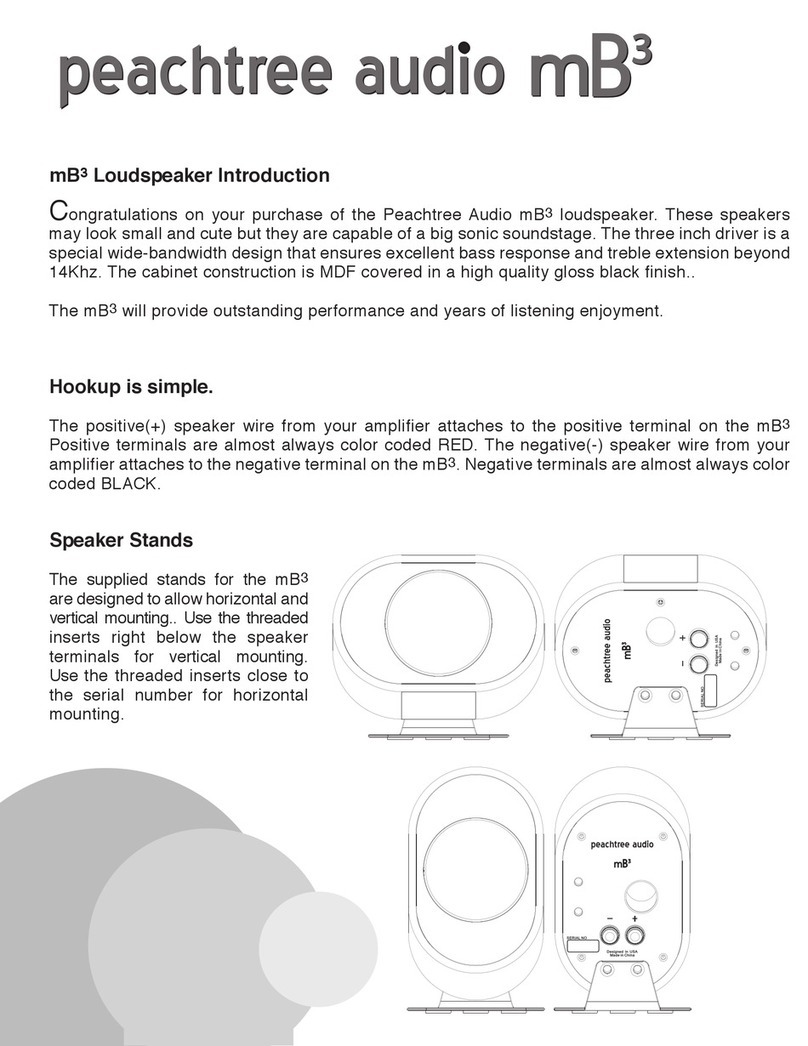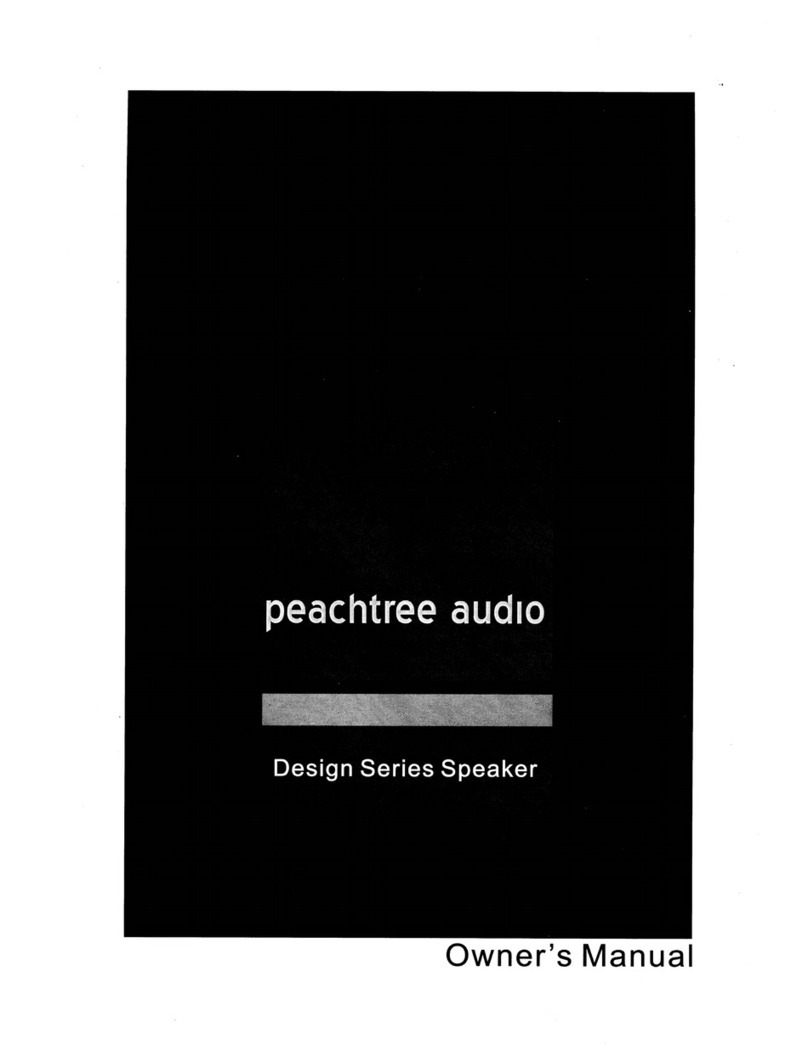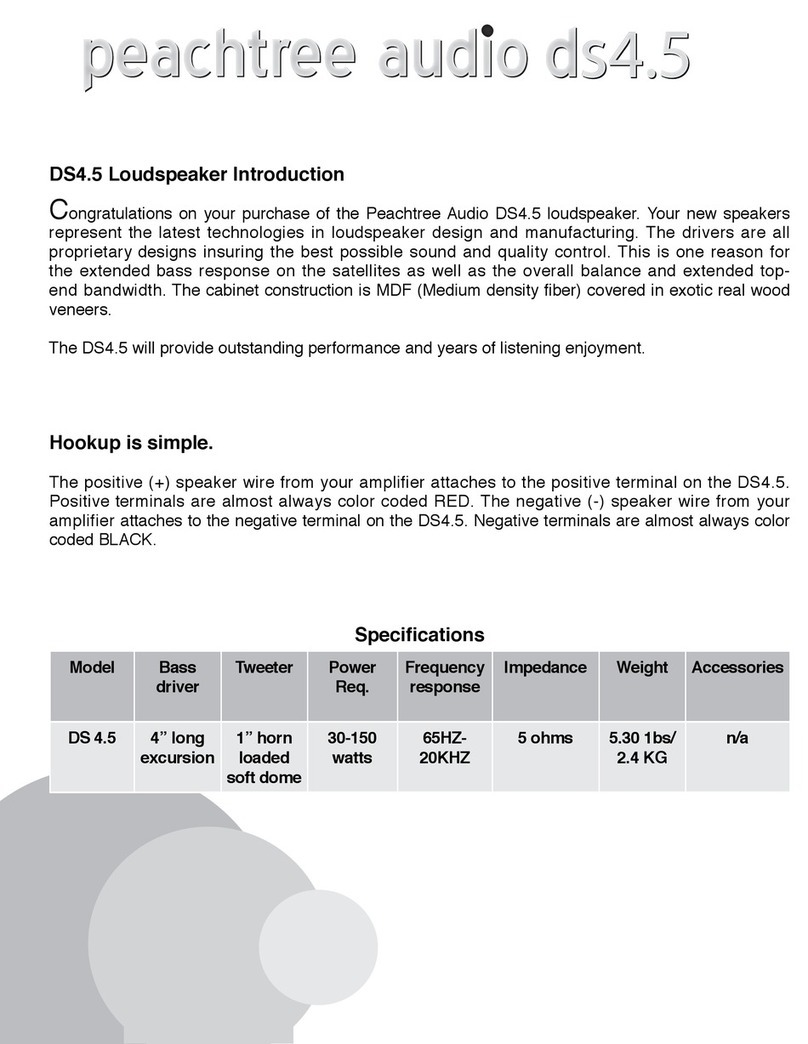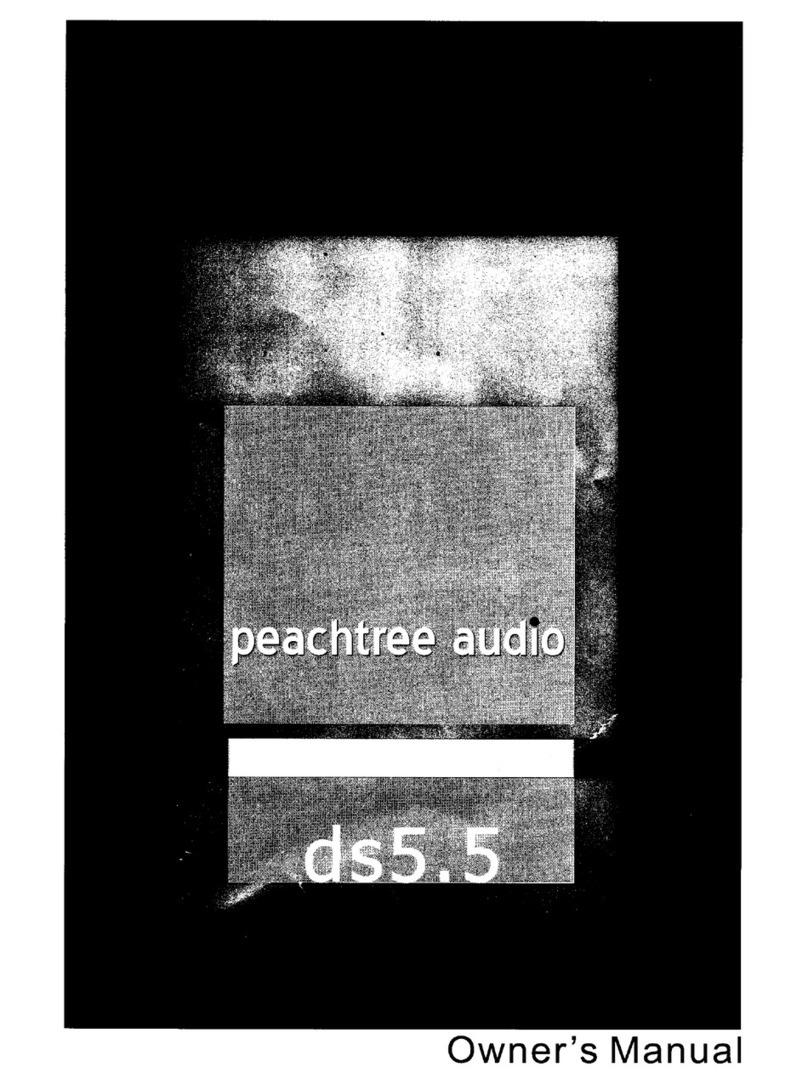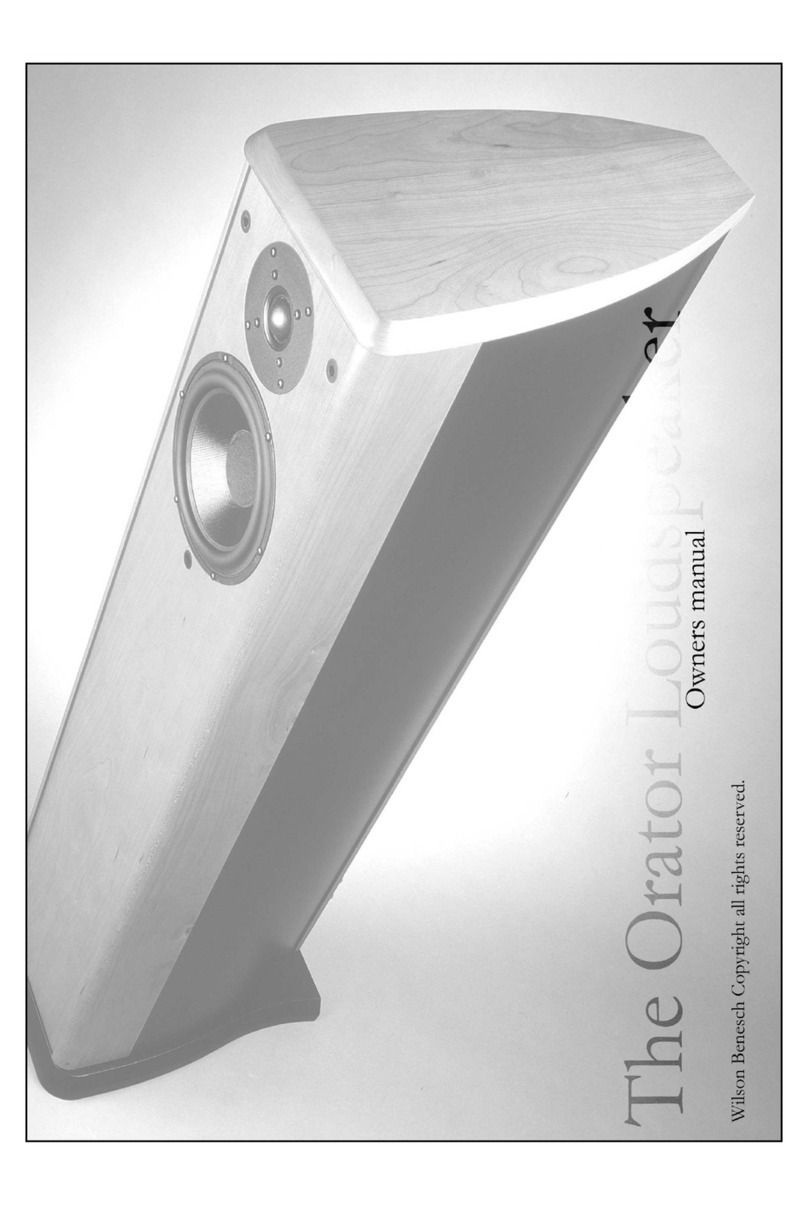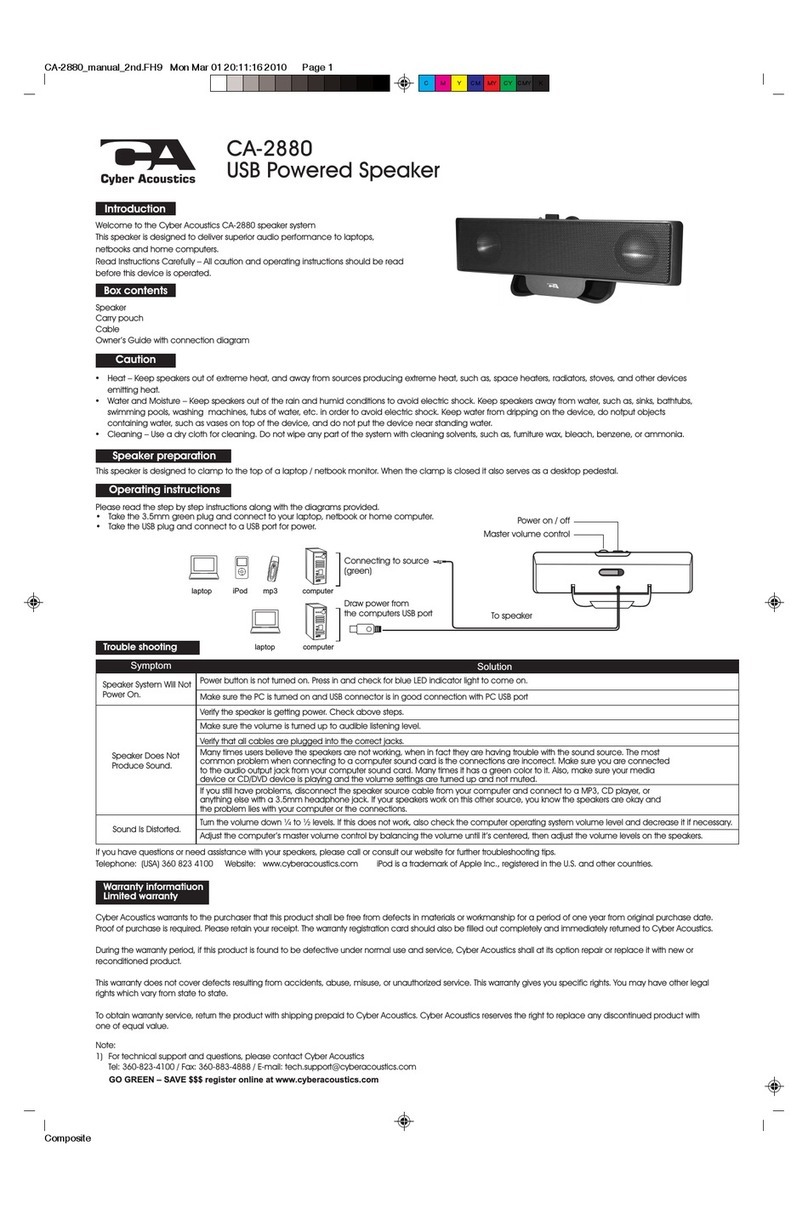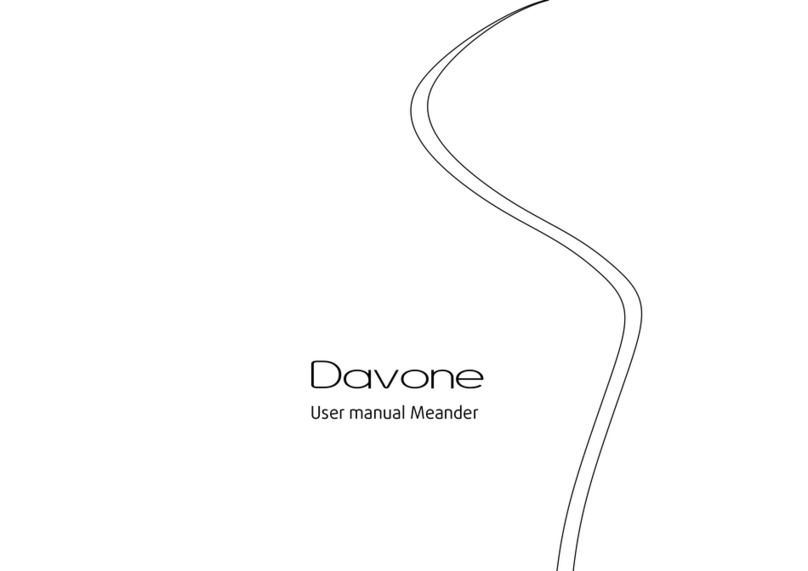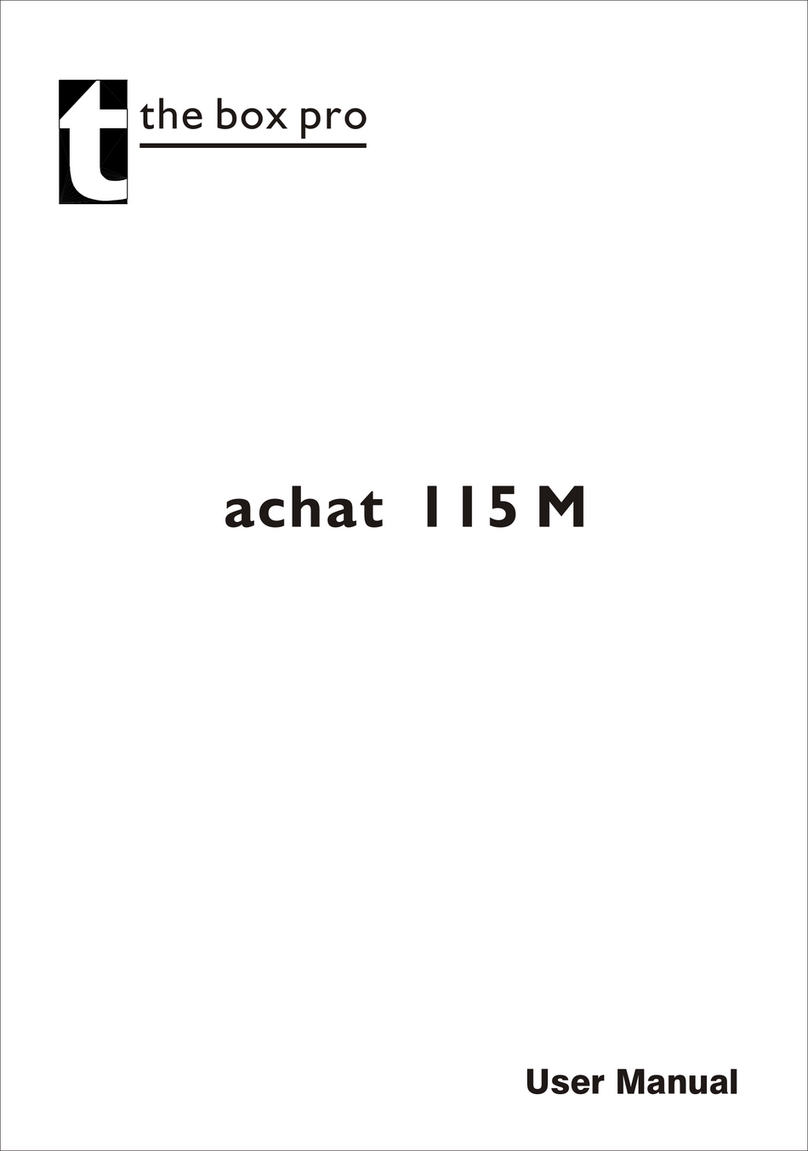-Hz for the D4, and -Hz for the D5 to allow the speakers to blend properly with
your subwoofer.
Whether you choose the DS4.5,D4 or the Design 5 speakers, placement is the key to the
best sound. In an ideal setting the listener would form an equilateral triangle with the
speakers in a room with little or no boundary reflections. Since this is usually impossible,
the best method is trial and error, where the goal is to get an equal amount of focused acoustic
energy aimed at the listener from each speaker. This should result in a good stereo image, where
the placement of vocals and instruments are spread nicely between the two speakers. If one
speaker is much closer to a side or back wall than another, then " toeing in " the speakers
may be necessary to avoid too much reflection. If the sound seems" squashed" , then
you may need to use taller stands. Keep in mind that even the most experienced Hi-Fi
bobbyiests must go through this process each time they set up new speakers in a new
room. After a while everything will come in to focus and all you have to do is listen!
Peachtree loudspeakers are guaranteed for a period of 5 years against manufacturing
defects. Peachtree accepts no responsibility for defects arising from accident, abuse, wear and
tear, modification or operation outside of specifications. The subwoofer electronics are
guaranteed for one year.
The speaker should be returned in its original packaging to the supplier, dealer, or the
peachtree service facility. A local dealer can handle most speaker repair.
Peachtree will not accept responsibility for damage or loss occurring during transit to or
from the parties claiming under the guarantee.
Signal Path International
2045 120 th Ave. NE
Bellevue, WA 98005
Tel: 704-391-9337
Fax:704-391-9338
In the unlikely event that you have a problem with any peachtree speaker, please call for
return authorization number before returning products for service. Any speaker received
without an RA number will be refused.
Please register your warranty at
if given this option, that you set the crossover at -Hz for the DS4.5 loudspeaker,80 100
60 80 60 50
-2-