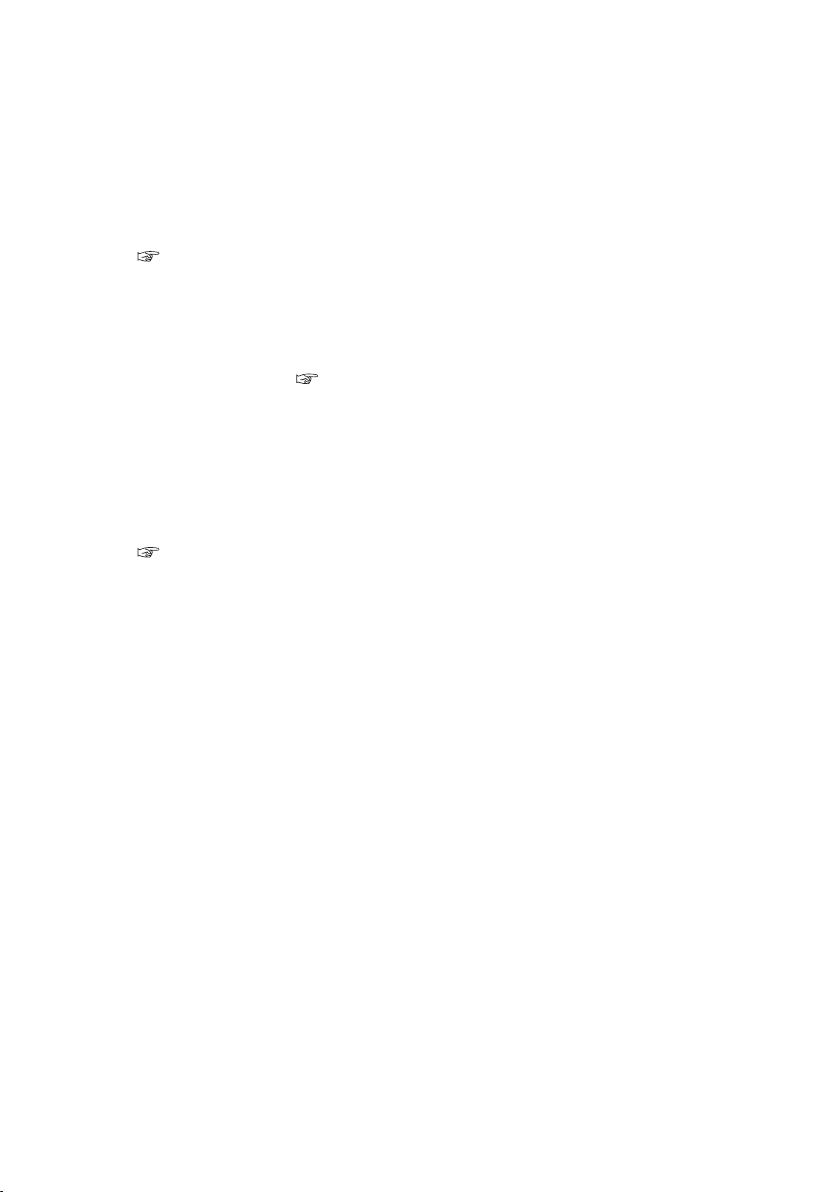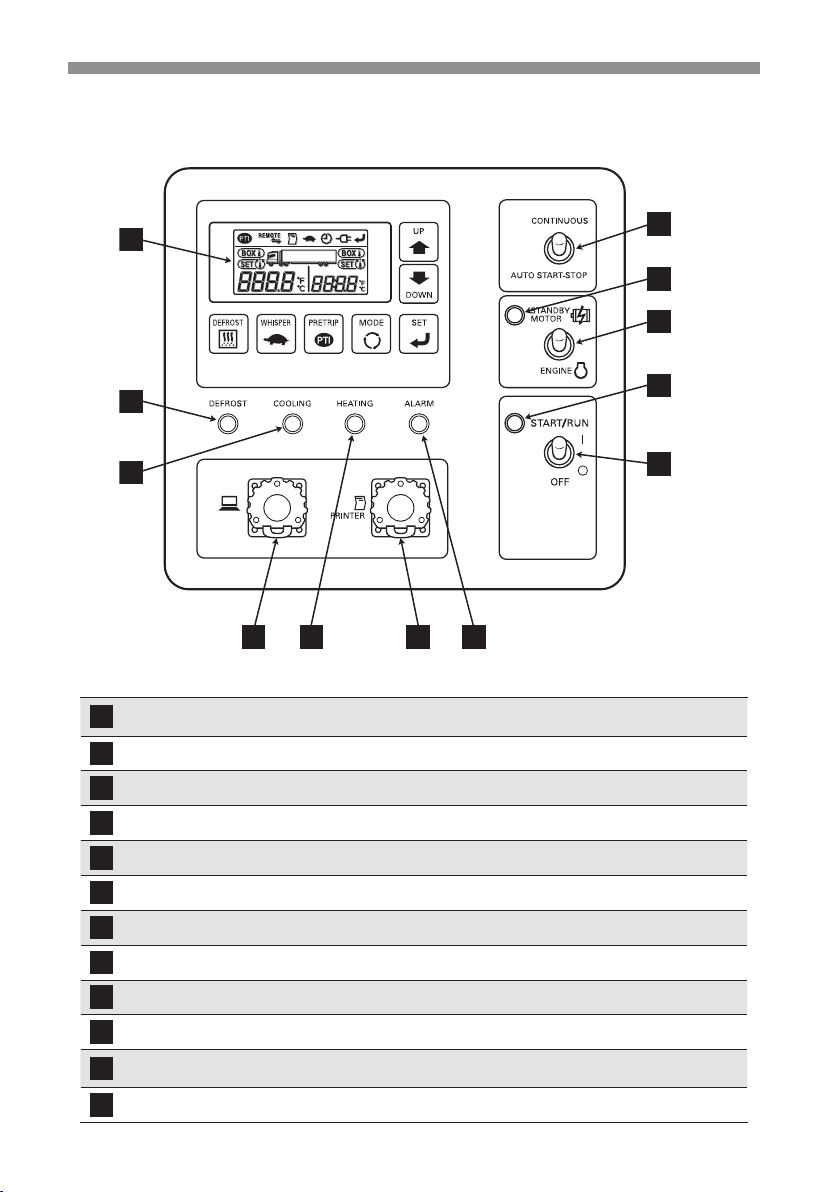- III -
1
5
2
6
3
7
9
4
8
10
Contents
Purpose of use and application -------- I
Important information --------------------- I
Operation manual------------------------- II
For disposal -------------------------------- II
Contents ----------------------------------- III
1 Function of Refrigeration Unit 1
2 Name of each part---------------3
Arrangement plan for main parts ----- 3
Control panel------------------------------- 5
Switches ------------------------------------ 6
Digital display area ----------------------- 7
Protective devices ------------------------ 8
3 Precaution for safety------------9
Signs on safety---------------------------- 9
Precautions--------------------------------10
General precautions-------------------------- 10
During and after the operation ------------- 11
Inspection/Cleaning/Repair----------------- 12
Loading ------------------------------------------ 12
Handling of electric equipment and power codes
13
Reinstallation of refrigeration unit --------- 14
Modication of the refrigeration unit and
specication change-------------------------- 15
Power supply equipment -------------------- 15
Emergency measure
------------------16
Handling of warning labels ------------18
Prevention of start during inspection work
--21
Clothing and protective equipment--21
Handling of grease and oil-------------21
When abnormal conditions are detected
21
For emergency ---------------------------21
4 Initial setting--------------------- 22
Mode displays and functions----------22
Outline of the user setting mode-----25
Setting the printer (Optional)----------27
Setting the defrost interval timer -----29
Sleep operation setting-----------------30
Resetting the cumulative time 1------31
Setting the clock -------------------------33
5 Operation ------------------------ 35
Power on-----------------------------------36
Switching the drive ---------------------37
Operating with the sub-engine------------- 37
Operating with the motor -------------------- 38
Switching the operation pattern ------39
Selecting the auto start/stop operation -- 39
Selecting the continuous operation------- 39
Operation ----------------------------------41
Stopping the operation -----------------43
Setting temperature ---------------------44
Whisper operation
(Only for of sub-engine drive)---------45
Manual defrost operation --------------46
Starting ------------------------------------------ 46
Stopping ----------------------------------------- 47
Setting the ON timer --------------------48
Setting the OFF timer-------------------50