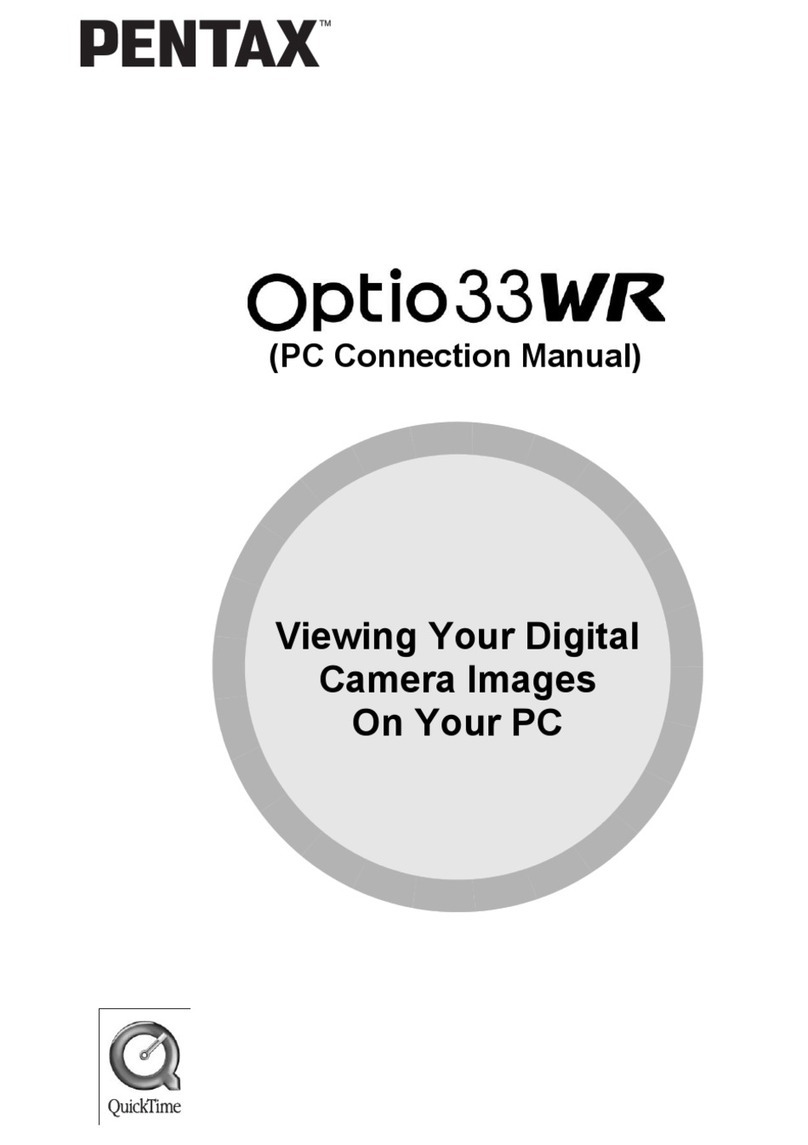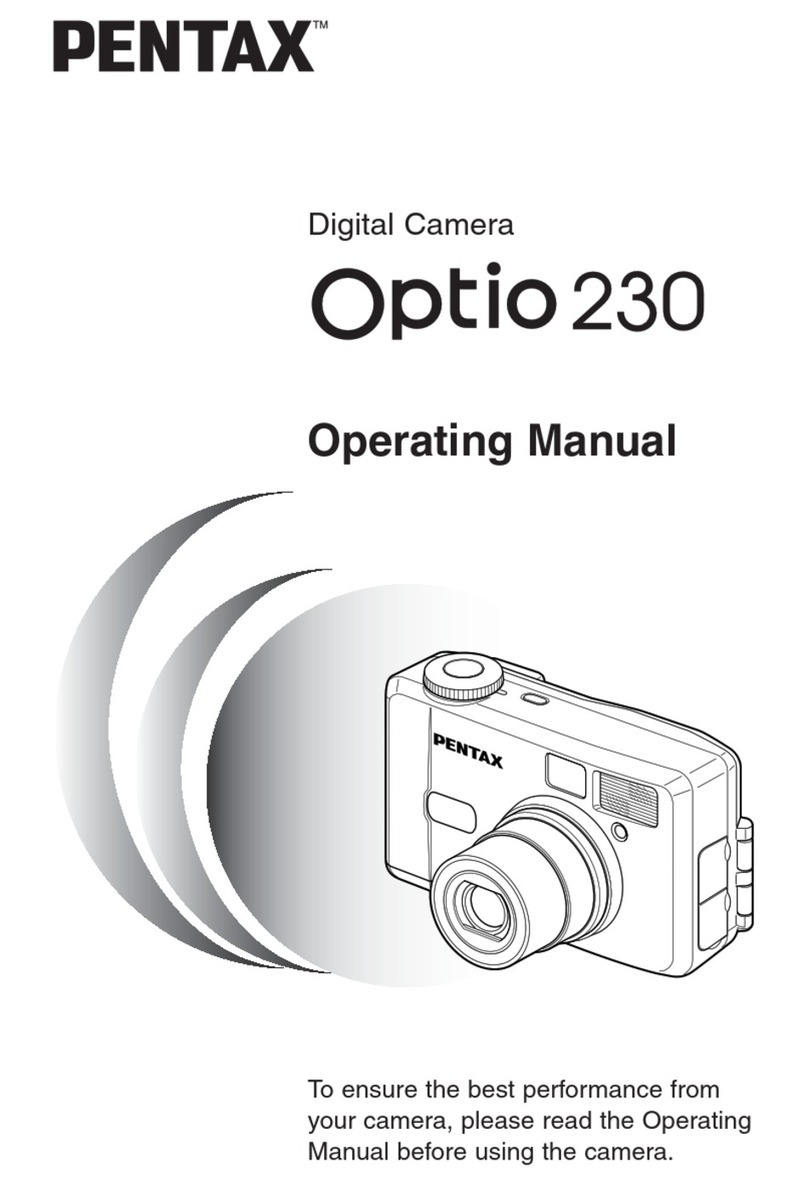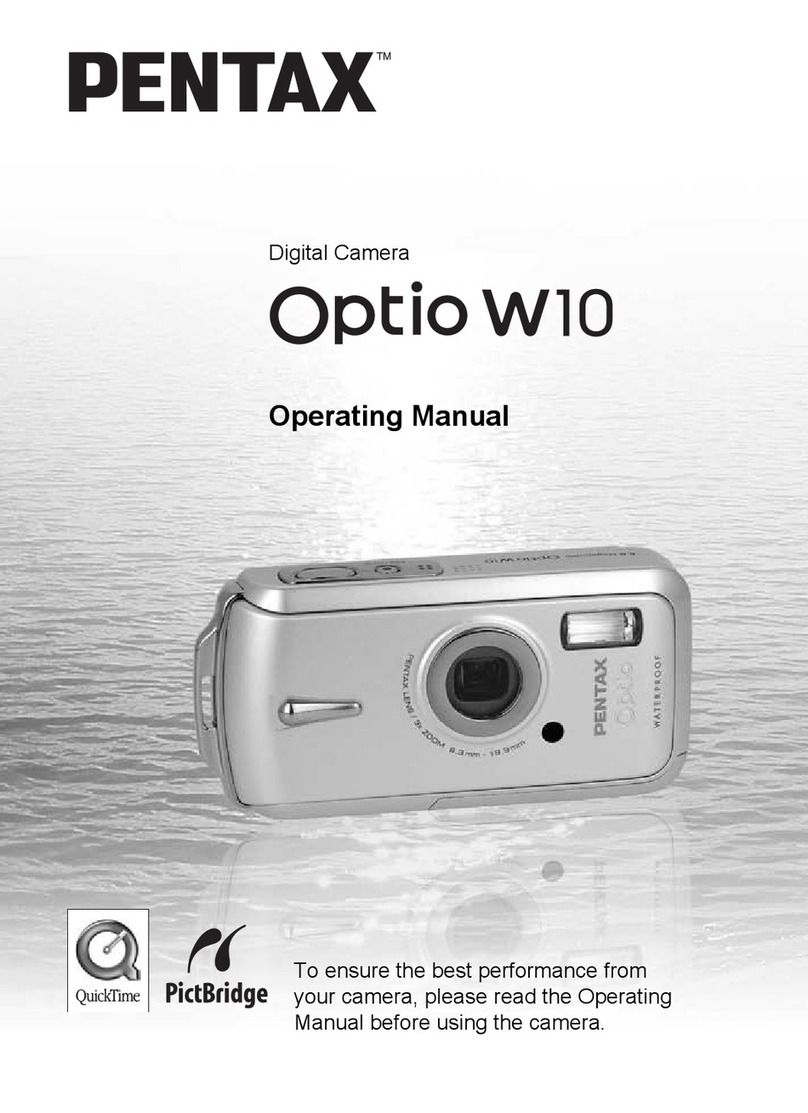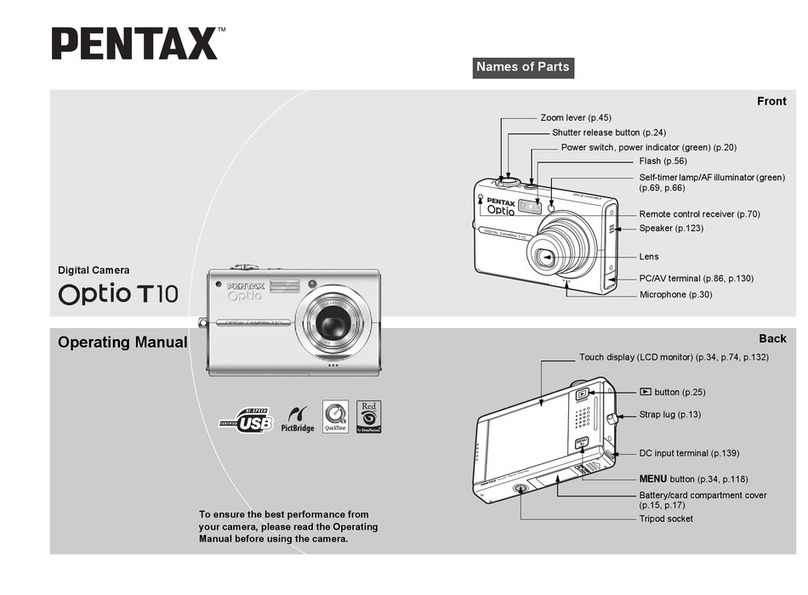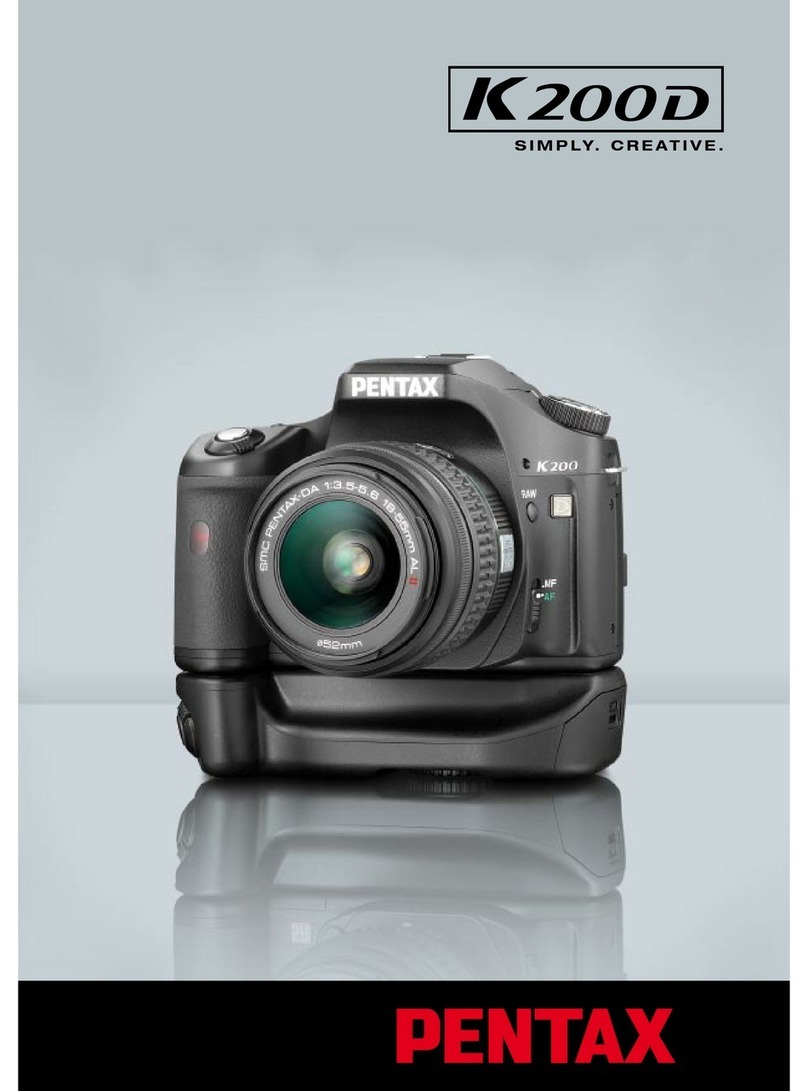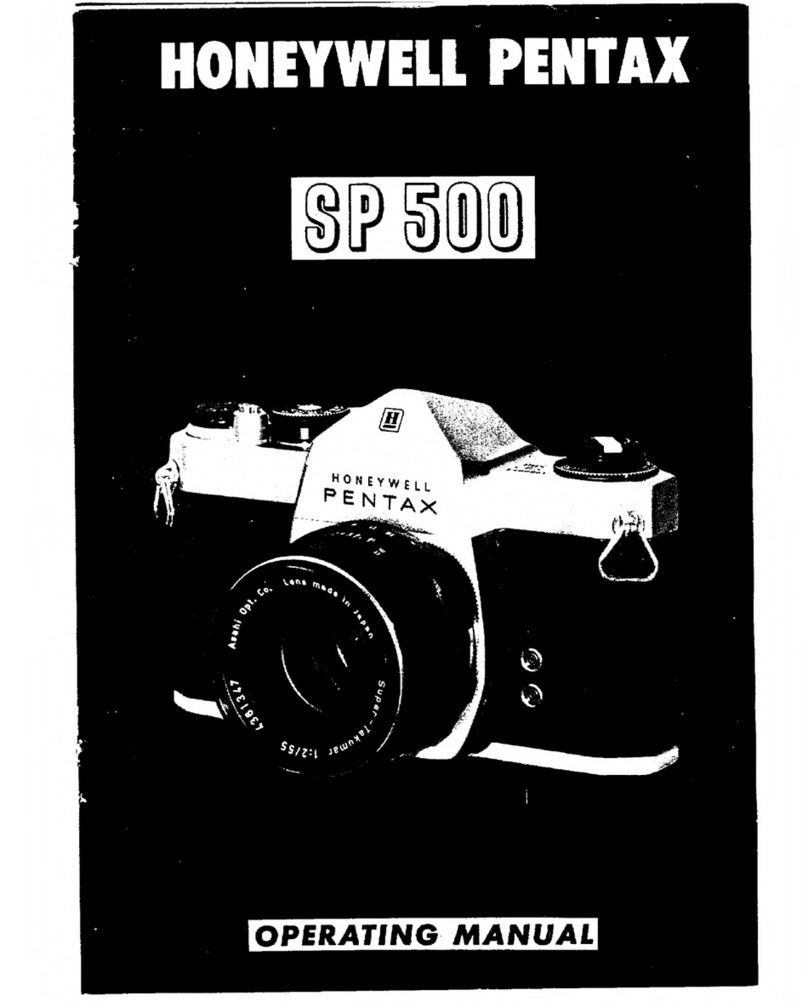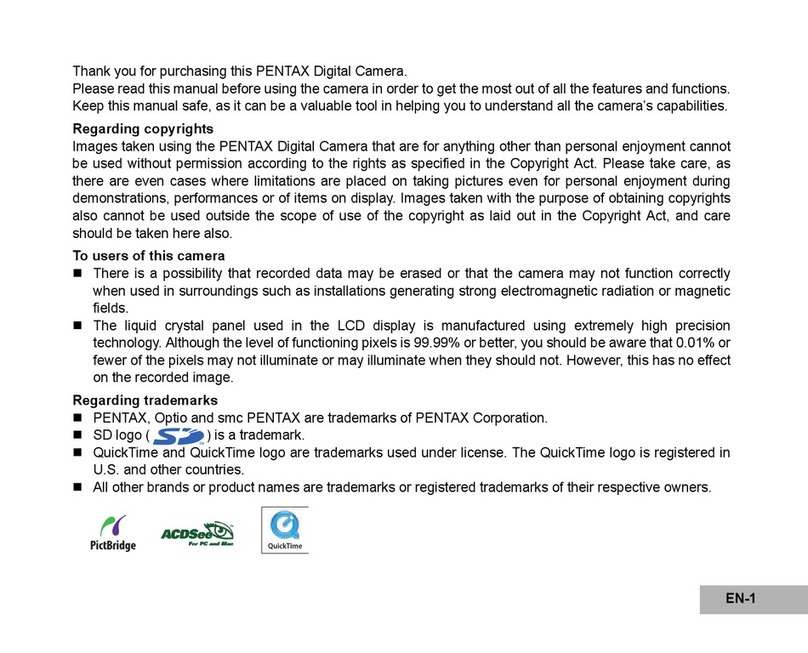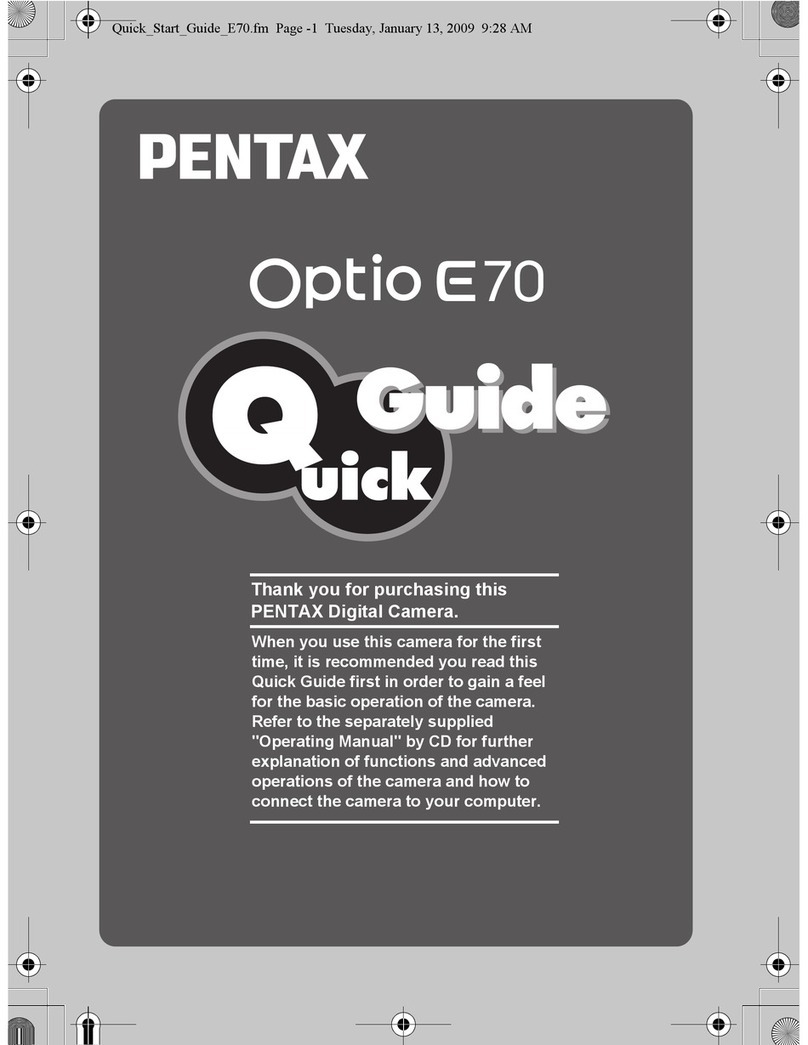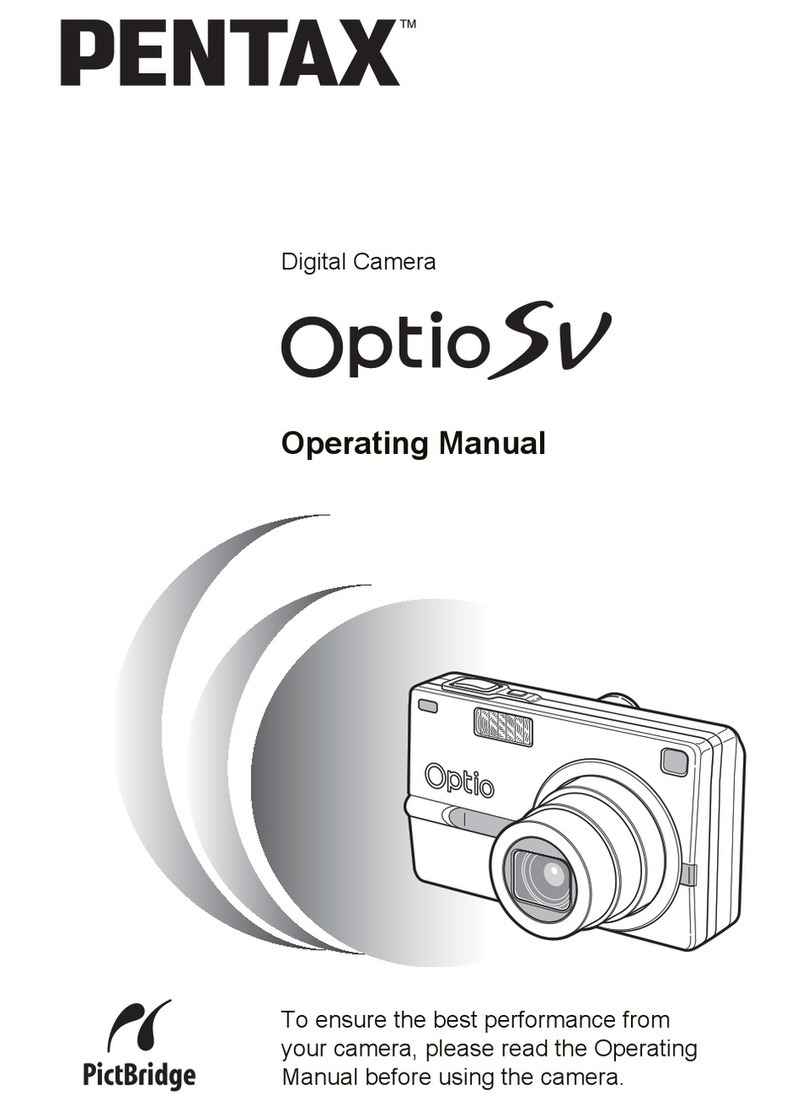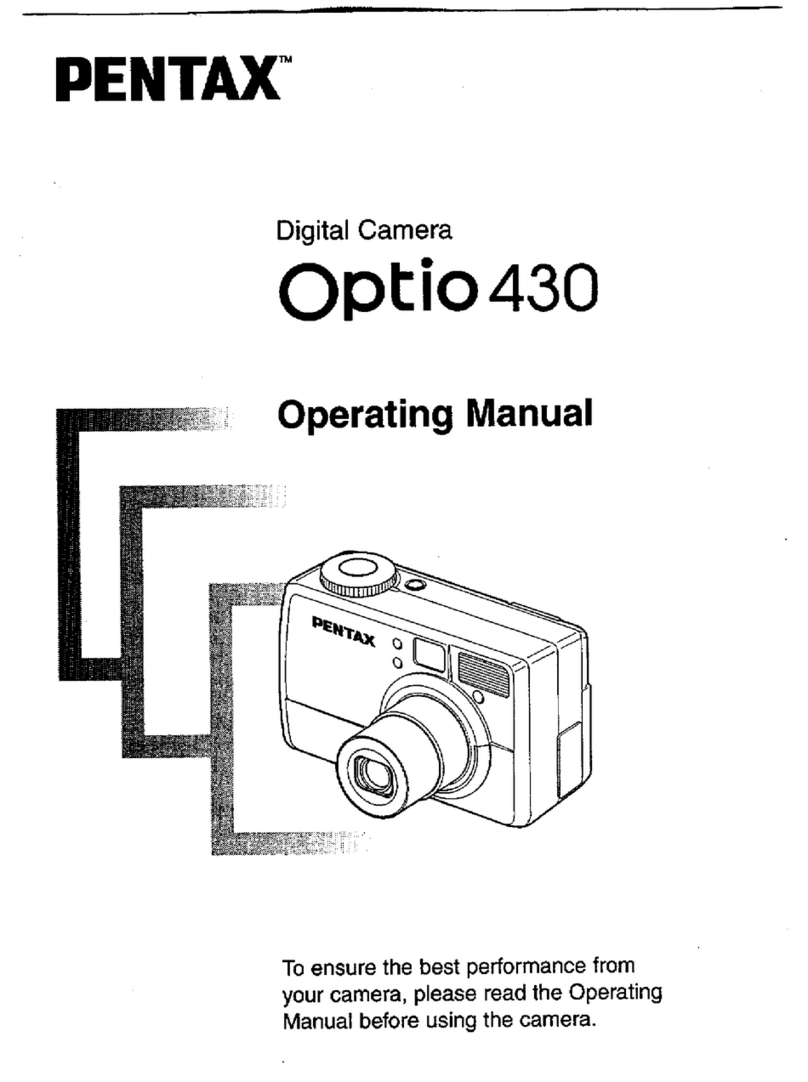Preface v
About this Manual
English
• The lens on this camera is not interchangeable. The lens is not removable.
• Do not clean the product with organic solvents such as thinner, alcohol or benzene.
• Places of high temperature and humidity should be avoided. Particular care should be taken
regarding vehicles, which can become very hot inside.
• Storing the camera where pesticides and chemicals are handled should be avoided. Remove
from case and store in a well-ventilated place to prevent the camera from becoming moldy
during storage.
• As this camera is not waterproof, do not use the camera where it may come in contact with rain,
water or any other liquid.
• Ensure that the camera is not subjected to substantial vibrations, shocks or pressure as this may
cause damage or malfunction. Place the camera on a cushion for protection when the camera is
subjected to the vibrations of a motorbike, car, ship, etc. If the camera is subjected to substantial
vibrations, shocks or pressure, take your camera to your nearest PENTAX Service Center and
have it checked.
• The temperature range in which the camera can be used is 0°C to 40°C (32°F to 104°F).
• The liquid crystal display will become black at a high temperature but will return to normal when
normal temperatures are returned to.
• The response speed of the liquid crystal display becomes slow at low temperatures. This is due
to the properties of the liquid crystal and is not a fault.
• Periodic checks are recommended every 1 to 2 years in order to maintain high performance.
• If the camera is subjected to rapid temperature changes, condensation may form on the inside
and outside of the camera. Therefore put the camera in a bag or plastic bag, and take the
camera out when the difference in temperature has subsided.
• Be careful not to allow dirt,mud, sand, dust, water, toxic gases or salt to enter the camera as this
may damage the camera. Wipe away any raindrops or water droplets and allow the camera to
dry.
• Please note that formatting a memory card or internal flash memory will delete all data; however
it may still be possible to recover that data using off-the-shelf data recovery software. Please
manage your camera memory at your own risk.
• Please do not press forcefully on the display. This could cause breakage or malfunction.
• Be careful not to sit down with the camera in your back pocket as this may damage the exterior
of the camera or the display.
• When using a tripod with the camera, be careful not to over tighten the screw in thetripod socket
on the camera.