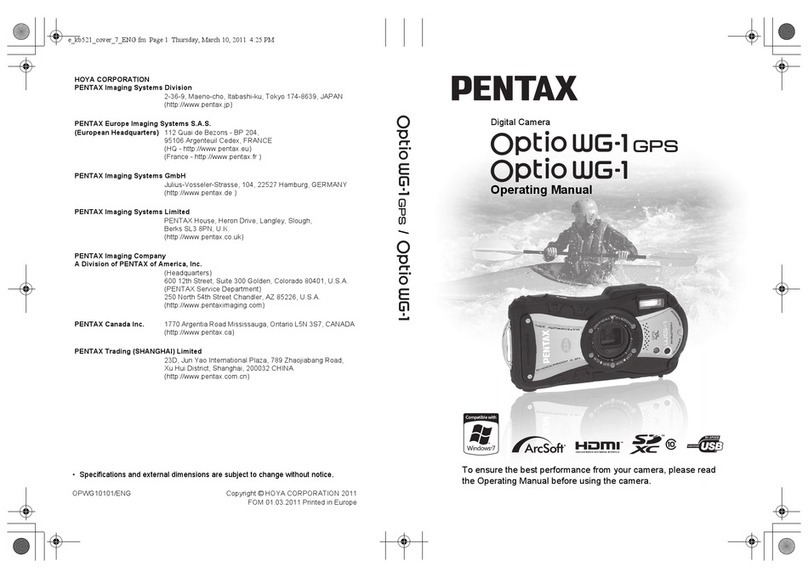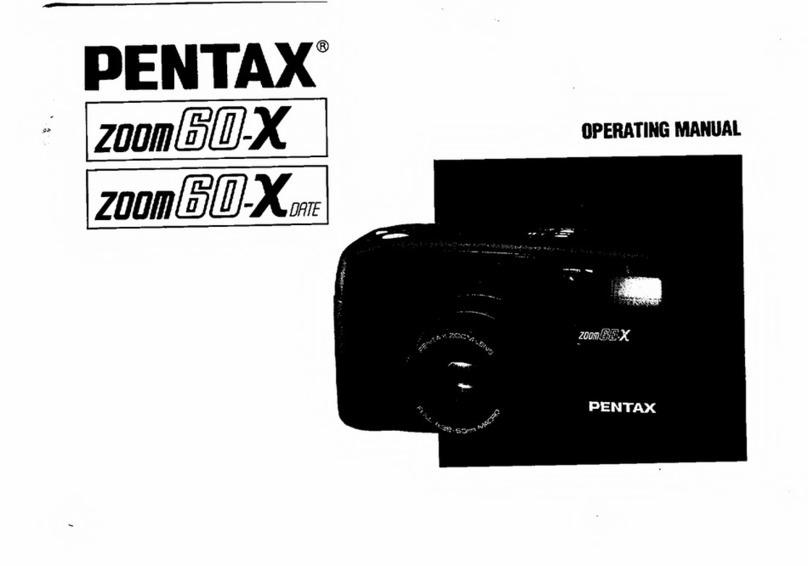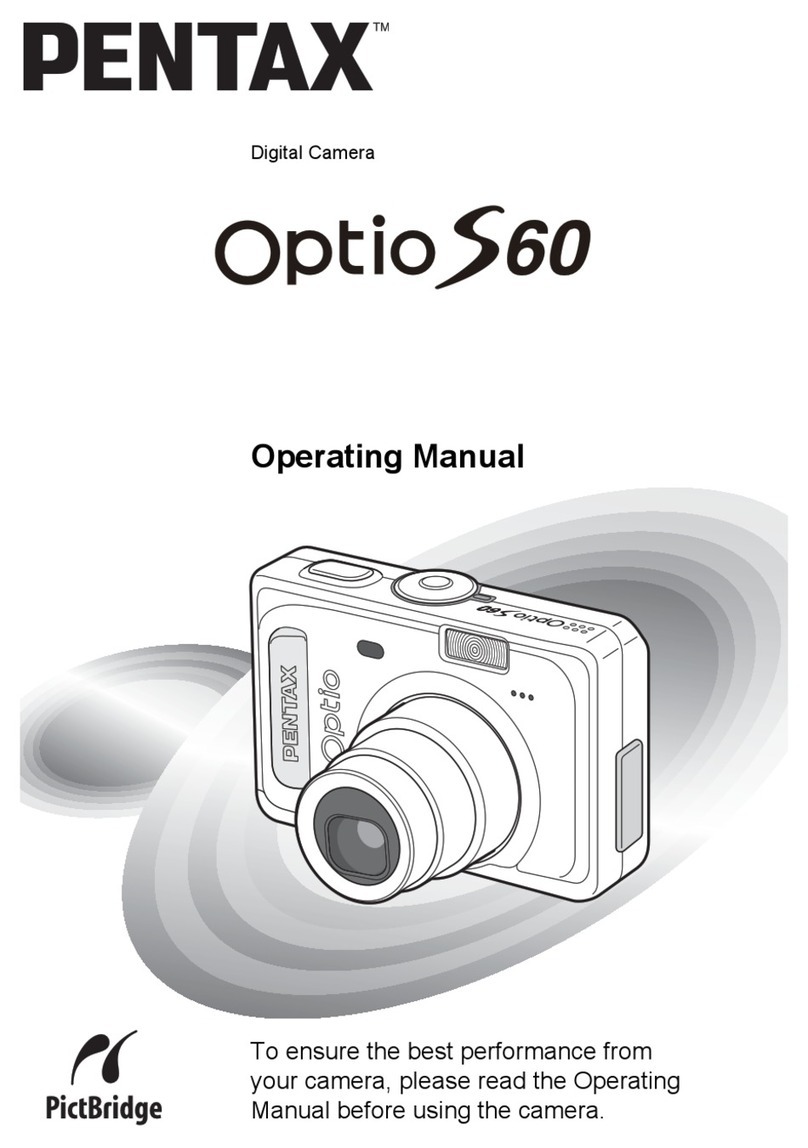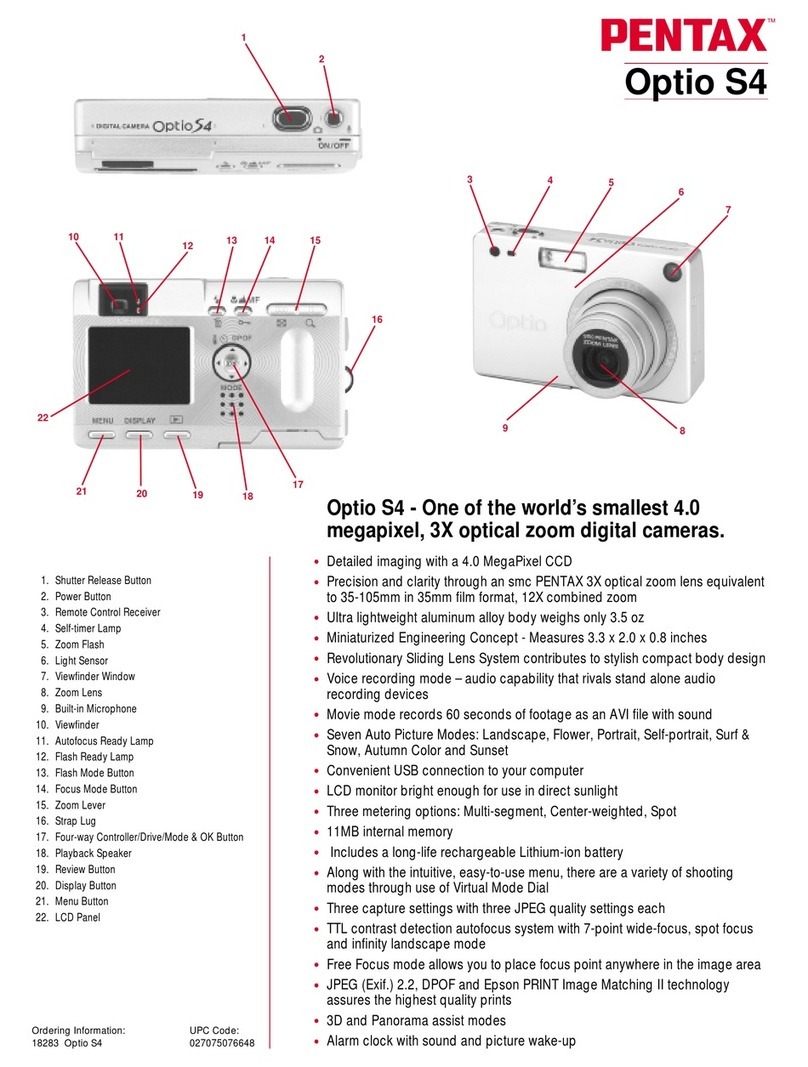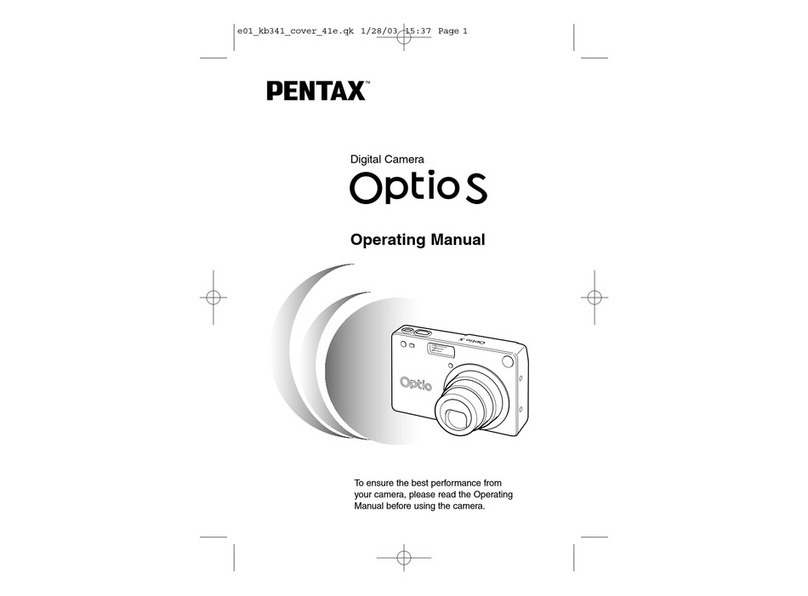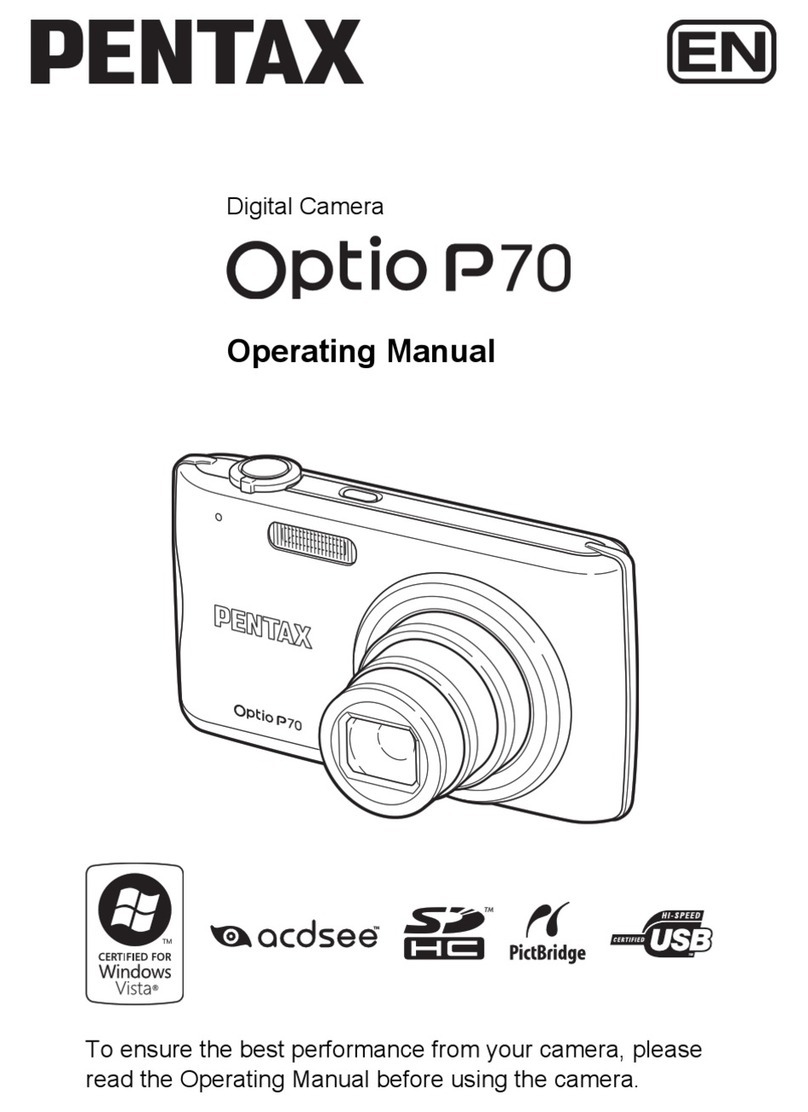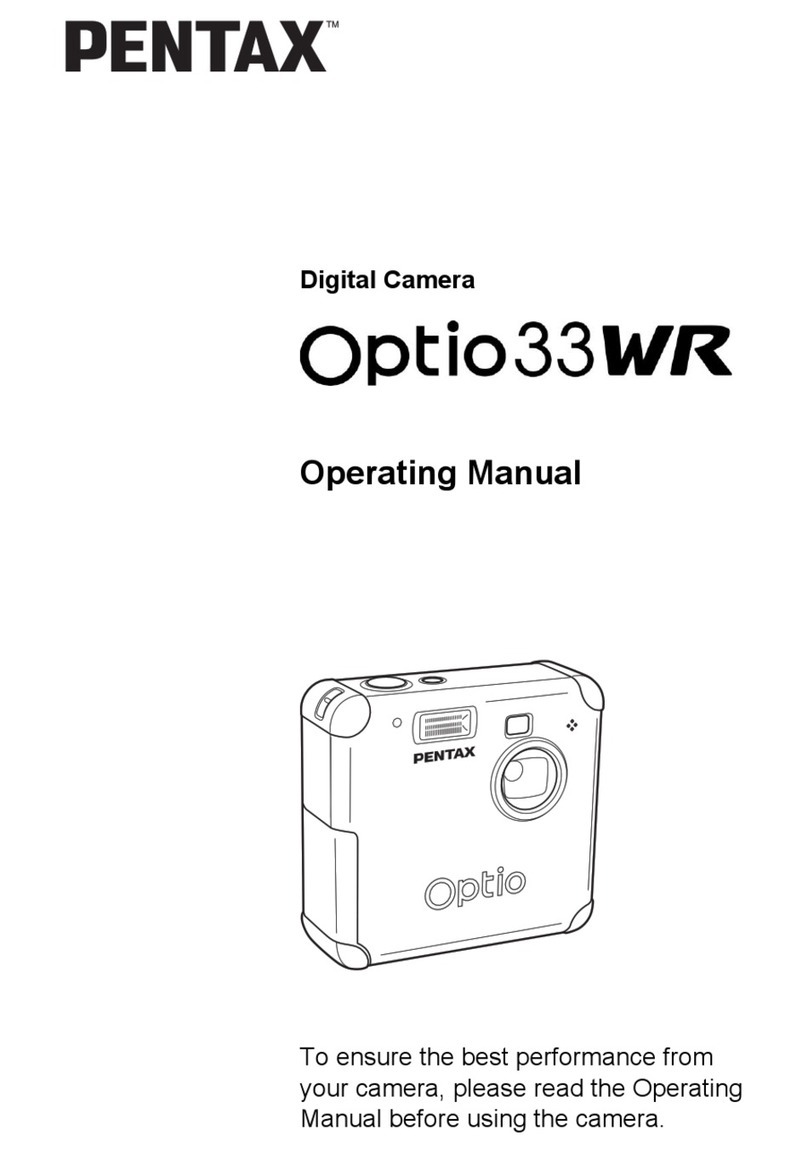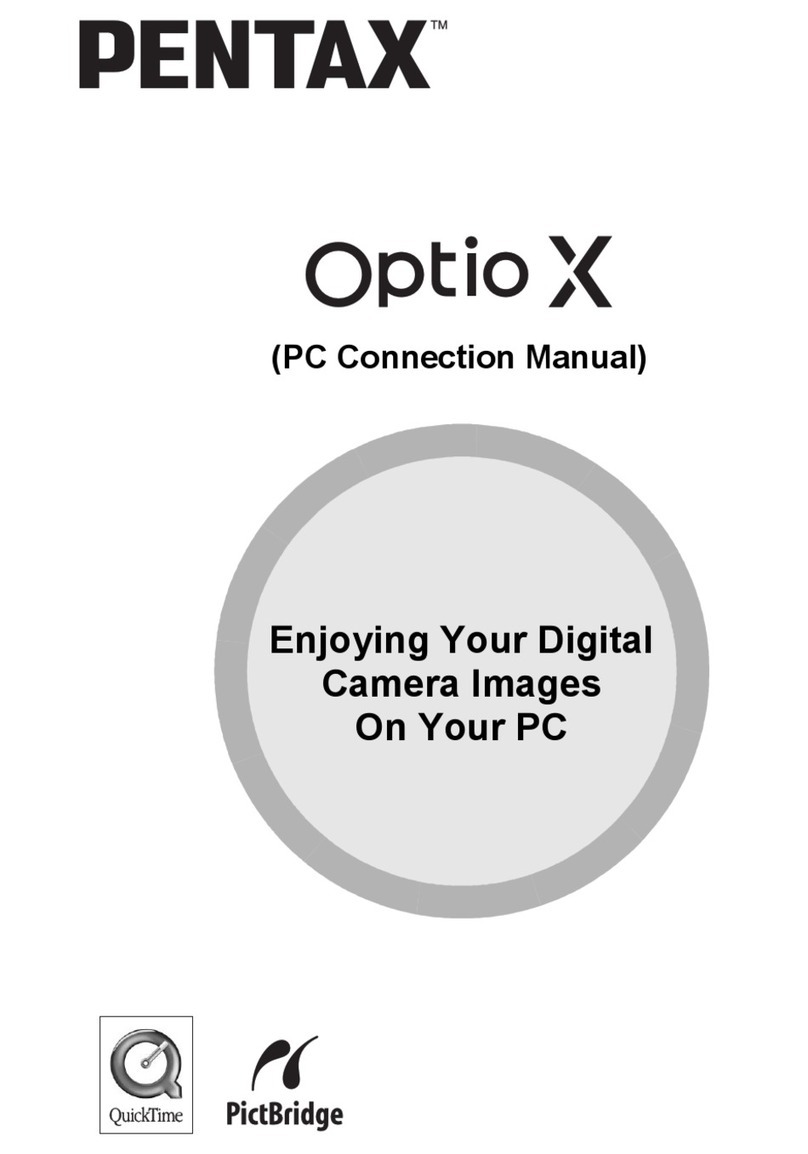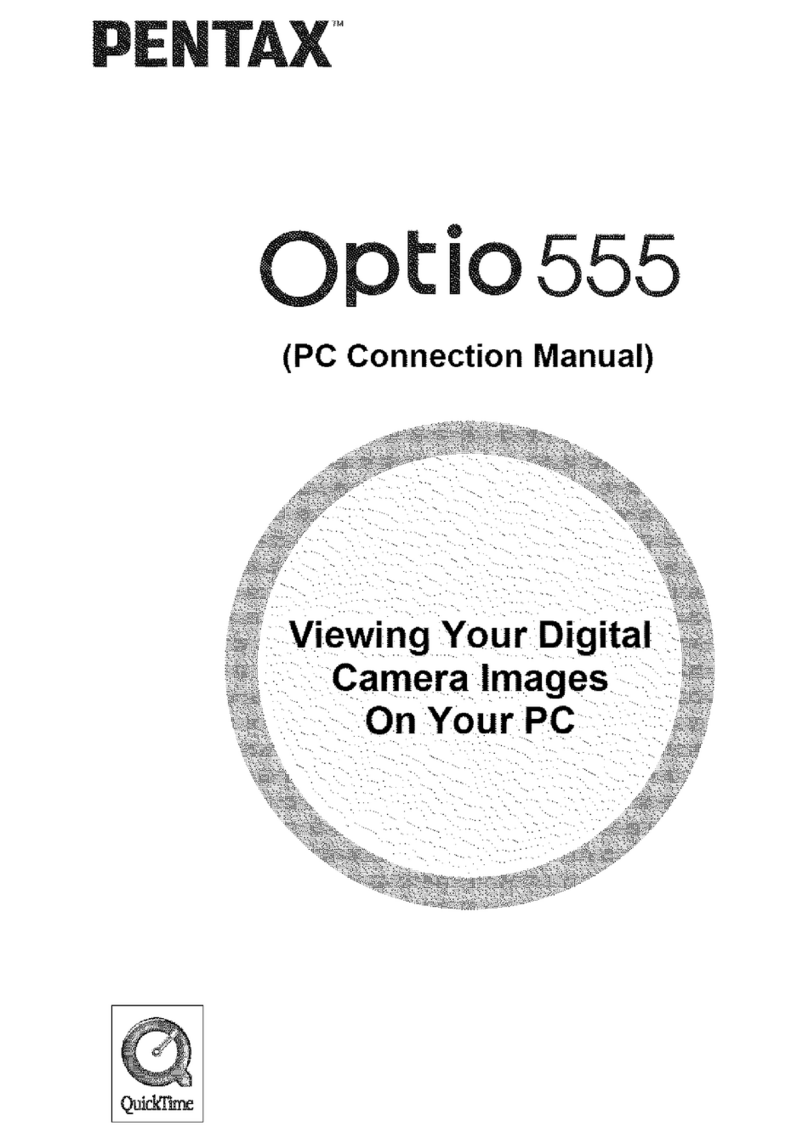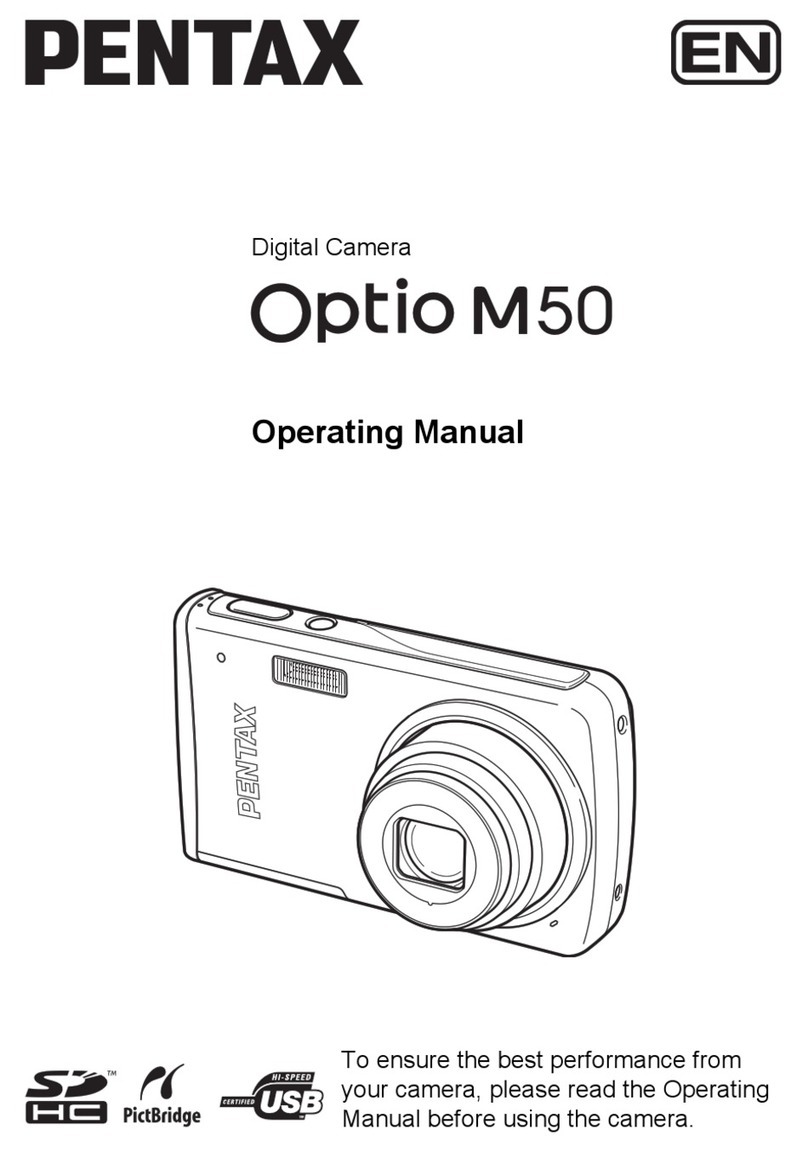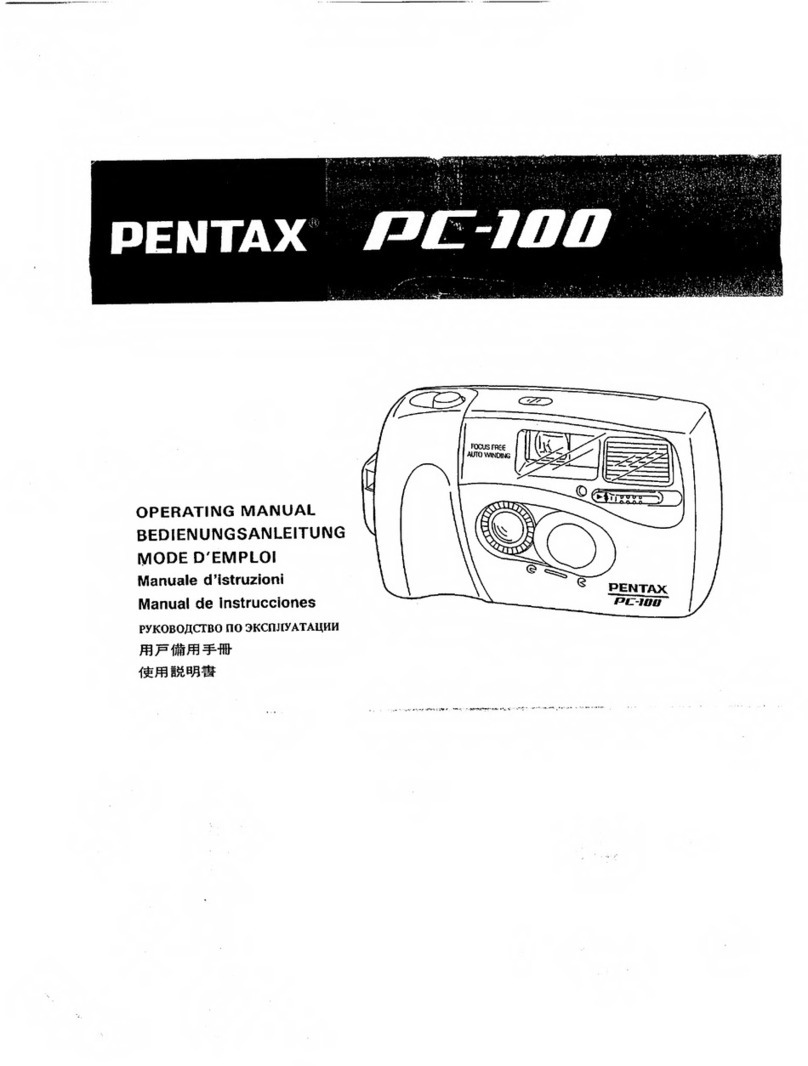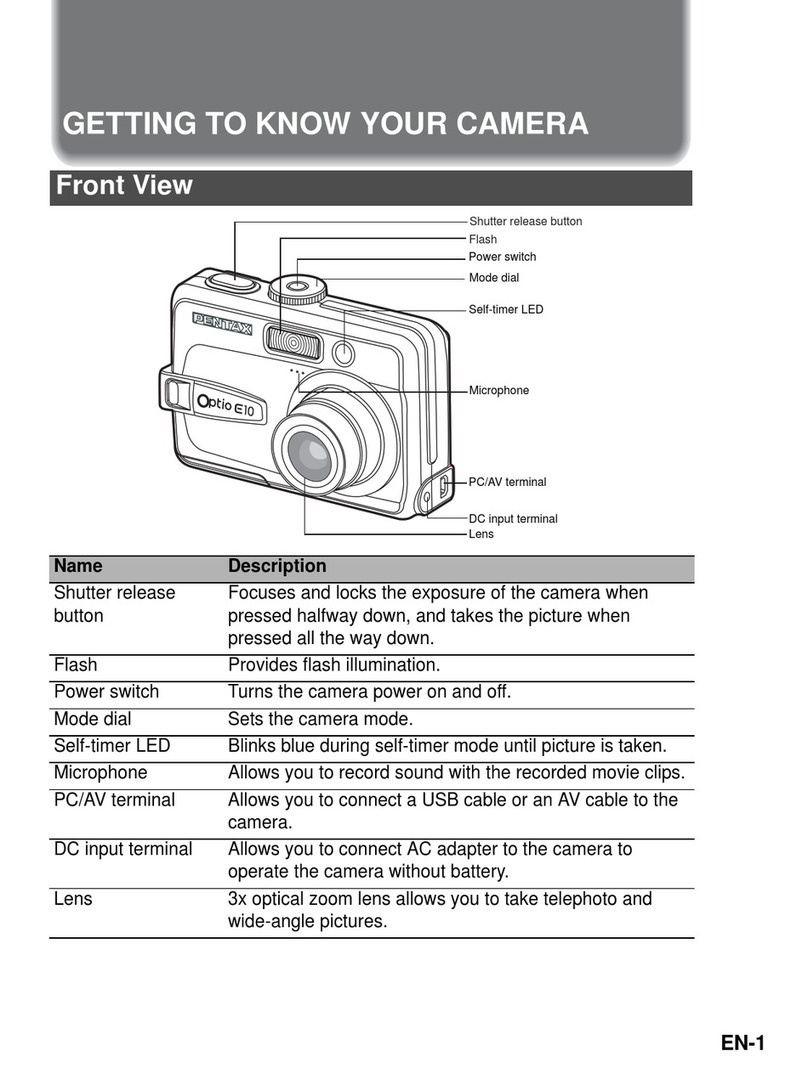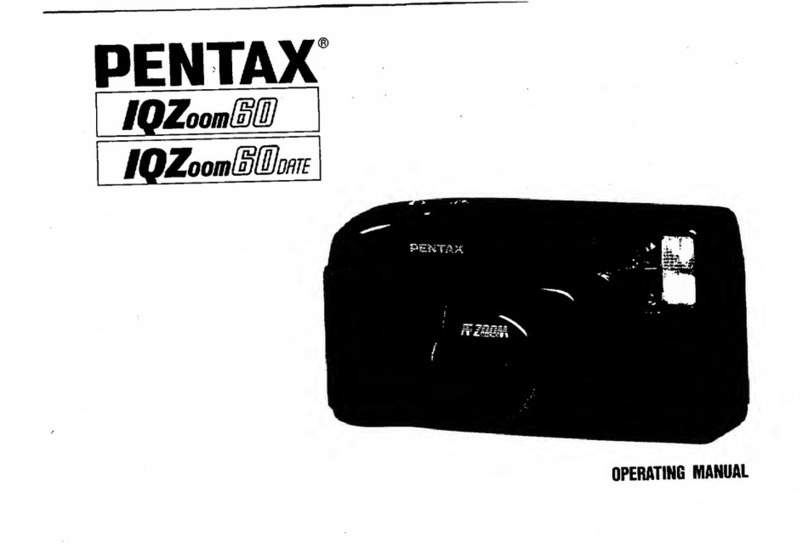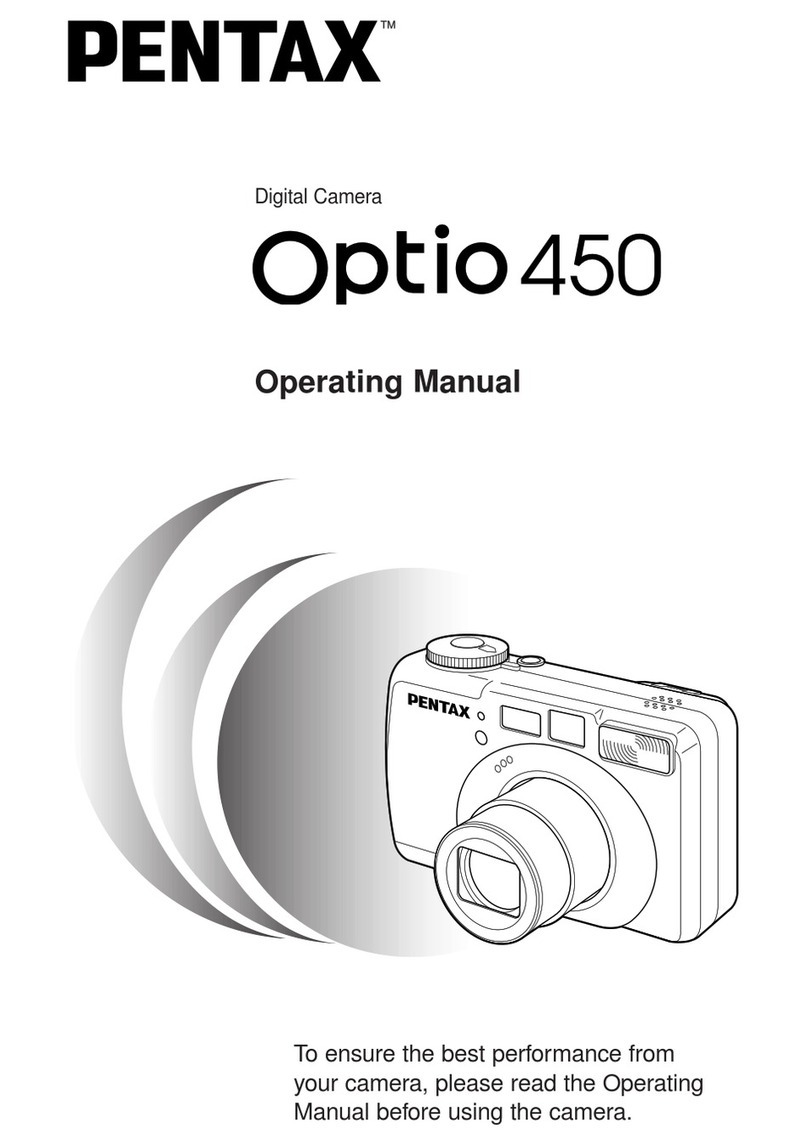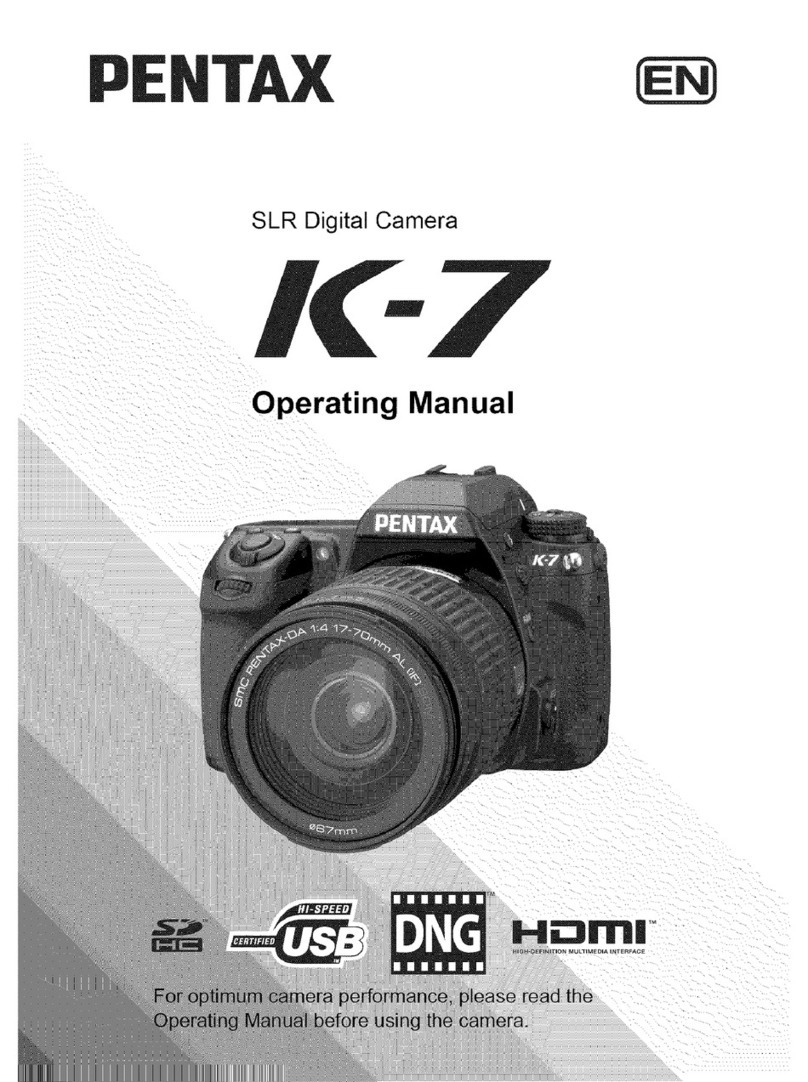ChangingtheAFArea(FocusingArea).......................................45
SettingtheLightMeteringRangetoDeterminetheExposure
(AEMetering)...............................................................................46
SettingtheSensitivity...................................................................47
SettingtheInstantReviewtime(InstantReview).........................48
SettingtheImageSharpness(Sharpness)..................................49
SettingtheColorSaturation(Saturation).....................................50
SettingtheImageContrast(Contrast).........................................51
EVCompensation........................................................................52
TakingPictures.......................................................................................53
SettingtheFunctions(StandardMode).......................................53
SelectingthePictureModeAccordingtotheShootingScene
(Picturemode)..............................................................................54
TakingPicturesofDarkScenes(Night-SceneMode)..................55
TakingMoviePictures(MoviePictureMode)...............................56
TakingPanoramaPictures(PanoramaAssistMode)...................58
TakingPictureswithDigitalFilters(DigitalFilterMode)...............60
UsingPresetFunctionSettings(UserMode)...............................62
TakingStereoPictures(3DImageMode)....................................63
ContinuousShooting(ContinuousShootingMode).....................68
UsingtheSelf-Timer.....................................................................69
UsingtheRemoteControlUnit(optional)....................................70
UsingtheZoom............................................................................71
TakingTimedapseMoviePictures(FastFwdMovie)...................73
SavingtheSettings(Memory)...............................................................74
SavingtheMenuItems(Memory)................................................74
RegisterFunctionsinUserMode.................................................75
RecordingandPlayback............................................................76
RecordingSound(VoiceRecorderMode).............................................76
PlayingBackSound...............................................................................77
AddingaVoiceMemo............................................................................78
Playback/Erasing/Editing...........................................................79
PlayingBackImages............................................................................79
PlayingBackStillPictures............................................................79
ZoomDisplay................................................................................79
PlayingBackMoviePictures........................................................80
DisplayingshootinginformationinPlaybackmode......................81
Nine-imageDisplay......................................................................82
Slideshow.....................................................................................83
ErasingImages.....................................................................................84
ErasingaSingleImageorVoiceMemo.......................................84
ErasingAllImages.......................................................................86
ProtectingImages/soundfromDeletion(Protect)........................87
ViewingImagesonaTV........................................................................88
SettingthePrintingService(DPOF).....................................................89
PrintingSingleImage...................................................................89
PrintingAllImages.......................................................................91