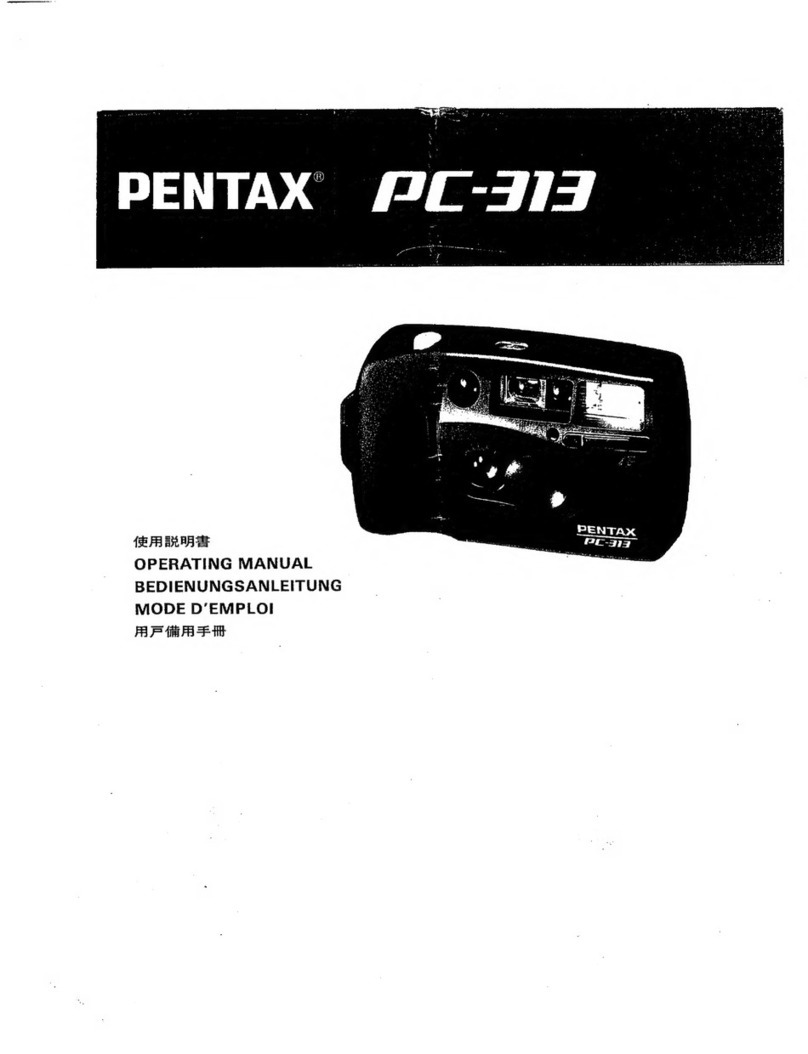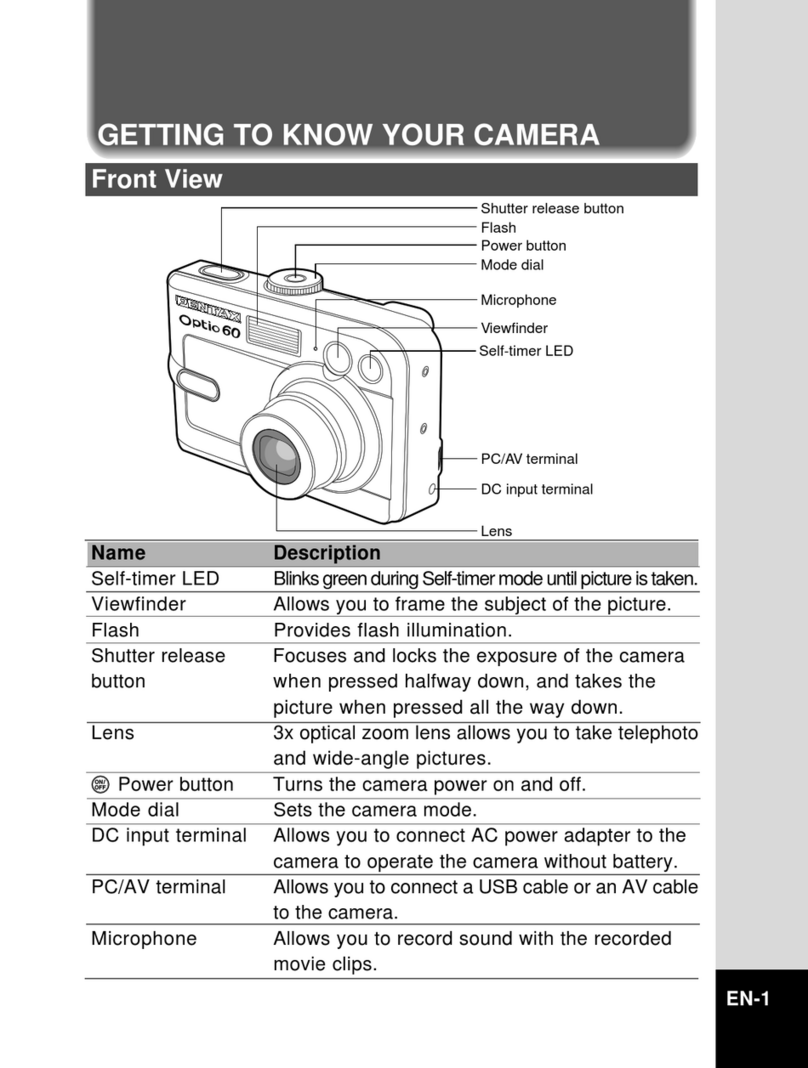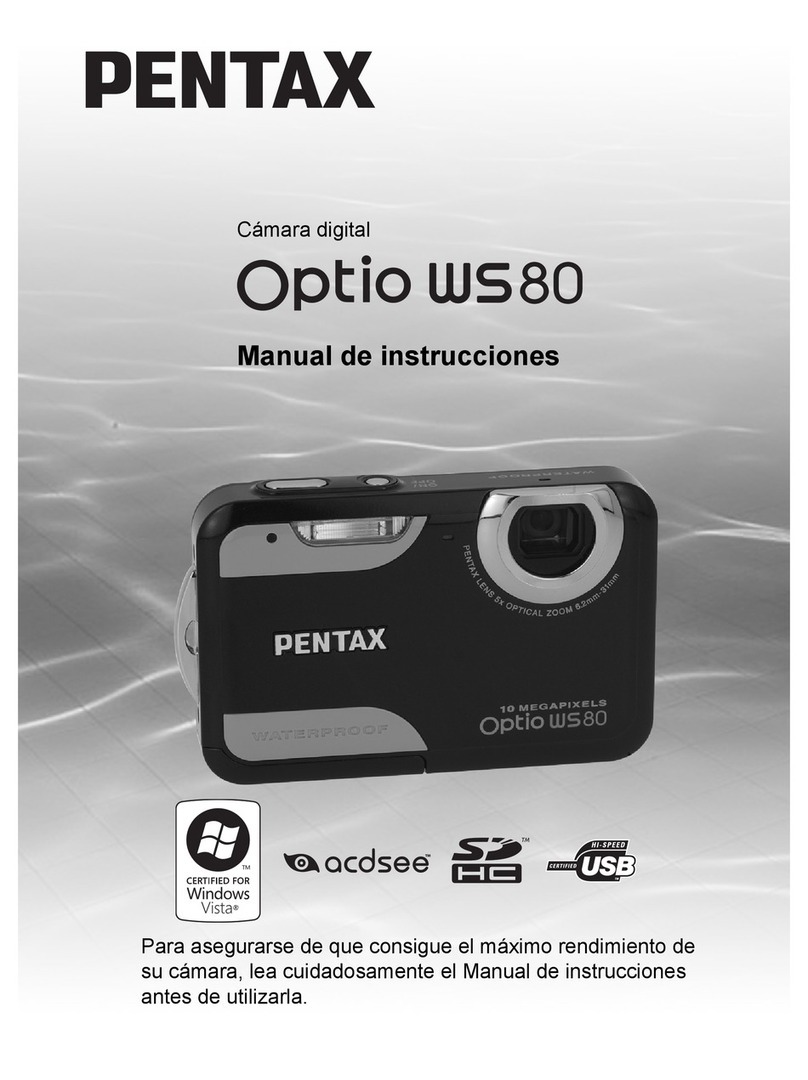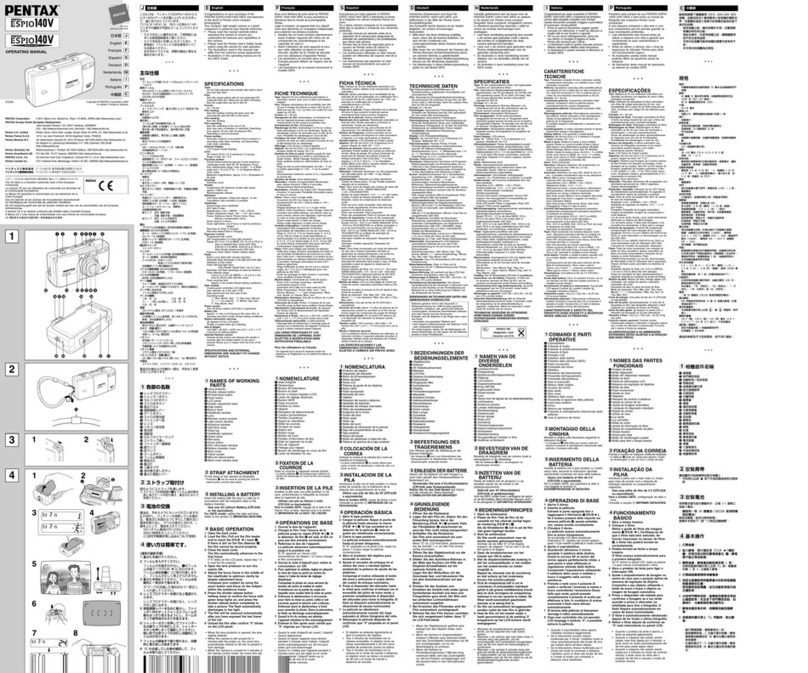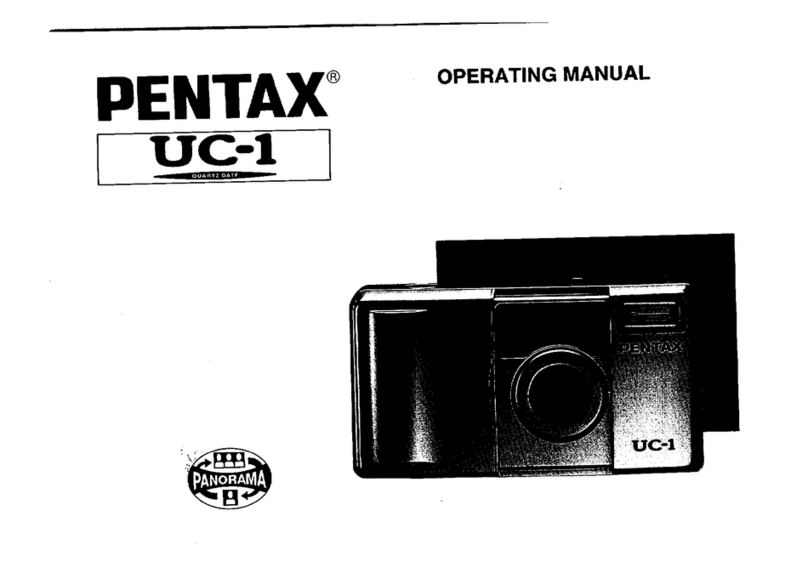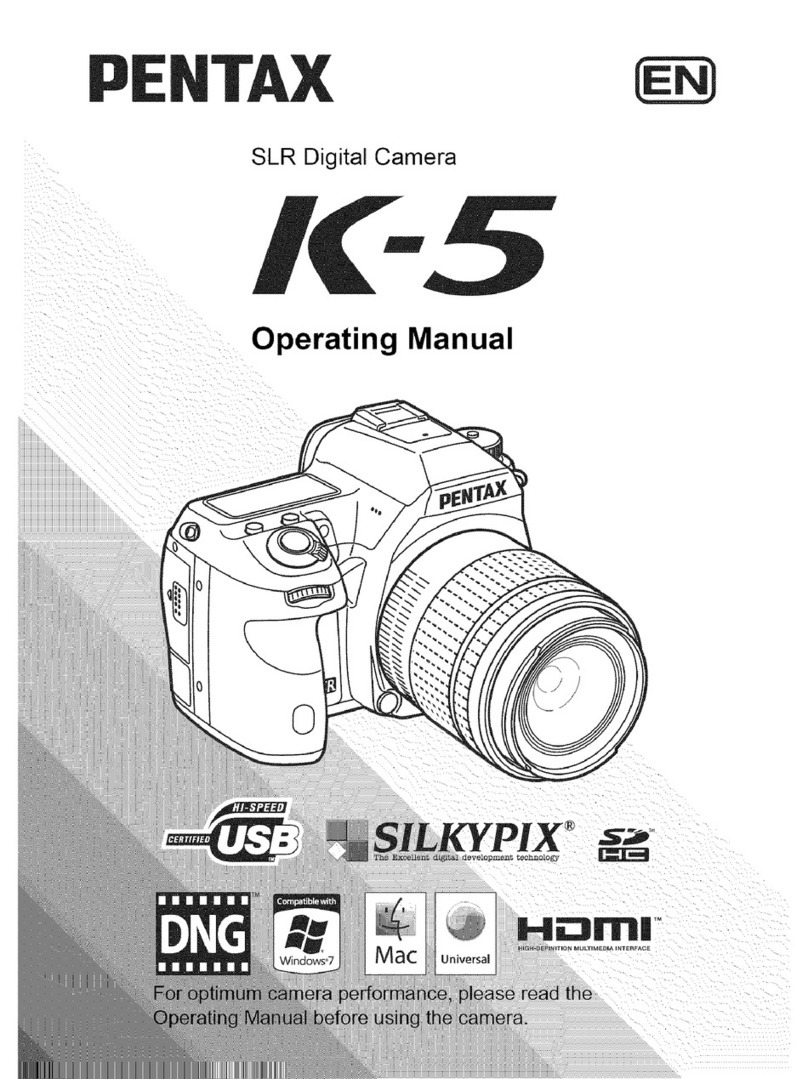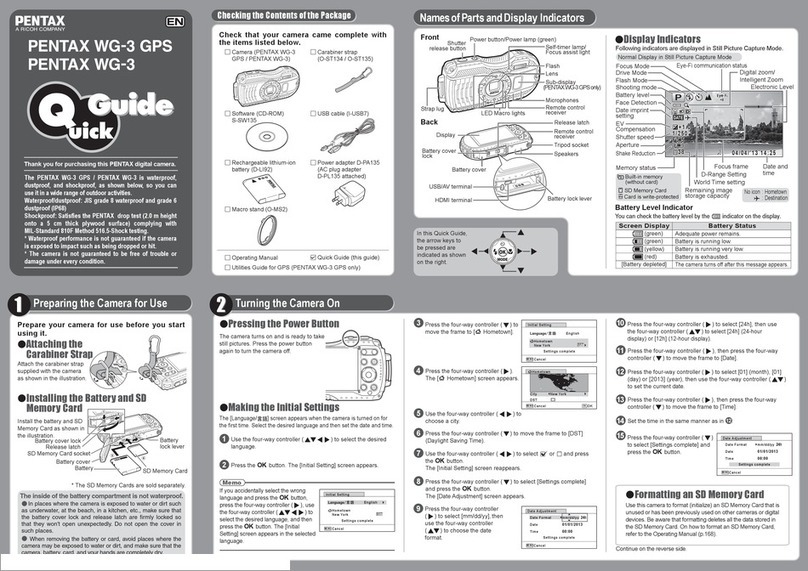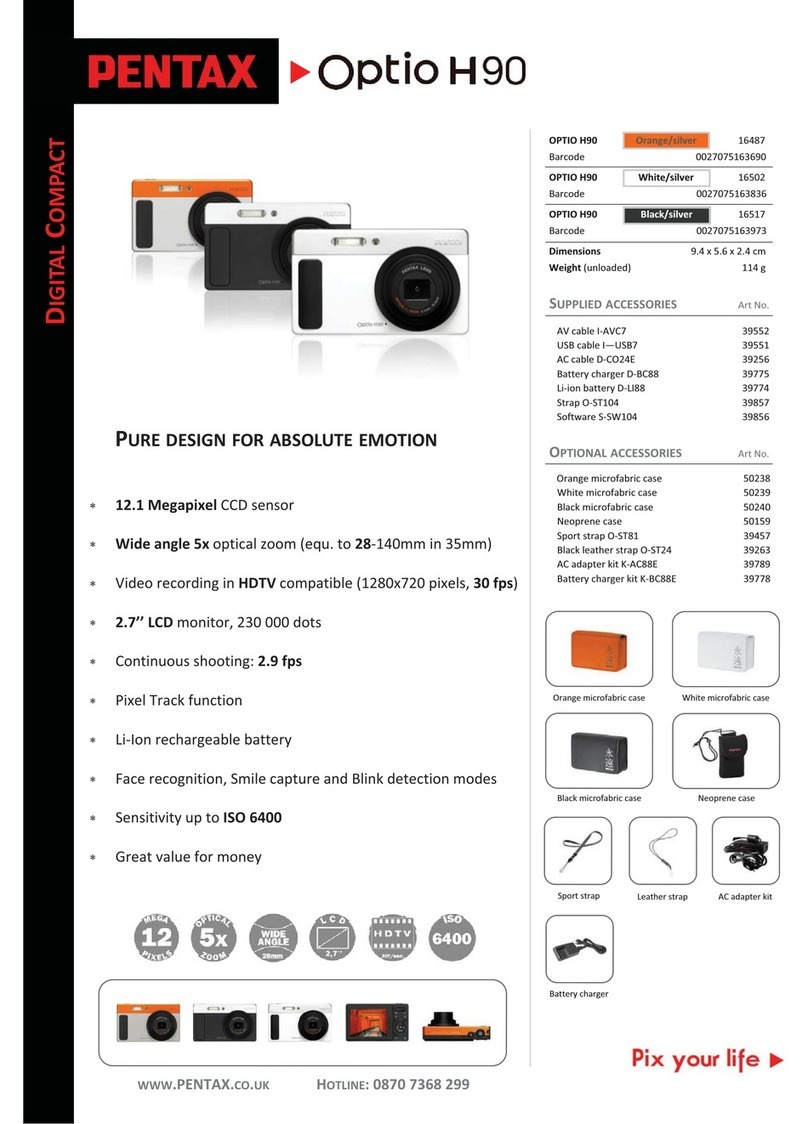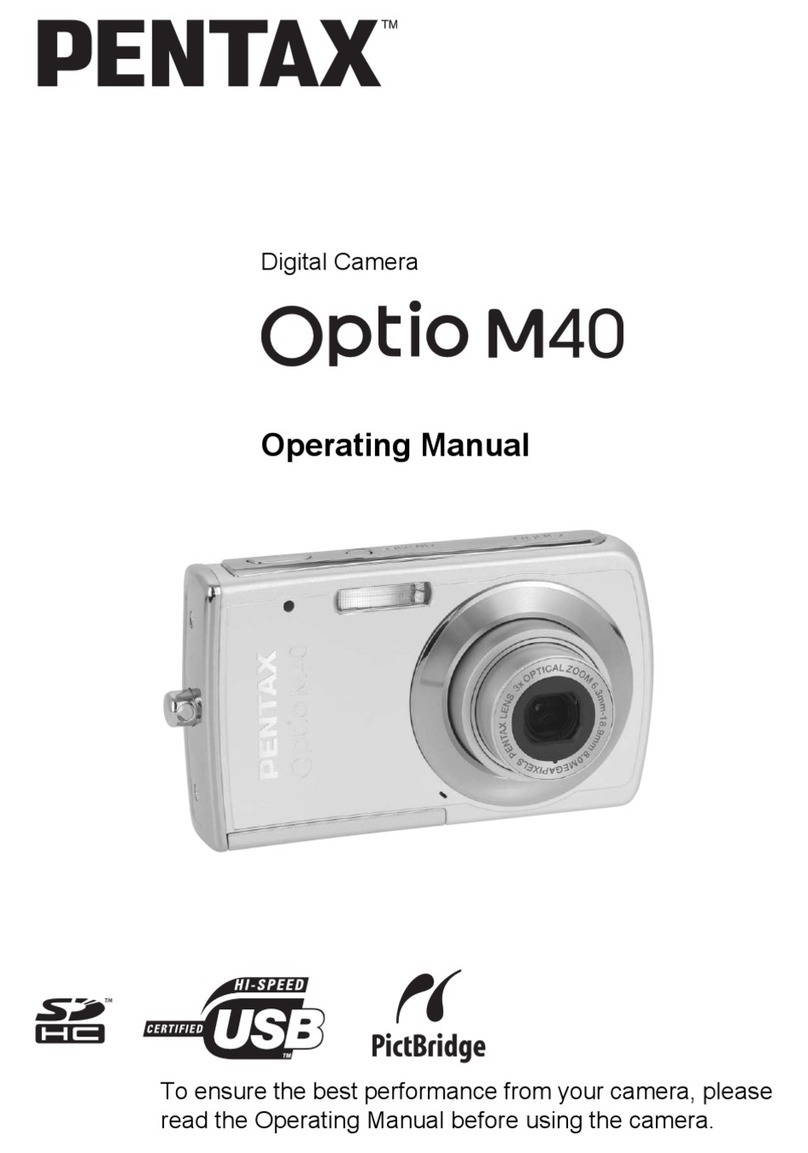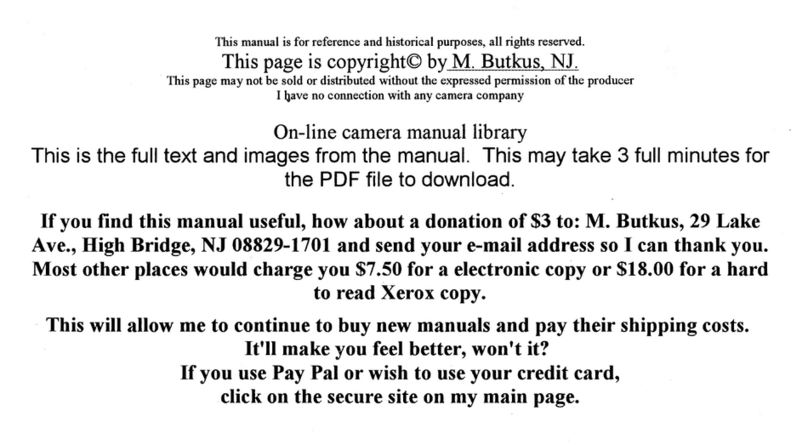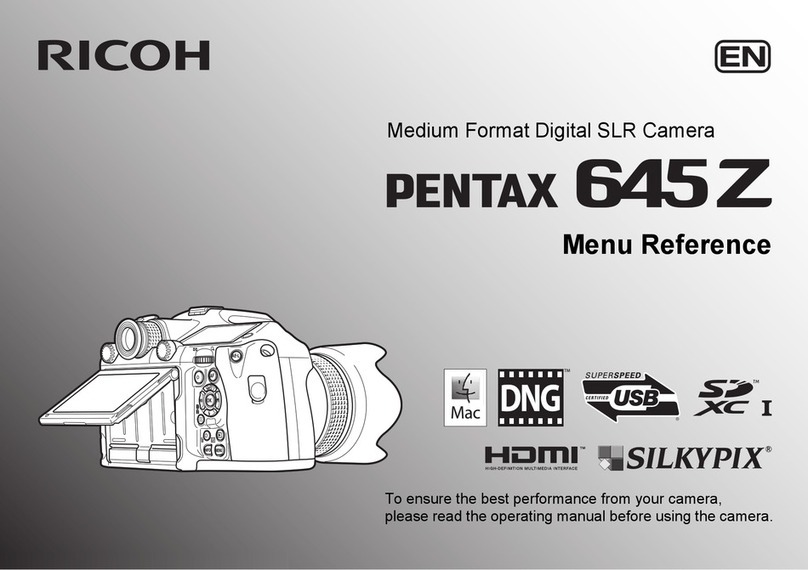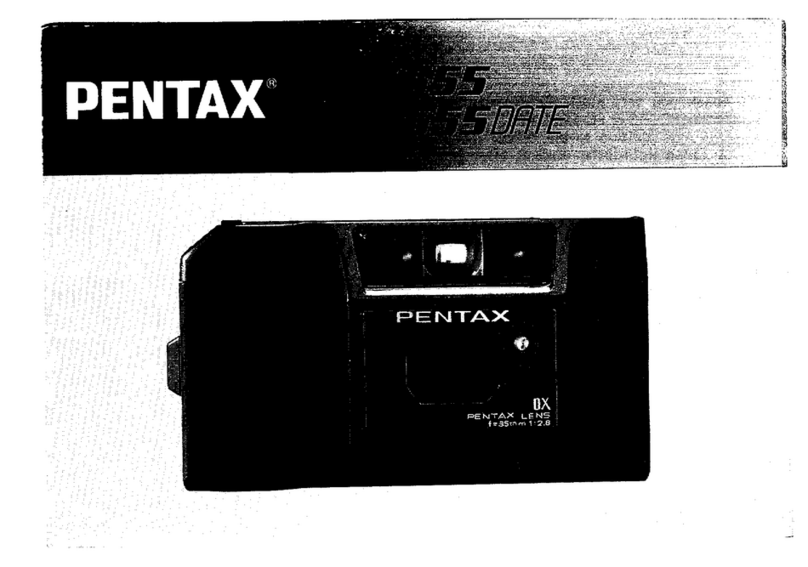Photography
Keep a distance of at least 1.5 m between the subject and the camera.When taking pictures
outdoors, keep the sun behind you to take good pictures.
Gaution : Make sure not to put your fingers or hair in front of the lens, light sensor window
and built-in
flash.
1. Open the.lens protector. Look through the viewfinder and compose your image. (See
figure
Z .)
'The lenscannot be focused at distances
lessthan 1.5m
2. Depressthe shutter releasebutton halfway
and the green lamp in the finder lights
up.The picture
can nowbe taken.
lfthe green lamp blinks,this
indicates
that
the built-in
flashisbeing
charged
or that battery power istoo low. In this case, release the button and wait a few seconds before
pressing
itagbih.
The picture
can be taken if
the green lamp inthe finderlightsup.(Seefigure
B.)
' Whenthe green
lampis blinking,
theflashis not
charged. Releasethe shutter
releasebutton
and wait a few seconds for the flash to be charged.
' lf the green lamp is stillblinkingafterwaiting'l 0 seconds or more, the batteries
should be
replaced.
Flash Photography
1. The built-in
flash
in this camera is automaticallyactivatedwhen available
lightis nol sufficient
forproper
exposure
Z. fnitiOre on'the
righr
shows
thedistanceranges
that
will
producegoodpictures. rso Flash-eltecttve ranqes
100 1.5-3.1m(4.9-10.2ft.)
200 |.5-4.4m (4.9
-14.41t.)
400 1.6-6.3m
(
5.2
-2O.71t.)
Red-Eye
Reduction Flash Function
To reduce the red-eye
phenomenon in the picture,
s6t the red-eyereduction flash switch ON.
With this mode, the red-eye reduction lamp illuminatesthe subject just before the shutter is
released.(See figure [9 . )
Red-eye phenomenon in flash photography
When a picture is taken using a flash. a subject' s eyes may appear red in the print. This
phenomenon is caused by the reflection of the electronic flash in the retina. lt can be
reduced when the surroundings of the subject are brightened, or shooting distance is
shortened with the lens set at the wide-angle position or by employing the red-eyereduction
flashfeature.
Self
-Timer
Photography
Thislunctionallowsthe
photographer
to includehimselfinthepicture.
As illustrated,whentheself-timer
buttonispressed,
theself-timer
lamplights
upandthetimerstarlsassoon
asthebutton
is
pressed.
The
picture
istaken10
seconds
afterthebutton
ispressed.
(The
lampstarts
blinking
during
thefinalthreeseconds.)
(See figure @ .)
. lf
you
wanttocanceltheself-timerafter
pressing
thebutton,
press
thebutton
onceagainorturnoffthe
power.
' Theself-timerdoes
not
operate
in
dark
places
whentheflash
isnot
charged.Checkthatthe
green
lamp
lights
upbefore
usingtheself-timer.
' Useof a tripodis recommendedfor self-timer
photography.
FilmRewinding
Thefilmis
automatically
rewoundwhenthelast
picture
istaken.
Thef
ilm
counter
reversesandthemolorstopsautomatically
whenthefilm
iscompletely
rewound.Makesurethat
the
film
counter
indicales
"S" beforeopening
thebackcoverandremovingthe
film.
(See figure m-m .)
Rewinding Film in Mid-roll
Open the lens protector and press the auxiliary rewind button with the adjuster pin on the
strap to rewind the film in mid-roll. The motor stops automatically when the film is
completely rewound.
Make sure that the film counter indicates "S" before opening the back cover and removing
the film. (Seefigure E .)