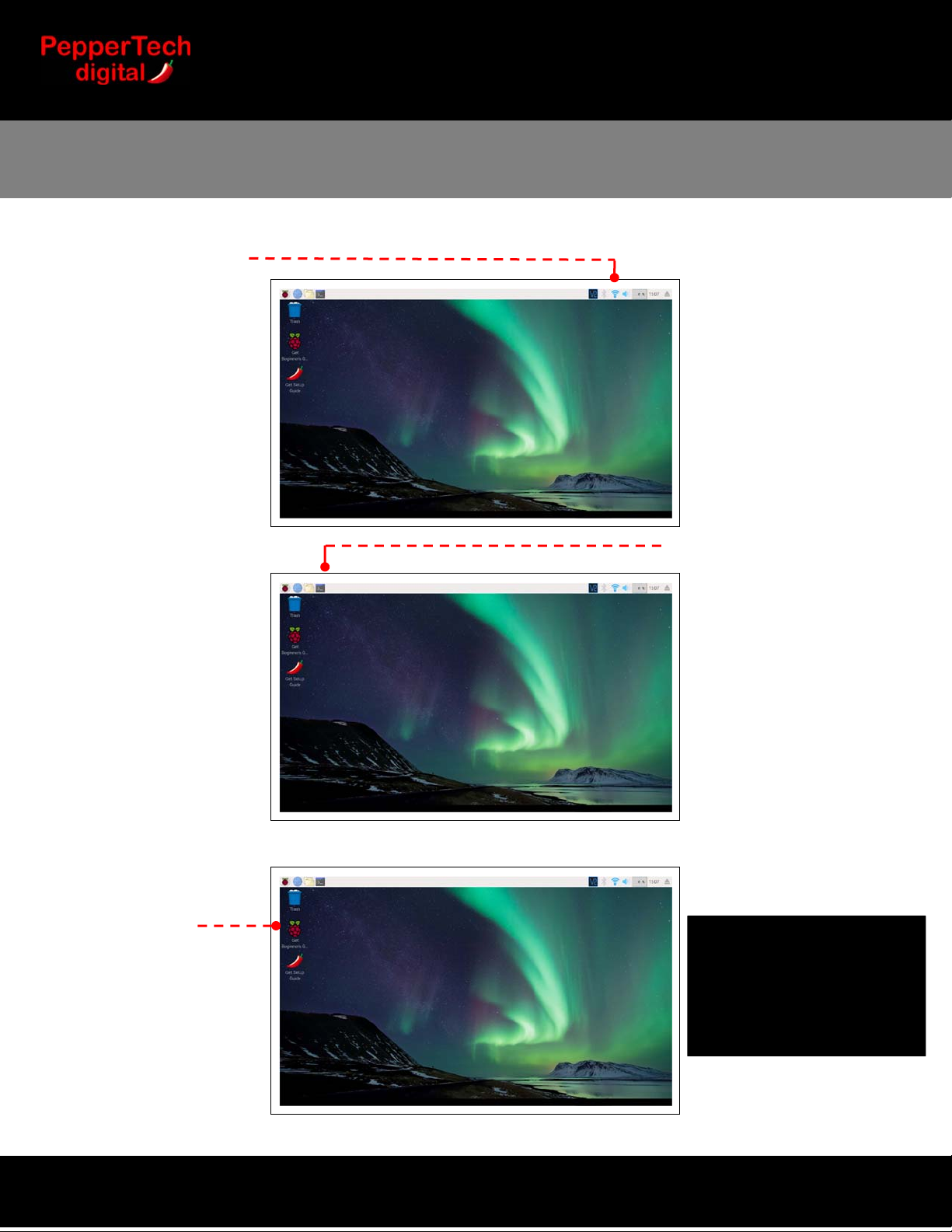BuildYourComputer
FIVE
MountthePowerController
CircuitBoard
Mountthepowercontroller
boardontotheRaspberryPiusing
the40‐pinGPIO.Makesurethat
theGPIOpinscorrectlyalignwith
theconnectoronthepower
controllerboardandtheMicro
USBportalignswiththe“PWR”
casecutout.
Usethefoursmallscrewsto
securethepowercontrollerto
theRaspberryPi.
SEVEN
ConnecttheUSBAdapter
ConnecttheexternalUSBadapter
totheRaspberryPiUSBportand
powercontrollerMicroUSBport.
SIX
SnapCaseLidintoPlace
Alignthecaselidsothatpower
buttonisdirectlyovertheswitch
onthepowercontrollerboard.
Notethatthepowerbutton
shouldoppositetheUSBand
networkports.
Pushdowngentlyuntilyouhear
thelidsnapintoplace.
EIGHT
AttachPeripheralsandPower
Attachthekeyboardhubtothe
USBportonthecase.
AttachthemousetotheUSBport
onthekeyboardhub.
AttachtheHDMIcabletothe
HDMIportonthecase
Attachthepowersupply,
pluginandpower‐up!
RaspberryPiisatrademarkoftheRaspberryPiFoundation
LuluPepperMedia/PepperTechDigitalisnotaffiliatedwiththeRaspberryPiFoundation
©2019LuluPepperMediaLLCdbaPepperTechDigital
TIP
ConnectingthePowerSupply
andpowering‐upshould
alwaysbethelaststepsin
yourassemblyprocess.
TIP
Themouseshouldbe
connectedtothekeyboard
hub,notdirectlytothe
computercase.