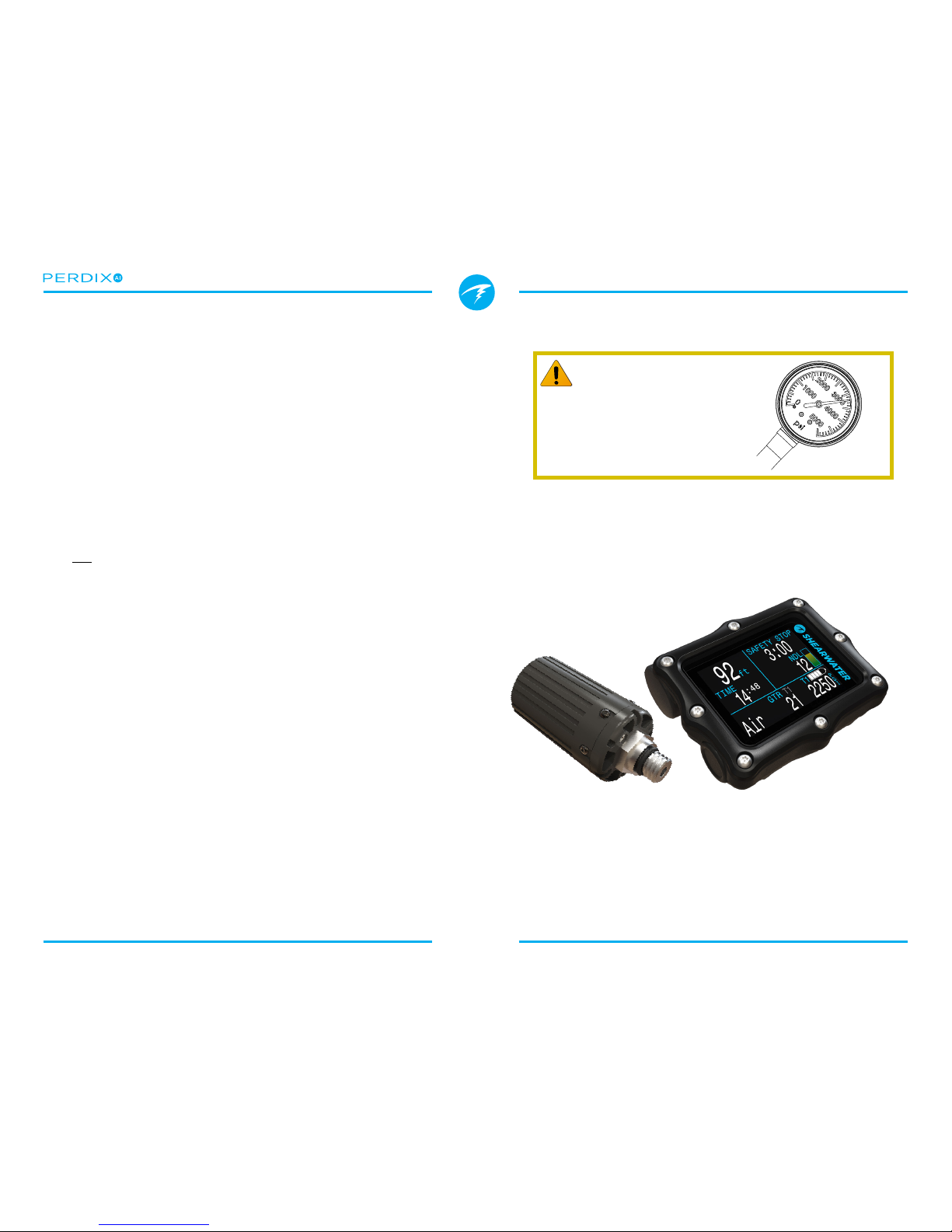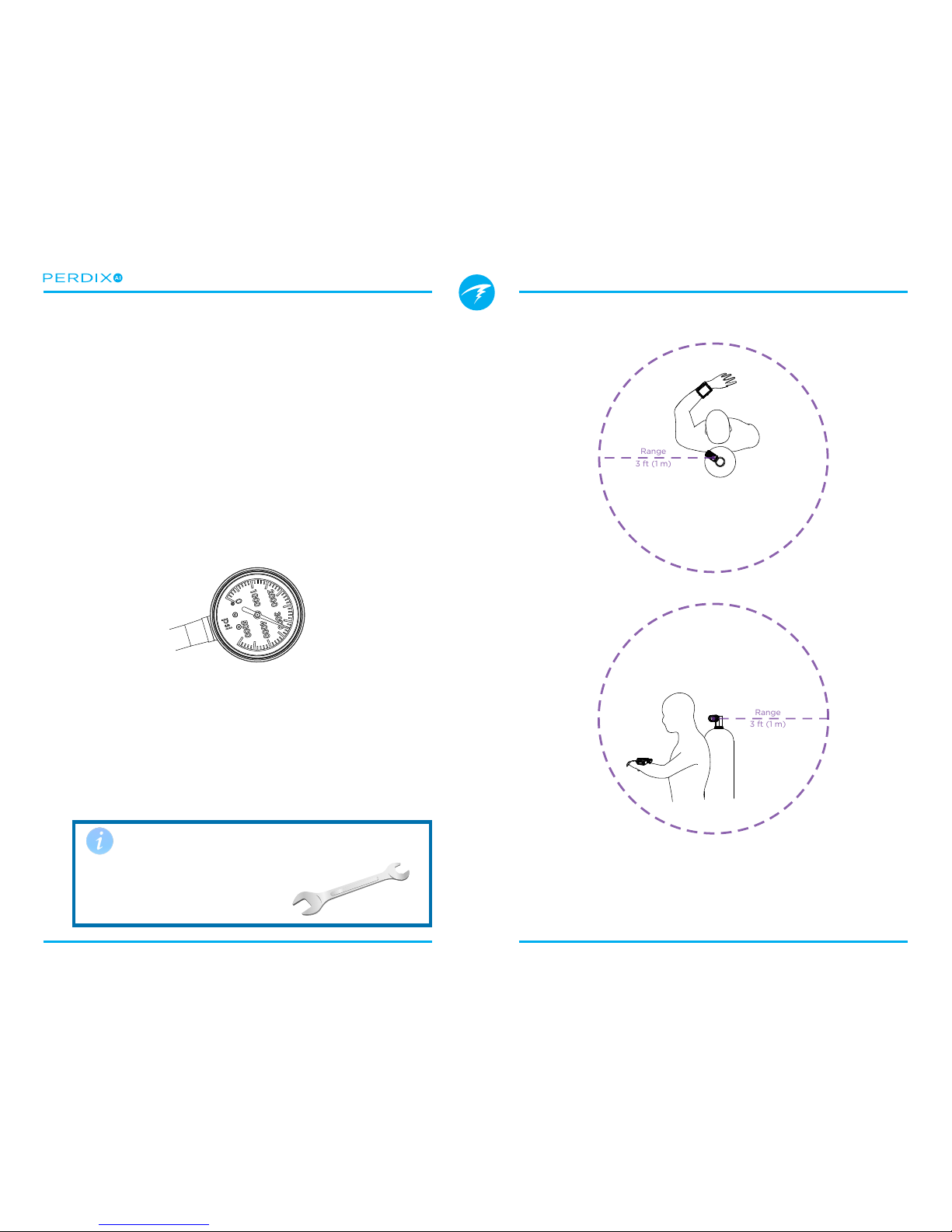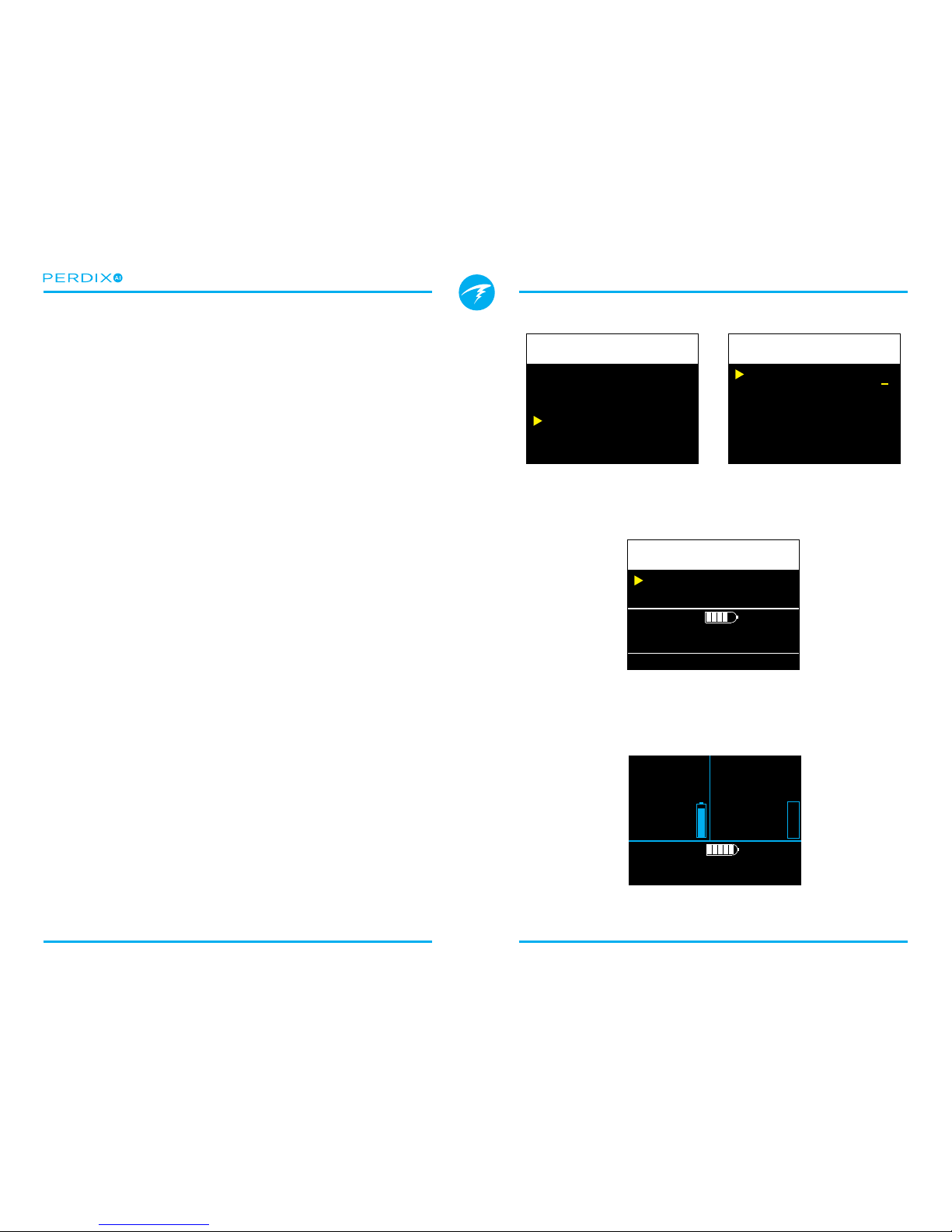Operating Instructions
Page 2 RevA
Table of Contents
Table of Contents������������������������������������������������������������������ 2
Conventions Used in this Manual ��������������������������������������������������������� 3
1. Introduction...........................................................4
1�1� Features ��������������������������������������������������������������������������������������������������� 4
2. Covered by this Manual....................................... 5
3. What is AI?............................................................ 5
4. Getting Started / Basic Setup ........................... 6
4�1� Install the Transmitter������������������������������������������������������������������������ 6
4�2� Turn On the Transmitter ������������������������������������������������������������������ 7
4�3� Turn Off the Transmitter������������������������������������������������������������������ 7
4�4� Enable AI on the Perdix ������������������������������������������������������������������ 7
4�5� Pair the Transmitter �������������������������������������������������������������������������� 8
4�6� Add an AI display to the main screen ��������������������������������������� 8
4�7� Ready to Dive �������������������������������������������������������������������������������������� 8
5. AI Menus................................................................ 9
5�1� AI Setup �������������������������������������������������������������������������������������������������� 9
AI Mode������������������������������������������������������������������������������������������ 9
GTR Mode������������������������������������������������������������������������������������ 10
Units ��������������������������������������������������������������������������������������������� 10
T1/T2 Setup ��������������������������������������������������������������������������������� 10
5�2� T1/T2 Setup ���������������������������������������������������������������������������������������� 10
Serial # ����������������������������������������������������������������������������������������� 10
Rated Pressure ���������������������������������������������������������������������������� 11
Reserve Pressure ������������������������������������������������������������������������ 11
Unpair������������������������������������������������������������������������������������������� 11
6. AI Displays ...........................................................12
6�1� Adding to a configurable location�����������������������������������������������12
6�2� Viewing on the bottom info line �������������������������������������������������13
6�3� T1/T2 Pressure Display��������������������������������������������������������������������14
6�4� GTR Display ����������������������������������������������������������������������������������������14
6�5� SAC Display�����������������������������������������������������������������������������������������15
6�6� Mini Combination Display��������������������������������������������������������������15
7. How SAC and GTR are calculated.................... 16
7�1� SAC calculations ���������������������������������������������������������������������������������16
SAC vs RMV �������������������������������������������������������������������������������� 16
Why SAC instead of RMV? ���������������������������������������������������������� 16
SAC Formula�������������������������������������������������������������������������������� 16
Calculating RMV from SAC - Imperial units ��������������������������������� 16
Calculating RMV from SAC - Metric units ������������������������������������ 16
7�2� GTR calculations ��������������������������������������������������������������������������������17
Why aren’t safety stops included? ����������������������������������������������� 17
Why is GTR limited to one tank and no deco?����������������������������� 17
No compensation for Ideal Gas Law deviations��������������������������� 17
8. Troubleshooting..................................................18
8�1� Warning and error displays ������������������������������������������������������������18
8�2� Connection problems����������������������������������������������������������������������18
9. Storage and Maintenance................................. 19
9�1� Transmitter Battery Replacement �����������������������������������������������19
10. Servicing............................................................ 19
Glossary ................................................................... 19
Specifications .........................................................20
FCC Warning��������������������������������������������������������������������������������������������� 20