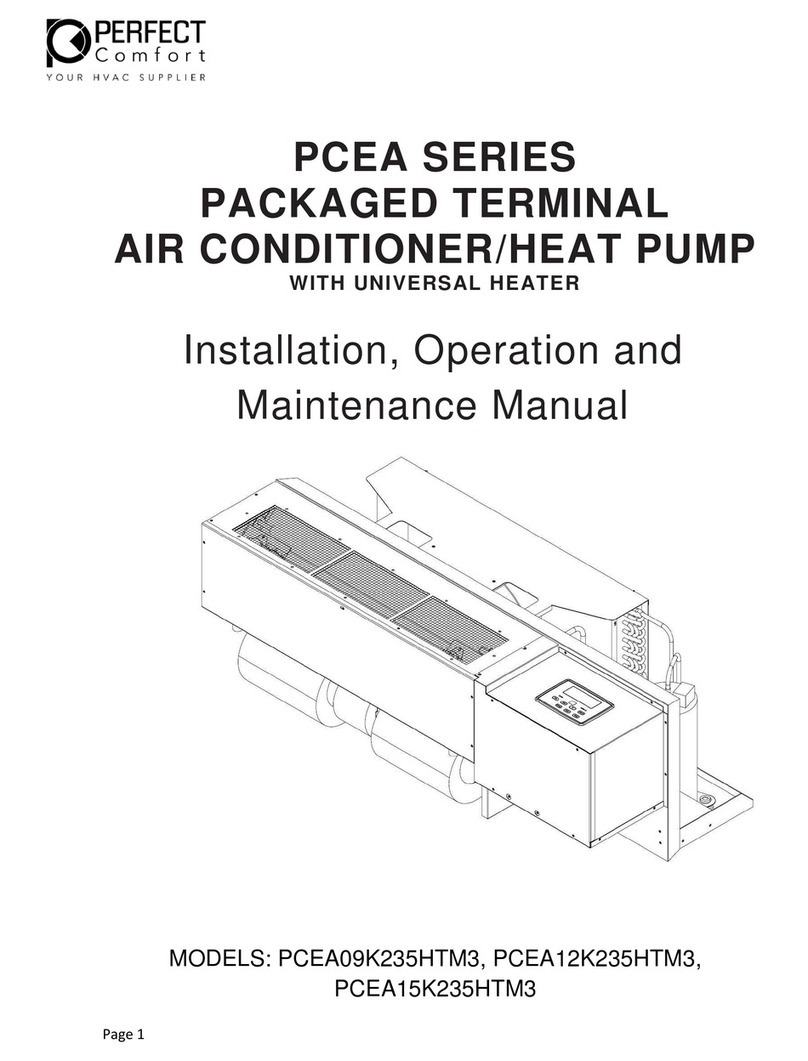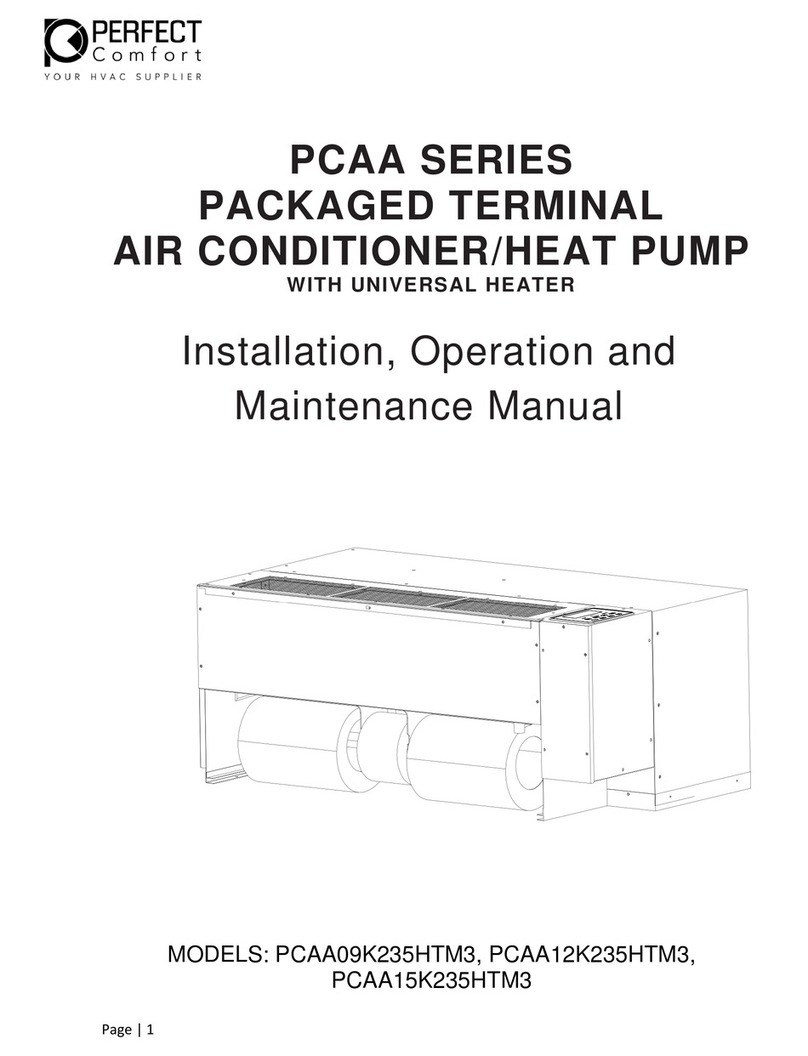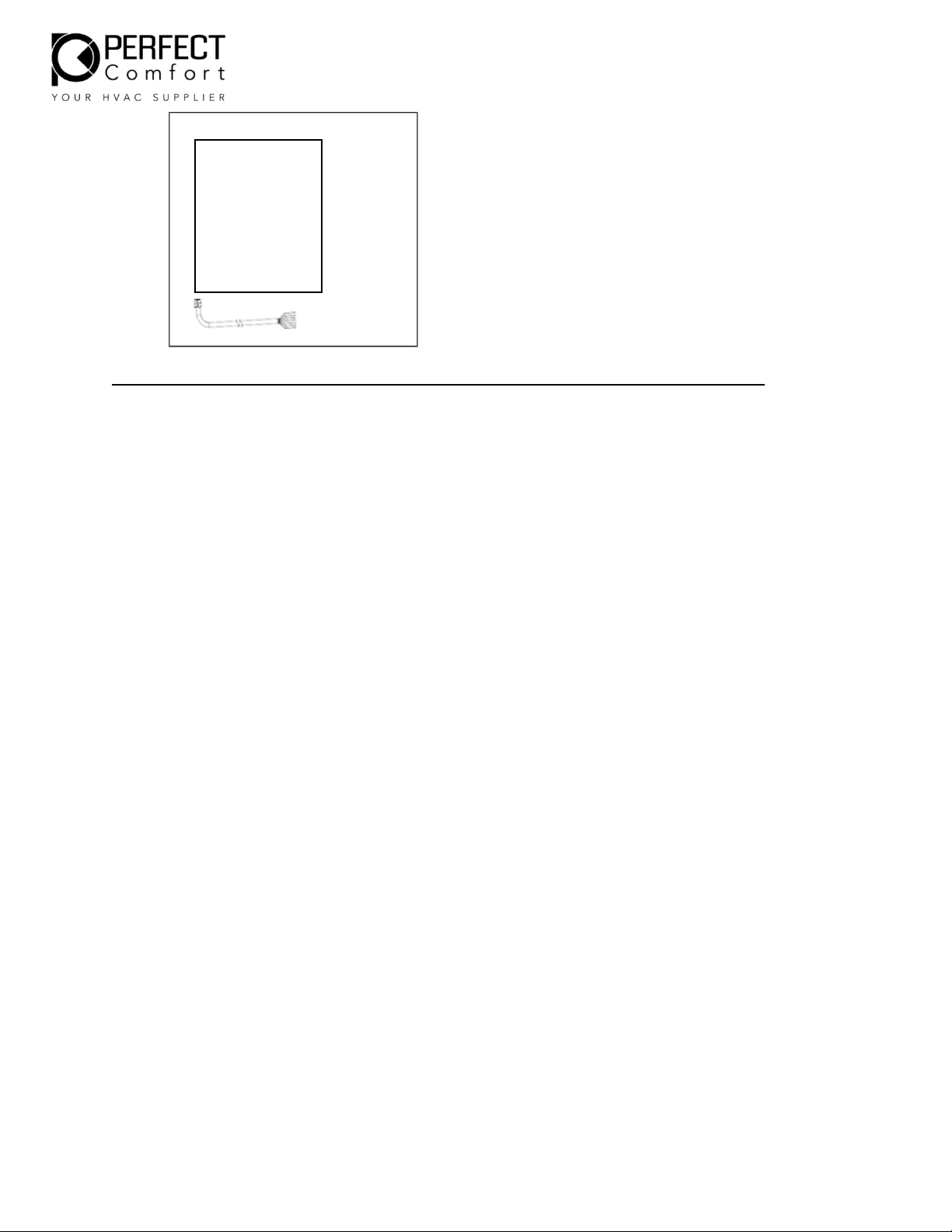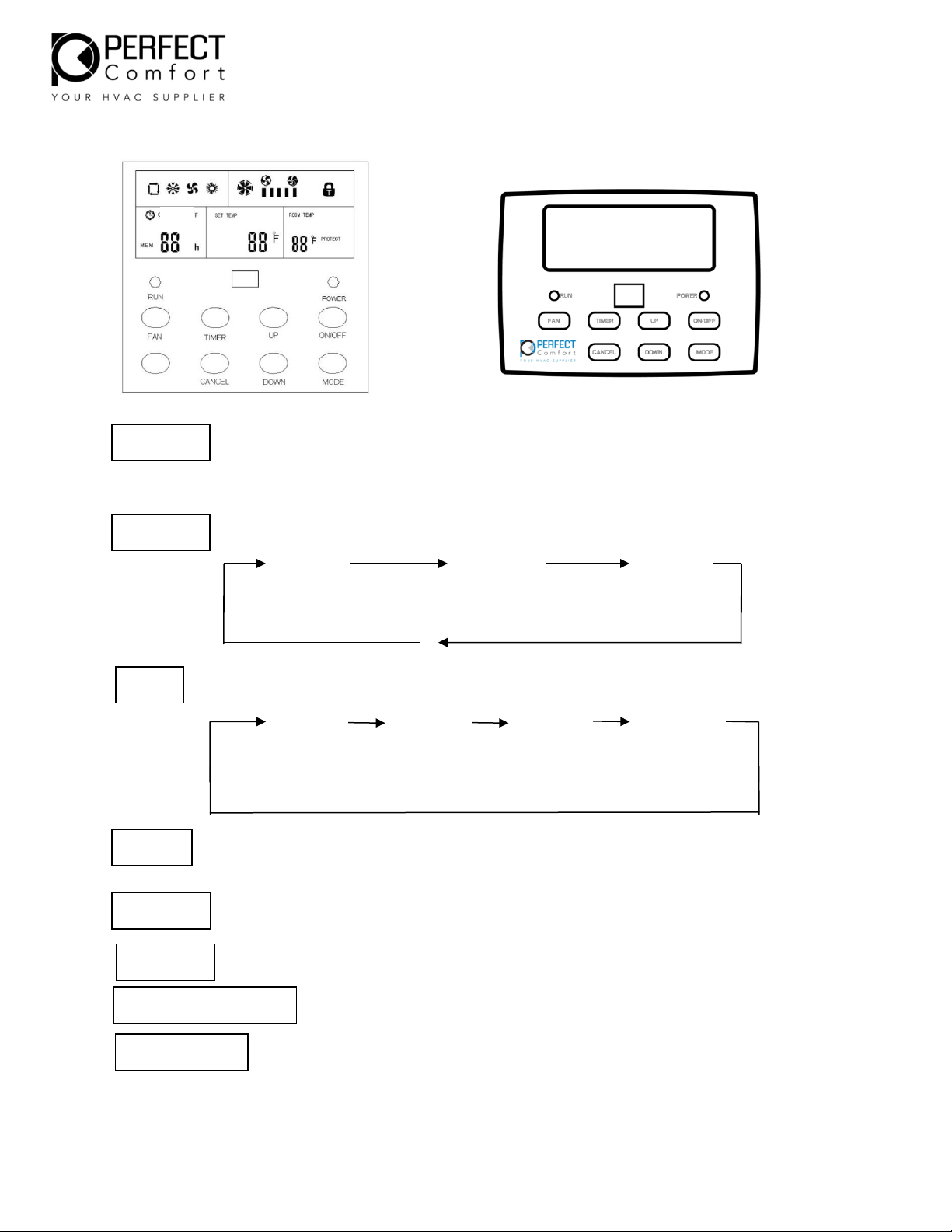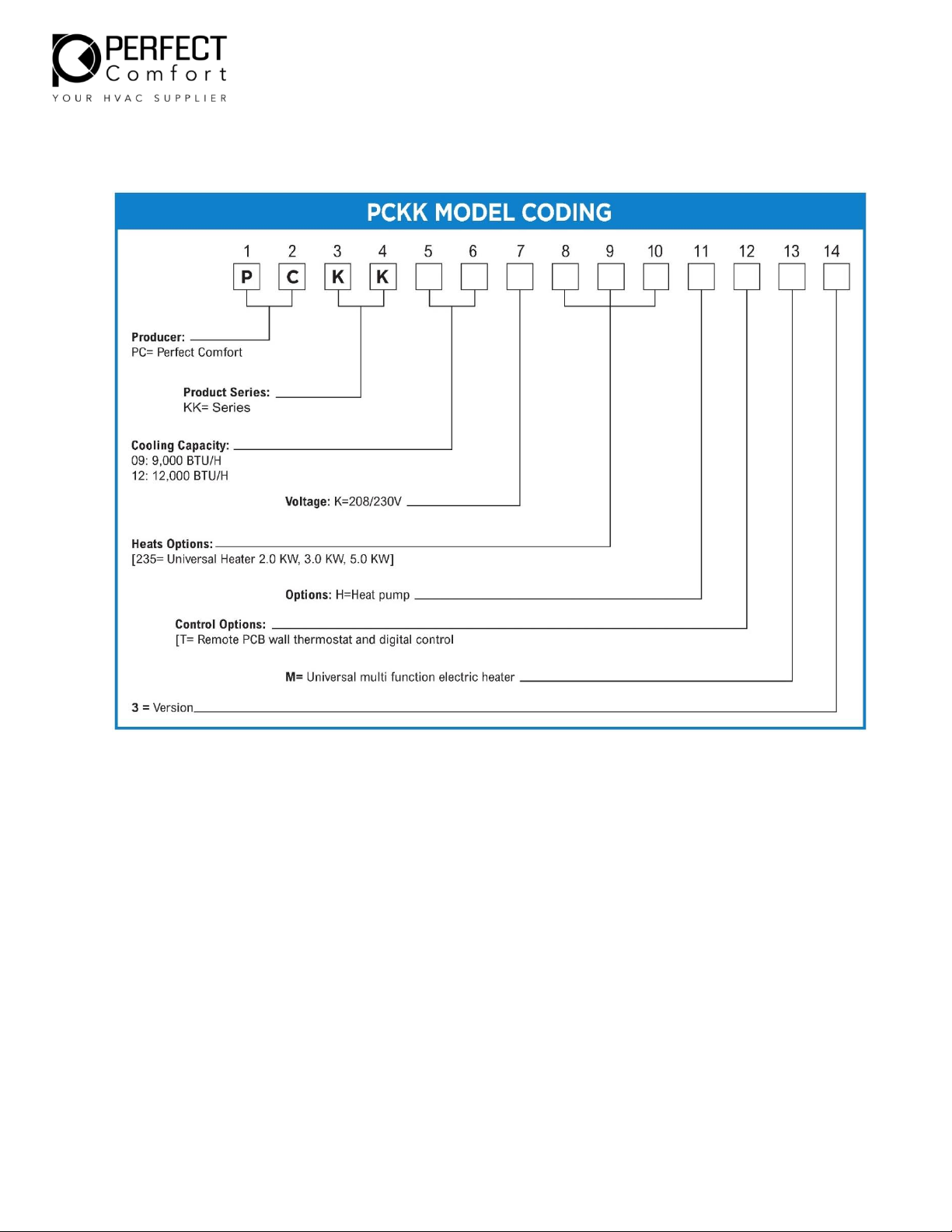Page | 2
Table of Contents
1. Read This First ……………………………………………………………………..……………………………………….…….3
To the installer………………………………………………………………………………..……………………………..…….3
General precautions …………………………………………………………………..…………...…………………….…… 3-4
2. Check List …………………………………………………….………………………………………….…………………….…… 4-6
3. General Product Information ………………………………………..……………………………………………...…… 7
Product description …………………………………………………..…………………………………………………..…….7
Standard controls and components ………………………………………………..…………..……………………… 7
Operation Instructions ..……………………….………………………………………………………..…………………… 8
Manual Control to Thermostat Instructions………………………………….……………..……………..………. 9
Model coding ………………………………………………………………………………...………..………………………… 10
4. Preparing for the installation …………………………………………………………………..……………………….. 11
Electrical supply ……………………………………………………………………………………………….…………..……. 11
Electrical short hazard ………………………………………………………………………………………….……….…… 11
Removing old chassis ………………………………………………………………………………………….……………… 12
Check existing sleeve …………………………………………………………………………………….…………………… 12
Check existing outdoor louver ……………………………………………………………………………………….…… 12
5. Installation instructions …………………………………………………………………………………………..………… 12
Chassis installation ……………………………………………………………………………………..……………………… 12
Wall thermostat installation ……….……………………………………………………………………………………… 13
Power Cord Installation…….. ………………………………………………………………………………………………. 13
Filter installation …………………………………………………………………………………………….…….……………. 14
Cover installation ………….………………………………………………………………………………..………………….. 14
6. Final inspection and start up …………………………………………………………………….…….…………….….. 15
Final check list ……………………………………………………………………………………………..…….................. 15
Start-up ………………………………………………………………………………………………………..……………………. 15
Wall Thermostat …………………………………………………………………………………………..……………………. 15
7. Maintenance and Troubleshooting ……………………………………………………..……………………………. 15
Monthly Inspection and Maintenance …………………………………………………………………..…………… 16
Seasonal Start-up and Maintenance ………………………………………………………………….………………. 17
Troubleshooting ………………………………………………………………………………………………………………… 18-23
Error Code …………………………………………………………………………………………………..…………...……….. 24
8. Performance Data ……………………………………………………………………………………………………………… 24
9. Warranty ……………………………………………………………………………………………………………………….….. 25