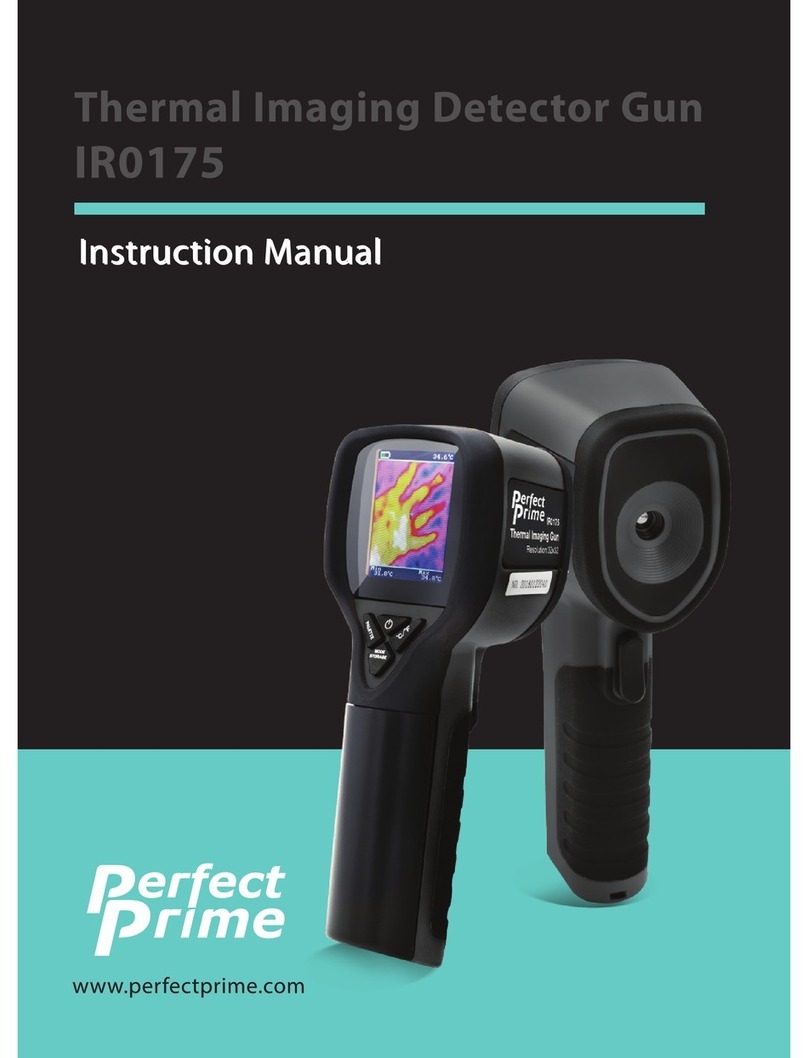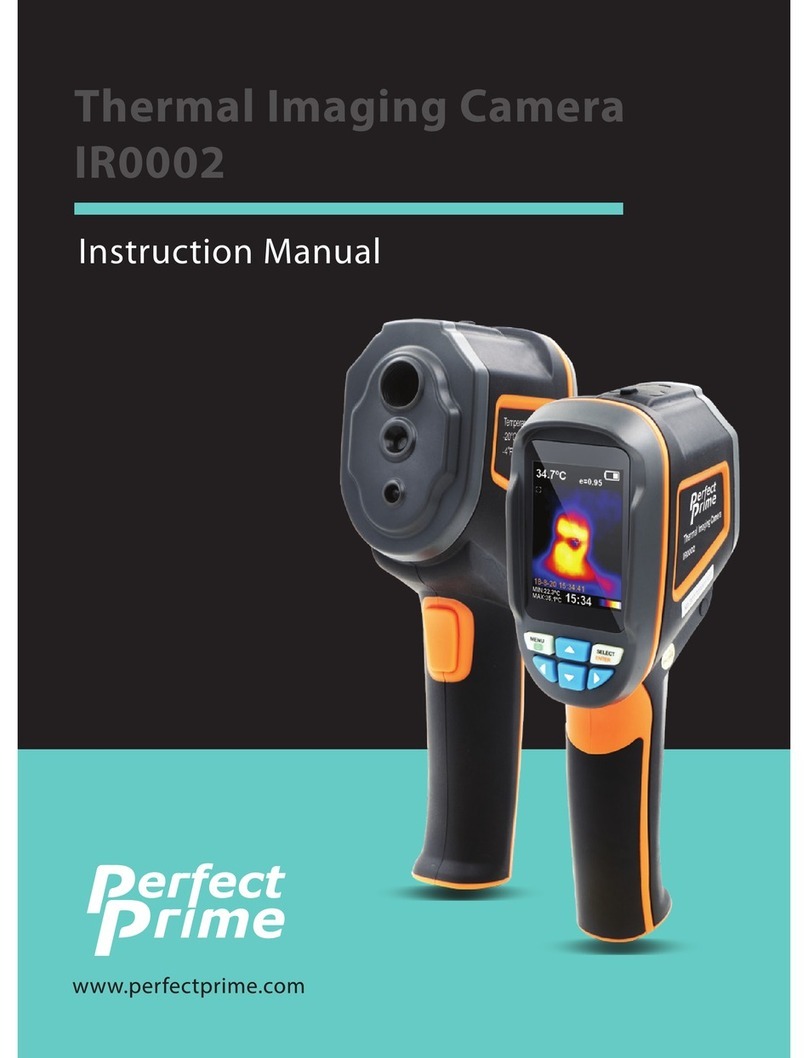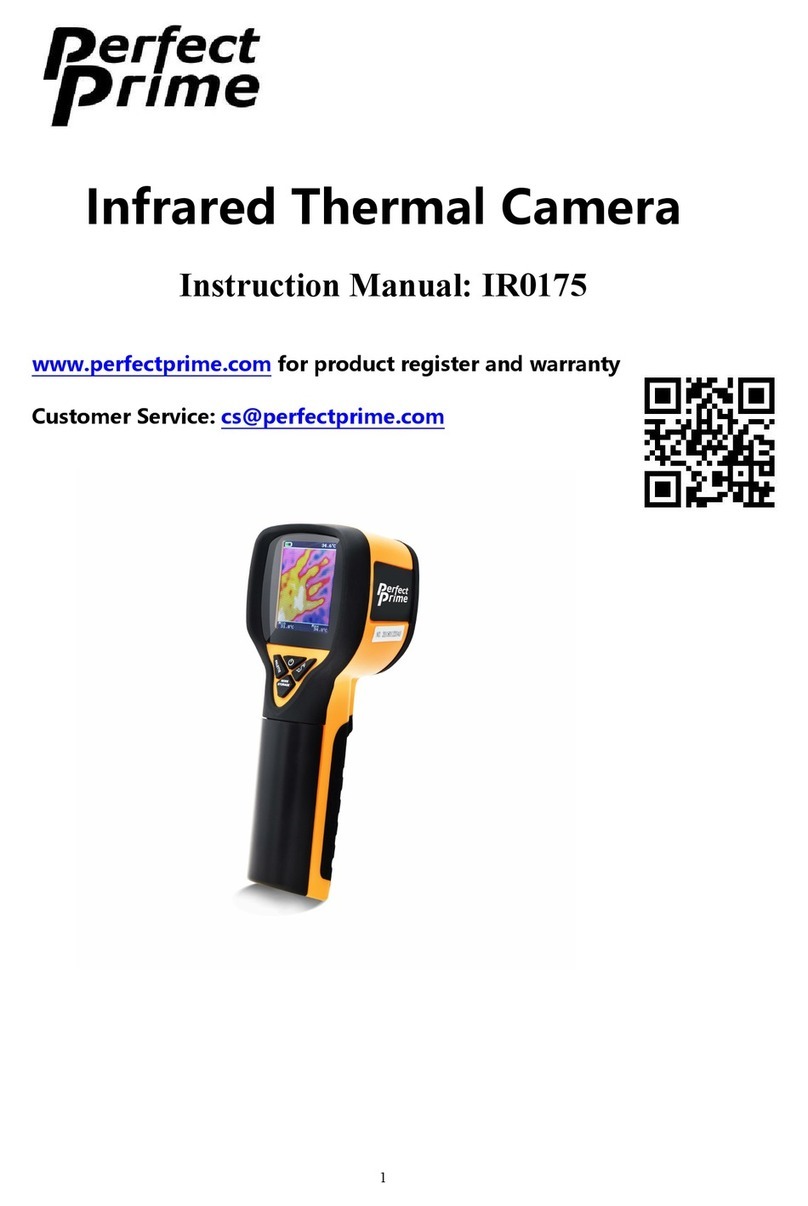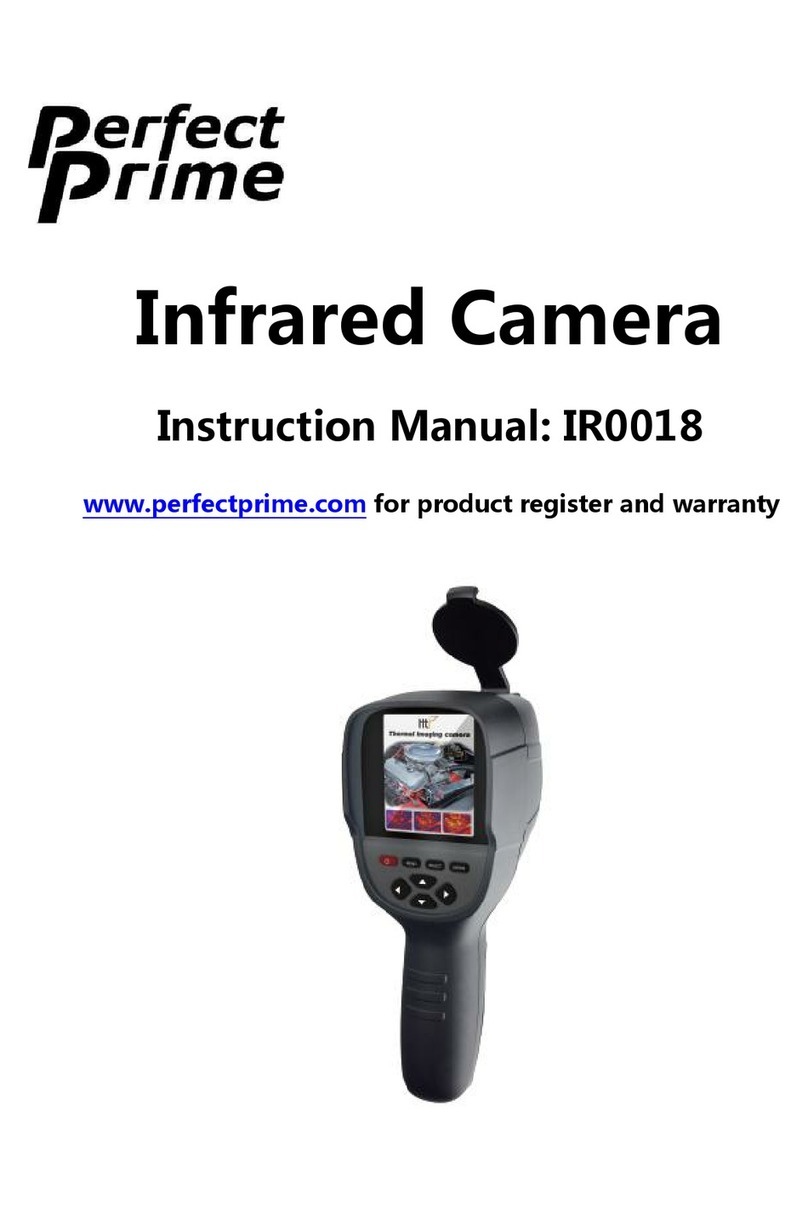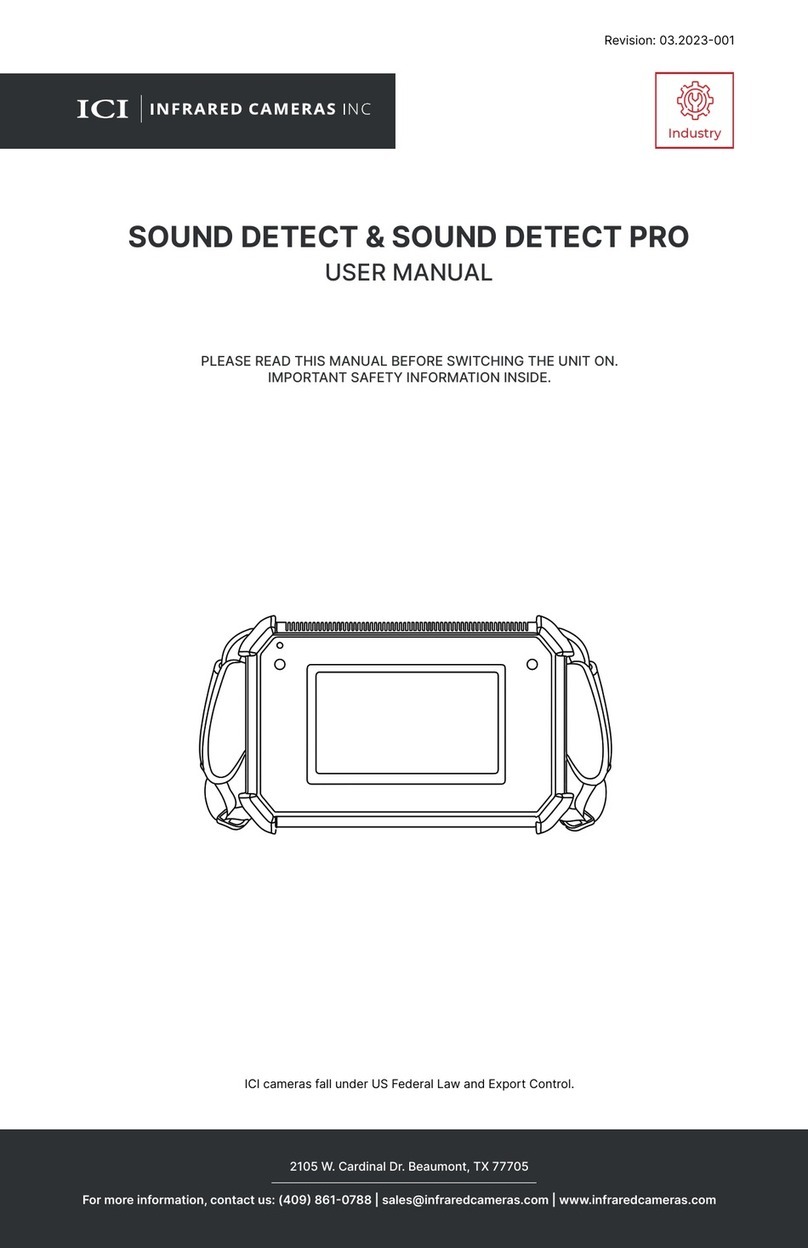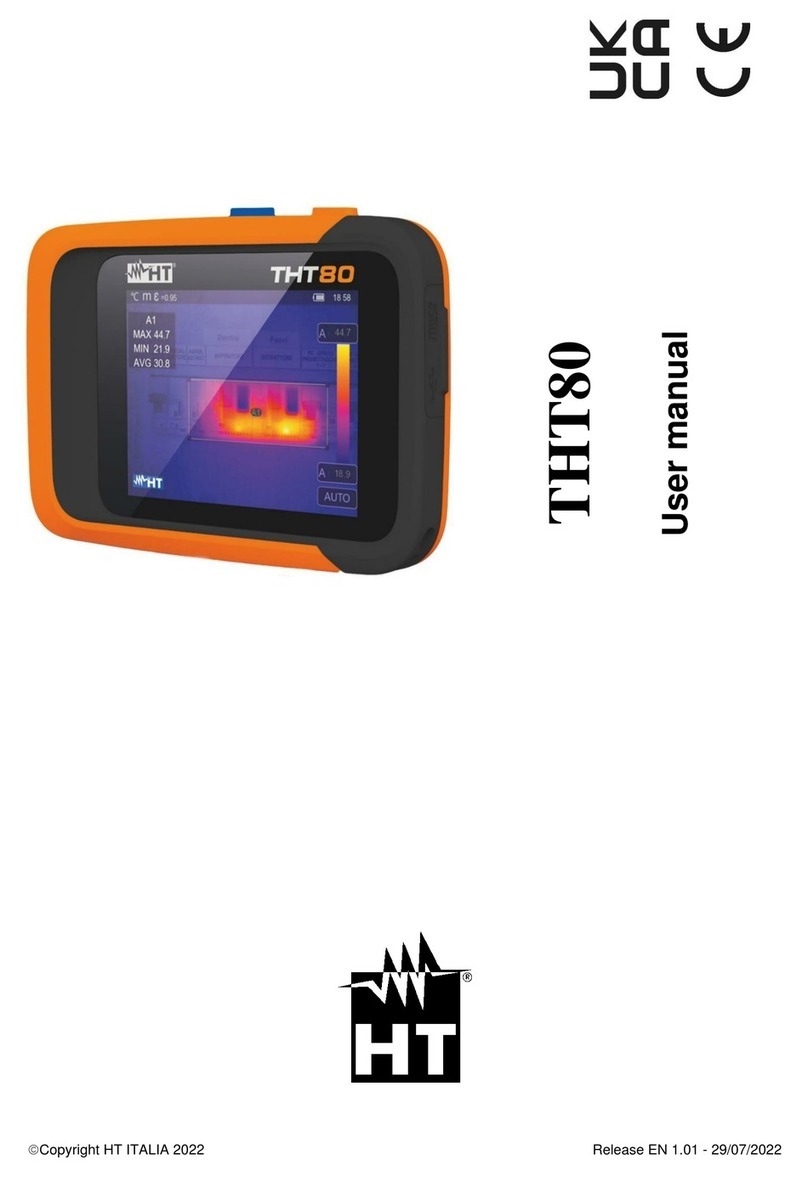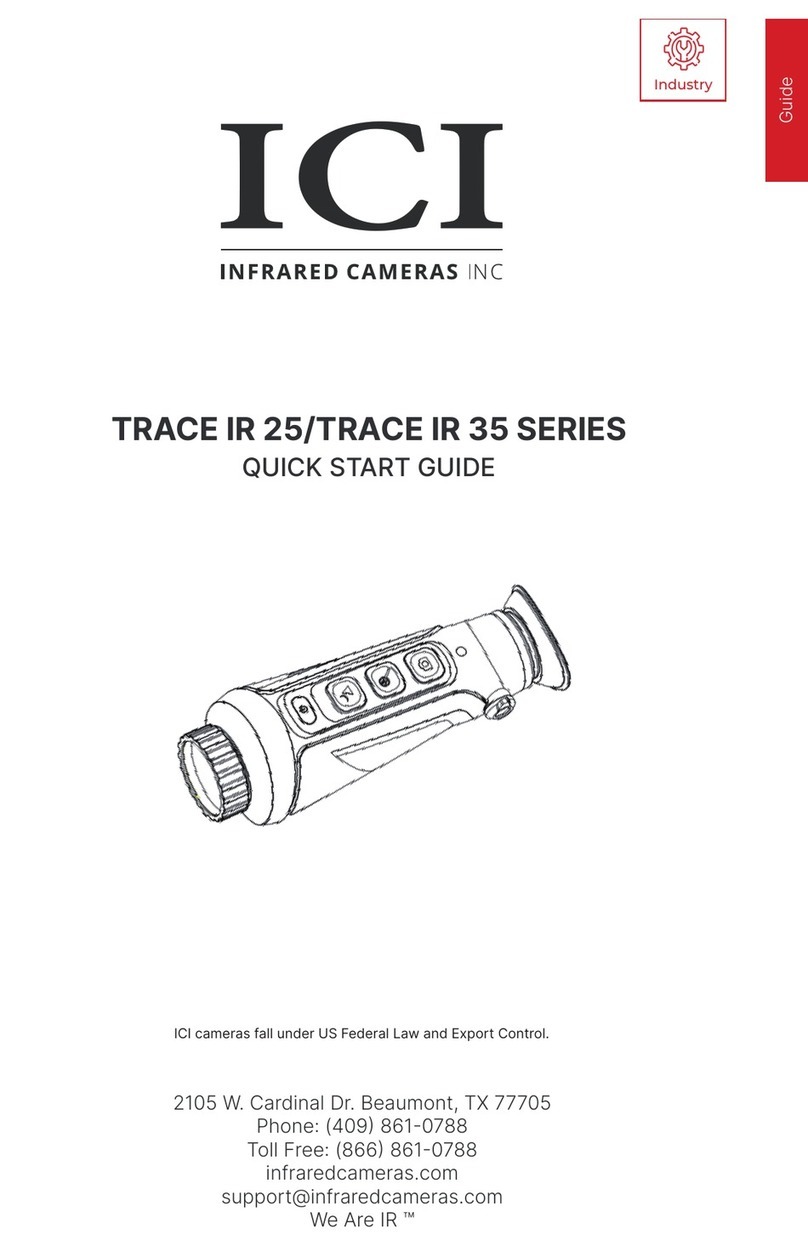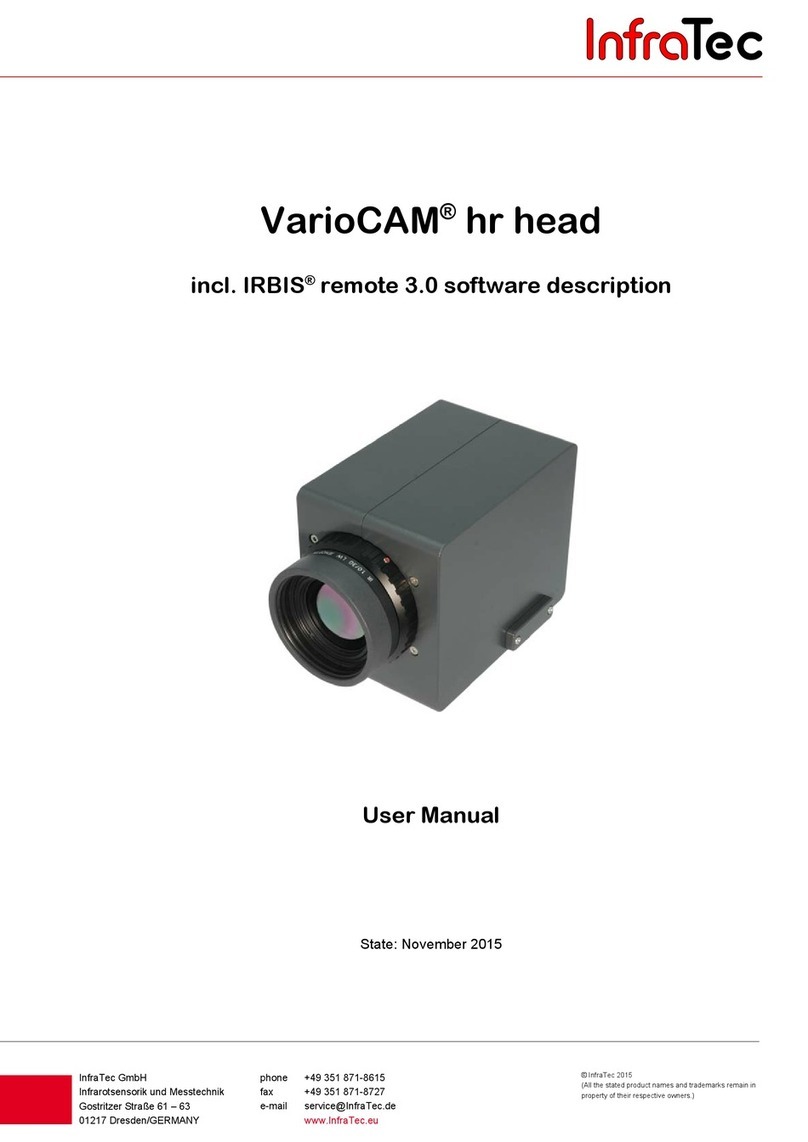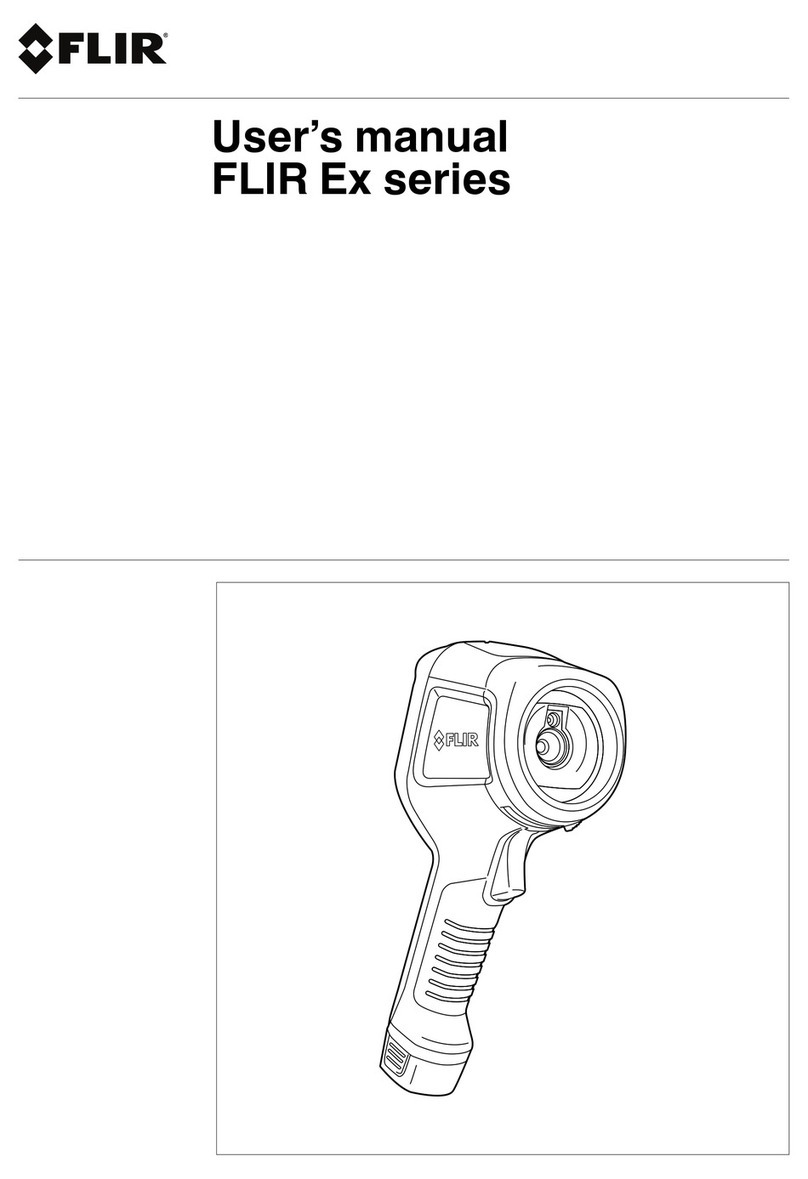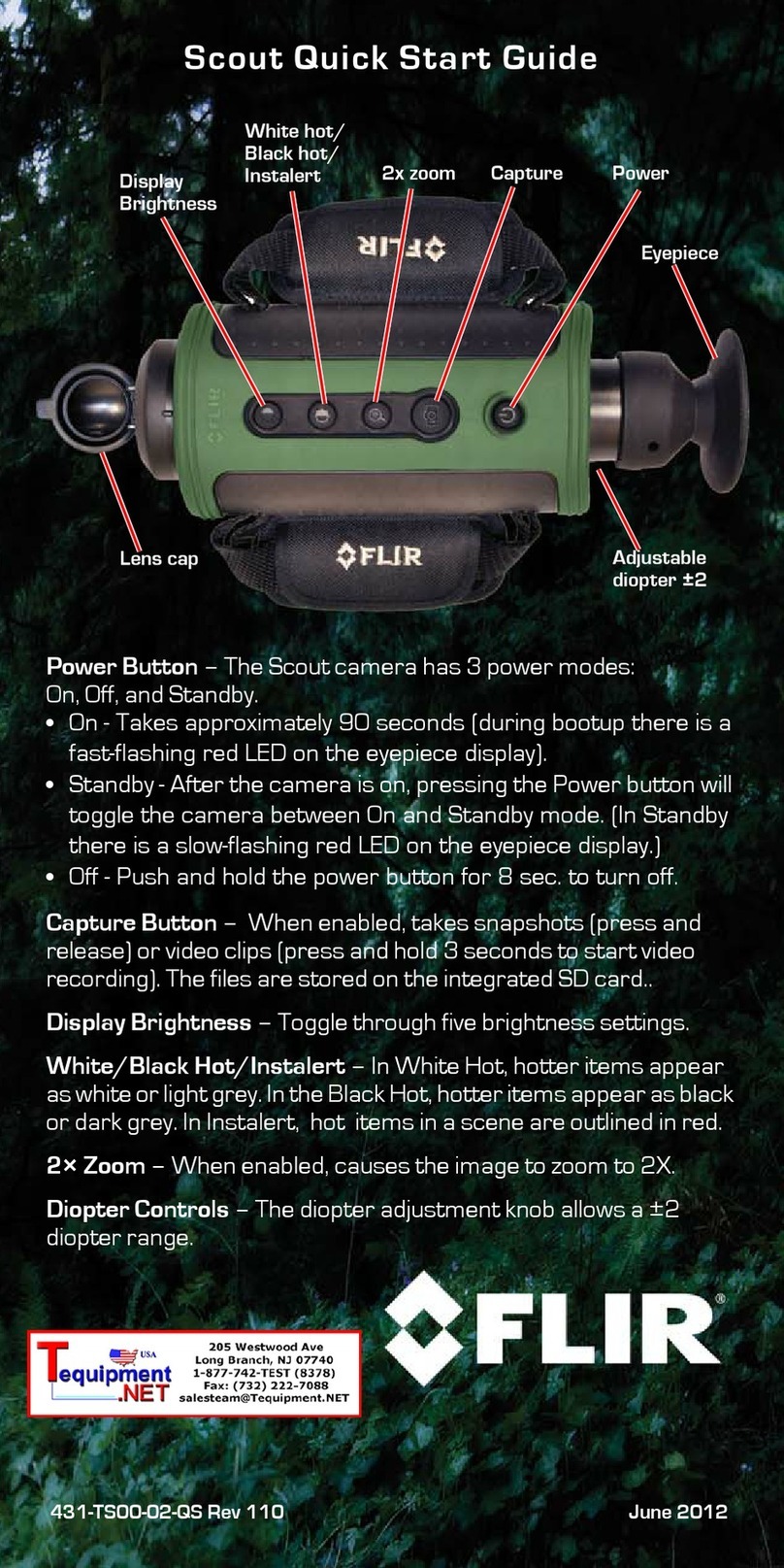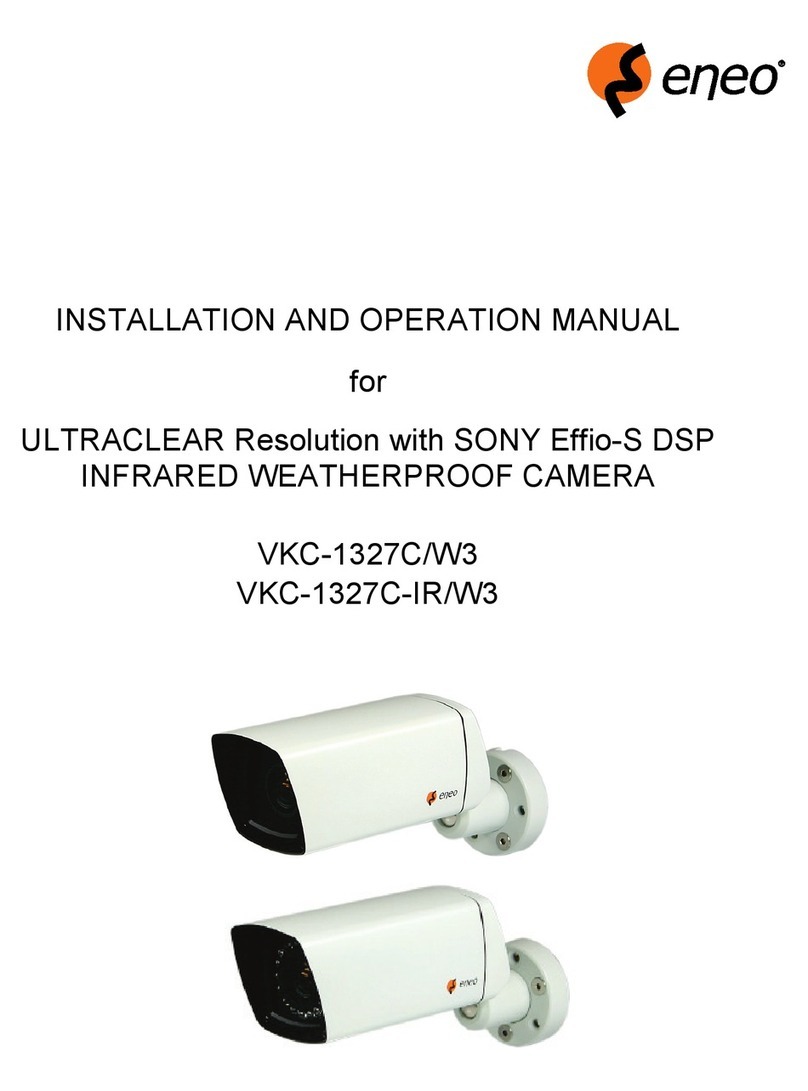1. Overview
P. 2
IR0001 is an uncooled thermal imaging camera that integrates
surface temperature measurement and real-time thermal image.
With this product, the potential problems can be identied on the
color display screen which is helpful for users to locate the problem,
take readings and solve the issue.
The product has a visual camera integrated to increase the dierenti-
ation degree. The thermal images and full vision images can be
stored in the detachable memory card. IR0001 can store up to 25,000
images on the micro SD card. The image can be stored in PC to
generate a report and print.
The following are the major features of IR0001:
• High accuracy: The adjustable radiation coecient increases
the measurement accuracy of reective
surfaces.
• Time-saving: The traditional infrared thermometer needs to
measure every component one by one, this is
not necessary for IR0001.
• Easy to use: Turn on the device and start measuring
temperatures straight away.
• User-friendly: The thermal point and cold point temperature
automatically marks the area with highest or
lowest temperature in real time.
• Adjustable: Five types of color palettes and emissivity values
provided.