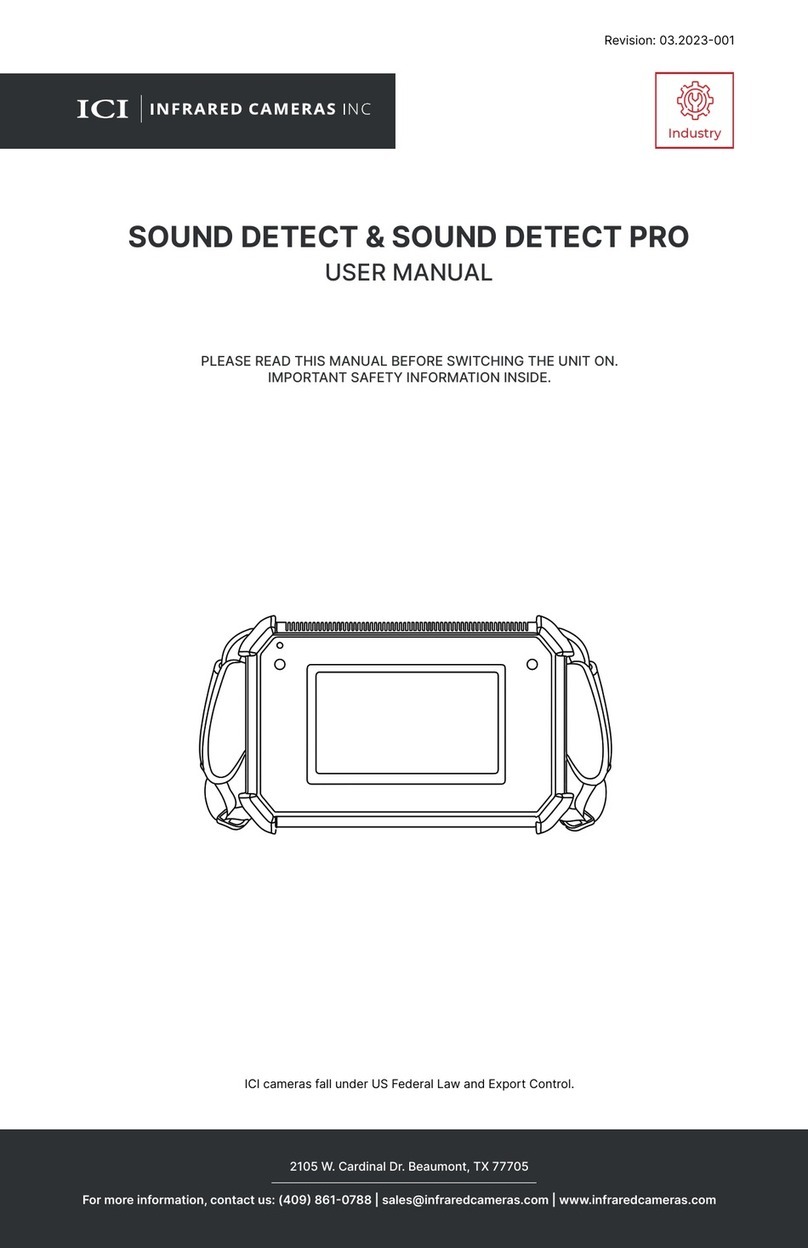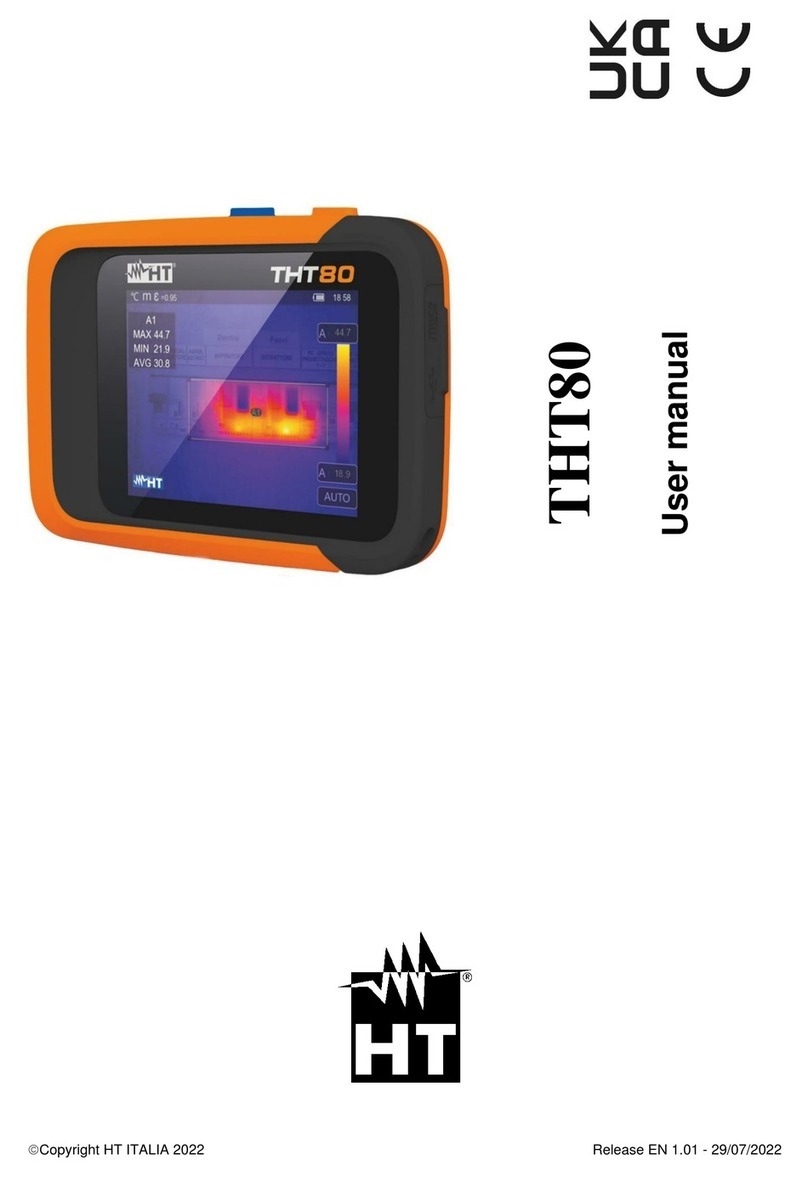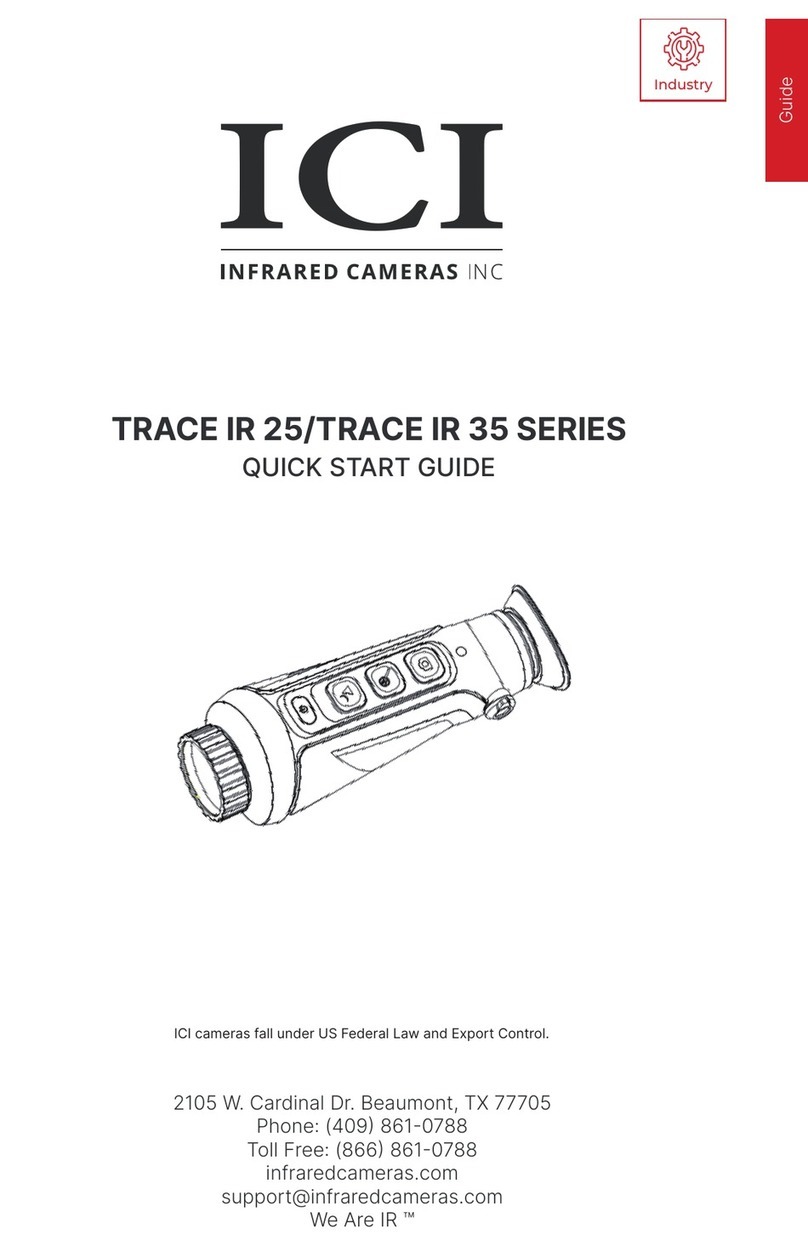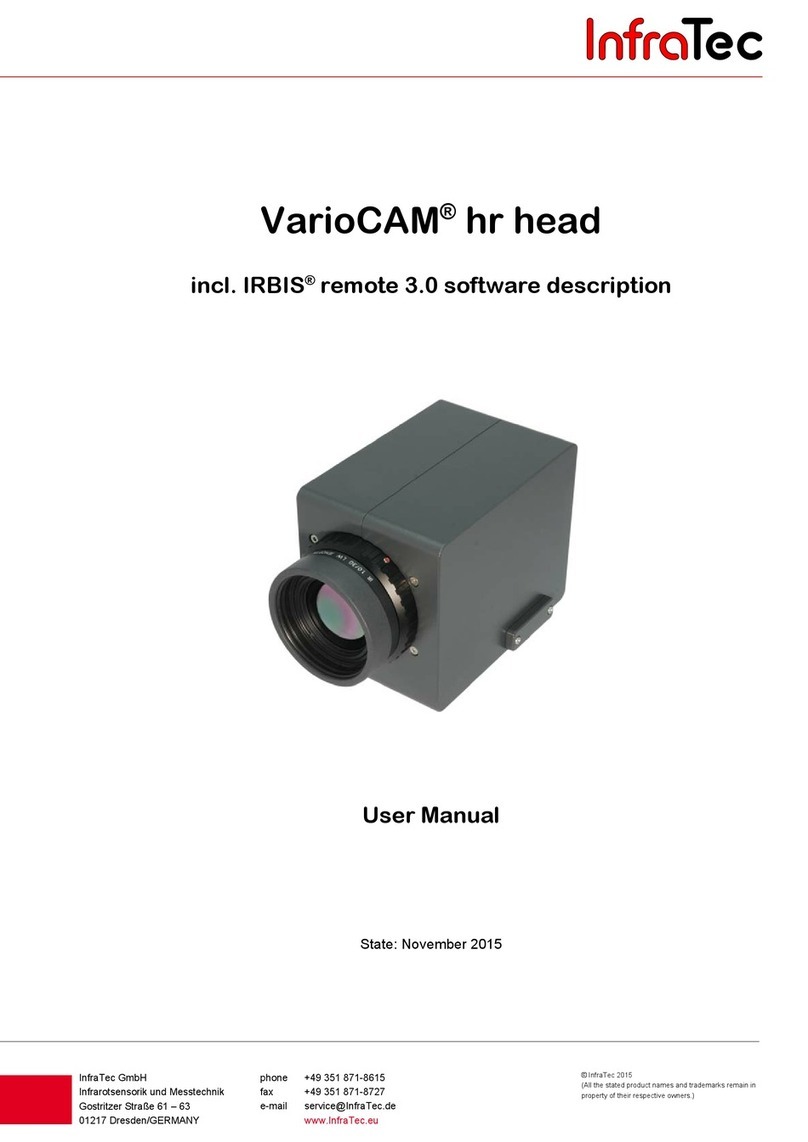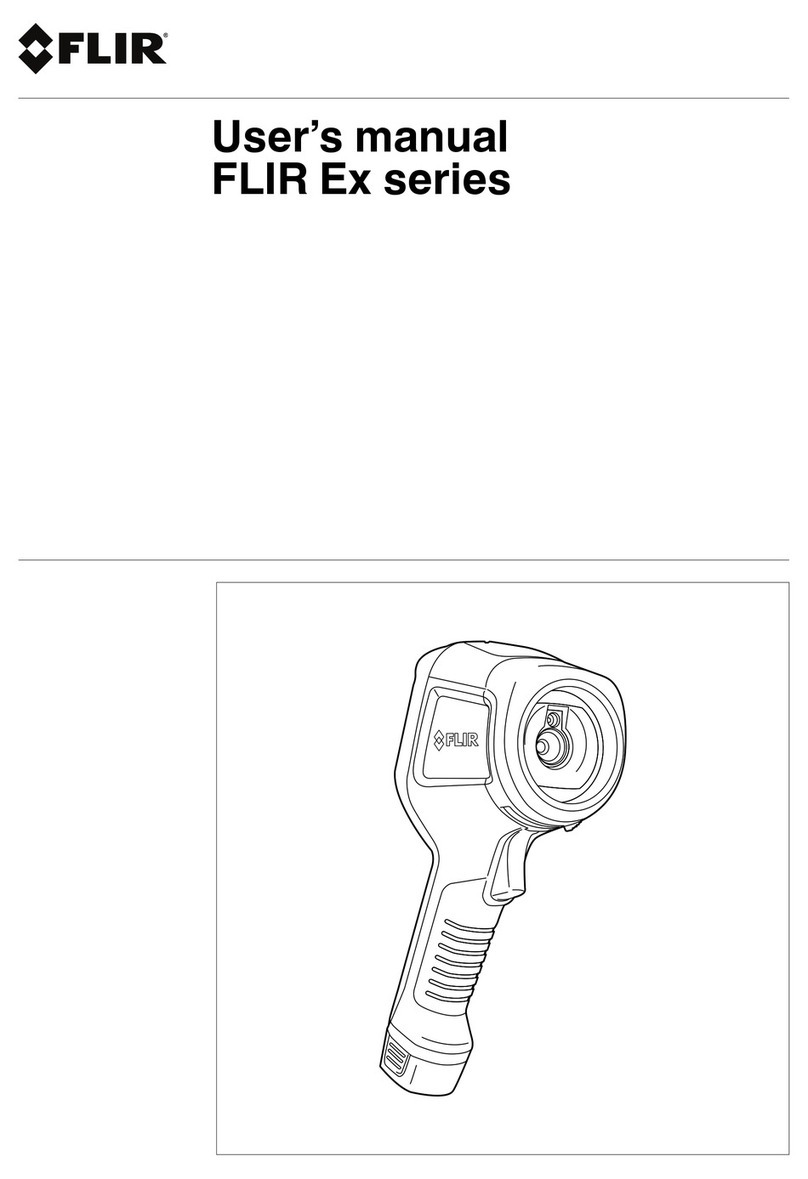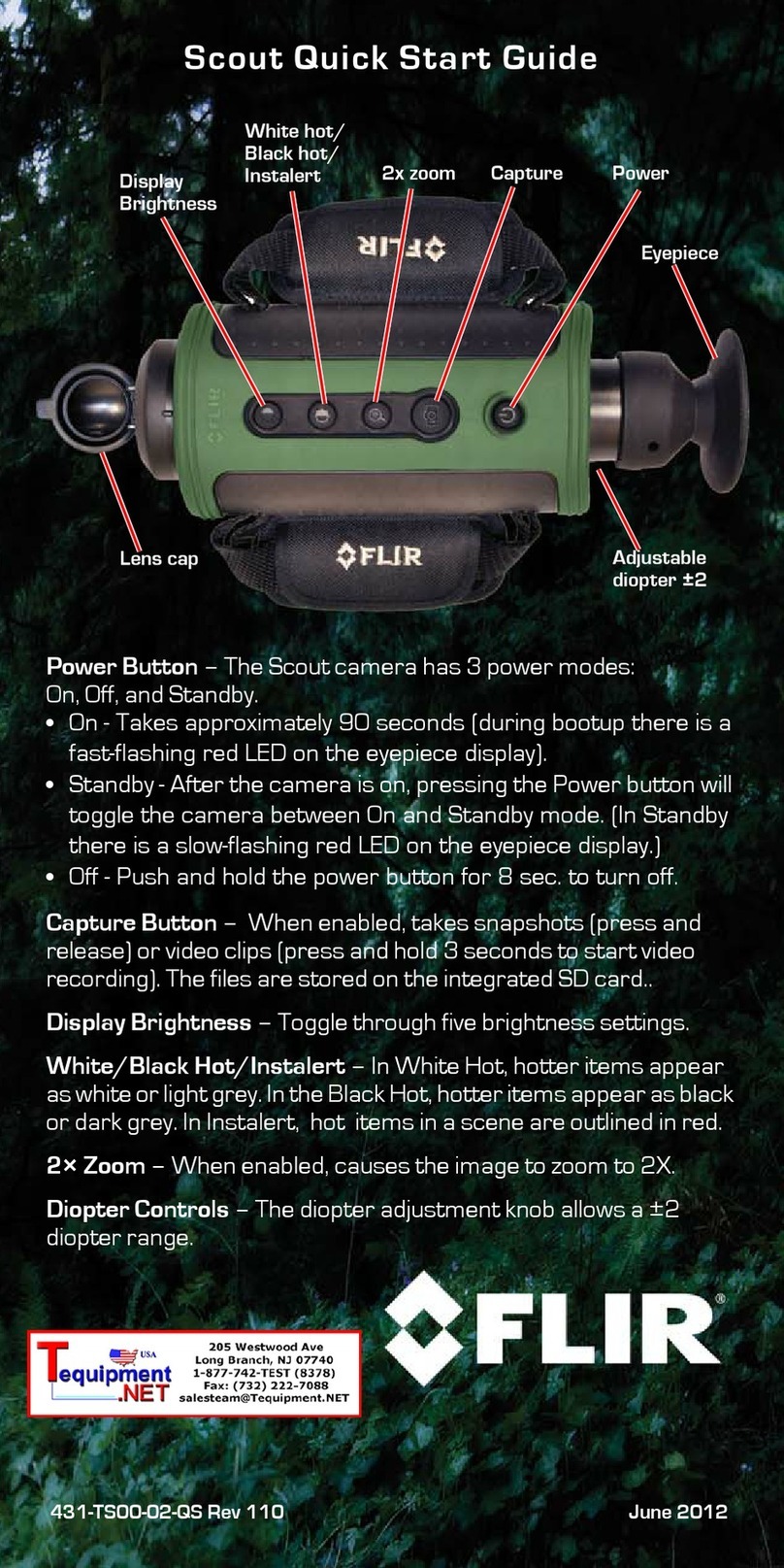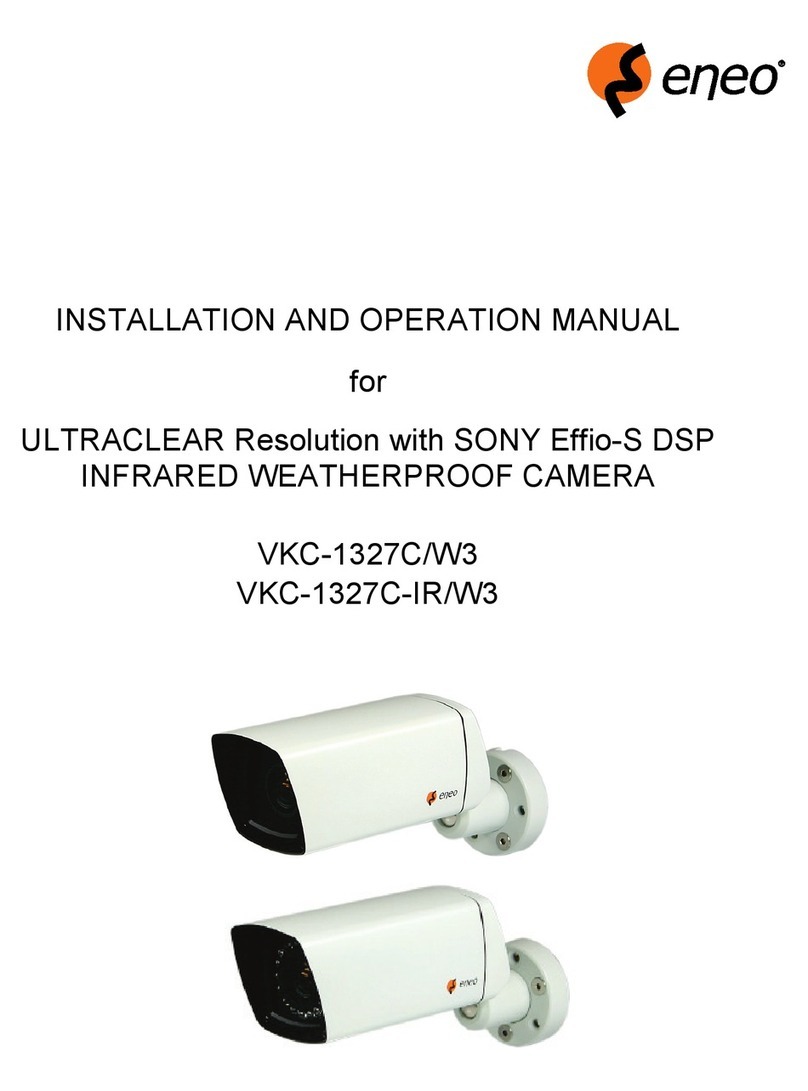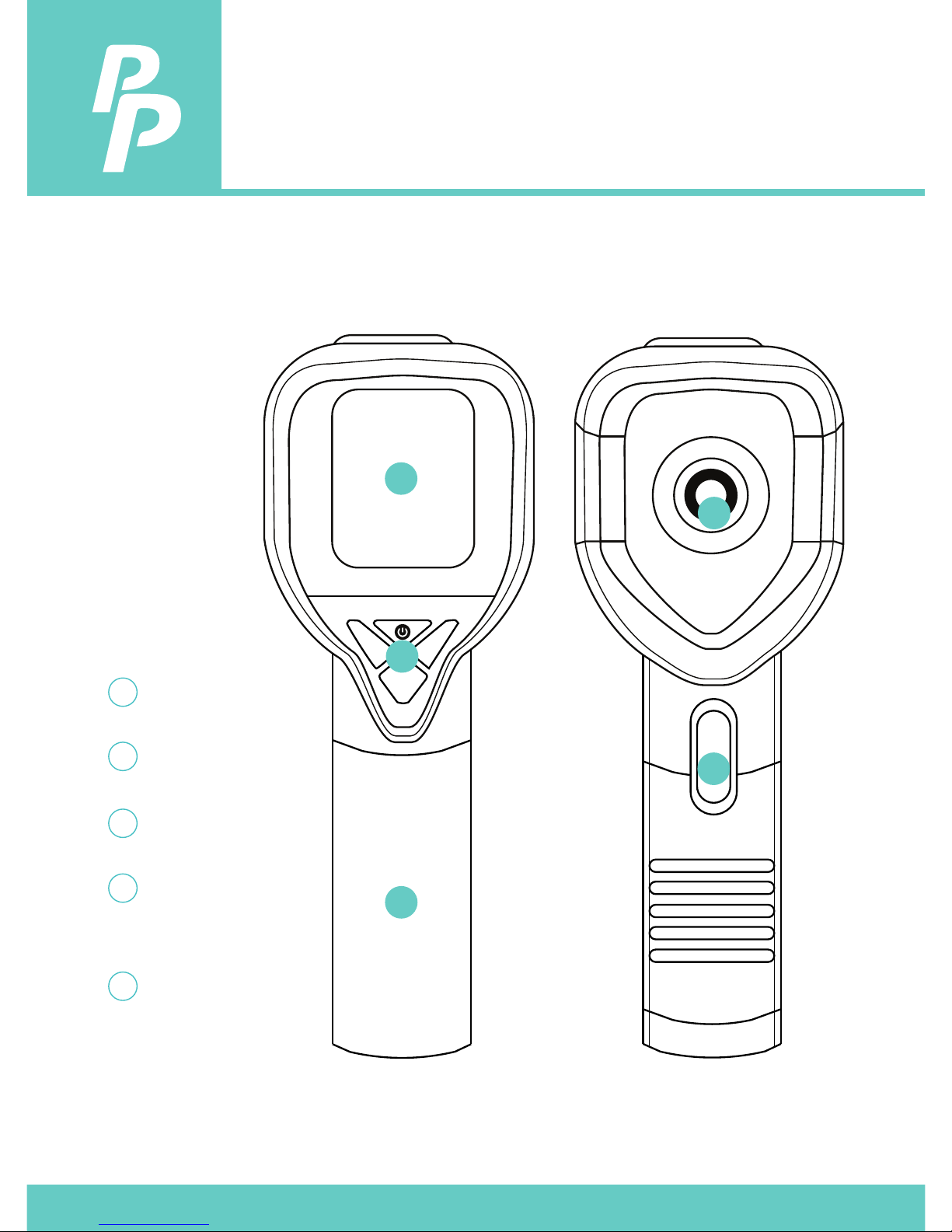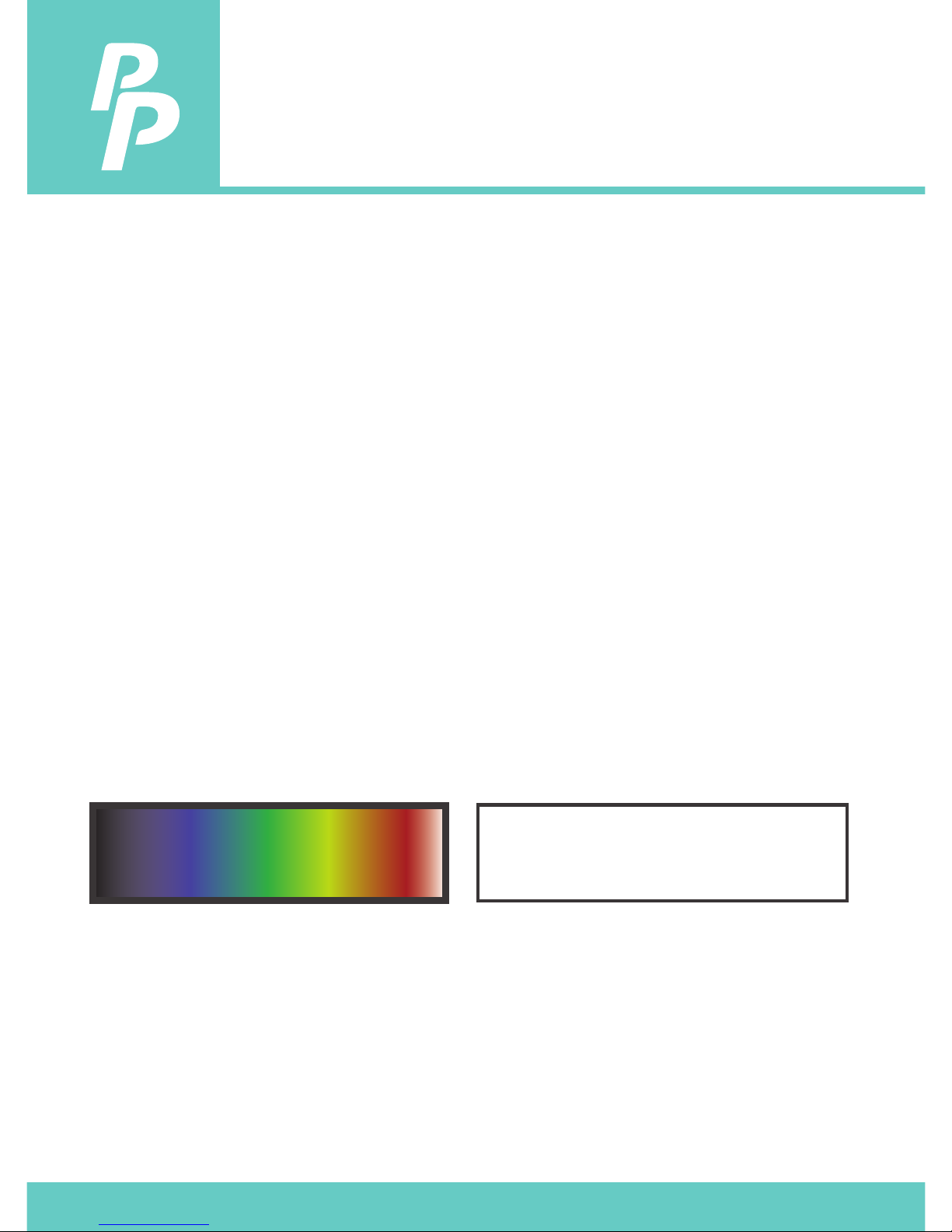Perfect Prime IR0175 User manual
Other Perfect Prime Thermographic Camera manuals
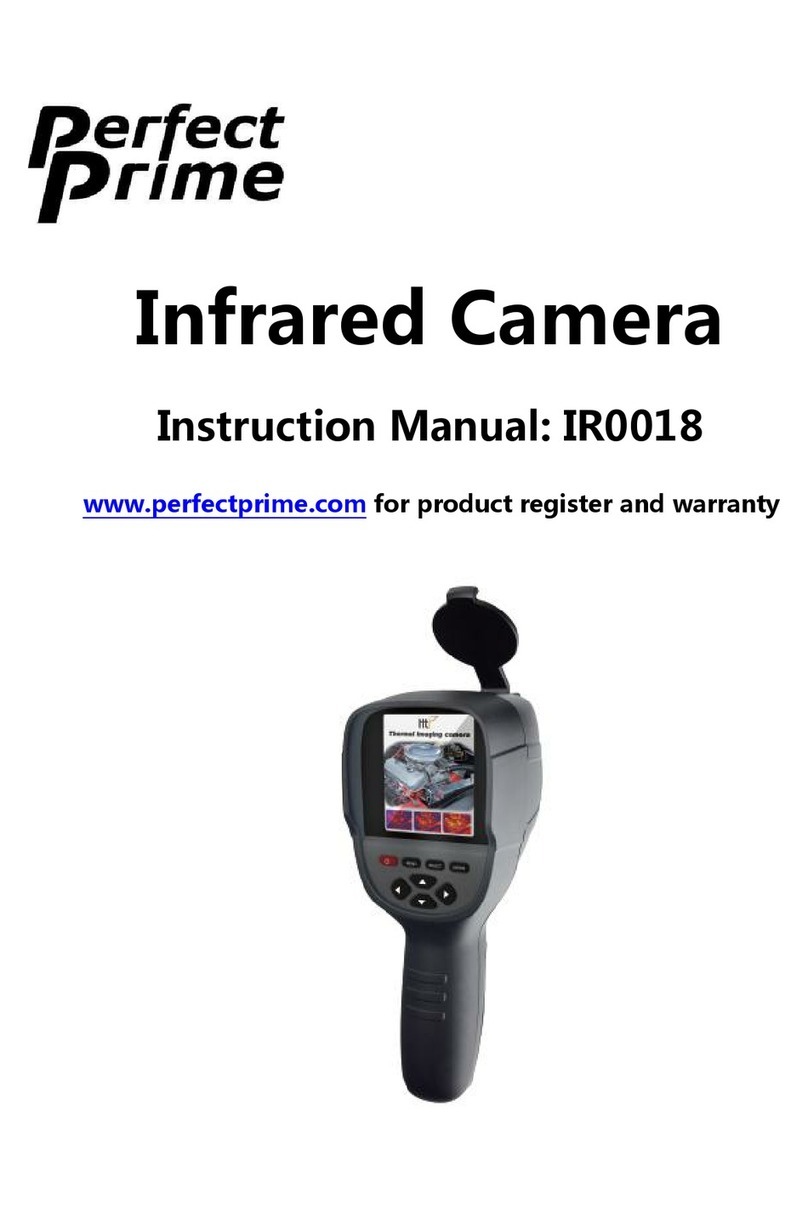
Perfect Prime
Perfect Prime IR0018 User manual

Perfect Prime
Perfect Prime IR0004 User manual

Perfect Prime
Perfect Prime IR0018 User manual

Perfect Prime
Perfect Prime IR0004 User manual
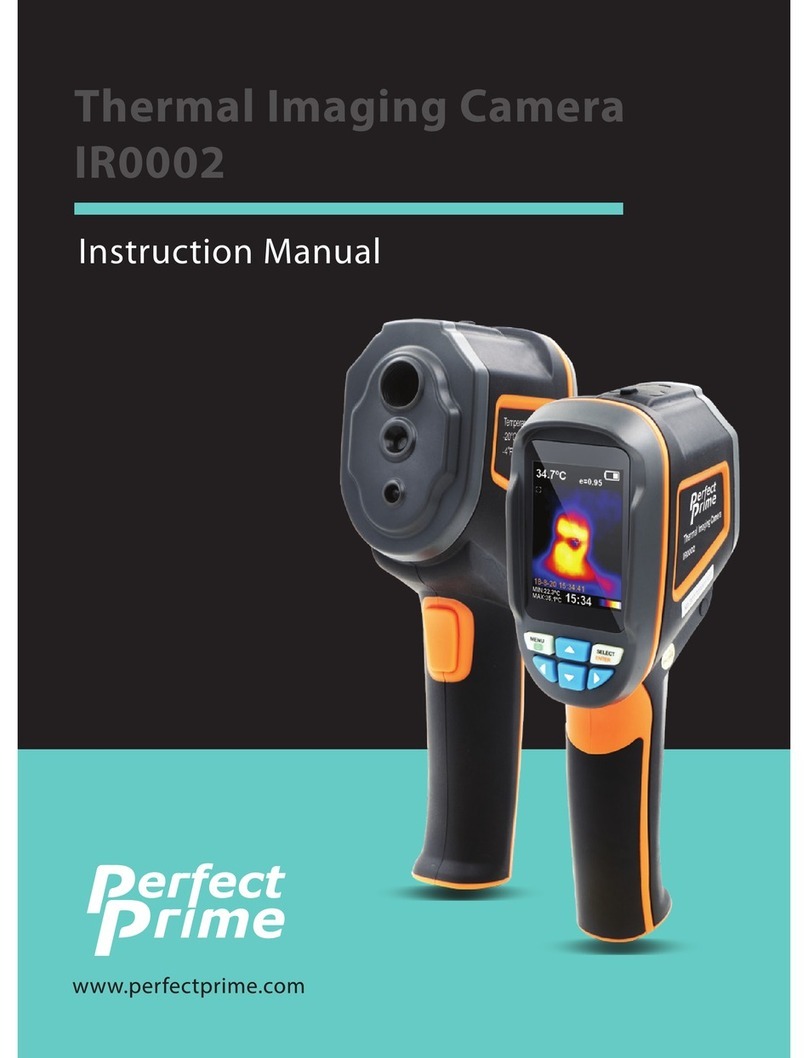
Perfect Prime
Perfect Prime IR0002 User manual
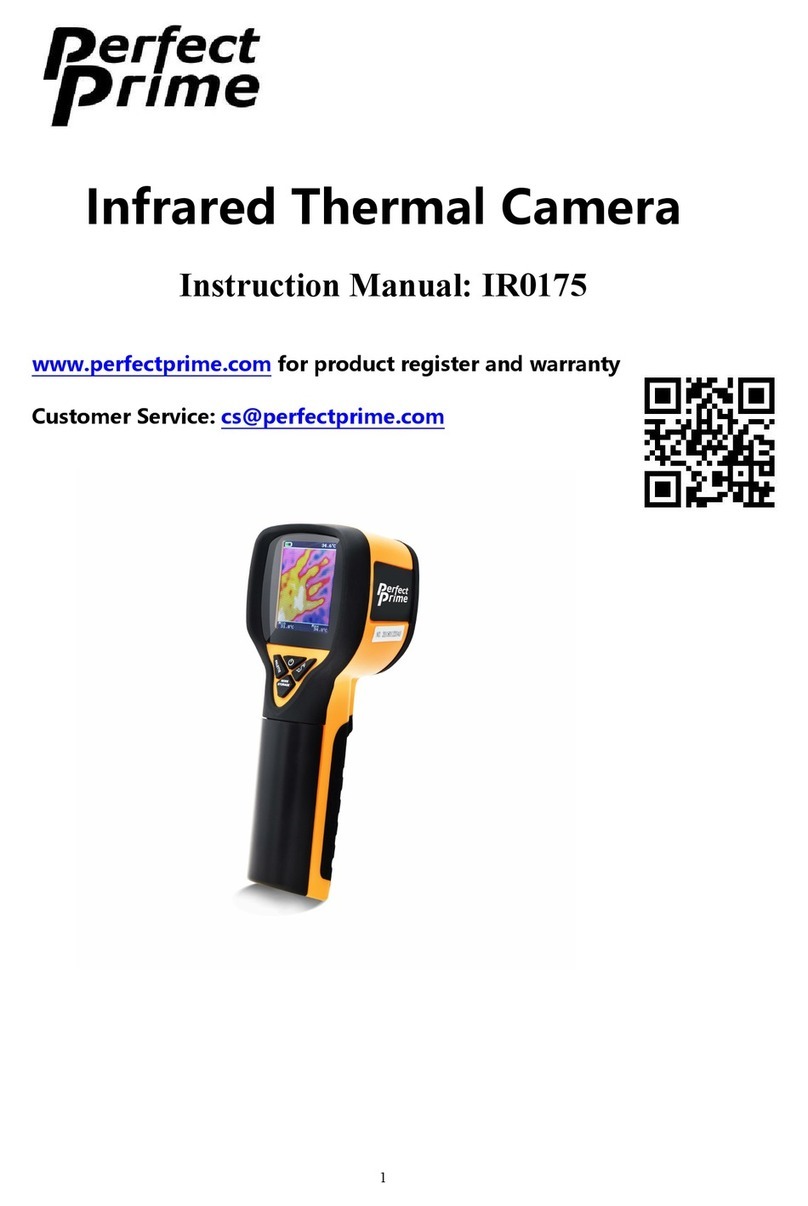
Perfect Prime
Perfect Prime IR0175 User manual

Perfect Prime
Perfect Prime IR0004 User manual

Perfect Prime
Perfect Prime IR0001 User manual

Perfect Prime
Perfect Prime IR0001 User manual