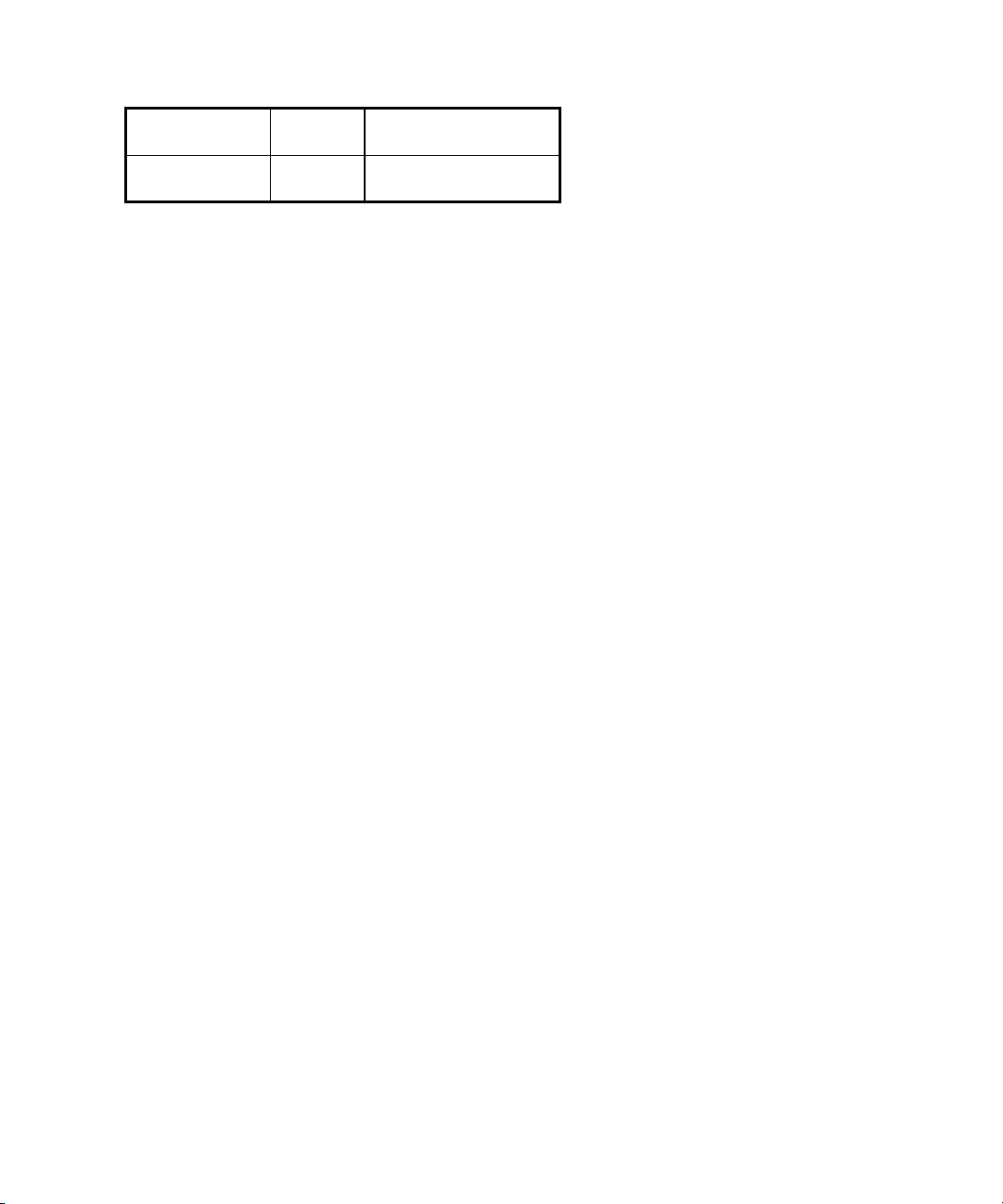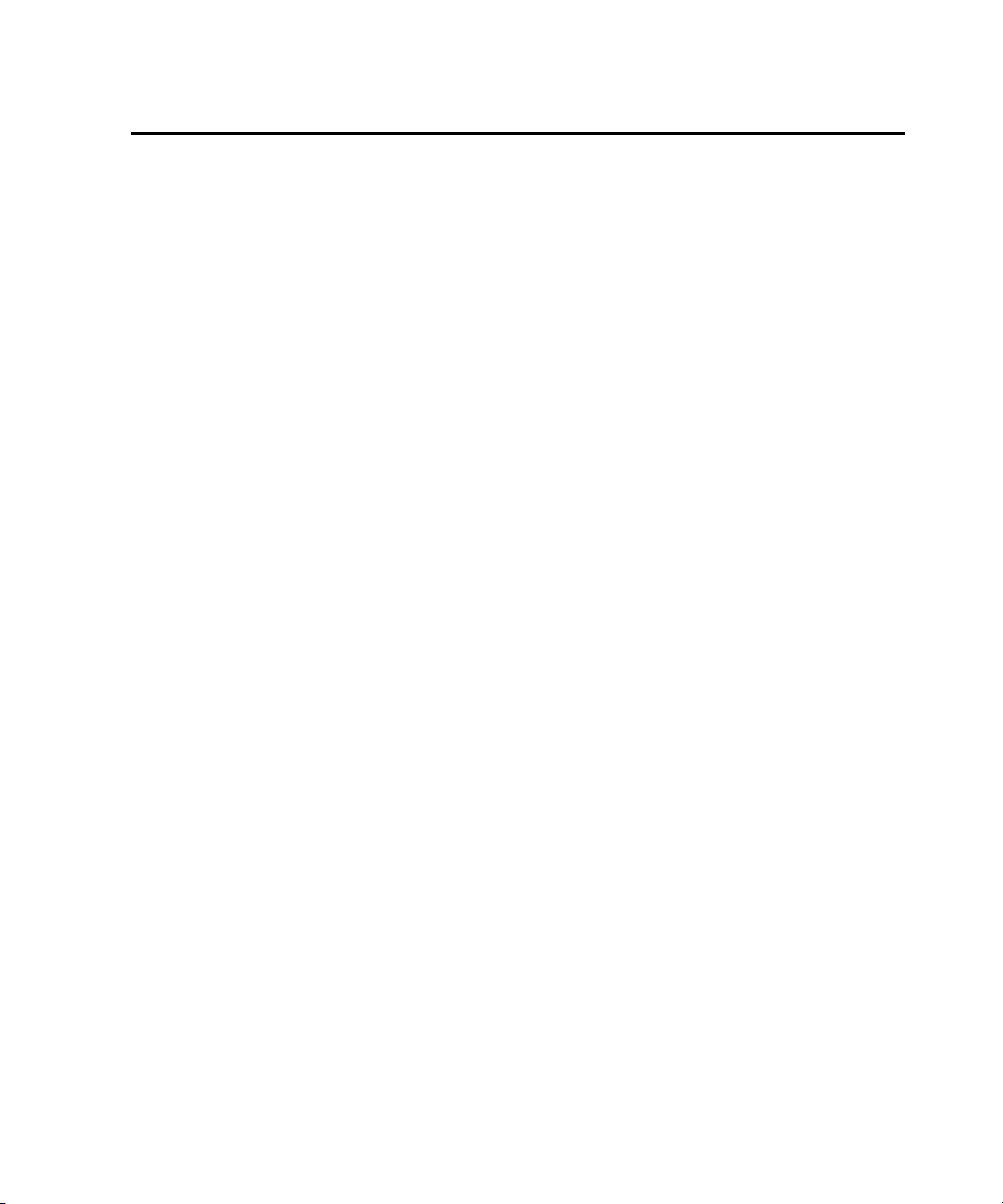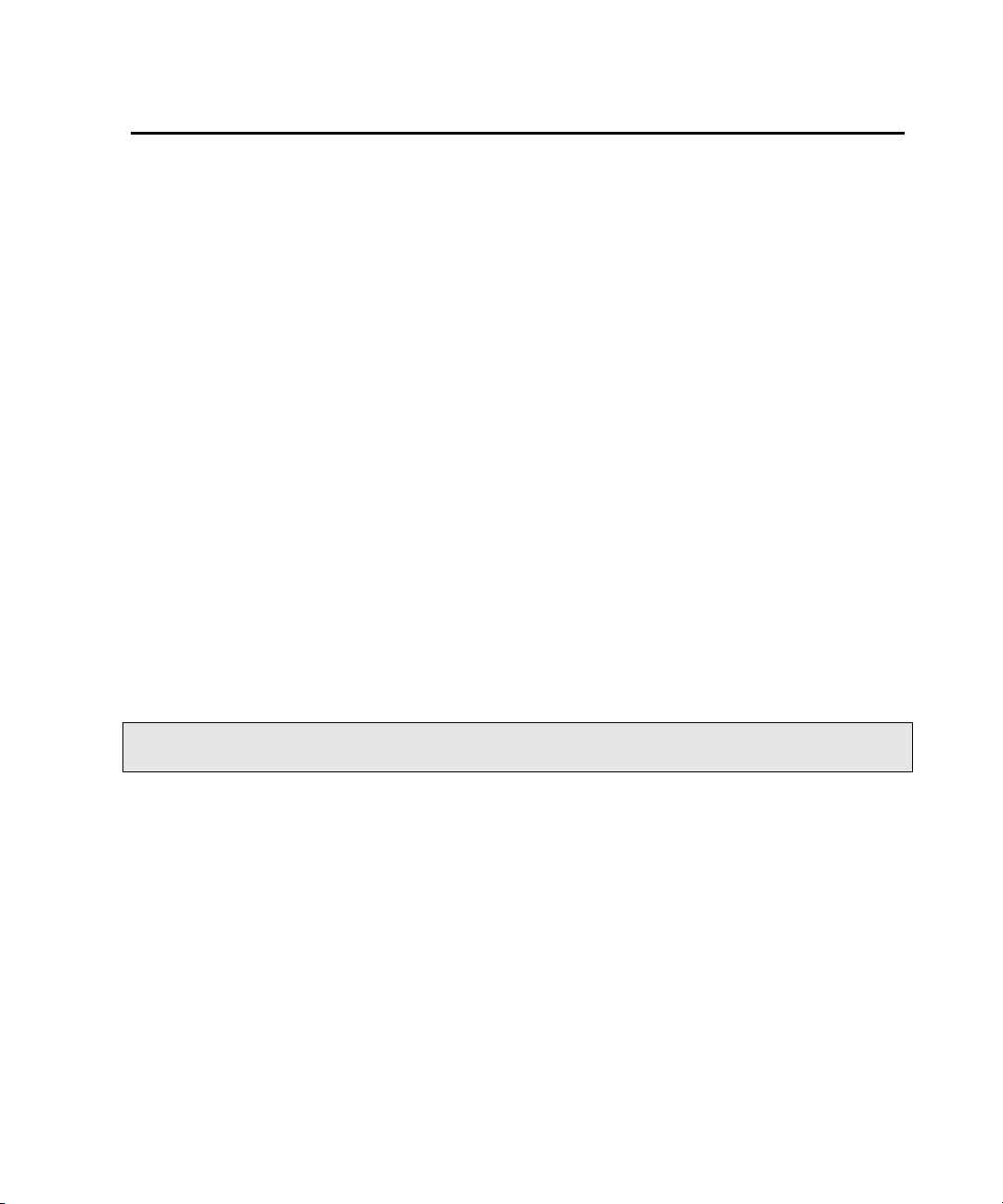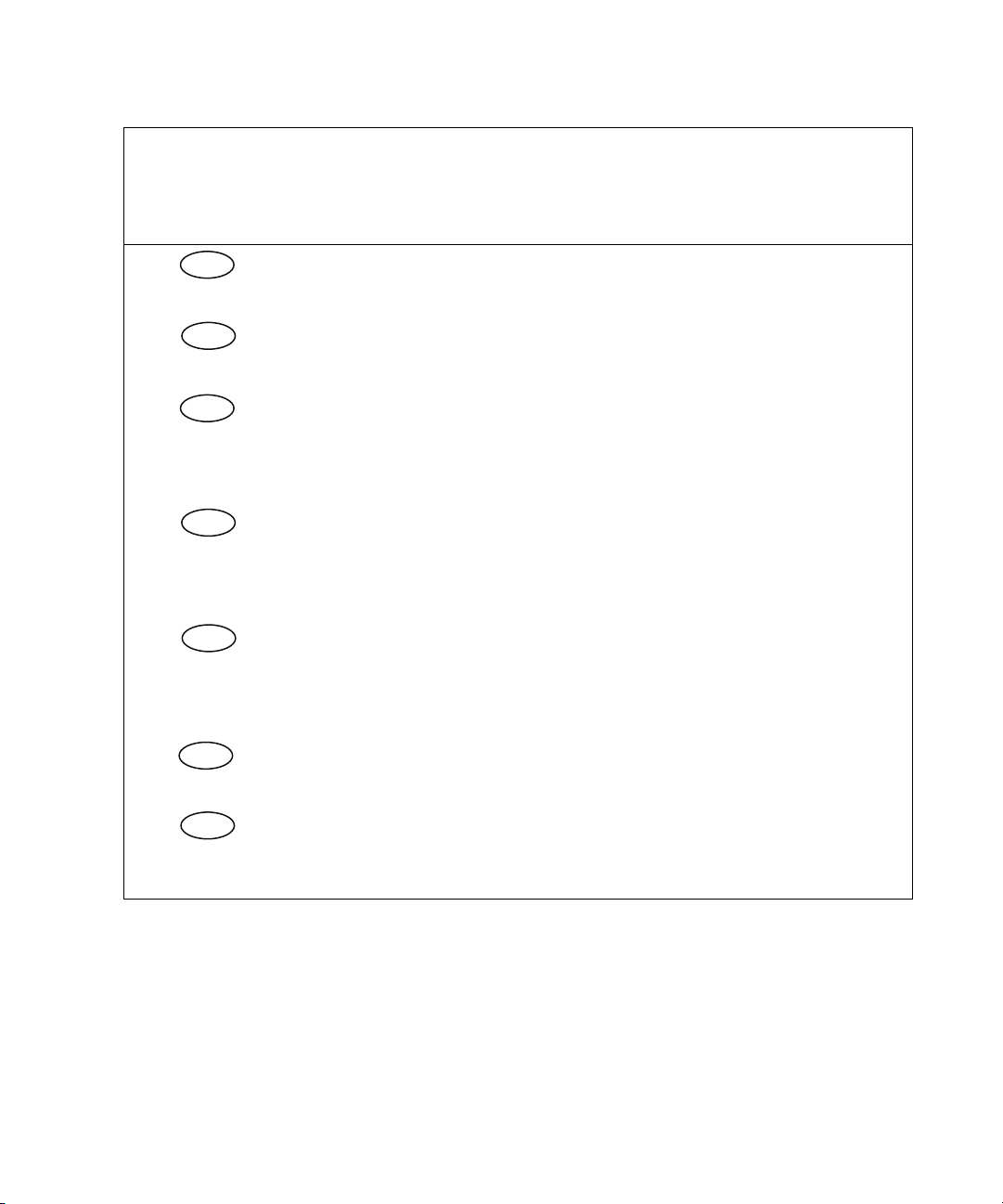Peltier Temperature Programmer User’s Guide . 3
Table of Contents
Table of Contents .................................................................................. 3
Introduction ......................................................................................5
Introduction .......................................................................................... 6
Conventions Used .................................................................................. 7
Definitions ...................................................................................... 7
Text conventions ............................................................................. 7
Warnings and Safety Information...................................................11
General Operating Conditions.................................................................12
Environmental Conditions ......................................................................13
Electrical Safety ....................................................................................14
Electrical Protection ........................................................................15
Electrical Requirements...................................................................15
Location and Ventilation..................................................................16
EMC Compliance ...................................................................................17
EC directive....................................................................................17
FCC rules and regulations................................................................17
Installation......................................................................................19
Installation ...........................................................................................20
Cell Holder Installation....................................................................21
Connecting a Computer...................................................................26
System Connections........................................................................27
Connecting a Flowing Water Source .................................................27
Alignment Procedure ......................................................................28
Collecting Reference Spectra with the PTP-1 and PTP-6............................29
Description ......................................................................................31
Front Panel...........................................................................................32
Display ..........................................................................................33
Upper Display ................................................................................33
Lower Display ................................................................................33
LEDs .............................................................................................33
Other Buttons ................................................................................34
Specification.........................................................................................35
Operation ........................................................................................37
Operation.............................................................................................38
Switching the PTP on......................................................................39
Modes of Operation...............................................................................40
Local Control Mode.........................................................................40
Remote Control Mode .....................................................................40
Local Control Mode ...............................................................................41
Starting Temperature Control ..........................................................41
Modifying the Setpoint ....................................................................41
Stopping Temperature Control.........................................................41
To set up or edit a cycle program ....................................................42
Example ........................................................................................44