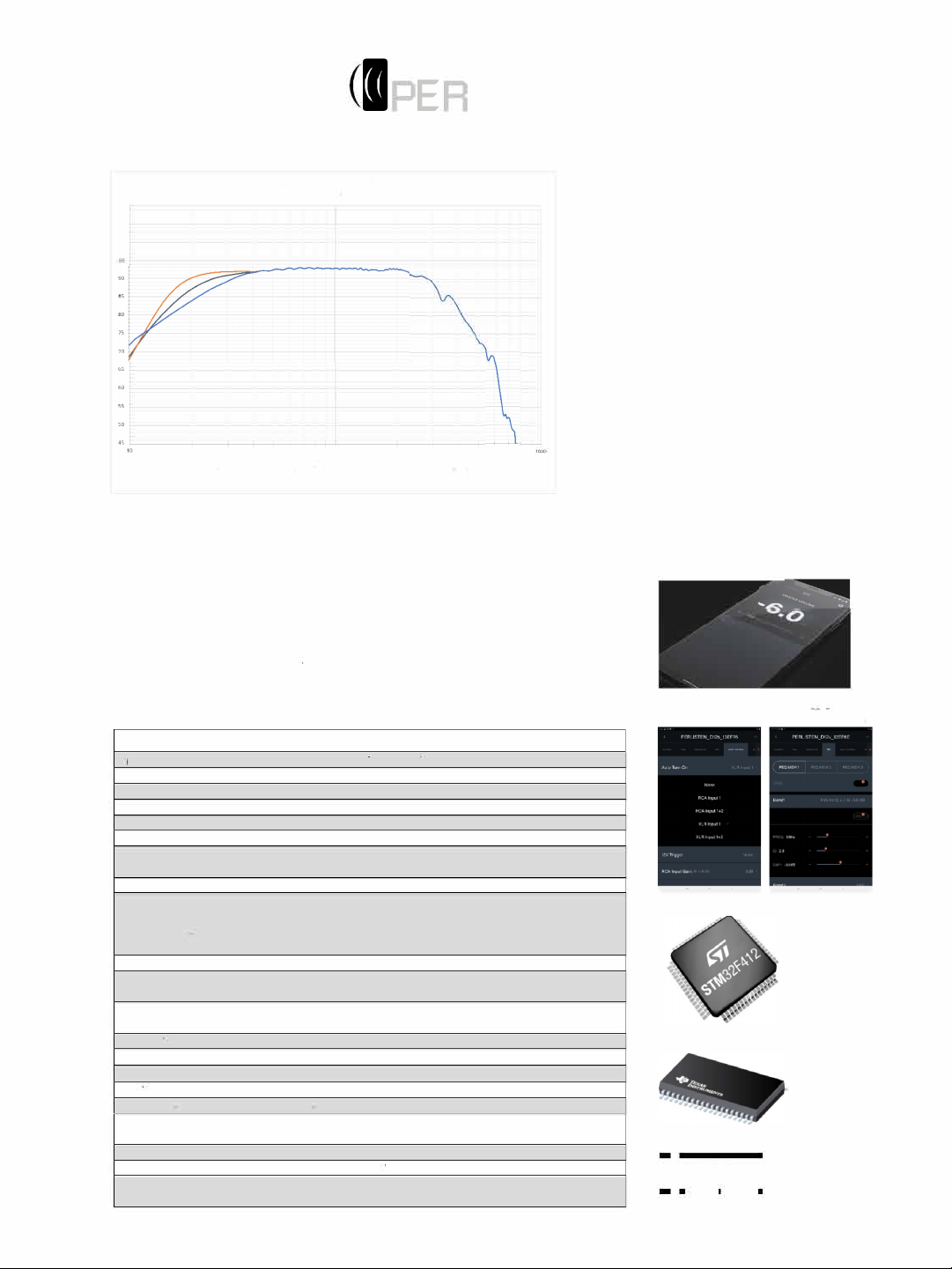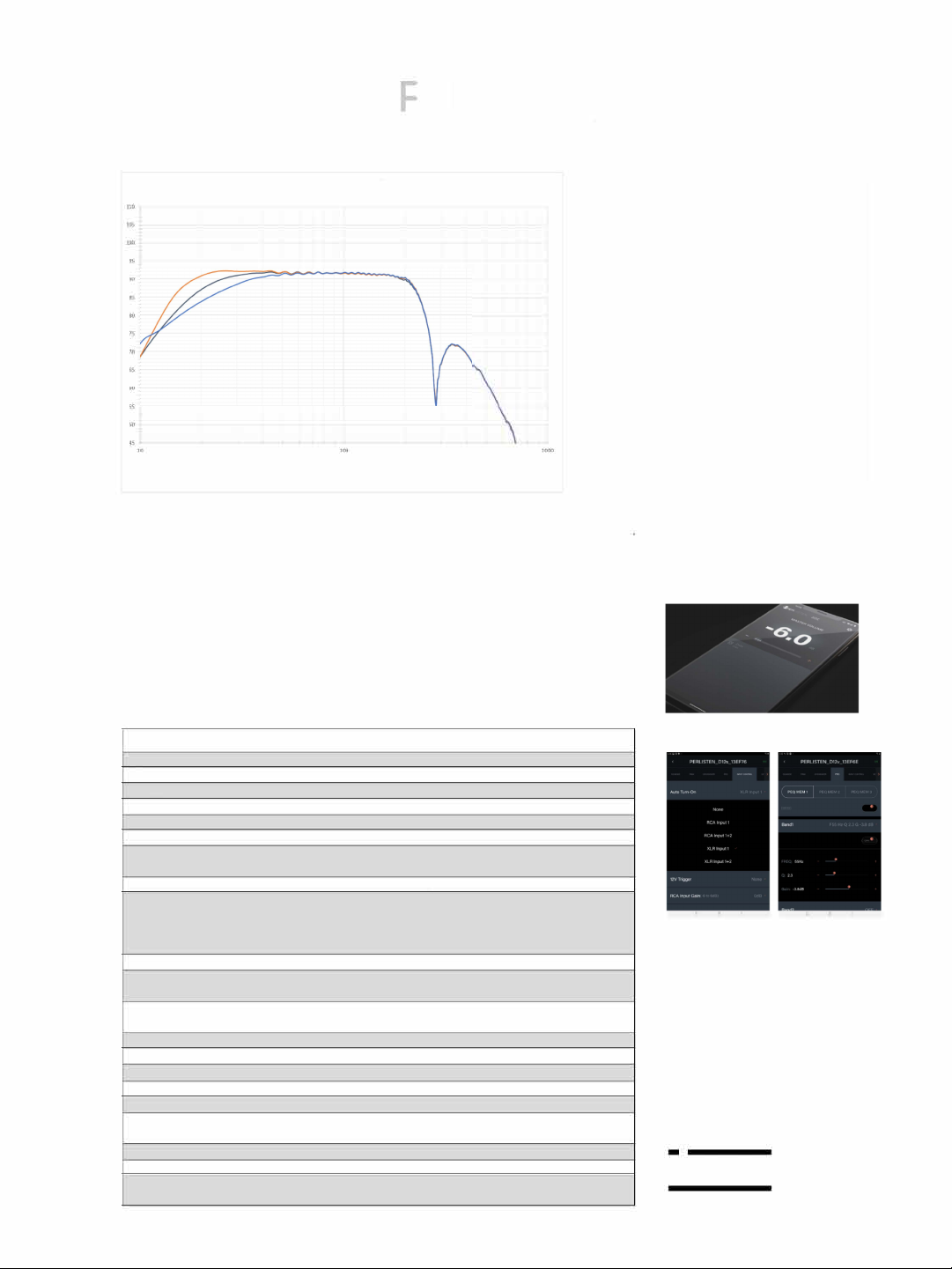,
ELISTEN
」『
'"
U冗
8扔8万”“8"
� ""
—
—
,
-
(圆15s
茨,
氐 焚
IHX.
岂。M N u s