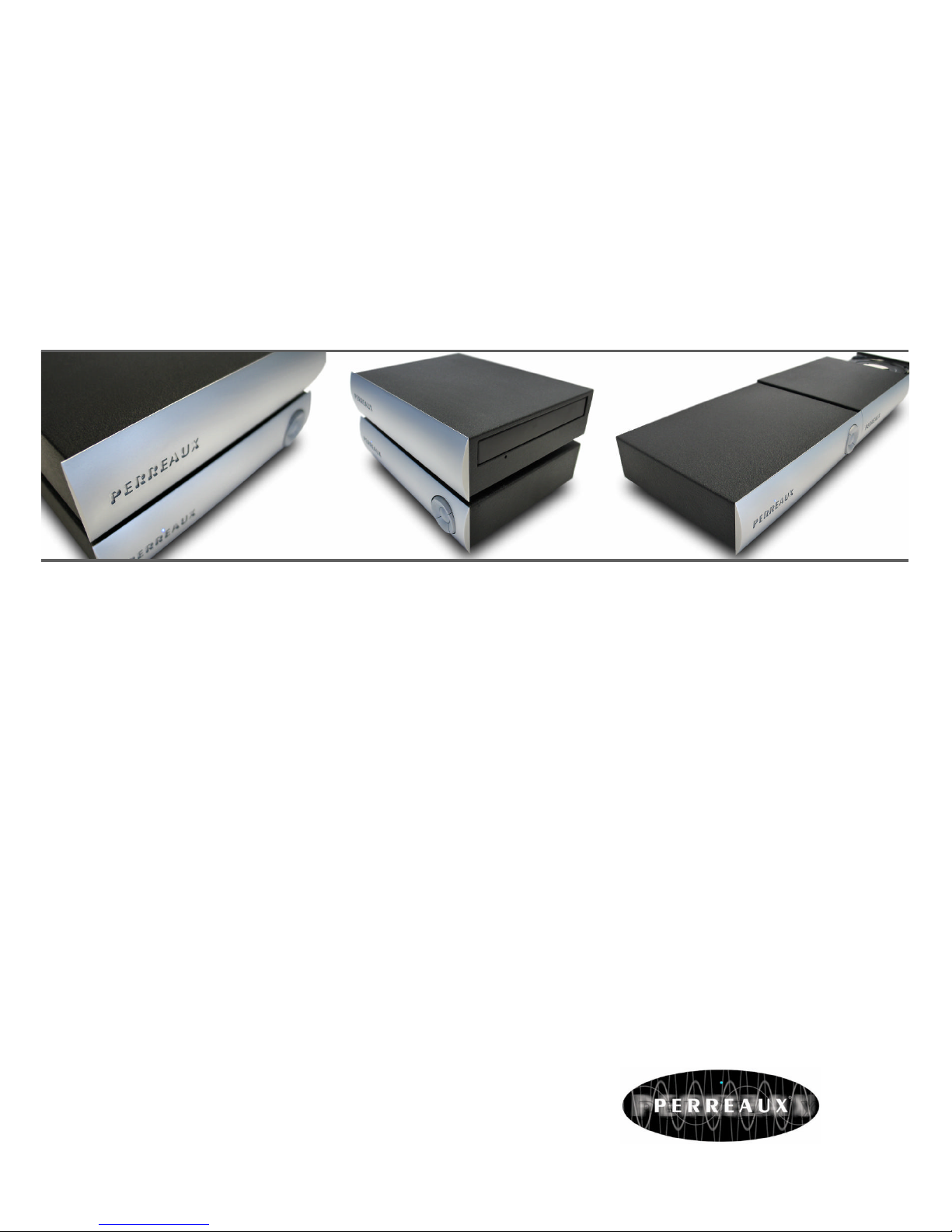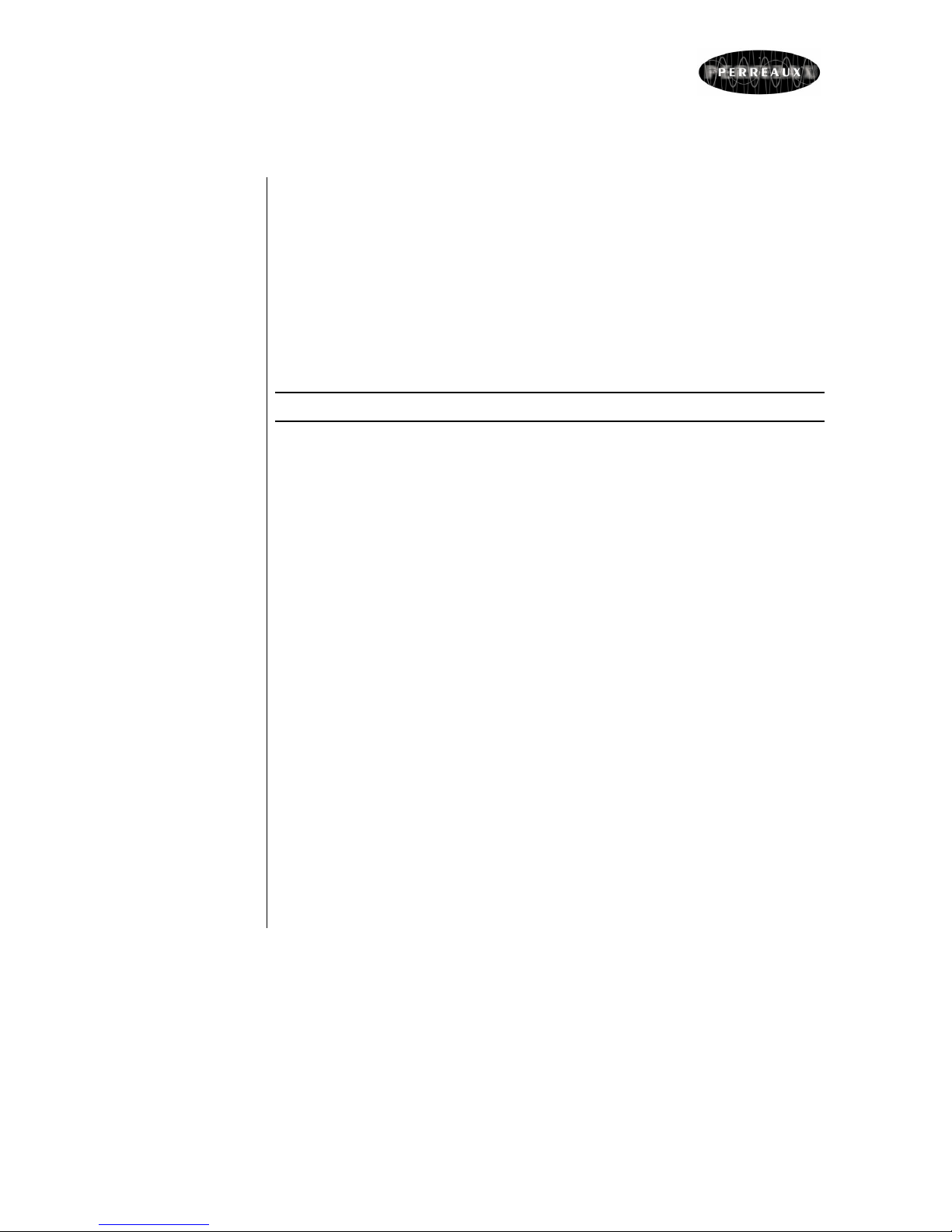If you are like us, the first thin you will want to do is to play
your favourite piece of music throu h your new SXCD Compact
Disc Player. The followin instructions are written to enable you
to achieve this as quickly as possible. These are not
comprehensive instructions, but are desi ned to enable you to
play music now!
Note:
Placement
The SXCD is a low power electronic device and best results will
be achieved when placed away from potential interference from
other components and electrical devices, for example AC mains
cords/outlets, transformers, hi h-power amplifiers, computers,
etc.
Place the SXCD close or near the preamplifier in order to make
as short a connection as possible.
Turn off associated components
This minimises the potential to dama e any other components
when connectin your SXCD into the system.
Connect Transport module to Electronics module
Connect the Transport module to the Electronics module by
connectin the 50-way ribbon cable between the header on the
underside of the Transport and the header at the rear of the
Electronics module. Notin polarity of each connector. Refer to
Chapters 3 and 4 for more information about connectin this
cable.
Connect SXCD to preamplifier
Connect the analo output of the SXCD to the input of your
preamplifier. Refer to Chapter 3 for Rear Panel information.
Connect preamplifier to power amplifier
Connect the audio output from the preamplifier to the input of the
power amplifier.