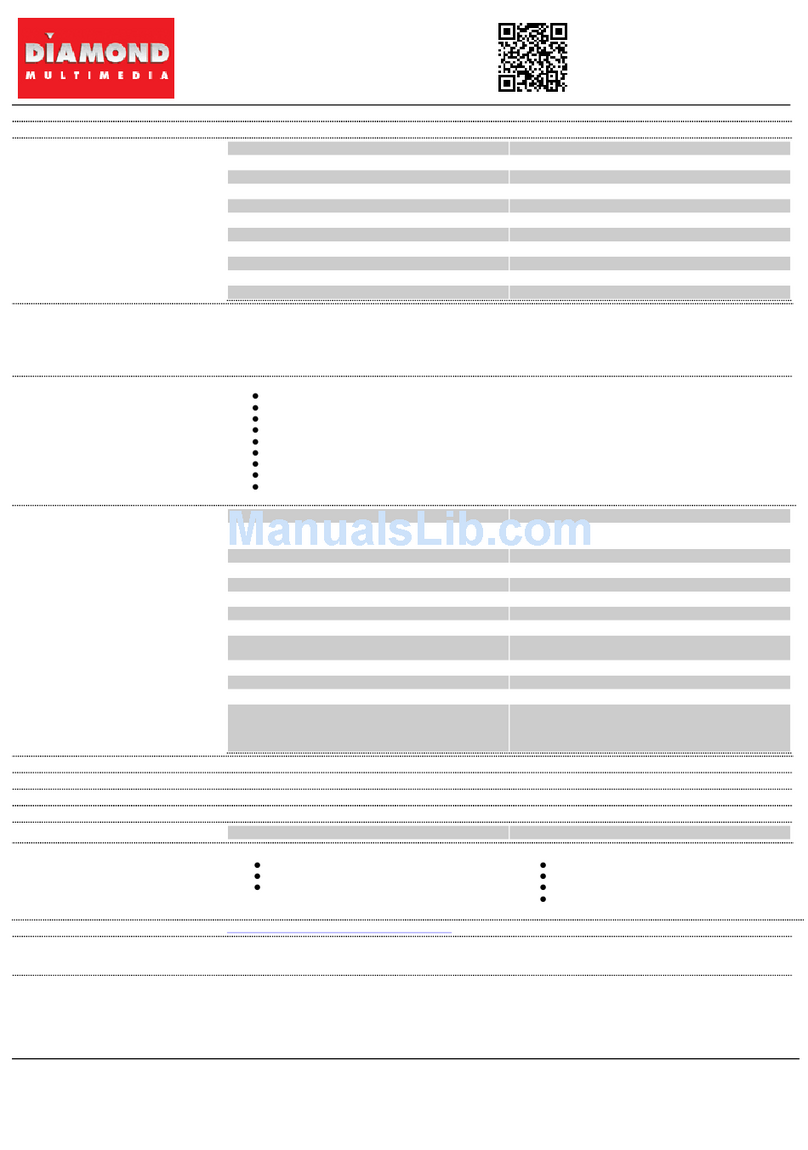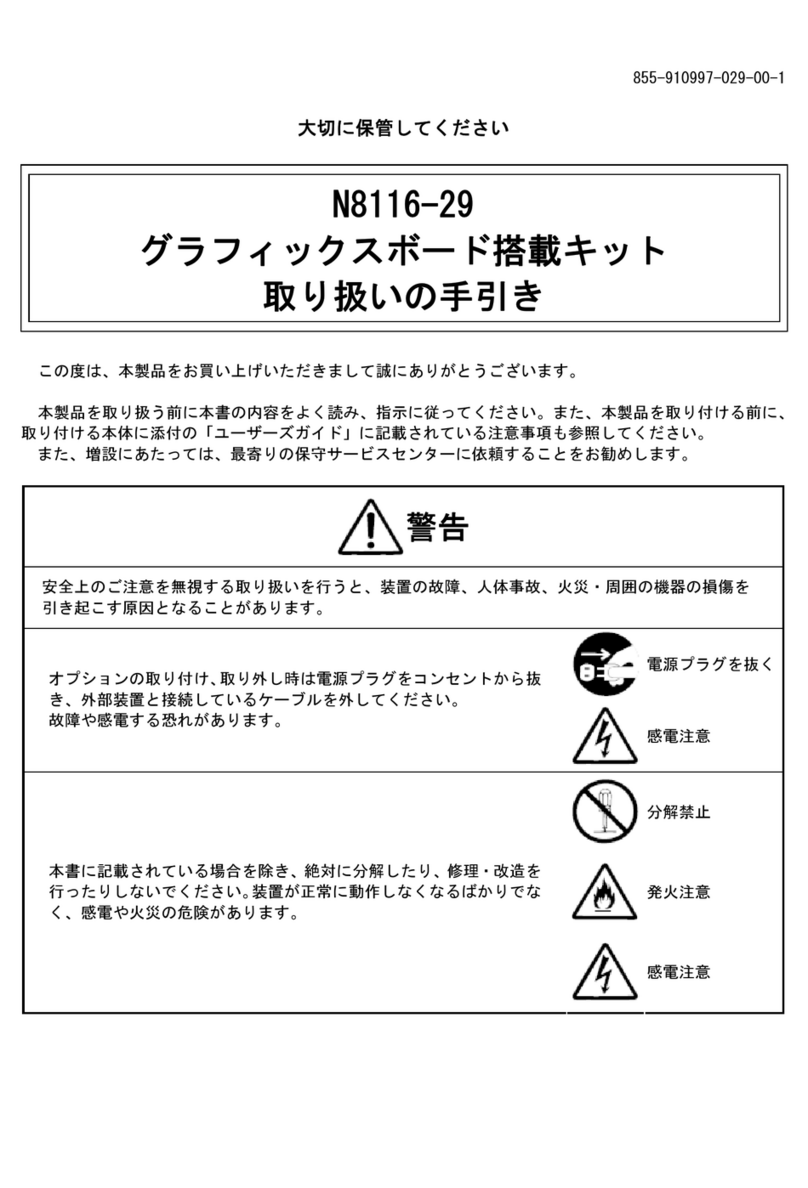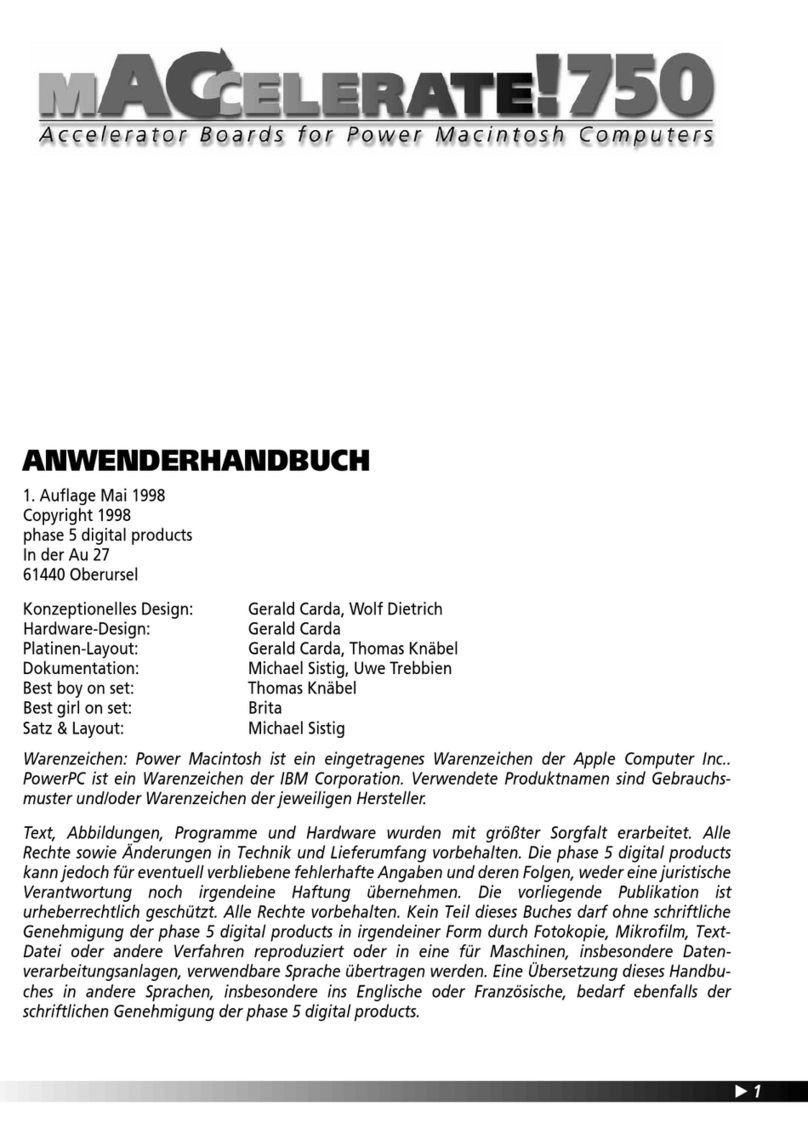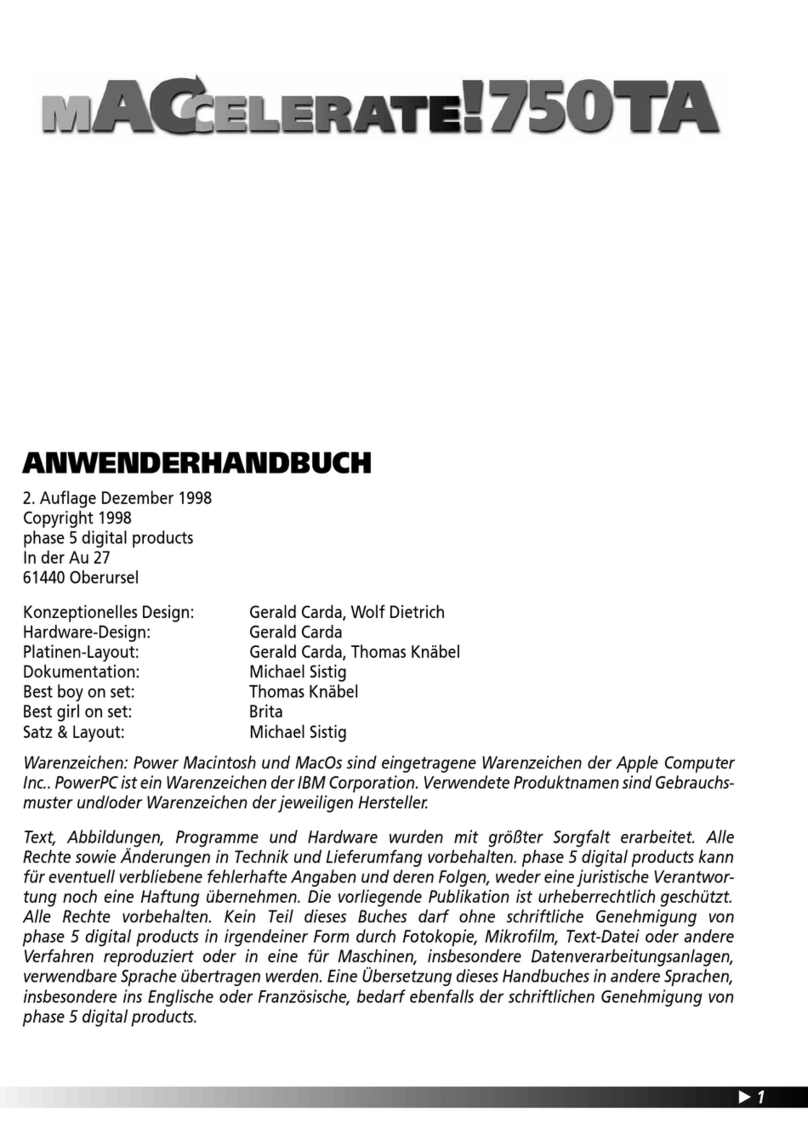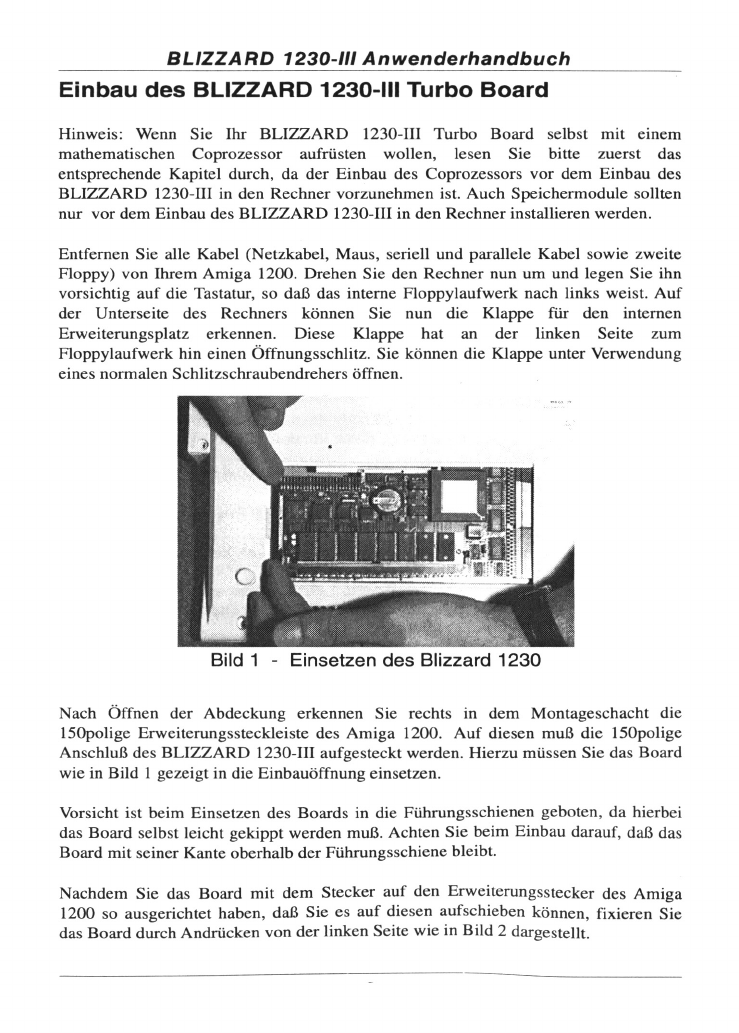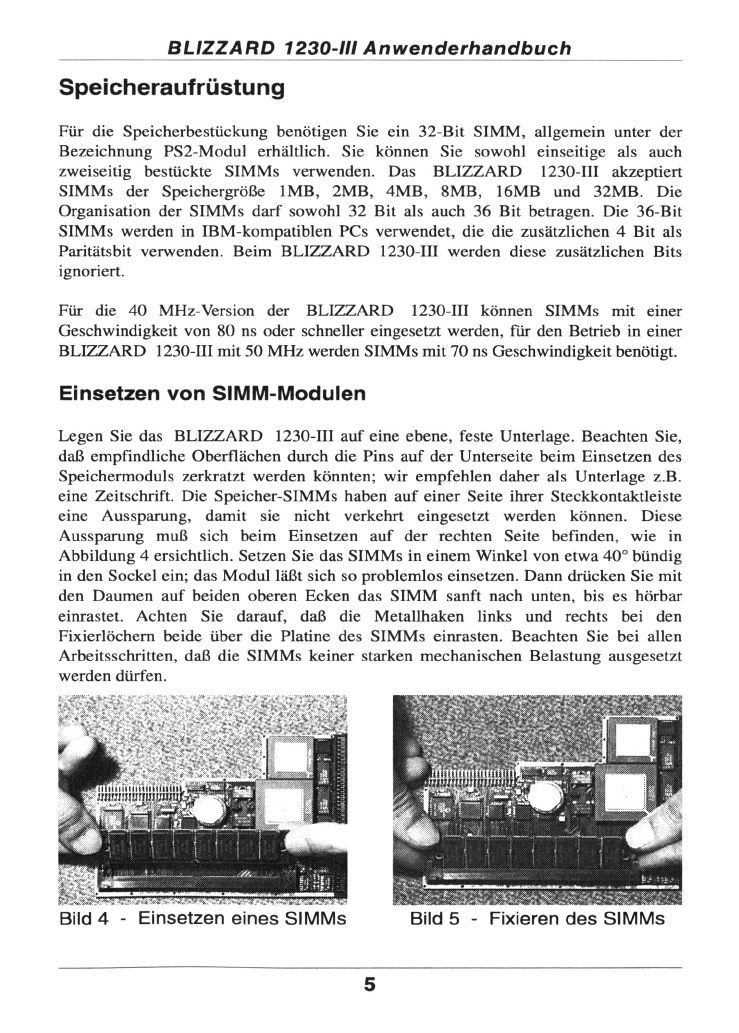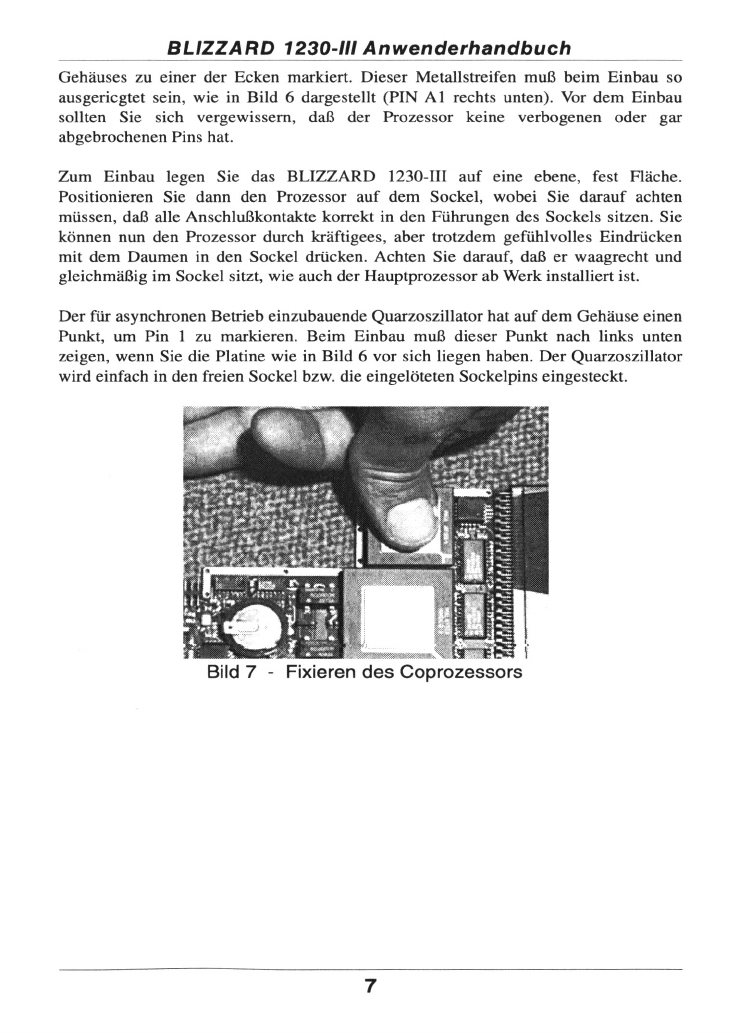BLIZZARD 1230-111 Anwenderhandbuch
10. Garantiebestimmungen
Auf dieses BLIZZARD 1230-III Tu bo Boa d gewäh t die phase 5 digital p oducts
eine Ga antie von 12 Monaten auf Bauteile und Ve a beitung, beginnend mit dem
Ve kaufsdatum an den egist ie ten Benutze . Inne halb diese Gewäh leistungsf ist
beseitigen wi nach unse e Wahl du ch Umtausch ode Repa atu alle Mängel, die auf
Mate ial- ode He stellungsfehlem be uhen. Du ch die Ausfüh ung von
Ga antieleistungen wi d die Ga antief ist in keine Weise be üh t.
Ausgeschlossen we den Ga antieleistungen fü Beschädigungen ode
Funktionsstö ungen, die aufg und äuße e Einwi kungen ode unsachgemäße
Benutzung, speziell auch unauto isie te Repa atu , ve u sacht wu den.
Ve ände ungen an de Ha dwa e, gleich welche A t, füh en automatisch zum
E löschen des Ga antieansp uchs.
Ausgeschlossen we den ebenso Ga antieleistungen fü Fehlfunktionen ode
Funktionsstö ungen am BLIZZARD 1230-III Tu bo Boa d , an ande en im/am
AMIGA angeschlossenen Ge äten ode am AMIGA selbst, die nach dem Einbau des
BLIZZARD 1230-III Tu bo Boa d ode späte e Ve ände ungen des Systems (wie
z.B. Einbau neue E weite ungen) auft eten, sofe n nicht zweifelsf ei nachgewiesen
we den kann, daß ein technische Defekt des BLIZZARD 1230-III Tu bo Boa d
U sache de Fehlfunktion ode Funktionsstö ung ist. Ausd ücklich we den hie bei
auch Ve ände ungen an de Ha dwa e und/ode Softwa e des AMIGA eingeschlossen,
die du ch die Fi ma Commodo e in Fo m von Repa atu en, Nachbesse ungen ode
System-Updates vo genommen we den.
phase 5 digital p oducts übe nimmt keine lei Gewäh leistung dafü , daß dieses
P odukt fü eine bestimmte Anwendung geeignet ist. Weite hin übe nehmen wi
keine lei Haftung fü Defekte ode Schäden an ande en Ge äten als dem BLIZZARD
1230-III Tu bo Boa d, sowie ausd ücklich auch Ve luste von Daten, die in mittelba en
ode unmittelba en Zusammenhang mit dem Einsatz des BLIZZARD 1230-III Tu bo
Boa d stehen ode zu stehen scheinen, selbst wenn wi vo he auf die Möglichkeit
eines solchen Zusammenhangs hingewiesen wo den sind. Fü mitgeliefe te
Speiche module und Cop ozesso en gelten ausschließlich die Ga antiebestimmungen
des jeweiligen He stelle s.
Da es sich bei de auf diesem BLIZZARD 1230-III Tu bo Boa d installie ten
aufladba en Batte ie um ein Bauteil handelt, dessen Lebensdaue du ch unsachgemäße
Behandlung sta k eduzie t we den kann, ist die Batte ie von de Ga antie
ausgenommen.
Wi empfehlen, den Rechne nach dem e sten Einschalten nach Einbau dieses
BLIZZARD 1230-III Tu bo Boa d mindestens 4 Stunden eingeschaltet zu lassen,
und in de Folgewoche täglich je 2 Stunden einzuschalten, um fü volle Aufladung de
8