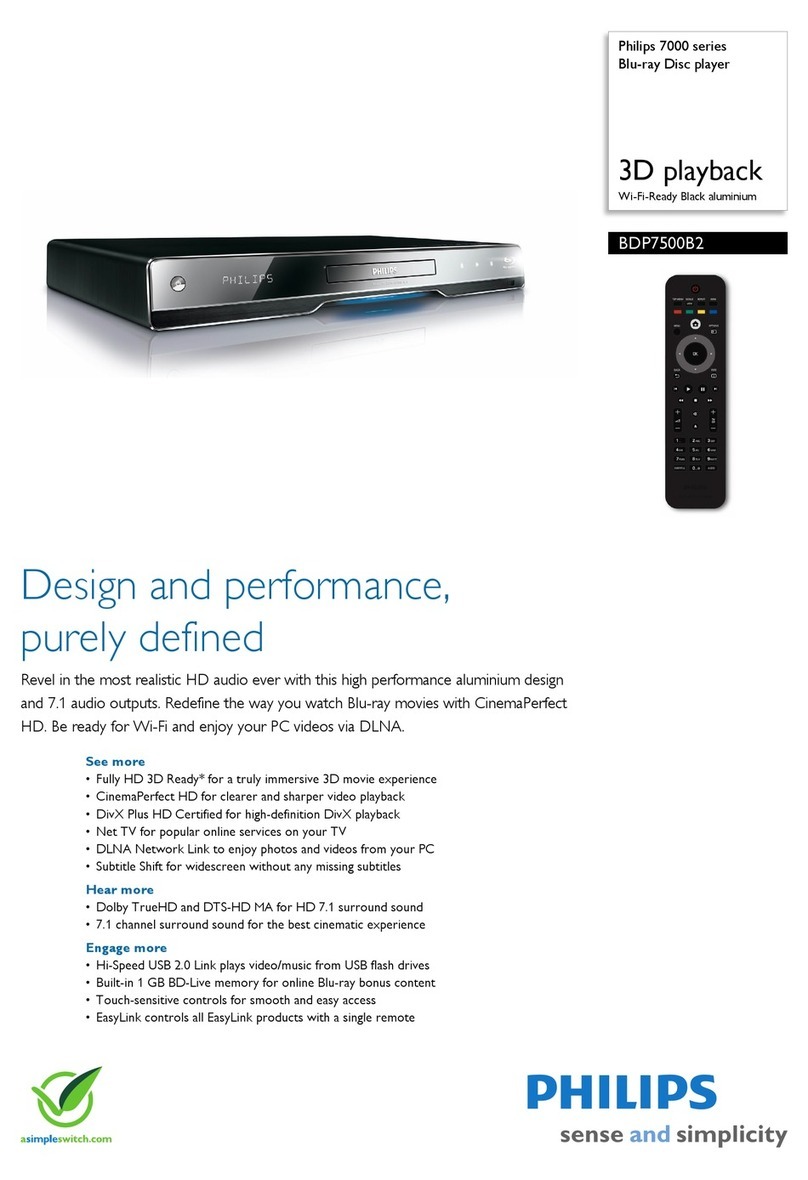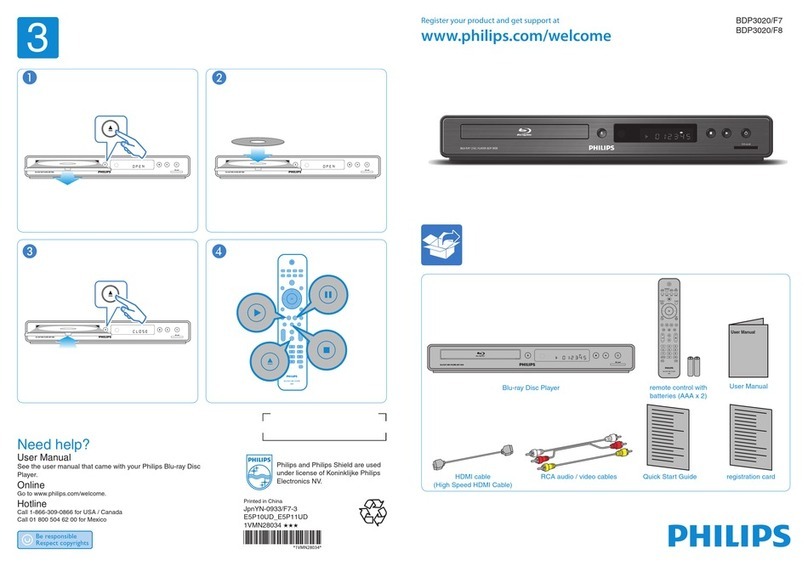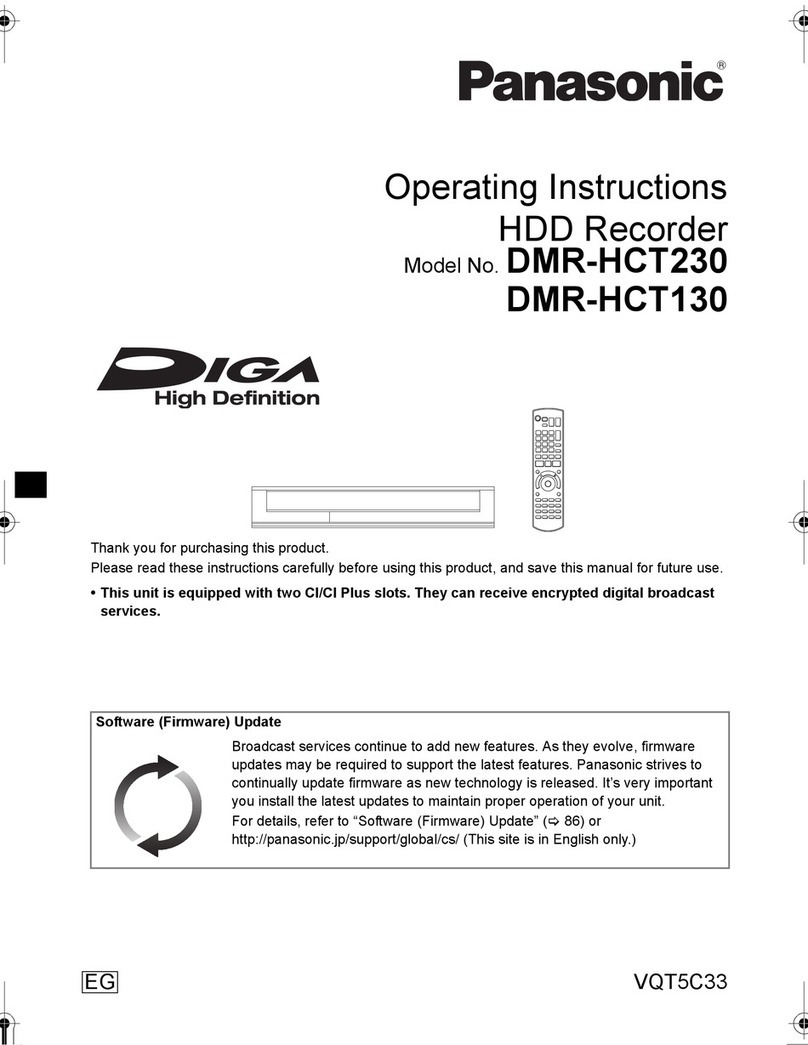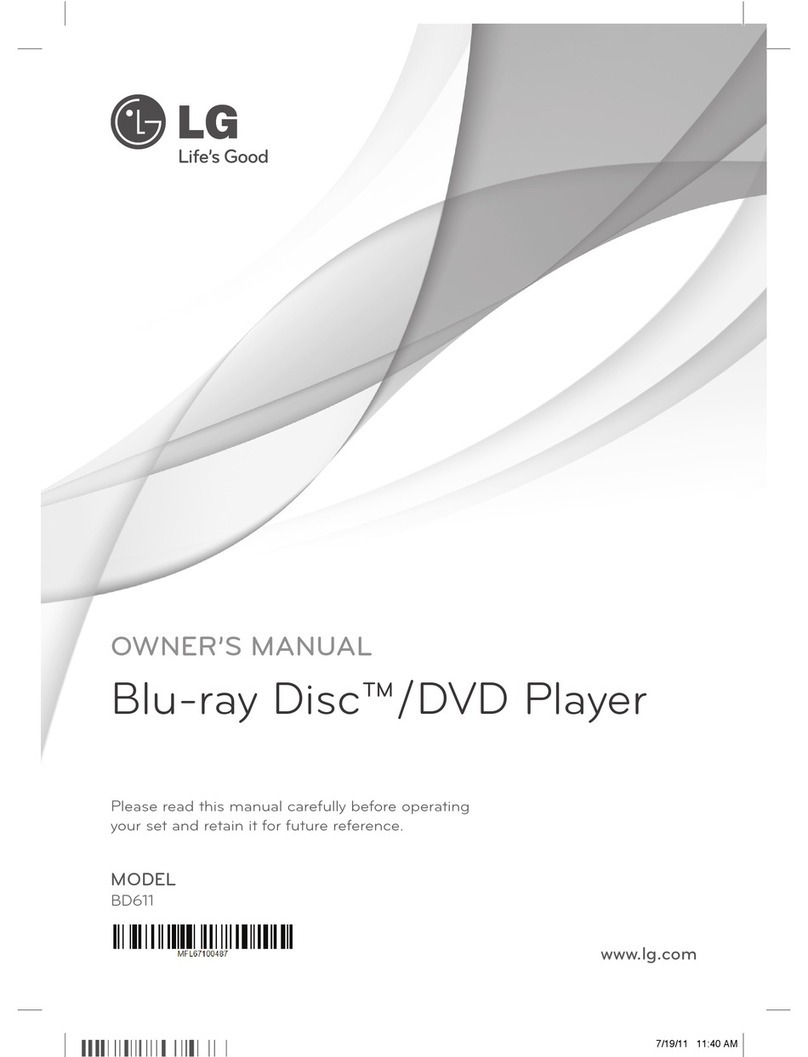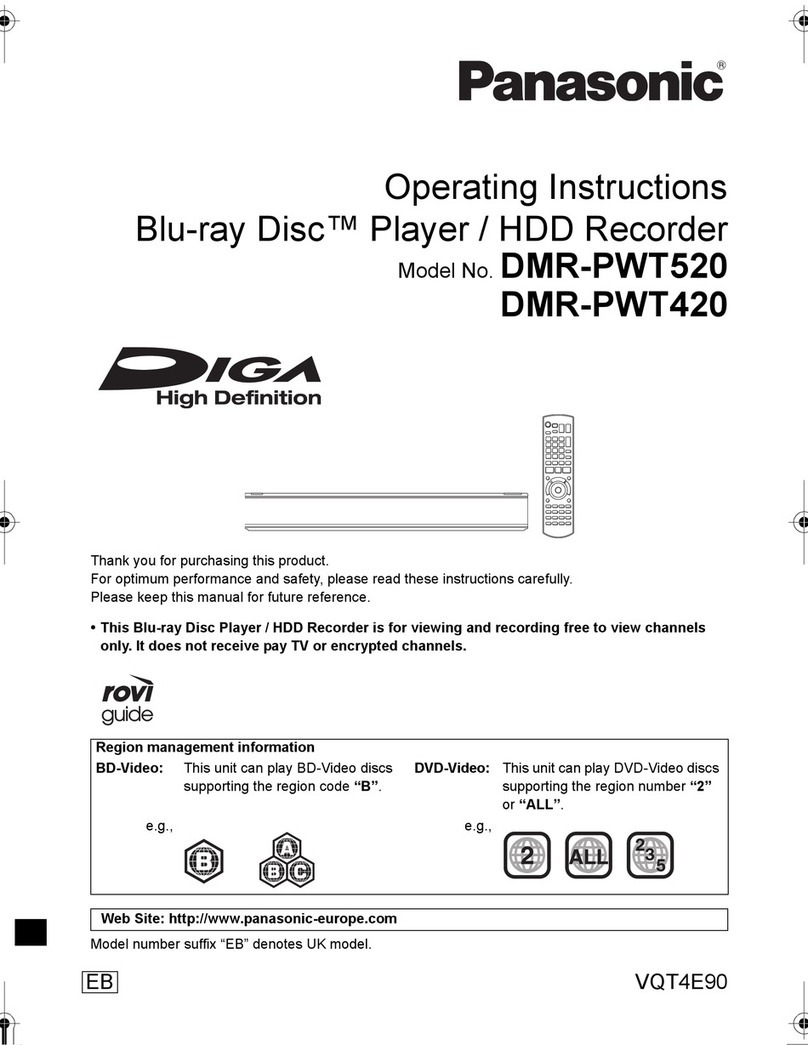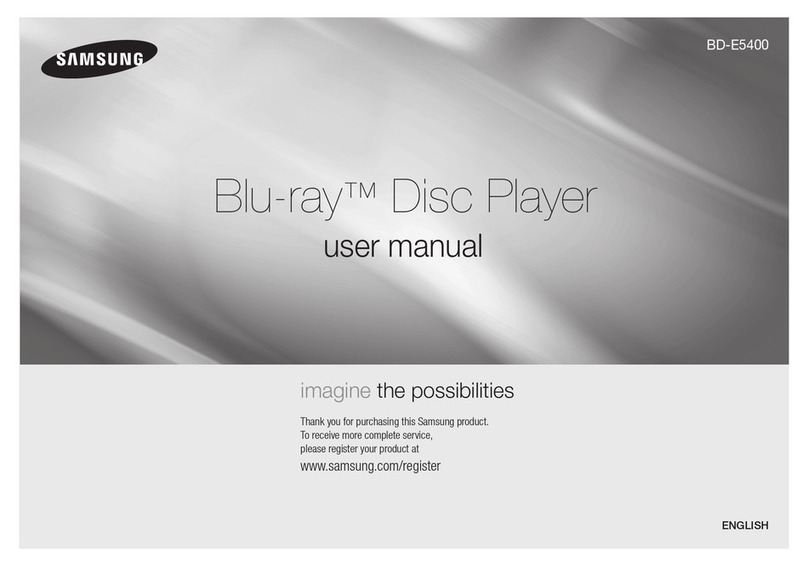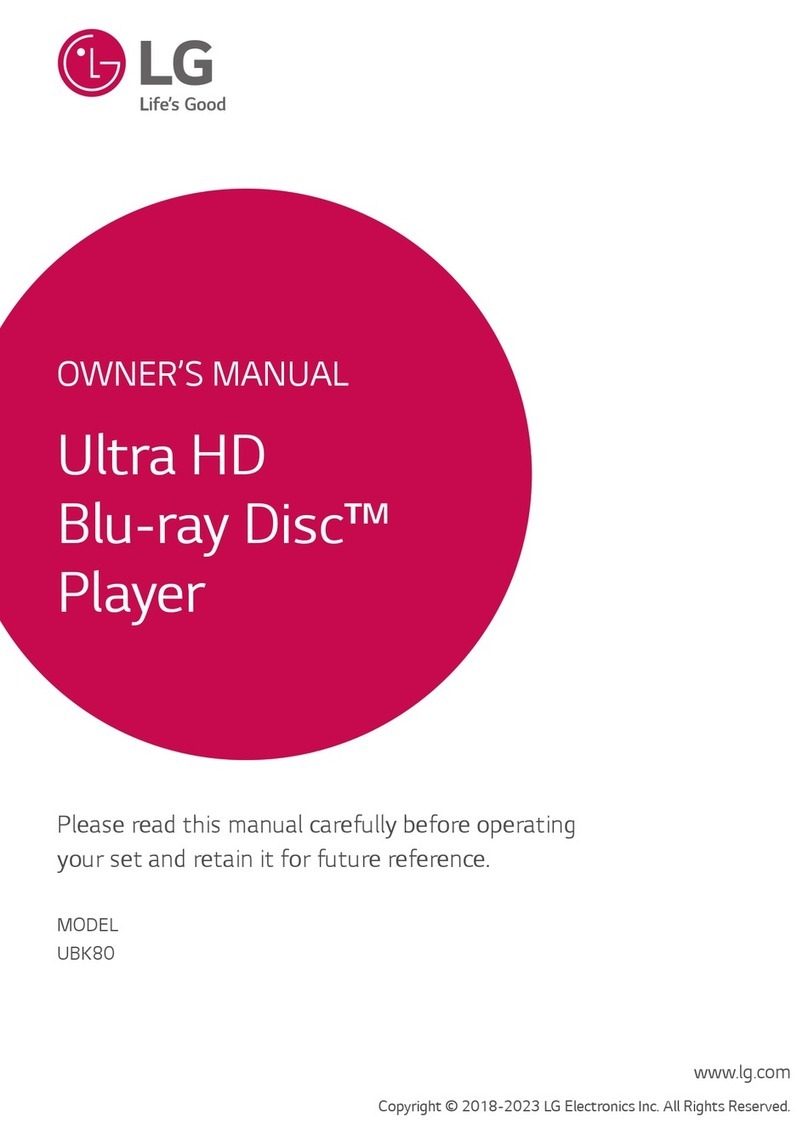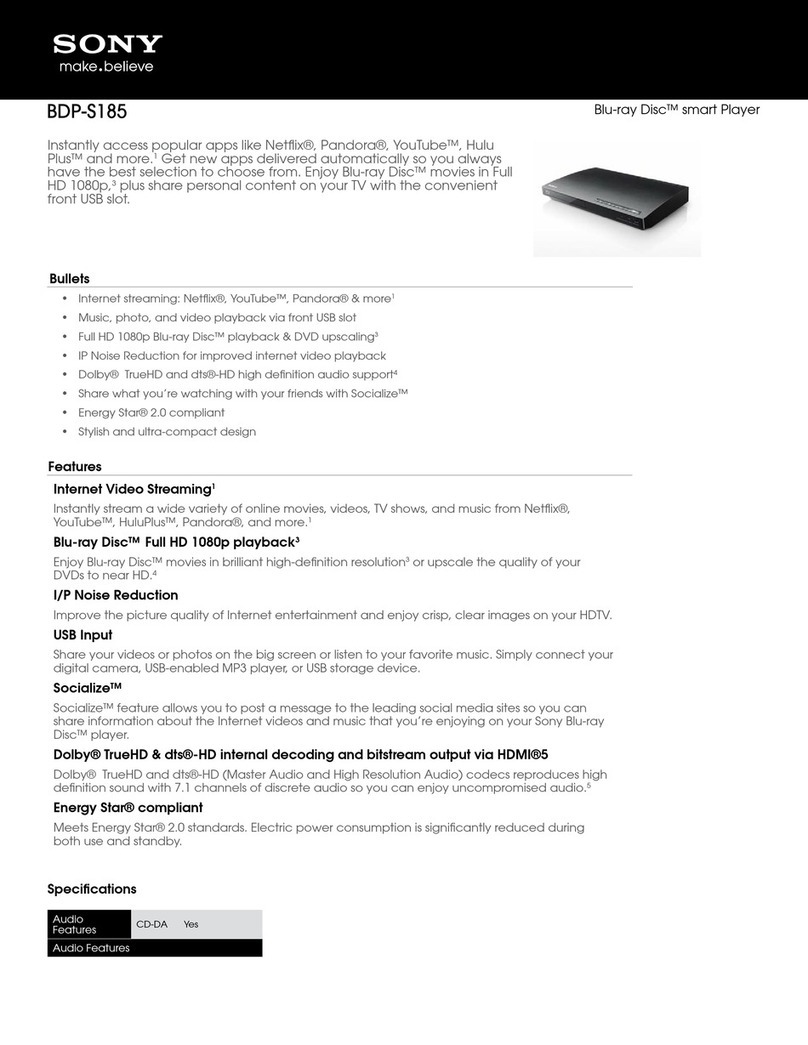Philips BDP9700/93 User manual
Other Philips Blu-ray Player manuals

Philips
Philips BDP3300K User manual

Philips
Philips BDP3290B User manual

Philips
Philips BDP5500/12 User manual
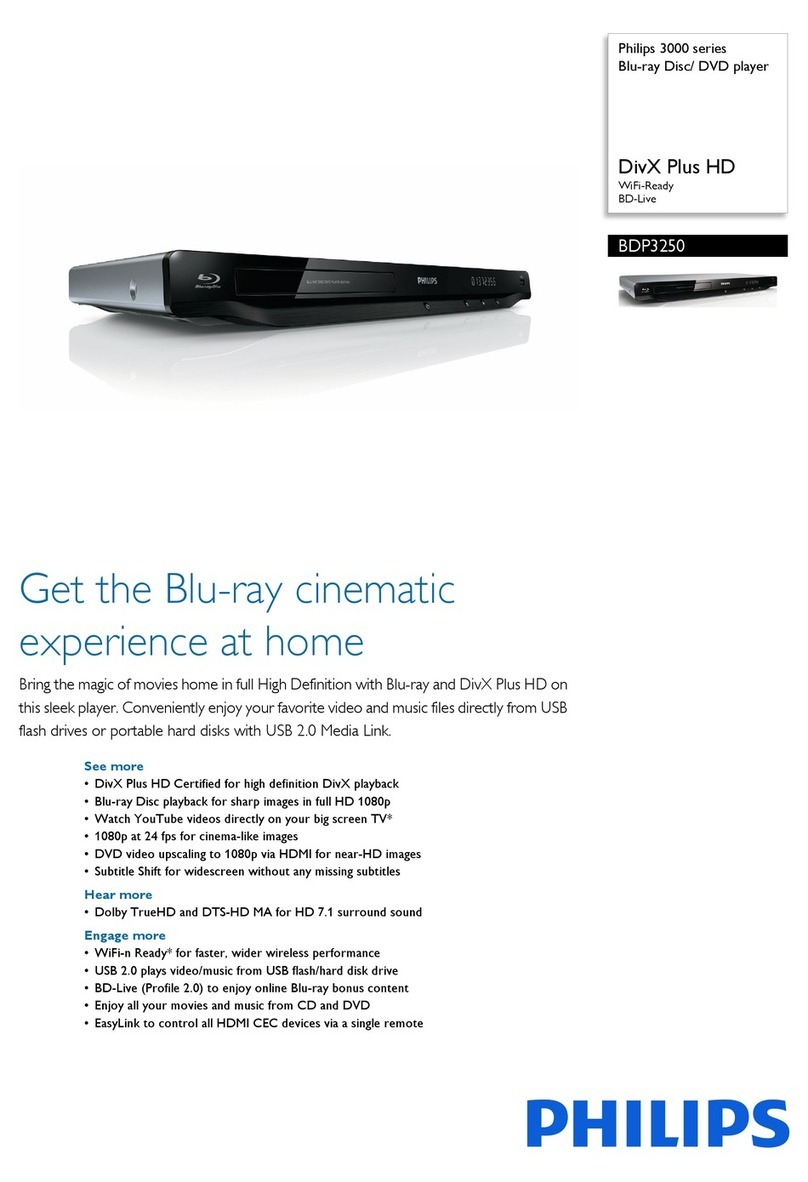
Philips
Philips BDP-3250 User manual

Philips
Philips BDP3008/98 User manual

Philips
Philips BDP5100 User manual
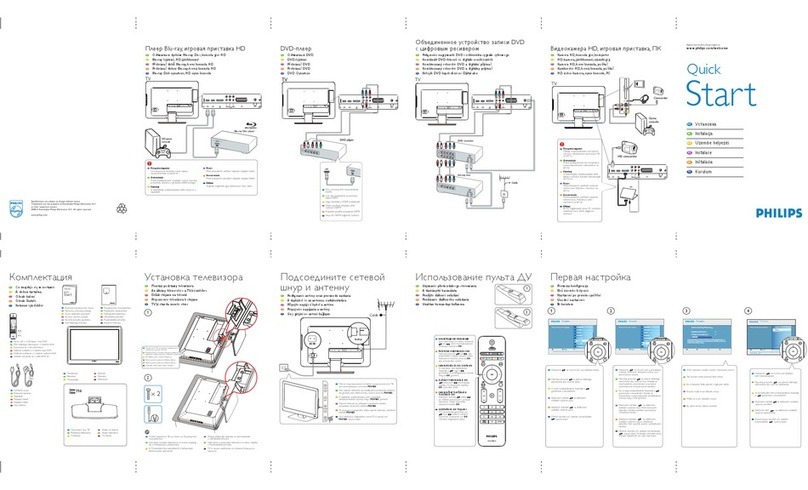
Philips
Philips Blu-ray Player User manual
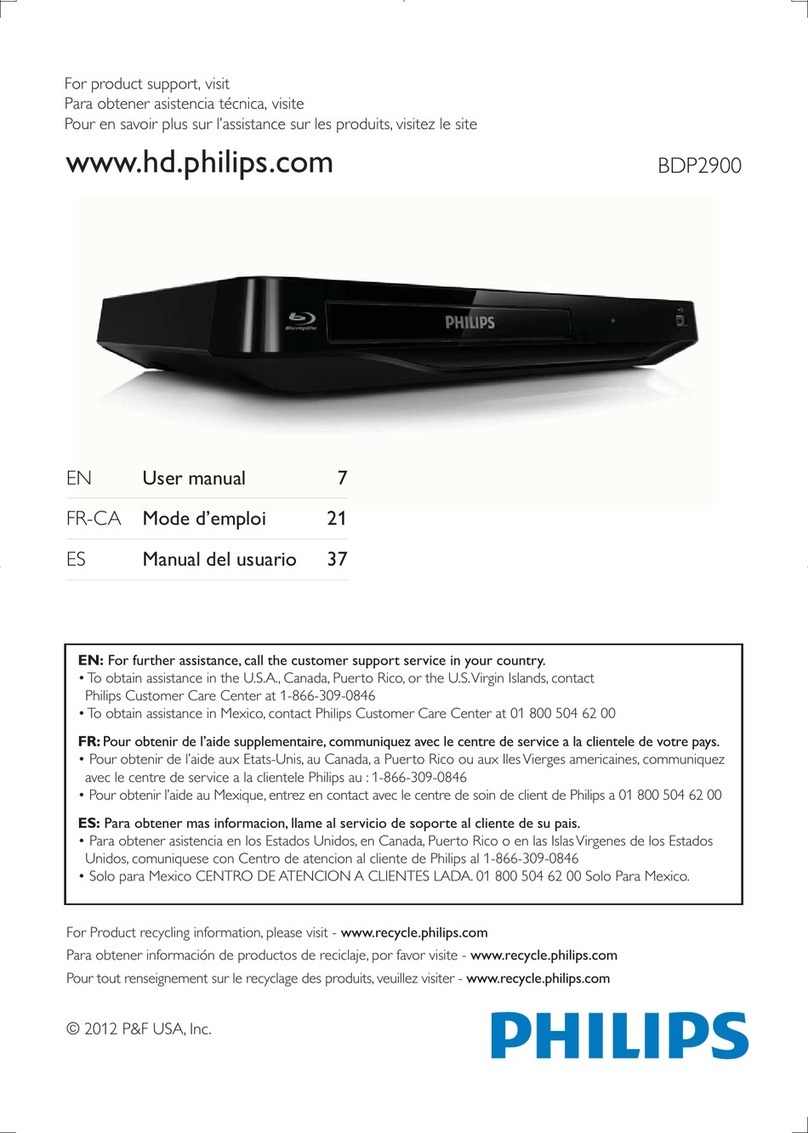
Philips
Philips BDP2900 User manual

Philips
Philips BDP3300K User manual
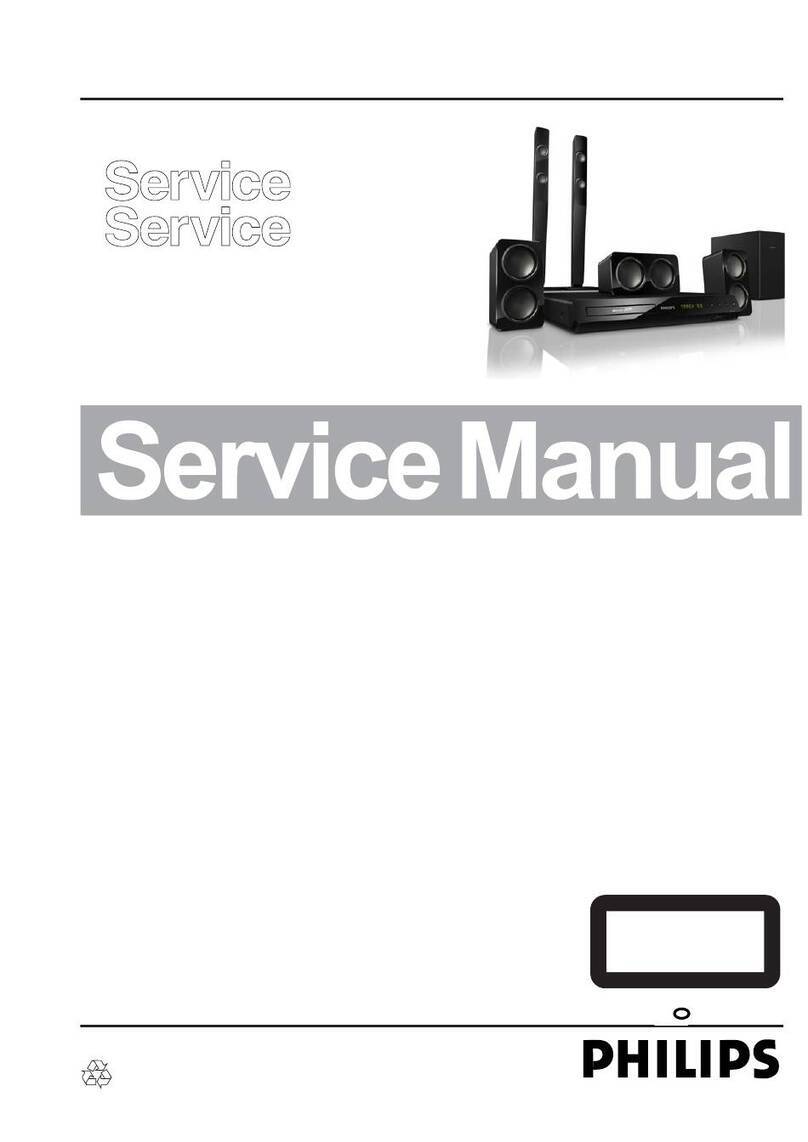
Philips
Philips HTS3582/93 User manual

Philips
Philips BDP3150/12 User manual

Philips
Philips BDP5600 User manual

Philips
Philips BDP3480/94 User manual

Philips
Philips BDP7100 Manual

Philips
Philips BDP7200 User manual

Philips
Philips BDP2850/05 User manual

Philips
Philips BDP9000/37 User manual

Philips
Philips DVP3681K User manual

Philips
Philips BDP7300 User manual
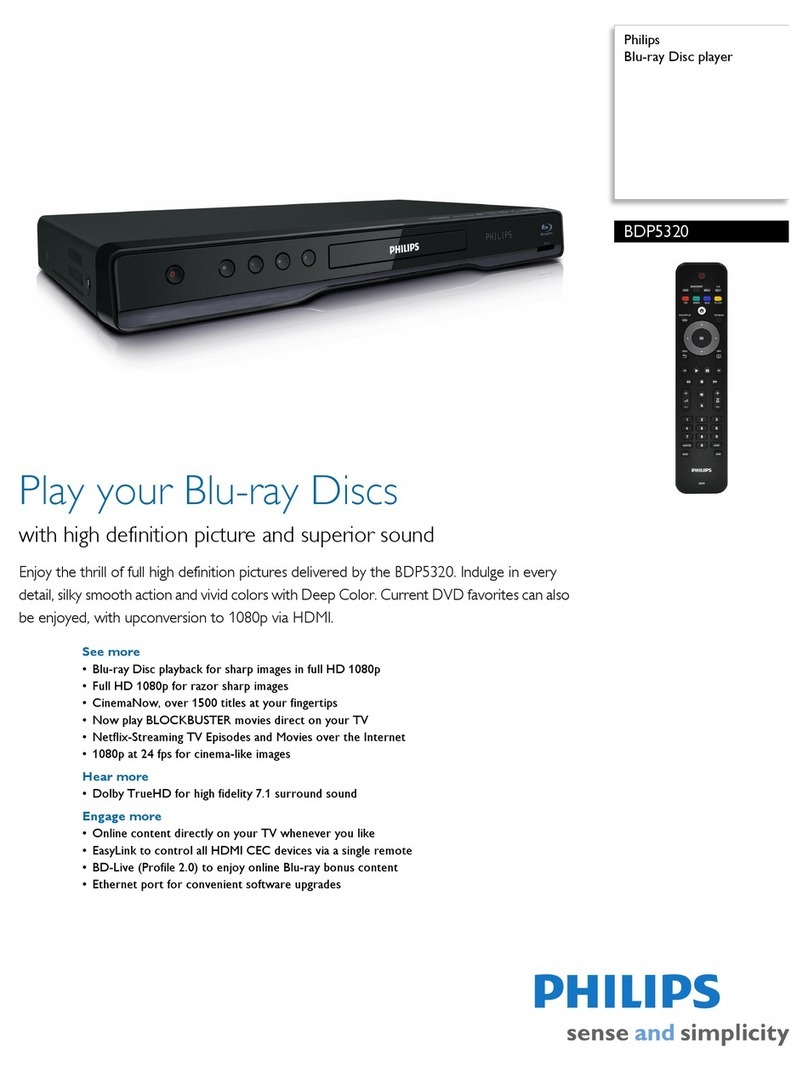
Philips
Philips BDP5320 User manual