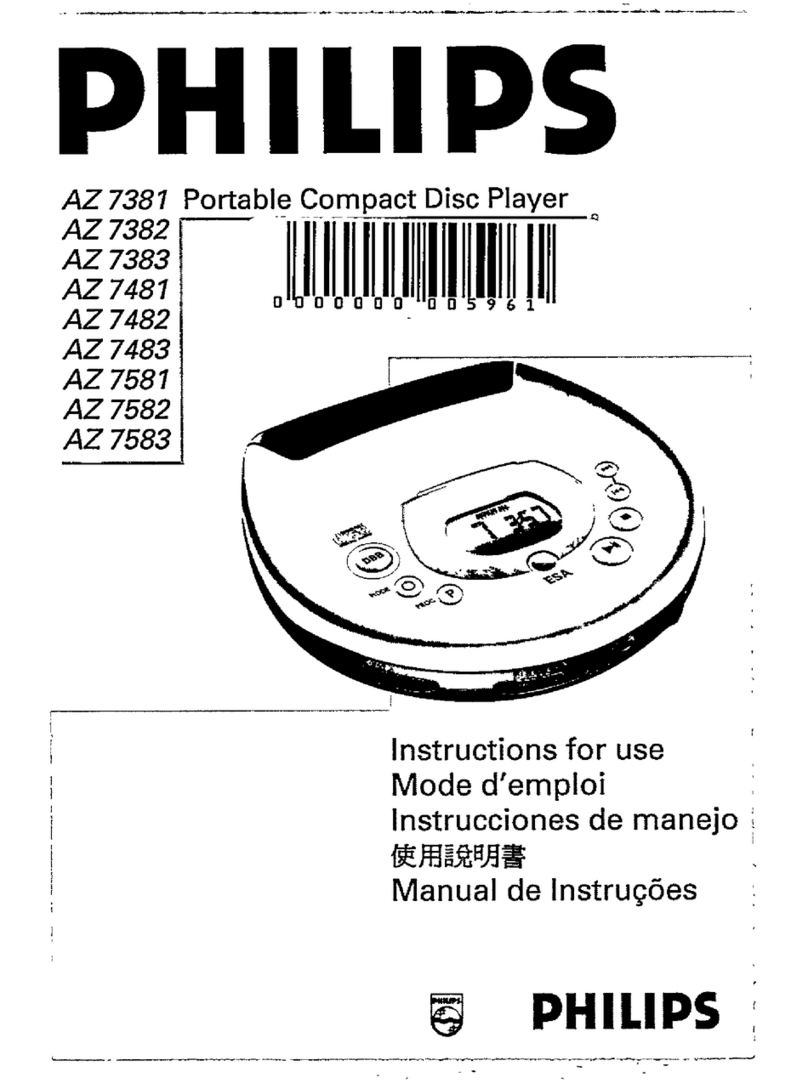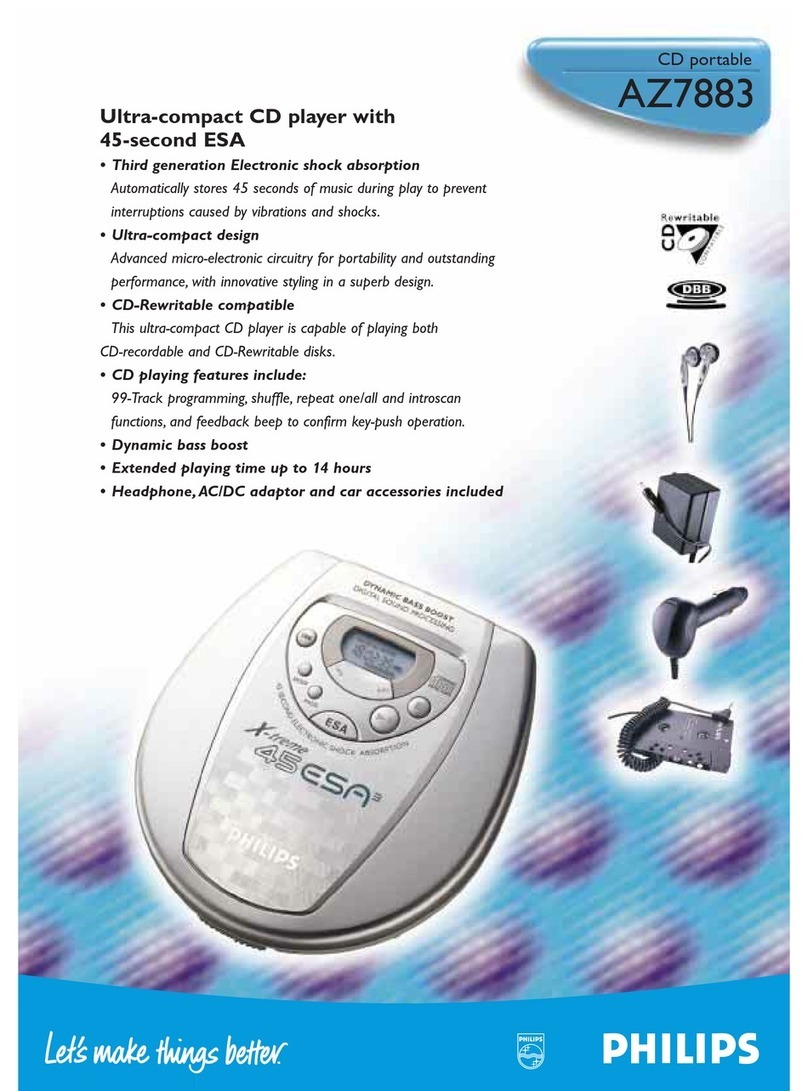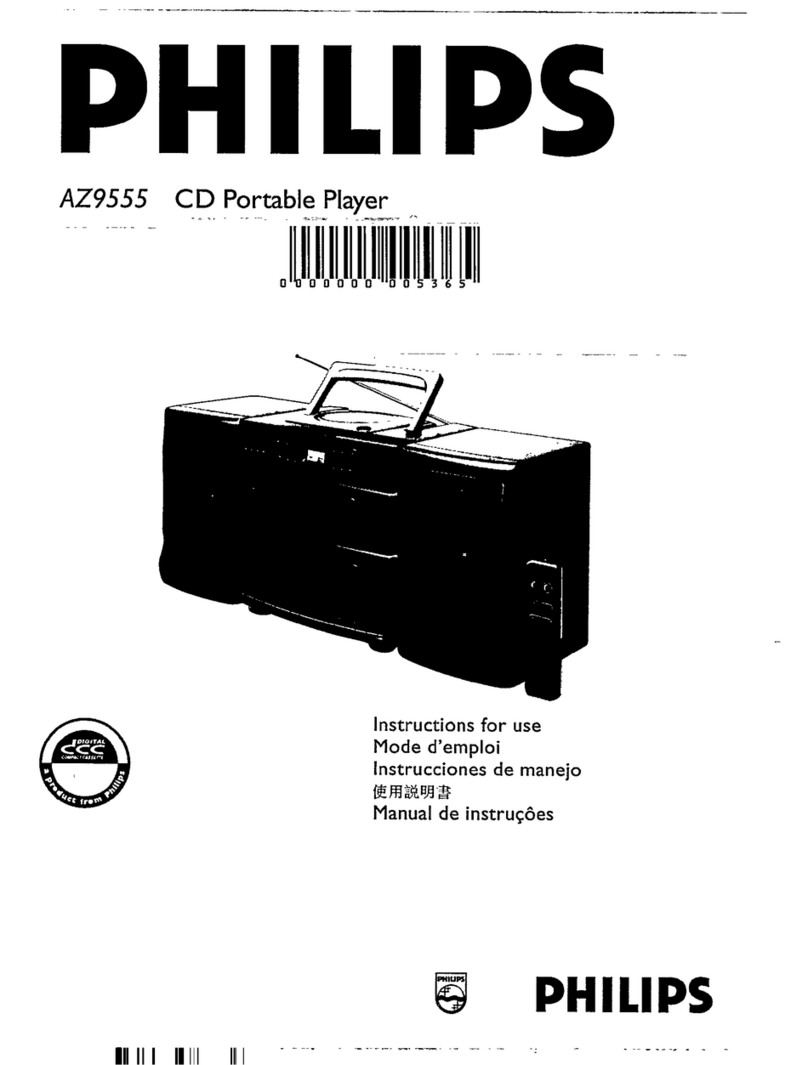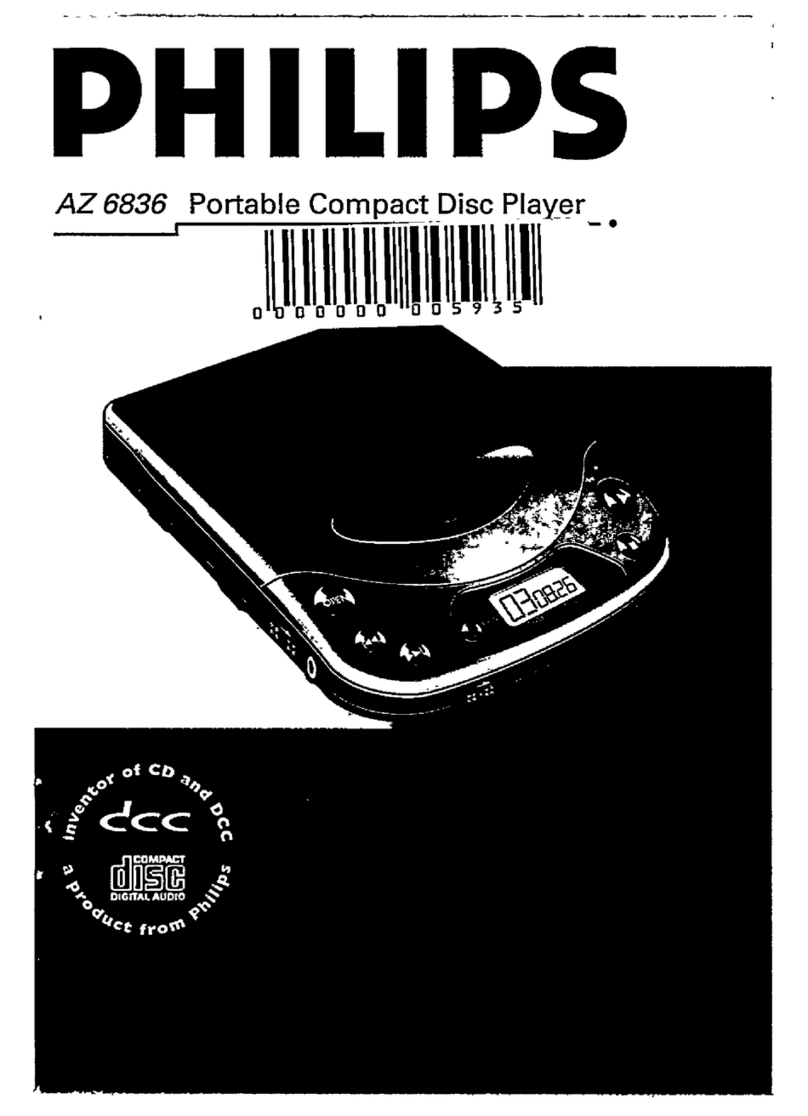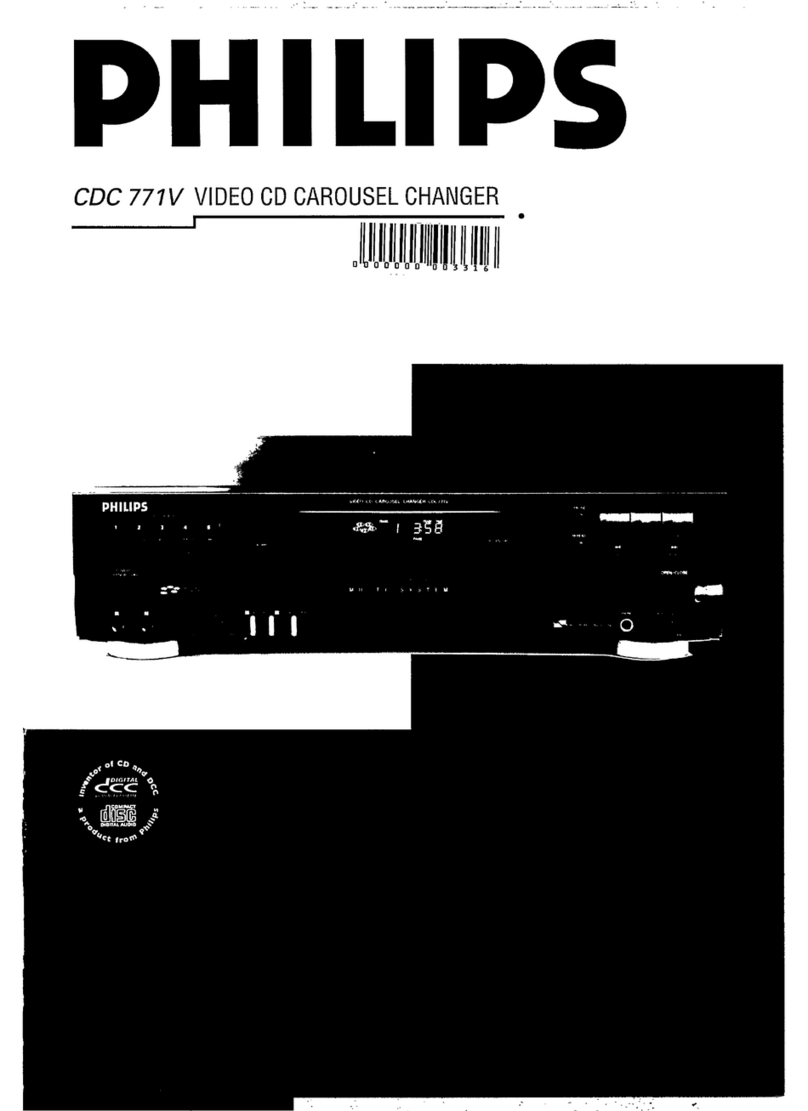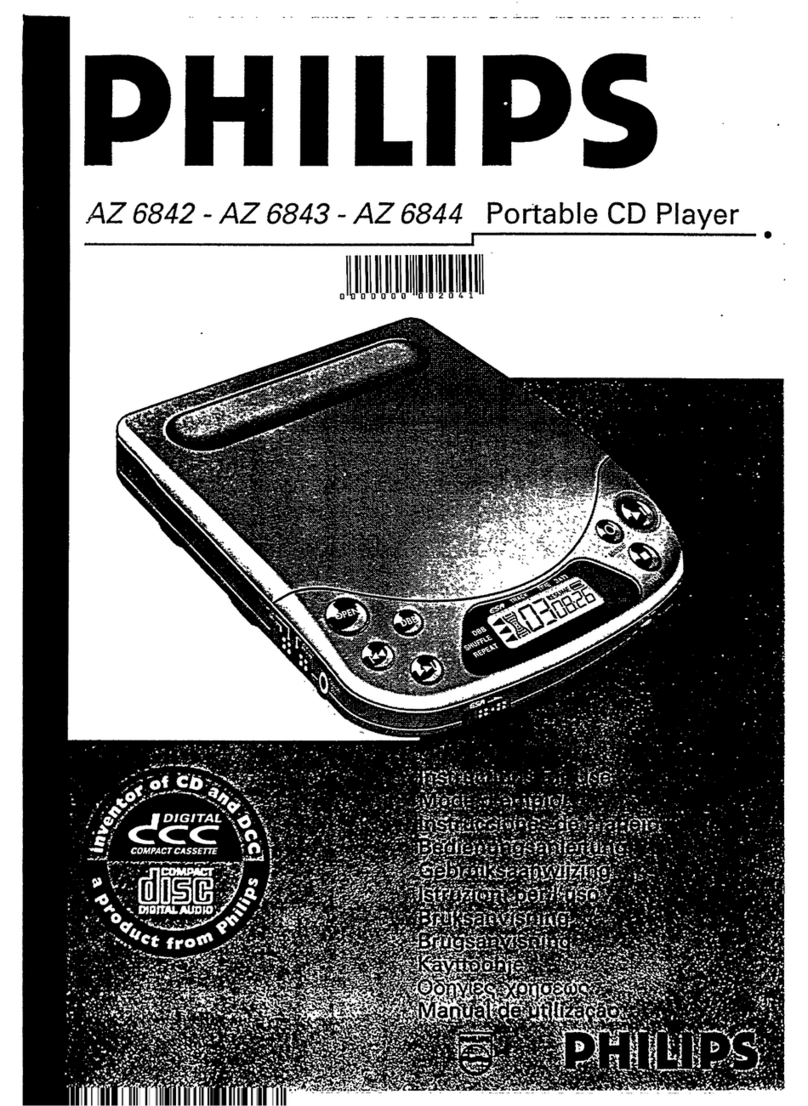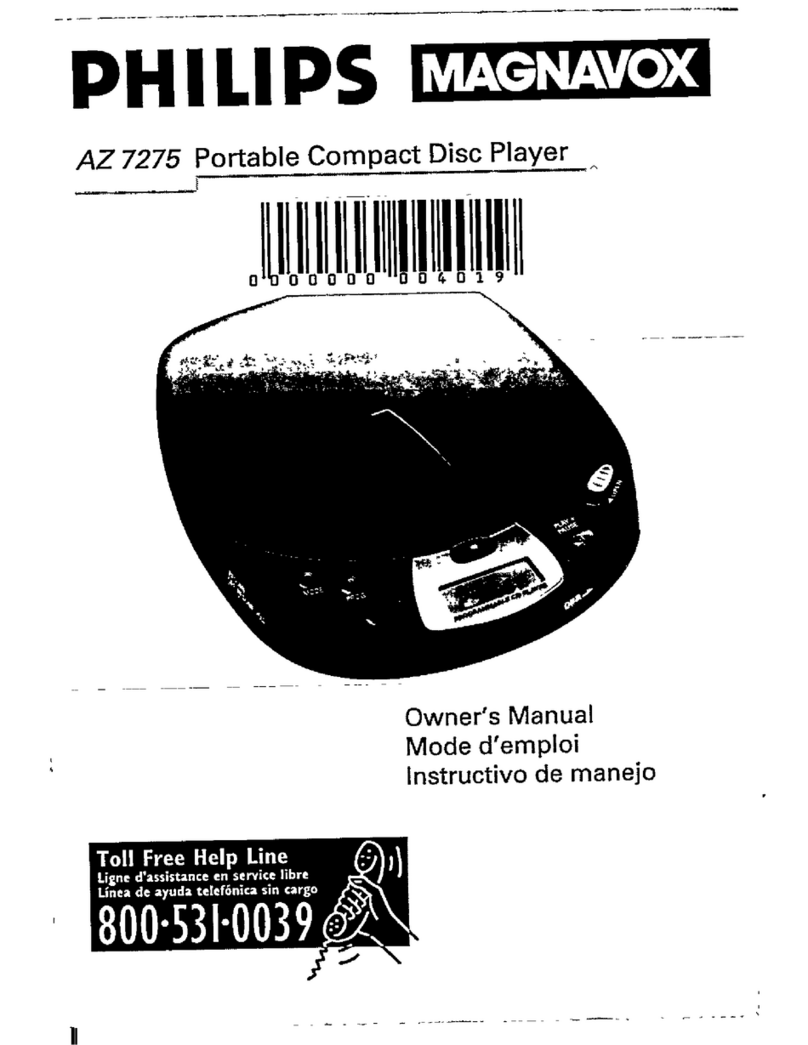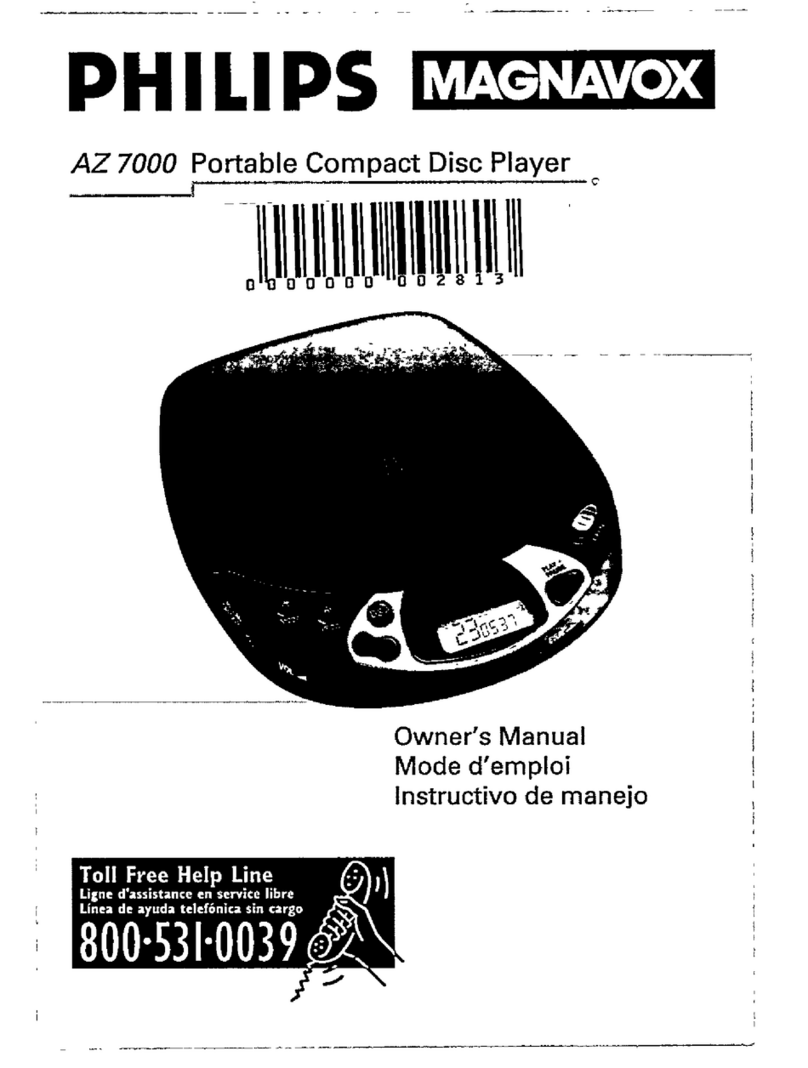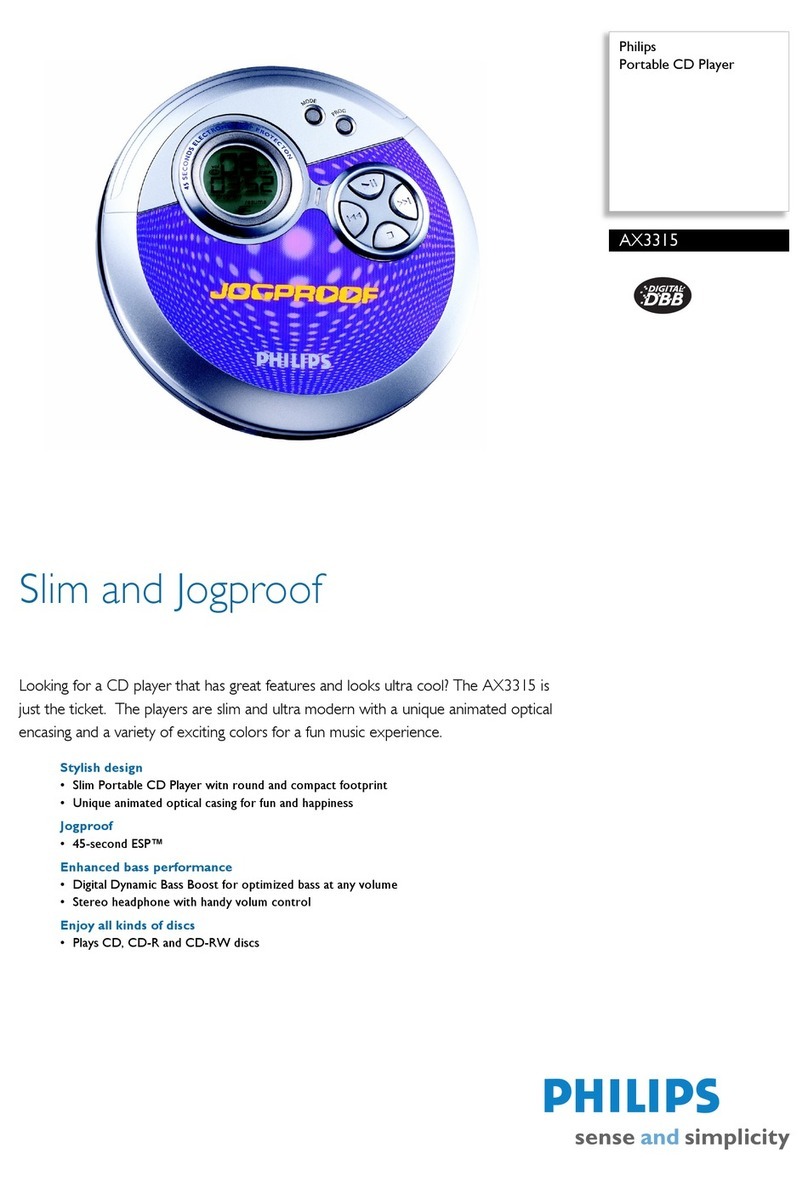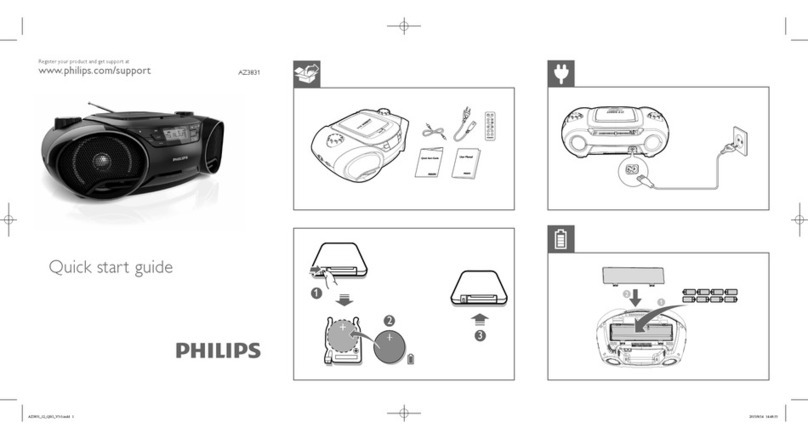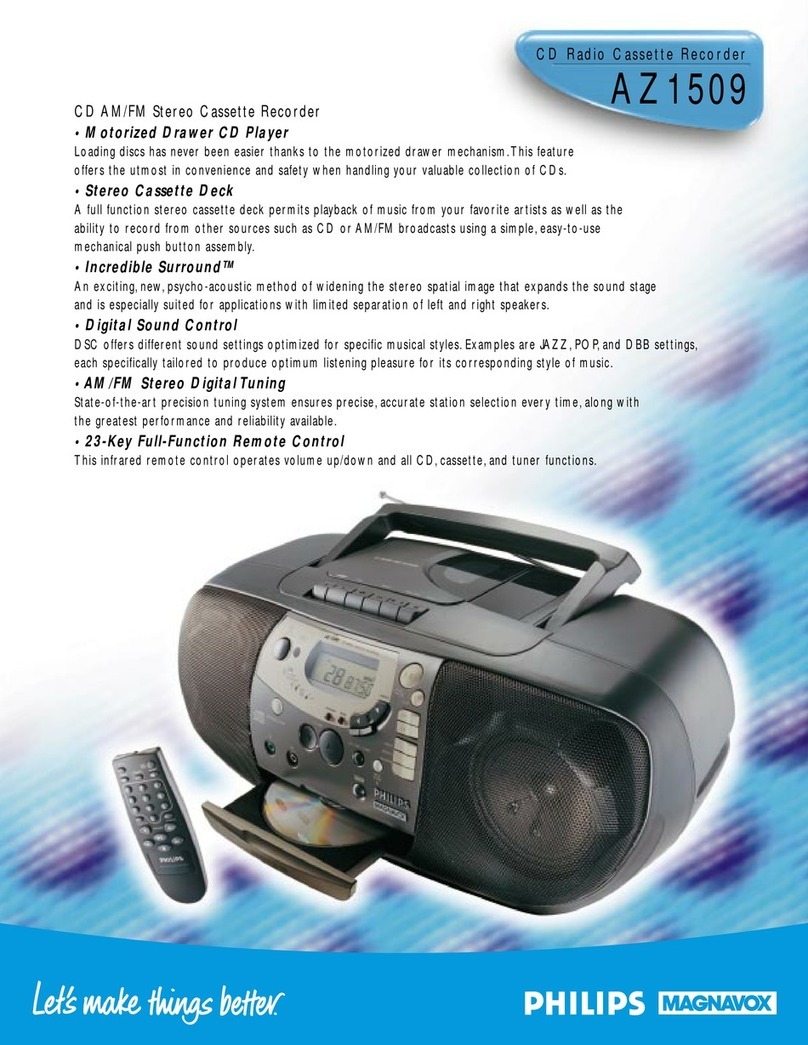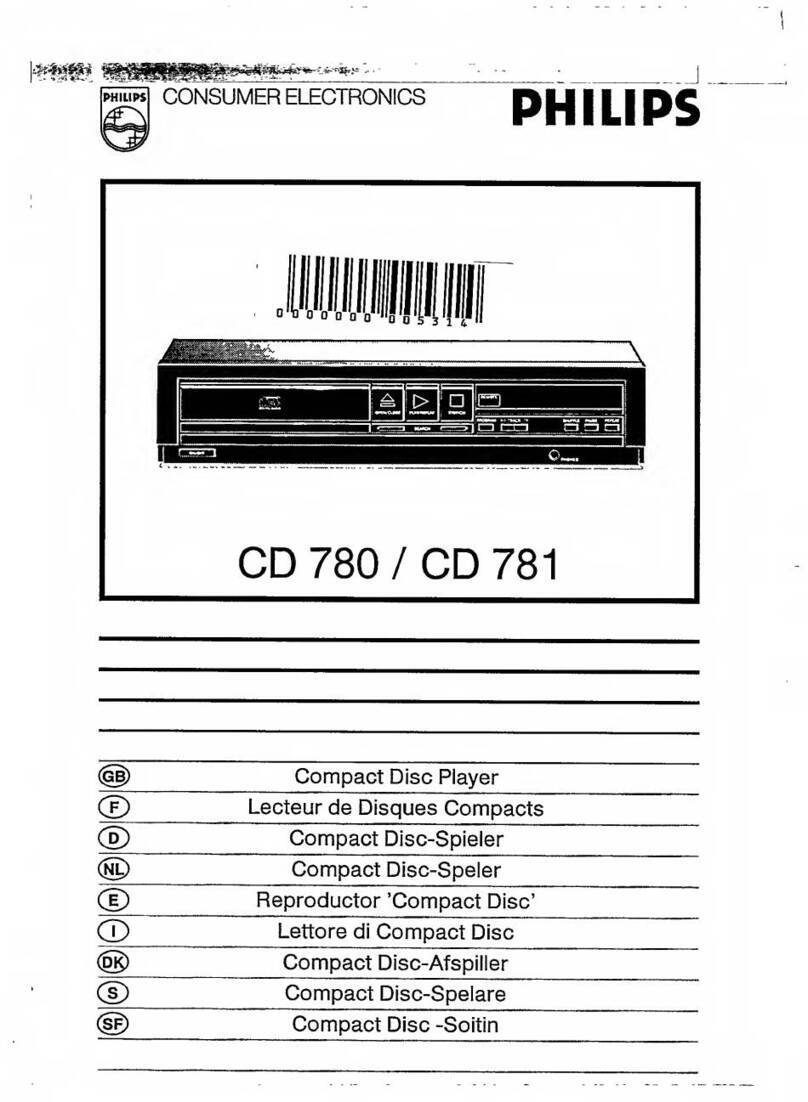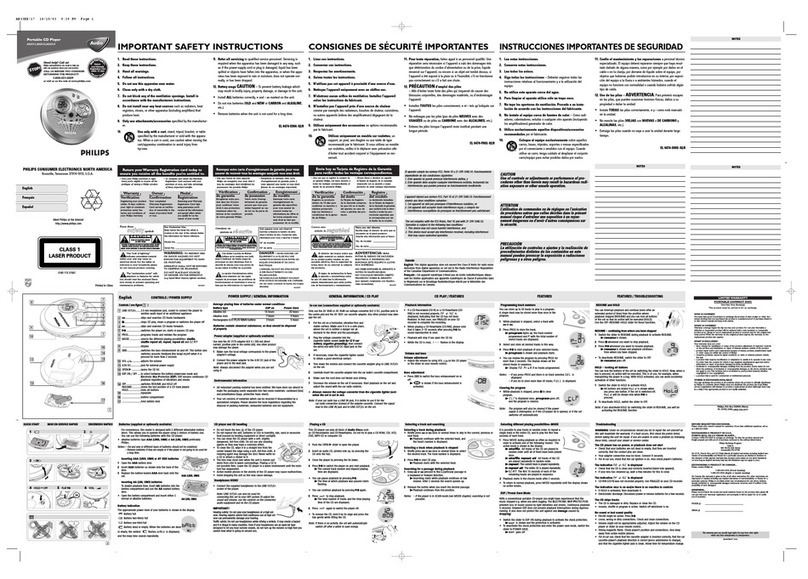CD Radio Cassette Recorder
AZ2805
Sound/Speaker
• Digital Sound Control
DSC offers different sound settings optimized for specific musical
styles.Examples are JAZZ,POP, and DBB settings,each specifically
tailored to produce optimum listening pleasure for its
corresponding style of music.
• 2 x 2.5 Watts RMS
2.5 watts continuous RMS power output per channel,at 8 Ohms,
from 120Hz-15kHz,with no more than 10%Total Harmonic
Distortion (THD).
• Bass Reflex Speaker System
Acoustically tuned ports offer increased bass response for richer,
fuller low frequency reproduction.
•Two Detachable 2-way Speakers
Equipped with one mid-range speaker and one tweeter,each of
these two-way enclosures features a wider range of frequency
response for a greater listening pleasure.
• Digital Up/DownVolume Control
Convenient and accurate push button volume control without the
worry of“scratchy” mechanical controls of the past.
Additional Features
• Automatic Source Selection
Automatically switch to a new source and pause the current source
at the touch of a single button.
• Remote Control withVolume and CD Functions
• Illuminated Six-Digit LCD Display
A state-of-the-art Liquid Crystal Digital readout displays AM/FM
station numbers,as well as CD track numbers and other vital
information,so you can check feature status at a glance. Backlit
illumination makes it easy to read any time of day.
• Stereo Headphone Jack
Enjoy your favorite CD, cassette, or radio station with full,rich
stereo separation without disturbing others.
• Built-in Carry Handle
This rugged,integrated handle makes it easy to take your music
with you anywhere you go.
• AC/DC Operation
For convenience this feature can’t be beat. Listen to your favorite
artists any time or anywhere using the detachableAC power cord
or batteries available at any corner store.
• Operates on Six D Batteries
Six D-cell batteries provide hours of uninterrupted music
enjoyment anywhere you want to go.
CD Player
• Motorized Drawer CD Player
Loading discs has never been easier thanks to the motorized drawer
mechanism.This feature offers the utmost in convenience and safety when
handling your valuable collection of CDs.
• 20-Track Programmable
Store up to 20 of your favorite CD track selections to be played back in the
order in which they are programmed.
• Shuffle Play
Plays all selections on a disc in random order,ignoring the sequential order
in which they were originally recorded.
• Continuous Calibration Digital to Analog (CC-DAC)
A digital-to-analog conversion (DAC) process developed by Philips that uses
the Least Significant Bit (LSB) of one byte of digital information as a
reference to calibrate the bits flowing through the converter, increasing the
precision of the analog waveshape applied to the speaker.
• 4x Oversampling
Provides digital filtering to reduce noise and contributes significantly to the
sound purity of compact discs.
• Next/PreviousTrack Search
This two-button feature offers the opportunity to go back to the previous
track or go forward to the next track instantly.
• Repeat One/All
Selection of this feature repeats one track or all of the tracks on one disc
based on user preference.
Tuner/Receiver
• AM/FM Stereo DigitalTuning
State-of-the-art precision tuning system ensures precise, accurate station
selection every time,along with the greatest performance and reliability
available.
• 29 Station Presets
Automatically stores up to 29AM and FM stations into preset memory
locations for fast,easy access.
•Telescopic FM Antenna
Adjustable to a variety of lengths this chrome-plated dipole antenna
improves FM reception in any location.
• Ferroceptor AM Antenna
This built-in ferrite antenna improves portability and surpasses AM
reception capabilities of other units not so well equipped.
Cassette
• Dual Stereo Cassette Decks
Full function stereo cassette decks permits playback of music from your
favorite artists as well as the ability to record from deckA to deck B or
from other sources such as CD or AM/FM broadcasts.Control both decks
using a simple, easy-to-use push button assembly.
• Electronically Controlled DC Motor for Constant,AccurateTape
Speed
Micro-electronic circuitry constantly monitors cassette deck functions to
ensure distortion-free playback and recording with minimum wow and
flutter.
• CD Synchro Start Recording
One button allows the cassette deck and CD player to communicate with
one another to synchronize the start of a recording on an analog audio
cassette deck with the start of a CD or a CD program.
• Full Auto Stop
This feature senses a change in pressure when an audio cassette reaches
the end and automatically stops the tape and disengages the transport
mechanism.
• Automatic Recording Level Control
Micro-electronic circuitry constantly monitors the final audio amplifier stage
to ensure accurate,distortion-free recordings every time.
Standard product information
UPC:037849832752
Product Dimensions:24”W x 11”H x 9.9”D
ProductWeight:16 lbs.
Individual Package Dimensions:24.2”W x 14.6”H x 15.6”D
Individual PackageWeight: 18 lbs.
Master Pack:1
Carton Contains:Three-Piece Portable CDAM/FM Mini System,
Multifunction Remote Control,TwoAAA Batteries,AC Cord,
Operating Instructions,Warranty Information.
Printed in United States
©1997 Philips Consumer Electronics Co.
A Division of Philips Electronics NorthAmerica Corp.
Specifications subject to change without notice.
http://www.philipsmagnavox.com