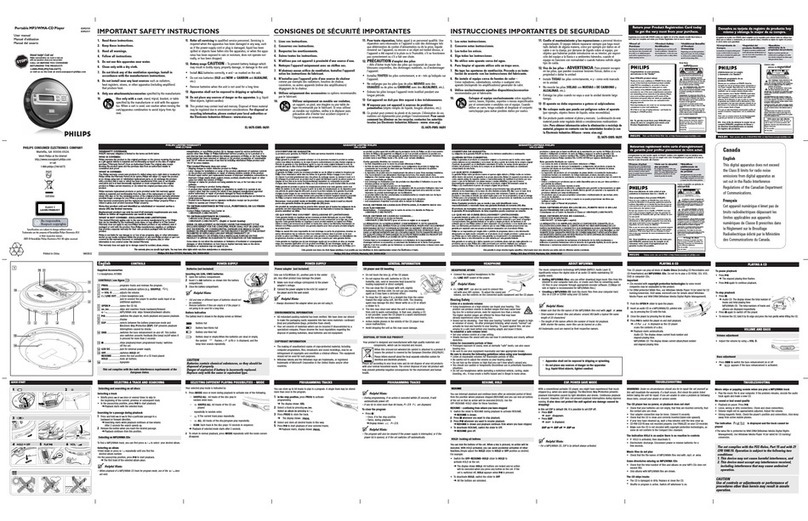Philips AZ1032/05 Operating manual
Other Philips CD Player manuals
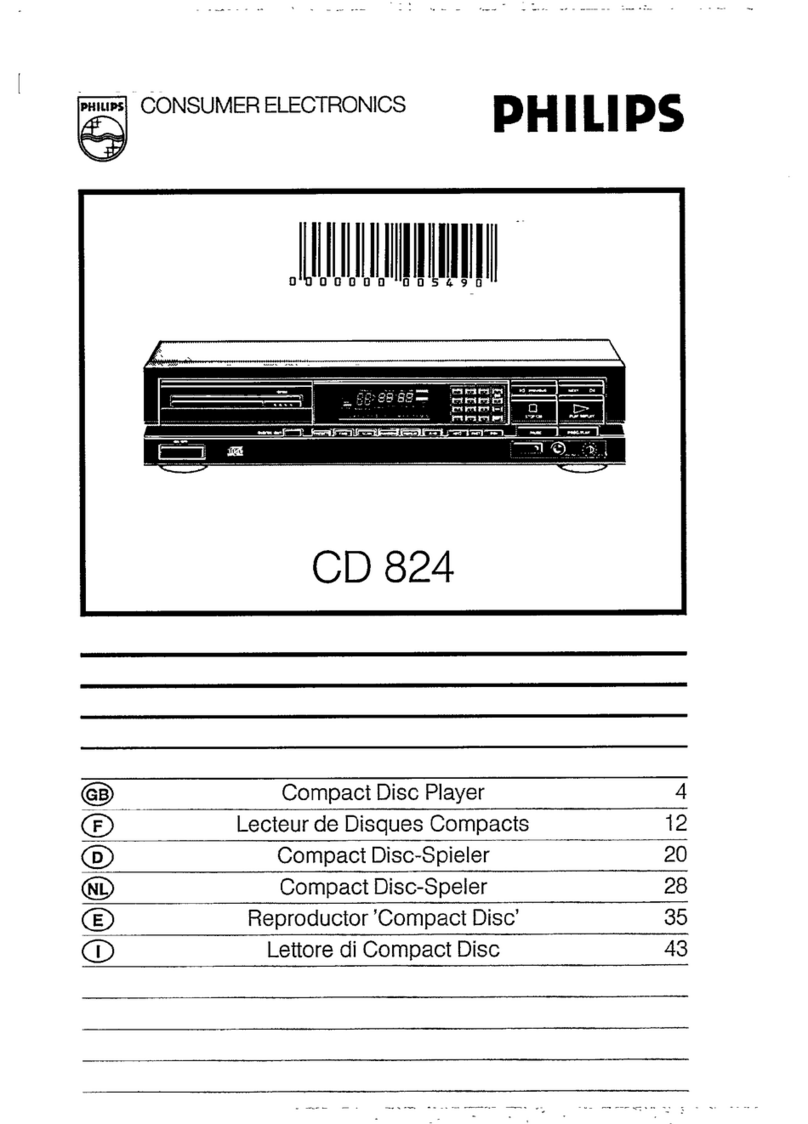
Philips
Philips CD824 User manual

Philips
Philips FW 31 User manual

Philips
Philips AS540/25 User manual
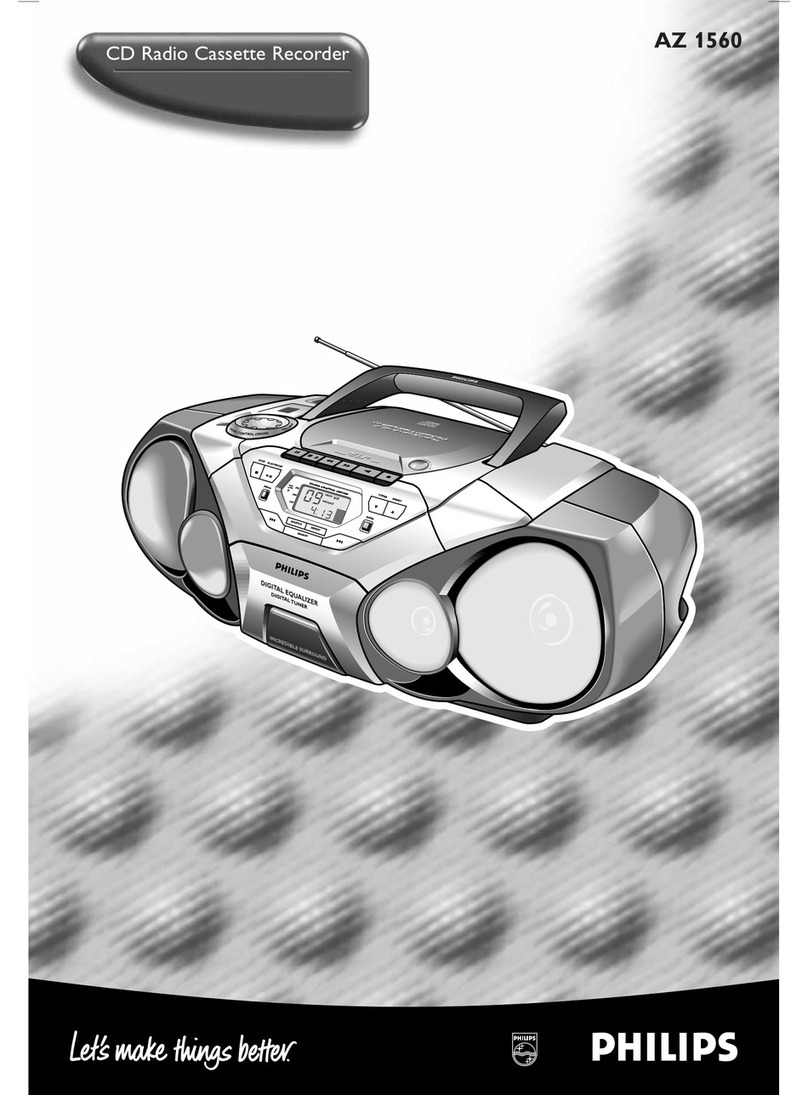
Philips
Philips AZ1560/11 User manual
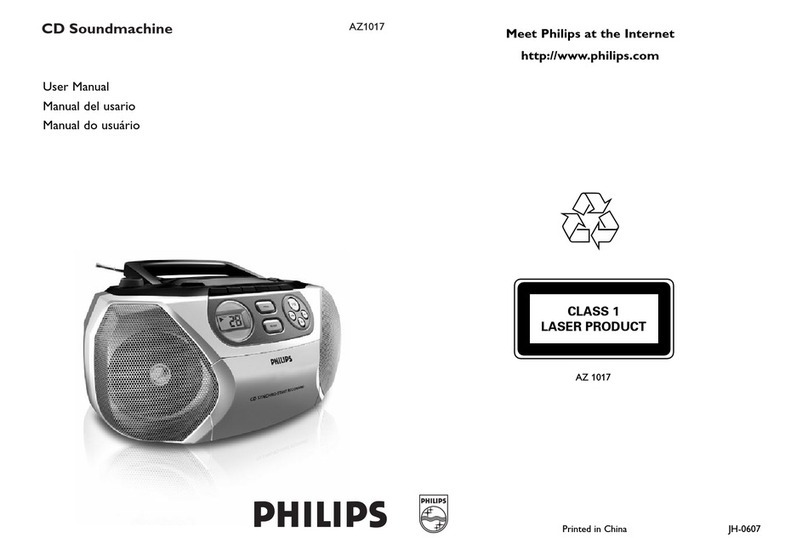
Philips
Philips AZ1017 User manual

Philips
Philips Soundmachine AZ100B User manual
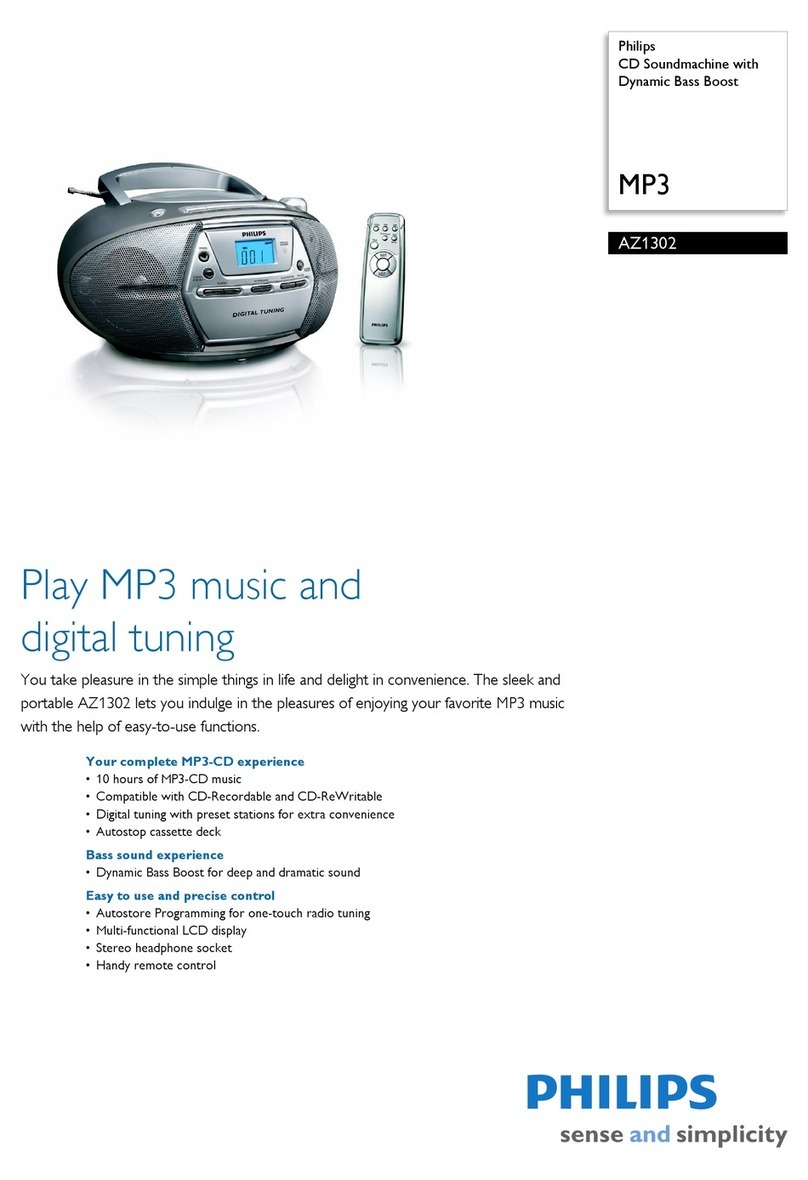
Philips
Philips AZ1302 User manual

Philips
Philips AZ100 User manual

Philips
Philips AZ700T/37 User manual
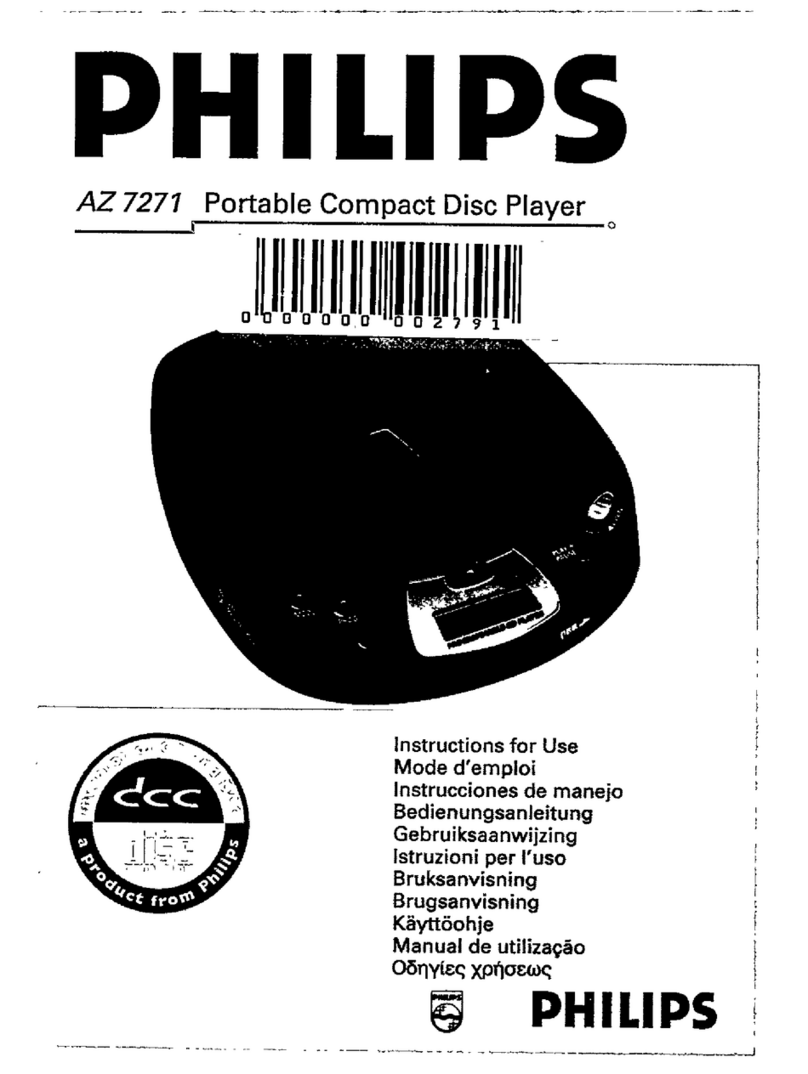
Philips
Philips AZ7271 - Cd Personal User manual
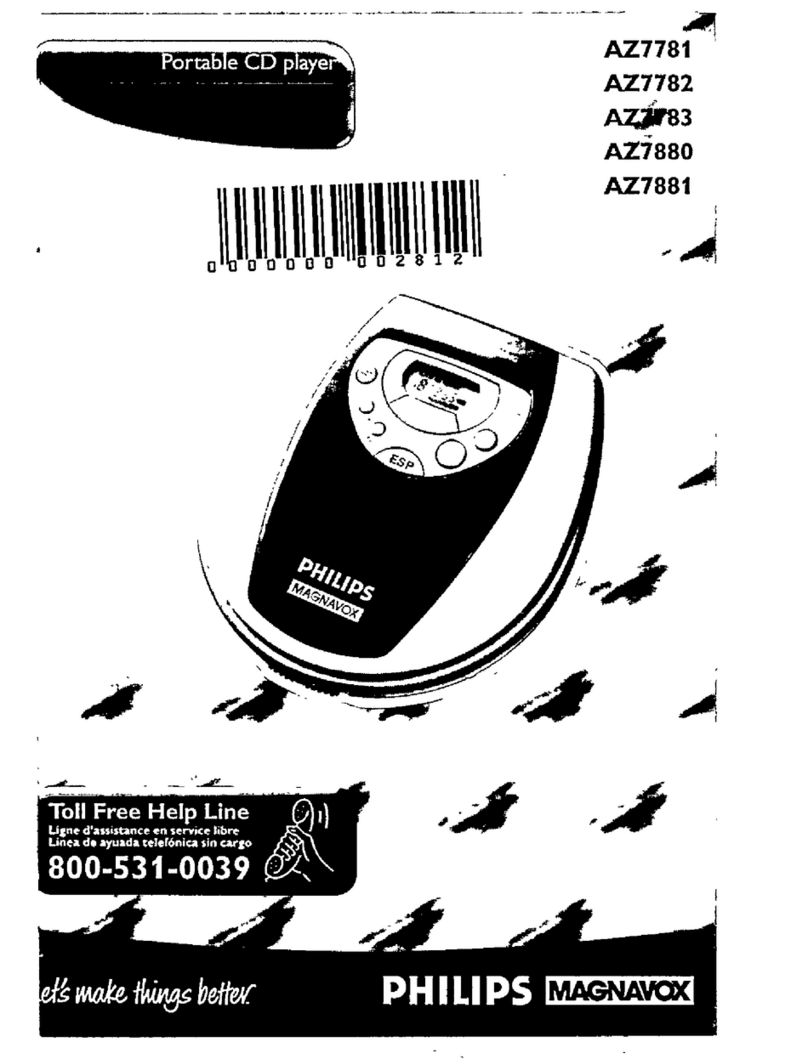
Philips
Philips AZ7781 User manual

Philips
Philips AZD1755 User manual
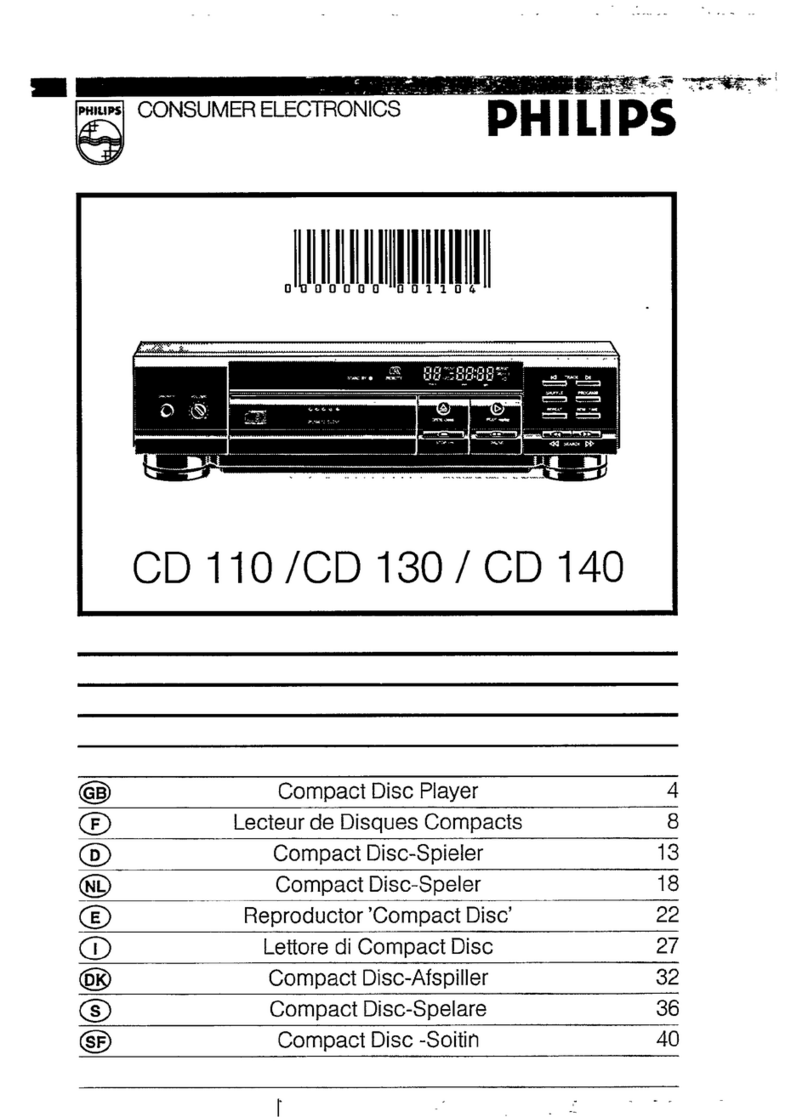
Philips
Philips CD 110 User manual

Philips
Philips AZ1316 User manual
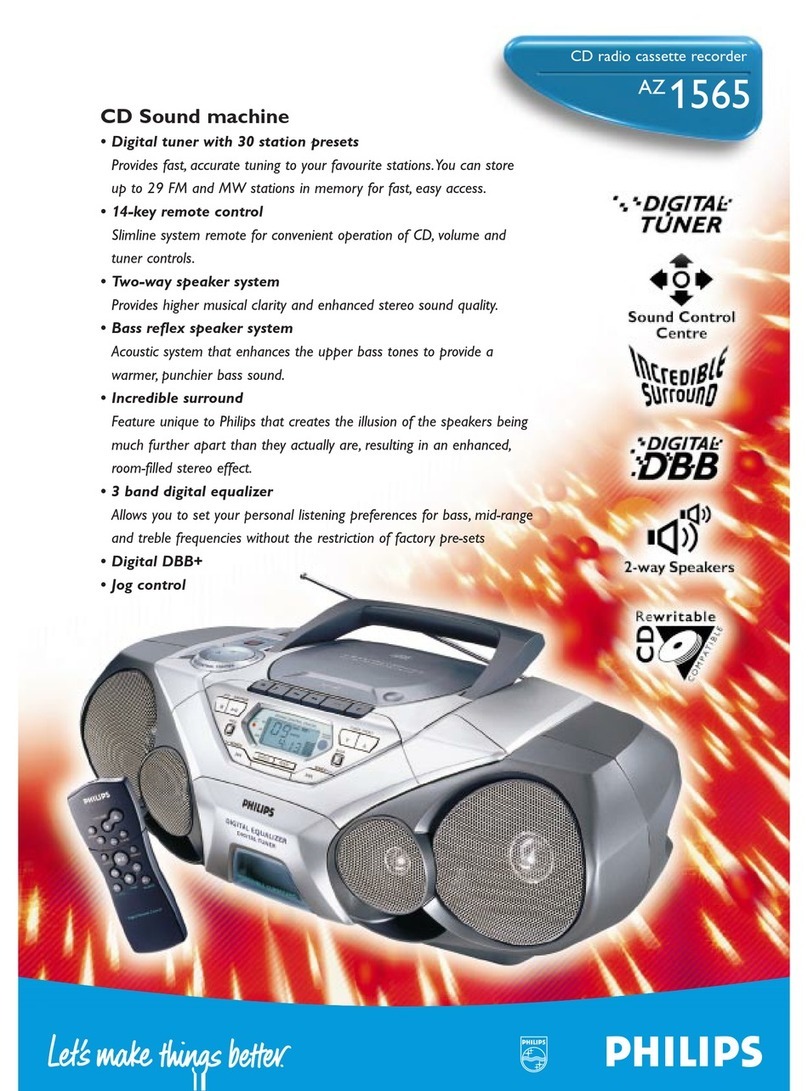
Philips
Philips AZ 1564 User manual
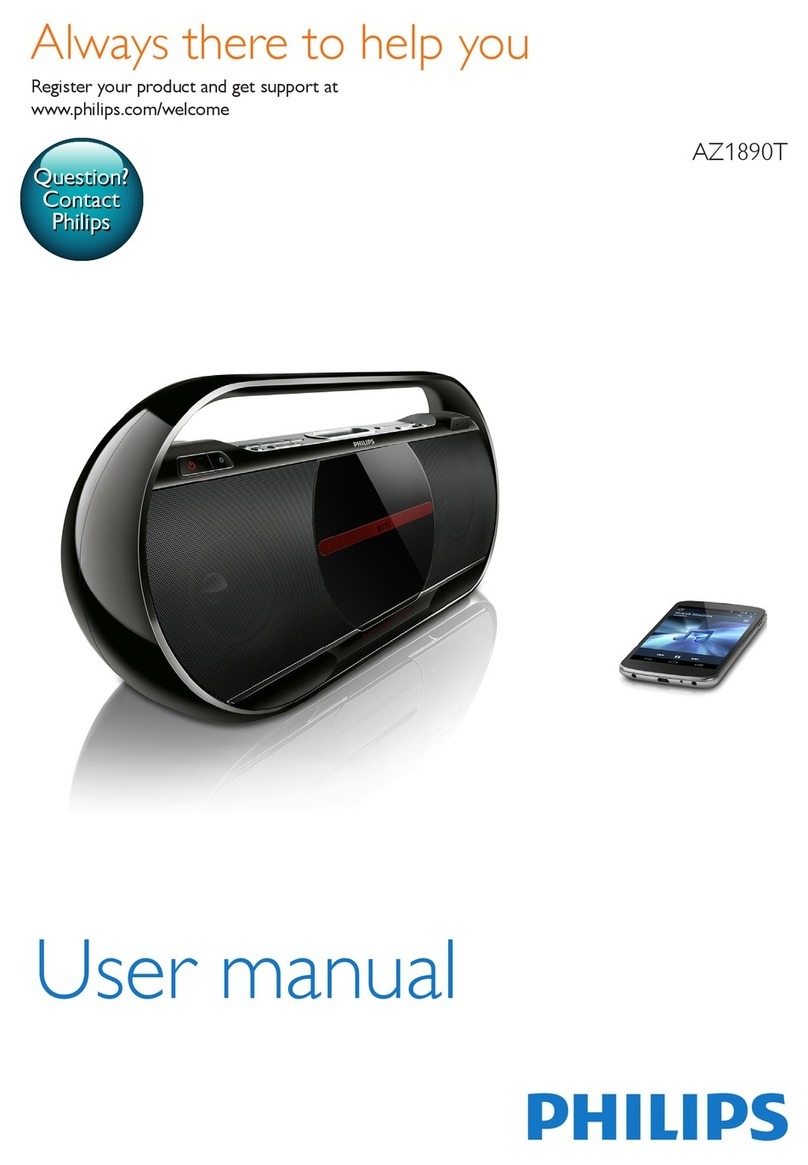
Philips
Philips AZ1890T User manual
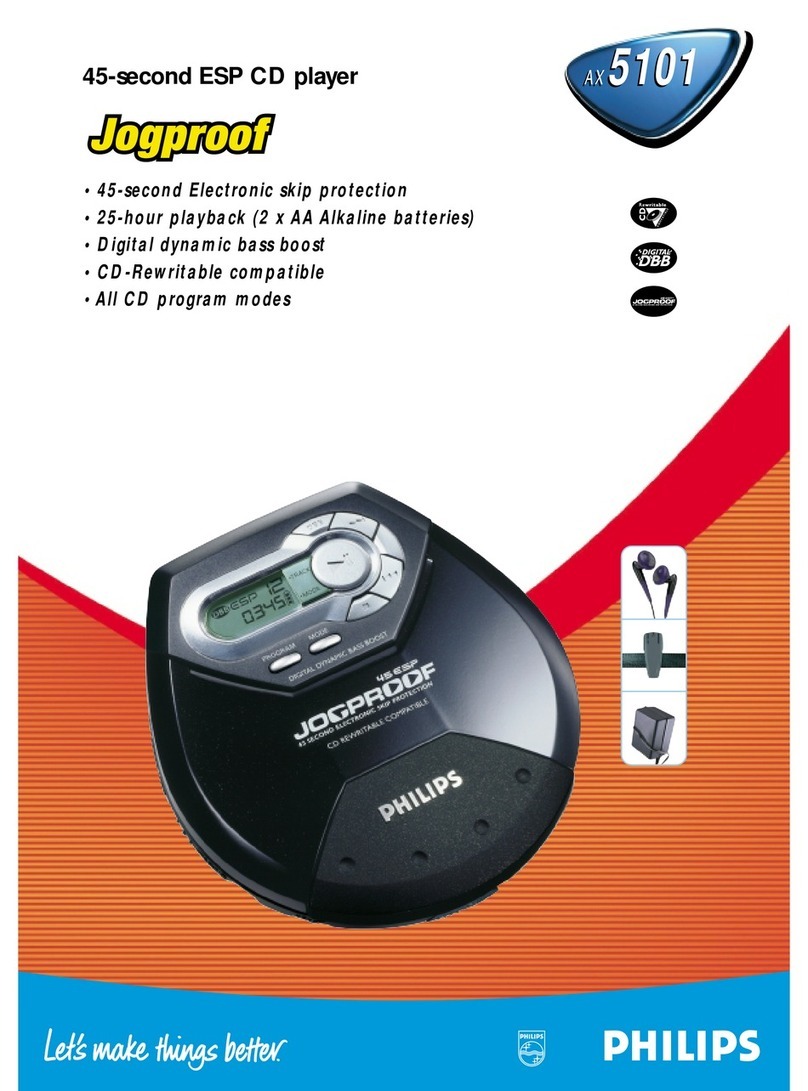
Philips
Philips Jogproof AX5101 User manual
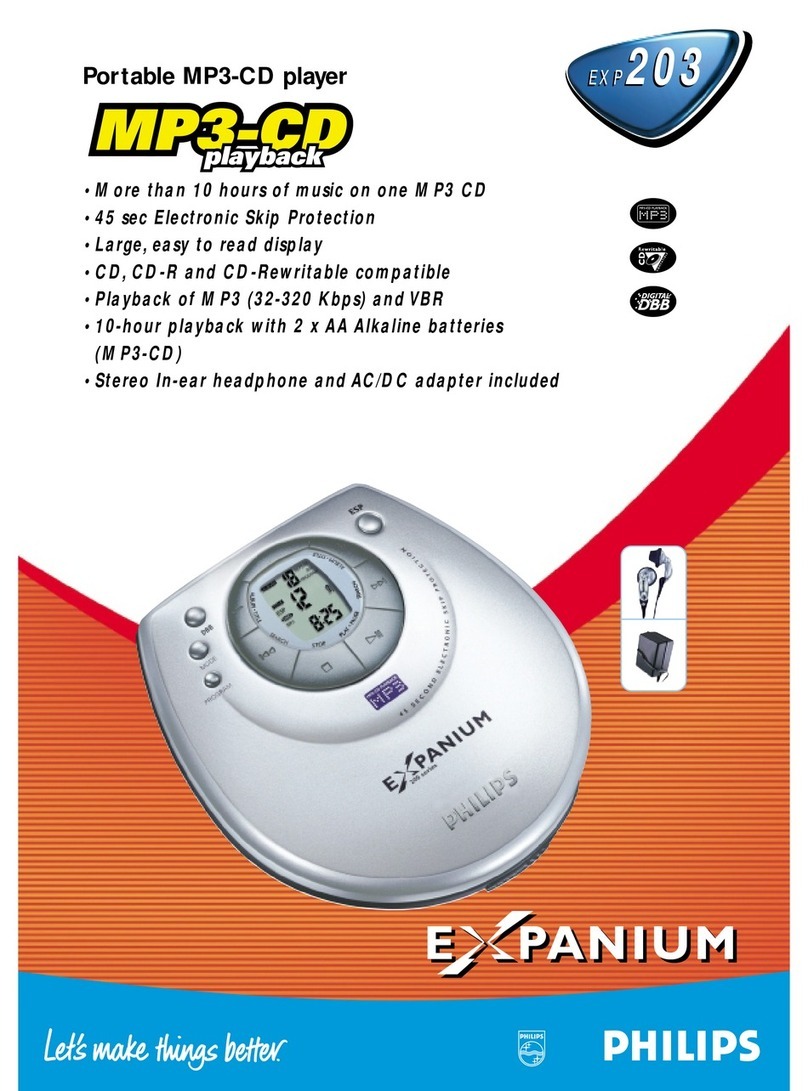
Philips
Philips Expanium EXP 203 User manual

Philips
Philips EXP2540 User manual
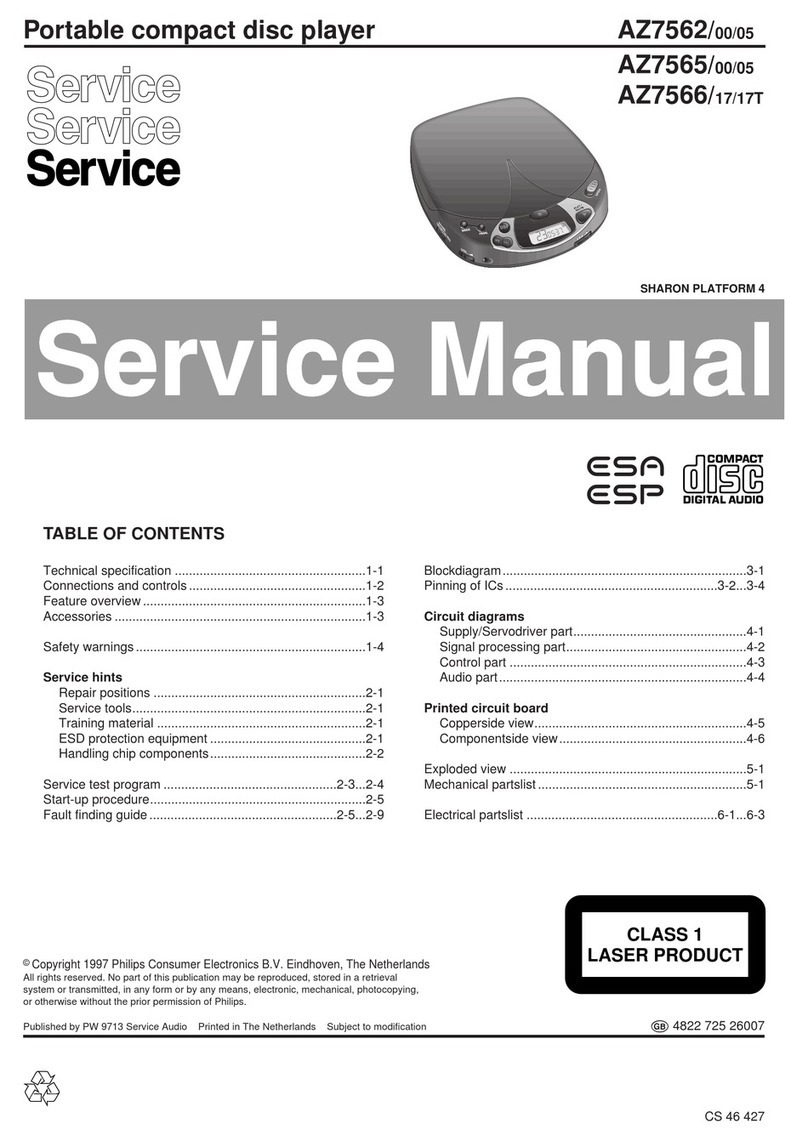
Philips
Philips AZ7562 User manual