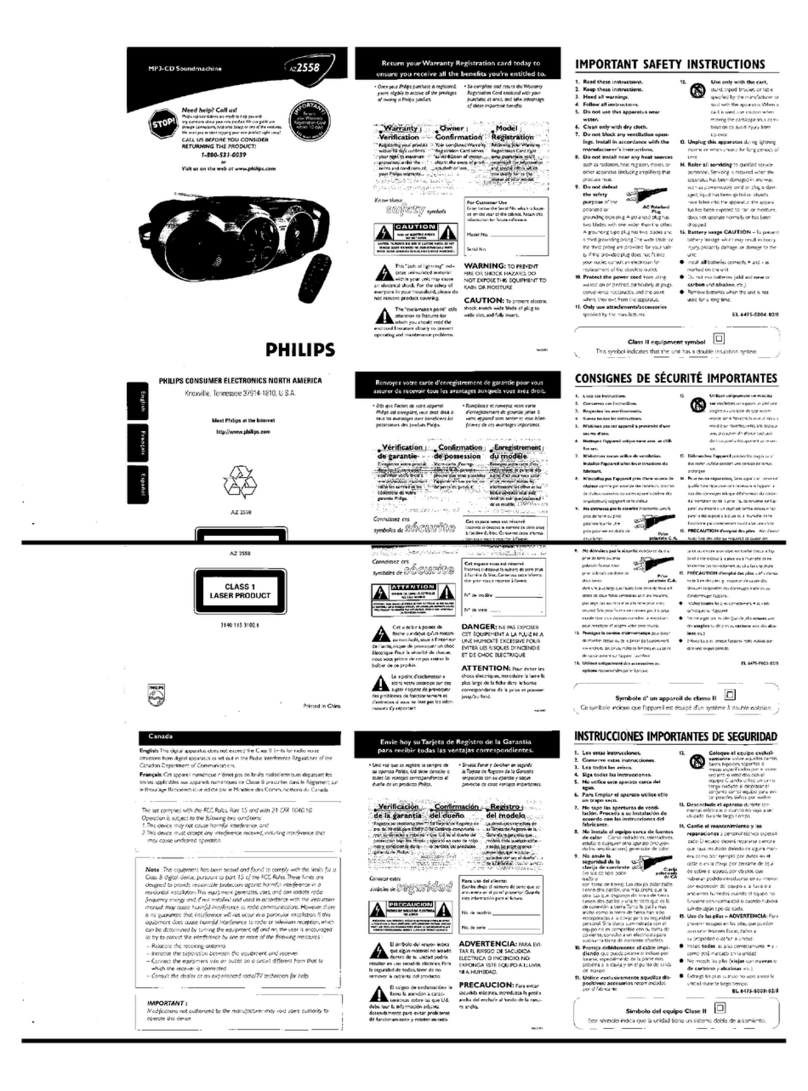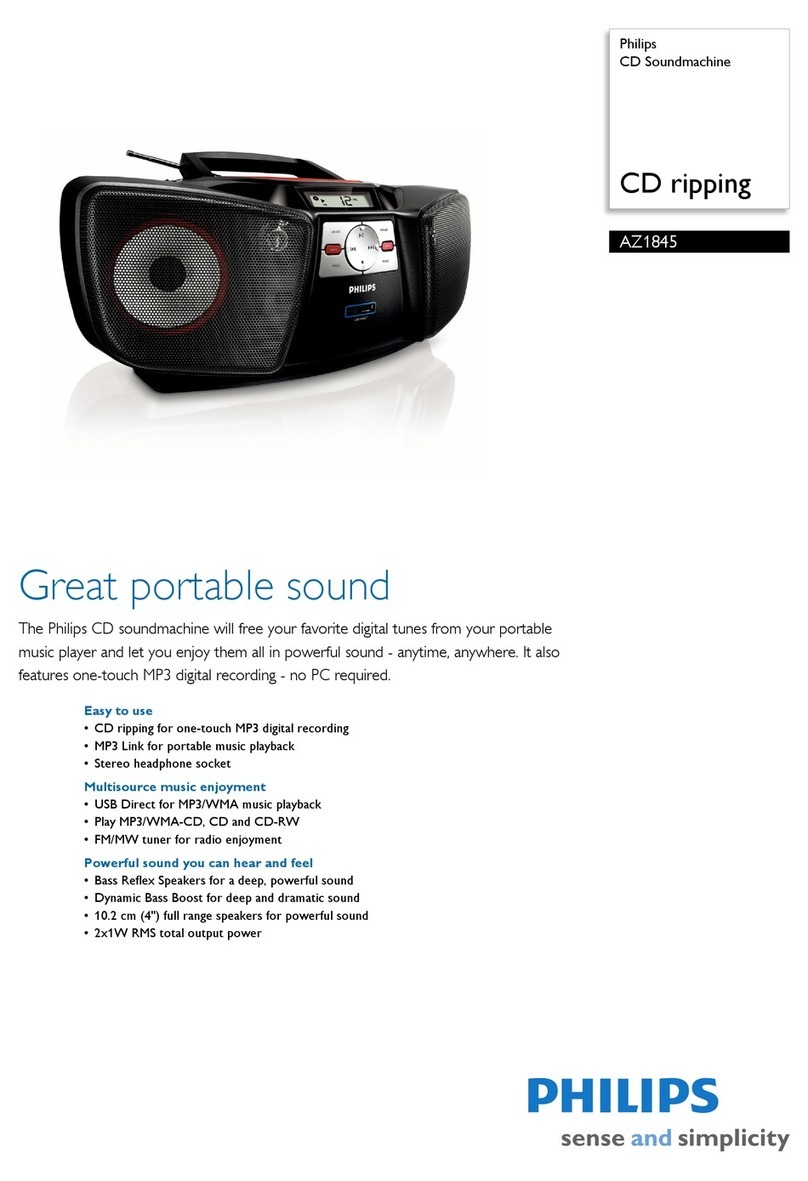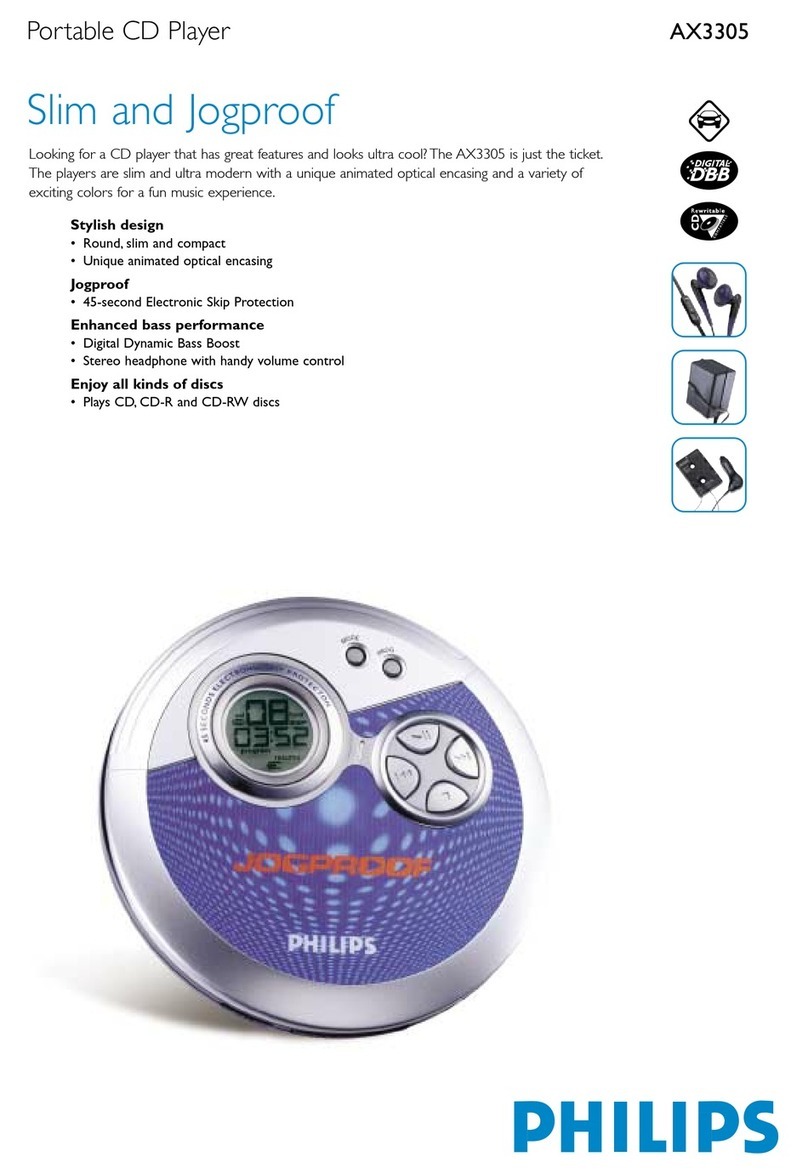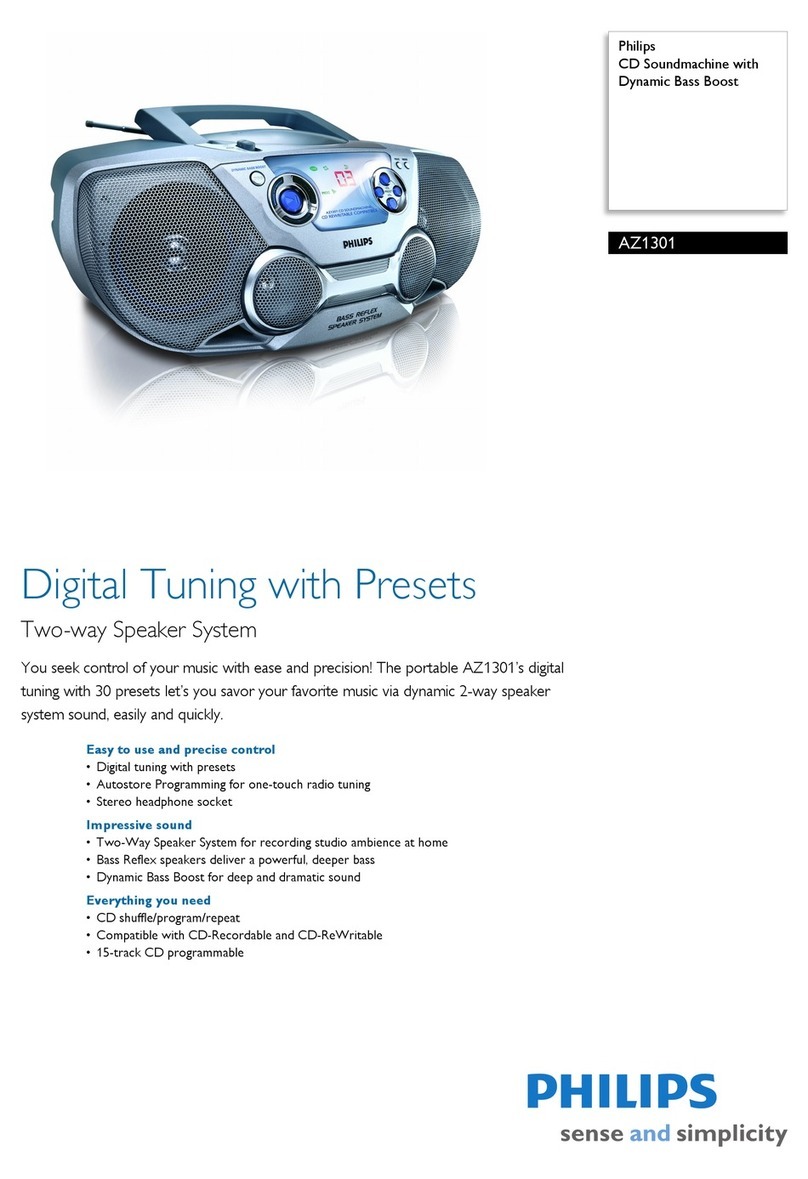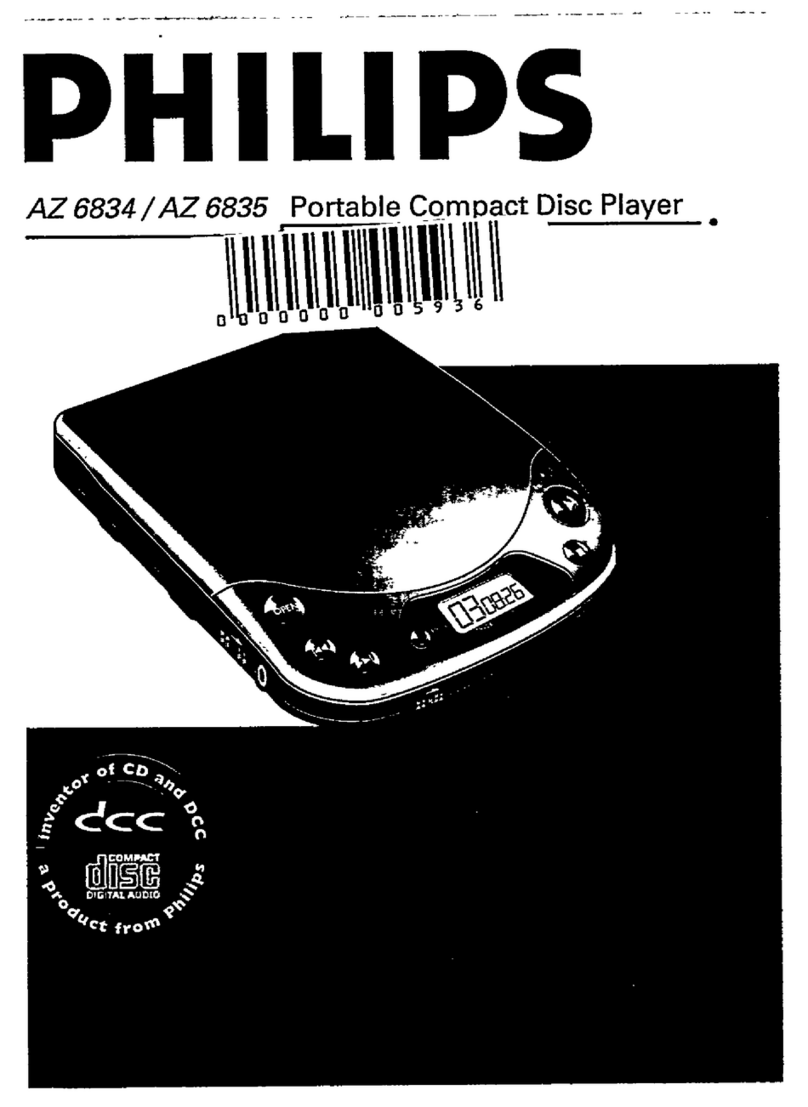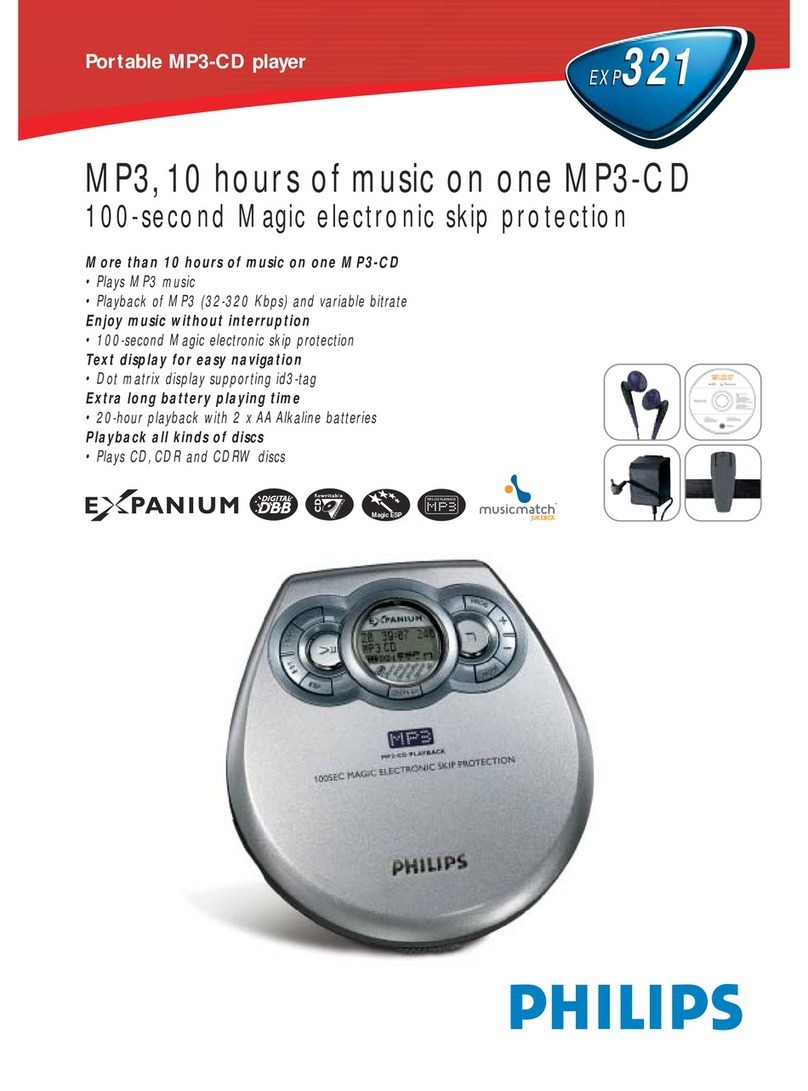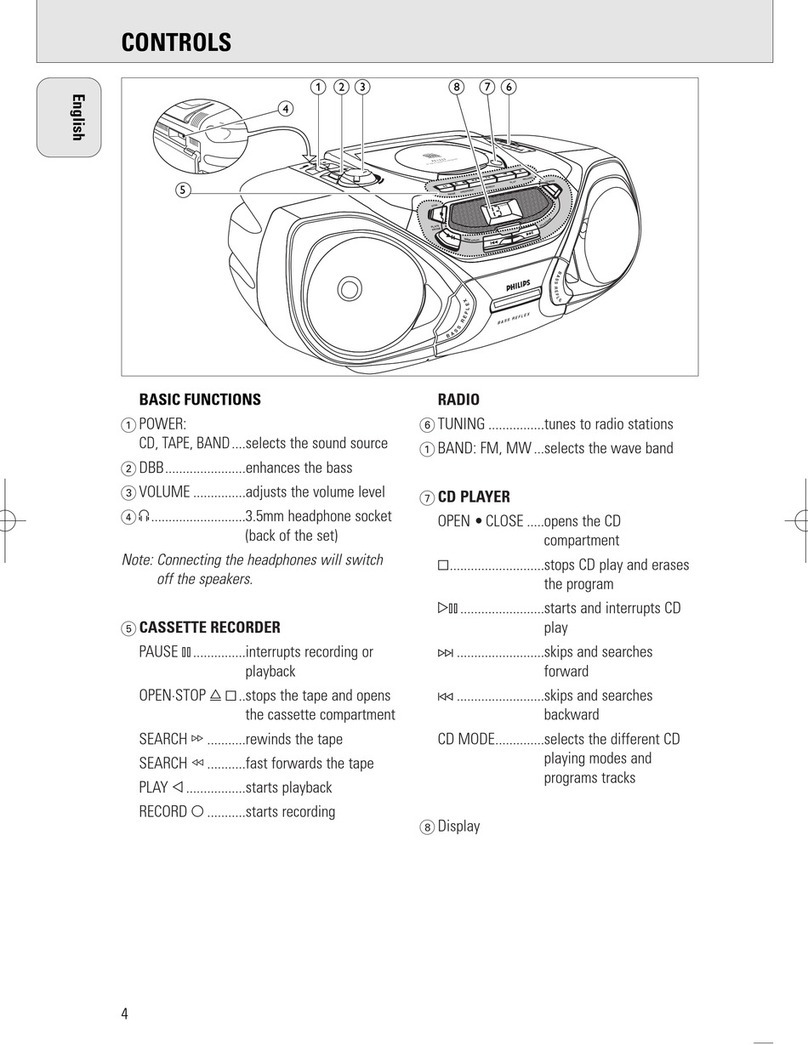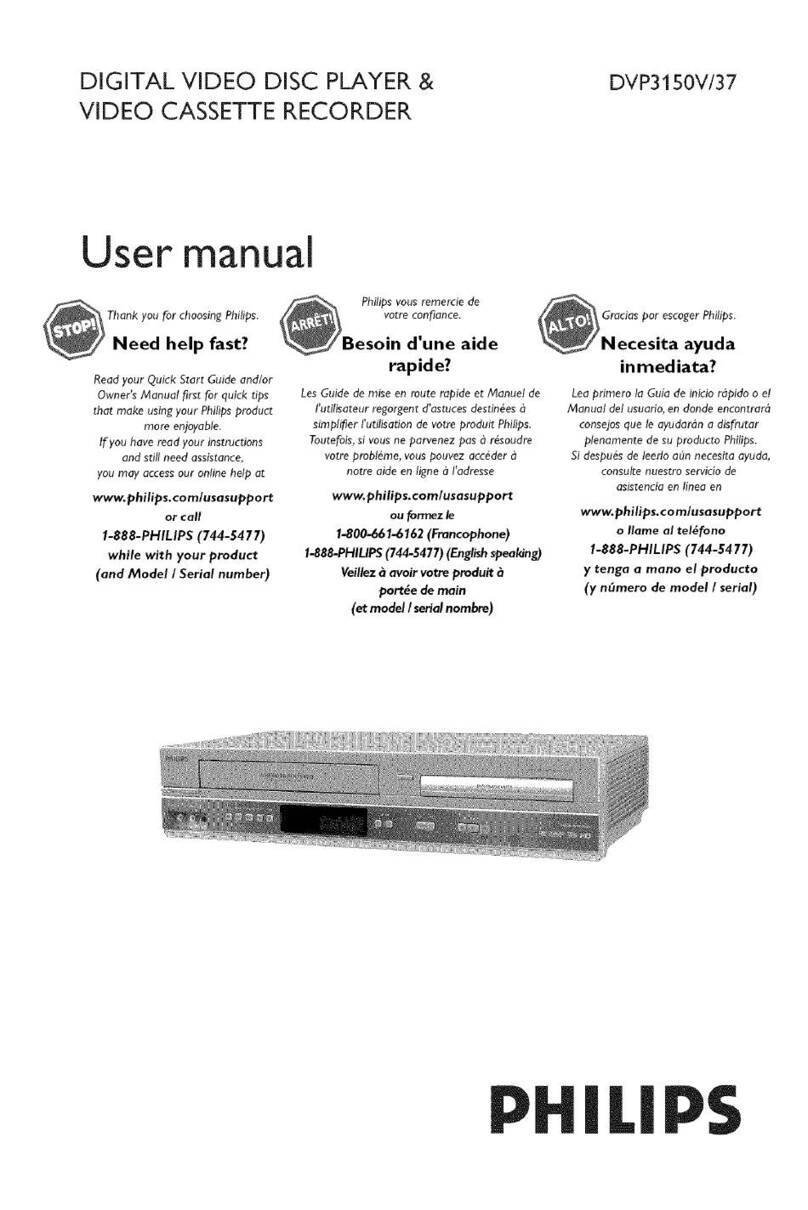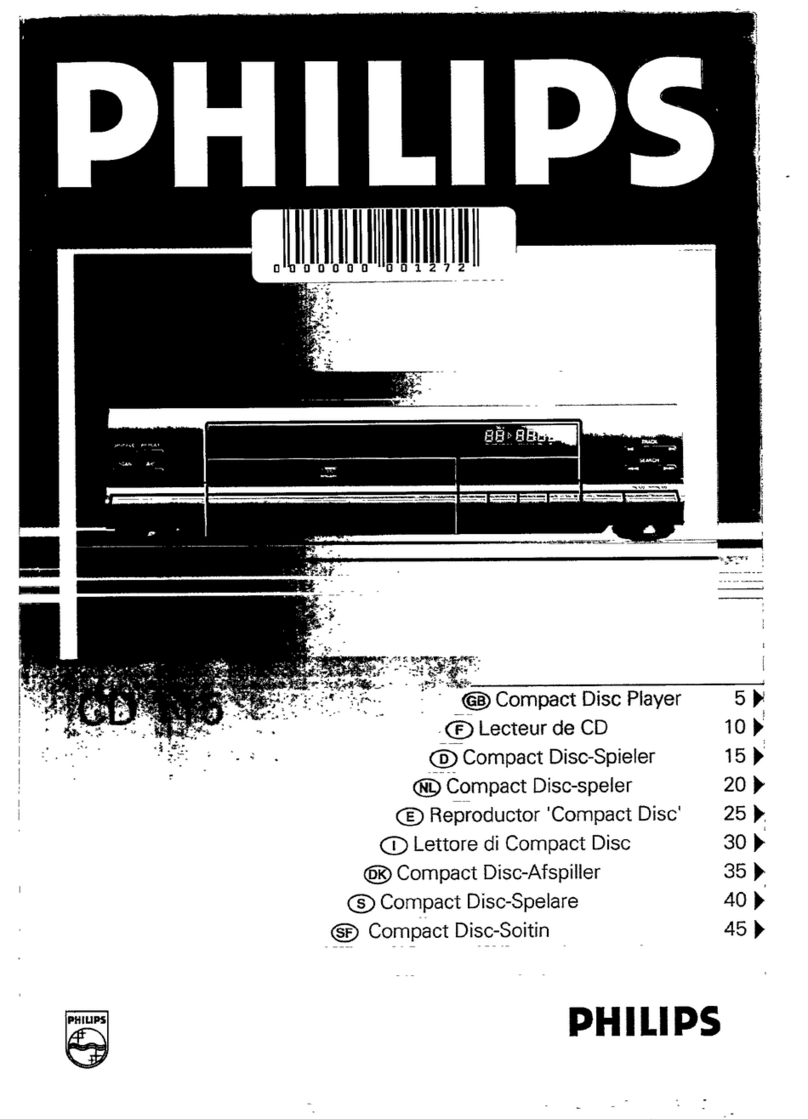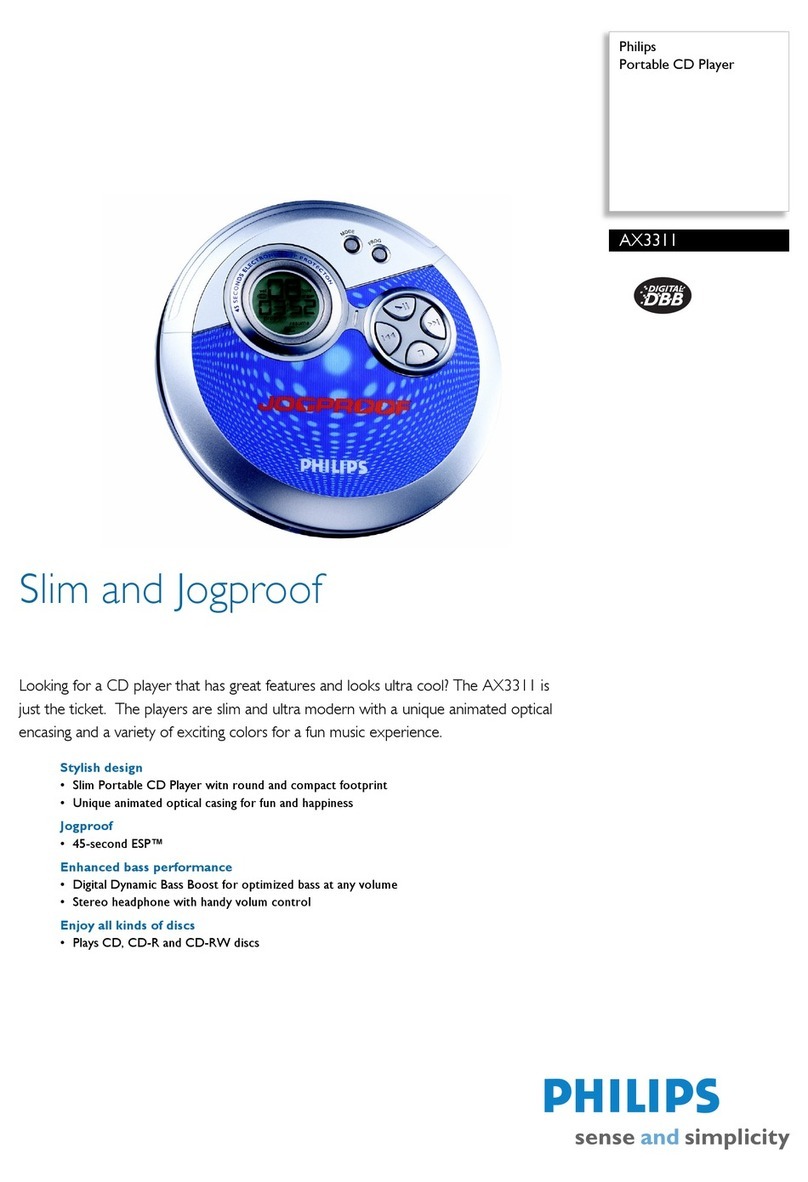1 Choosing Power Supply
aOpen the battery door and insert
6 x C batteries (not included).
-OR-
bConnect the AC power cord to the
AC Mains inlet and the wall socket.
ALBUM+MODE
PROG
FM
38
Press to start
or pause disc
playback..
Source selector
Slide to select
function: CD/MP3-CD,
radio or tape.
VOLUME
Turn to adjust volume
level.
Quick Use
Guide
Quick Use
Guide
ALBUM+MODE
PROG
FM
4b
4e
2 Listening to the Radio
aPush the source selector to
RADIO.
b Adjust
MW•FM
to
MW
or
FM
.
cTurn TUNING to tune to a
station.
3 Playing a disc
This player plays Audio Discs
including CD-R/CD-RW, and
MP3-CD.
IMPORTANT: For a disc with CD
Audio tracks and MP3 files,
only the CD audio tracks will be
played.
aAdjust the source selector to
CD/MP3.
bOpen the disc door.
cInsert a disc with the printed
side facing up and close the
door.
dPress 38 to start playback.
eTo stop disc playback, press 9.
CASSETTE
RECORDER
keys
Press to
operate a tape.
SEARCH
∞,§
Briefly press to skip to
the beginning of the
current/previous/
later disc track;
During disc playback,
press and hold to find a
particular passage
backward/forward.
Display
Shows disc functions
TUNING
Turn to tune to a
station.
PROG
Use to program disc
tracks and review a
disc program.
AC MAINS
inlet for the AC power
cord.
Telescopic antenna
Improves FM reception.
Battery door
1a
3d
4d
4 Playing a tape
aAdjust the source selector to TAPE/OFF.
bPress 93 to open the cassette holder.
cInsert a cassette and close the door.
dPress
1
to start playback.
eTo stop the tape, press 93.
AZ1226
2a
3a
4a
2c
MW•FM
Slide to select
waveband
1b
2b 3b
3e
LIFT TO OPEN
Lift to open the disc
door.
DBB
Press to turn the bass
enhancement on/off
.
MODE
Press to
select different
play modes, such as
REPEAT or SHUFFLE
(random order)
9
Press to stop disc
playback or erase a
disc program.
ALBUM+ (up)
For MP3-CD only:
Press to select albums
R-14,UM-2 or C-cells
(not included)
•Remote control not supplied
AZ1226-QUG-Eng 12/1/2004 17:49 Page 1