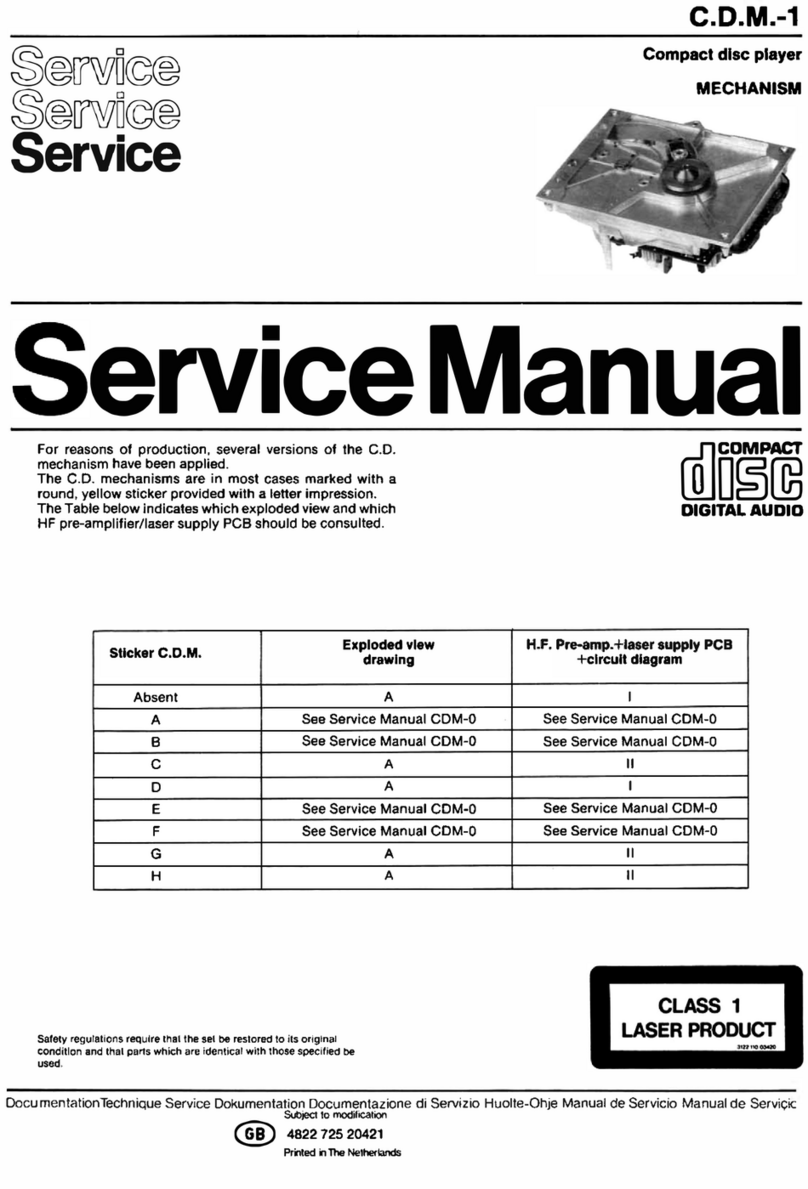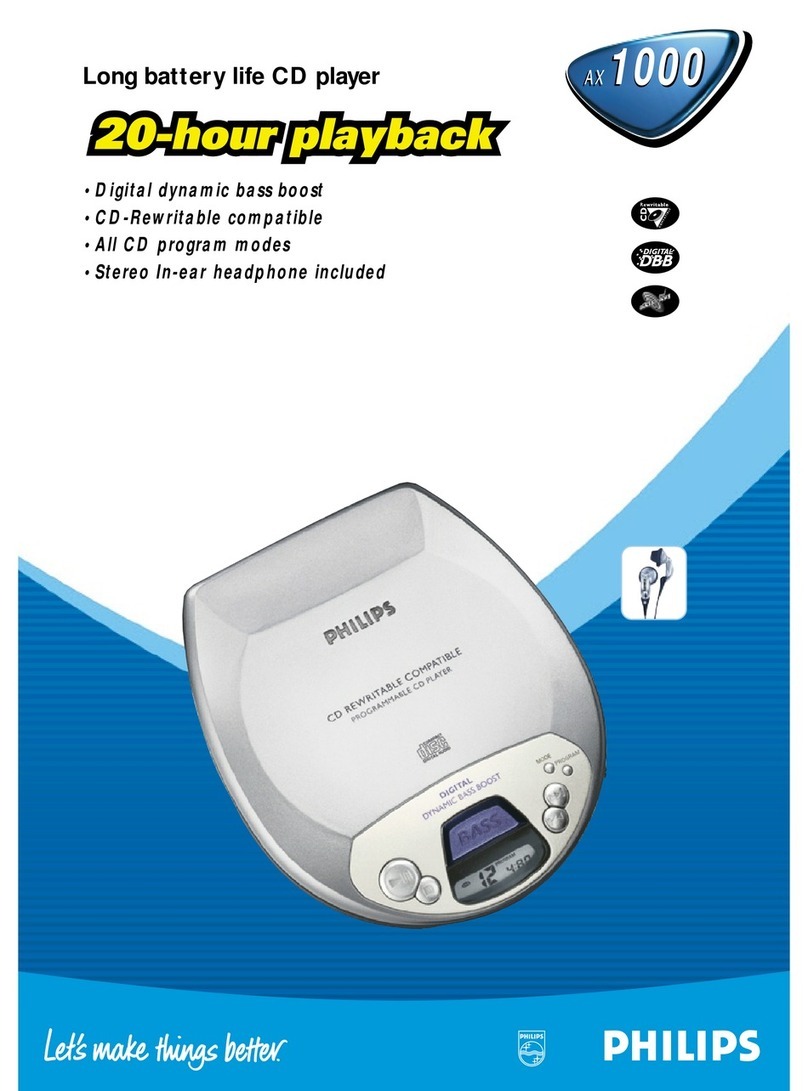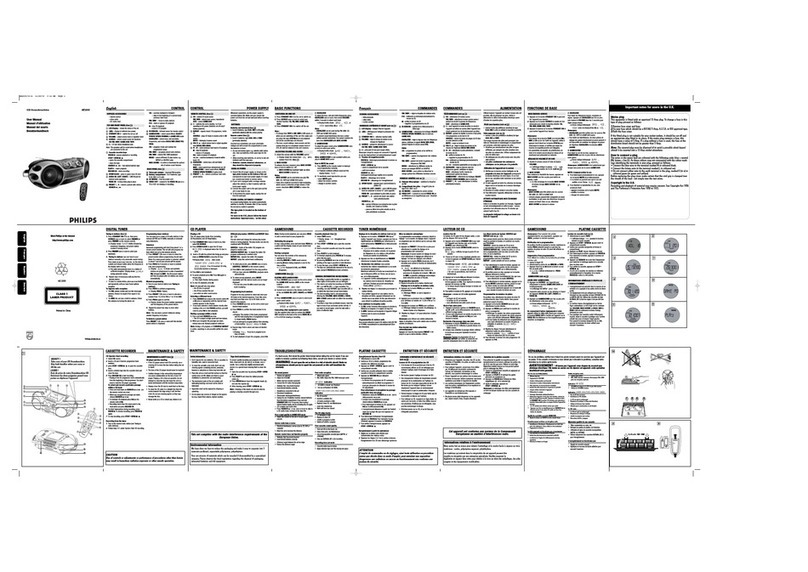Philips AZ1846/12 Operating manual
Other Philips CD Player manuals

Philips
Philips AZ329/93 User manual
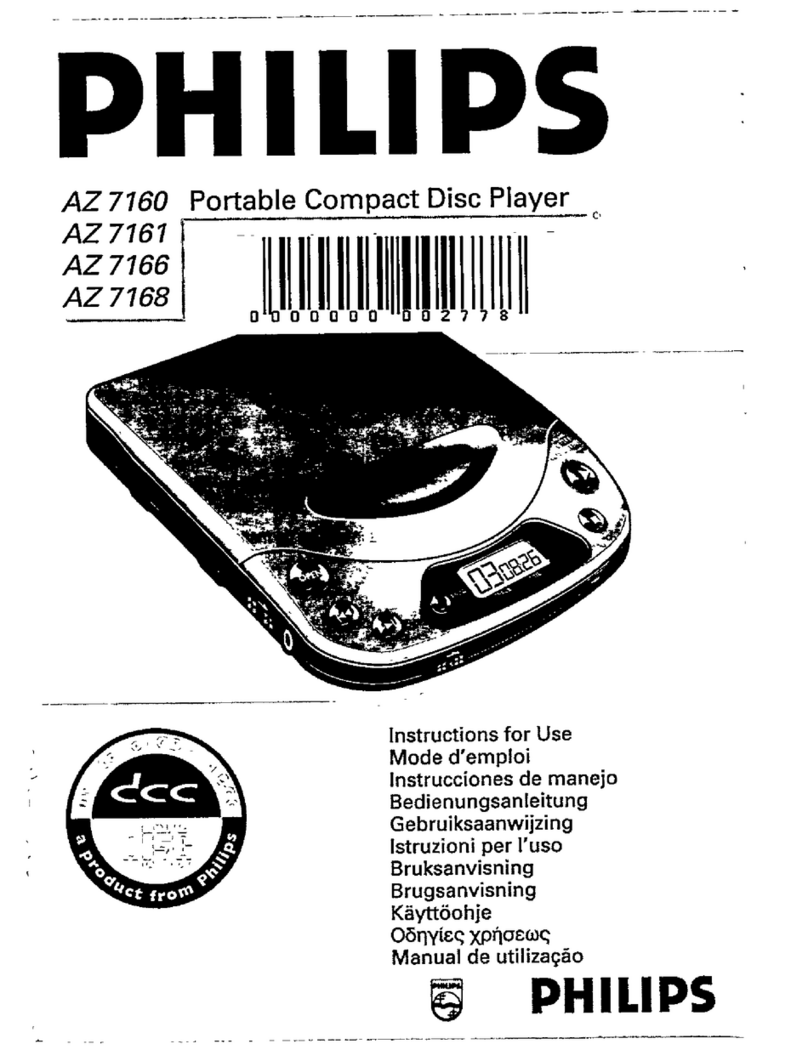
Philips
Philips AZ7166 - Cd Portable User manual
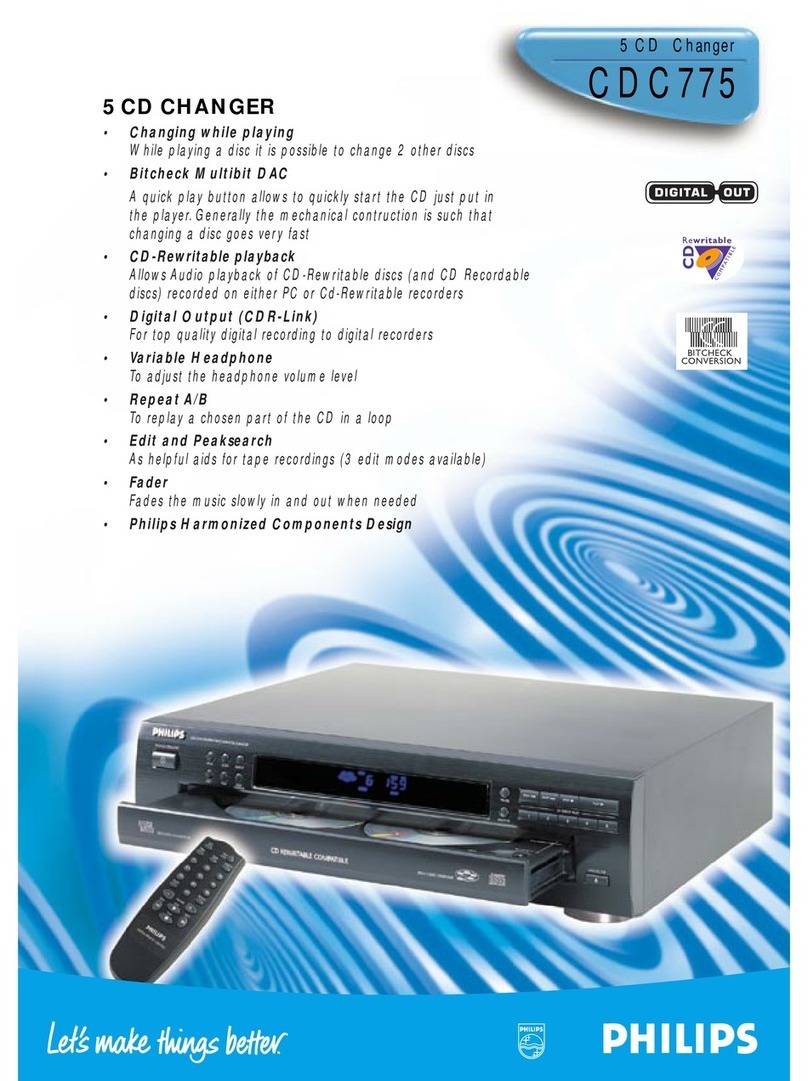
Philips
Philips CDC775BK User manual
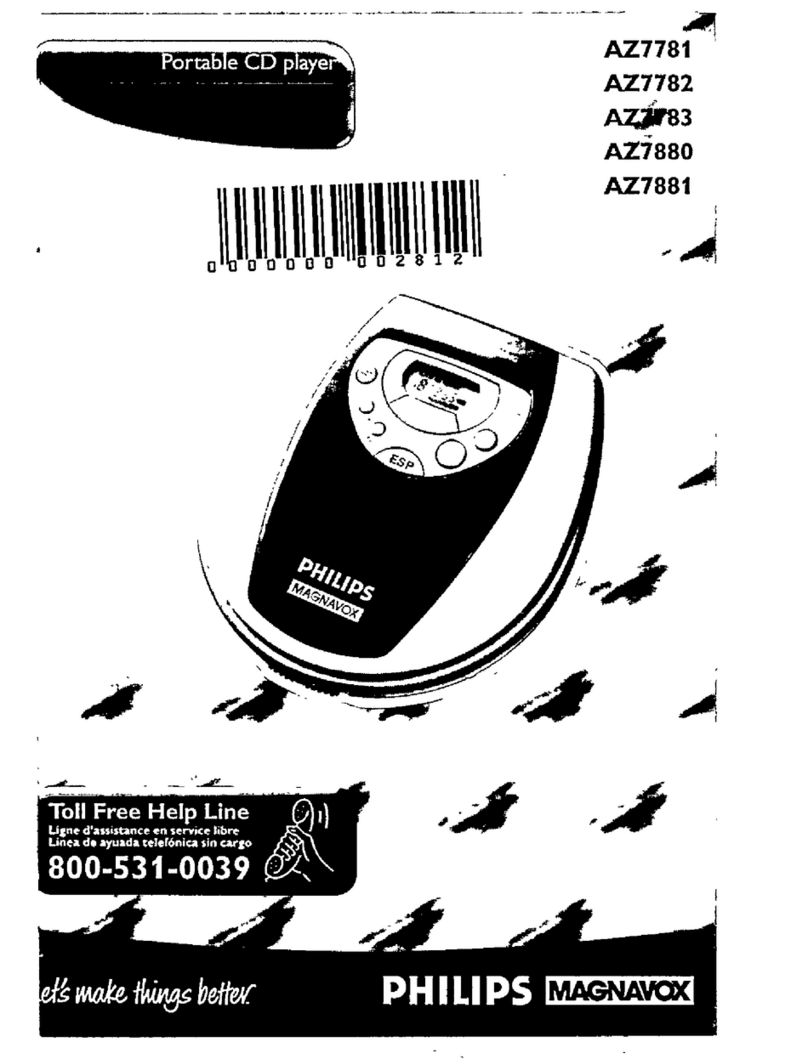
Philips
Philips AZ7781 User manual

Philips
Philips CDR600/00/17 User manual
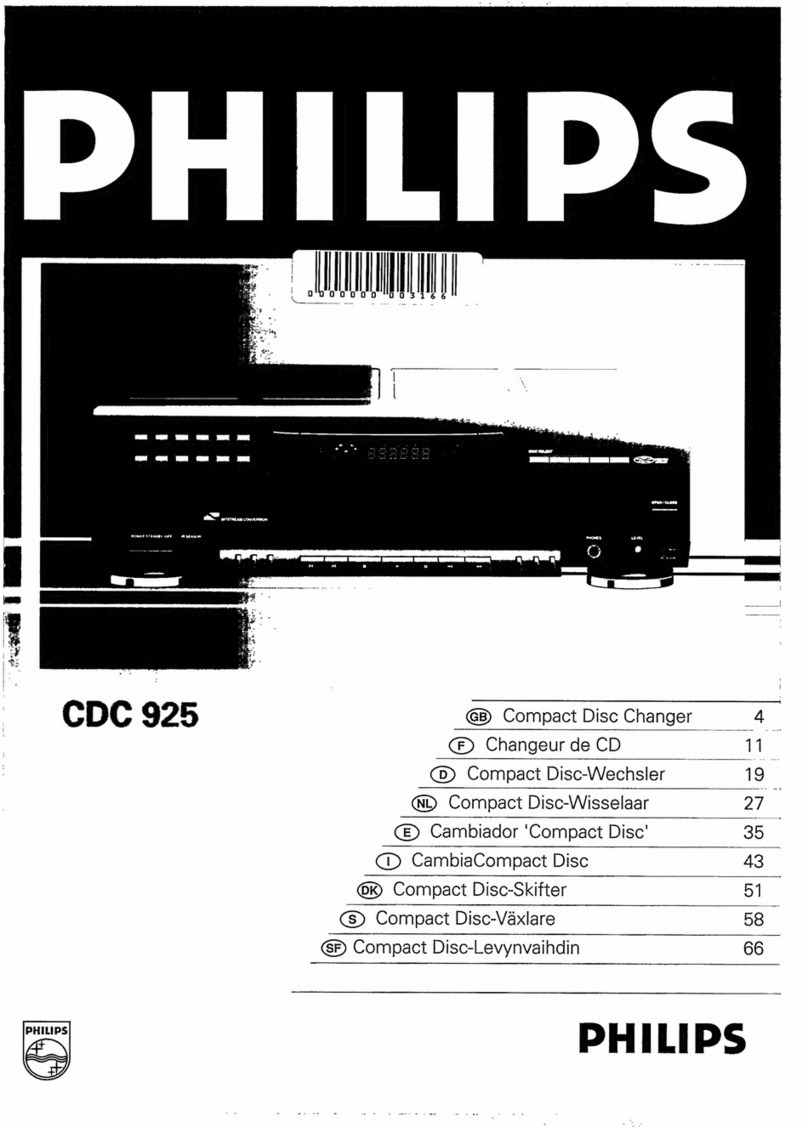
Philips
Philips CDC 925 User manual
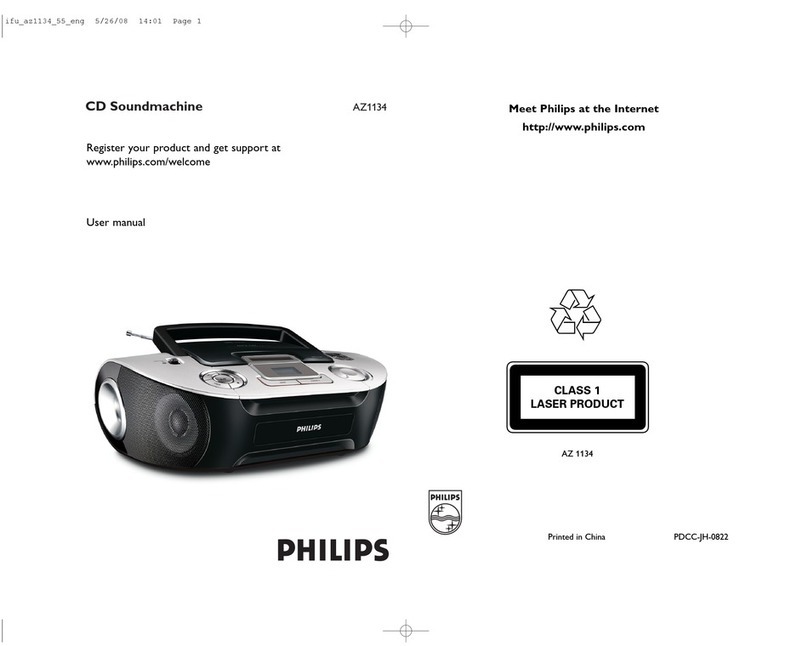
Philips
Philips AZ1134/55 User manual
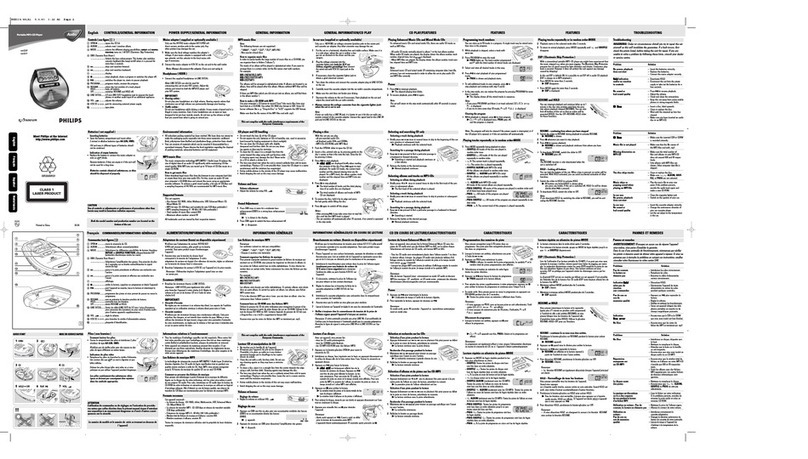
Philips
Philips EXPANIUM EXP220 User manual

Philips
Philips AZ8084 User manual
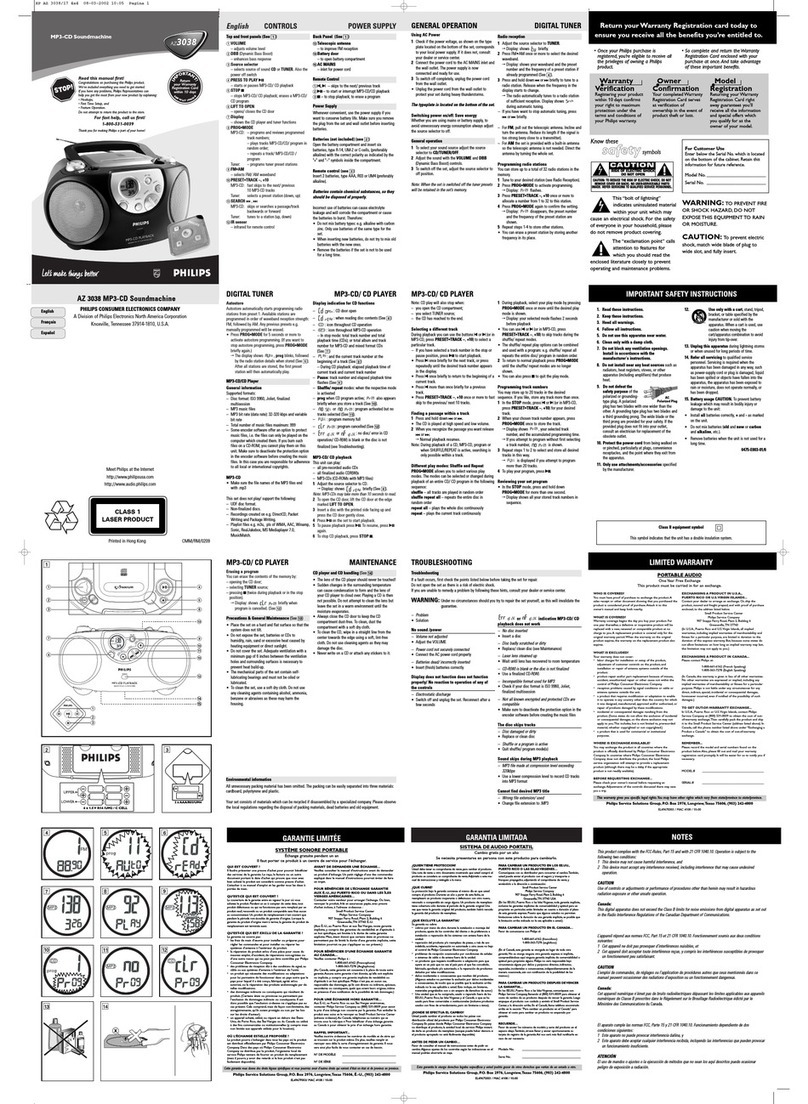
Philips
Philips AZ3038 User manual

Philips
Philips AS540/25 User manual

Philips
Philips AZ 8100 User manual
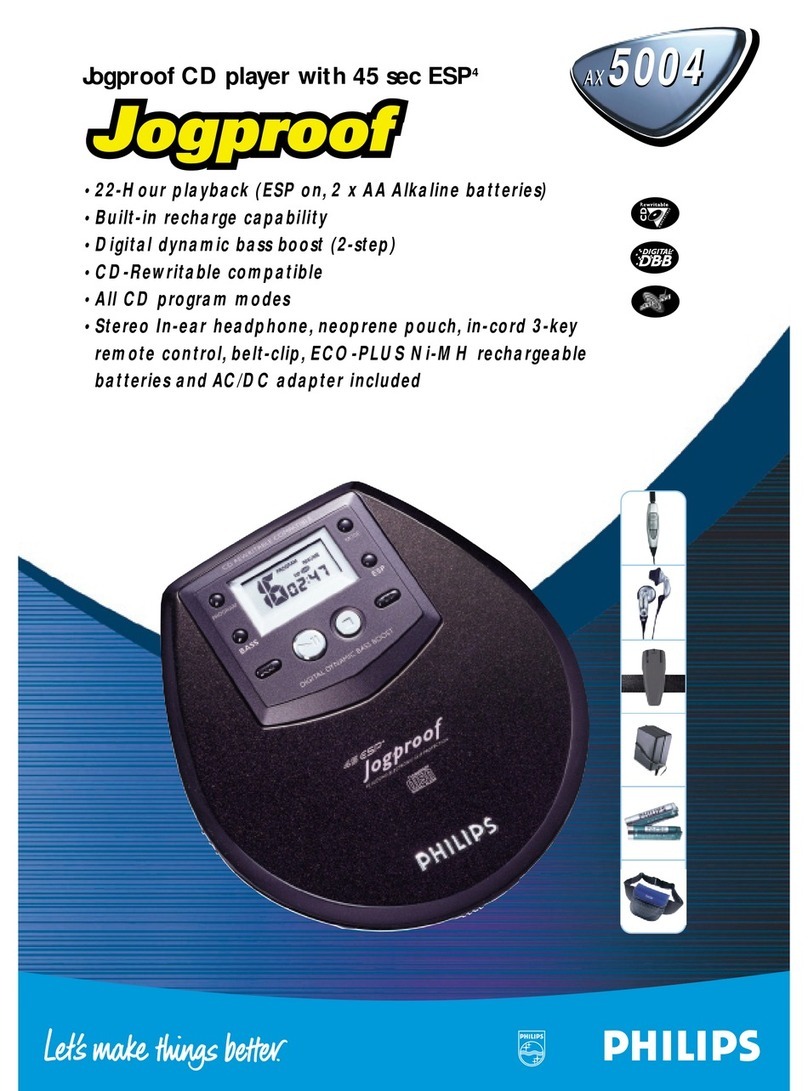
Philips
Philips AX5004 User manual

Philips
Philips AZ1837/73 User manual
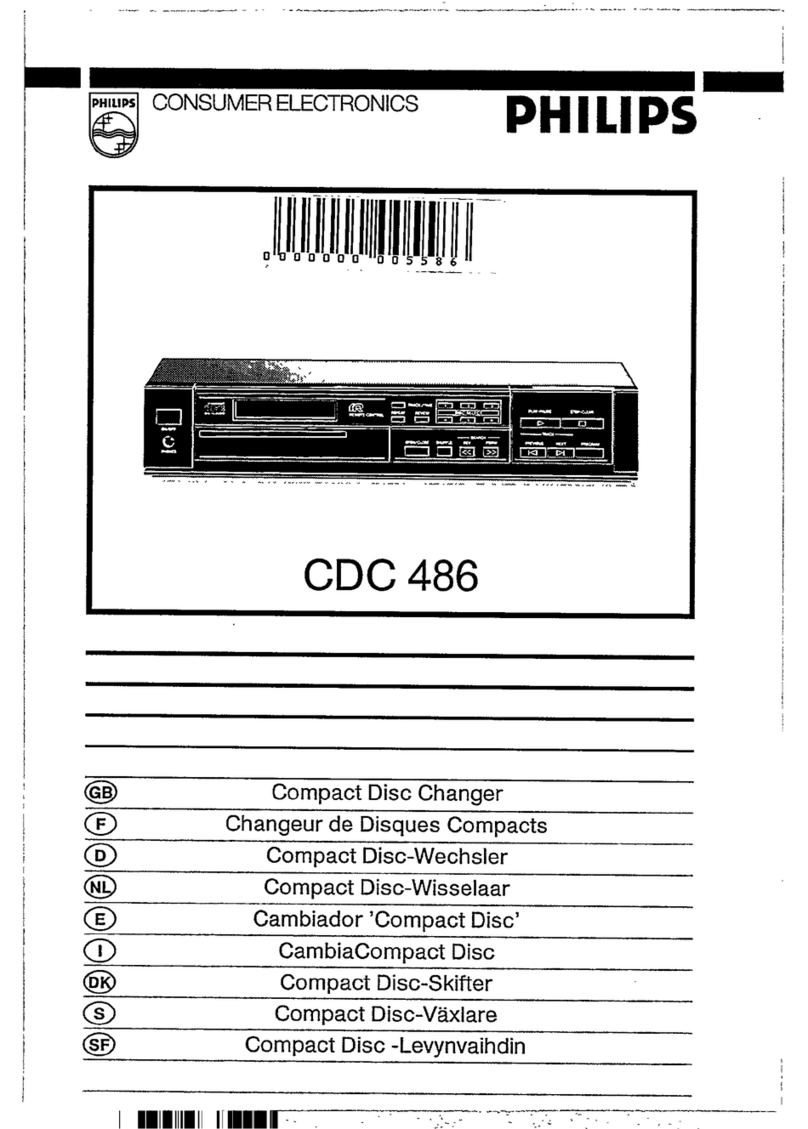
Philips
Philips CDC486 User manual
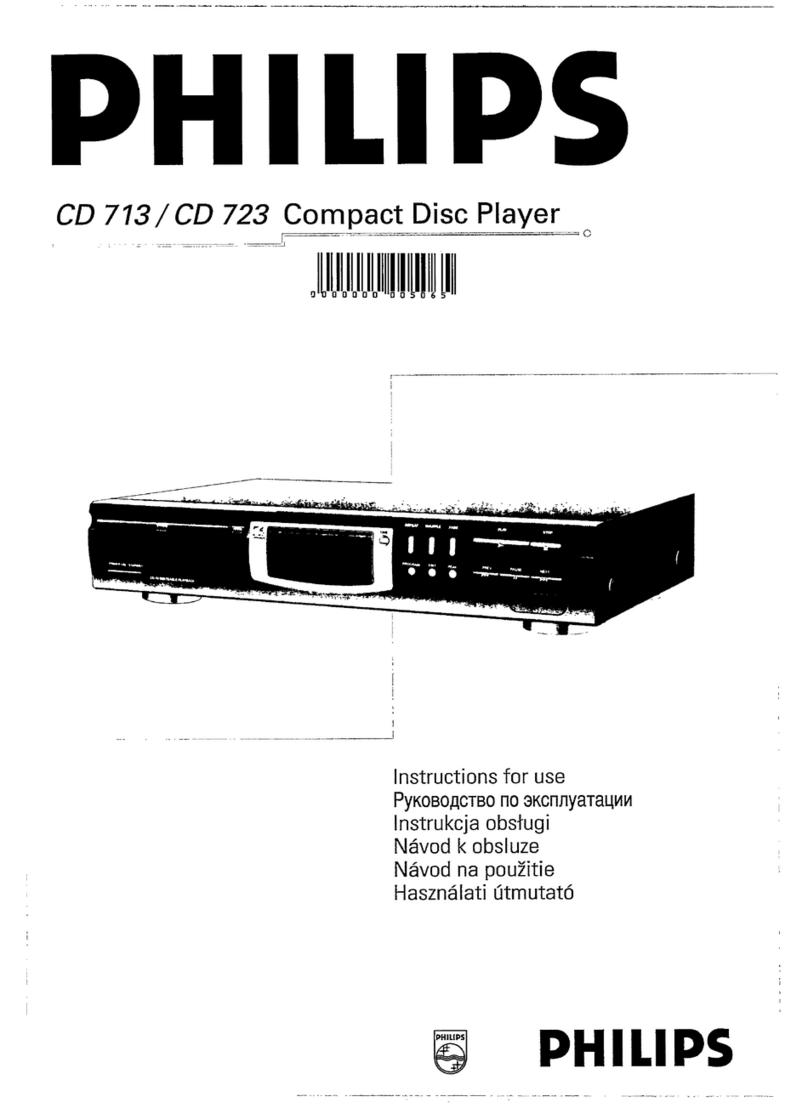
Philips
Philips CD 713 User manual

Philips
Philips AZ1150 - annexe 1 User manual
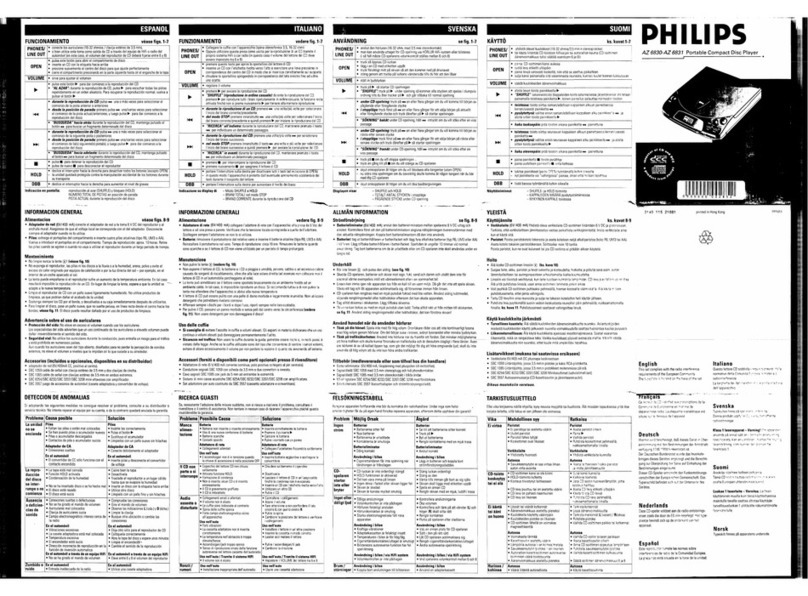
Philips
Philips AZ6831 - Cd Portable User manual

Philips
Philips AX5200 User manual

Philips
Philips AZ8057 User manual