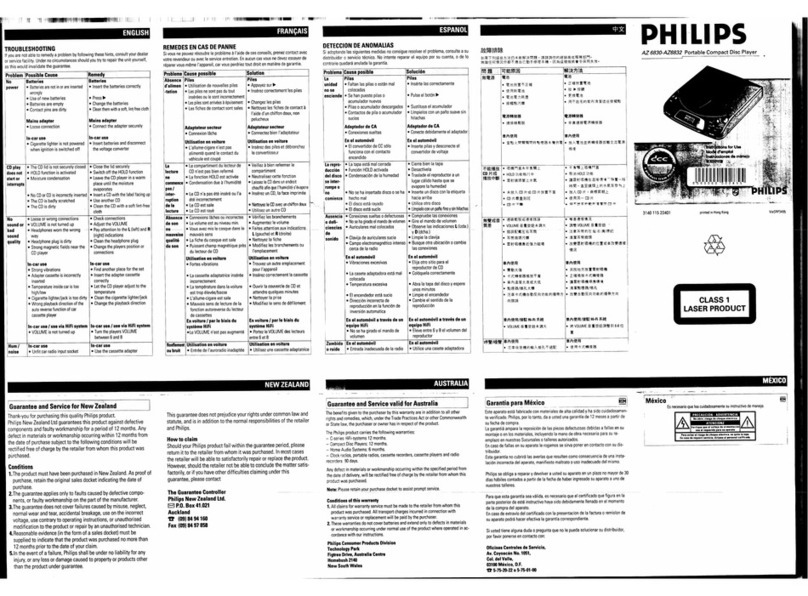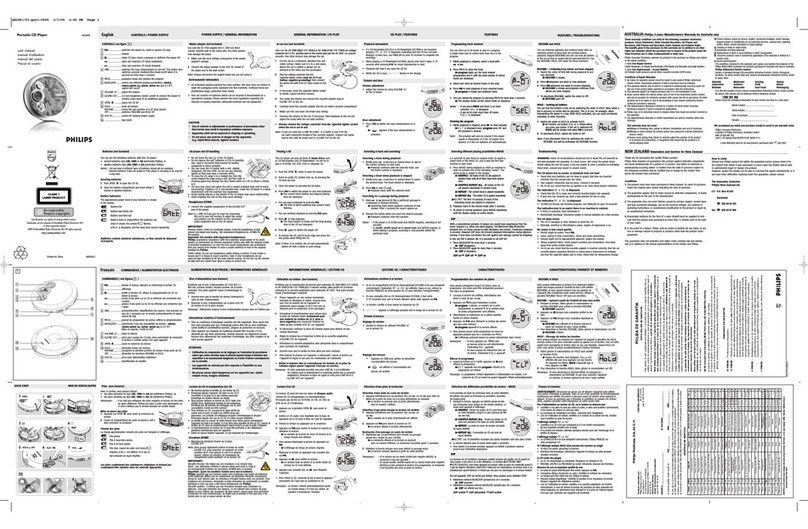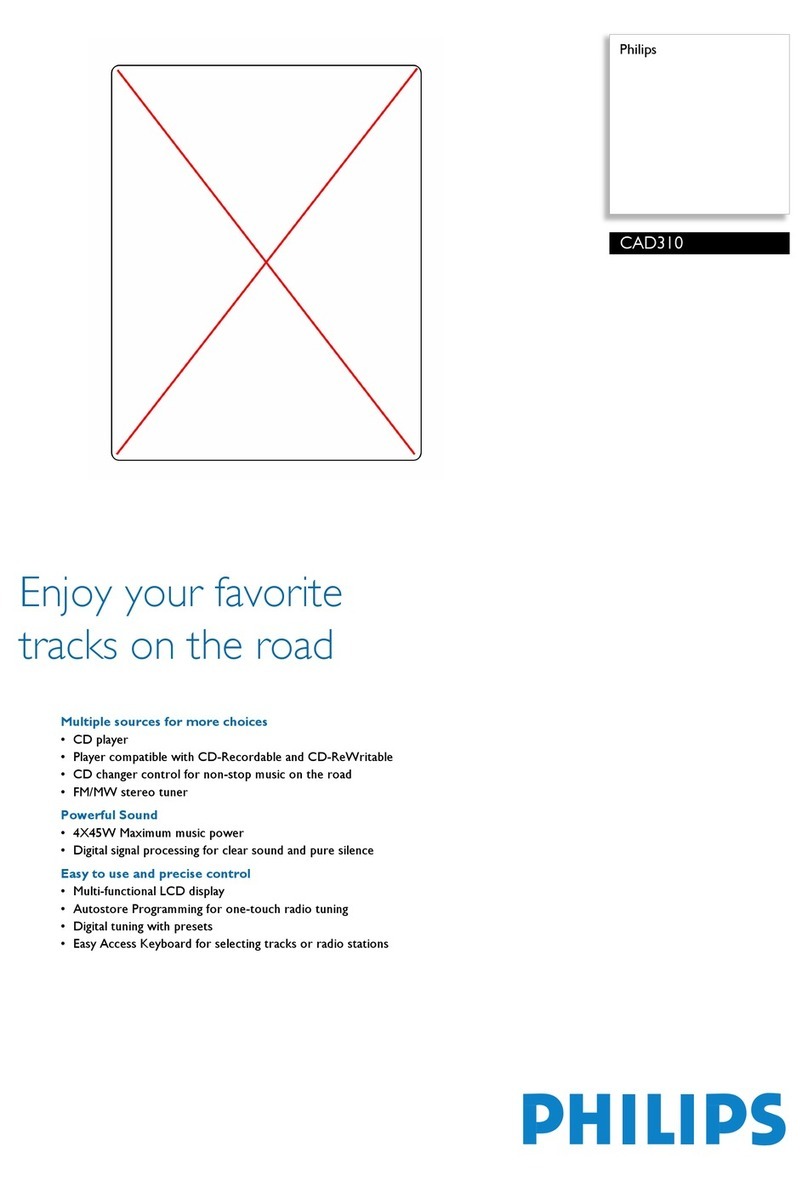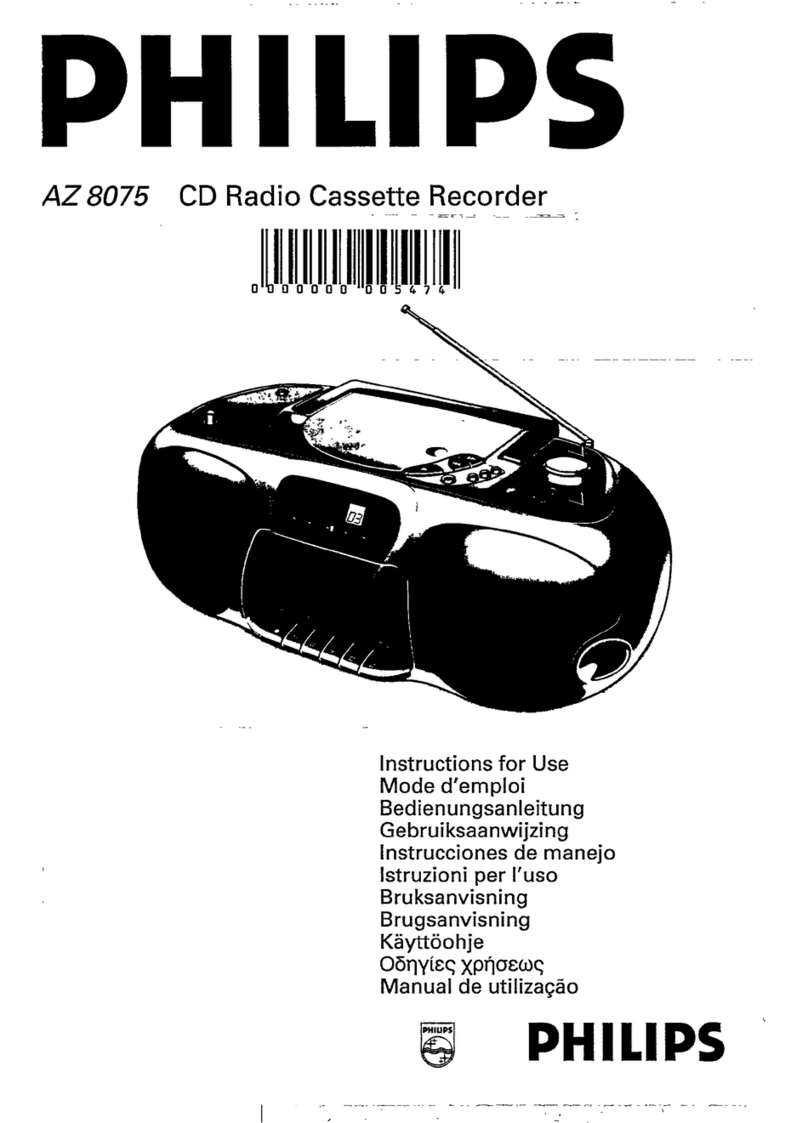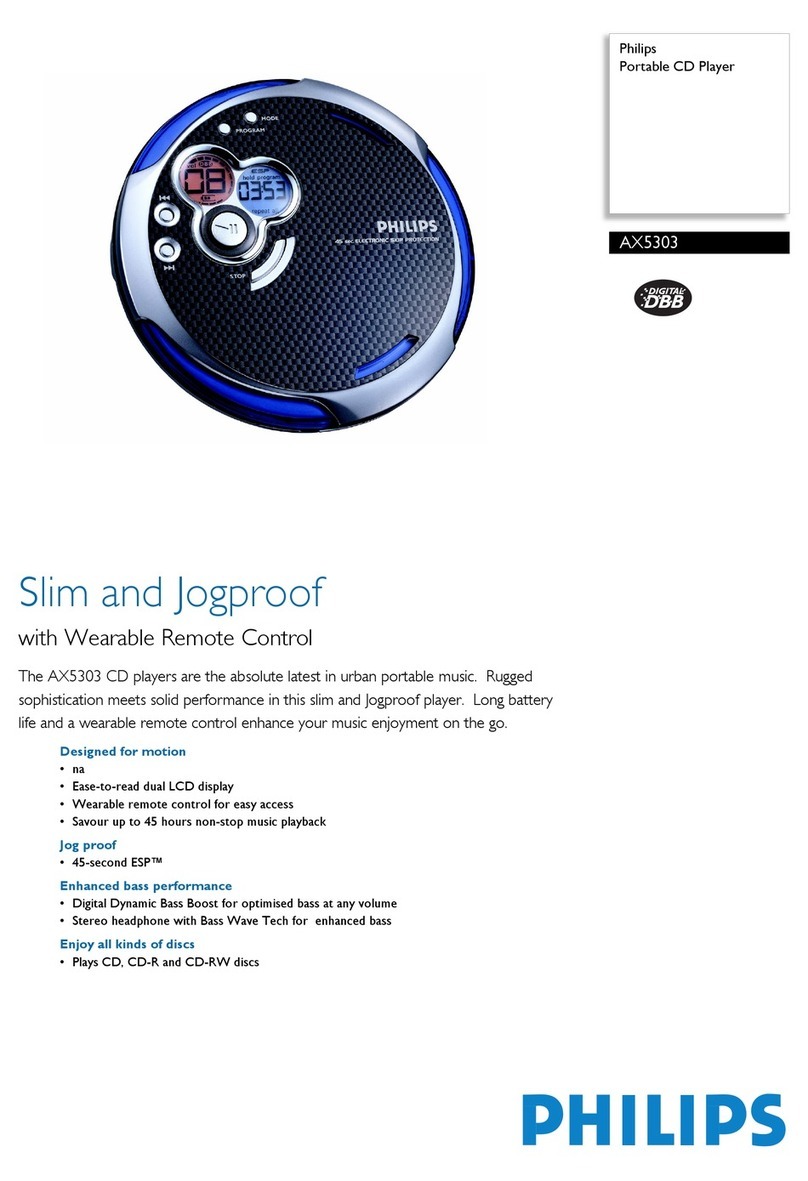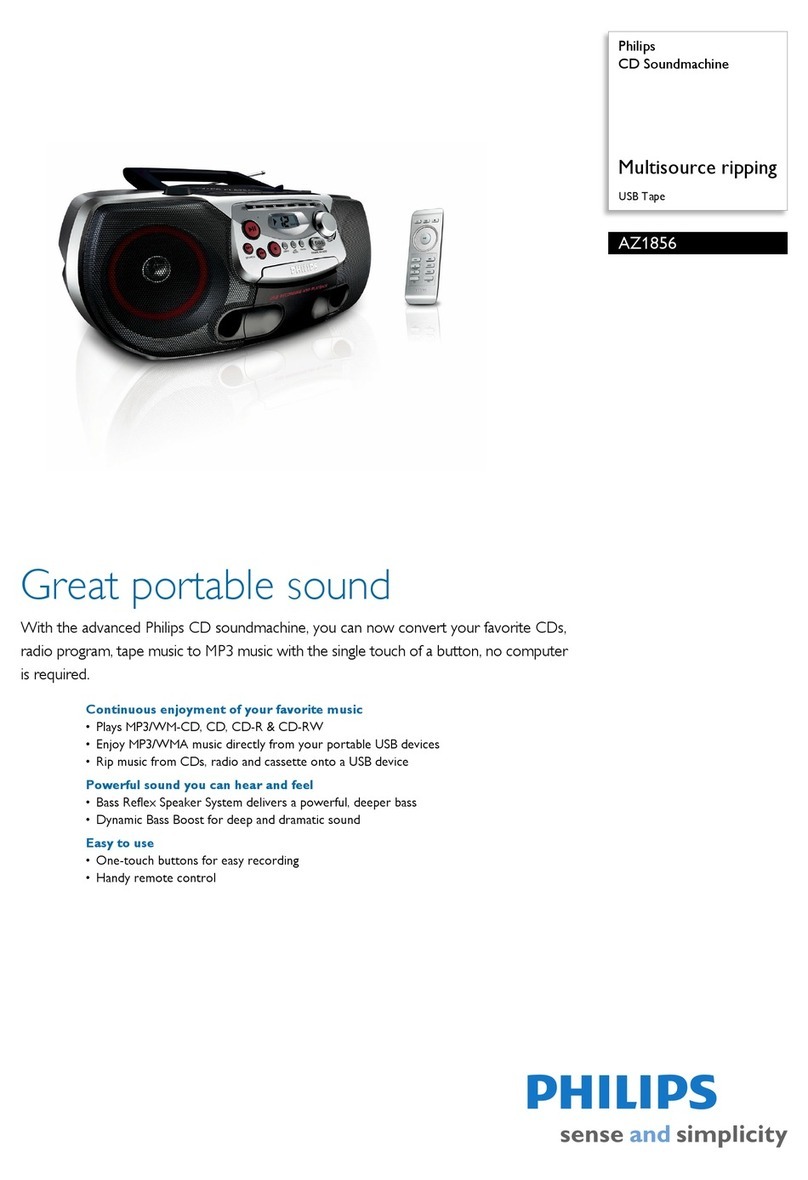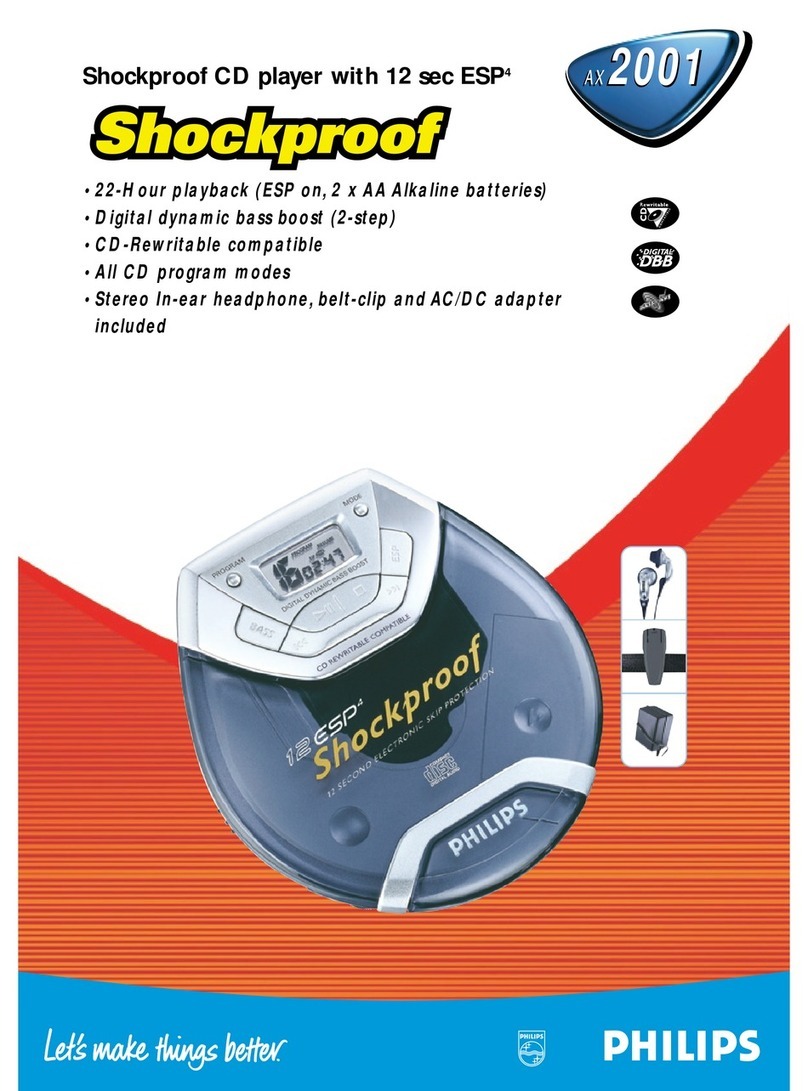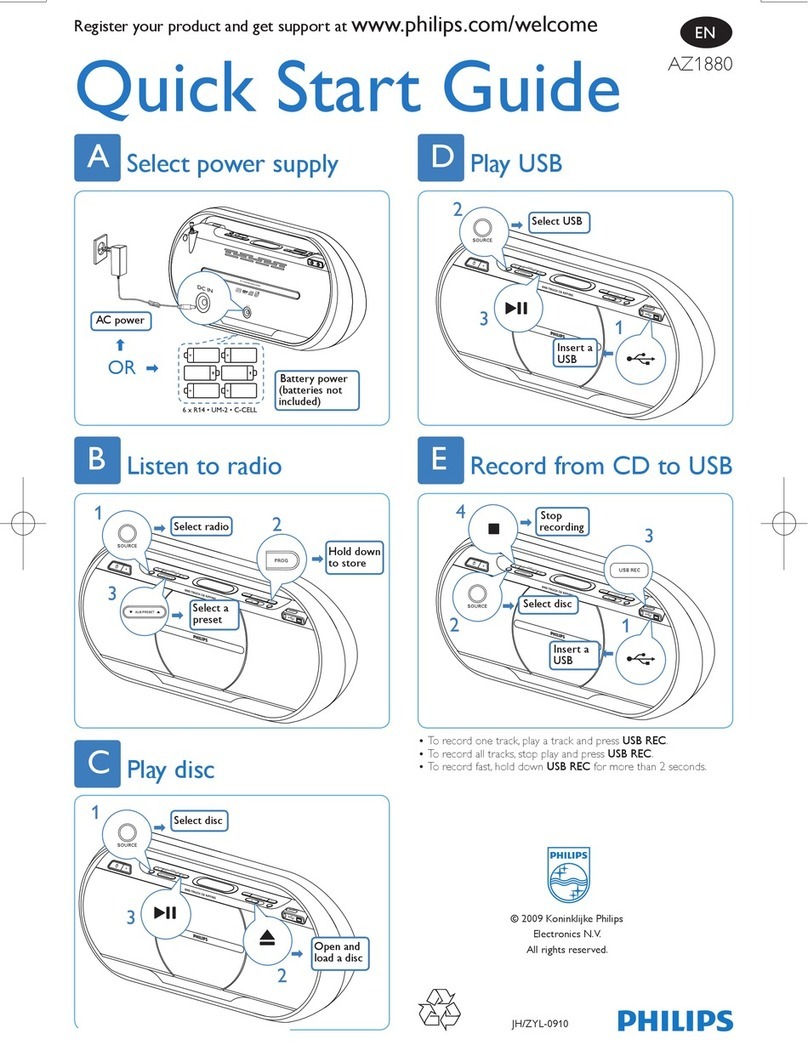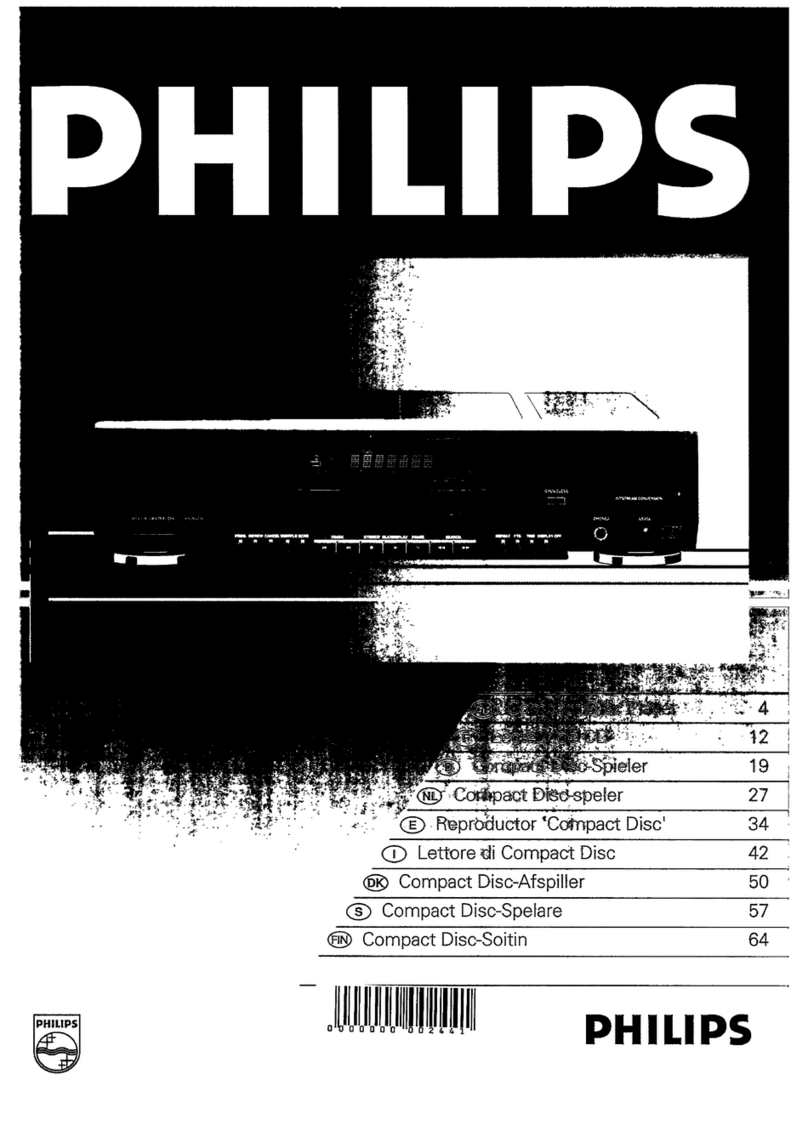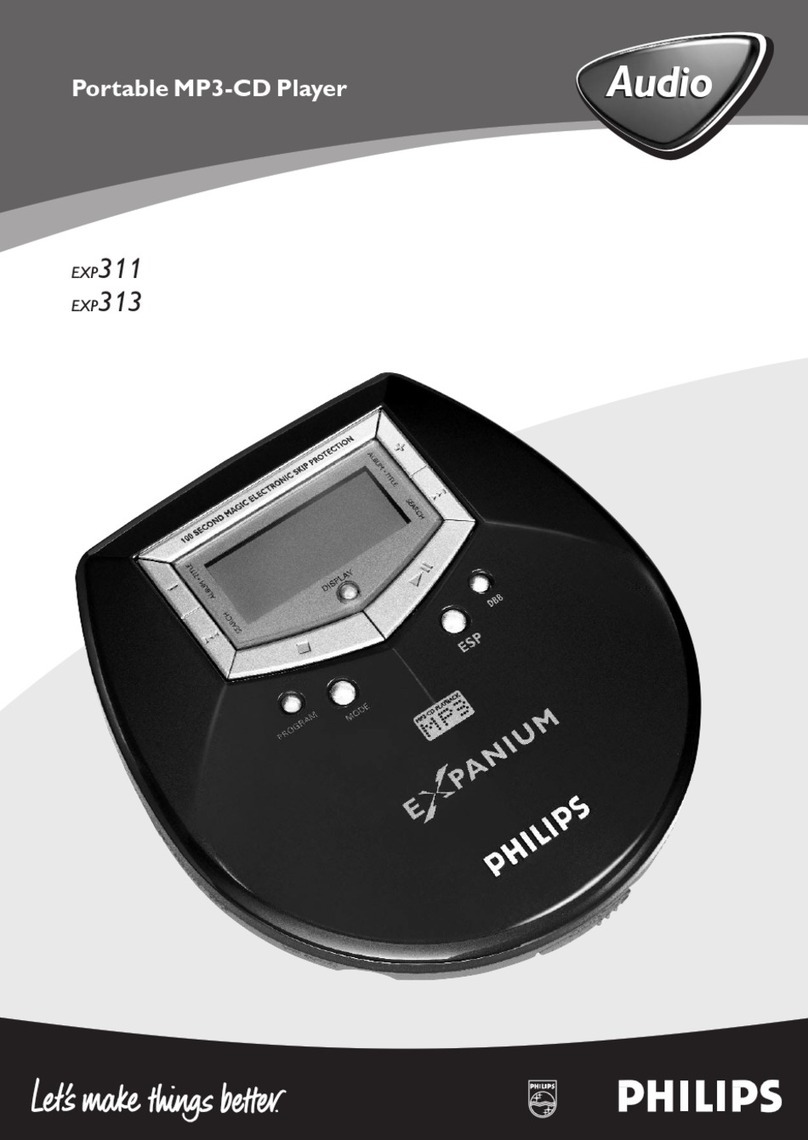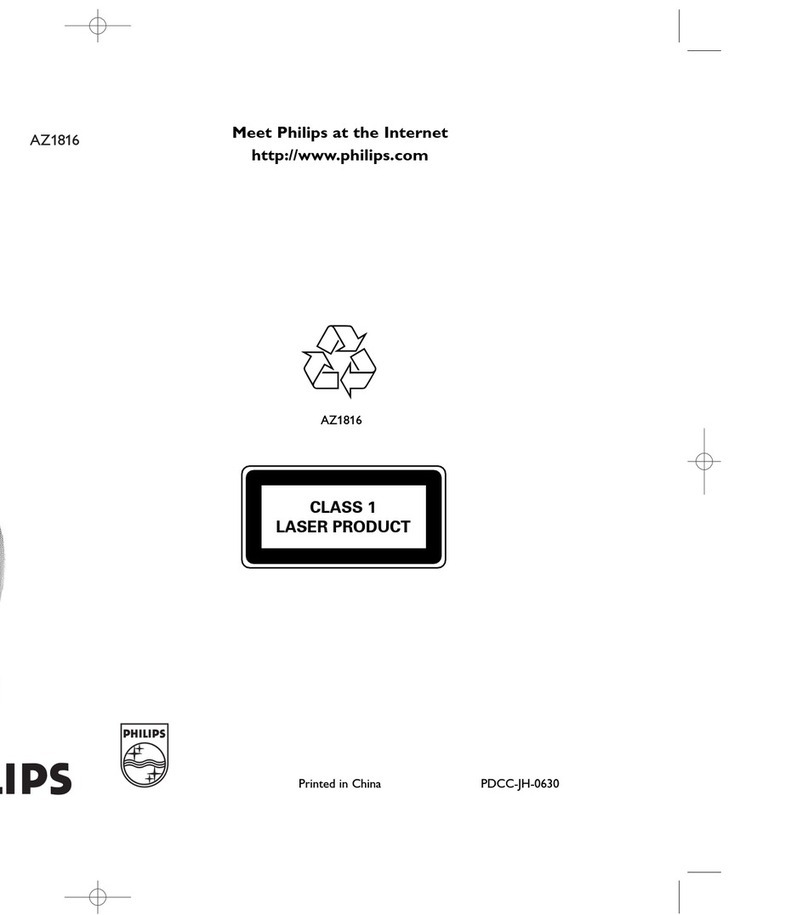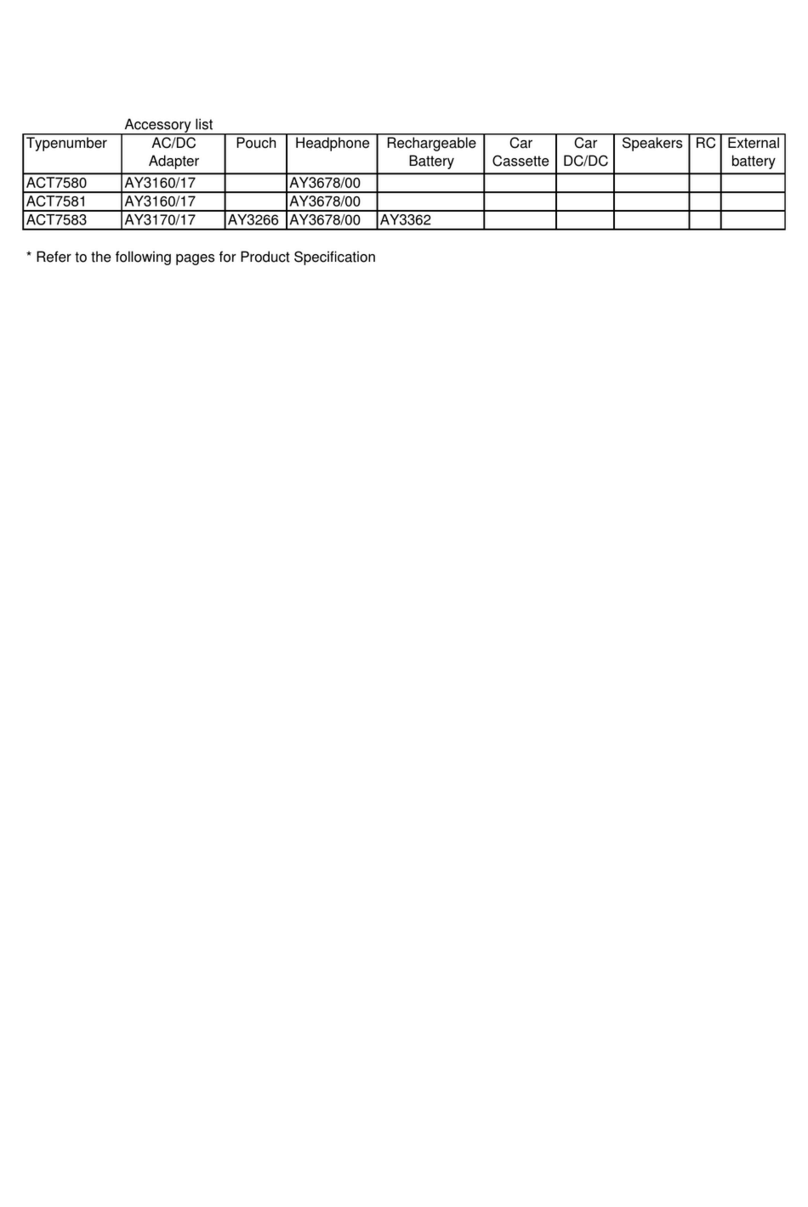CONTROLS
6
AZ 6000/05 page 6
1OPEN•CLOSE -press to open/close CD door.
2
p
-3.5 mm stereo headphone jack
Helpful hints: The speakers will be muted
when headphones are connected to the set.
3LINE IN - 3.5mm LINE-IN jack for external
audio appliance
4STANDBY ON y- power on/ off switch
5DAB MENU -enables access to advanced
setup options
SMART SCAN -autoscan for DAB
frequencies
PROG -
CD: programs tracks and reviews the program
DAB/FM: programs preset radio stations
MODE -
CD: selects different play modes, e.g. REPEAT
or SHUFFLE (random) order
DAB: provides service information in 7 modes
6Source selector - selects CD, DAB or FM
function
7
PLAY/PAUSE 2; - starts or pauses CD
playback
8∞ , §
-searches backward/forward within a CD
track.
-skips to the beginning of a current / previous
/ later CD track
9Display -
shows the status of the set
09-
stops CD playback
-
erases a CD program
!DBB -
switches the bass enhancement on/off
@VOLUME
4, 3
- adjusts volume level (down,
up)
#
DAB/FM navigation controls
PRESET 3,4
- s
elects a preset radio station
(up, down).
1, 2
-
DAB: scrolls an option list
FM: tunes to radio stations (down/up)
ENTER
-
press to select an option (DAB only)
$IR Sensor -infrared sensor for remote control
%Telescopic aerial - improves DAB/FM
reception
^AC MAINS - inlet for mains lead
&Battery compartment - for 6 batteries,
type R-20, UM1 or D-cells
1CD - selects CD sound source
FM - selects FM source
DAB - selects DAB source
Helpful hints:
– Make sure you select your desired sound
source first before operating the keys on the
remote control.
2STANDBY ON y- switches the set on/off
(Switches the set off only if battery-powered)
3MENU - enables access to advanced setup
options (DAB only)
4PROG -
CD: programs tracks and reviews the program
DAB/FM: programs preset radio stations
MODE -
CD:- selects different play modes, e.g. REPEAT
or SHUFFLE (random) order
DAB: provides service information in 7 modes
MUTE - interrupts/resumes sound
5VOL
4, 3
- adjusts volume level (down, up)
6
¡, ™
-
CD: selects previous/next track in CD playback
9-
stops CD playback
-
erases a CD program
2; -
starts or pauses CD playback
5
,
6 -
DAB: scrolls an option list
FM: tunes to radio stations
7ENTER - press to select an option
SMART SCAN -autoscan for DAB
frequencies
DBB - switches bass enhancement on/off
8PRESET -, + - selects a preset radio station.
REMOTE CONTROL
BACK PANELTOP AND FRONT PANEL