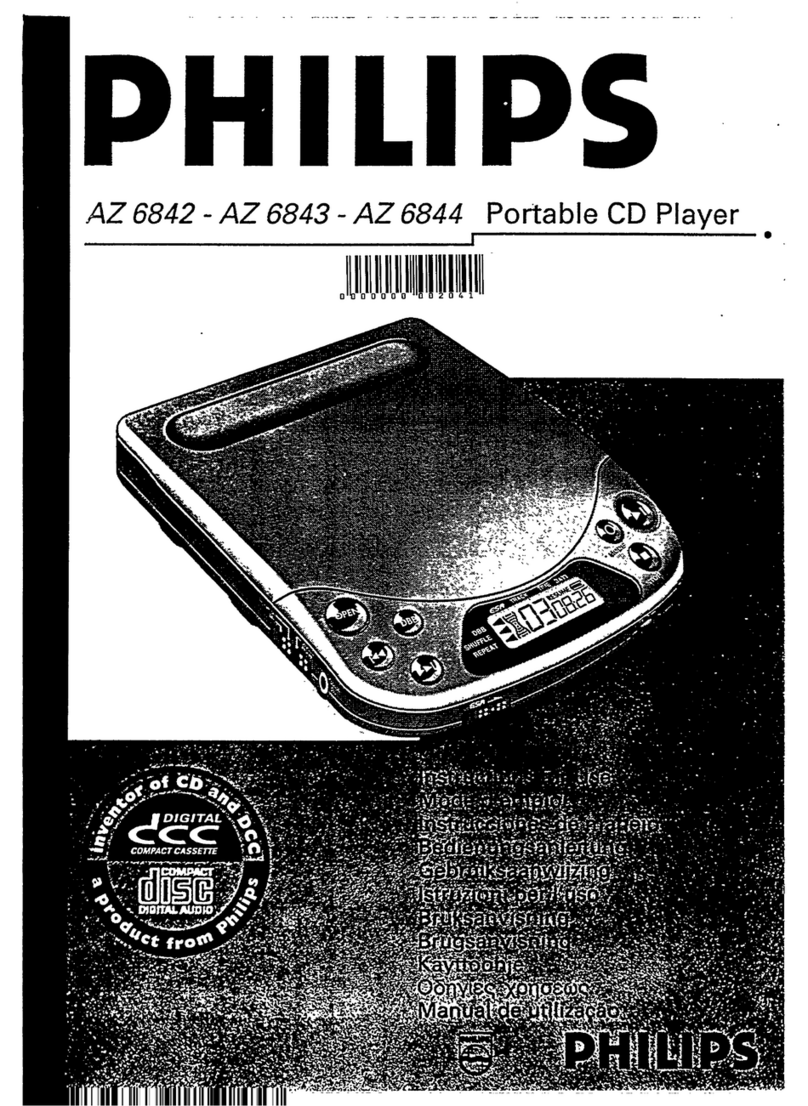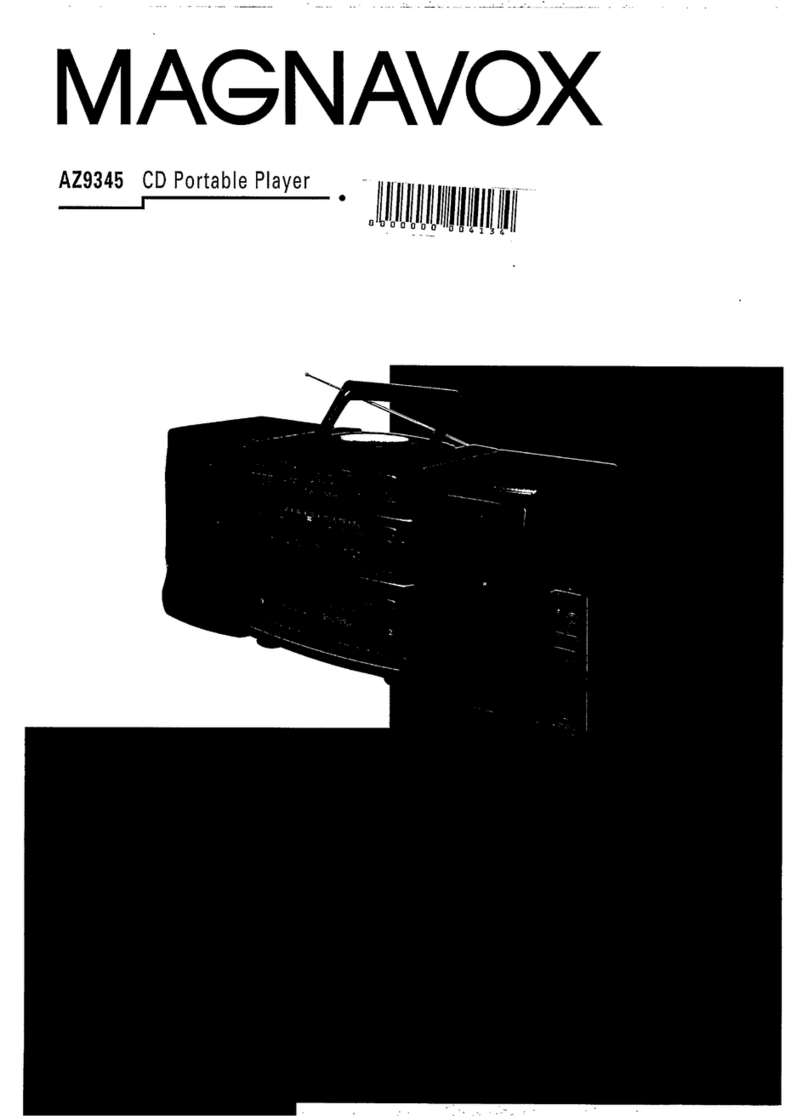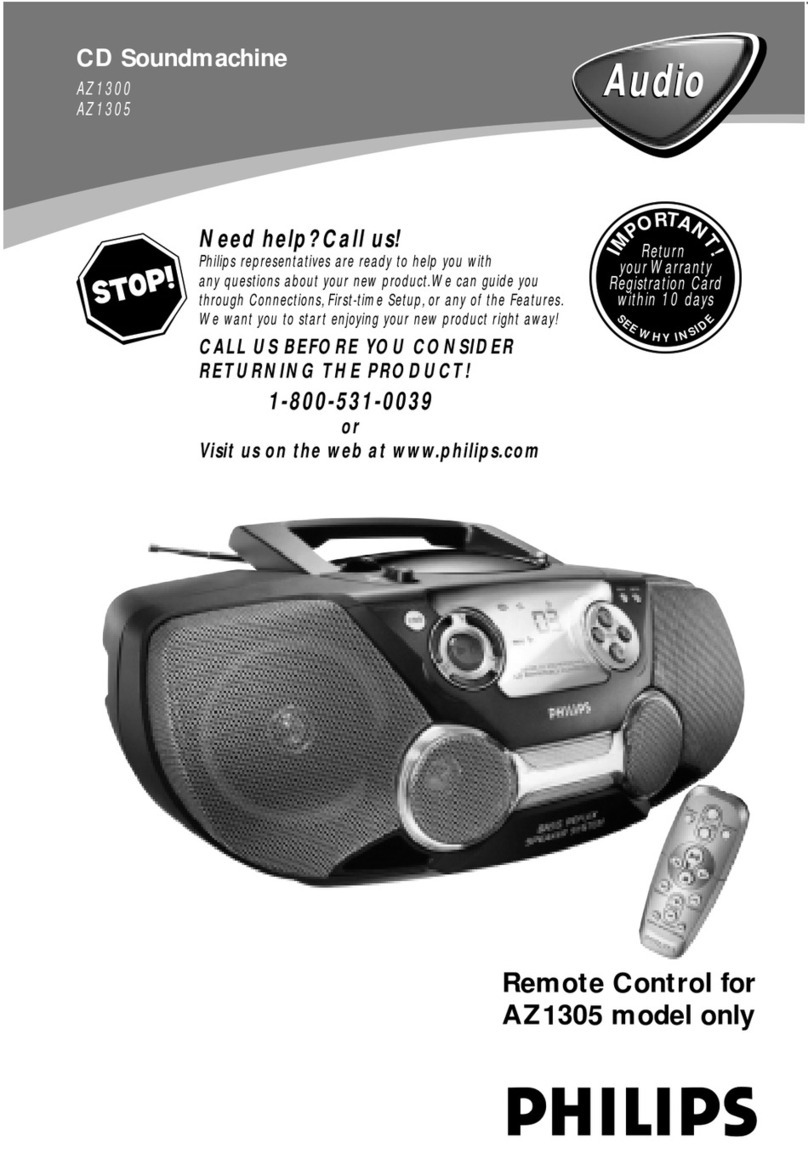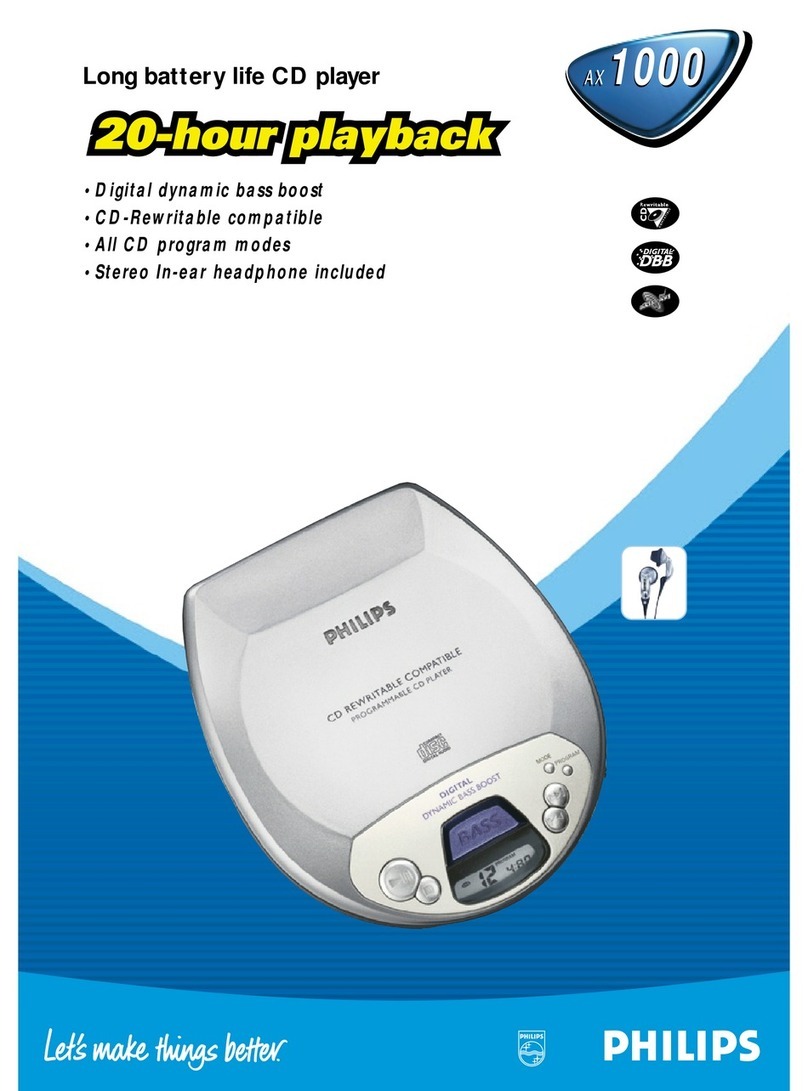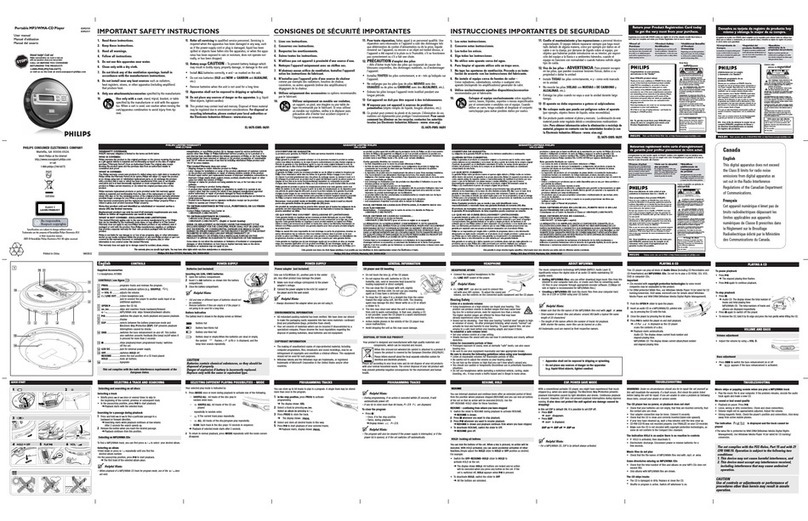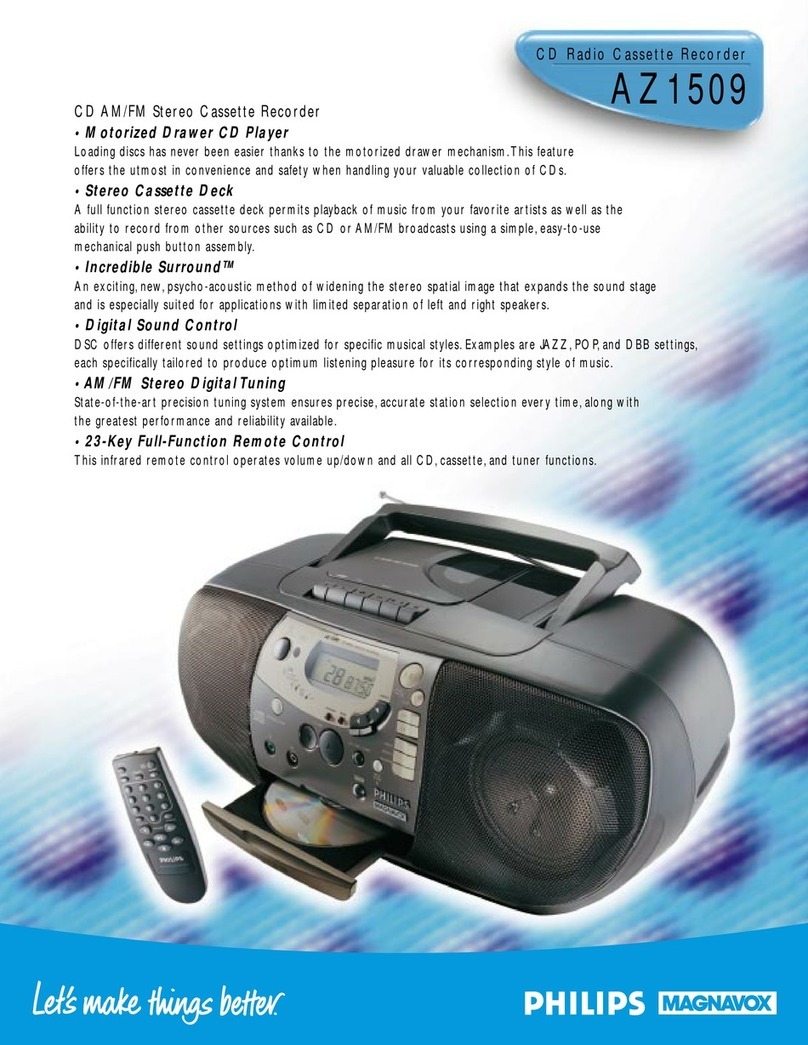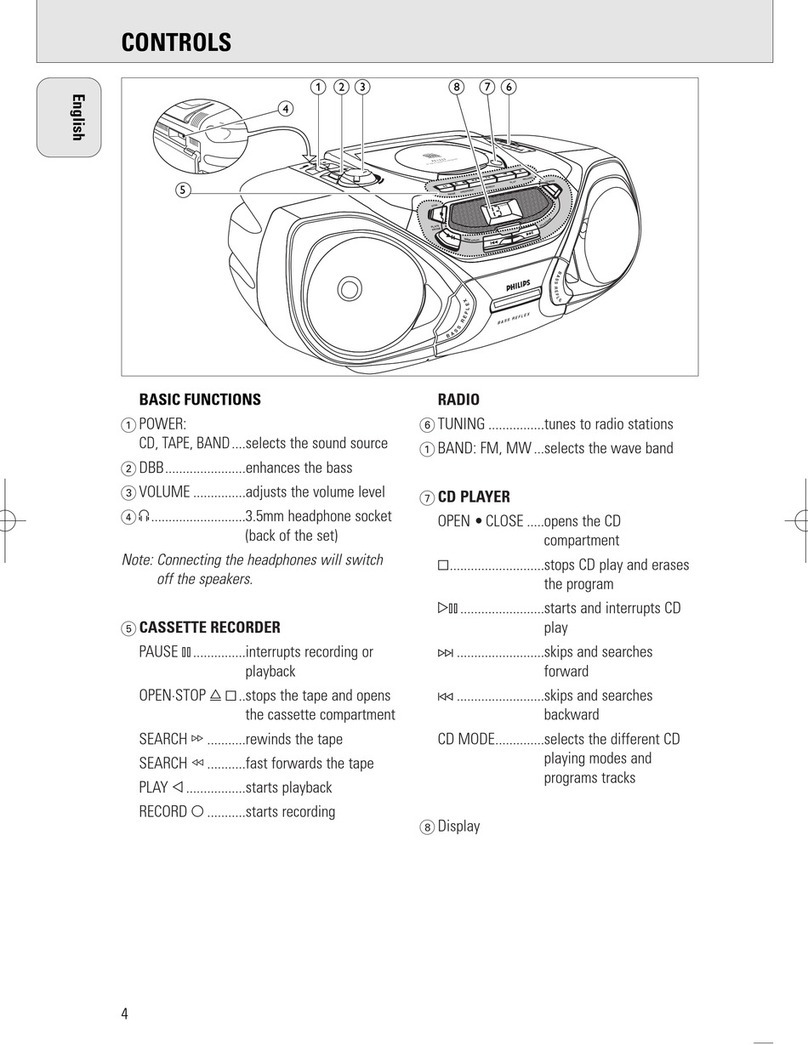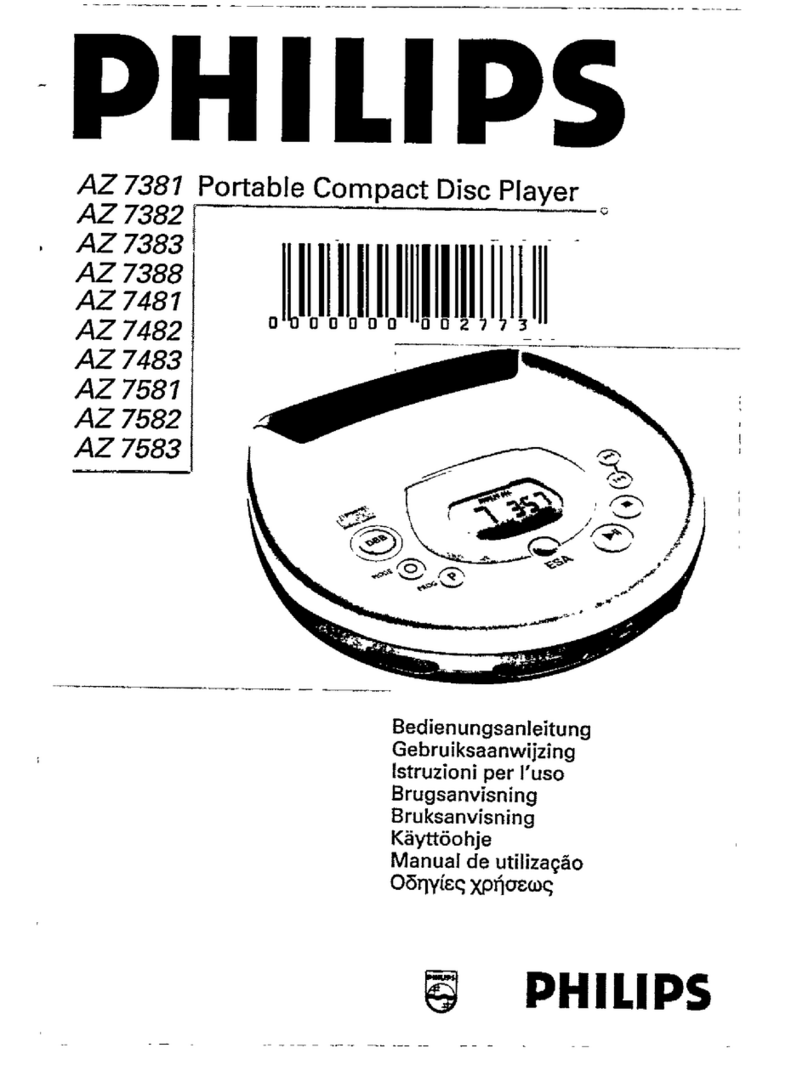Removing the frame
•Remove the bottom plate after removing the 5 screws at the bottom.
•Turn the player over.
•The top cover can now be lifted and turned forward.
•To be able to take measurements of the device, the lid must be closed
(the power supply for the laser diode is via the lid switch).
•When measuring at the bottom of the frame, make sure that the device is
not resting on the turntable motor shaft.
NOTE: Before closing, the power switch must be in the "ON" position.
Replacing the transformer fuse
•Take the frame out of the cabinet.
•Remove the transformer shield at the top of the frame, after the two
locking tabs have been bent away.
Servicing the secondary filter PCB
•Take the frame out of the cabinet.
•Remove the transformer shield at the top of the frame, after the two
locking tabs have been bent away.
•Remove the 2 screws in the transformer shielding on the underside of the
frame.
•The shield can be dismantled after the locking clip has been bent away
from the PCB.
Servicing the decoding board and the servo board
•Take the frame out of the cabinet.
•Remove the 2 metal protective plates at the top of the frame.
•Remove the 2 screws from the decoder board.
•By placing the decoding board in one of the two service
positions (see Fig.), measurements can be made on both the
decoding board and the servo board.
•If the servo PCB has to be removed from the frame, remove
the metal shielding plate at the bottom of the frame.
•The PCB can be removed after removing the 6 fixing screws: 4
screws are mounted in the PCB of the cooling block. These are
accessible from the rear of the frame.
Servicing the switch and display board
•The PCB is mounted in the top cover.
Remove the top cover, (see "removing the frame")
•The PCB is accessible from the track side.
•If the PCB needs to be detached, remove the 5 fixing screws.
Replacing a LED
•Remove the switch and display PCB from the top cover (see
"service of the switch and display PCB")
•Remove the indication plate above the LEDs after removing
the two fixing screws in the PCB.
•The LED holder consists of two parts which are attached to
each other with 4 locking tabs.
The upper part of the LED holder can be removed by bending
away the 4 locking tabs.
•The LED can be removed upwards from the PCB.
•When mounting, pay attention to the correct connection (anode
and cathode) and the height of the LED: To get the LED to the
correct height, it must be pushed against the top of the LED
holder before soldering.
Replacing the rotary table motor
•Take the frame out of the cabinet.
•Remove the preamplifier board which is attached to the CD
mechanism with four screws
•The turntable motor is attached to the chassis plate with 3
screws.
•When mounting, screw A must first be mounted (see Fig.).
ATTENTION: After assembly, the motor must be checked as
follows:
a. CD/Plate-light angle
b. Height adjustment of the turntable