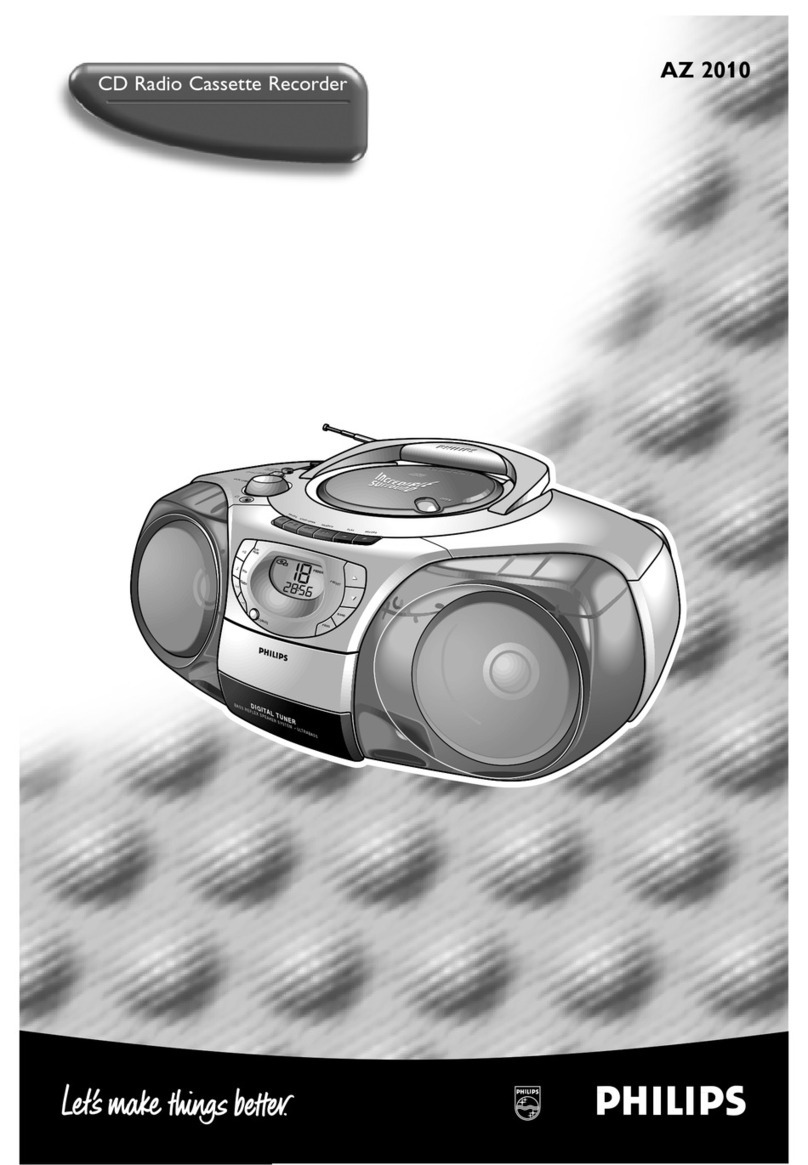Philips CDD3615 User manual
Other Philips CD Player manuals
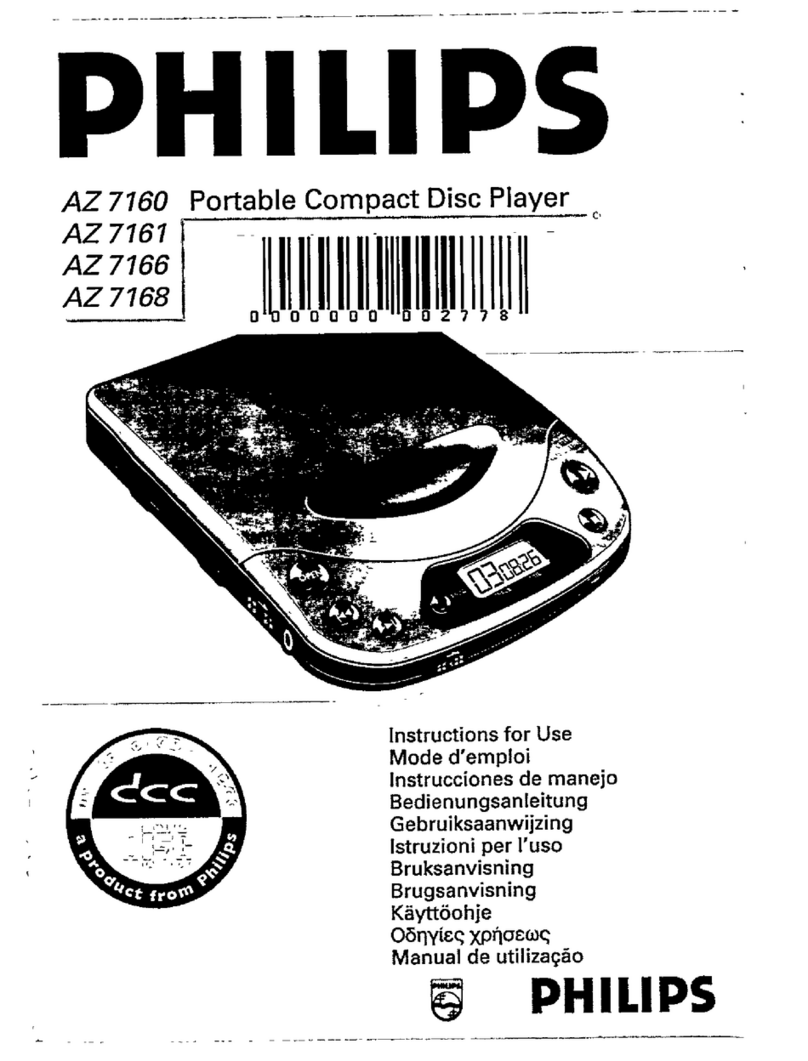
Philips
Philips AZ7166 - Cd Portable User manual
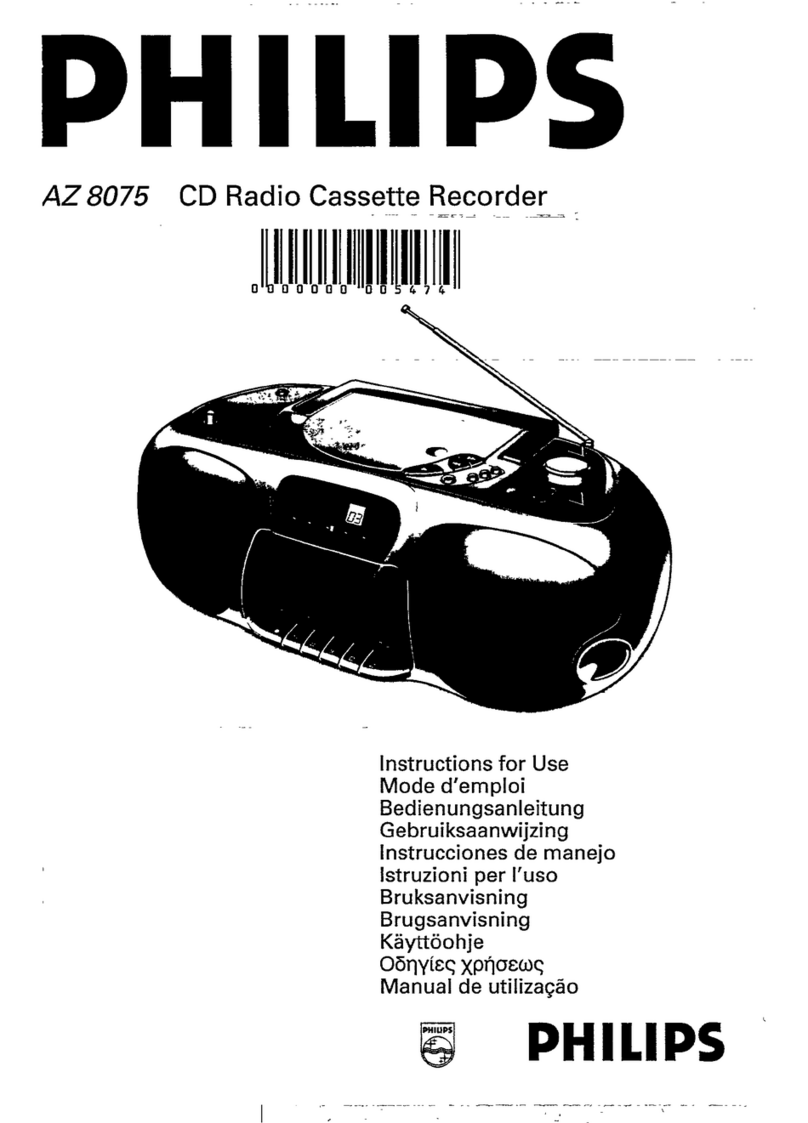
Philips
Philips AZ8075 - Portable Radio Cass Rec User manual
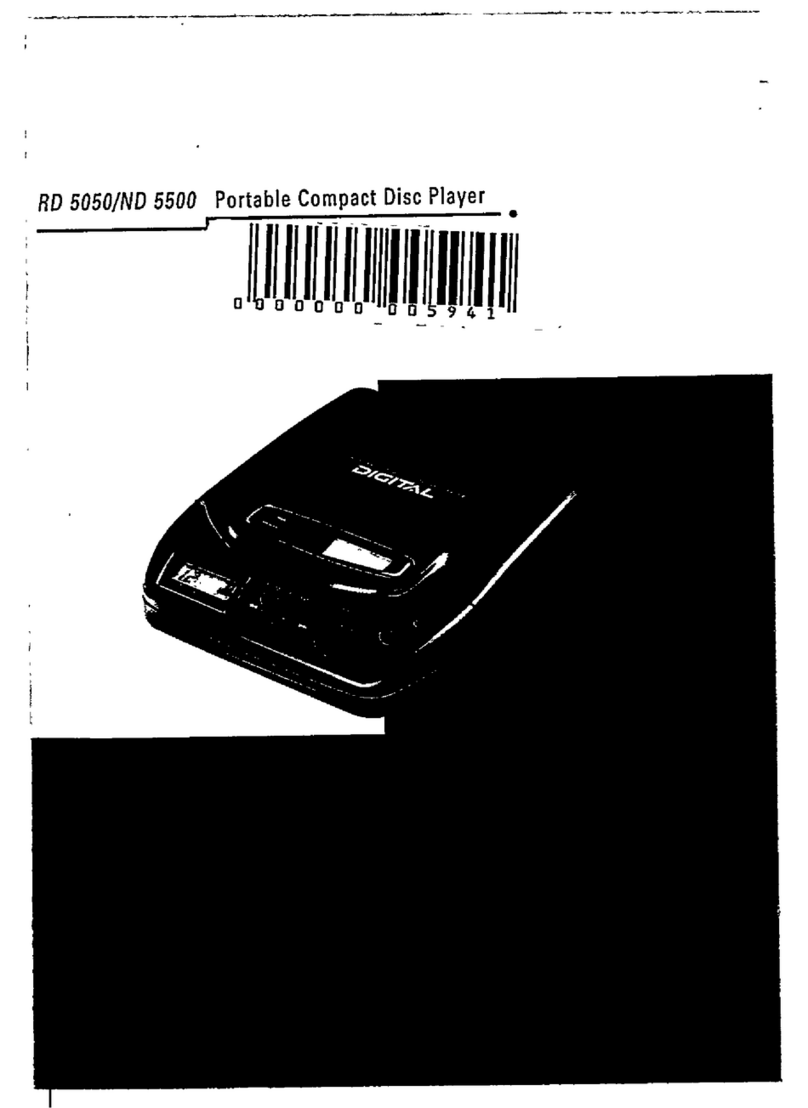
Philips
Philips ND 5500 User manual
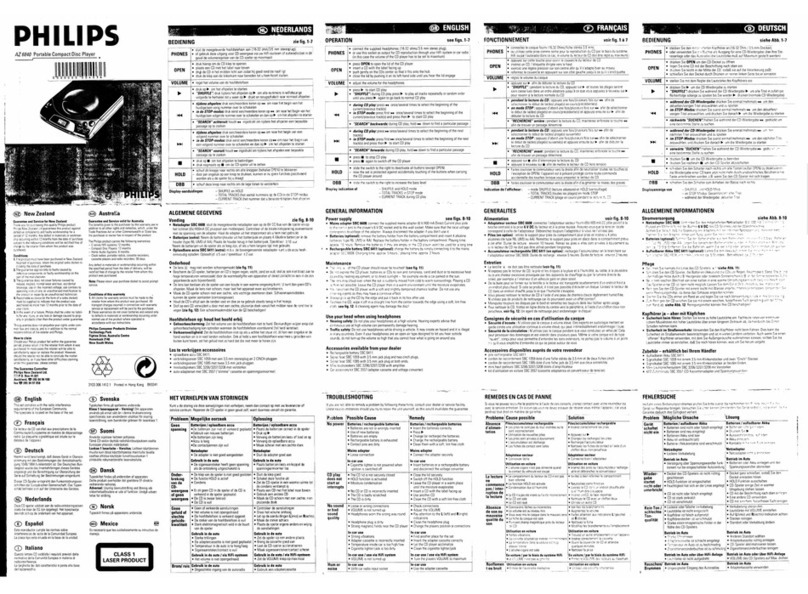
Philips
Philips AZ6840 - Cd Portable User manual

Philips
Philips AZ1627/12 User manual

Philips
Philips ARG300/77 User manual
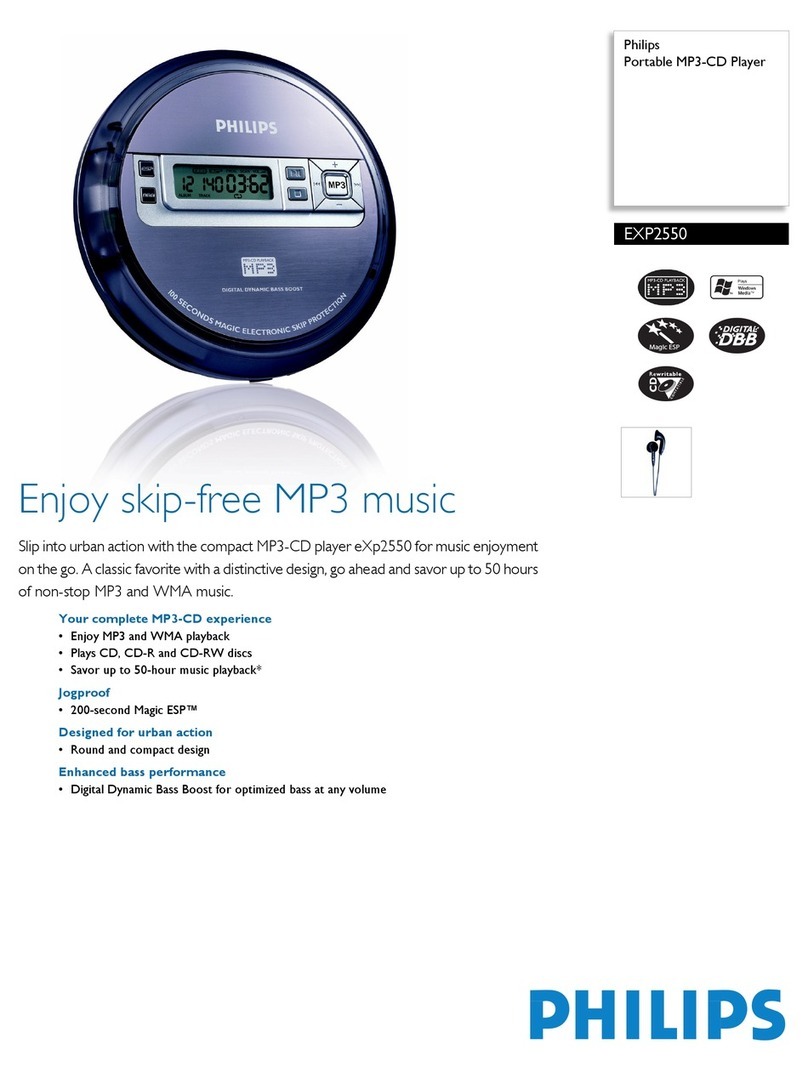
Philips
Philips EXP2550 User manual

Philips
Philips CD 753 User manual

Philips
Philips AZ1836/98 User manual
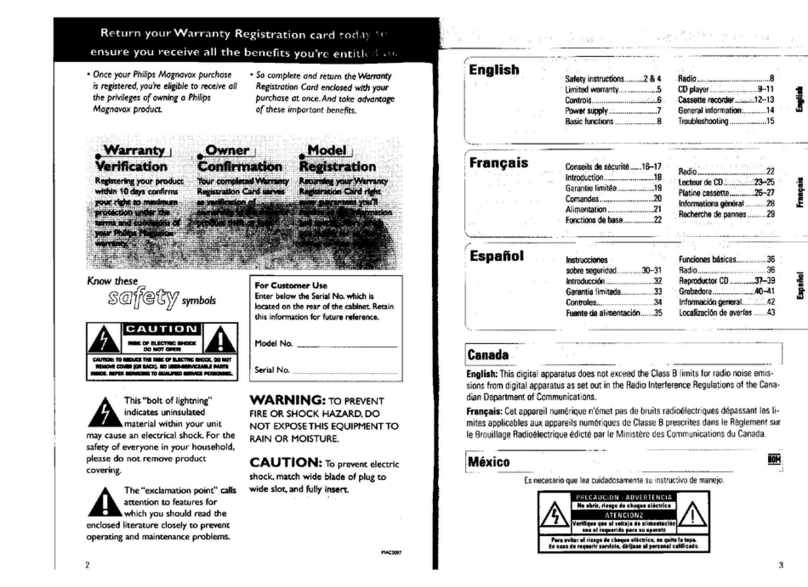
Philips
Philips AZ1202 User manual
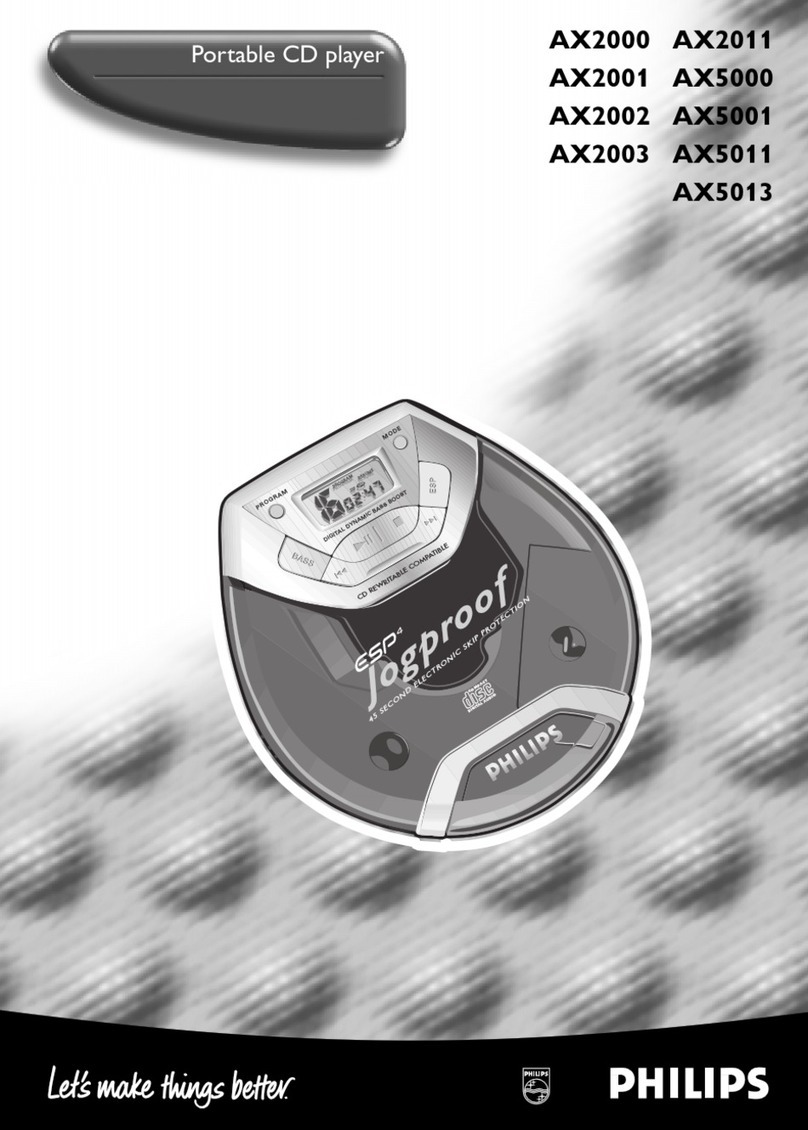
Philips
Philips AX2003/18A User manual
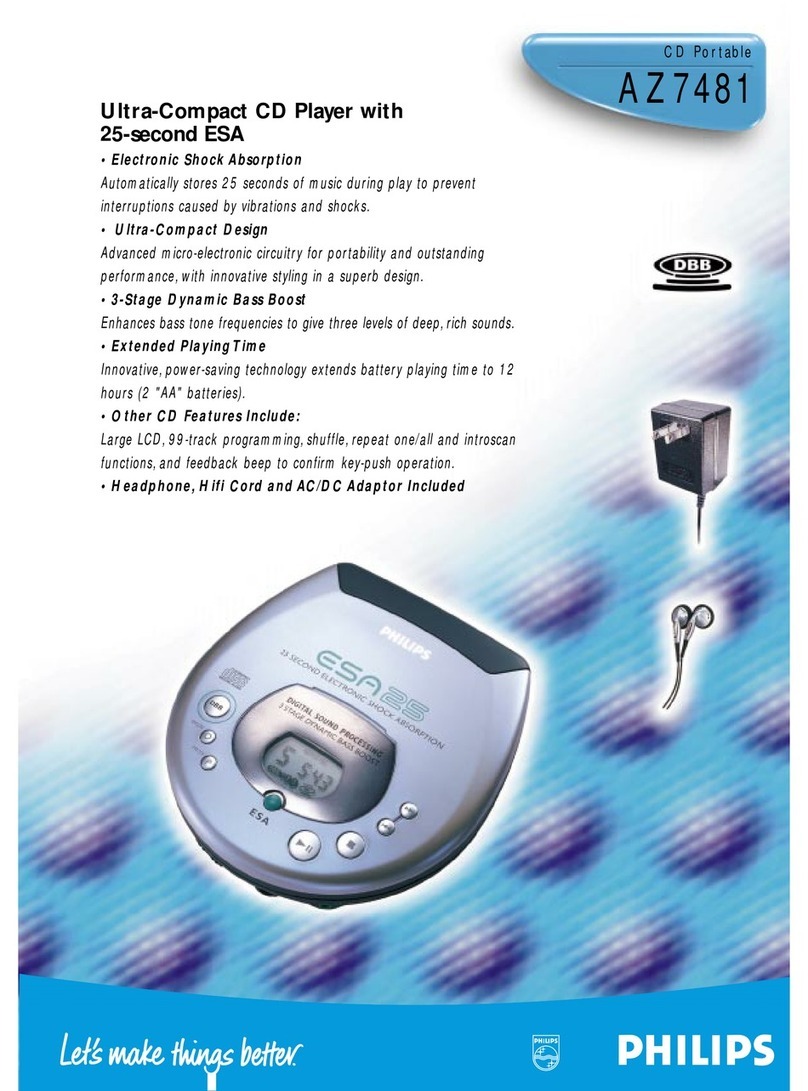
Philips
Philips AZ7481 User manual
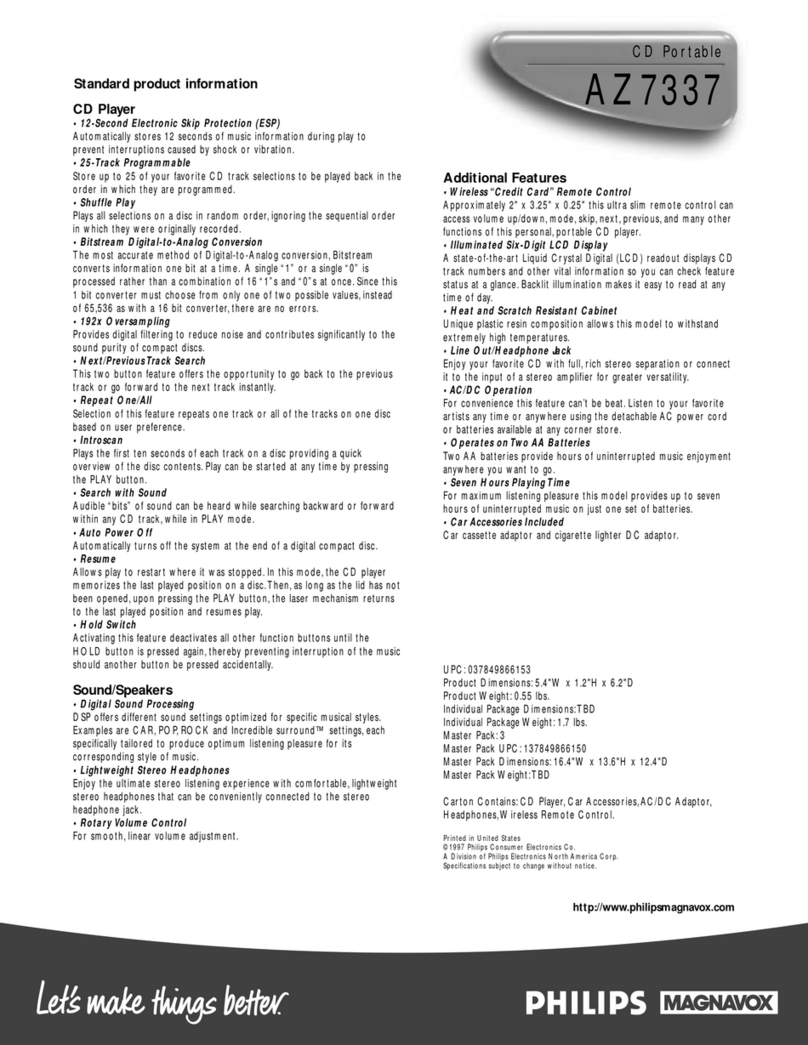
Philips
Philips Magnavox AZ 7337 User manual

Philips
Philips AZ6834 - Portable Radio Cass Rec User manual

Philips
Philips AZ 8070 User manual
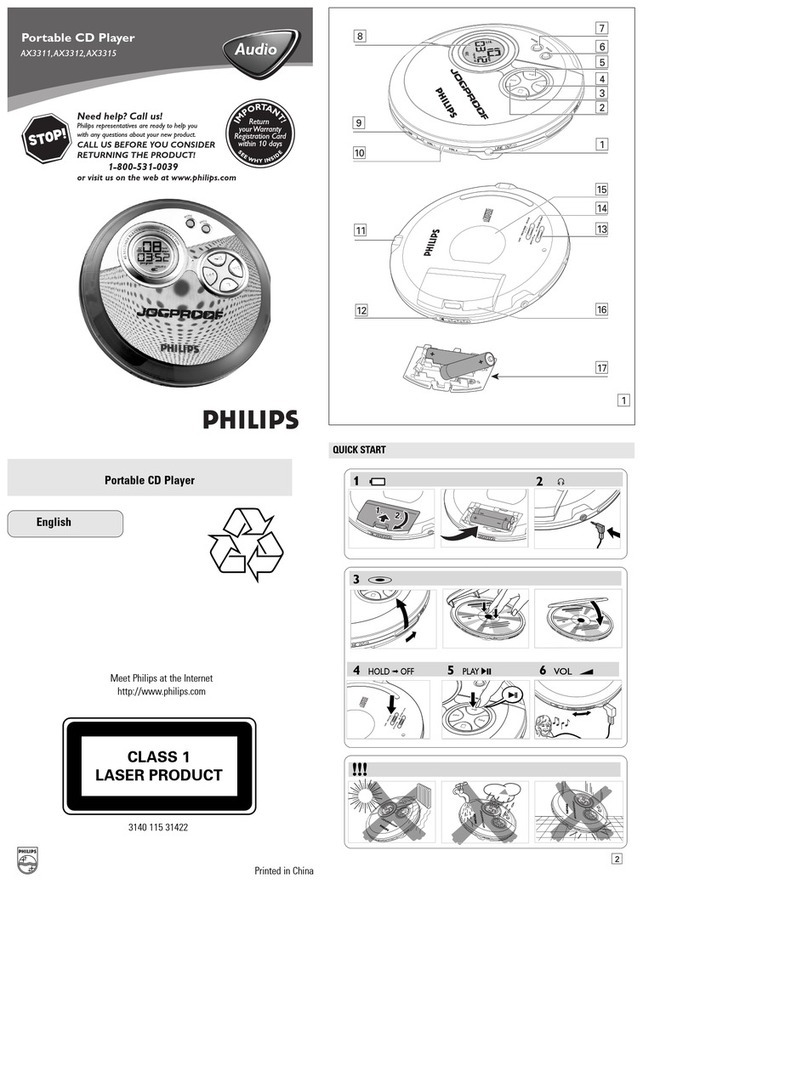
Philips
Philips Jogproof AX3312 User manual
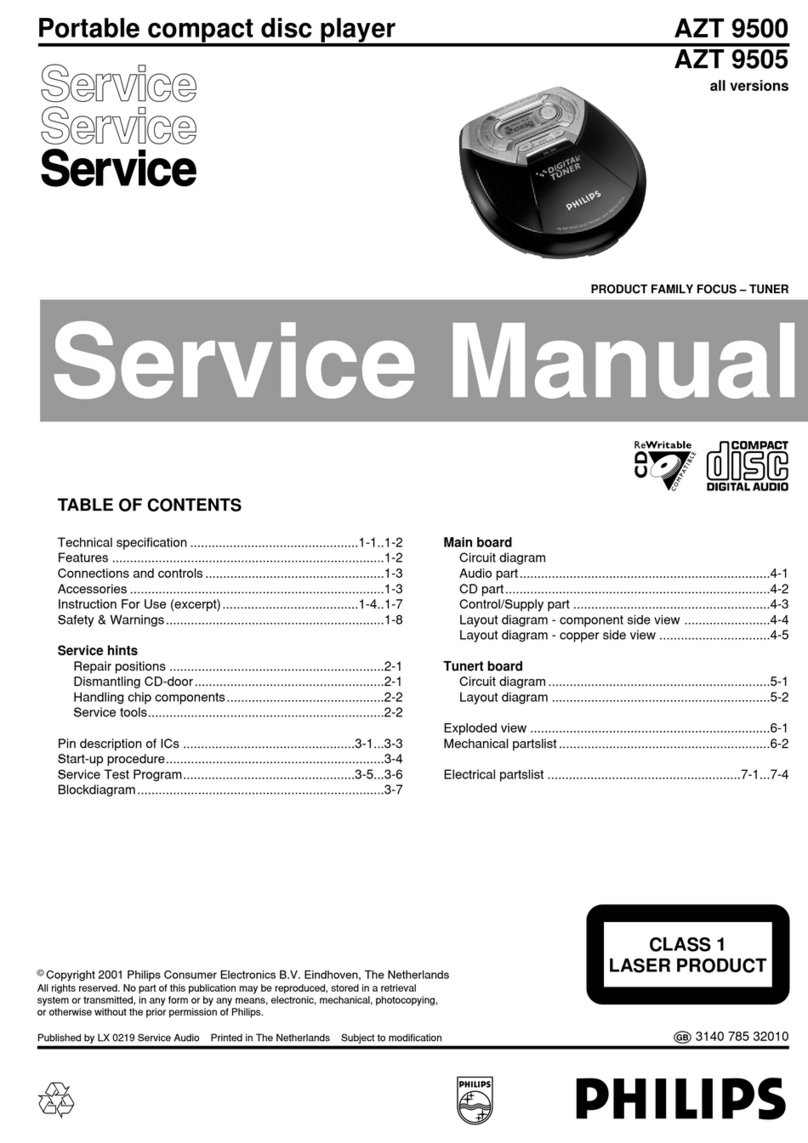
Philips
Philips AZT9500 User manual

Philips
Philips AZ 7167 User manual
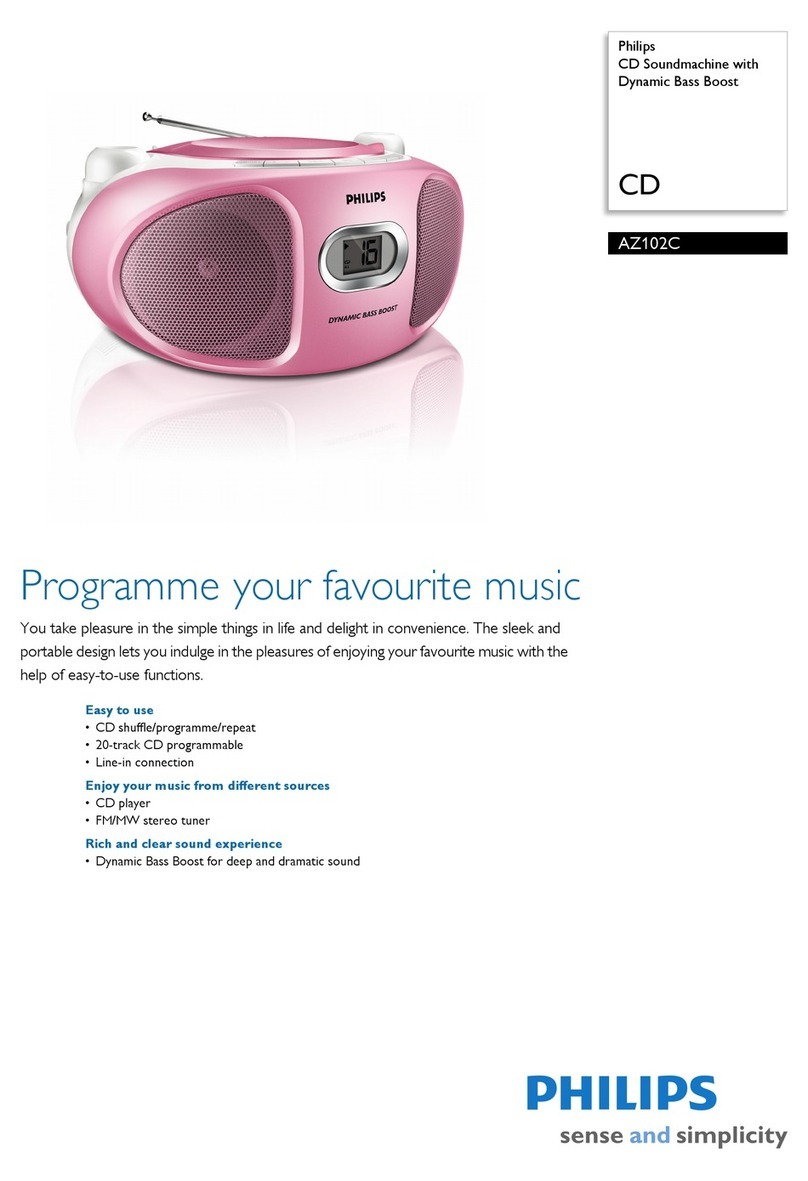
Philips
Philips AZ102C User manual
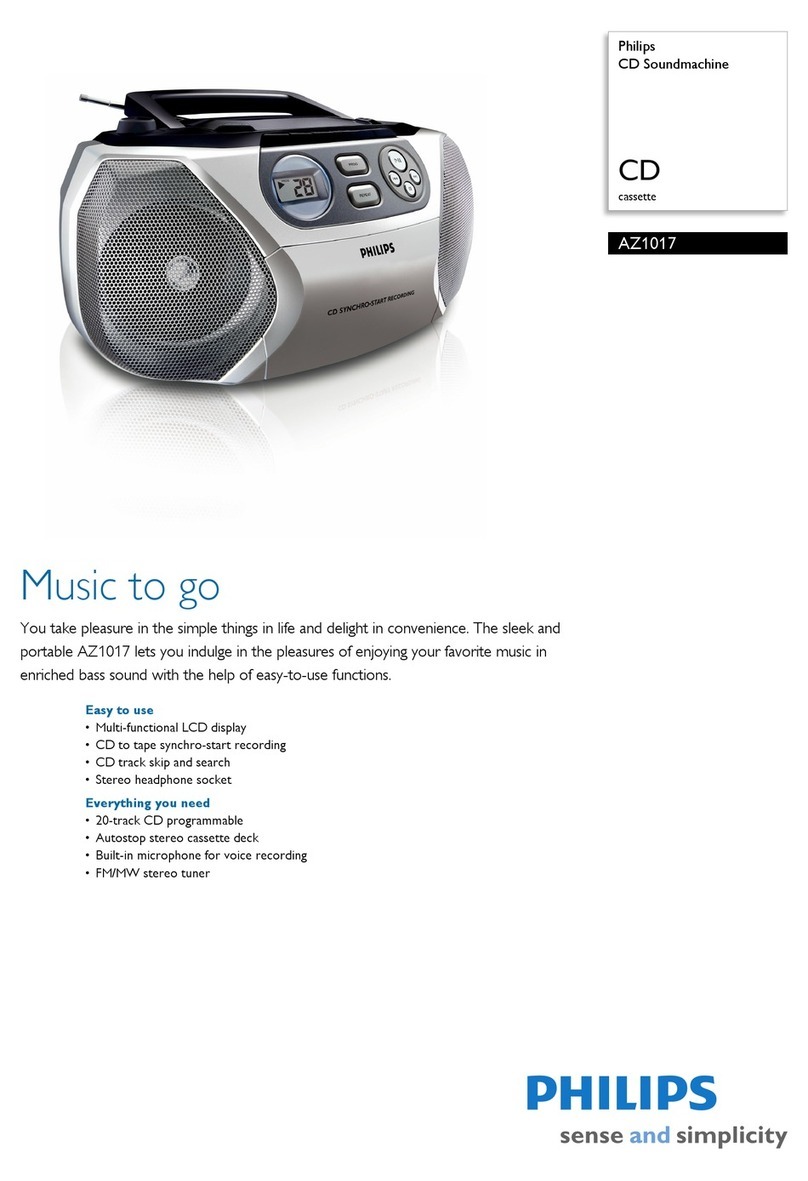
Philips
Philips AZ1017 User manual