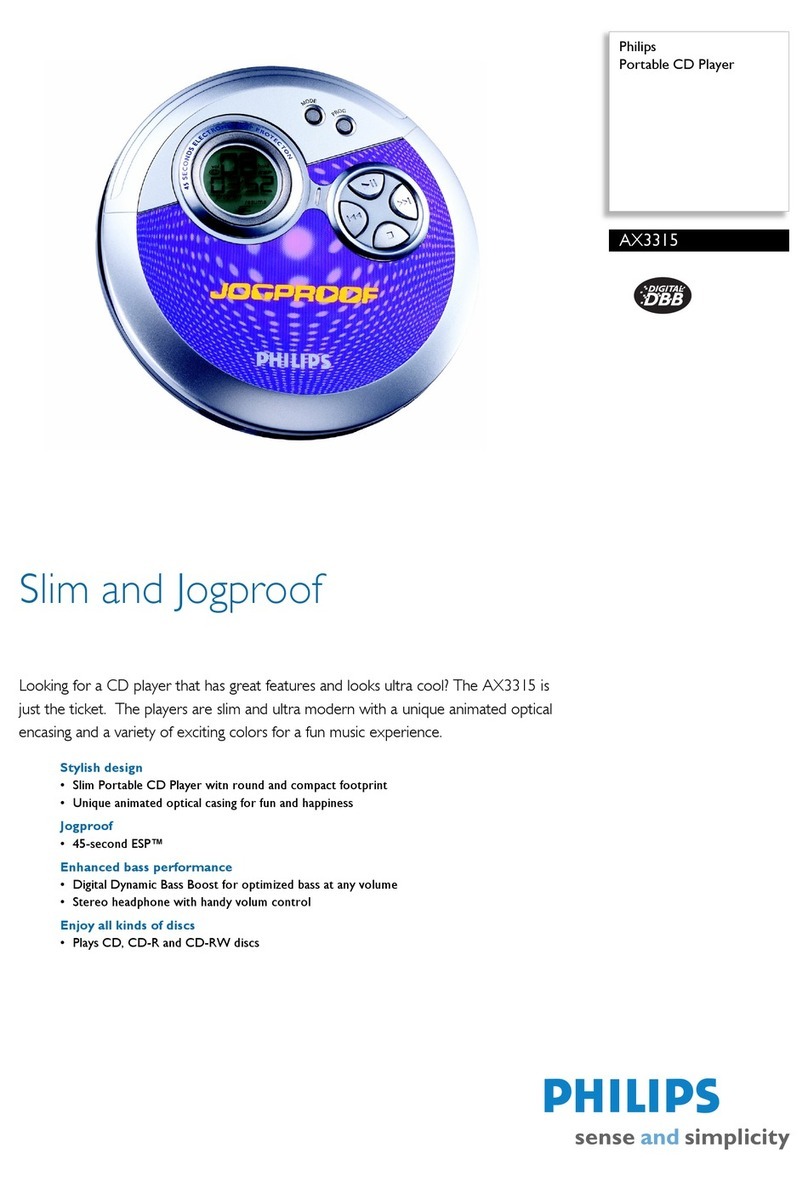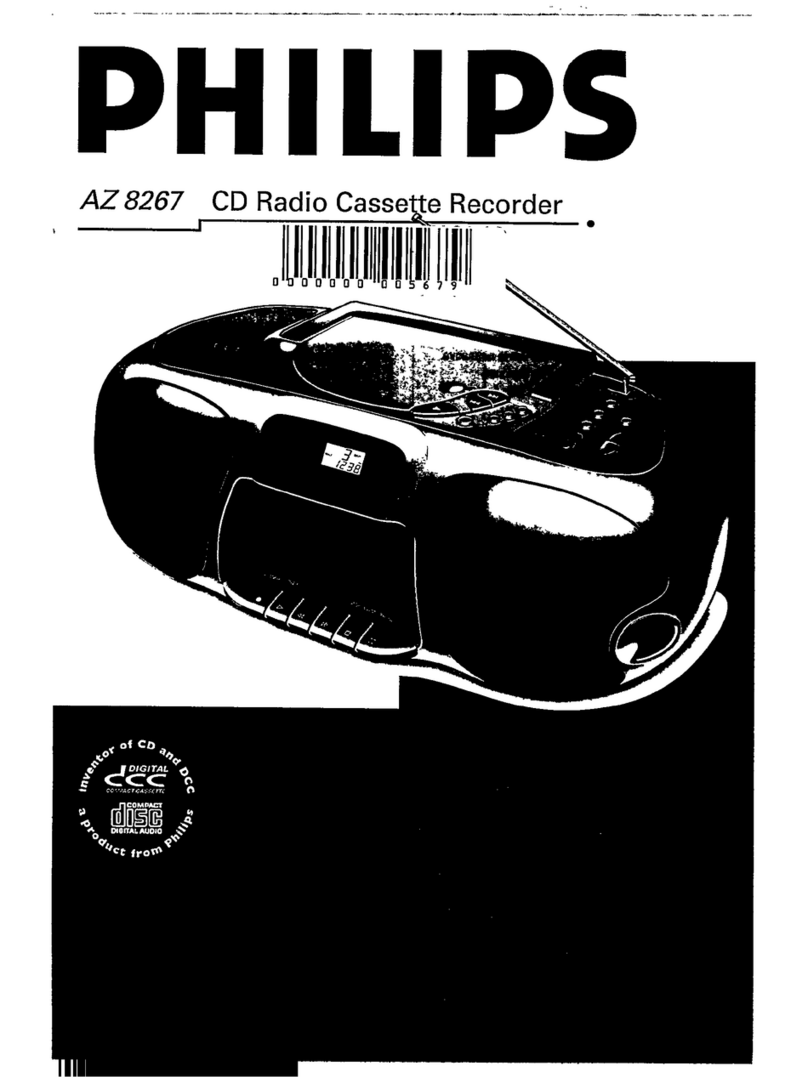Philips CDC936 User manual
Other Philips CD Player manuals

Philips
Philips CD722 User manual
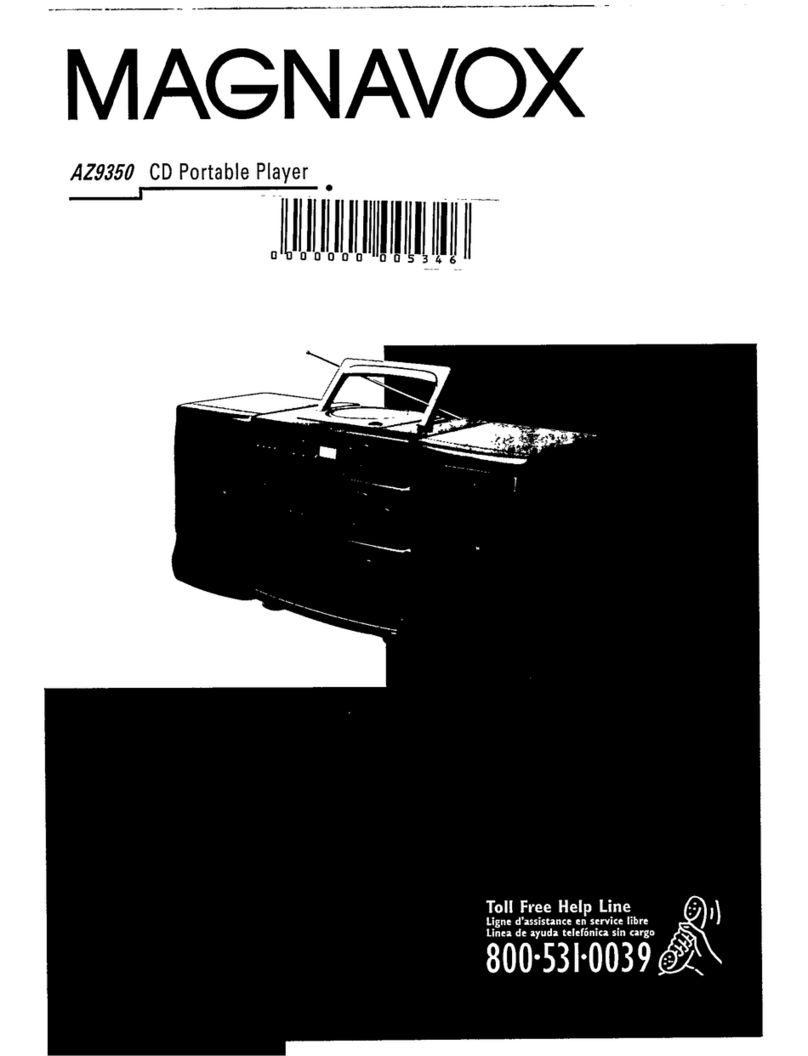
Philips
Philips AZ9350 User manual
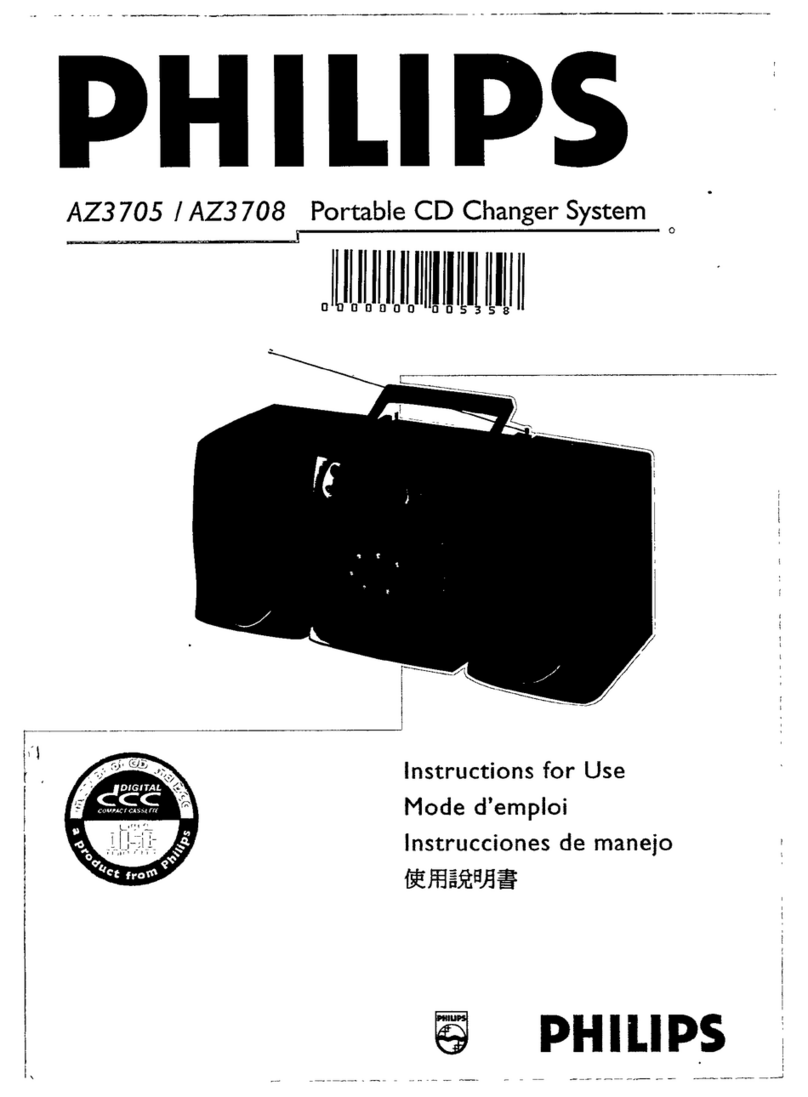
Philips
Philips AZ3708/01 User manual
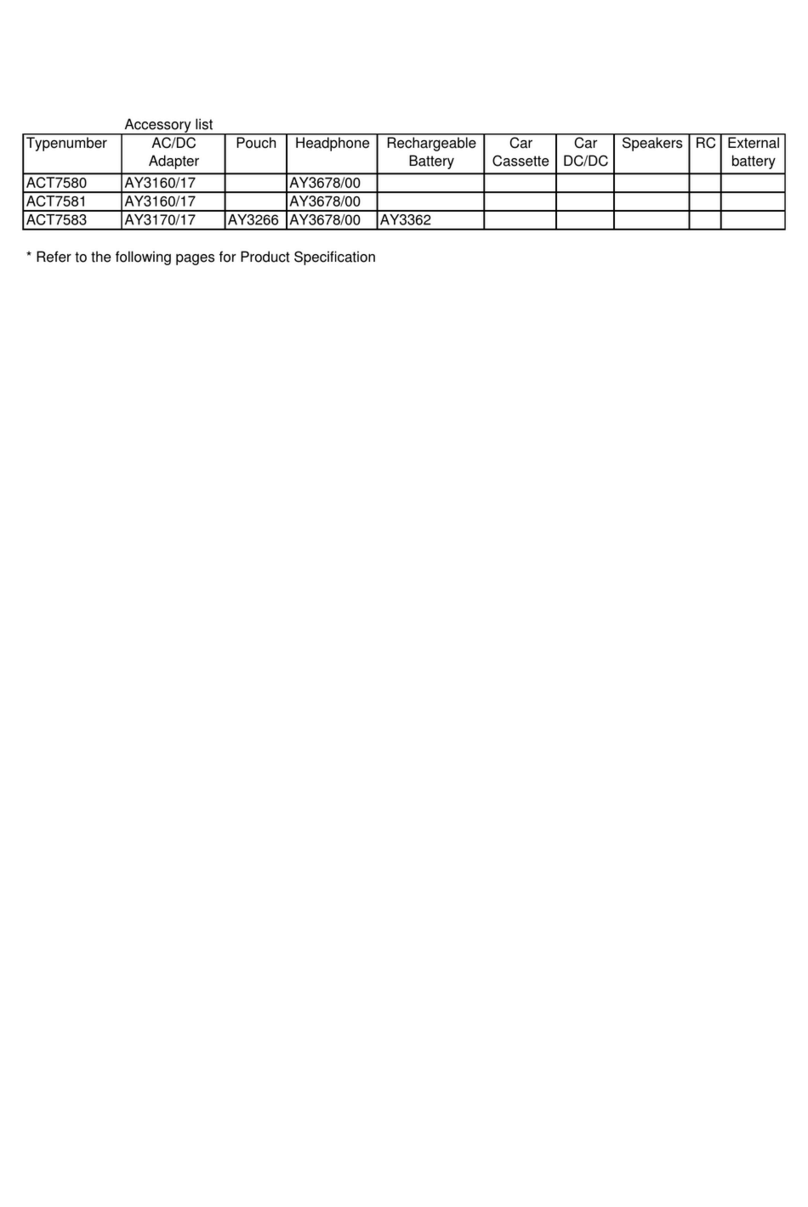
Philips
Philips ACT7580 User manual

Philips
Philips SBC 6608 User manual

Philips
Philips AZ 2600 User manual
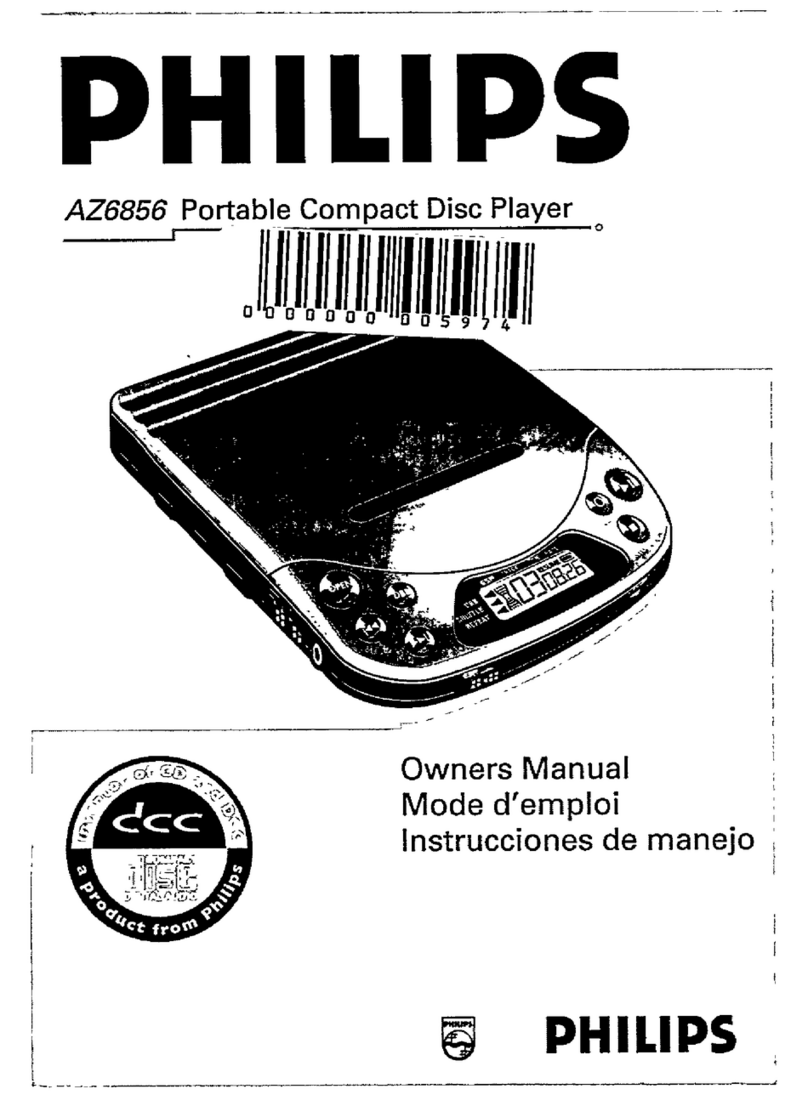
Philips
Philips AZ6856 - Cd Portable User manual
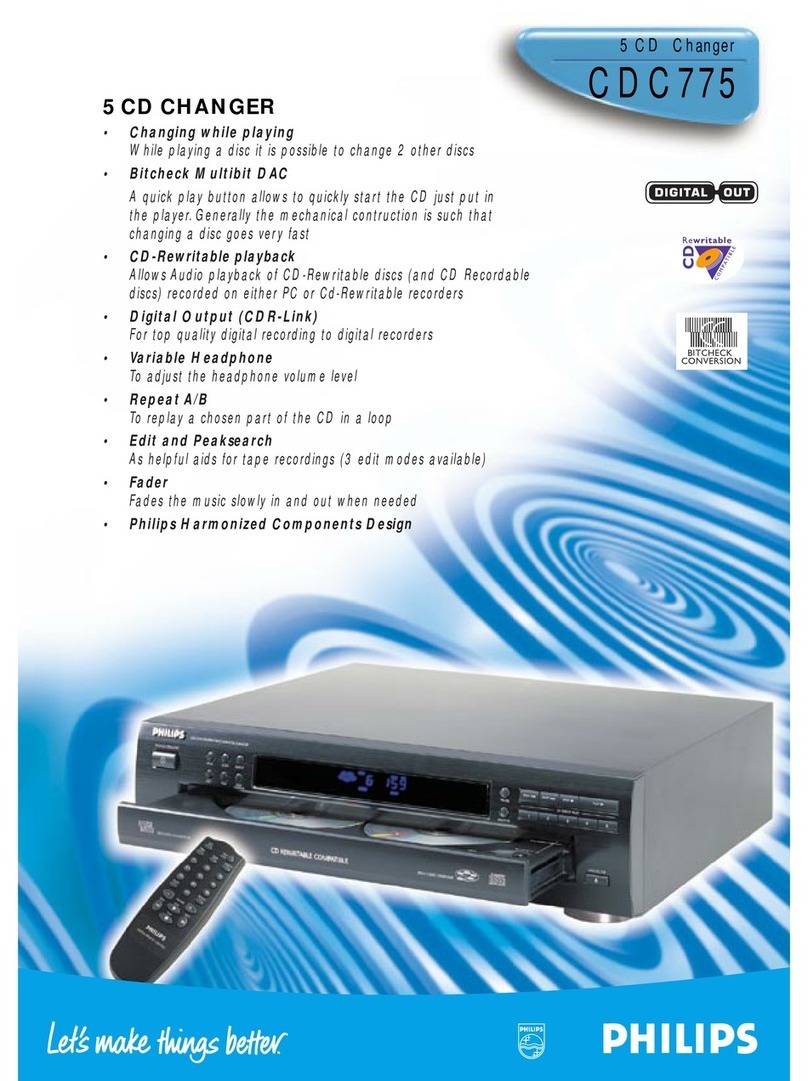
Philips
Philips CDC775BK User manual

Philips
Philips AZ330T/96 User manual
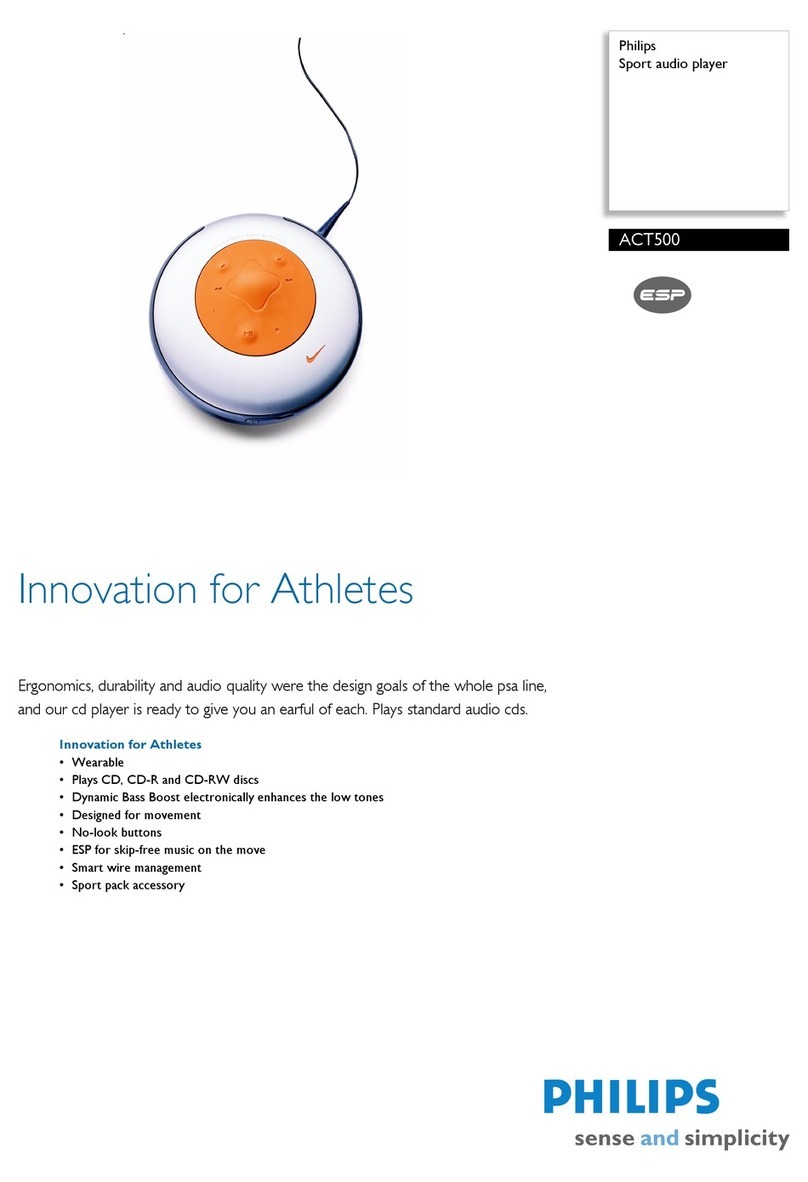
Philips
Philips psa[cd ACT500 User manual
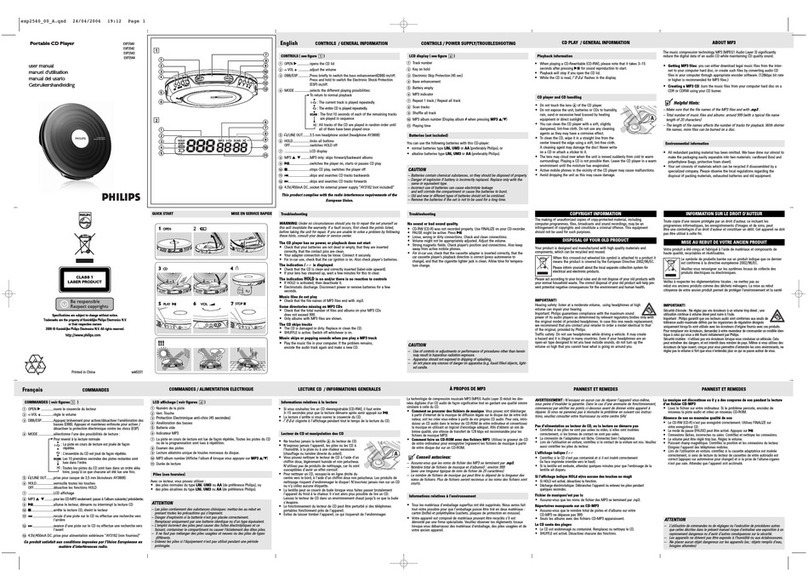
Philips
Philips EXp2542 User manual

Philips
Philips eXpanium EXP503 User manual

Philips
Philips Soundmachine AZ382/12 User manual

Philips
Philips TK 996 User manual

Philips
Philips AZ101 User manual

Philips
Philips AZ300/55 User manual
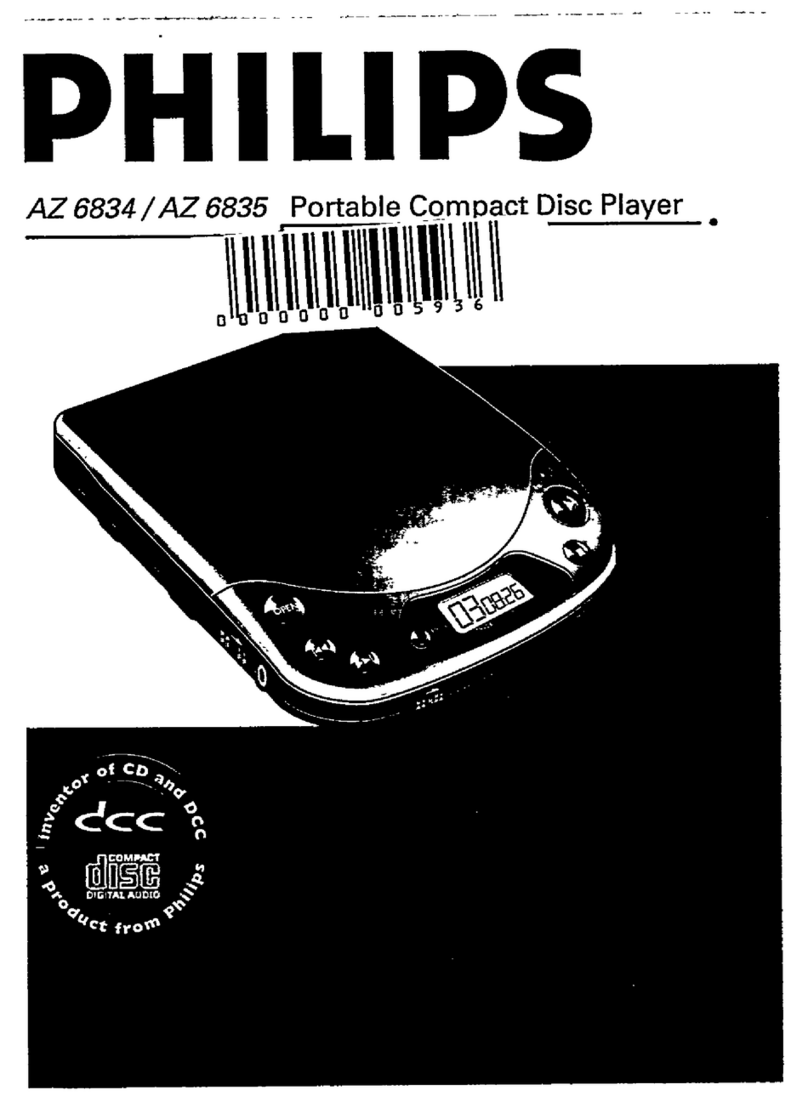
Philips
Philips AZ6834 - Portable Radio Cass Rec User manual
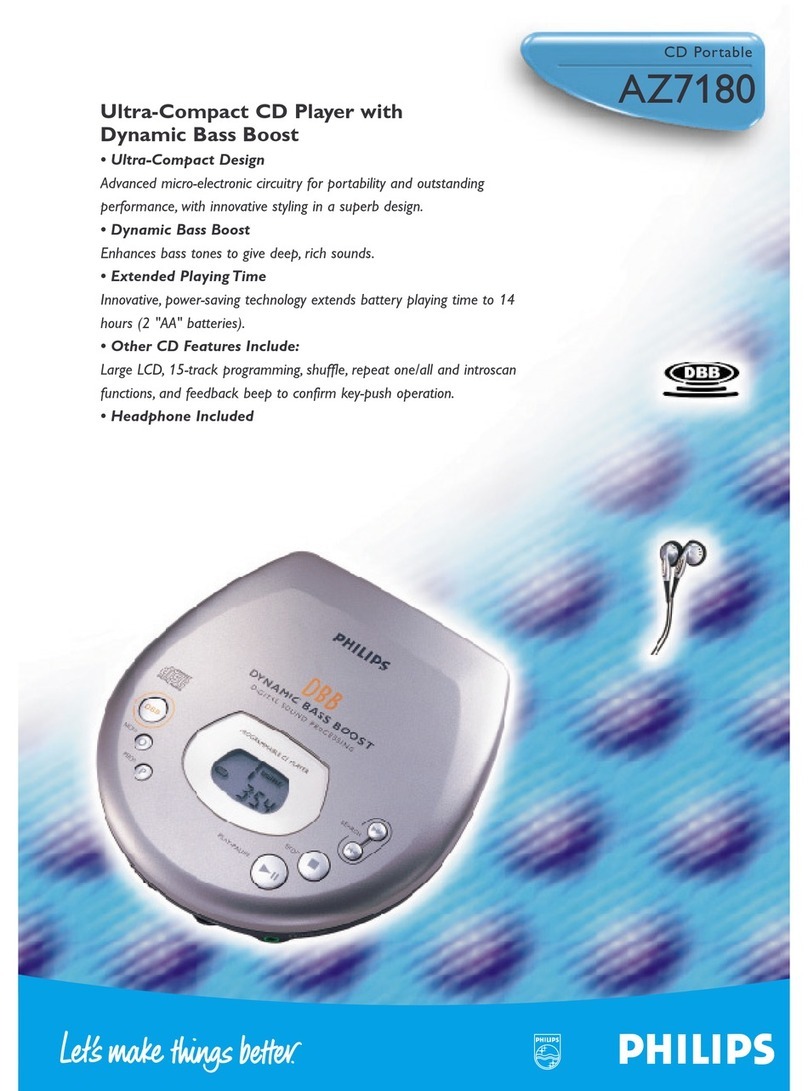
Philips
Philips AZ 7180 User manual
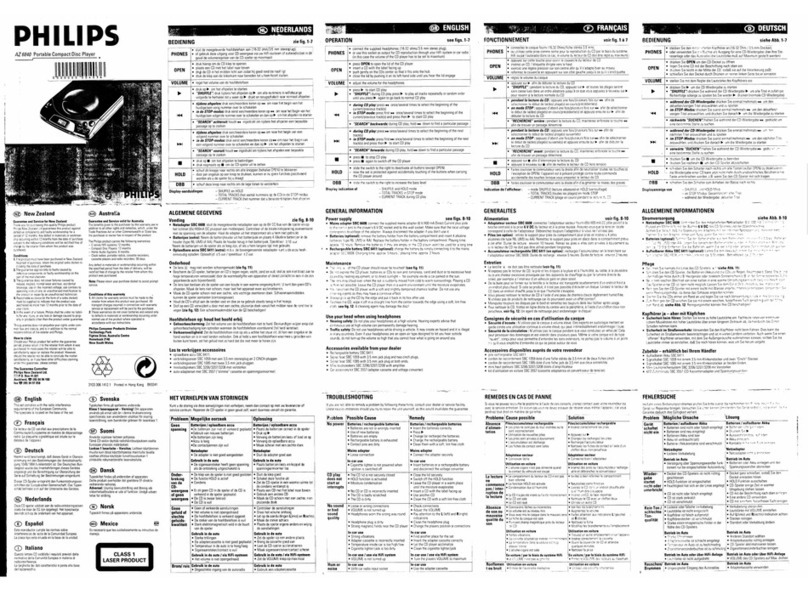
Philips
Philips AZ6840 User manual
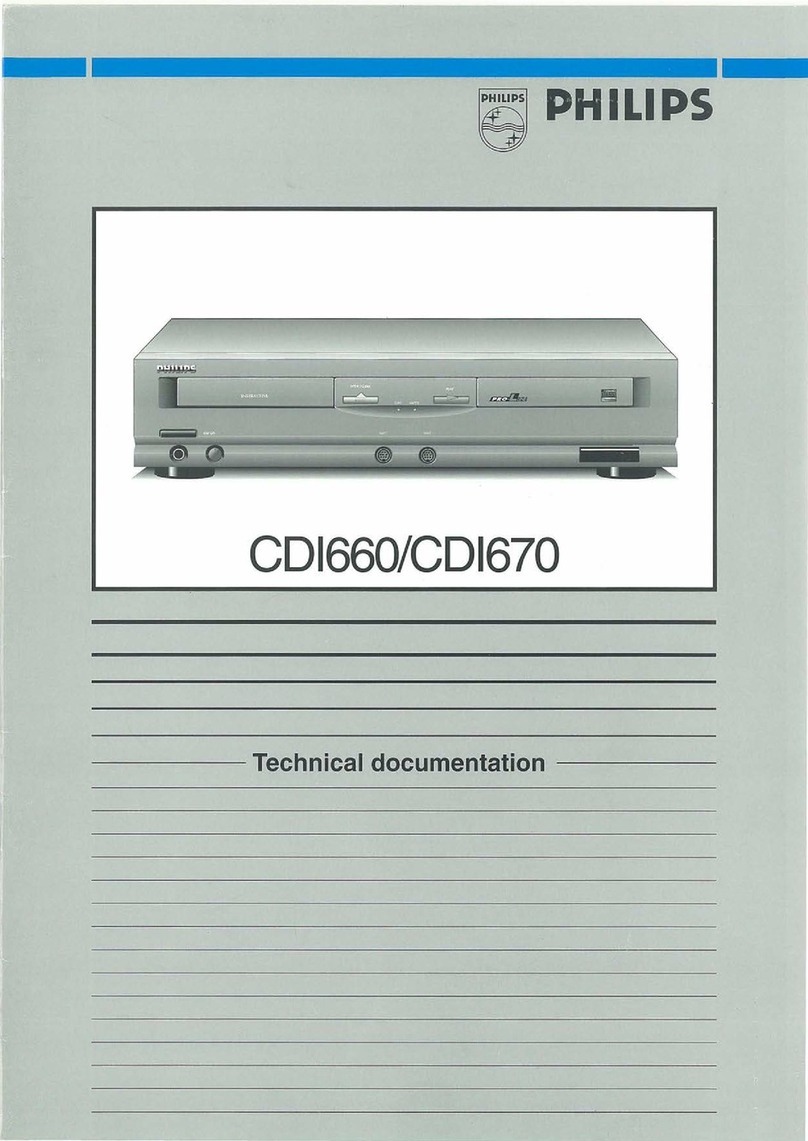
Philips
Philips CDl660 Guide