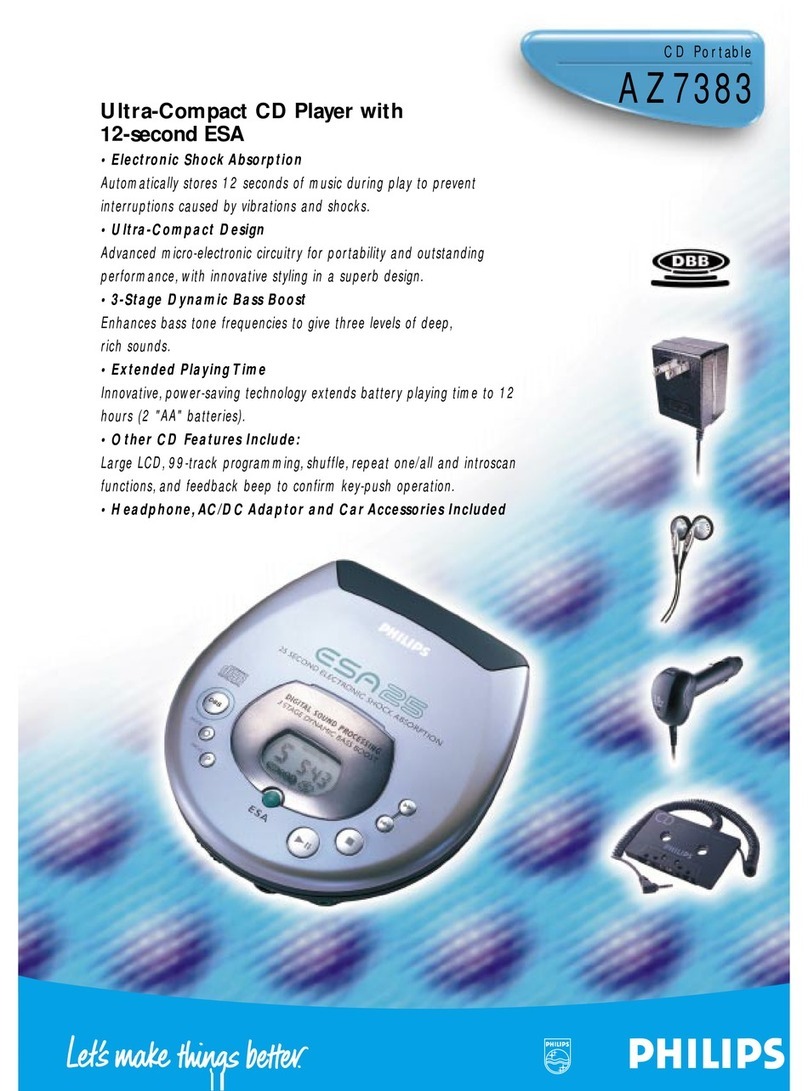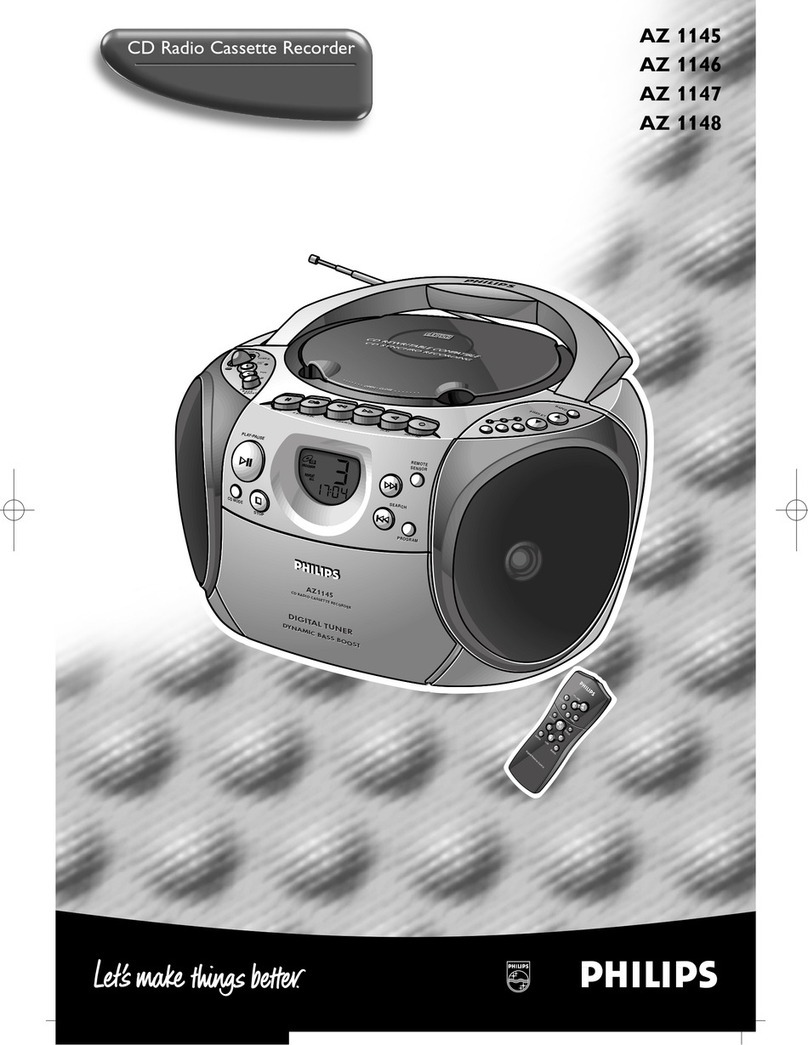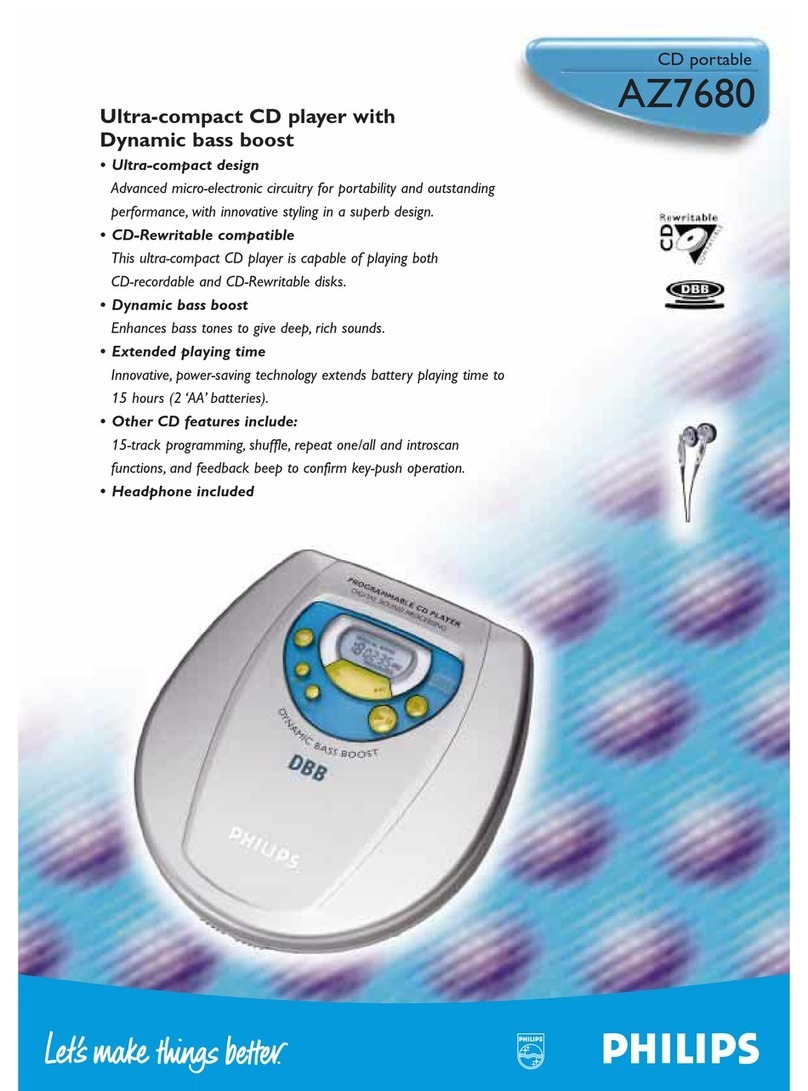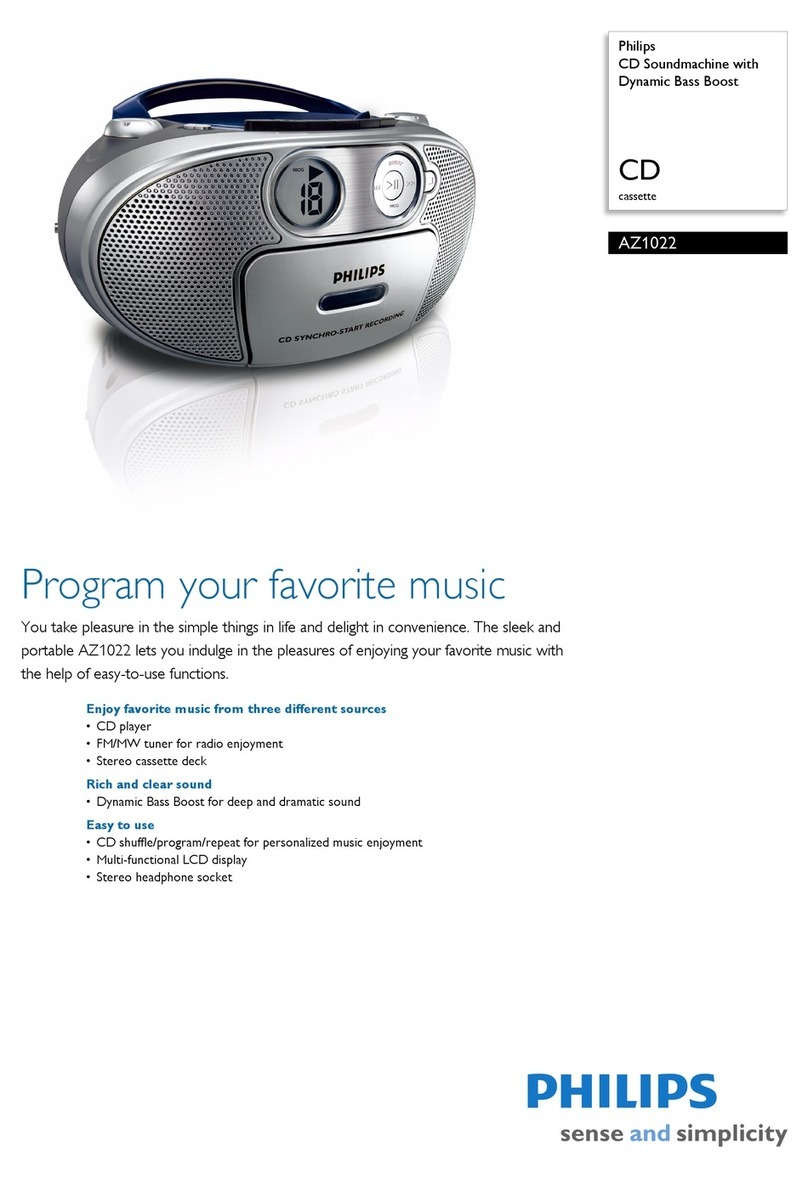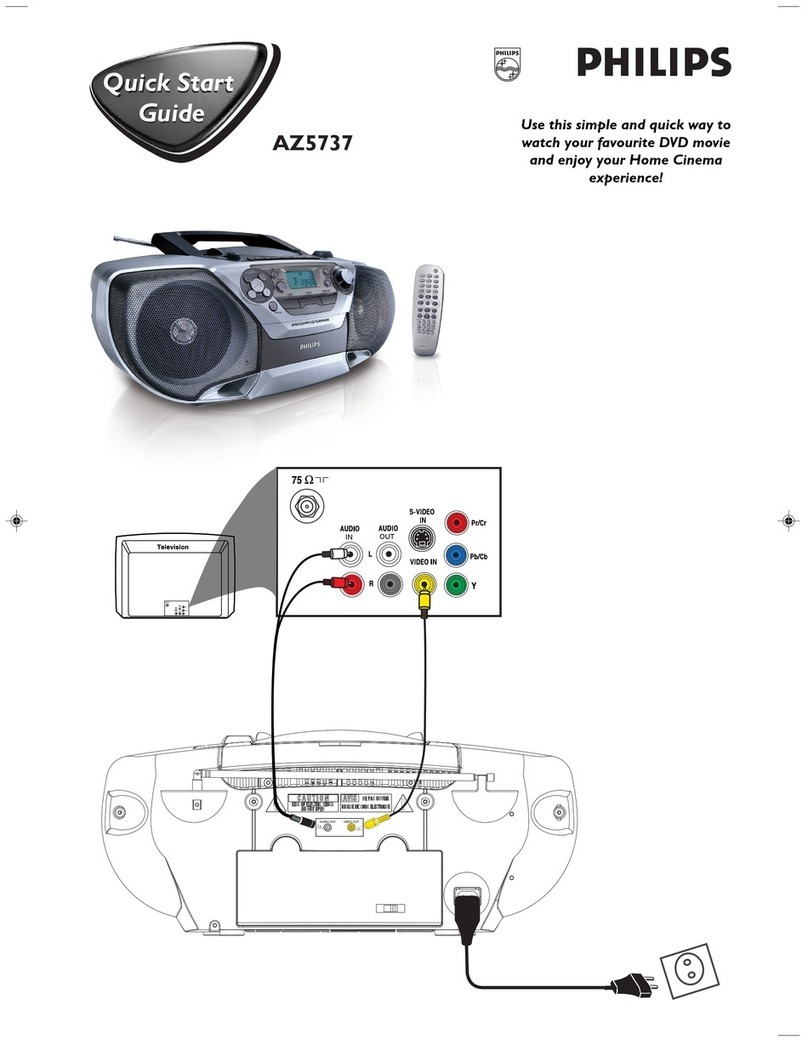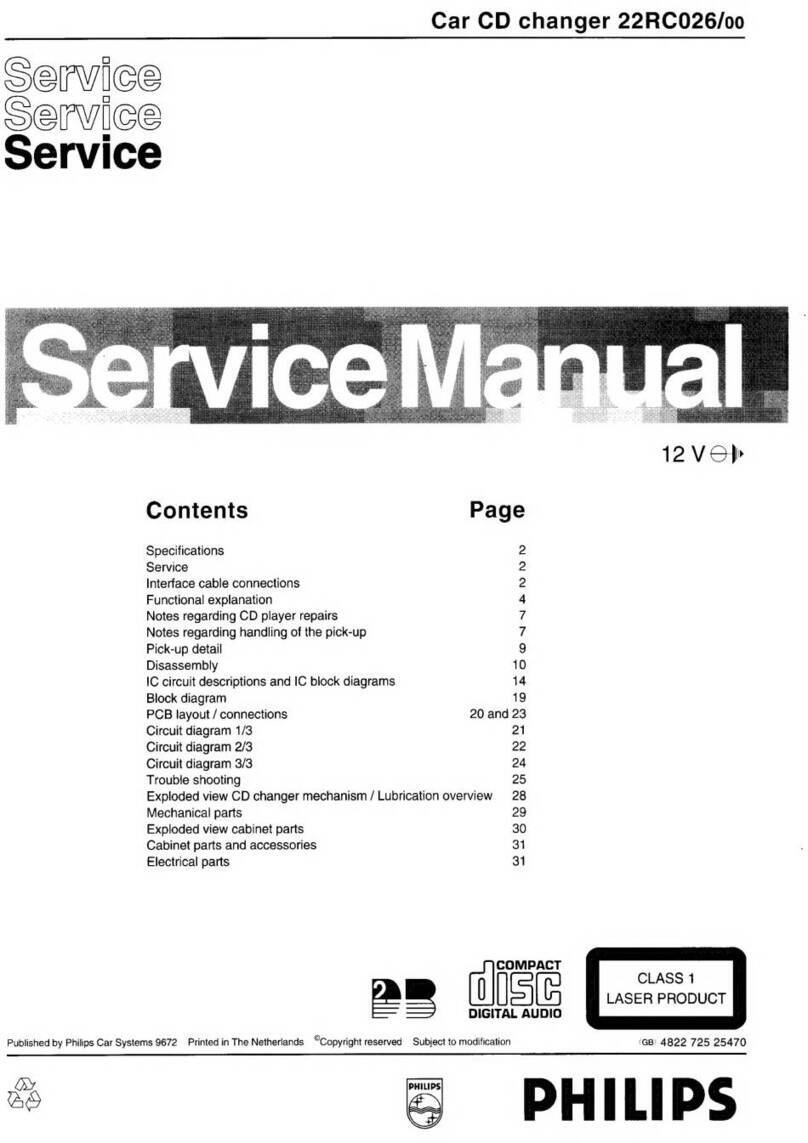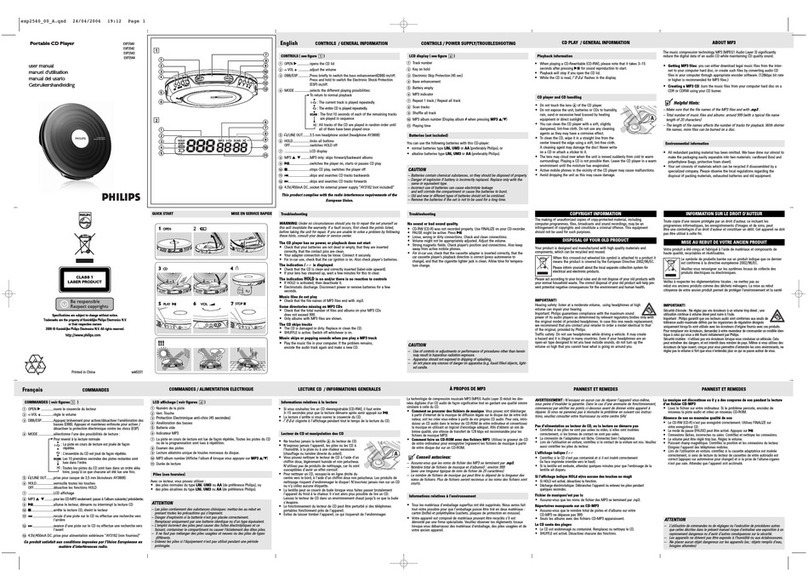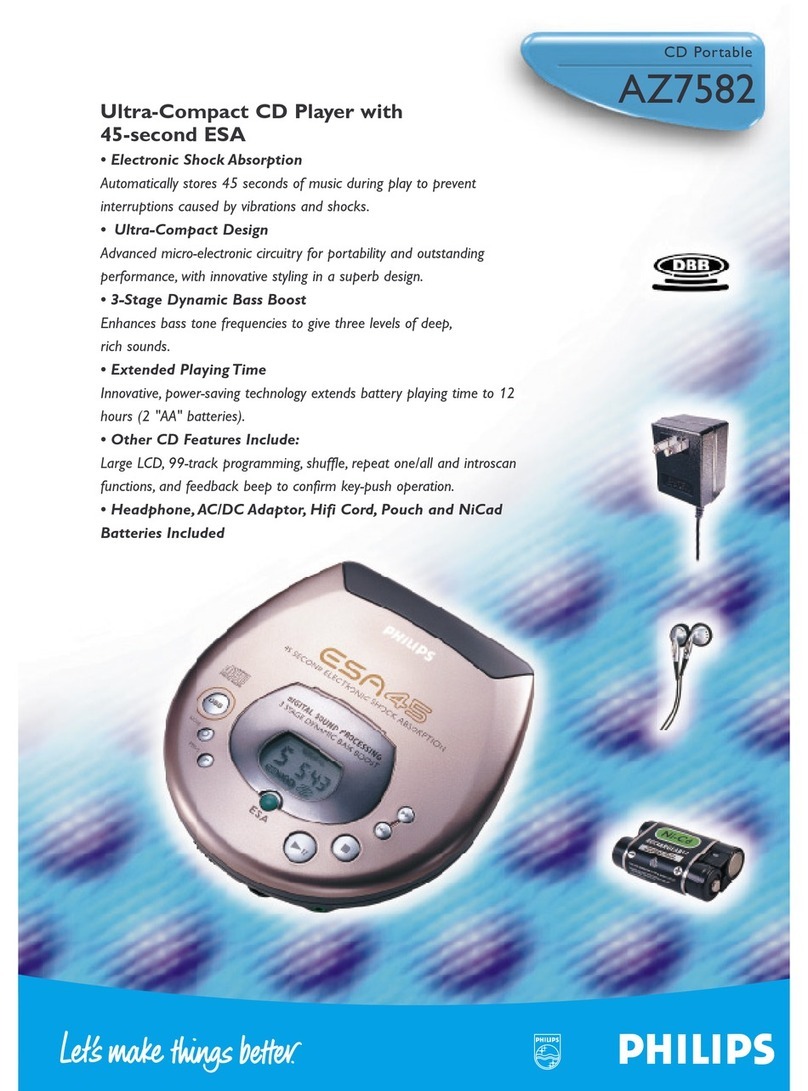3
SUMMARY
OF
CONTROLS
AND
CONNECTIONS
CDI
180 (PLAYER MODULE)
See flap (front view) .
1 Power indicator
Lights
"g
reen"
whe
n power is app
li
ed (normally
via
the
MMC
module).
2. Caddy slot
Used to insert the disc by means
of
the caddy.
3. Player display indicator
Shows the status of the
CD-I
player.
Player dis
pla
y indications:
if no disc loaded, flashes during disc read in.
When a disc
is
read
in
, the following are displayed depend
in
g
on the type
of
CD
disc.
BB
BB.BB
Total number of tracks and running
time
of
a
Compact Disc or audio part
of
CD
Vi
deo.
1-
I I
L
D-1
When a CD-I disc has been loaded
or,
[
d-/.df-7
When a
CD-I
disc also containing Digital
Audio tracks has been loaded.
d!-7l
J-7
When another type
of
data disc has been
loaded (not playable by
CD-I
system).
While playing the display
wi
ll
show:
OJ
OU
J
LI
I I When a CD-I, CD-DA or CD-V disc
is
being
played.
See flap (rear v
ie
w
).
4.
AC inlet
For connecting the
CD-I
pla
yer
to
the upper
AC
po
we
r
outlet
of
the
MMC
module.
5.
Power switch
Switches po
wer
on or
off
to the
CD-
I player. "I"is
on,
"O
"
is
off.
CDI
181
(MMC-MODULE)
See flap (front view)
6.
SYSTEM STANDBY switch
Pressing this switch puts the
MMC
module into or takes it
out of, the standby condition.
7.
POWER switch
Switches power on or
off
to the
MMC
and any
AC
connected modules.
8.
Power indicator
Lights "green"
when
power
is
ap
plie
d.
9.
Standby indicator
Lights "
red"
when the system
is
in
standby.
10.
IR
received indicator
Lights "orange" when the
IR
receiver receives a signal
from the remote control.
11.
VOLUME
control
Sets sound
le
v
el
when listening
via
headphones (push first
to
cause control knob to pop out, then turn to adJust the
volume
le
v
el).
12. PHONES socket
For connecting stereo headphone.
13. CONTROL port
For connecting the remote control and/or other suitable
control de
vi
ces using a control cable.
14. 1 and 2
For connect
in
g a mouse or another suitable control device.
15 RESET key
If control
of
program
is
lost, pressing this key returns
system to initial state.
16.
IC
card slot
For insert
in
g the Personal
Memory
Card (if required by the
CD-I
application).
17. Infra Red receiver
Receives infra red {
IR
) signals
from
the remote control.
18. CD-DA indicator
Lights "green"
when
a CD-DA track
is
read
by
the
CD-I
player.
19. CD-I indicator
Lights "green" when a
CD
-I track
is
read by the
CD-I
player.
See flap (rear view).
20. Audio output
{R)
For connecti
ng
the
MMC
module to the r
ig
ht channel
of
yo
ur
HI
-F
l system.
21. Audio output
{L)
For connecting the
MMC
module to the left channel
of
your HI-Fl system.
22.
525/625
Lines selector
For sett
in
g the display format
to
television standard.
23. Video output Y
/C
{S-Video)
For
connecting the
MMC
module to a display
via
an
Y/C
(S-Video)
cab
le
.
24. AC outlets
For providing
power
to
the
CD-
I player and
to
another
system module,
via
the mains
(AC)
in
terconnection cable.
25.
AC
inlet
For providing
power
to the system
via
the
ma
ins
(AC)
power
supply cable.
26. Video output (RGB)
For connecting the
MMC
module to a display
via
an
RGB
cable.
27. Video output (CVBS)
For connecting the
MMC
module to a disp
la
y
via
the
CVBS
video cable.
Remote control
The function
is
to
provide a
CD-I
control facili
ty
to move the
cursor to
whe
re
you want
on
the
TV
or monitor screen.
Th
e
remote control combines control functions for playing CD-I
discs, CD-DA discs and
CD-I
system functions.
Note: When using the remote control
without
the control
cable,
point
it
at
the
JR
receiver (17) on the
MMC
module.
9