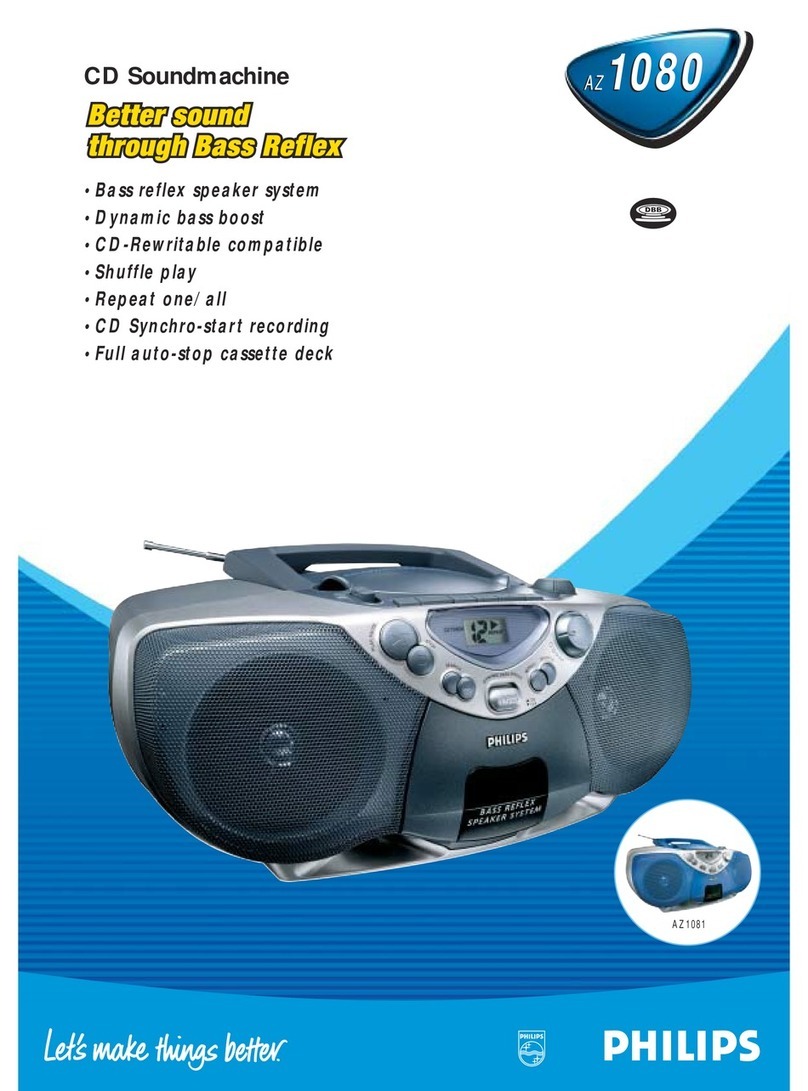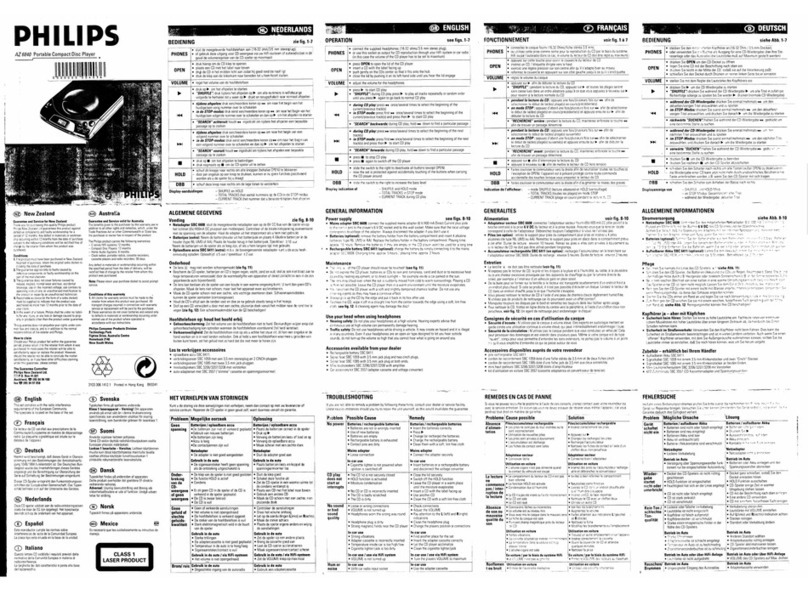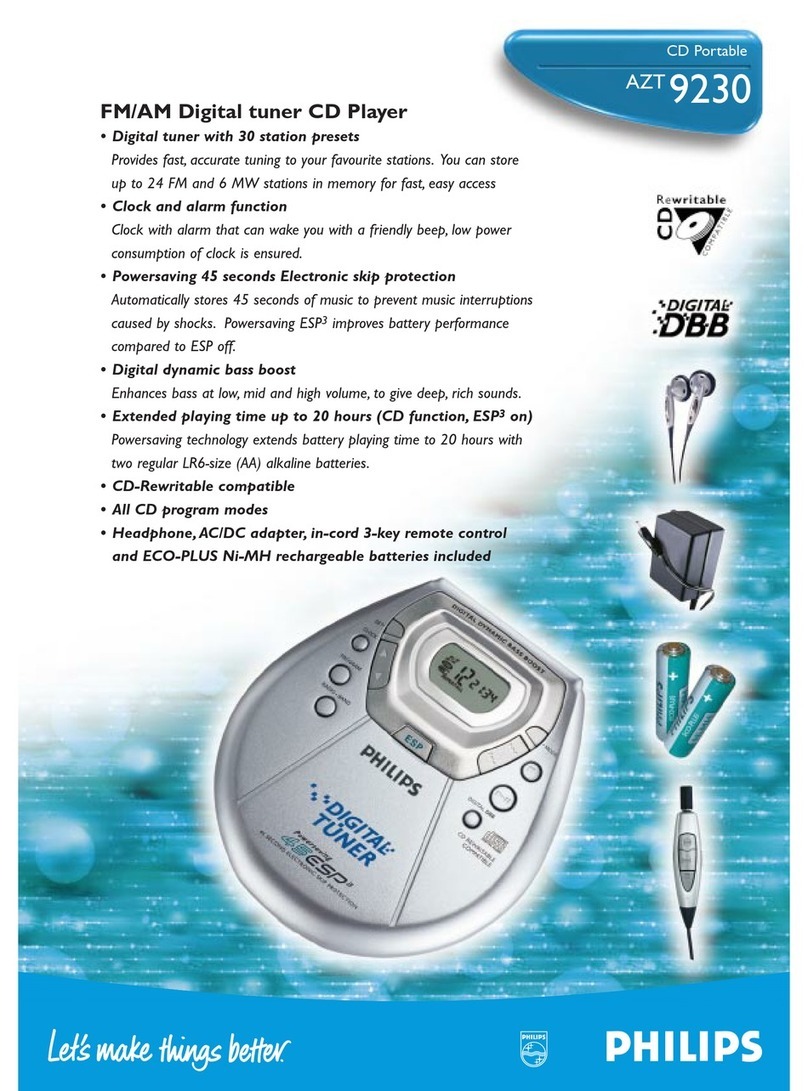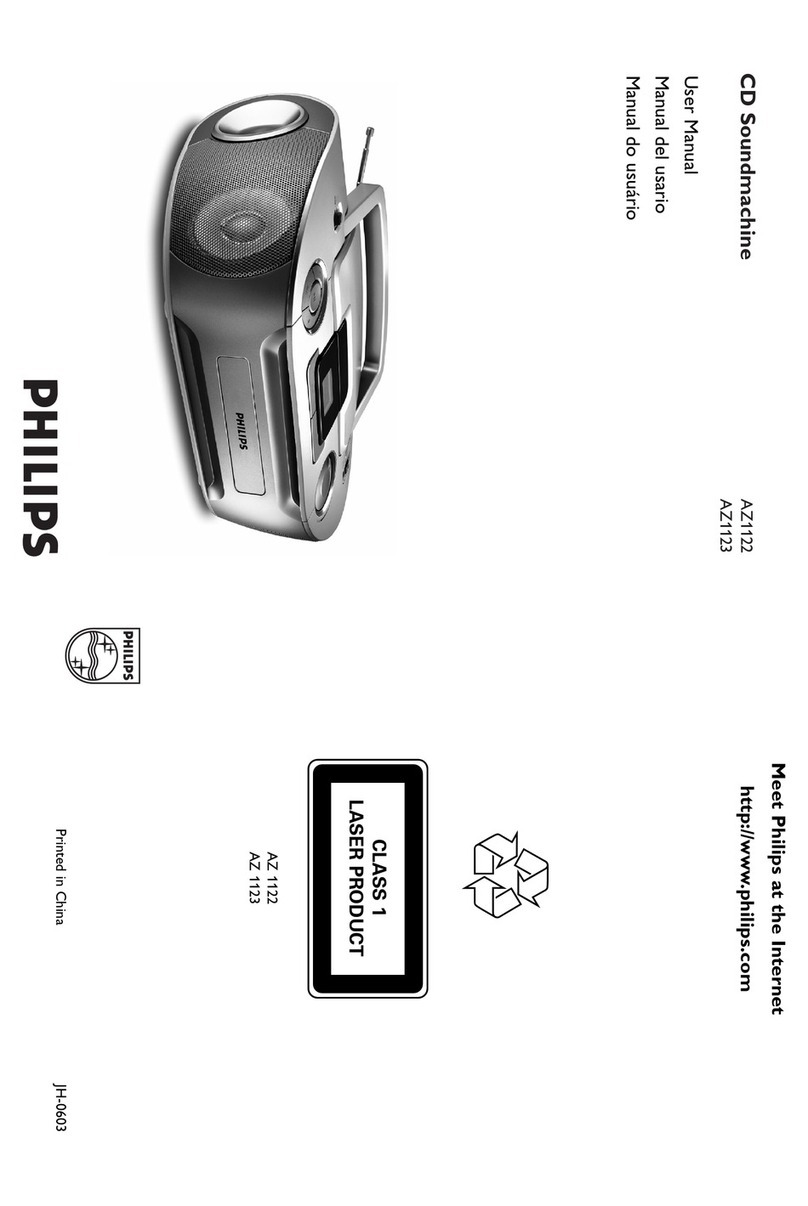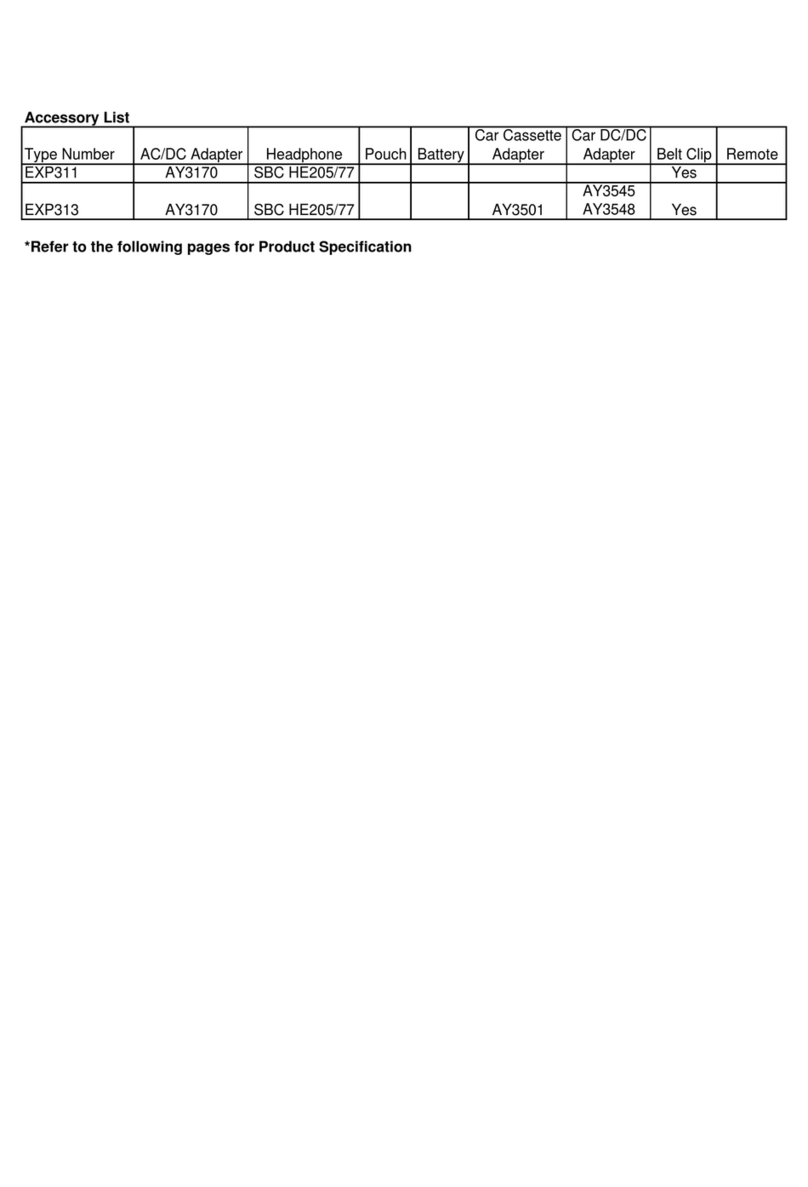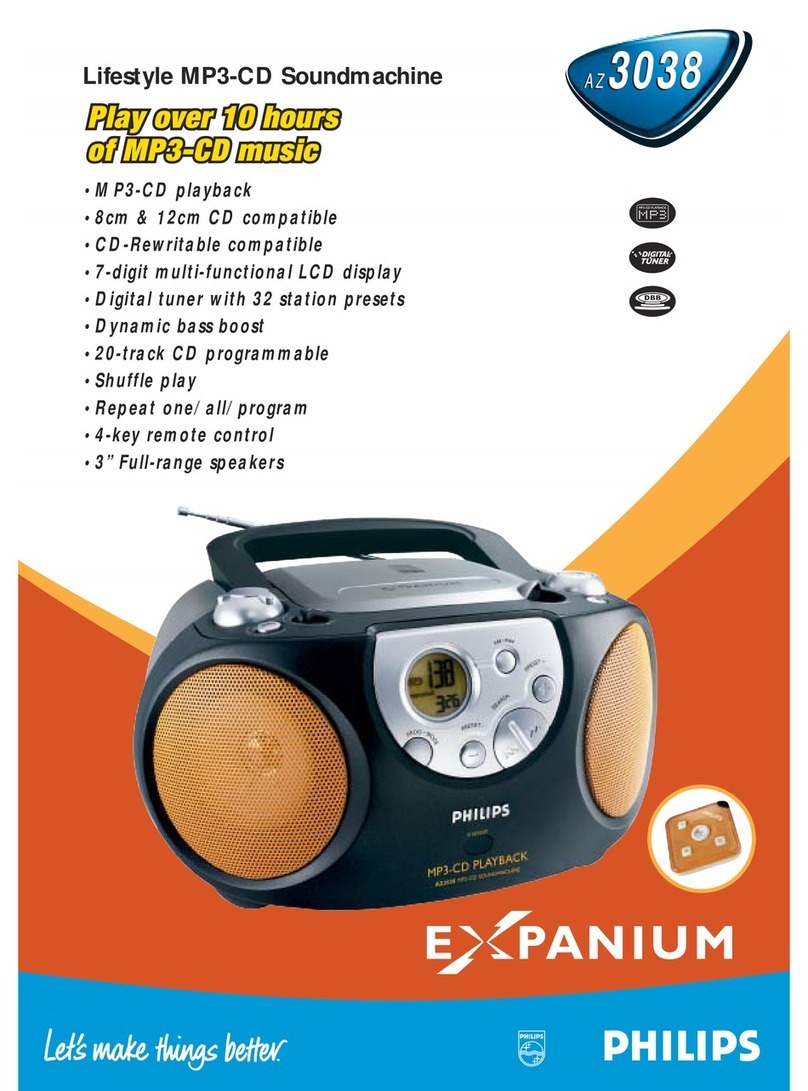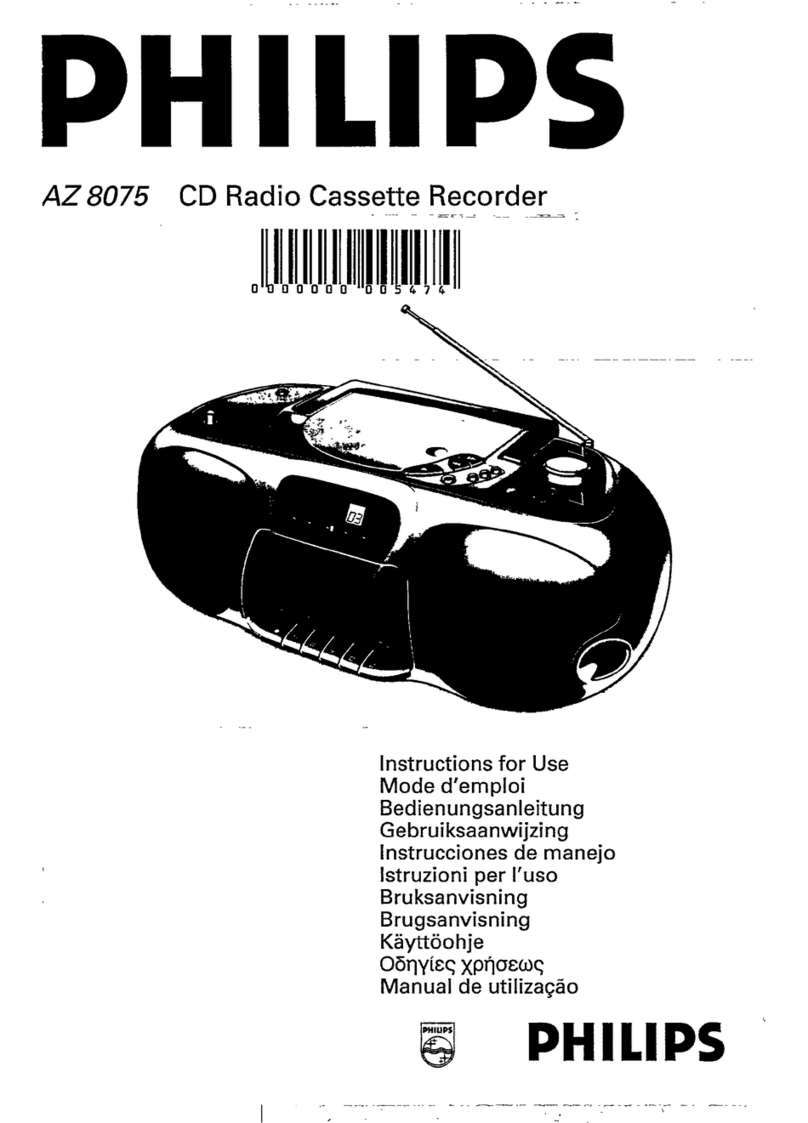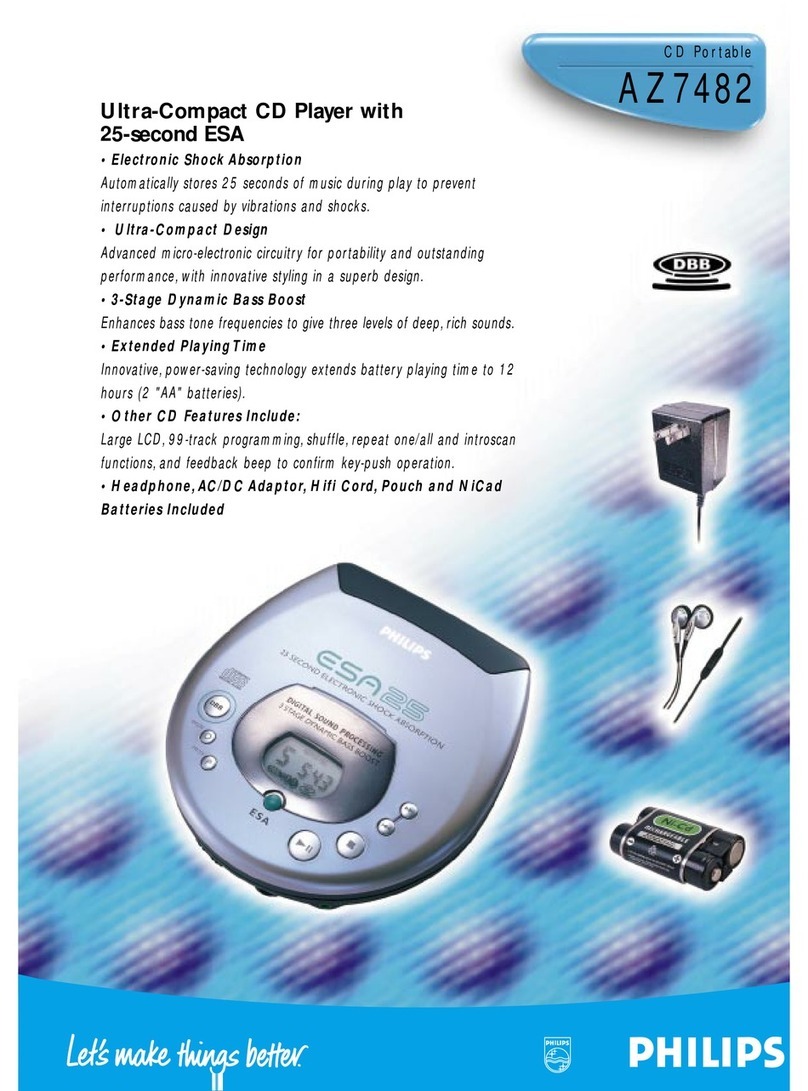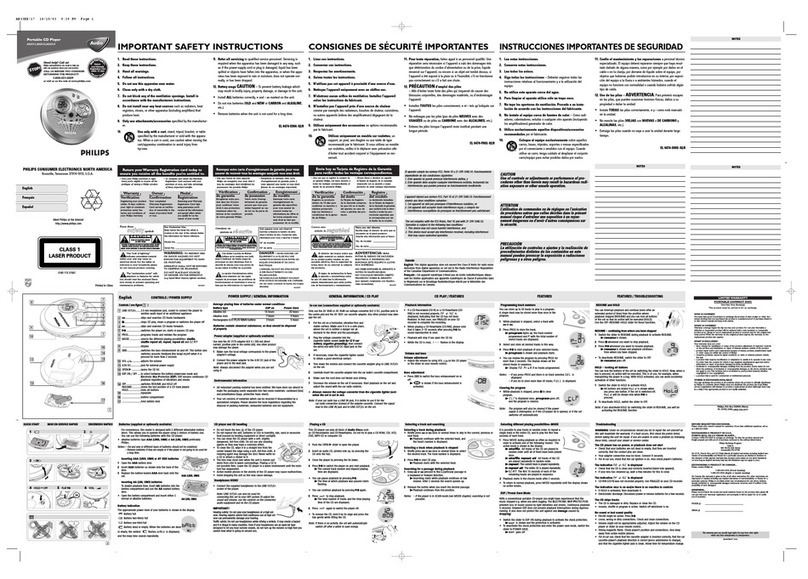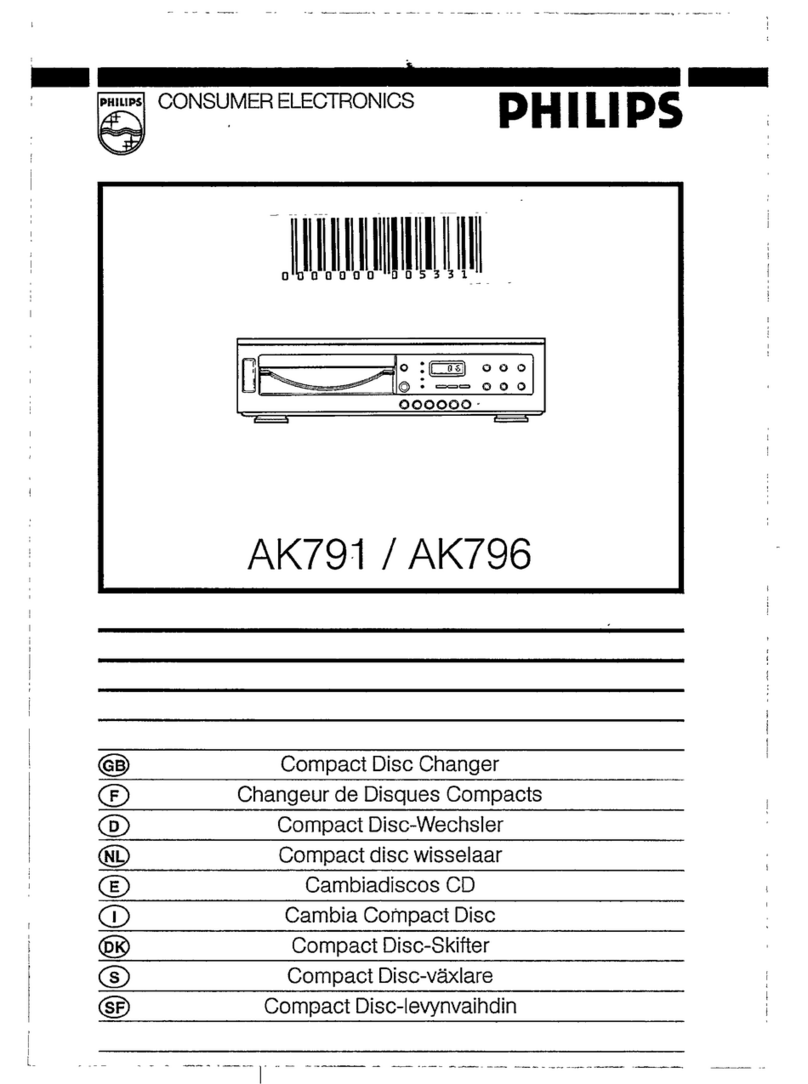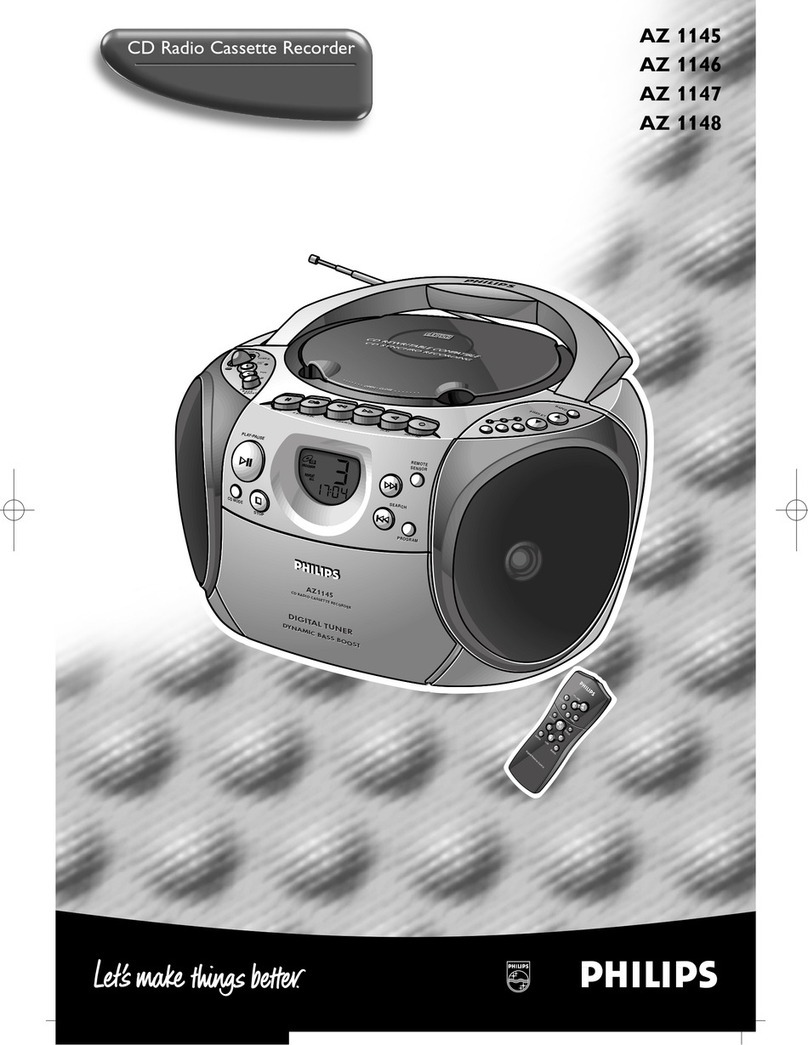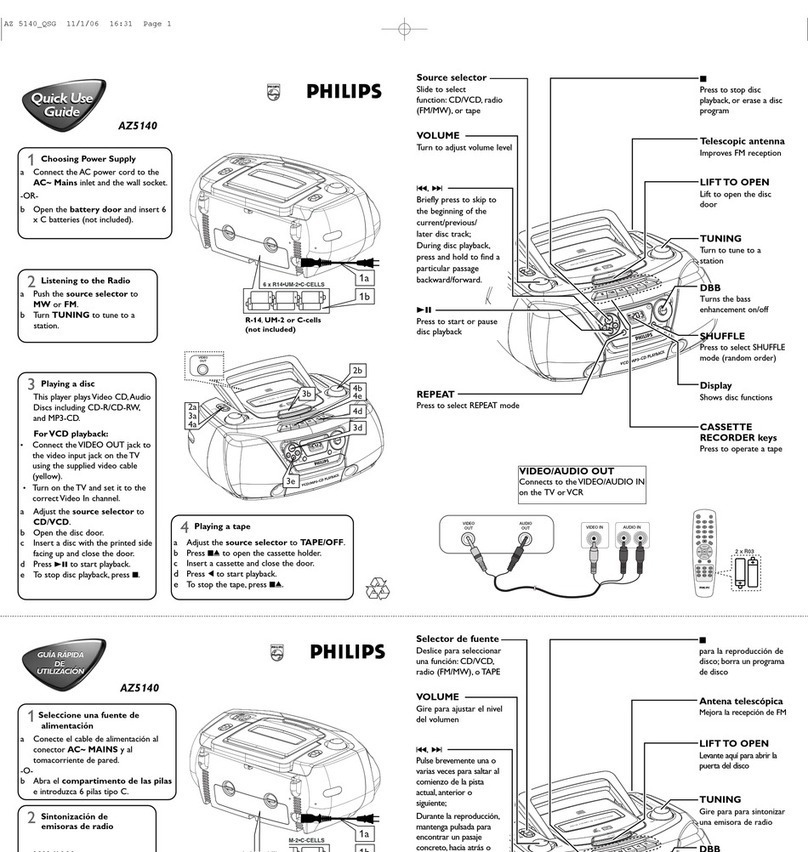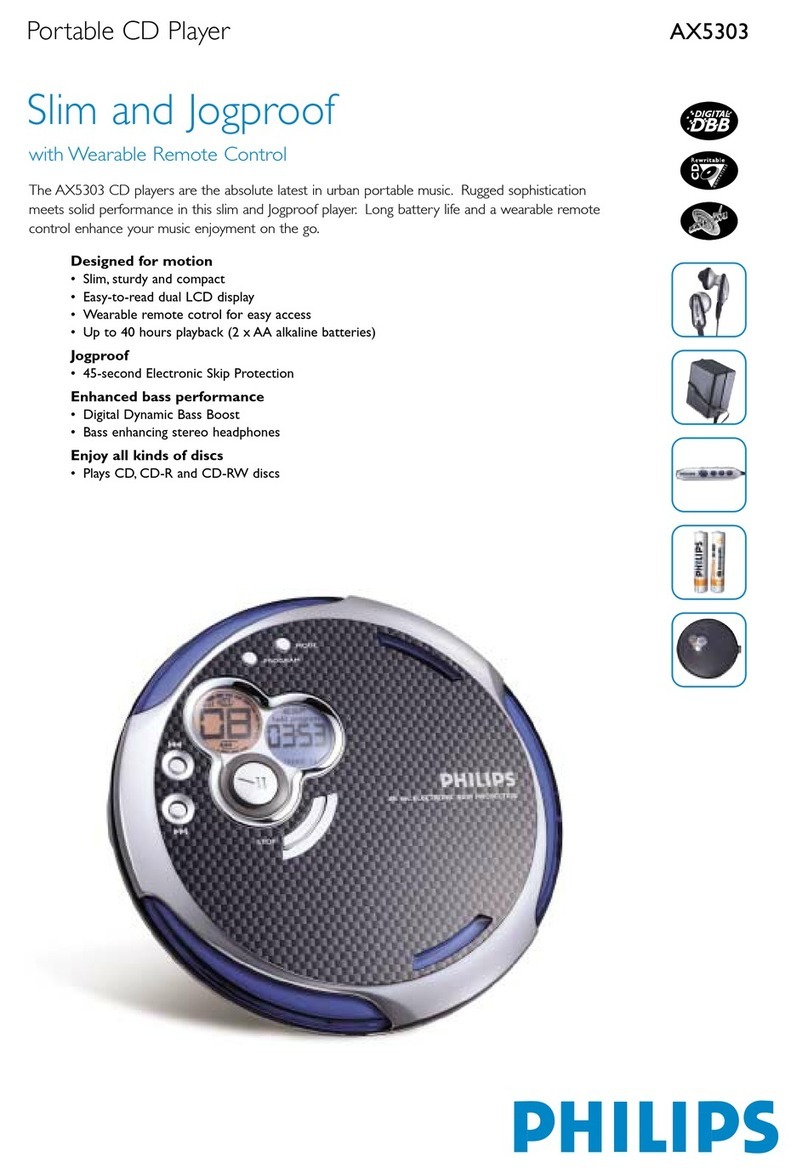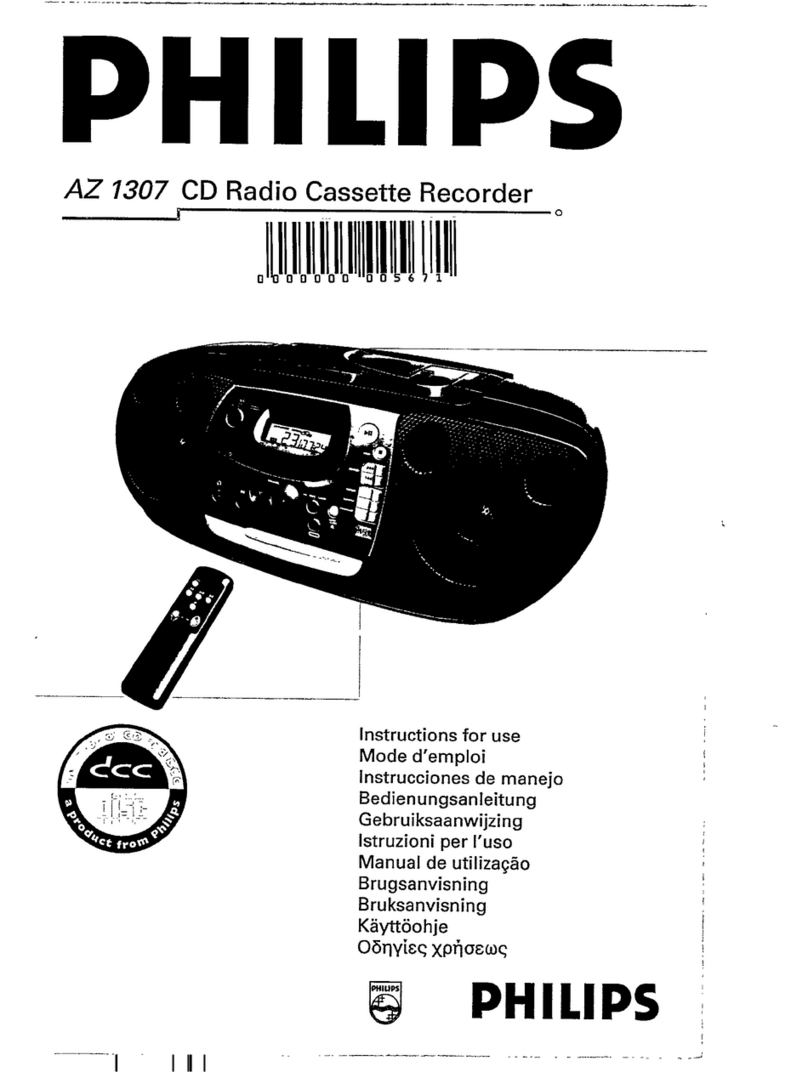@
G)
CD
@)
IMPORTANT
NOTE
ADVARSEL!
Lithiumbatteri -Eksplosionsfare
ved
fejlagtig
handtering.
Advarsel:
Udskiftning
ma
kun
ske
med
batteri
af
samme
fabrikat og type.
Lever
<let
brugte
batteri tilbage
ti!
leverand0ren.
ADVARSEL!
Lithiumbatteri -Eksplosionsfare.Udskiftning
ma
kun
foretages
af
en
sagkyndig,
og
som
beskrevet
i
servicemanualen.
Usynlig
laserudstraling
ved
abning
nar
sikkerhedsafbryderen
er
ude
af
funktion.
Undga
ud=ttelse
for straling.
Bemzerk:
Netafbryderen
POWER
er
sekundzert
indkoblet
og
afbryder
ikke
strnmmen
fra nettet.
Den
indbyggede
netdel
er
derfor
tilsluttet til
lysnettet
sa
l.:enge netstikket
sidder
i
stikkontakten.
Observer:
Nettbryteren
POWER
er
sekundert
innkoplet.
Den
innebygdenetdelen
er
derfor
ikke frakoplet
nettet
sa
lenge
apparatet
er
tilsluttet
nettkontakten.
Klass 1
laserapparat
Yarning!
Om
apparaten
anvands
pa
annat
satt
an
i
denna
bruksanvisning
specificerats,
kann
anvandaren
utsattas
for osynlig laserstralning,
som
overskrider
gransen
for laserklass
1.
Observera!
Strombrytaren
POWER
ar
sekundart
kopplad
och
inte
bryter
strommen
fraan niitet
Den
inbyggda
natdelen
ar
darfor
ansluten
till
elnatet
sa
range
stickproppen
sitter
i
\'agguttaget.
Luokan 1 laserlaite + Klass 1
laserapparat
Varoitus!
Laitteen
kayttaminen
muulla
kuin tassa kayttoohjeessa mainitulla tavalla
saattaa
altistaa
kayttajiin
turvallisuusluokan
1 ylittiiviille nakym··attomiille Jasersateilille.
Huom.
Toiminnanvalitsin POWER
on
kytketty toisiopuolelle, eika
se
kytke
laitetta irti
sahkoverkosta.
Sisiianrakennettu verkko-osa
on
kytkettyna
s"hkoverkkoon
aina silloin,
kun
pistoke
on
pistorasiassa.
IMPORTANT
NOTE
FOR
USERS
IN
THE
UK
This apparatus
is
fitted with an approved
13
Amp plug.
To
change
a fuse
in
this type
of
plug, proceed as follows:
How
to
connect
a
plug
J.
Remove fuse cover
and
fuse.
2.
Fix
new fuse which should
be
a
!3S1362
3/\, A.S.T./\.
or
13S1
approved
type.
J. Refit the fuse cover.
If
the
fitted plug
is
not suitable for your socket outlets
it
should be cut off
and
an
appropriate plug fitted
in
its place.
If the main plug contains a fuse, this should have a
va
lu
e
of
3A.
If
a plug
without a fuse
is
used, the fuse at the distribution board should not
be
greater than 3/\.
NOTE
The
severed plug must
be
destroyed to avoid a possible shock
hazard should
it
be insened into a
13A
socket.
The wires
in
the main
kad
arc coloured
in
accordance
,Yith
the following
cntle:
blue -'NL'utraP (1N1
):
brown
-'Lin.
·'
('l.')
J. The blue wire must
be
connected to the terminal which
is
marked with
the letter 'N'
or
coloured black.
2. The brown wire must
be
connected to the terminal, which
is
marked
with the letter 'L'
or
col
oured
red.
J. Do not connect either
wi
re to the
eanh
terminal
in
the plug. which is
marked by the
ktter
'E', by the safety
eanh
symbol.
or
coloured green
or
green
and
ye
ll
ow.
l3efore replacing the plug cm·cr. make
cenain
that the cord grip
i,
clamp<?d
over the sheath
of
the lead -not simply over the two wires.