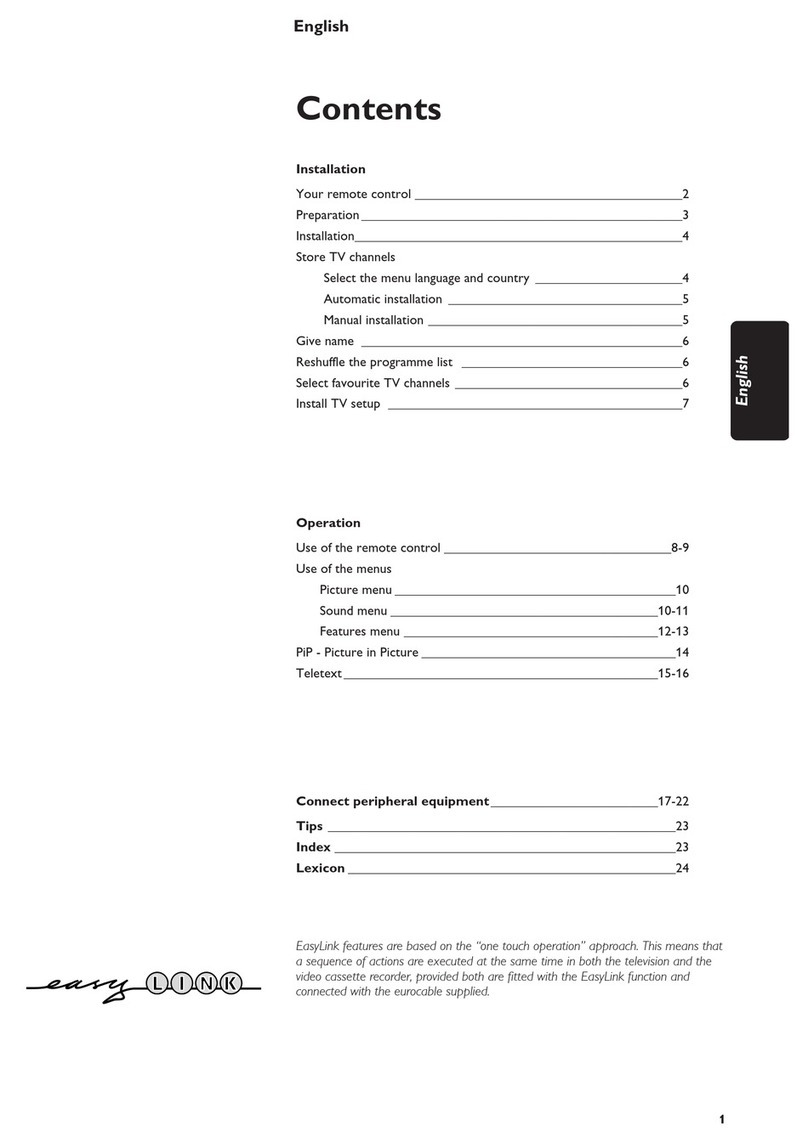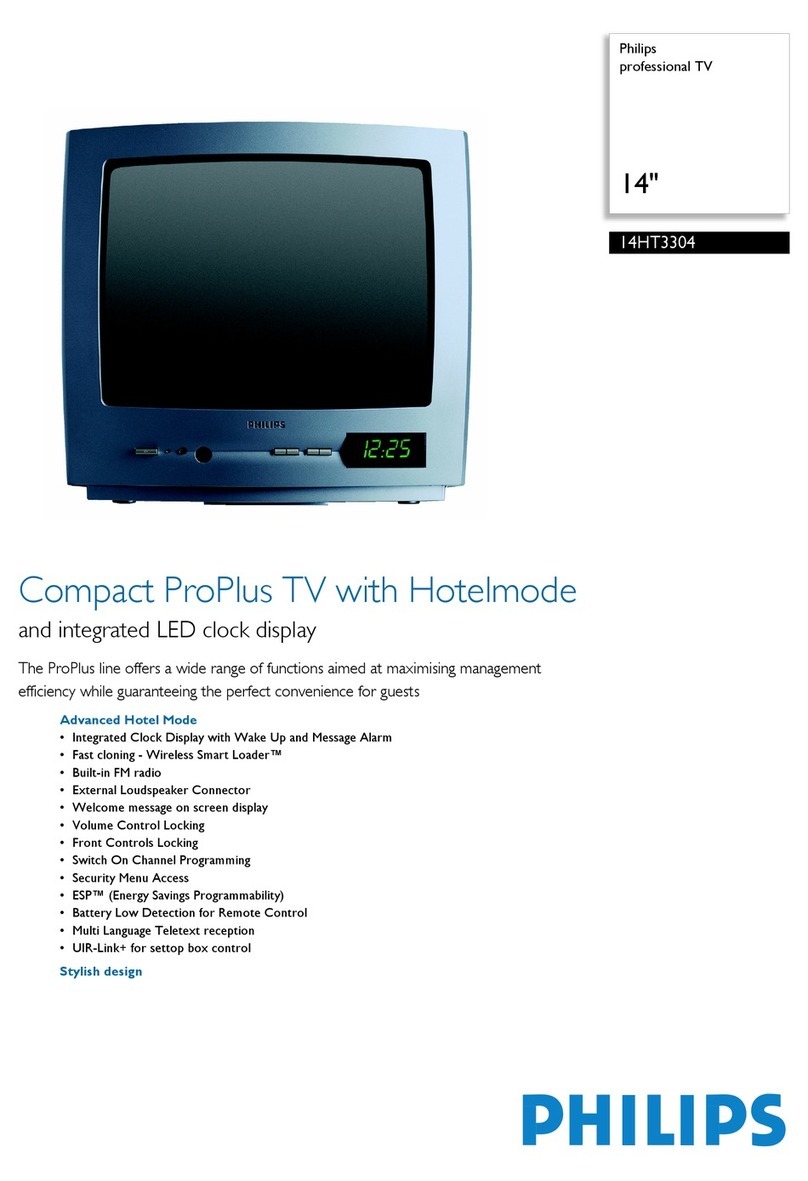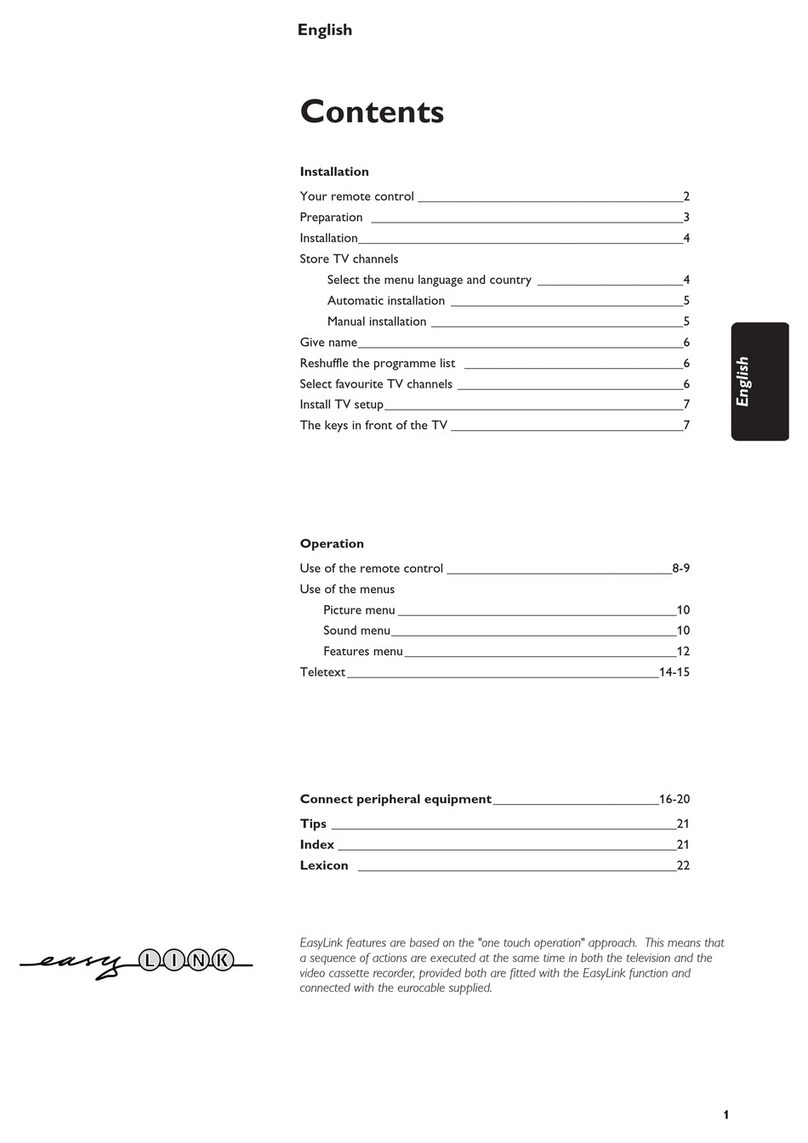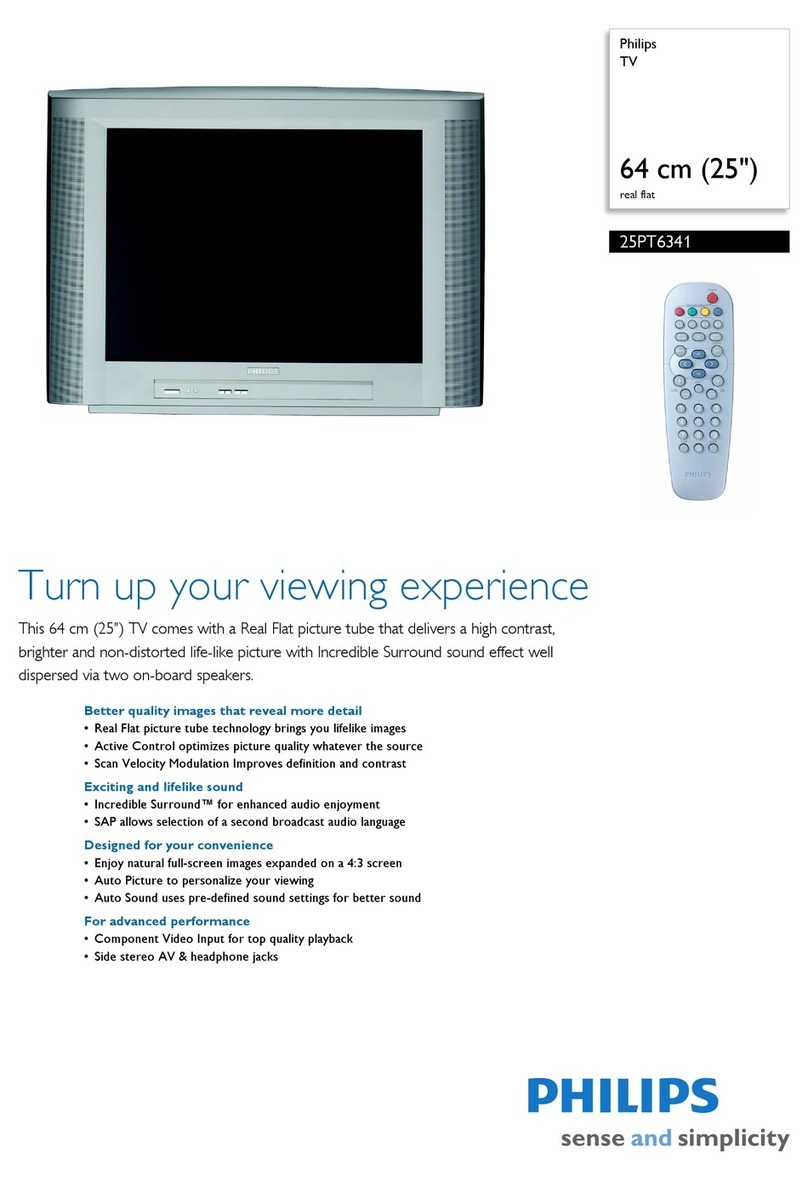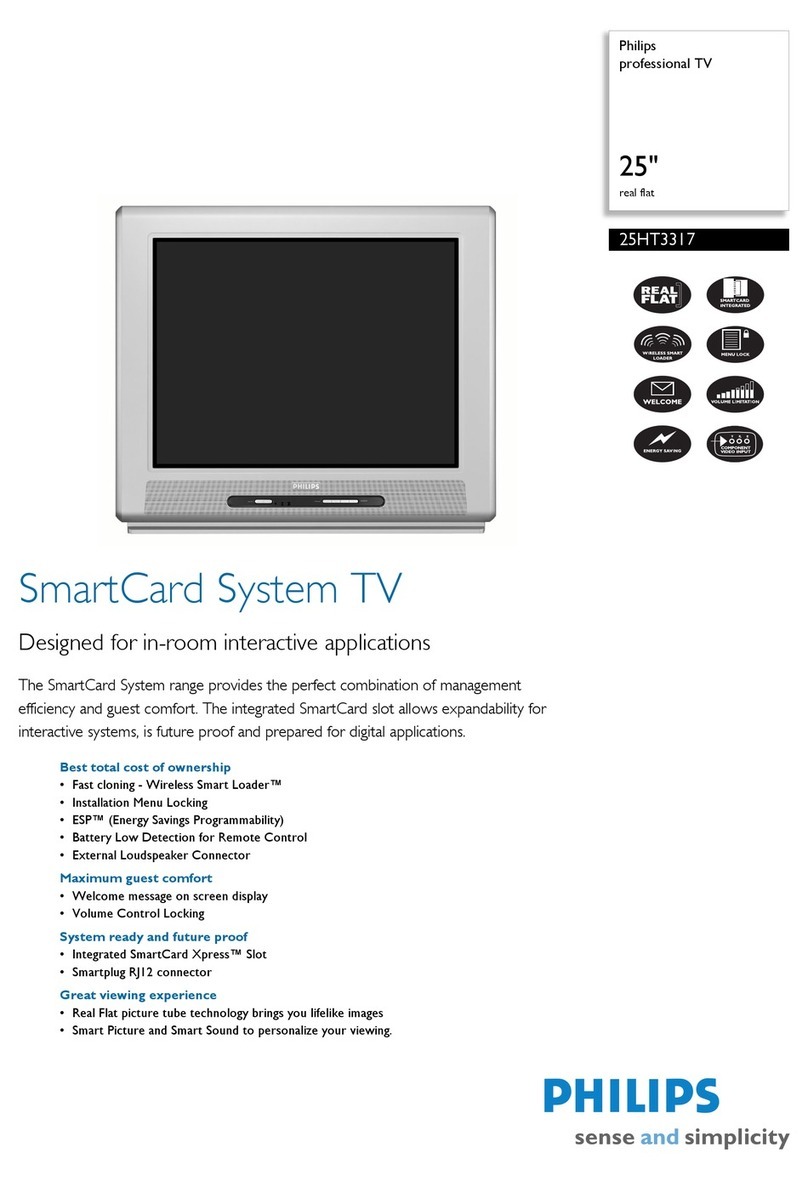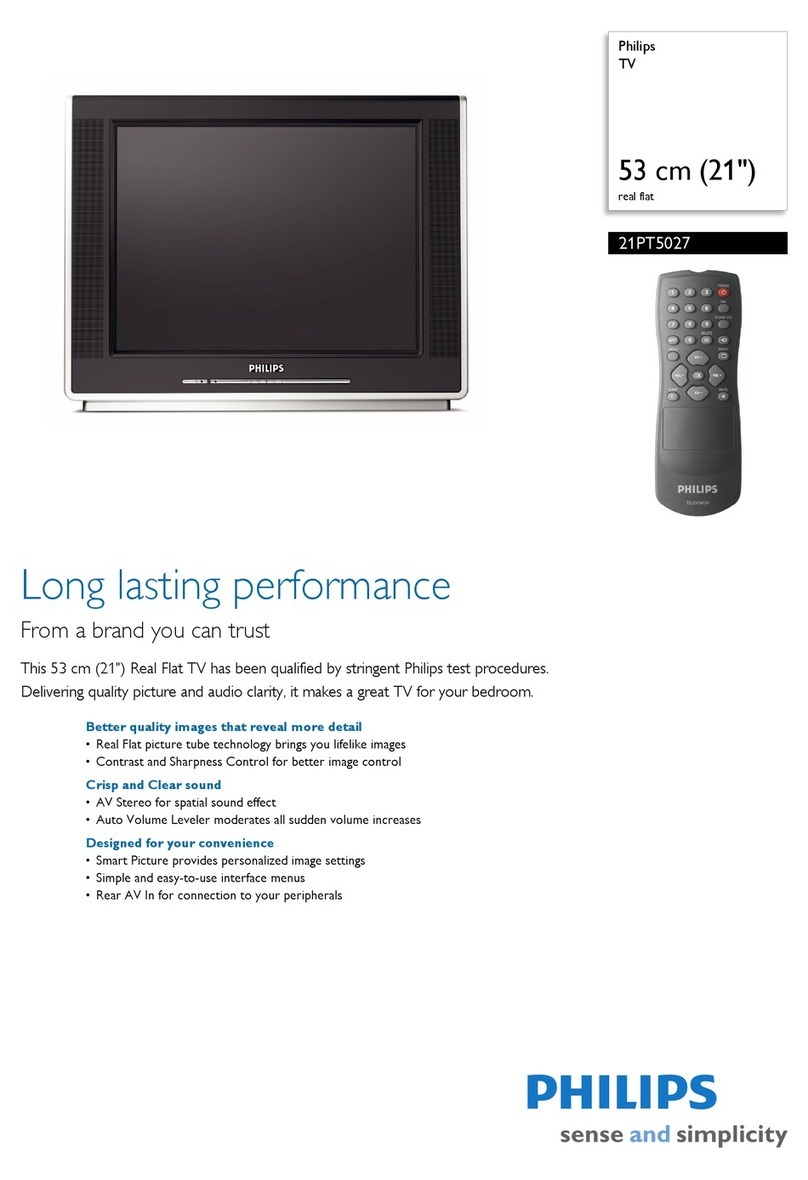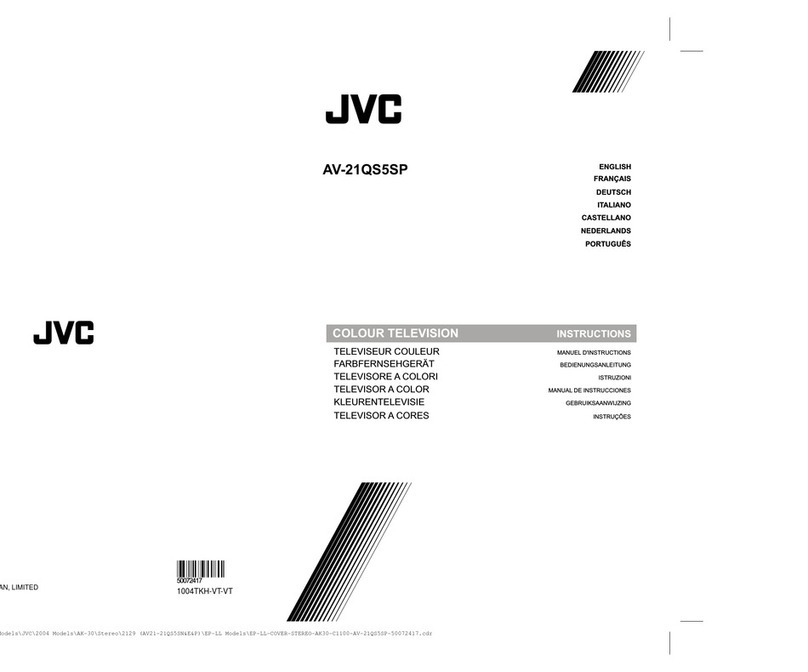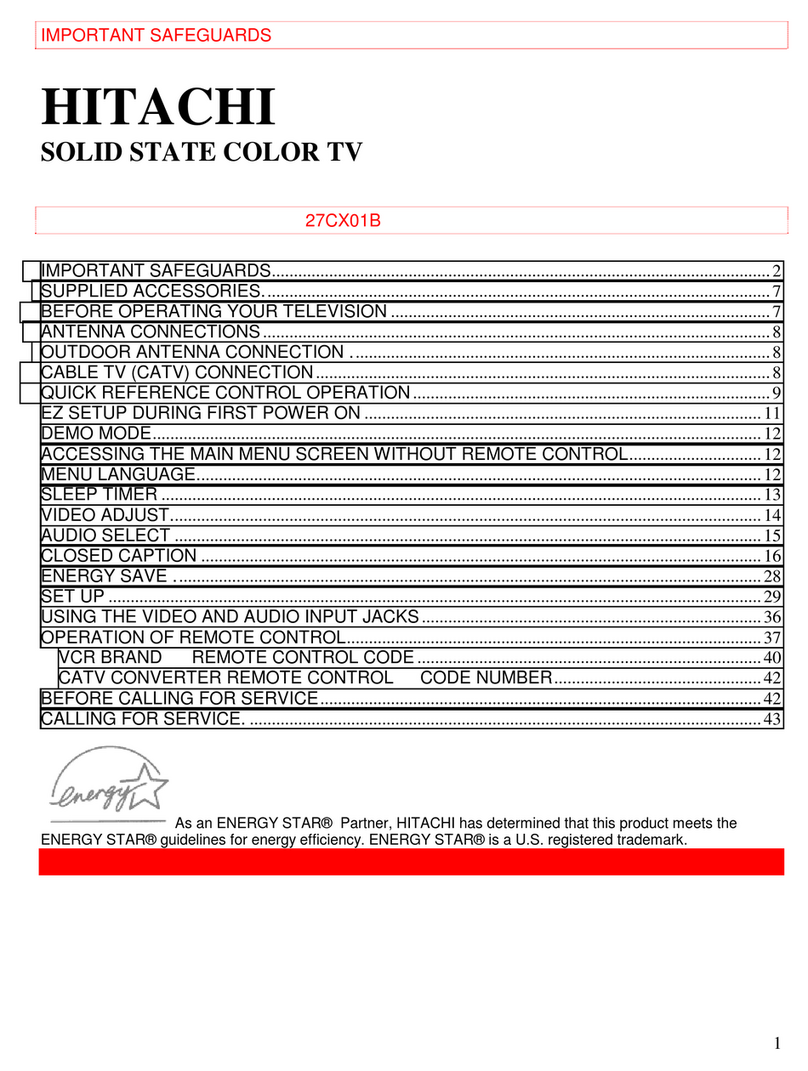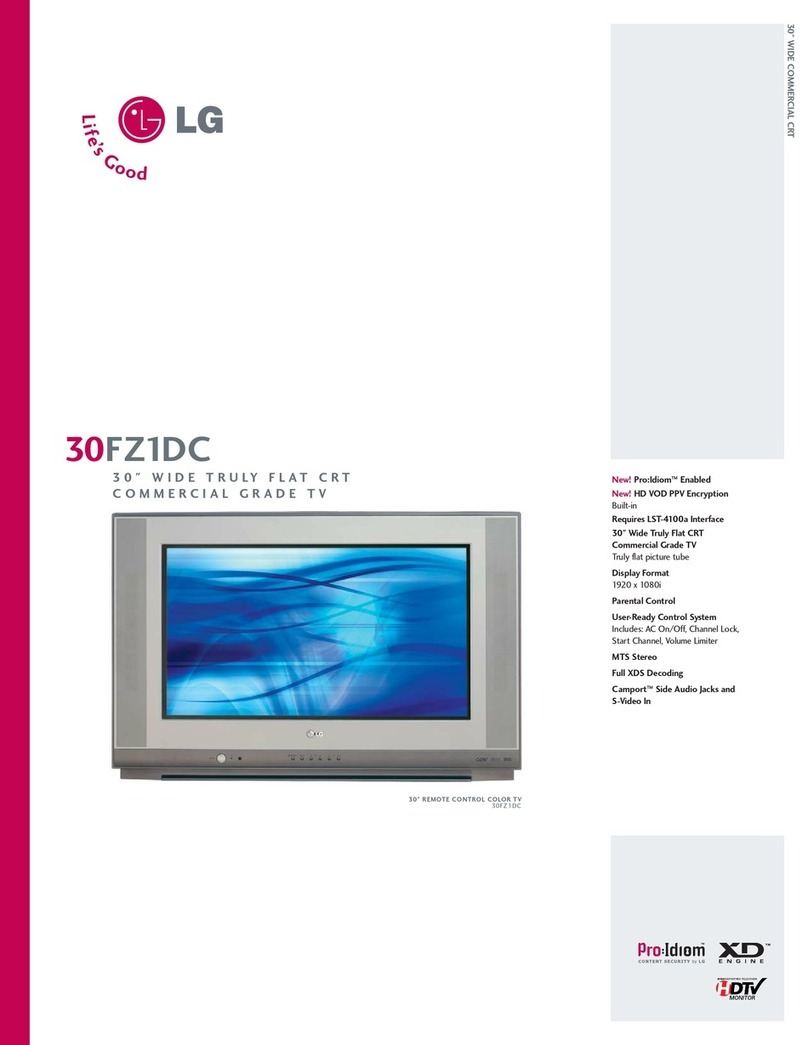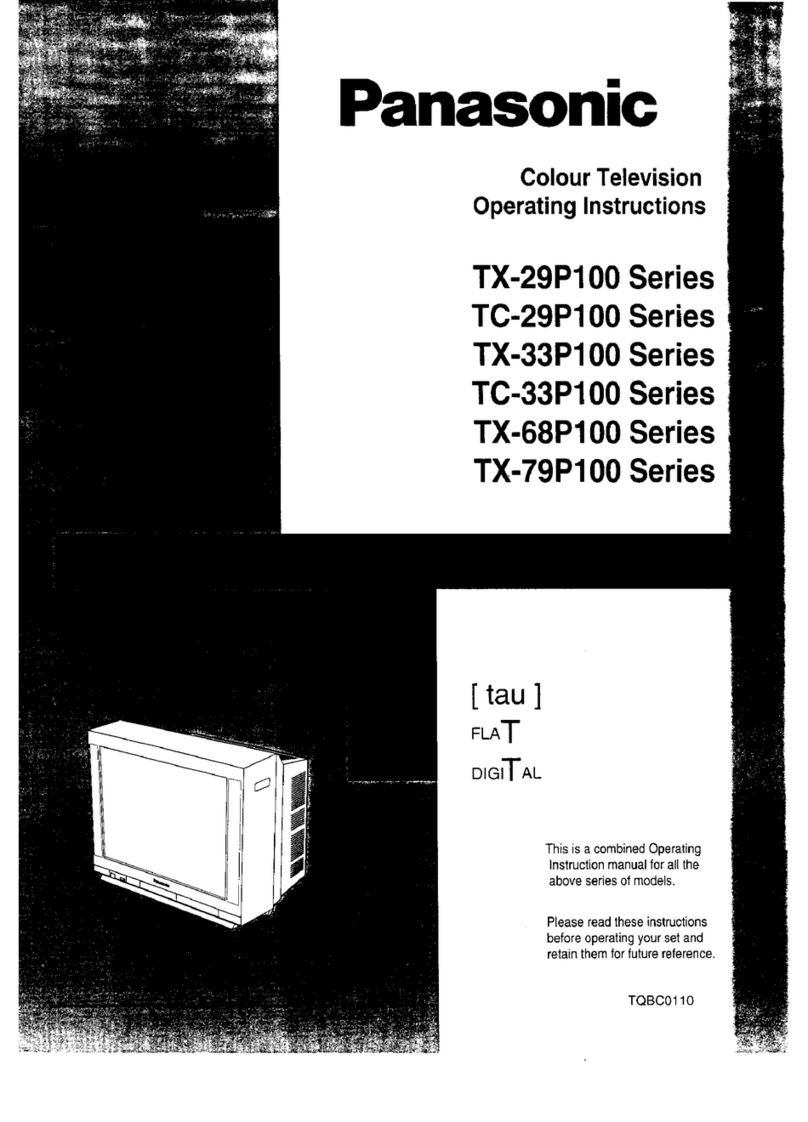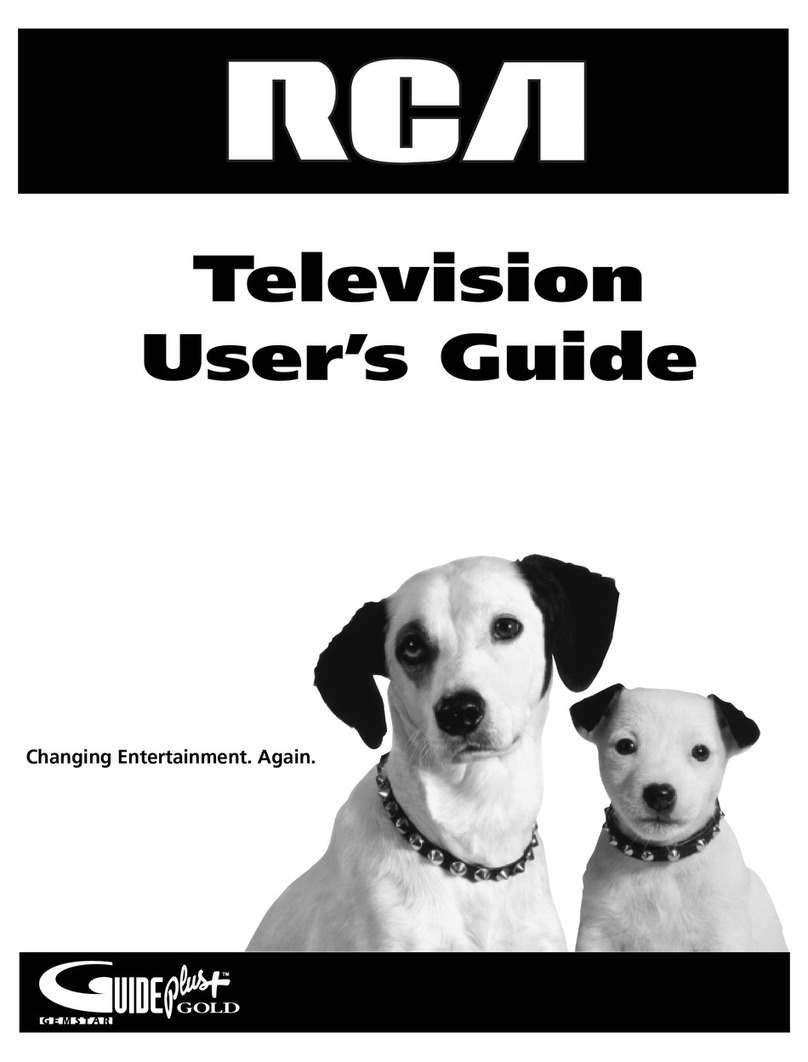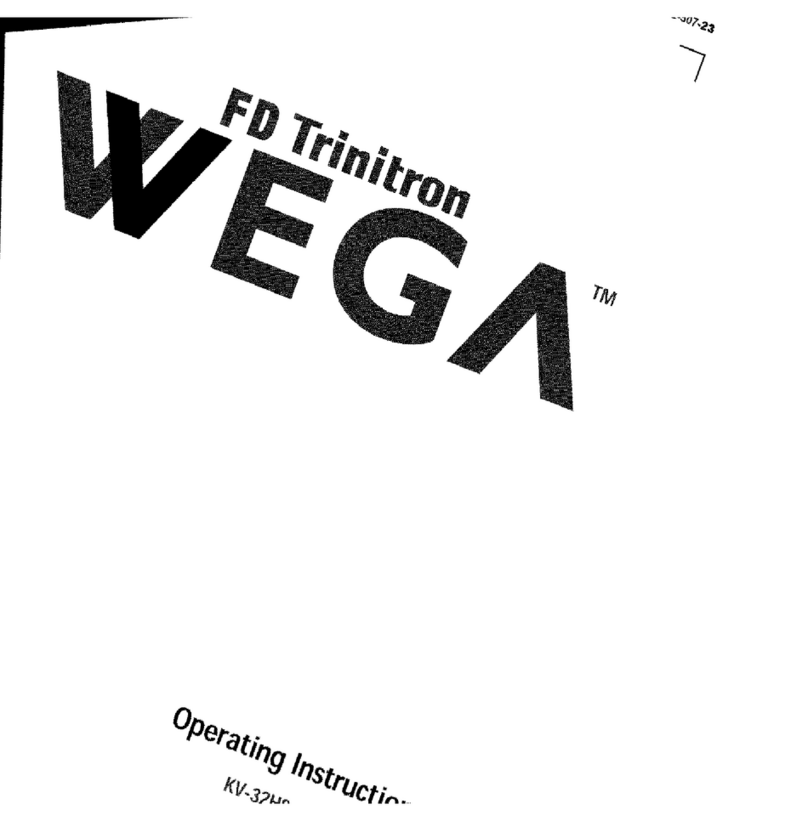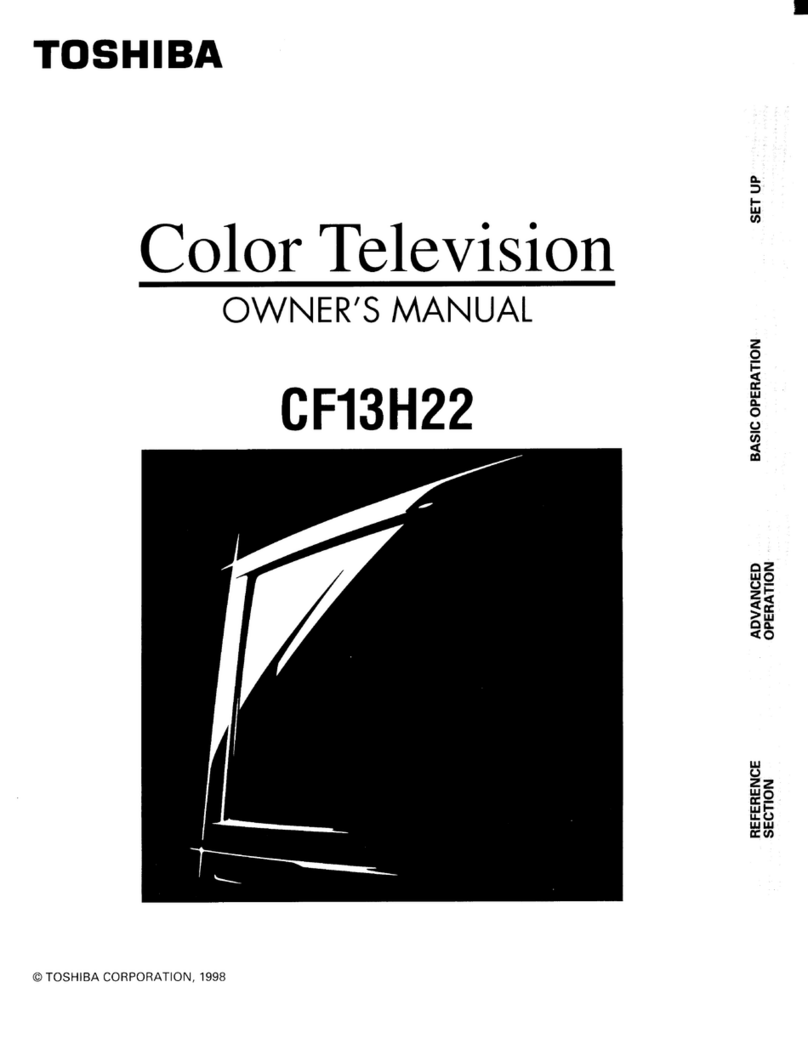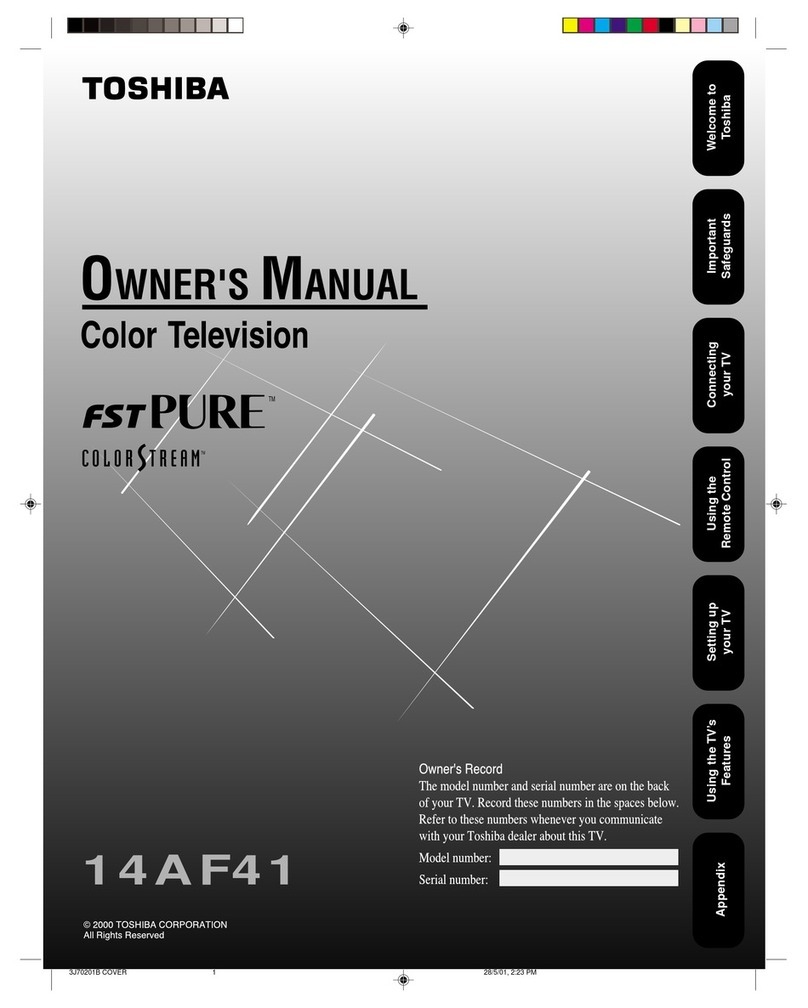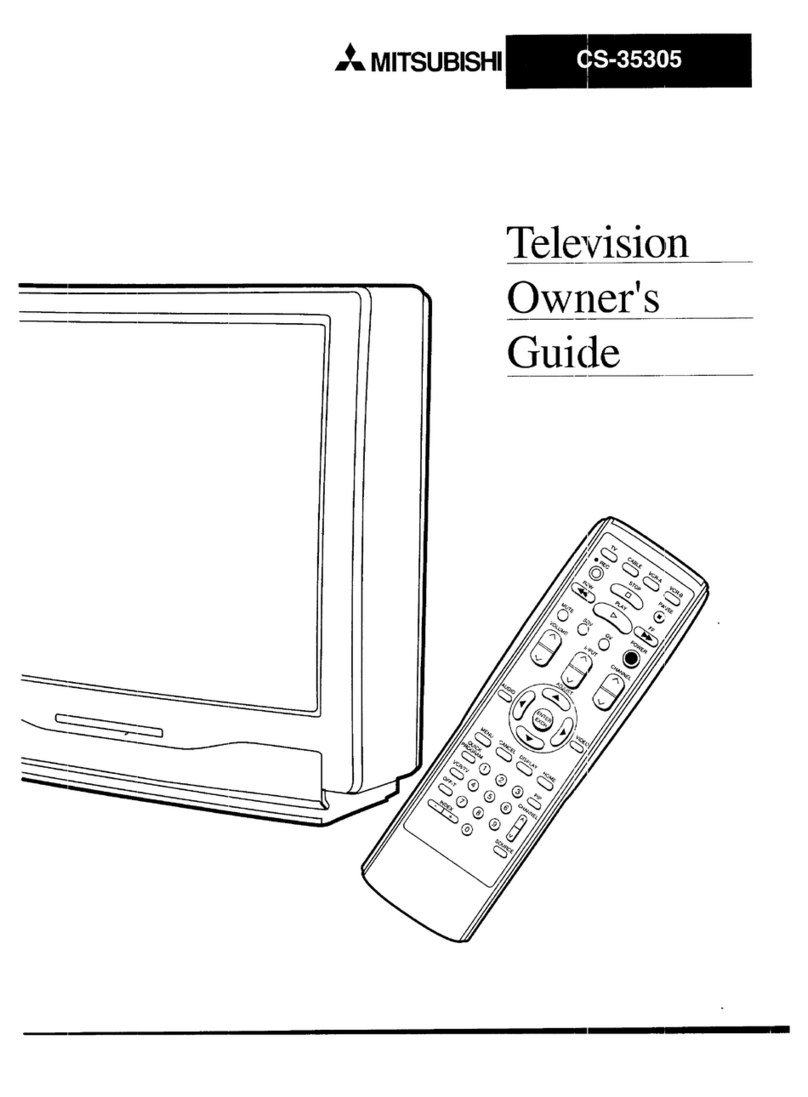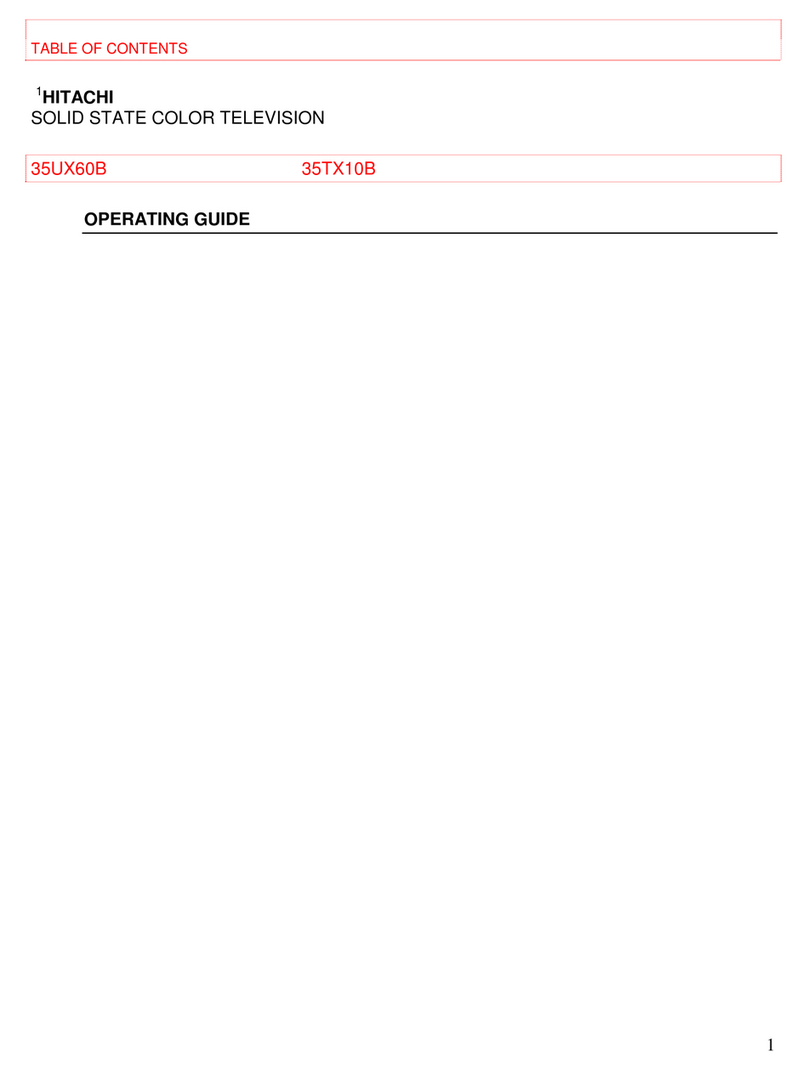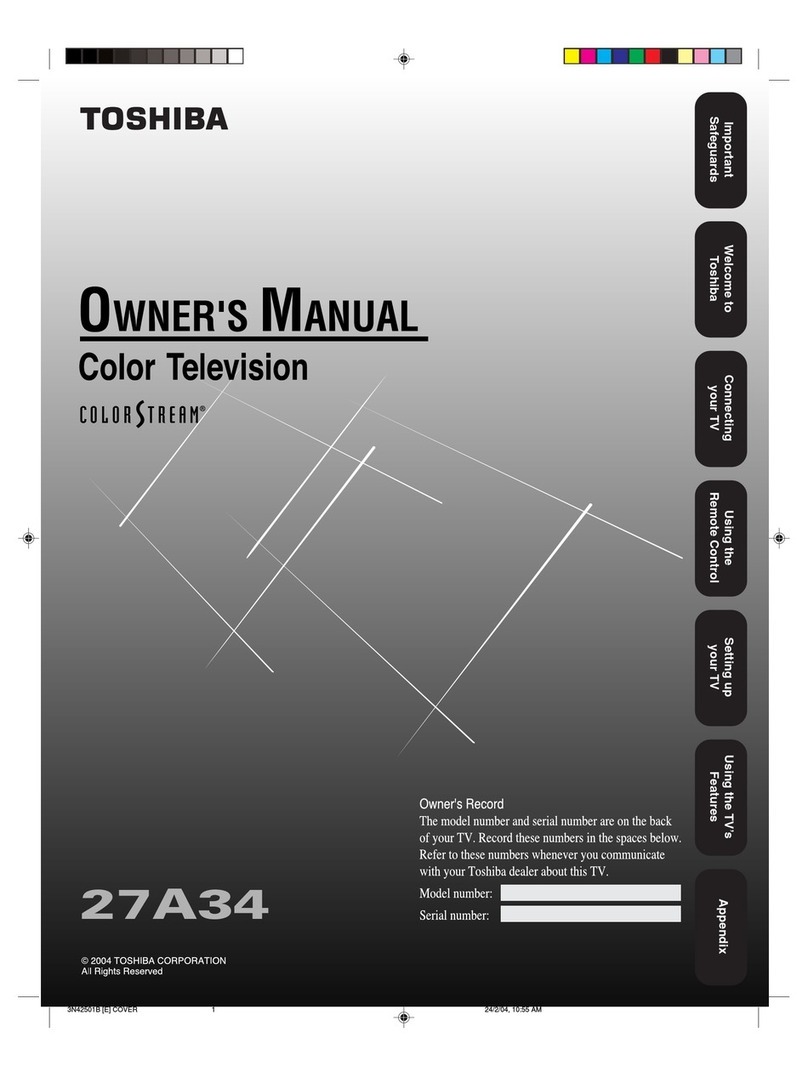Connecting Input Device toTV (eg. DVD player, Digital Recorder,VCR,Video Camera, Games Console)
A
Insert Component
Video connectors into
their corresponding
jacks on both DVD
player/DVD recorder
andTV (sometimes
labeledY, Pb and Pr).
ComponentVideo Input
Better
ComponentVideo
Input (CVI)
Provides superior picture quality
by separating the green, blue and
red luminance signals.Typically
used with red/white audio cables.
Connect red/white
audio cables to the
audio output jacks
on DVD player/DVD
recorder and audio
AV inputs onTV.
B
C
Turn on TV and DVD
player/DVD recorder.
Press the SOURCE
button on the remote
control until CVI
appears onTV screen.
Insert a pre-recorded
DVD into DVD player/
DVD recorder and
press PLAY to verify
correct connection.
D
Note: CVI and AV share the same audio channels and can t
be used at the same time. If you connect them simultaneously,
you can only hear sound coming from CVI signal.
Composite Audio/Video
Basic
Composite Audio/Video
Separate video (yellow) and
audio (red/white) cables that
provide a basic connection from
the set-top box and other devices.
Note:The color of audio inputs
may differ, e.g. Red/white or
red/back.
A
Connect the video
cable (yellow) to the
VIDEO AV input on
back ofTV and the
corresponding video
output on back
ofVCR.
C
Turn on the TV and
VCR. Press the
SOURCE button on
the remote control
until AV appears on
TV screen.
Connect audio cables
(red/white) to audio
AV inputs on back of
TV and the
corresponding audio
outputs (L & R) on
back ofVCR.
Insert pre-recorded
videotape intoVCR
and press PLAY to
verify correct
connection.
B
D
OR
OR
2
S-VIDEO
OUT
VIDEO
OUT
AUDIO
OUT
COMPONENTVIDEO
YPb
Pr
Back of DVD player / Recorder
TV
Back ofVCR
TV
A
B
S-Video
TV Side Jack Panel
Good
S-Video
Supplies a better picture than RF
and composite connections. Used
with red/white audio cables.
Note:The color of audio inputs
may differ, e.g. Red/white or
red/back.
TV
TV Jack Panel
AB
TV Jack Panel
OR
OR
Back ofVCR
S-VIDEO
OUT
VIDEO
OUT
AUDIO OUT
RL
TV Side Jack Panel
ANT/CABLE
OUT
C
Remote
Control
SOURCE Button
C
Remote
Control
SOURCE Button
C
Remote
Control
SOURCE Button
S-VIDEO
OUT
VIDEO
OUT
AUDIO OUT
RLANT/CABLE
OUT
A
B
Composite Audio/Video
TV Side Jack Panel
Basic
Composite Audio/Video
Separate video (yellow) and
audio (red/white) cables that
provide a basic connection from
the set-top box and other devices.
Note:The color of audio inputs
may differ, e.g. Red/white or
red/back.
Note: for mono devices,connect only white audio cable from
the device s audio output to white audio input on the side ofTV.
A
Connect the video
cable (yellow) from the
video output on camera
(or other device)to the
video input (yellow)
located on the side ofTV.
C
Turn on TV and the
device. Press the
SOURCE button on
the remote control
until SIDE appears on
TV screen.
Connect audio cables
(red/white) from audio
outputs on the device to
audio inputs (red/white)
on the side of TV.
Press PLAY on the
device to verify correct
connection.
B
D
,
TV
TV Side Jack Panel
Video Camera
S-VIDEOVIDEO AUDIO OUT
RL
C
Remote
Control
SOURCE Button
Video Camera Jack Panel
A
B
,Note: SVHS and SIDE share the same audio channels and can t be
used at the same time. If you connect them simultaneously, you can
only hear sound coming from SVHS signal.
A
Connect the S-Video
cable from the S-Video
output on the back ofVCR
to the S-Video input on
the side of TV.
C
Turn on TV and the
device. Press the
SOURCE button on
the remote control
until SVHS appears on
TV screen.
Connect audio cables
(red/white) from audio
outputs on theVCR to
audio inputs (red/white)
on the side ofTV.
Press PLAY on the
device to verify correct
connection.
B
D
,