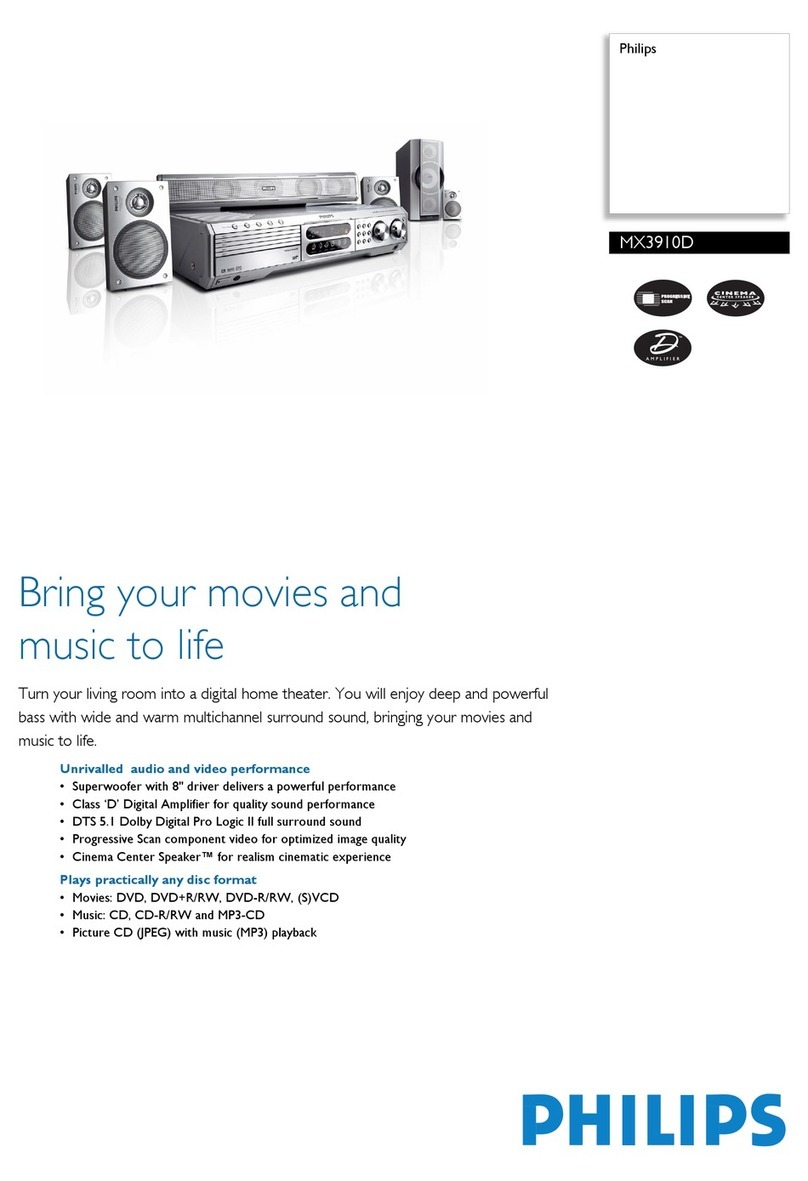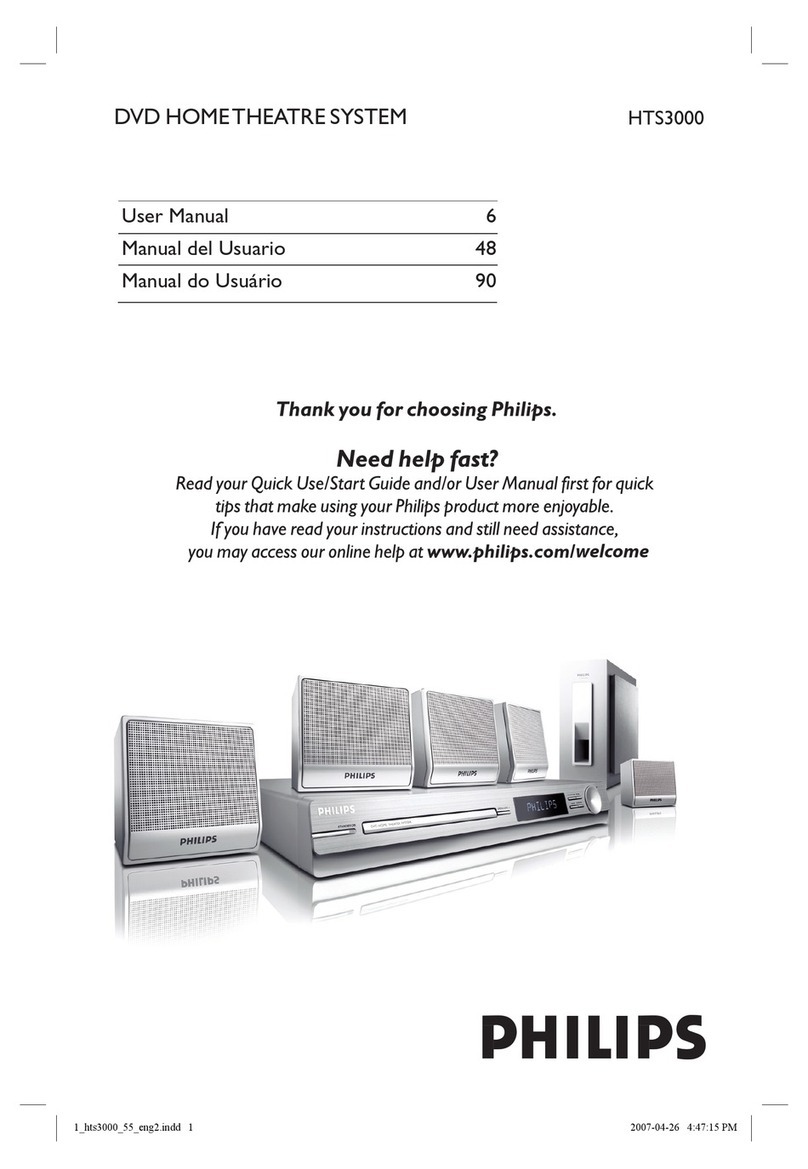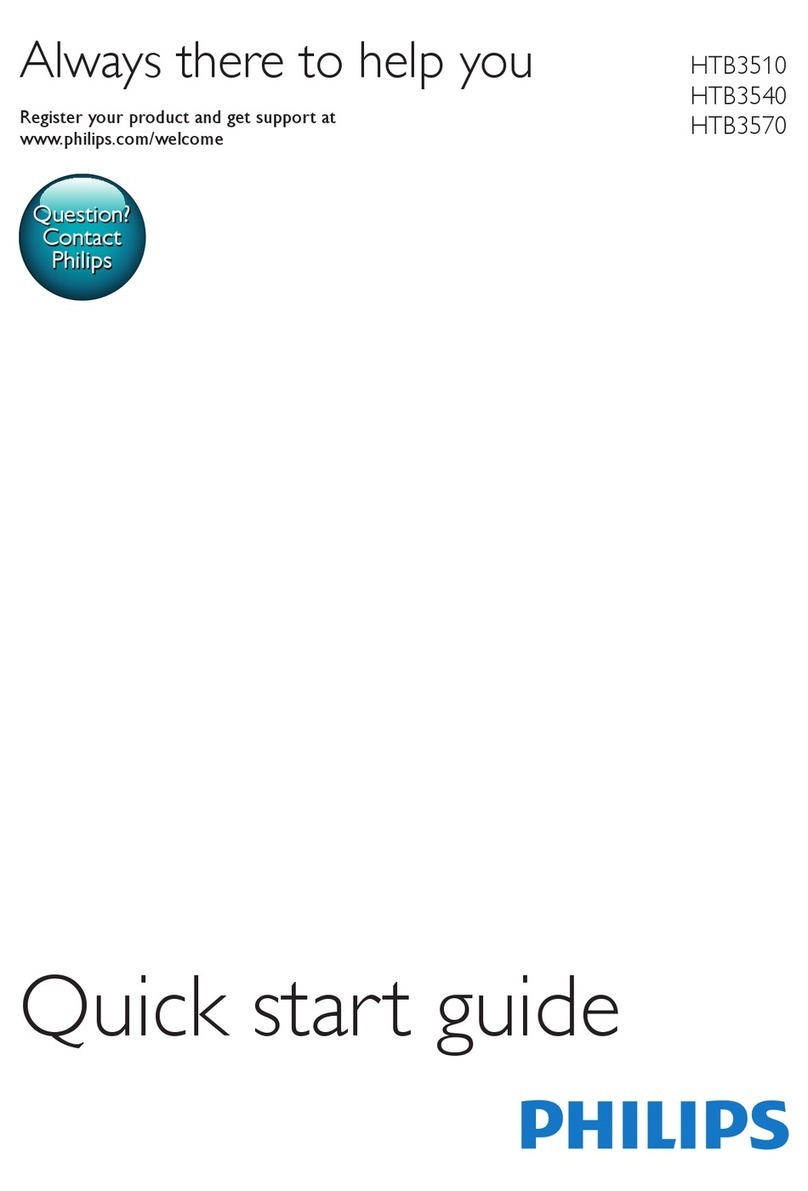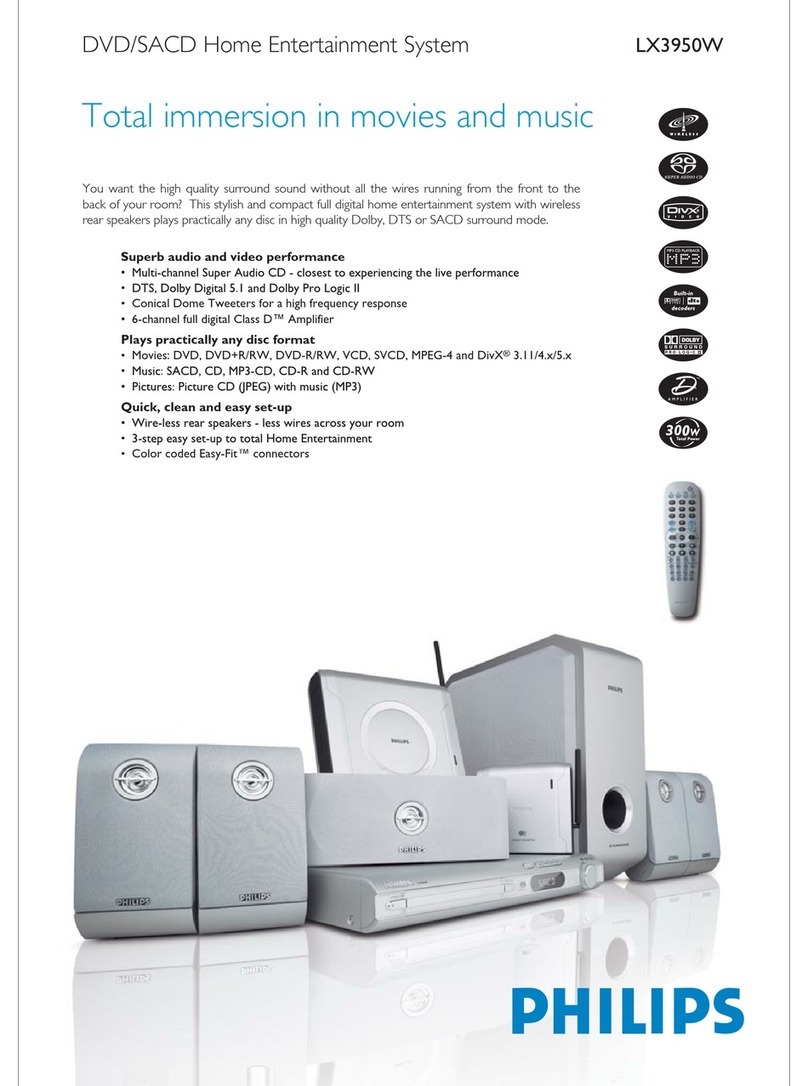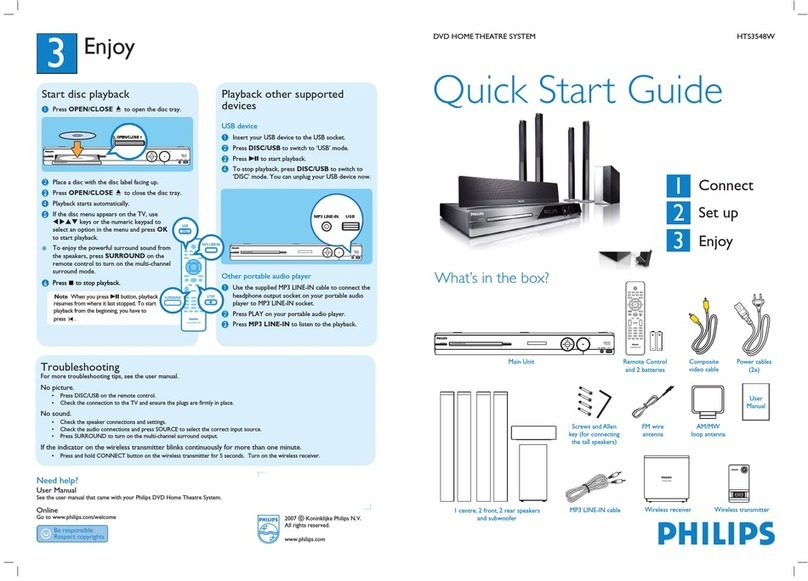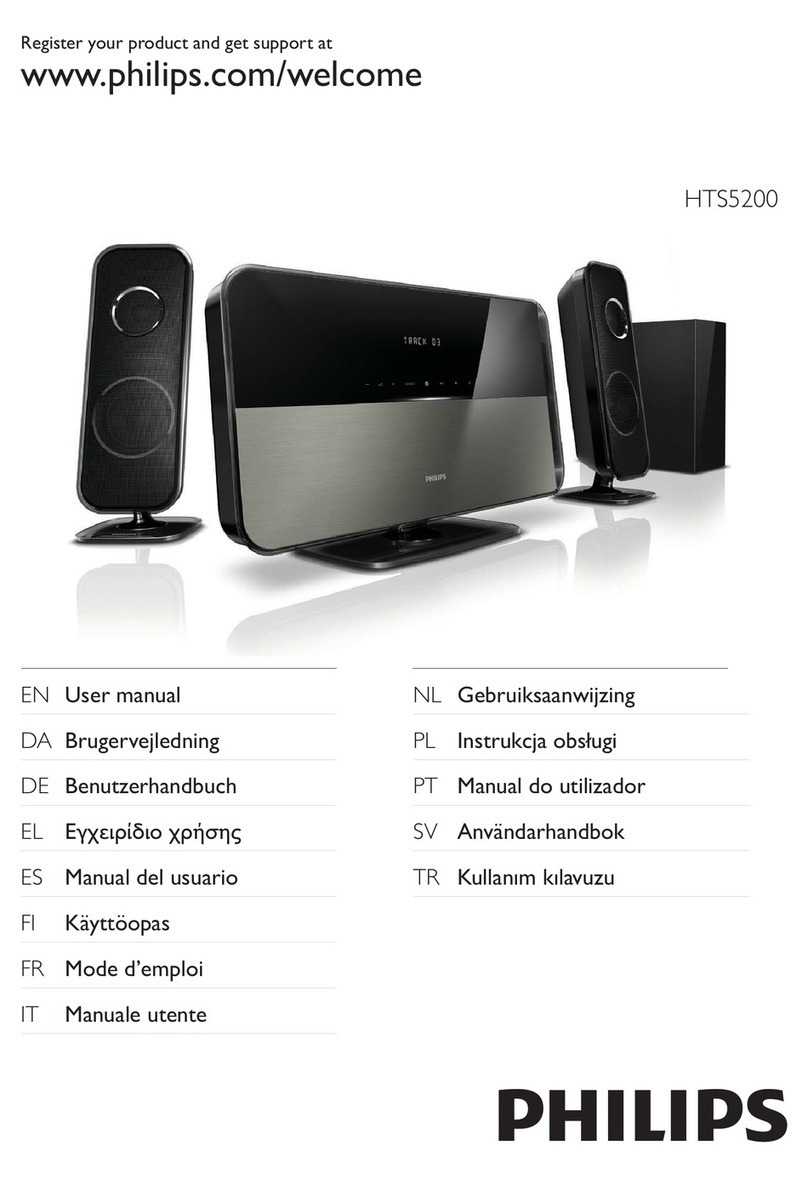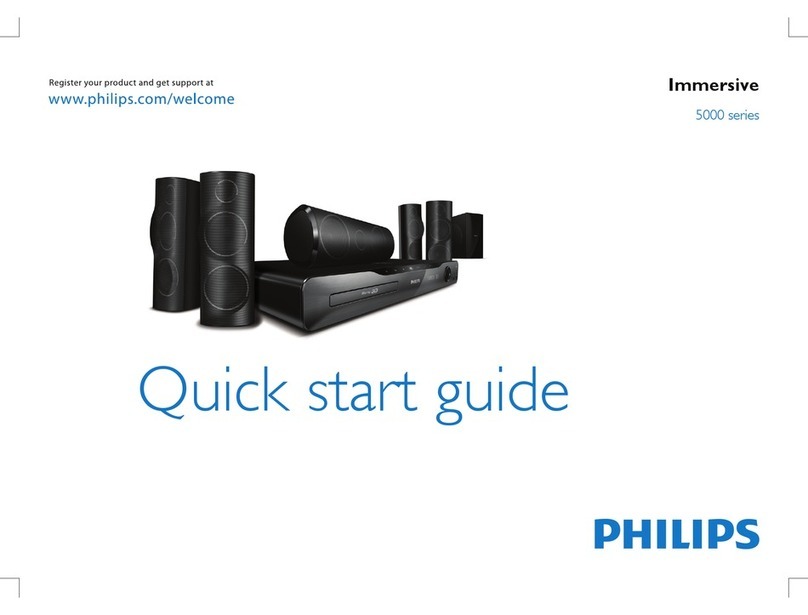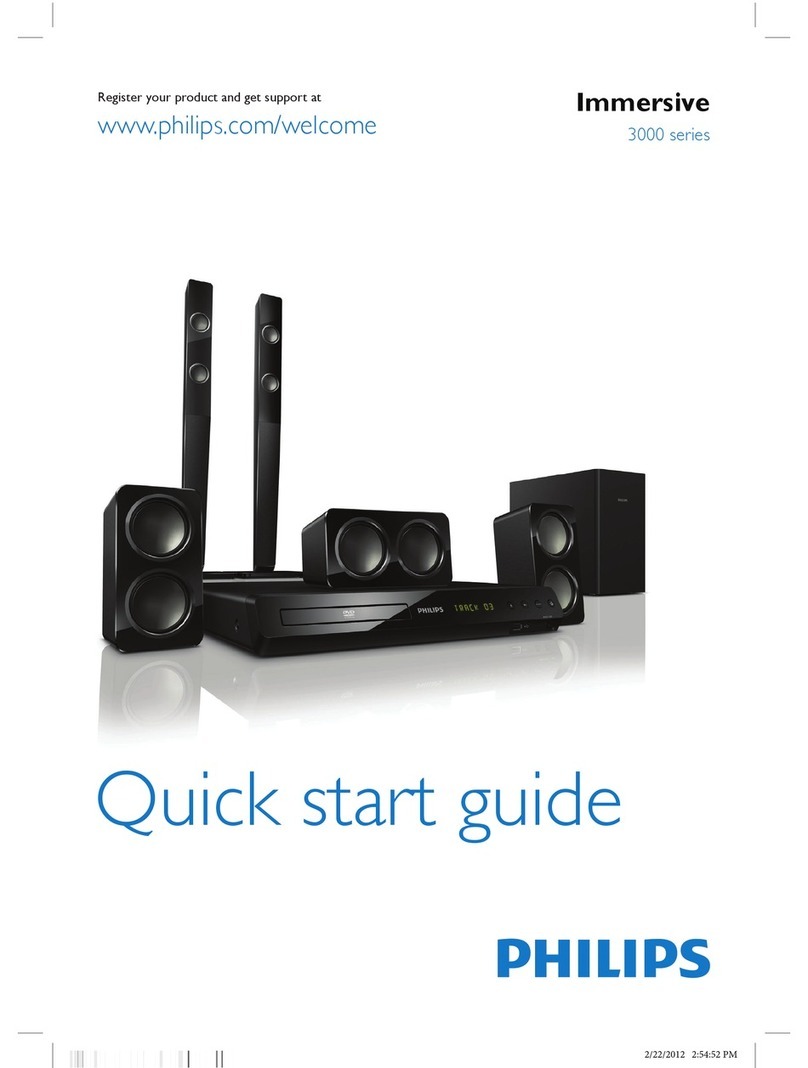1Zawartość opakowania
2Podłączanie telewizora
3Podłączanie subwoofera, głośników i
anteny
3a Rozmieszczenie głośników
3b Podłączanie głośników i subwoofer do zestawu DVD (patrz
Podręcznik użytkownika, rozdział „Regulacja głośności
poszczególnych głośników”).
3c Podłączanie anten FM i MW
3d Podłączanie przewodu zasilającego do źródła zasilania.
4Odtwarzanie płyt
4a Naciśnij przycisk DISC.
Skieruj pilota zdalnego sterowania w kierunku zestawu DVD.
4b Włóż płytę.
Naciśnij przycisk OPEN CLOSE, aby otworzyć lub zamknąć szufladę z
płytą.
4c Wybierz odpowiedni wejściowy kanał AV.
Za pomocą pilota przełącz urządzenie na odpowiednie źródło
sygnału wejściowego.
Pobierz obraz
• Sprawdź połączenie zestawu DVD z telewizorem (patrz rozdział
„Podłączanie telewizora”).
• Sprawdź działanie trybu AV w telewizorze. Może on nosić nazwę
FRONT, A/V IN lub VIDEO.Wybierz różne tryby za pomocą
pilota TV.
• Albo użyj pilota TV do wybrania kanału 1 w telewizorze, a
następnie za pomocą odpowiedniego przycisku przełączaj kanały
wstecz do chwili wyświetlenia obrazu.
•
Więcej informacji na ten temat znajduje się w instrukcji obsługi
telewizora.
Pobierz dŔwiźk
Brak dźwięku z tylnyc głośników?
Za pomocą przycisku SURR wybierz opcję MULTI-CHANNEL
(TRYB WIELOKANAŁOWY).
C cesz podnieść jakość dźwięku?
Naciśnij przycisk SOUND, aby wybrać jeden z dostępnych
efektów cyfrowego procesora dźwięku.
Szczegółowe funkcje odtwarzania oraz dodatkowe
funkcje są opisane w dołączonym podręczniku
użytkownika.
C cesz dowiedzieć się więcej o dostępnyc
ustawieniac i funkcjac ?
Informacje znajdziesz w rozdziałac “Opcje menu
ustawień odtwarzacza DVD” w instrukcji użytkownika.
5Zaprogramuj stacje radiowe
5a NaciŌnij przycisk TUNER.
Uwaga:Ta funkcja jest dostźpna tylko przy pierwszej konfiguracji.
5b NaciŌnij i przytrzymaj przycisk PLAY 2, aņ zostanie
wyŌwietlony napis „START ...”. Rozpocznie siź
programowanie wszystkich dostźpnych stacji radiowych.
5c Po zakoĖczeniu, za pomocű przycisków S/ T
wybierz zaprogramowanű stacjź radiowű.
6Podłączanie innego urządzenia (opcja)
`Uwaga: Podłączenie wyjścia AUDIO OUTPUT innego
urządzenia audio/wideo do tego zestawu DVD pozwala na
wykorzystanie możliwości dźwięku surround systemu audio kina
domowego. Naciśnij przycisk AUX/DI na pilocie zdalnego
sterowania, aby rozpocząć odsłuch.
Skeócona instrukcja obsługi Polski
1Комплектация
2подключите телевизор
3подключите сабвуфер аудио/видео
системы, ди амики и а те ы
3a Размещение динамиков
3b Подсоедините динамики и сабвуфер к DVD-системе (см. главу
Руководства пользователя “Регулировка громкости отдельн х
динамиков).
3c Подключите FM и MW антенн сабвуферу аудио/видео
систем
3d Подключите двухжильн й сетевой шнур к источнику питания
4проигрыва ие диска
4a Нажмите DISC.
Направьте пульт дистанционного управления в сторону
систем DVD.
4b Загрузите диск
используйте OPEN CLOSE для того, чтоб откр ть или
закр ть лоток.
4c Правильно в берите входной аудио/видео канал (AV In)
При помощи пульта дистанционного управления
переключитесь на правильн й источник входящего потока
ВЫВОД ИЗОБРАЖЕНИЯ
• Убедитесь в правильности подключения систем DVD к
телевизору (см.2 Подключение телевизора).
•
Установите на телевизоре режим AV (аудио/видео). Он
может наз ваться FRONT, A/V IN, или VIDEO. В бирайте
различн е режим при помощи пульта дистанционного
управления телевизора.
• Либо используйте пульт дистанционного управления
телевизора для того, чтоб в брать Канал 1 (Channel 1) на
телевизоре, затем нажимайте кнопку Channel down
(Следующий канал) до тех пор, пока не появится изображение.
• Для получения более подробной информации обратитесь к
руководству по эксплуатации телевизора.
ВЫВОД ЗВУКА
Из зад их ди амиков е слыш о звука ?
Нажмите SURR для в бора опции MULTI-CHANNEL
(МНОГОКАНАЛЬНЫЙ).
Улучшить качество звука ?
Нажмите кнопку SOUND для в бора предопределенного
цифрового звукового эффекта.
Возмож ости воспроизведе ия и допол итель ые
фу кции подроб о описа ы в прилагаемом
руководстве пользователя.
И тересуют другие параметры и фу кции?
Подроб ое описа ие см. в разделе “Параметры
ме ю астройки DVD” руководства пользователя.
5запрограммируйте радиоста ции
5a Нажмите TUNER.
Примеча ие: данная функция работает только при первой
настройке.
5b
Нажмите и удерживайте PLAY 2 до появления "START ...".
Начнется программирование всех доступн х радиостанций.
5c По завершении с помощью S / T в берите
предварительно настроенную радиостанцию.
6подключите допол итель ое аудио
устройство(дополнительно)
Примеча ие: Подсоедините гнездо AUDIO OUTPUT
дополнительного видео/аудио устройства к системе DVD,
чтоб воспользоваться возможностями систем объемного
звучания домашнего кинотеатра. Нажмите AUX/DI на
пульте ДУ для прослушивания воспроизведения.
Требуется ПОМОЩЬ?
Посетите аш сайт www.philips.com/support
Краткое руководство Русский
hts3300 -01 QUG_other 12/12/05, 1:39 PM6