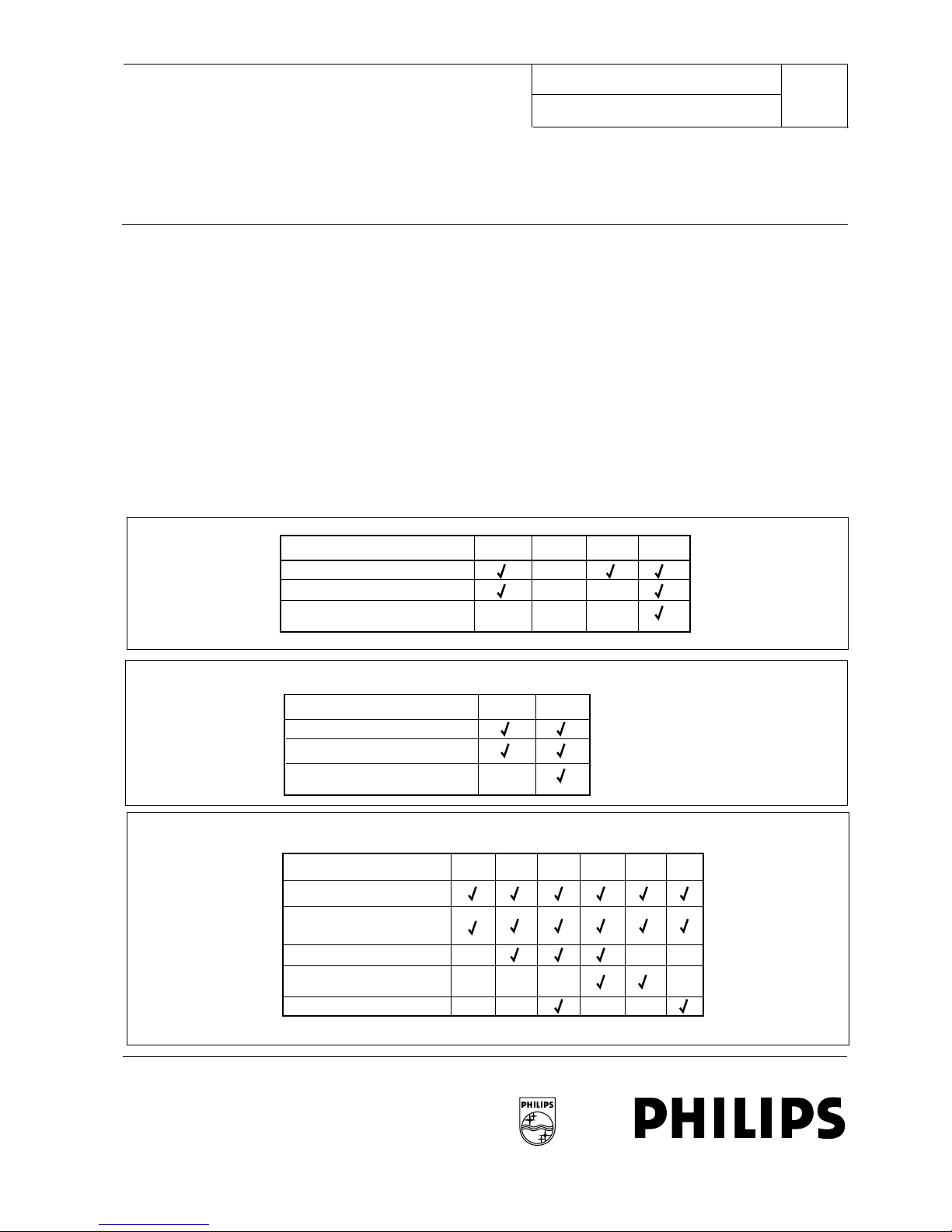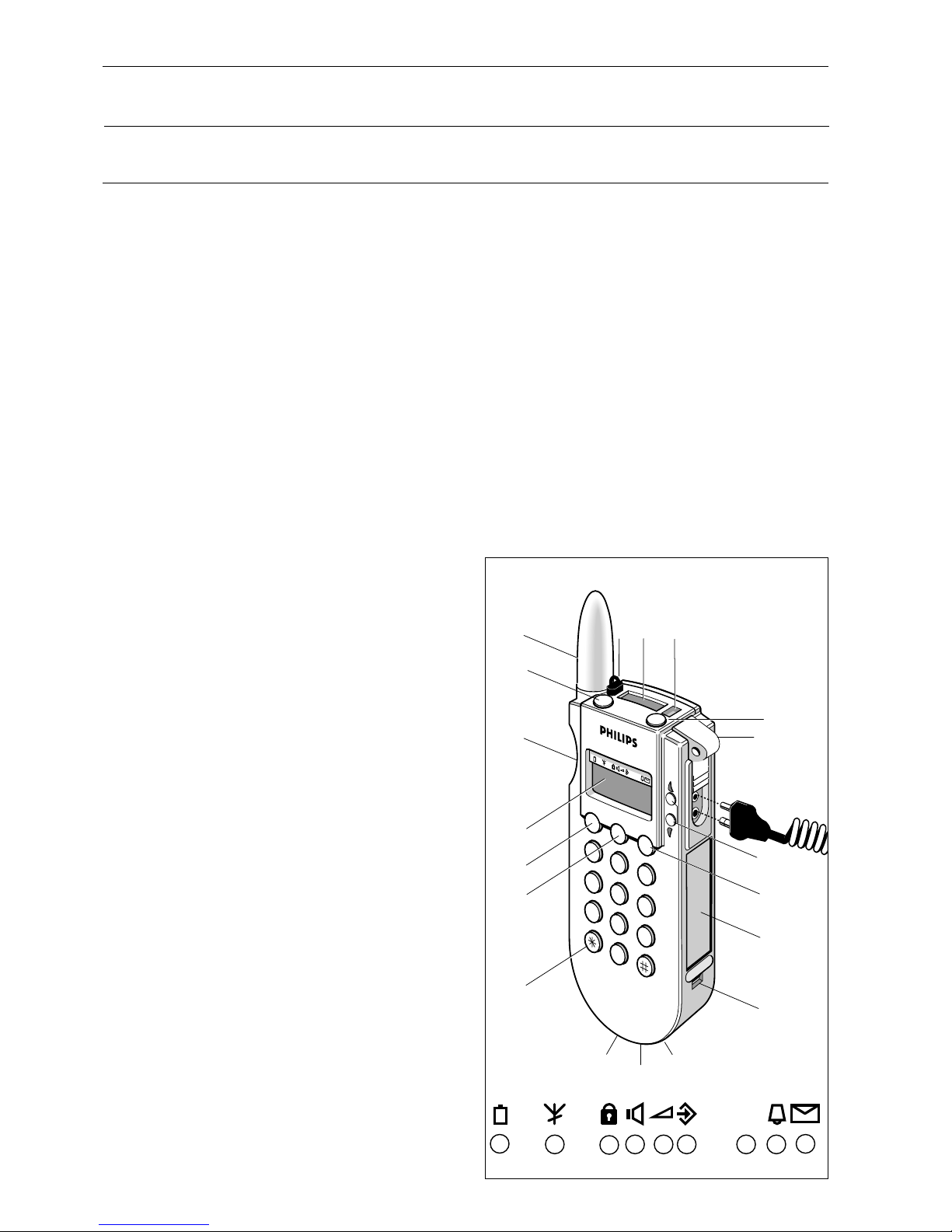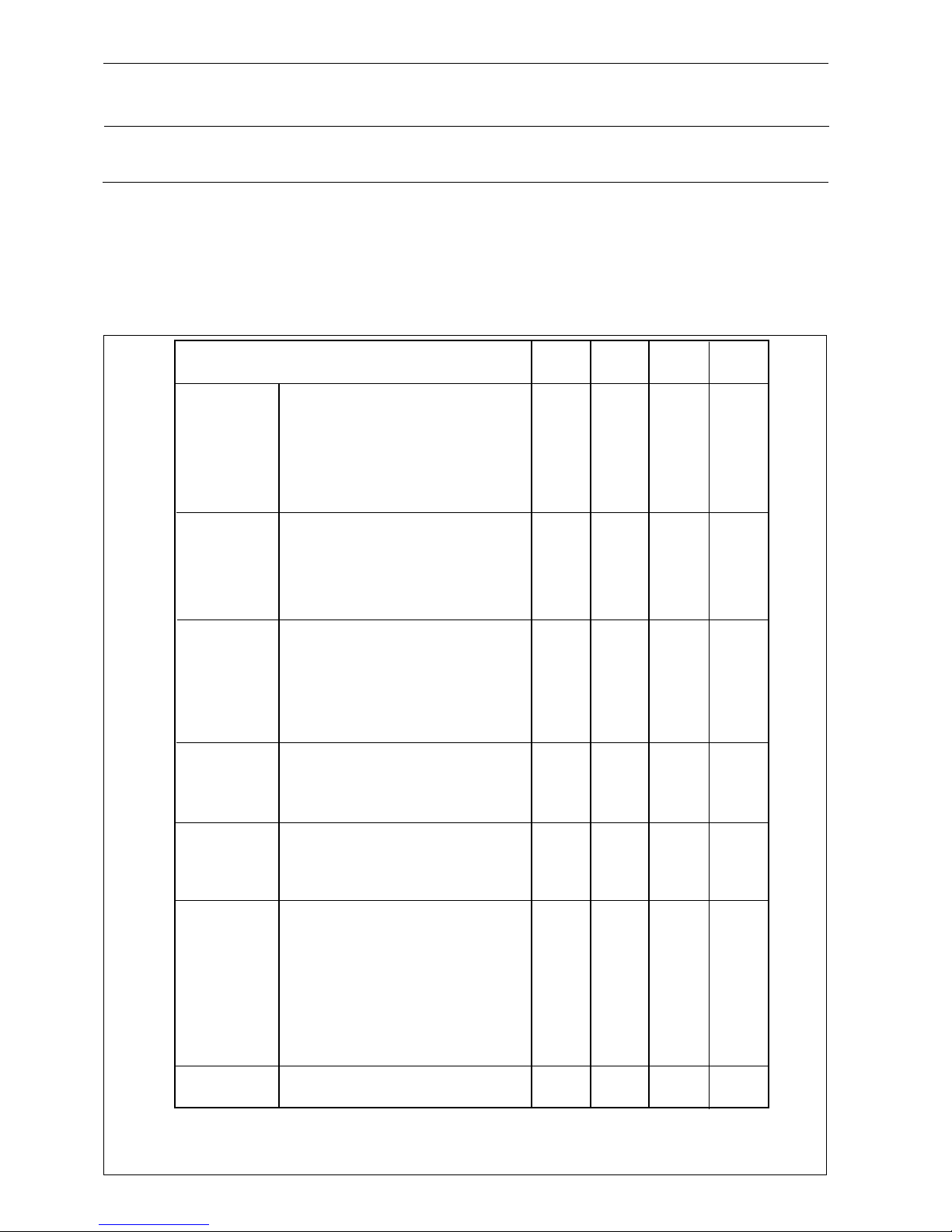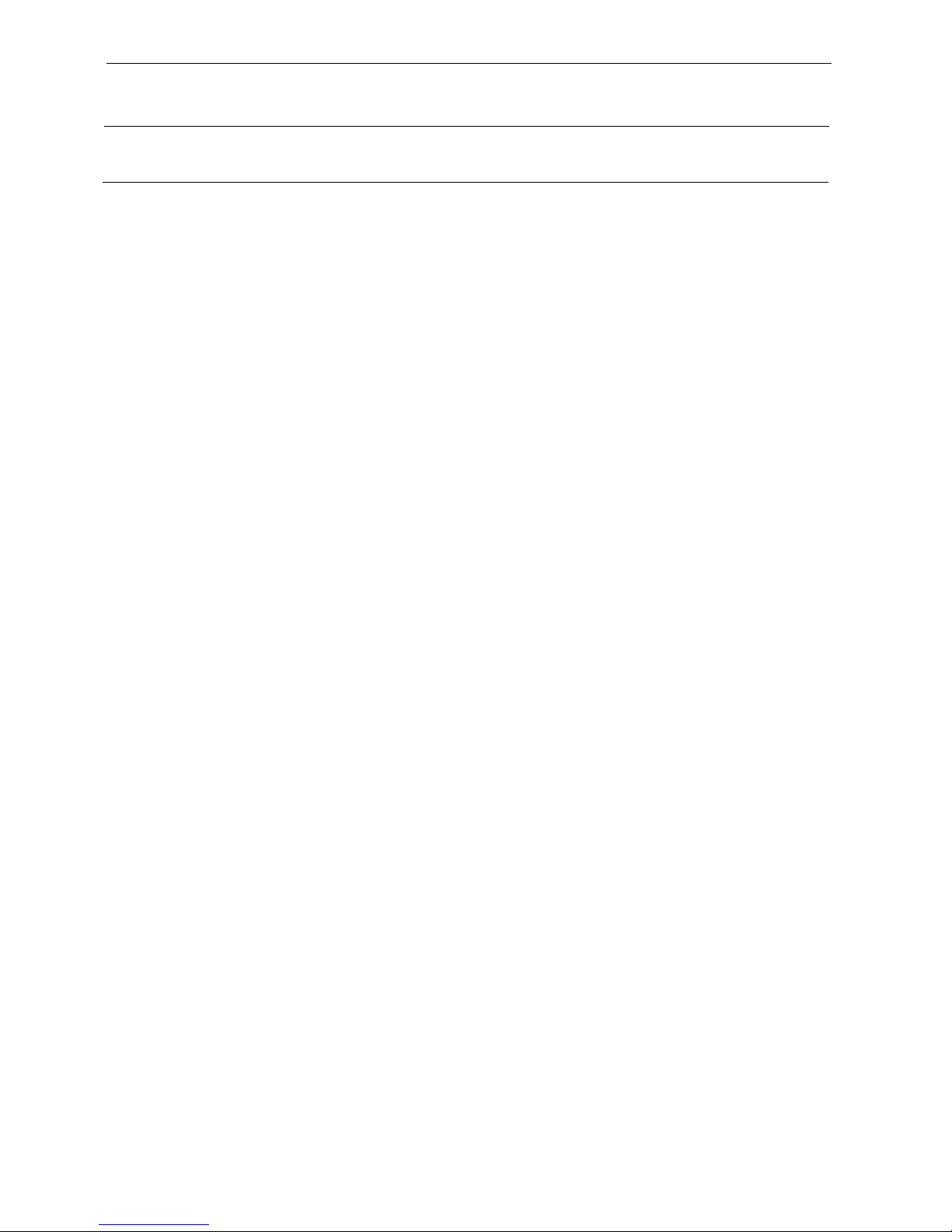DP 6000 DIGITAL PAGING SYSTEM INSTALLATION INSTRUCTION 83
February 1997 Page 10/29
3. PROGRAMMING TRANSCEIVER
AND USER FUNCTIONS
Because the transceiver is microprocessor controlled, it is pro-
grammed via software. This means that the transceivers
addresses, functionality and even short call numbers, languages
and software can be remotely programmed using software. No
hardware changes are necessary.
NOTE: Modifications to the transceiver’s pilot-tone filters are
required when pilot-tone frequencies other than the default
values are used. Adjustments and/or modifications to the pilot-
tone filters of the system equipment may also be necessary.
Programming the transceiver is done on two levels:
■System functions such as assigning addresses and
enabling the transceiver functions.
■Functions programmable by the user within the pro-
grammed authorisation (opcode-programmed) by the
installer visible at the transceiver’s alpha-numeric dis-
play.
3.1 SYSTEM SETTINGS BY INSTALLER
Installer programming is possible using two methods:
1. By using the Transceiver Tools software package and
the RS232 transceiver interface unit (Porteq PQ501).
2. By transmitting specific system calls (manually, or by
using the LBB 6000 PC Alpha Desk software package)
as described below.
The installer programming can be accessed after setting the
program switch in the battery compartment to the program-
ming position (see figure 6). The transceiver addresses and
operation codes can be programmed with special system calls.
This can be by wireless or while the transceiver is in its storage
rack. When the transceiver is in program mode, its address and
opcode settings can be checked in the alphanumeric display.
When the transceiver is in normal operating mode, the settings
can be viewed using the ‘SHOW CONFIG’ menu option.
3.1.1 PROGRAMMING AN ADDRESS
A transceiver address can be programmed with the fol-
lowing system call:
■CCC0 N X A3A2A1A0
N= address number to program (0...6)
X= don’t care, normally A
A3A2A1A0= actual address to program
When the PC Alpha Desk software is used to program the
transceiver’s addresses, these system calls are generated auto-
matically.
Seven different addresses can be programmed, two of which
can be used as individual addresses and five as group call
addresses. At least one address must be programmed e.g. the
normal individual call address no.. 1. If the other addresses are
not programmed they will contain the default value ‘CCCC’
which is also the fixed address for the ‘ALL’ call.
Address programming is done with a paging system call and can
be done wireless via the system transmitter or wired while the
transceiver is housed in its storage rack. The programming
switch in the battery compartment must be set to ‘Programme
mode’ The call which programmes addresses in the transceiver
look as follows:
ADDRESS PROGRAMMING USING PC FITTED WITH
LBB 6000 CARD:
- Enter the edit menu in the user programme
- Enter the receiver menu
- Enter the programme addresses menu
- Enter the address number as follows:
0 : Second individual call address
1 : First normal individual call address
2 - 6 : Group call addresses
- Enter the four address digits
- Transmit the call using “F10”
ADDRESS PROGRAMMING USING LBB 5800 DESK
SERIES:
- Press the programme key followed by the “0” key.
- Enter the address number as follows:
0 : Second individual call address
1 : First individual call address
2 - 6 : Group call address
- Enter the selectable address digits ( number of selectable
address digits depend on the programming of the fixed
address digits on the desk)