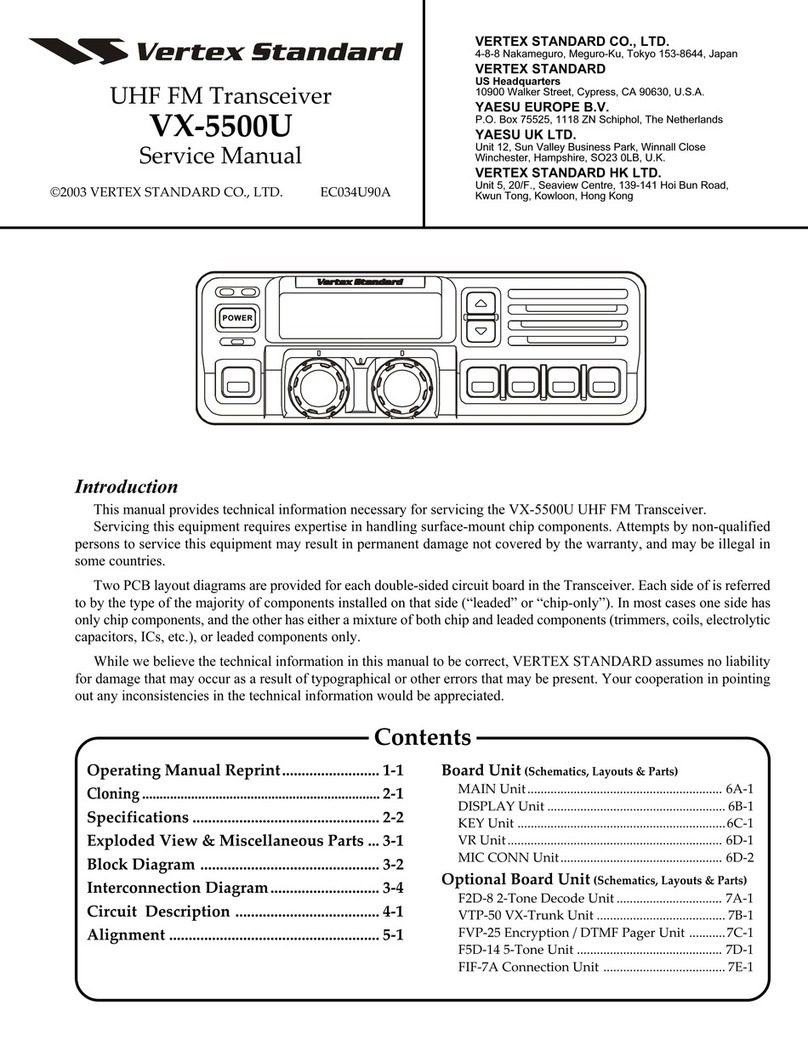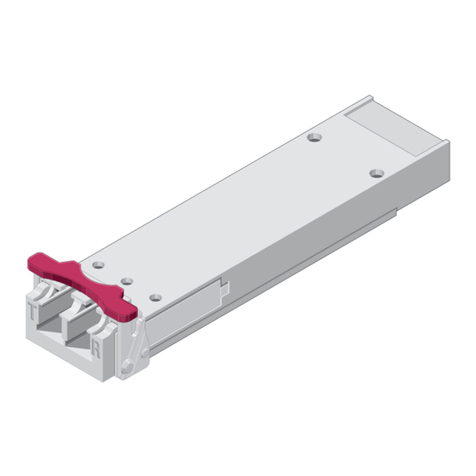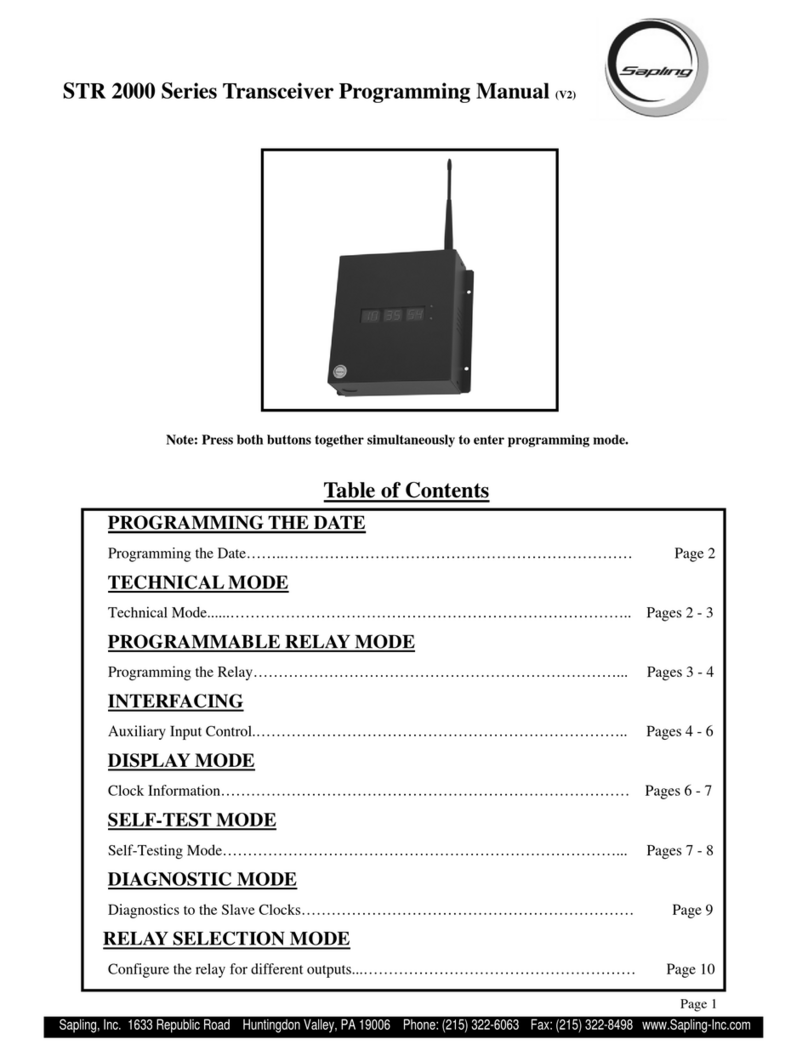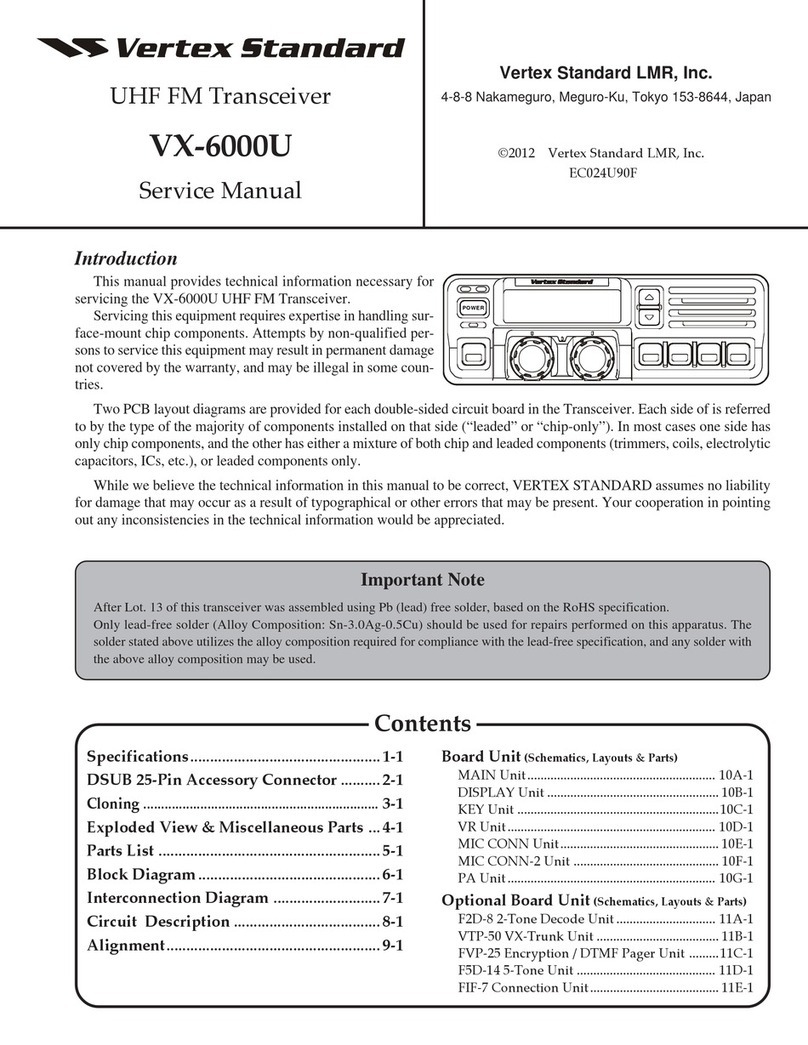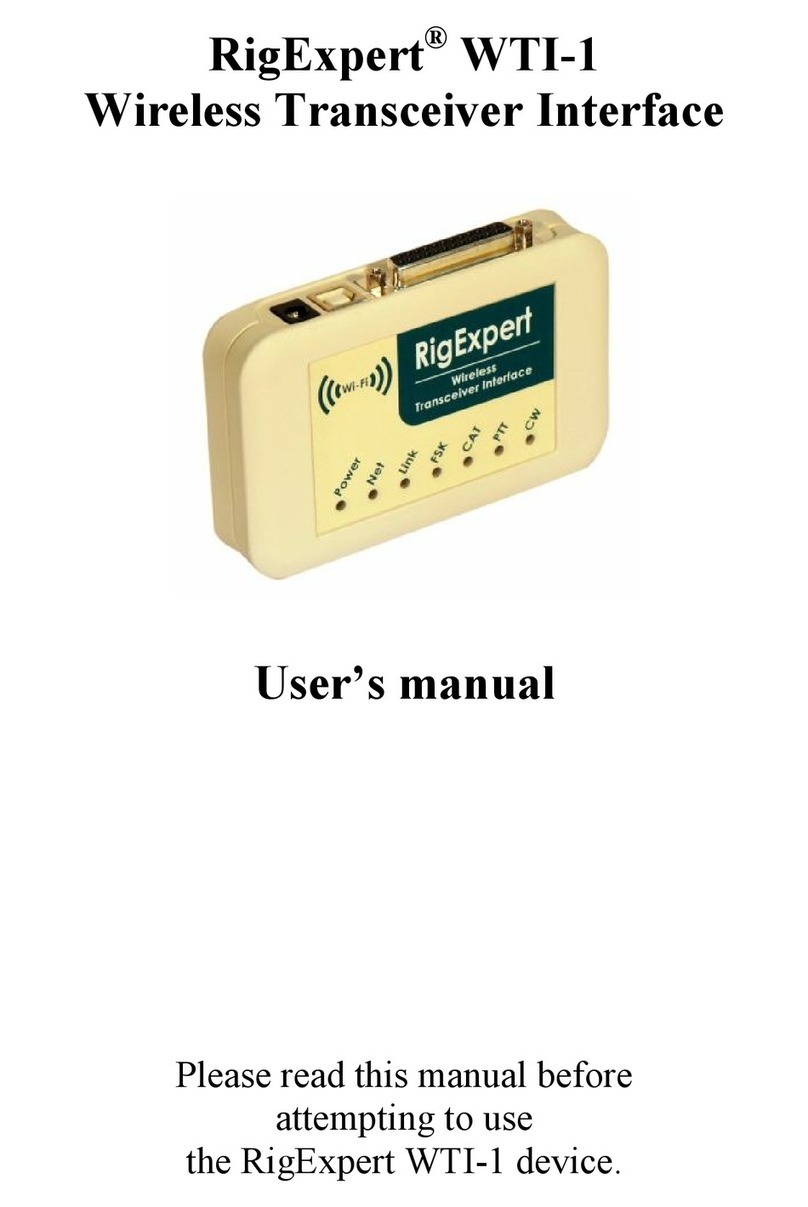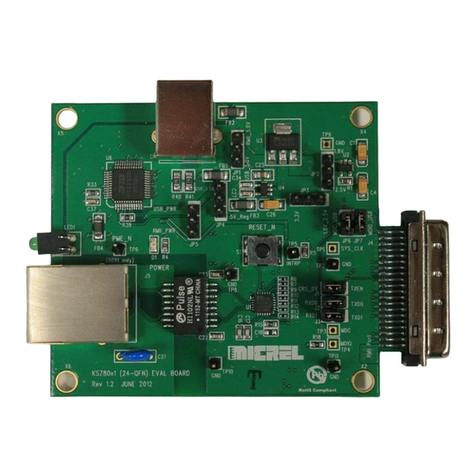Nex-tech DC1132 User manual

Rechargeable 0.5W UHF Transceiver Twin Pack
DC1132
User Manual
Use of the citizen band radio service is licensed in Australia by
ACMA Radiocommunications (Citizen Band Radio Stations) Class
Licence and in New Zealand by MED General User Radio Licence for
Citizens Band Radio. Operation is subject to conditions contained in
those licences.

This set included 2 walkie-talkie units: there are communication
devices which operate on mobile on mobile radio frequencies. It
come with a back-lit LCD screen, enabling you to communicate up
to 3km open field. Note: Please read these user instructions
carefully before using the equipment and retain for future
consultation!
Specific Recommendations
l To avoid the risk of bu rns, do not use the device if
the aerial is damage in any way.
l Don not use the device in a potentially explosive
Setting (e.g. Around pumps, on the lower deck of a boat
or around a fuel-storage installation or chemical products)
l If traveling in a car or by bike, stop before using the device.
l Switch off the device if on an airplane or in a hospital,
l Never use the device in close proximity to a radio that
avoid to interference.
l Remove the batteries if the device is not use for an
Extended eriod of time. Never mix used with new batteries.
l Position the transmitter and antenna at least 5cm from
your face. Direct the antenna upwards and speak normally.
l Clean the device with a damp cloth. Avoid the use of
cleaning agents and solvents.
l Do not modify the device in any way. In the event of
damage occurring, ensure that the device us checked
by a qualified professional.
l The device cannot be used to contact the emergency services.

Key Functions
Before Use the device
Removing the belt clip
Before insert batteries into the device, first pull the belt
clip latch away from the device.
Installing the Batteries
A. FOR USE OF NON-RECHARGEABLE BATTERIES:
1. Slid down the battery compartment cover.
2. Insert 3* AAA Alkaline (Not included)
3. Position the batteries according to the polarity making
on the battery compartment.
4. After placing batteries into correct positions, replace
the battery cover.
B. FOR USE OF RECHARGEABLE BATTERIES WITH CRADLE AND ADAPTER
1. If your walkie talkie comes with a cradle and wall charger,
you should only use the battery pack provided to charge.
It cannot charge other type rechargeable batteries.

2. After placing batteries into correct positions, replace
the battery cover.
3. The fully charging time is about 12hours.
Cradle Adapter NI-HM battery pack
Using the device
1. Turning the device on/off
Switch on the device: Press and hold on the 3 seconds
then you will hear a beep sound.
Switch off the device: Press and hold the 3 seconds
then you will hear a beep sound.
2. Adjusting the volume
To increase the volume, press the Up ▲ button.
And press the Down ▼ button to decrease the volume.
3. Low Battery Indication
The device can detect the low battery level when the
battery voltage goes low. When battery voltage is low,
the battery icon will flash and a beep will be heard to
indicate that the batteries need to be replaced.
4. Receiving/transmitting communications:
The devices are in “Reception” mode when it is turned
ON and no transmitting. When a signal is received on
the current channel, the LCD will display in reception.
When you press the PTT (push to talk) button, the
devices switches to “Transmission” mode.

Hold the device in a vertical position with the Mic 3-5cm
away from your mouth. While holding the PTT button,
speak into the microphone in a normal tone of voice.
Release the PTT button when you have finished transmitting.
For others to receive your transmission, they must be on
the same channel with you.
Note:
1. The talking range will depend on your surroundings and
environment. It will be affected by obstructions such
as hills or buildings.
2. Don’t try to use two devices which are less than 1.5m
(5 feet) apart. Otherwise, you may experience interference.
5. Changing Channels
Press the MENU button one time, The channel number will
flash on the display.
Press the up▲/down▼button to change the channel.
Press the PTT button to confirm and return stand-by mode.
Note: if no button is pressed within 15 seconds during
setting, the device will return to stand-by mode.
6. CTCSS (Continues Tone Coded Squelch System)
Press the MENU button twice, the current CTCSS code will flash on
the display. Press the up▲/down▼button to change the 38
available codes. Press the PTT button to confirm and return to
stand-by mode. This license free radio operates on the 476MHZ
frequency band; the device has 80 available radio channels. If there
are any device users near you, there is a chance that some of the
users are operating on the same radio channel. To prevent you
receiving signals from other users, sub-channels have been
integrated. When using CTCSS, a low frequency tone (between 67-
250Hz) will be transmitted along with the voice signal. There are 38
available tones to choose form. You are free to choose one of the 38
available sub-channels. Due to filtering, these sub-channels will
generally not be audible so they will note disturb the
communication.

7. VOX (Hands free function)
Press the MENU button three times, the current VOX setting
will flash on the display and the VOX icon will display,
Press UP▲ button to set the VOX sensitivity level between
1~3 level (level 3 is the high sensitive level).
Press down▼ button until “OF” appears on the display to
Turn VOX OFF.
Press the PTT button to confirm and return stand-by mode.
In VOX mode, the radio will transmit a signal when it is
activated by your voice or other sound around you.
VOX Operation is not recommended if you plan to use your
device in a noisy or windy environment.
Note: VOX mode will be over ride when you press the PTT
button.
8. Scanning for an active radio channel
Press and hold the UP ▲button for 2 seconds: The “SCAN”
function indicator will appear on the display and the channel will
scan continuously. Once an active channel is found, the scanning
will stop and you can listen to the transmission. When the
transmission has stopped on that channel, the scan function will
resume automatically.
9. Monitor
Press and hold the DOWN▼ button about 3 seconds to
active monitor.
Release the DOWN▼ button return to stand-by mode.
10. Setting the Call tones
The device has 10 call tones.
Press the MENU button 4 times, “CA” is displayed and on
the current call-tone.
Press the UP▲/Down▼button to change another call tones.
Press the PTT button to confirm and return to stand-by mode.
11. Sending a call tone

Press the PTT button one time quickly, the call tone will be
transmitted on the setting channel.
12. Key Tone On/Off
Press the MENU button 5 times, “TO” will be displayed.
Press the UP▲/Down▼button disable the Key Tone ON/OFF.
Press the PTT button to confirm your selection and return
to the stand-by mode.
13. Roger Beep On/Off
After the PTT button us released, the device will send out a
roger beep to confirm that have stopped talking.
Press the MENU button 6 times, “RO” will be displayed.
Press the UP▲/Down▼button disable the roger beep ON/OFF.
Press the PTT button to confirm your selection and return
to the stand-by mode.
13. Backlit display
Press any button except for the MENU button to activate the
back light of the LCD display. The back light will light on
about 5 seconds.
14. Earpiece connection
The device can be used with earpiece (If there is earpiece
packed together with the device).
The connector is located on the top of the device.
Insert the earpiece plug into the connector (2.5mm jack).
There is a small “PTT” button on the earpiece that has the
same function as the PTT button on the device.
When you use the PTT button from the earpiece, you must
also use the microphone from the earpiece to talk.
Note: Don’t connect other earpieces, it may damage the device.
15. Battery saving function
When the device has not been used for 6 seconds, the
economy mode is automatically activated. This does not
affect the reception of transmission and the stand-by mode

is automatically re-activated as soon as a signal is detected.
16. Built-in Flash light
Your device has a built-in flash light that can be used in
sending light signals or for our lighting needs.
17. Lock & Unlock the device
Press and hold MENU button for 3 seconds to lock the device.
Press and hold MENU button for 3 seconds to unlock the device.
18. Technical specifications
Frequency: 476MHz
Channel number: 80 channels
Sub-code: CTCSS 38
TX Power: ≤0.5W
Range: Up to 3Km in open field
Battery type: Rechargeable battery pack or 3 x AAA
UHF CB radio - What you need to know
A few things to note are the channel allocation. Channels 5 & 35 are
reserved for emergency only, and misuse of these channels carries
hefty fines or jail time. Besides these, the truckies use channel 40,
18 is the caravan and campers channel. Channels 1–8 and 31–38
are for repeater use, the latest standard states that 41–48 and 71–
78 may also become available for repeater operation to supplement
the other repeater channels. Presently speech telephony is inhibited
on channels 22 and 23 (i.e. data only). Channels 61, 62, and 63 are
currently are not activated on all UHF units until approved by the
ACMA at sometime in the future.
Channel
Frequency
Use
Channel 1
476.4250
Duplex – Repeater Output
Channel 2
476.4500
Duplex – Repeater Output
Channel 3
476.4750
Duplex – Repeater Output

Channel 4
476.5000
Duplex – Repeater Output
Channel 5
476.5250
Duplex – Repeater Output
(Emergency use only)
Channel 6
476.5500
Duplex – Repeater Output
Channel 7
476.5750
Duplex – Repeater Output
Channel 8
476.6000
Duplex – Repeater Output
Channel 9
476.6250
Simplex
Channel 10
476.6500
Simplex 4WD Drivers – Convoy,
Clubs & National Parks
Channel 11
476.6750
Simplex Call Channel
Channel 12
476.7000
Simplex
Channel 13
476.7250
Simplex
Channel 14
476.7500
Simplex
Channel 15
476.7750
Simplex
Channel 16
476.8000
Simplex
Channel 17
476.8250
Simplex
Channel 18
476.8500
Simplex Caravan & Campers
Convoy Channel
Channel 19
476.8750
Simplex
Channel 20
476.9000
Simplex
Channel 21
476.9250
Simplex
Channel 22
476.9500
Data Only (No Voice – No Packet)
Channel 23
476.9750
Data Only (No Voice – No Packet)
Channel 24
477.0000
Simplex
Channel 26
477.0500
Simplex
Channel 27
477.0750
Simplex
Channel 28
477.1000
Simplex
Channel 29
477.1250
Simplex Pacific Hwy (NSW) & Bruce
Hwy (Qld) Road Channel
Channel 30
477.1500
Simplex UHF CB Broadcasts
Channel 31
477.1750
Repeater Input
Channel 32
477.2000
Repeater Input
Channel 33
477.2250
Repeater Input
Channel 34
477.2500
Repeater Input
Channel 35
477.2750
Repeater Input
(Emergency Use Only)

Channel 36
477.3000
Repeater Input
Channel 37
477.3250
Repeater Input
Channel 38
477.3500
Repeater Input
Channel 39
477.3750
Simplex
Channel 40
477.4000
Simplex Highway Channel
Channel 41
476.4375
Duplex – Repeater Output
Channel 42
476.4625
Duplex – Repeater Output
Channel 43
476.4875
Duplex – Repeater Output
Channel 44
476.5125
Duplex – Repeater Output
Channel 45
476.5375
Duplex – Repeater Output
Channel 46
476.5625
Duplex – Repeater Output
Channel 47
476.5875
Duplex – Repeater Output
Channel 48
476.6125
Duplex – Repeater Output
Channel 49
476.6375
Simplex
Channel 50
476.6625
Simplex
Channel 51
476.6875
Simplex
Channel 52
476.7125
Simplex
Channel 53
476.7375
Simplex
Channel 54
476.7625
Simplex
Channel 55
476.7875
Simplex
Channel 56
476.8125
Simplex
Channel 57
476.8375
Simplex
Channel 58
476.8625
Simplex
Channel 59
476.8875
Simplex
Channel 60
476.9125
Simplex
Channel 61
Reserved for Future Expansion
Channel 62
Reserved for Future Expansion
Channel 63
Reserved for Future Expansion
Channel 64
477.0125
Simplex
Channel 65
477.0375
Simplex
Channel 66
477.0625
Simplex
Channel 67
477.0875
Simplex
Channel 68
477.1125
Simplex
Channel 69
477.1375
Simplex
Channel 70
477.1625
Simplex

Distributed by:
TechBrands by Electus Distribution Pty. Ltd.
320 Victoria Rd, Rydalmere NSW 2116 Australia
Ph: 1300 738 555 Int’l: +61 2 8832 3200 Fax: 1300 738 500
www.techbrands.com
Made in China
Other Nex-tech Transceiver manuals
Popular Transceiver manuals by other brands

Kenwood
Kenwood TK-868HG Service manual

Kenwood
Kenwood TS-950SDX instruction manual

Kenwood
Kenwood TS-511S operating manual
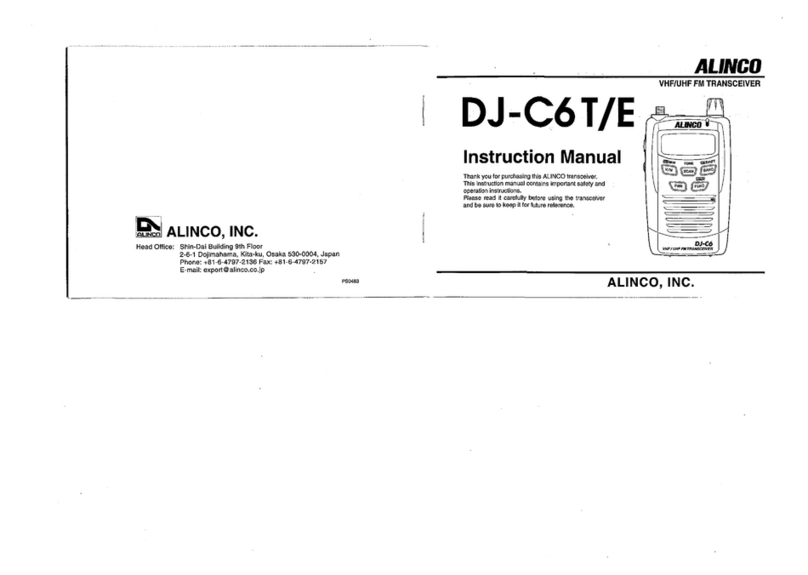
Alinco
Alinco DJ-C6T instruction manual
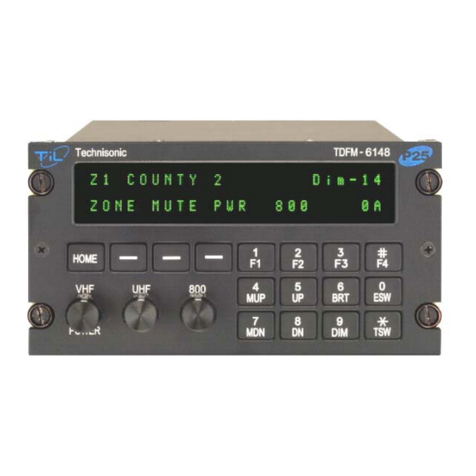
Technisonic Industries Limited
Technisonic Industries Limited TDFM-6000 Installation and operating instructions

Kirisun
Kirisun PT3600 Service manual