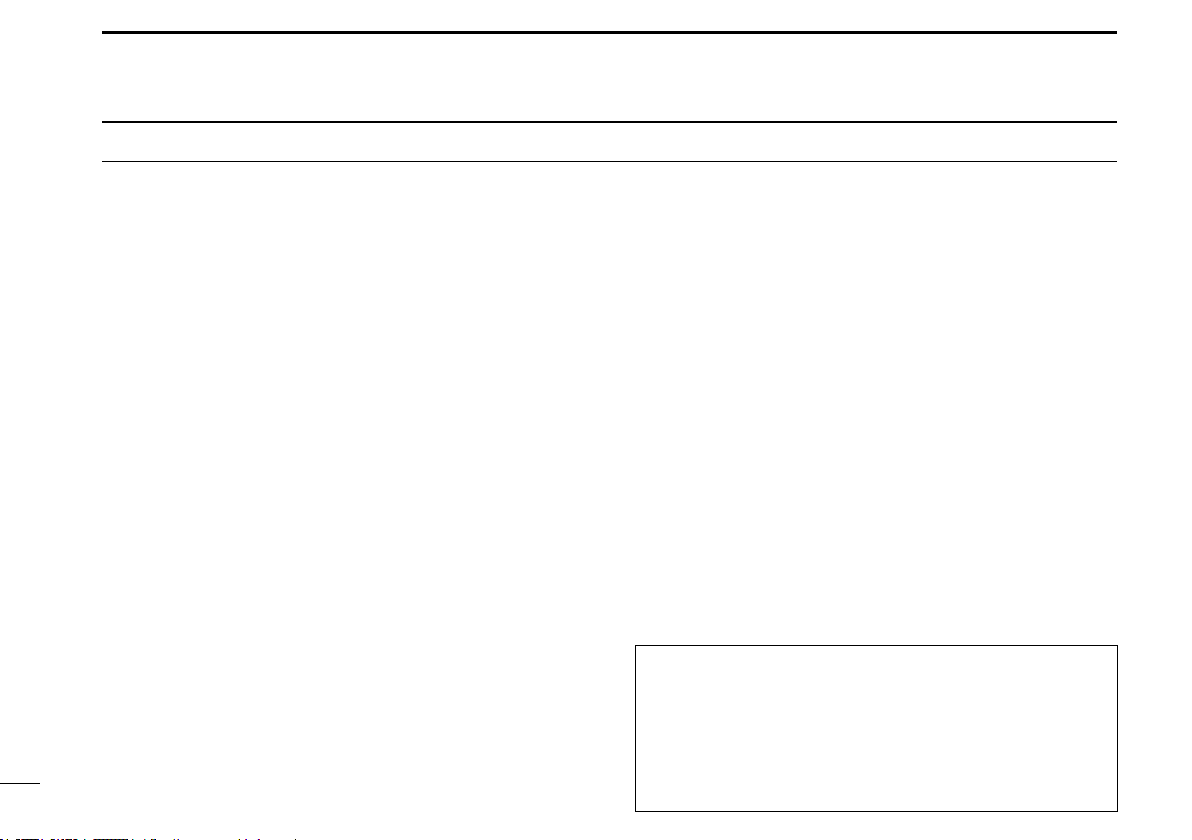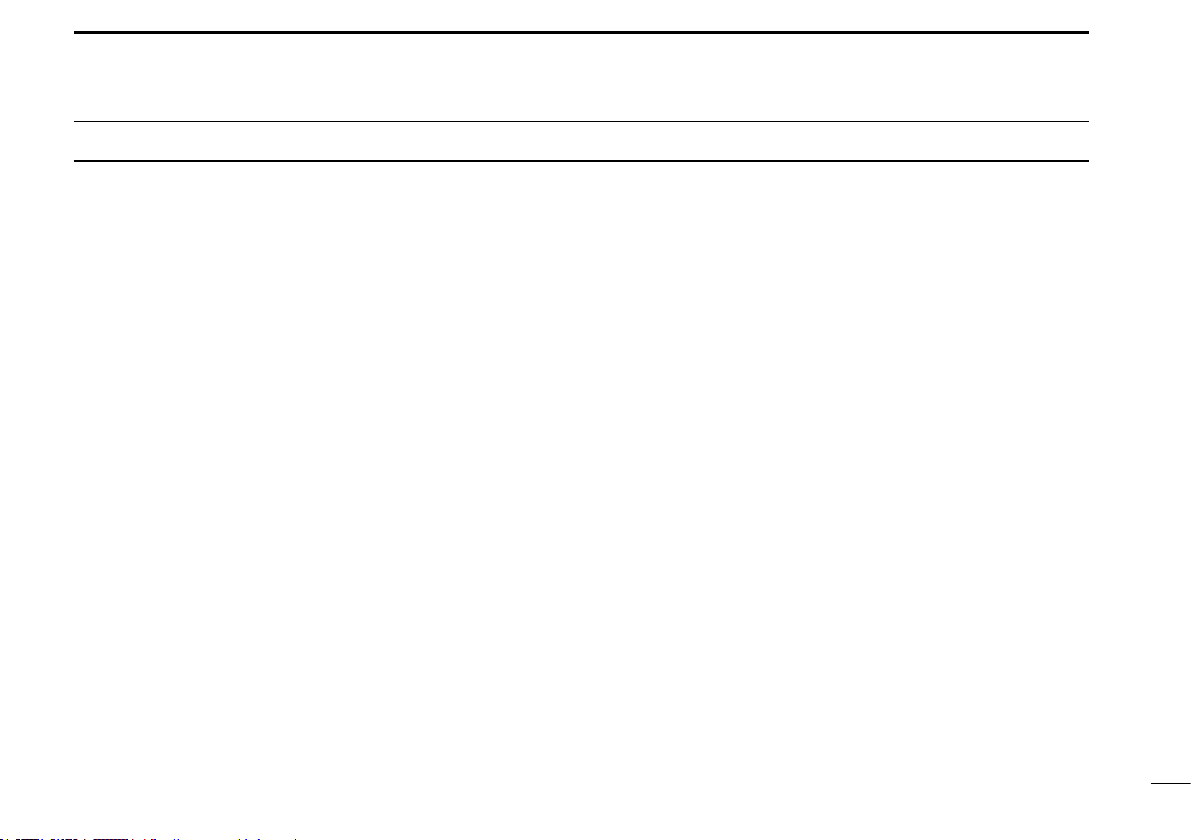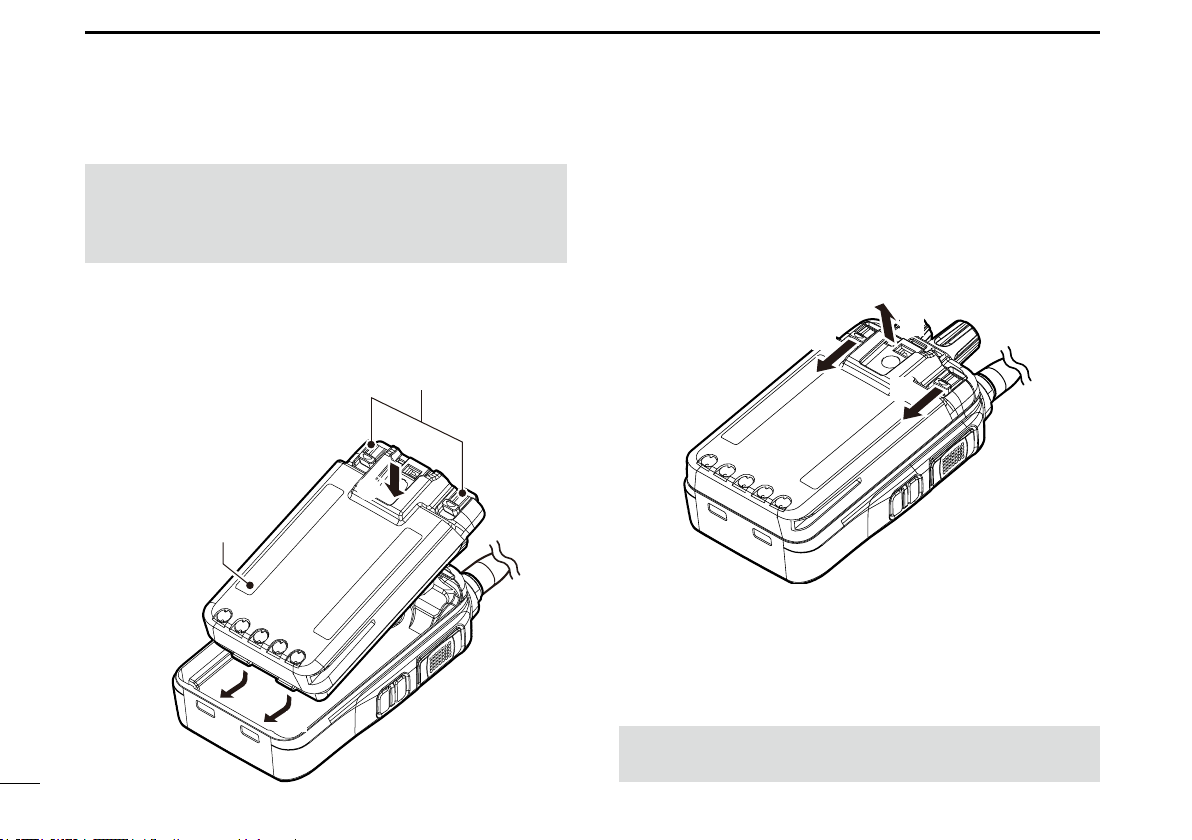CAUTION: DO NOT expose the transceiver to rain, snow or
any liquids. The transceiver meets IP67 requirements for dust-
protection and splash resistance. However, once the transceiver
has been dropped, dust protection and splash resistance cannot be
guaranteed due to the fact that the transceiver may be cracked, or
the waterproof seal damaged, and so on.
DO NOT place or leave the transceiver in direct sunlight or in areas
outside of the specied temperature range:
Operating temperature range: –30°C (–22˚F) ~ +60°C (+140˚F)
Keep the transceiver in a secure place to prevent use by
unauthorized persons.
BE CAREFUL! Even if the volume level is set low, the beeps of the
Man Down, Lone Worker and MOB functions are very loud.
ii
R DANGER! NEVER short the terminals of the battery pack.
Shorting may occur if the terminals touch metal objects such
as a key, so be careful when placing the battery packs (or the
transceiver) in bags, and so on. Carry them so that shorting cannot
occur with metal objects. Shorting may damage not only the battery
pack, but also the transceiver.
R DANGER! NEVER use or charge Icom battery packs with non-
Icom transceivers or non-Icom chargers. Only Icom battery packs
are tested and approved for use with Icom transceivers or charged
with Icom chargers. Using third-party or counterfeit battery packs or
chargers may cause smoke, re, or cause the battery to burst.
R DANGER! NEVER operate the transceiver near unshielded
electrical blasting caps or in an explosive atmosphere.
R WARNING! NEVER hold the transceiver so that the antenna is
very close to, or touching exposed parts of the body, especially the
face or eyes, while transmitting. The transceiver will perform best if
the microphone is 5 to 10 cm (2 to 4 inches) away from the lips and
the transceiver is vertical.
R WARNING! NEVER operate the transceiver with a headset
or other audio accessories at high volume levels. The continuous
high volume operation may cause a ringing in your ears. If you
experience the ringing, reduce the volume level or discontinue use.
CAUTION: DO NOT use harsh solvents such as Benzine or alcohol
when cleaning. This could damage the equipment surfaces. If the
surface becomes dusty or dirty, wipe it clean with a soft, dry cloth.
CAUTION: DO NOT place or leave the transceiver in excessively
dusty environments. This could damage the transceiver.
PRECAUTIONS
Icom, Icom Inc. and Icom logo are registered trademarks of Icom Incorporated
(Japan) in Japan, the United States, the United Kingdom, Germany, France,
Spain, Russia, Australia, New Zealand, and/or other countries.
All other products or brands are registered trademarks or trademarks of their
respective holders.
Icom is not responsible for the destruction, damage to, or
performance of any Icom or non-Icom equipment, if the
malfunction is because of:
• Force majeure, including, but not limited to, res, earthquakes,
storms, oods, lightning, other natural disasters, disturbances,
riots, war, or radioactive contamination.
• The use of Icom transceivers with any equipment that is not
manufactured or approved by Icom.