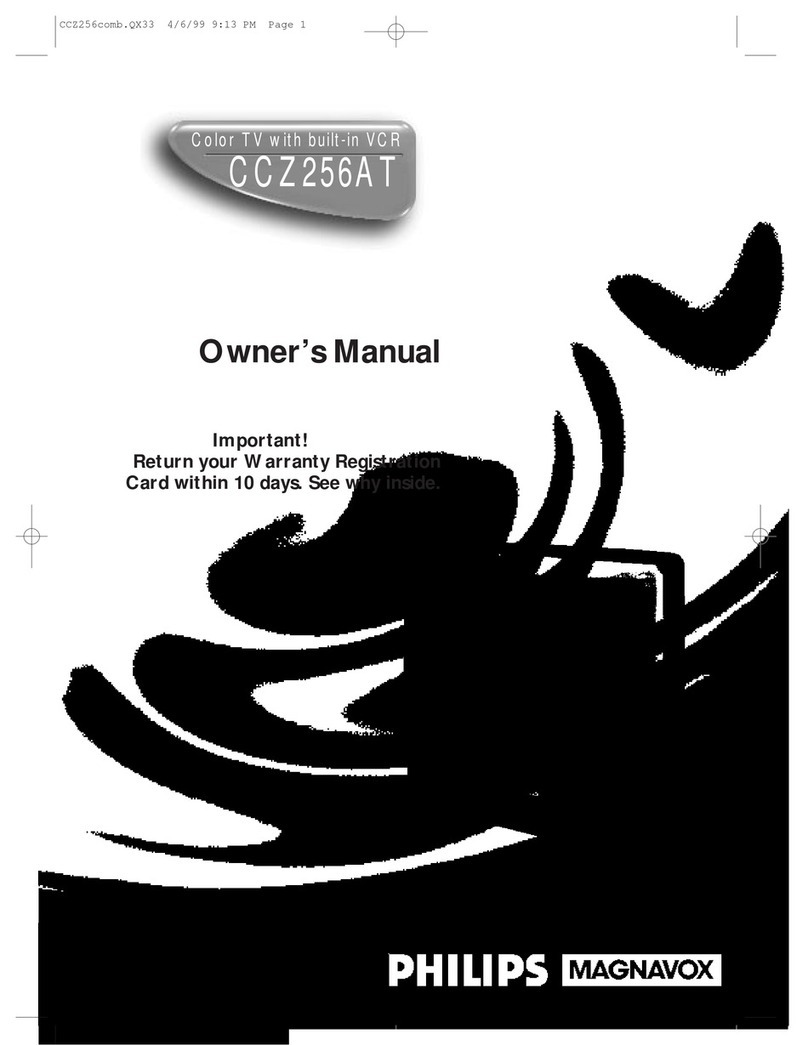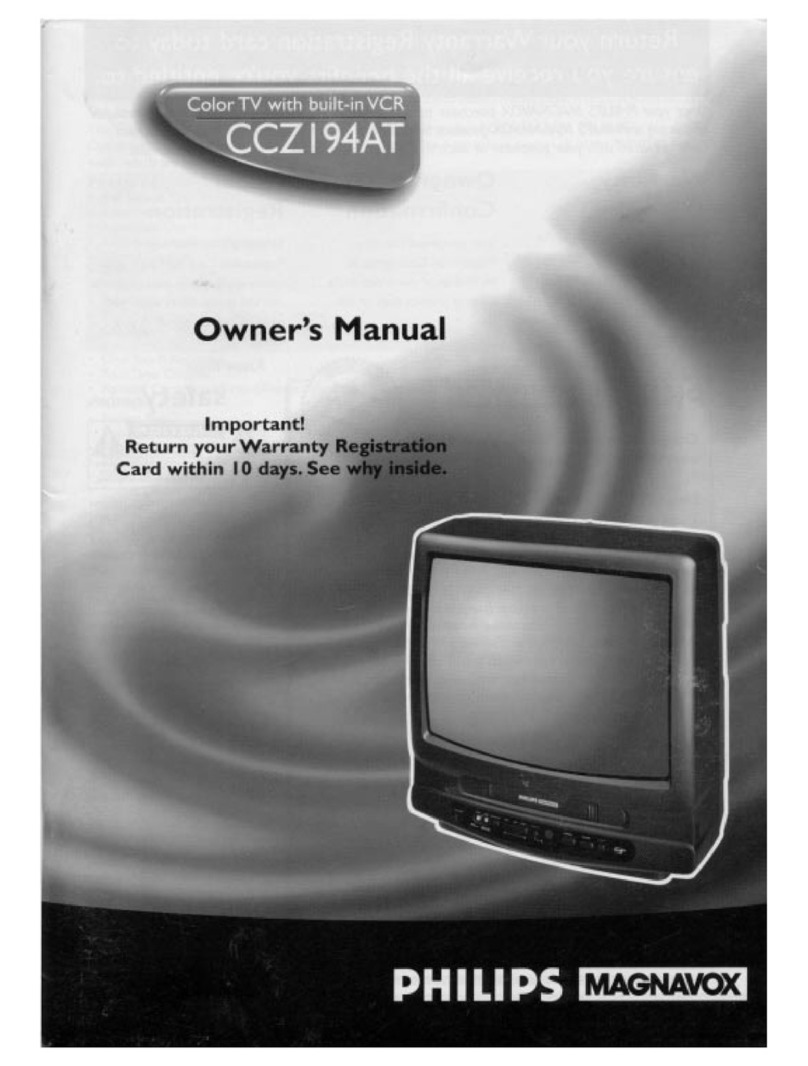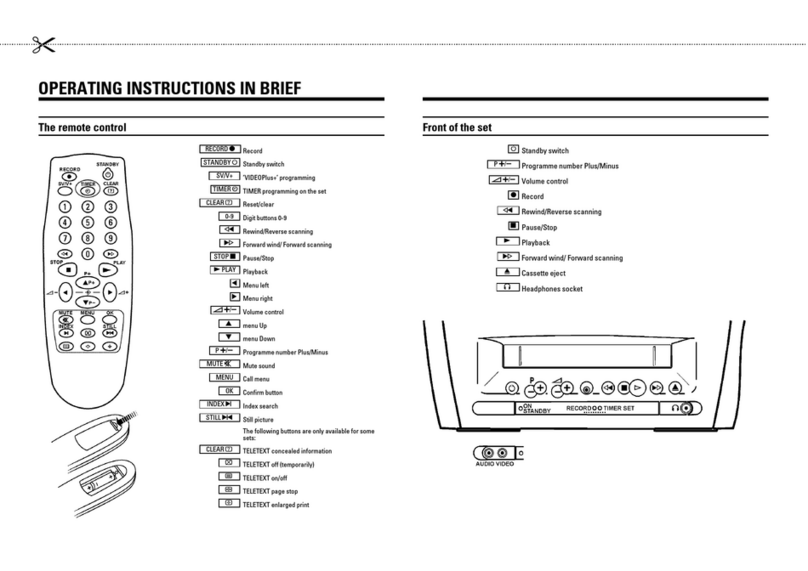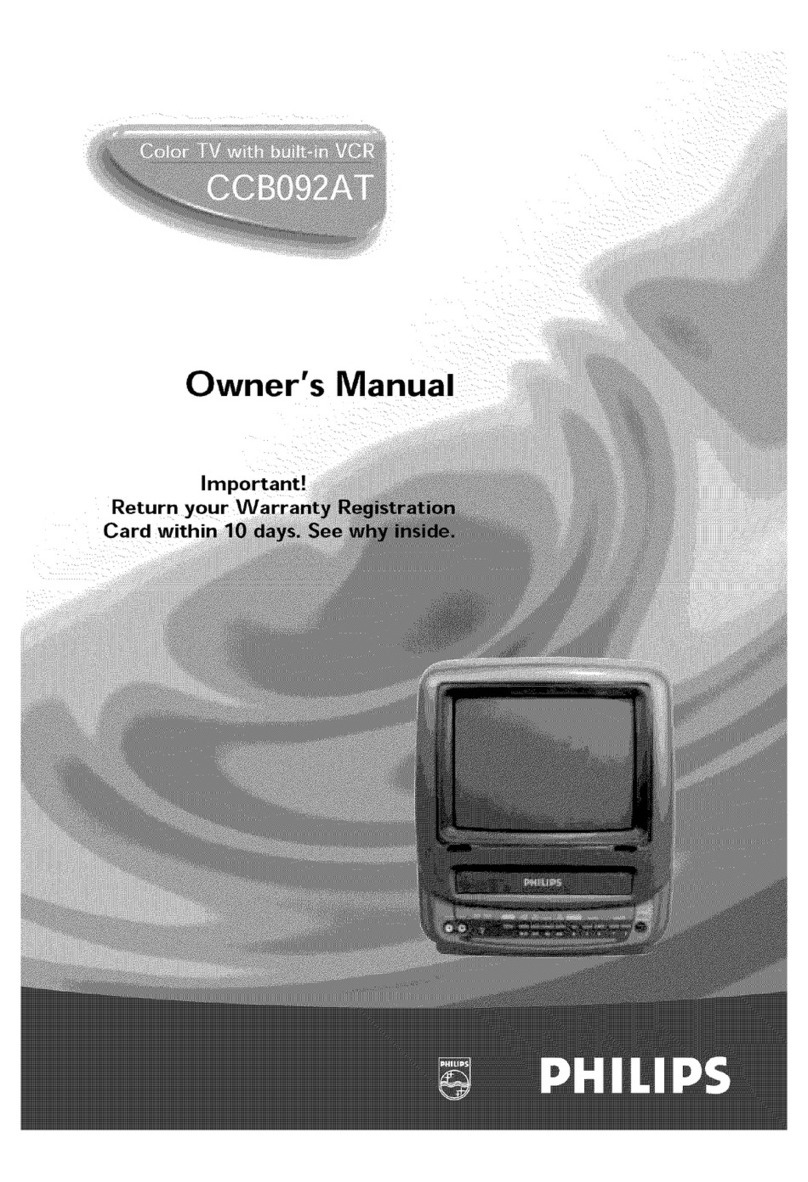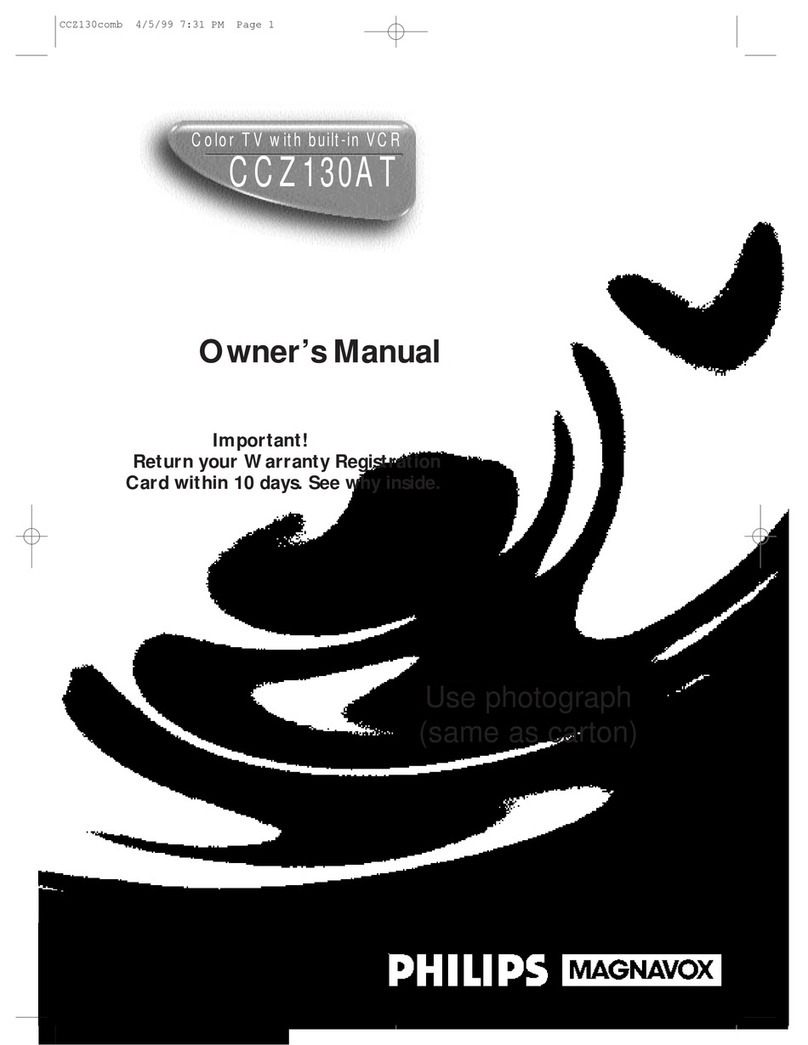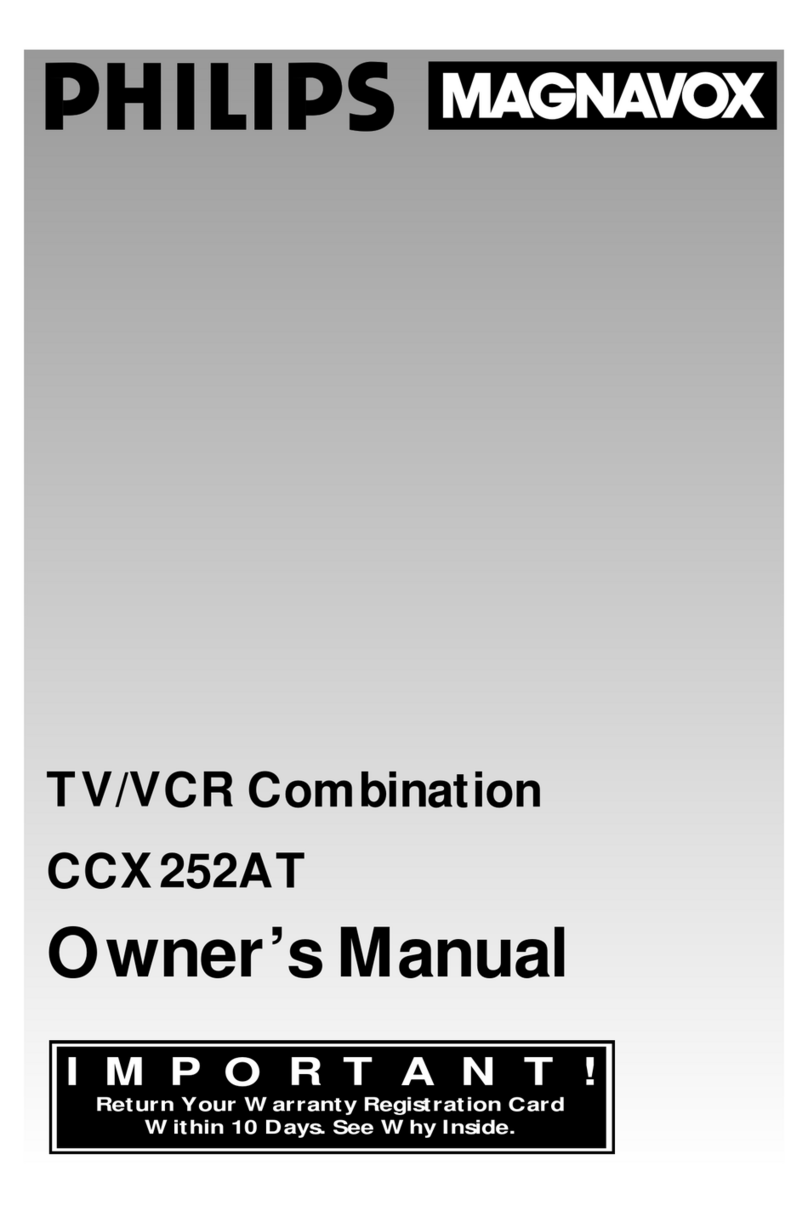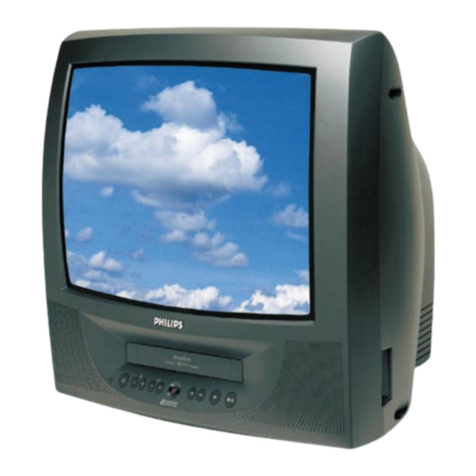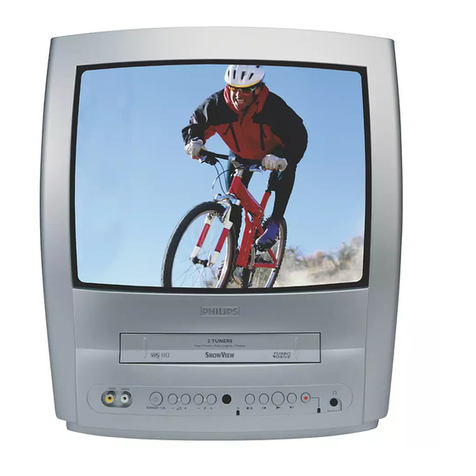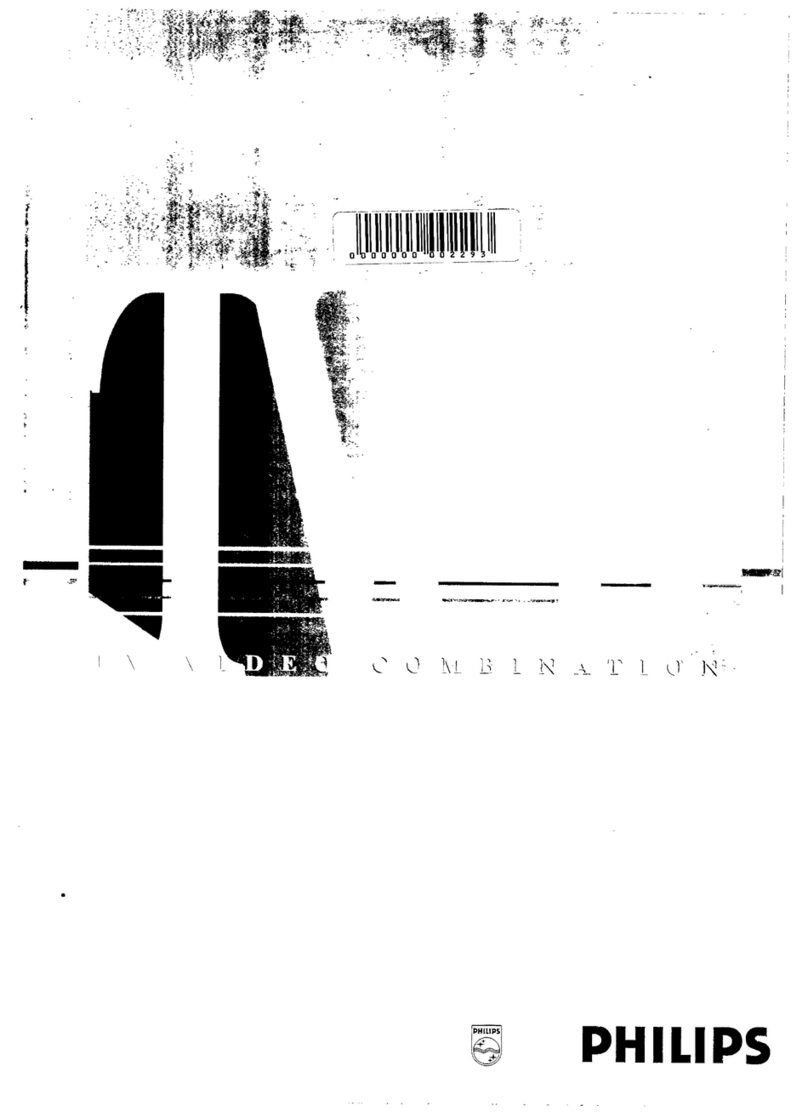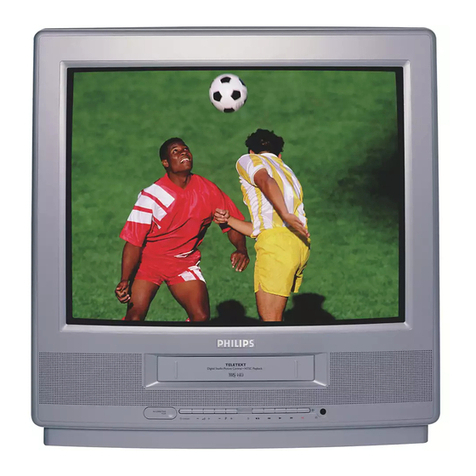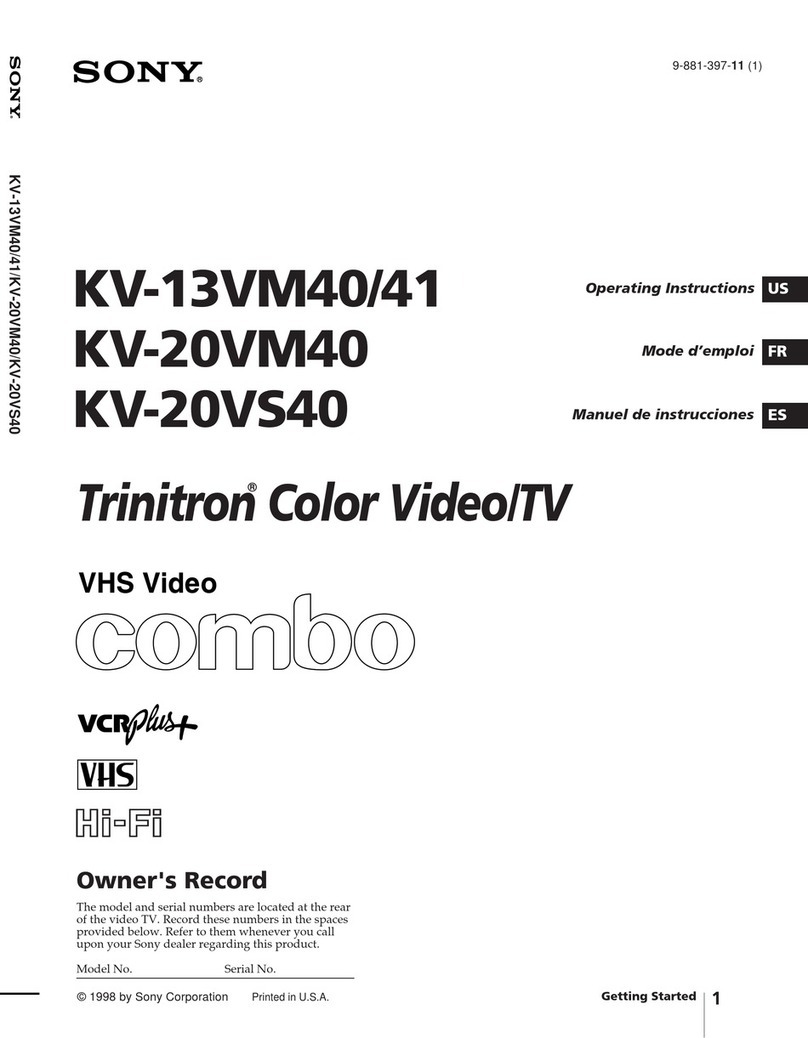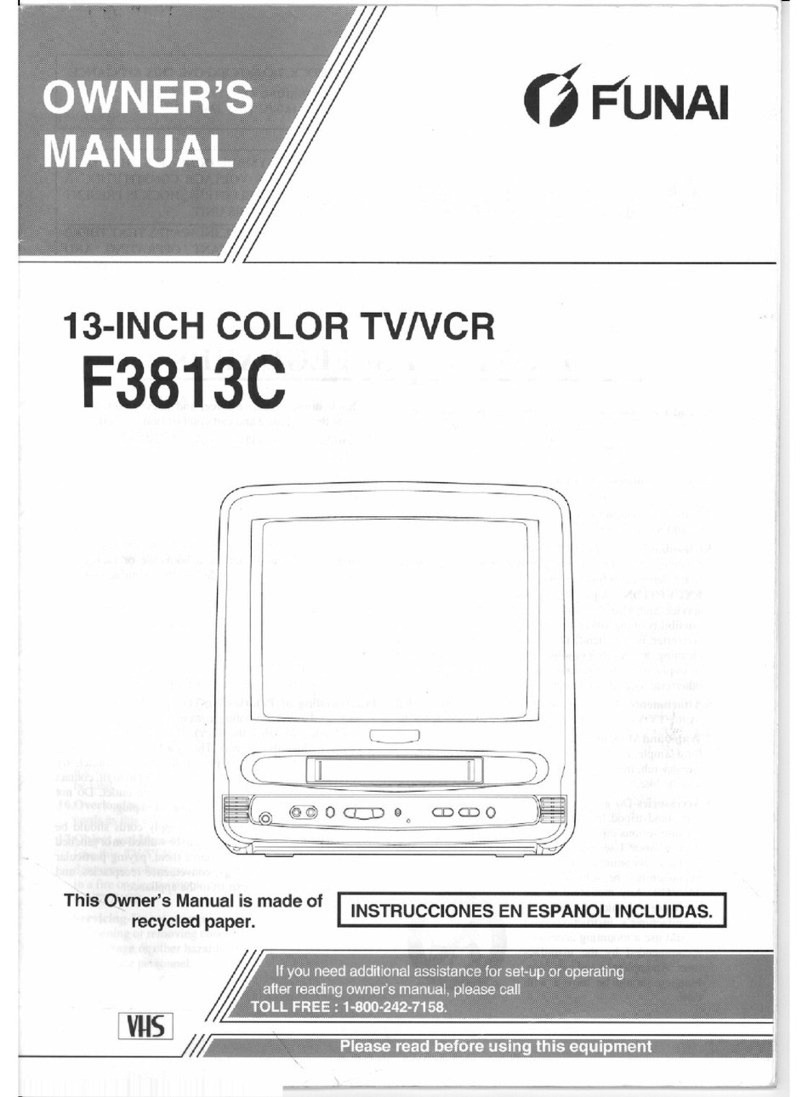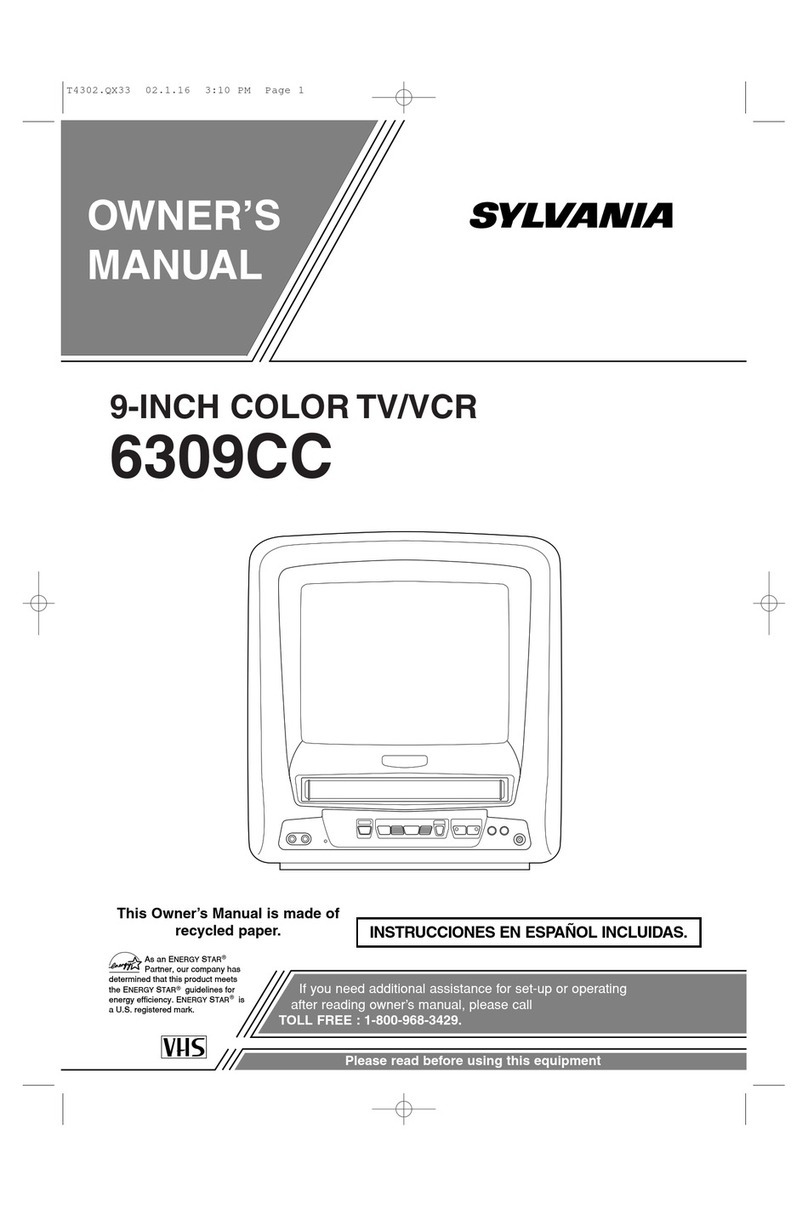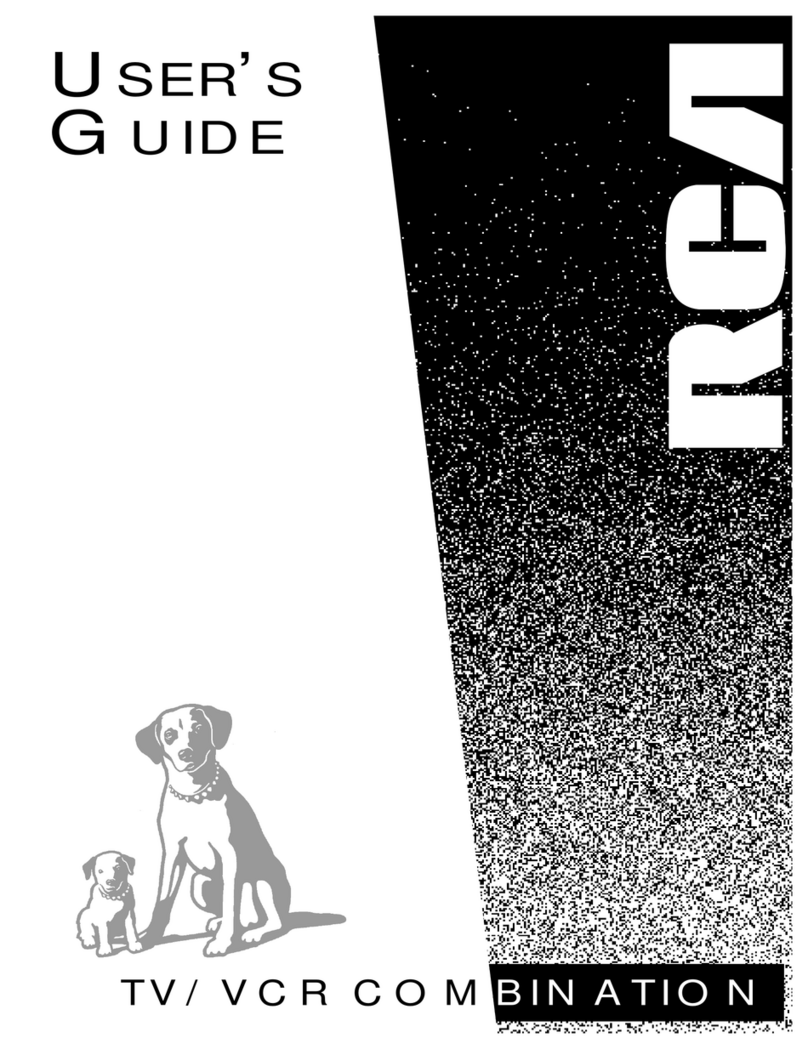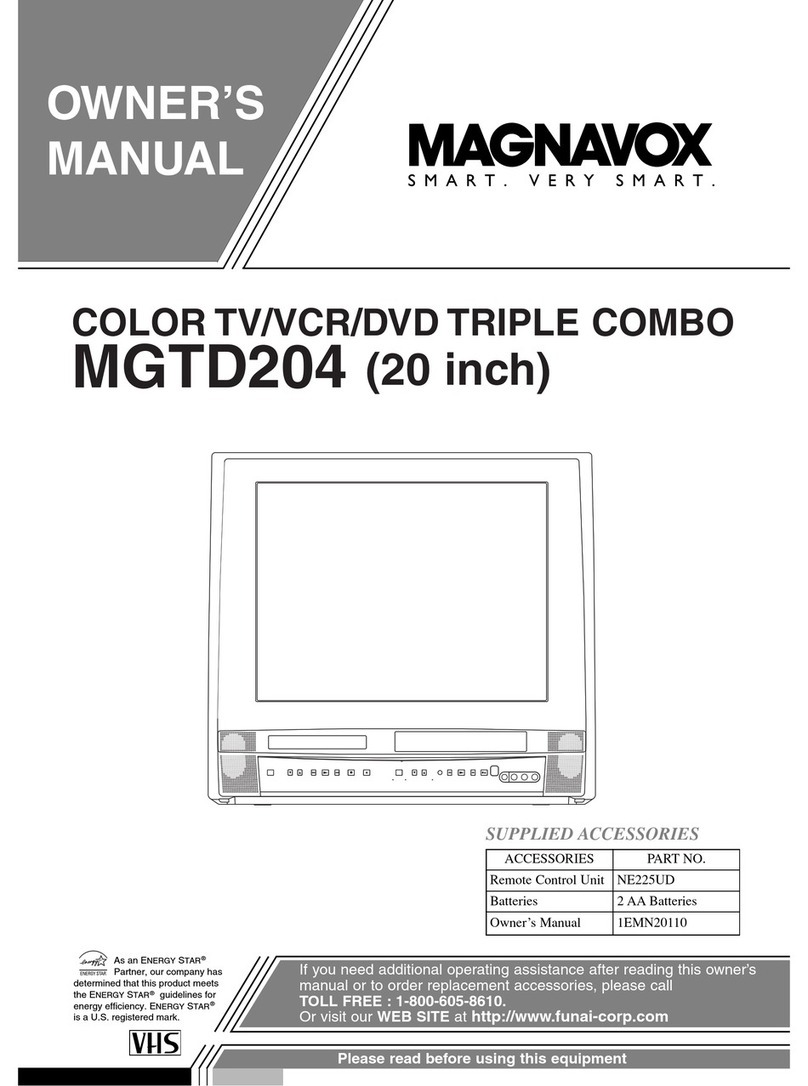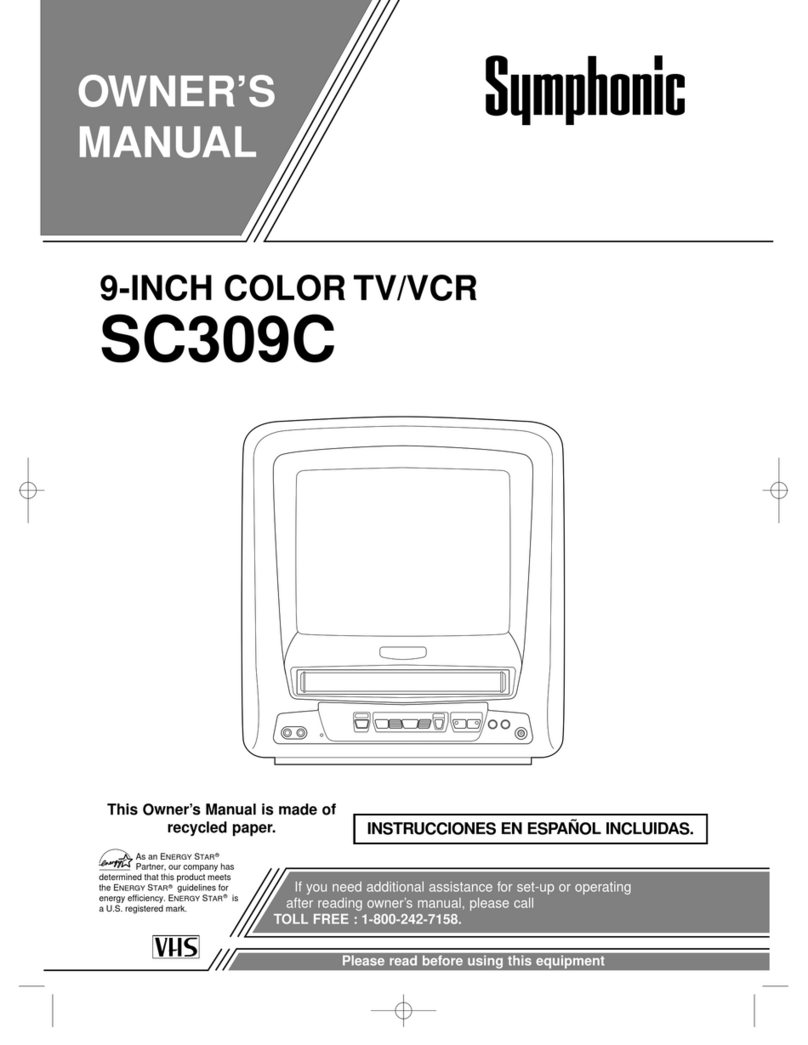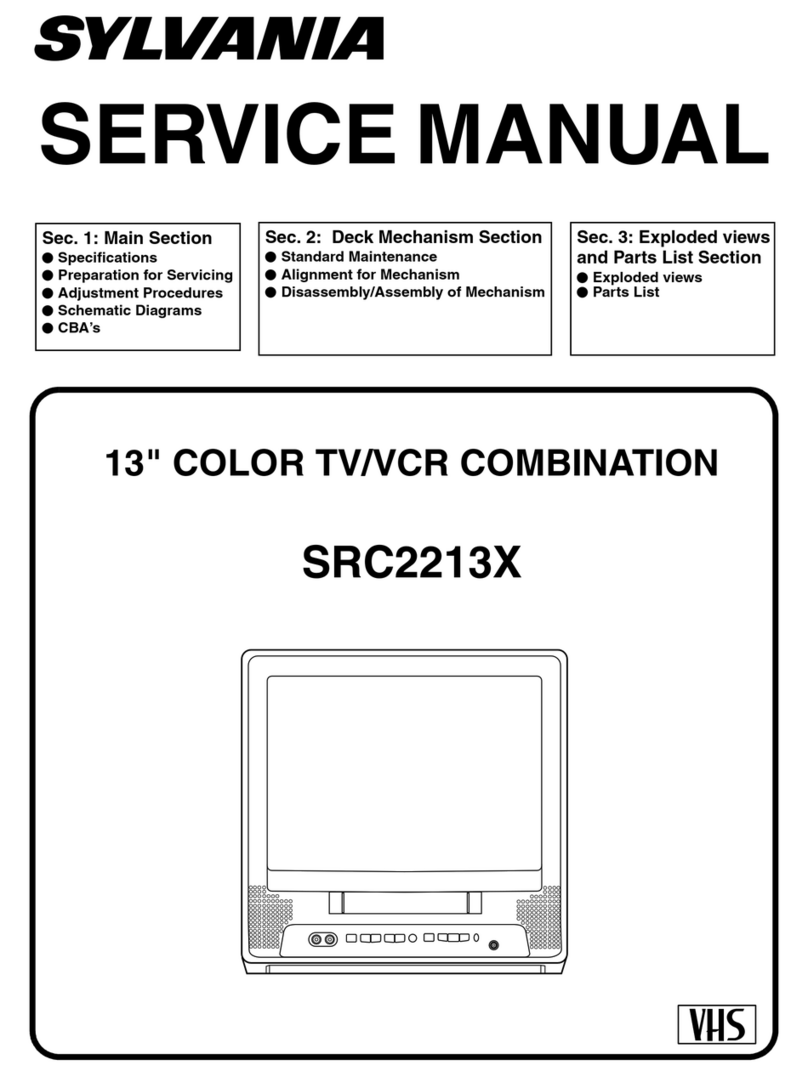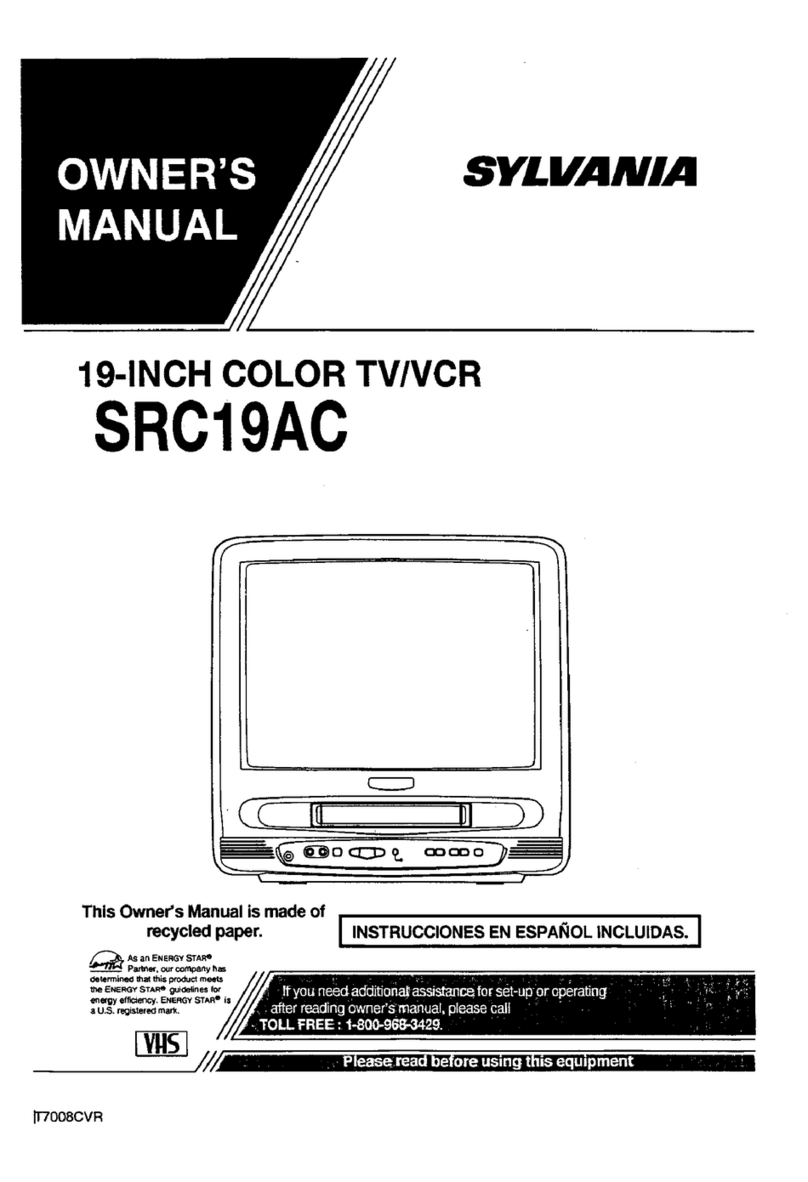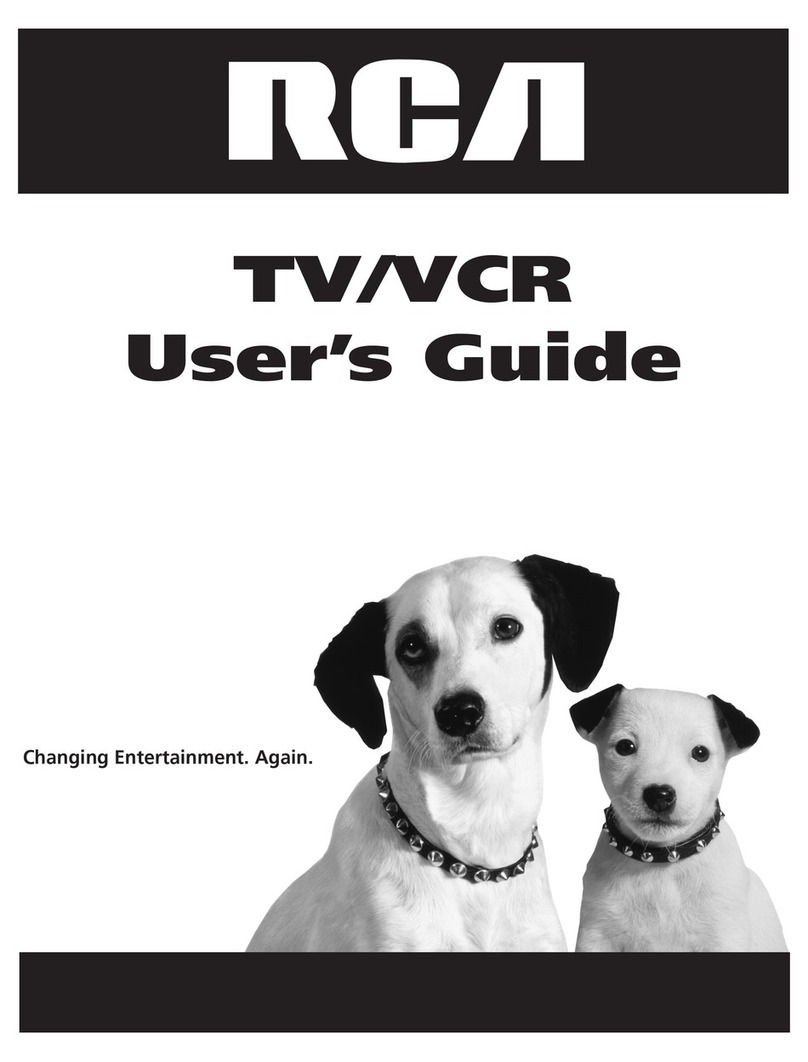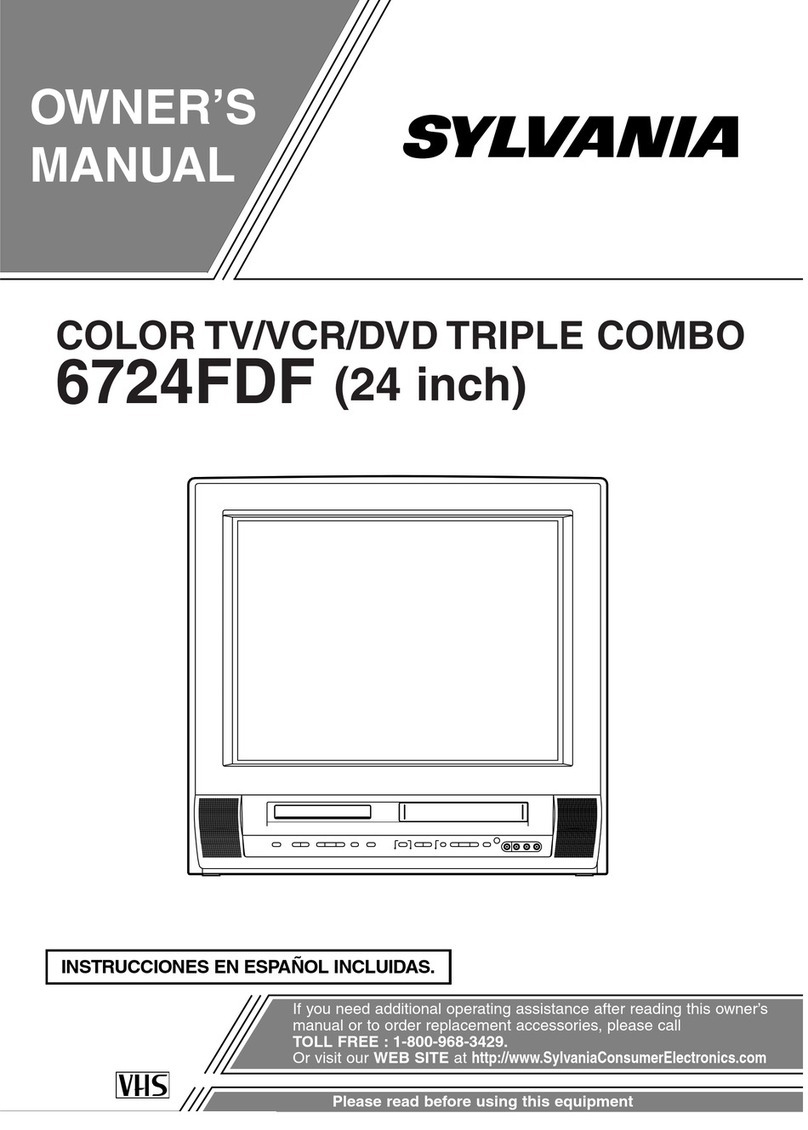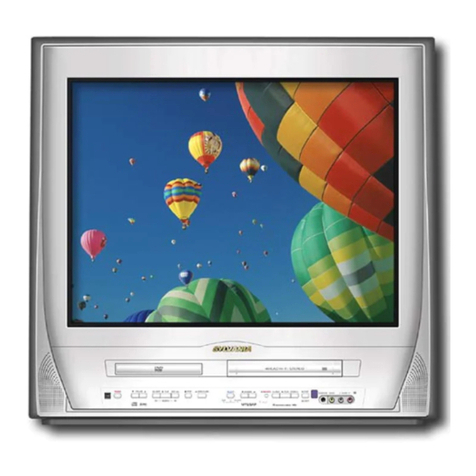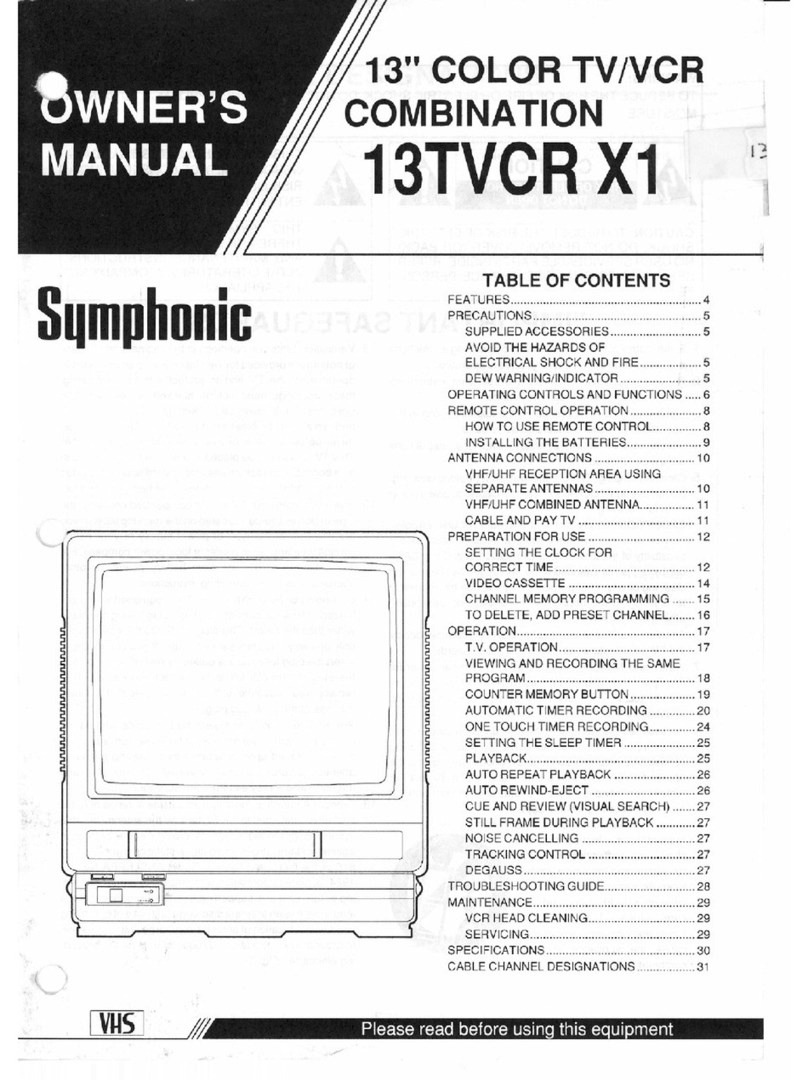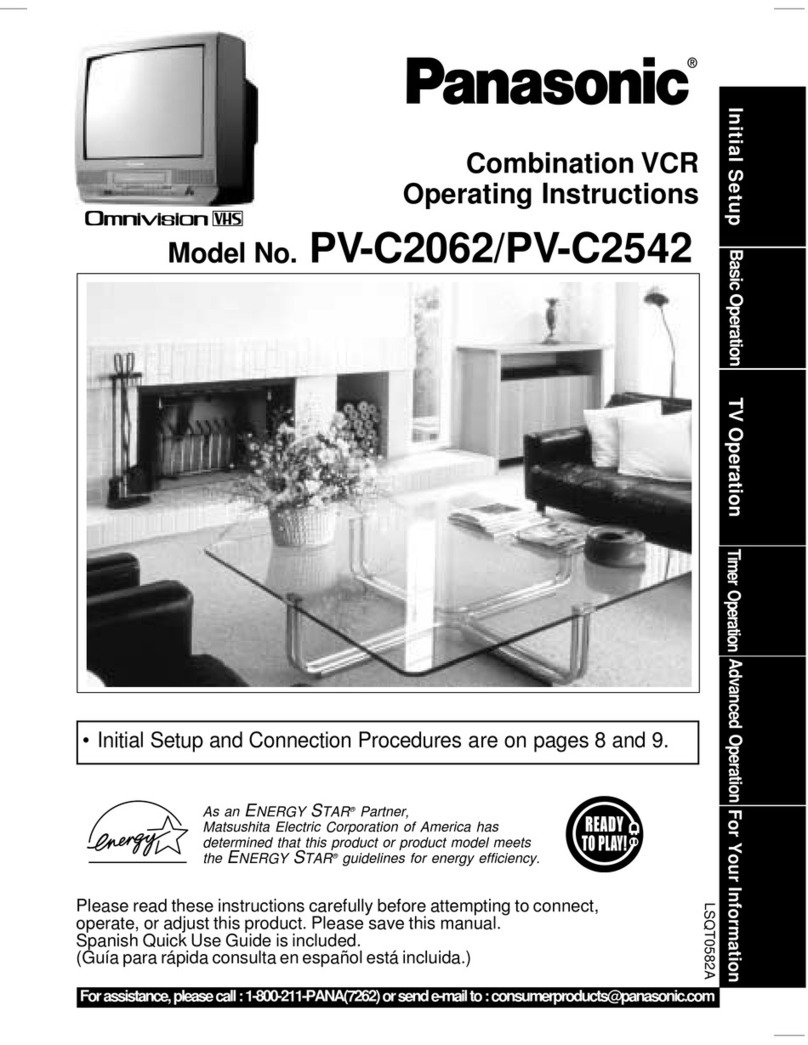PV120/07
14
PV120/07
14
14’’/36 cm TV-VCR Combi
Product Highlights
• Digital Studio Picture Control
Philips’ Digital Studio Picture Control optimises the playback picture quality.
It measures the tape’s performances, adapts the resolution and reduces the
picture noise.
You obtain the best possible picture quality on your screen regardless of the tape
you use.
• One Touch Recording (OTR)
OTR programmes timer blocks in increments of 30 minutes. Each additional pressing
on the record key adds 30 minutes to the block up to a maximum of 8 hours.
Push the record button twice to start an OTR recording and select the required
duration for the recording. That’s it!
OTR works great in combination with „Direct Record“.
Subject to modification without notice
Product information
Reception
• TV Systems Off Air: PAL I
• Number of Tuners / Type of Tuner: 1 / Hyperband, UHF,VHF
• Tuning - Presets: PLL, CH entry, 99 presets
• Tuning / Install Features: Auto Search
• Sound Systems: Mono
Picture - Display Processing
• Format: 4 : 3
• Size (visual): 14’’ (13’’) / 36 cm (33 cm)
• Picture Control: Brightness, Picture, Colour,Tint, Sharpness
Sound
• Power: 2 W MPO
User Interface
• OSD Menu Languages: English
• Record Speed: Long Play, Standard Play
• Record Speed Selection: Per Menu
• Audio Recording Level: Automatic
• Picture Improvement System: Digital Studio Picture Control
• Special Features: Child Lock
On Tape Standard
• Record / Playback Standard: PAL
• Additional Playback Standard: NTSC (non-stand. Pb in colour)
Remote Control Unit
• Remote Control - Type Number: RT350/101
• Remote Control - code: TV-RC5,VCR1-RC5
Connectors Rear:
• EXT1: Black, Euro CVBS in/out
Connectors Front
• Front A/V Connectors: Cinch CVBS in, Cinch mono in
• Headphone Out: Mini-Jack 3.5mm
Tape Deck
• Number of Video / FM Audio / Flying Erase Heads: 2 / 0 / 0
• Play: +1, Repeat
• Still Features: Standard
• Head Cleaning: Automatic
• Tape Counter: Linear Relative (h.m.s)
• Winding / Rewinding Time (E180): 240 sec.
Programming
• Number of Events: 8/year
• Programming Mode: One Touch Recording, Manual Timer
General
• Voltage: 198 - 264 V
• Frequency: 50Hz
• Standby Power Cons.: <5 W
• Backup Presets: 1yr
• Backup Clock - Calendar - Timer Event: 1mn
• Packaging - W x D x H in mm: 438 x 432 x 459
• Equipement Supplied: Batteries for RC
www.philips.com
pww.vcr-tvcombi.ce.philips.com