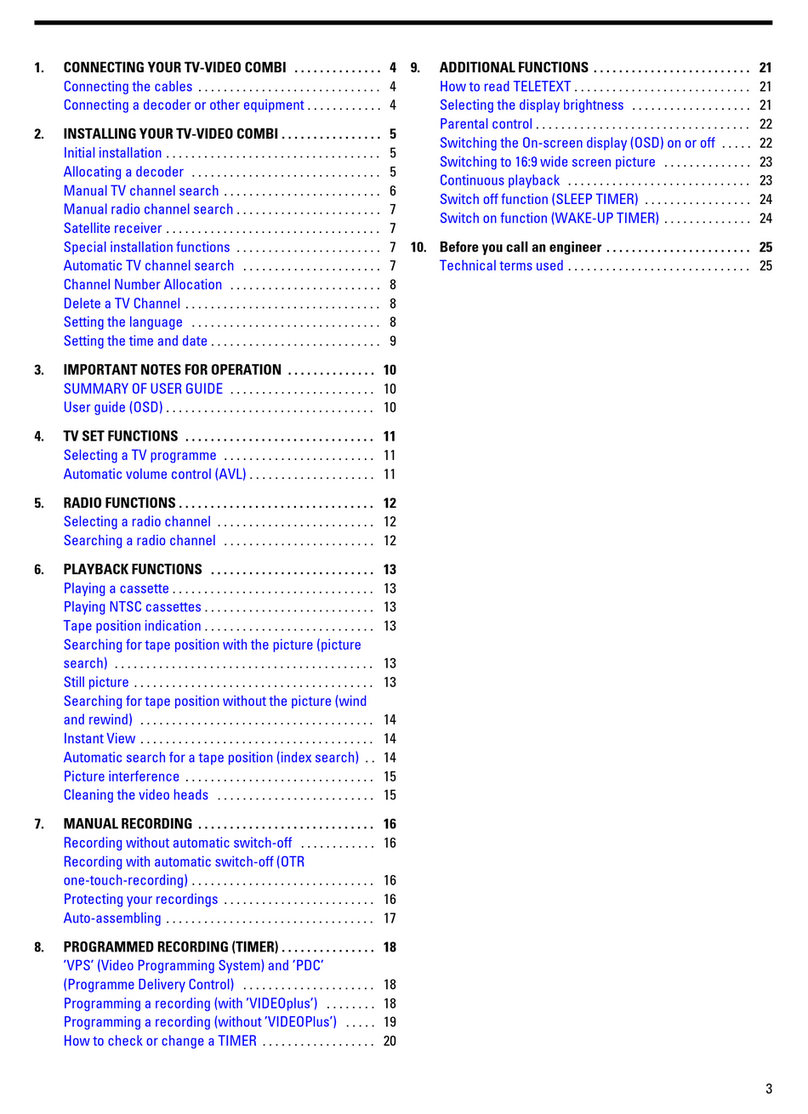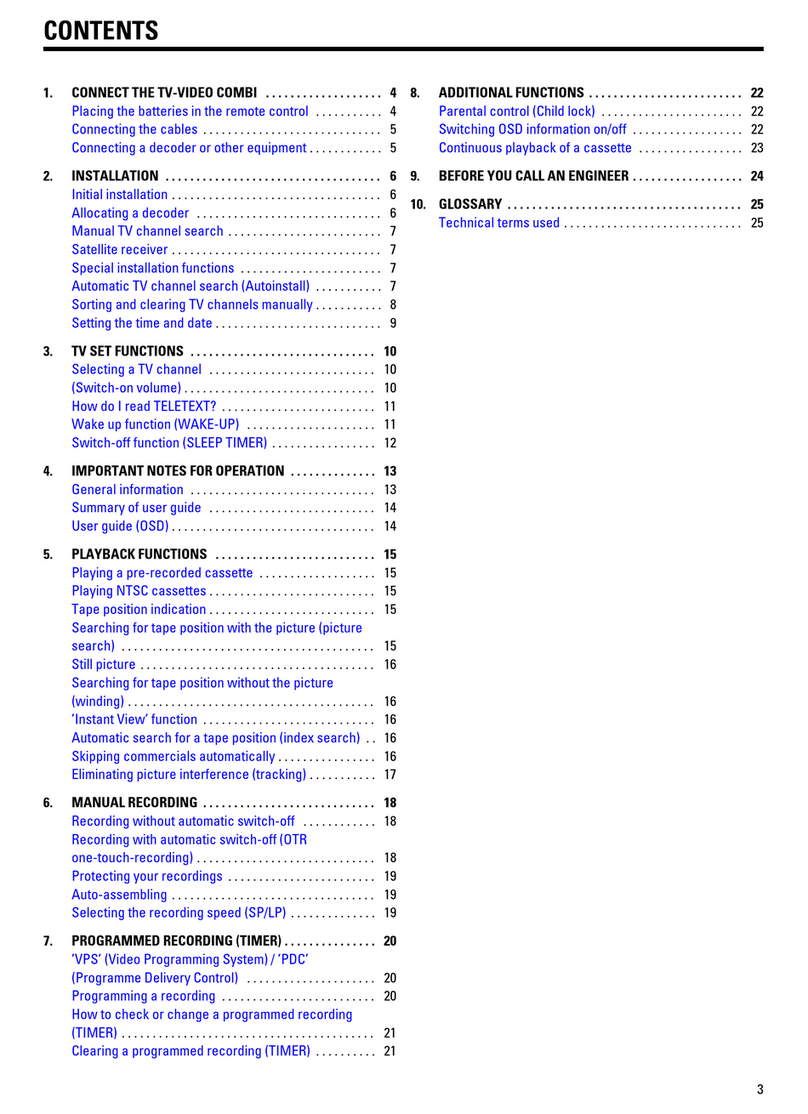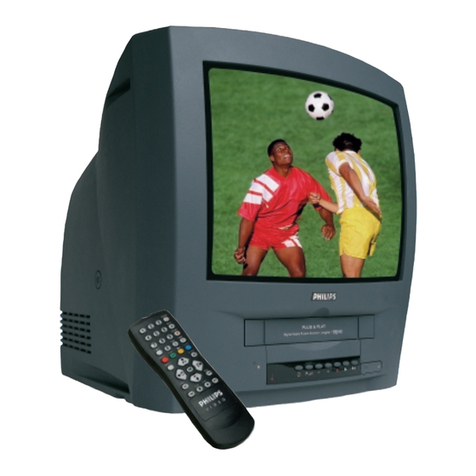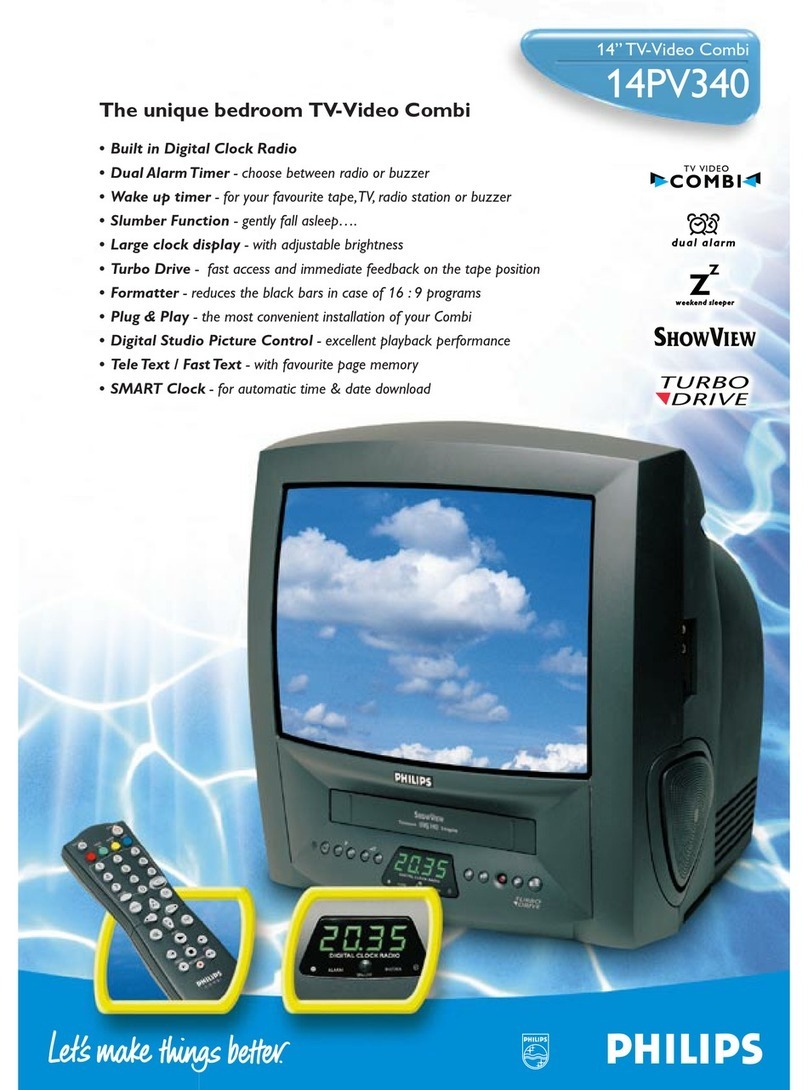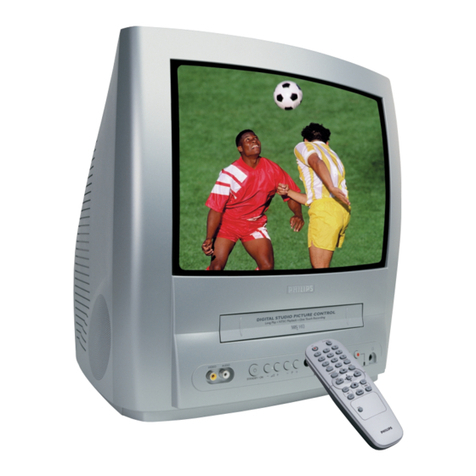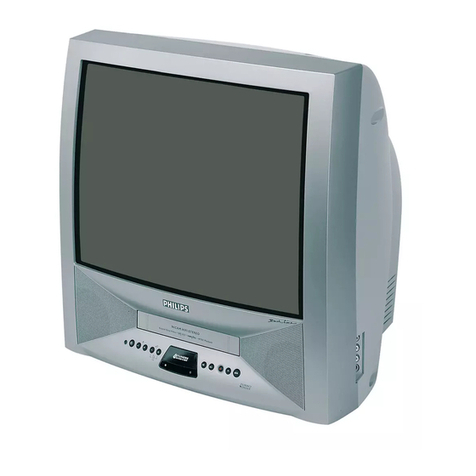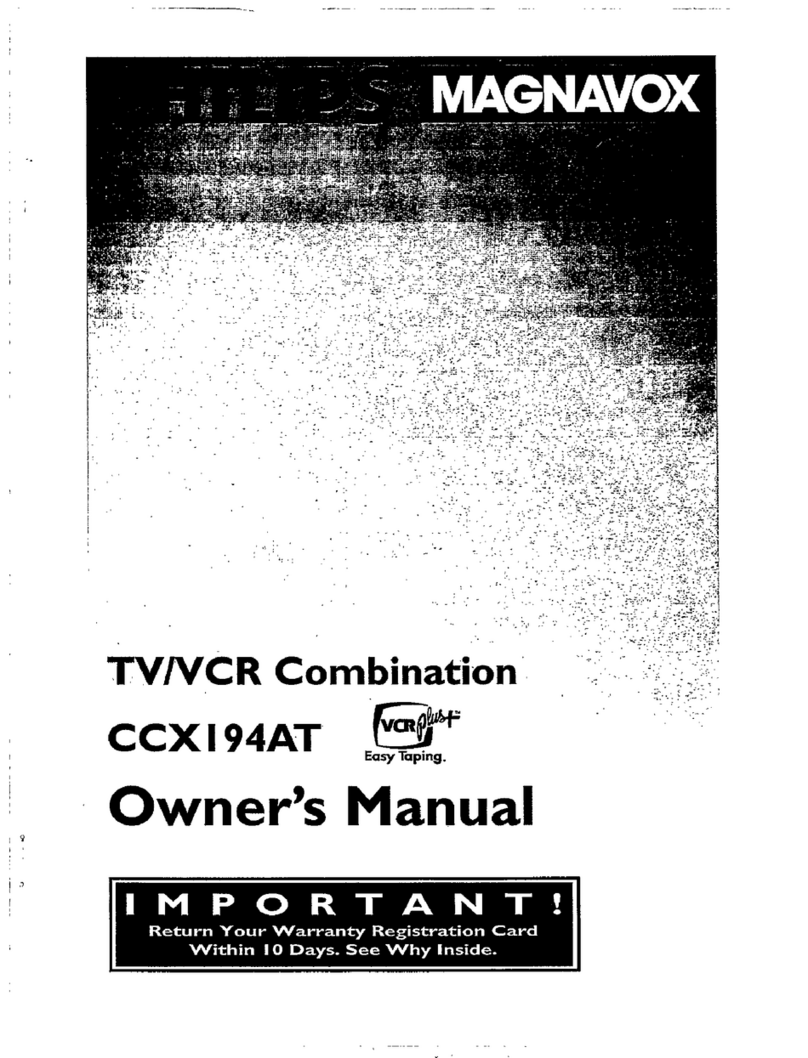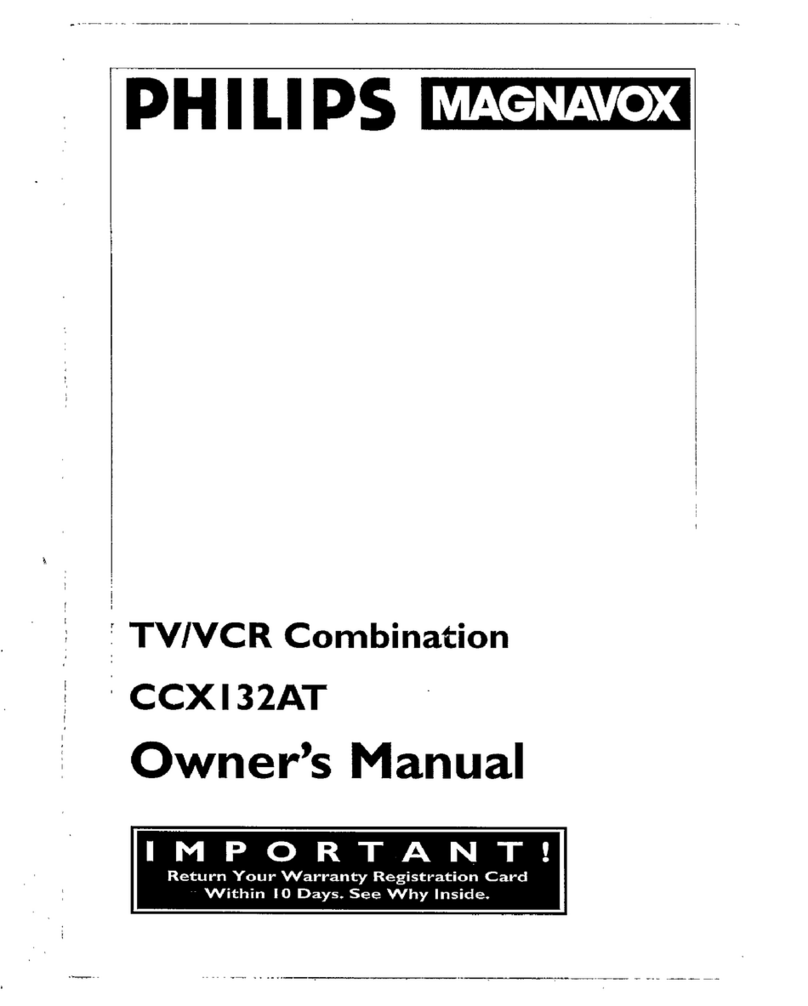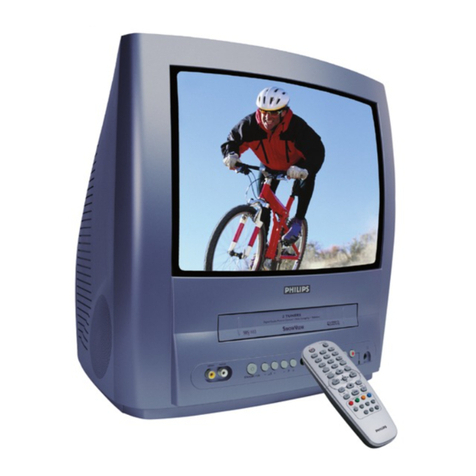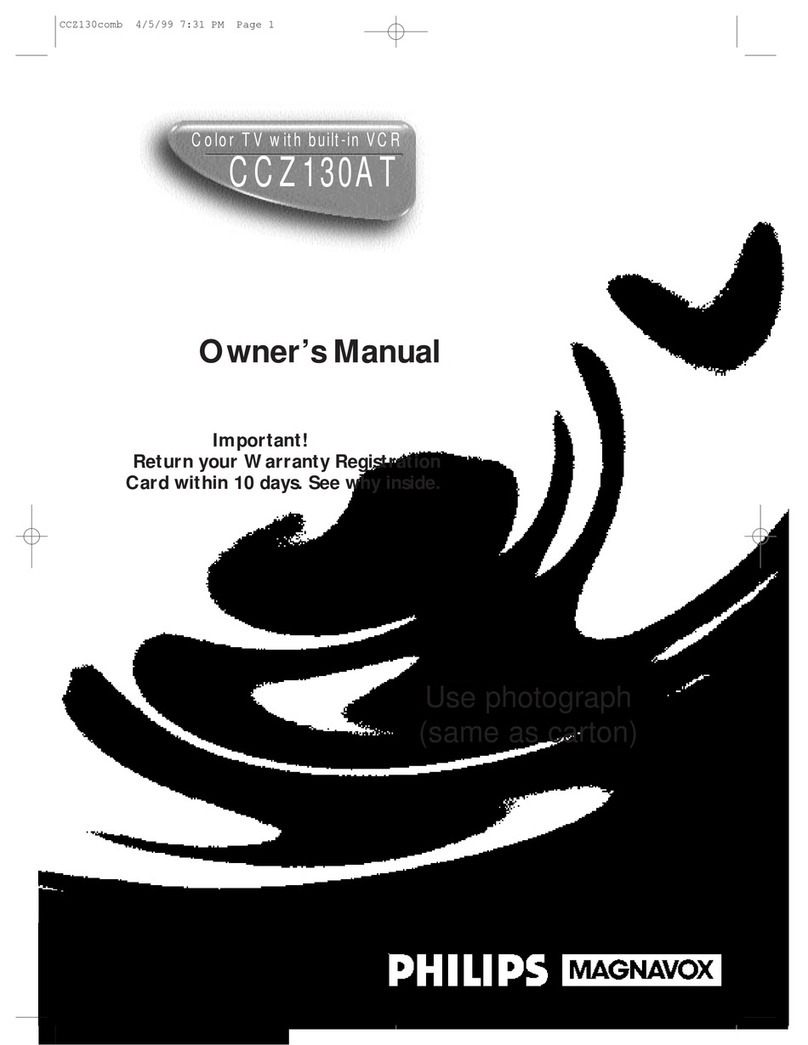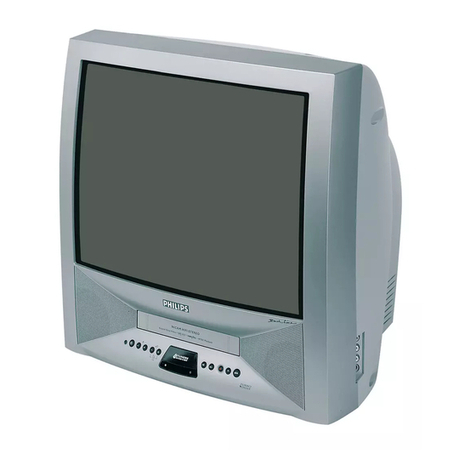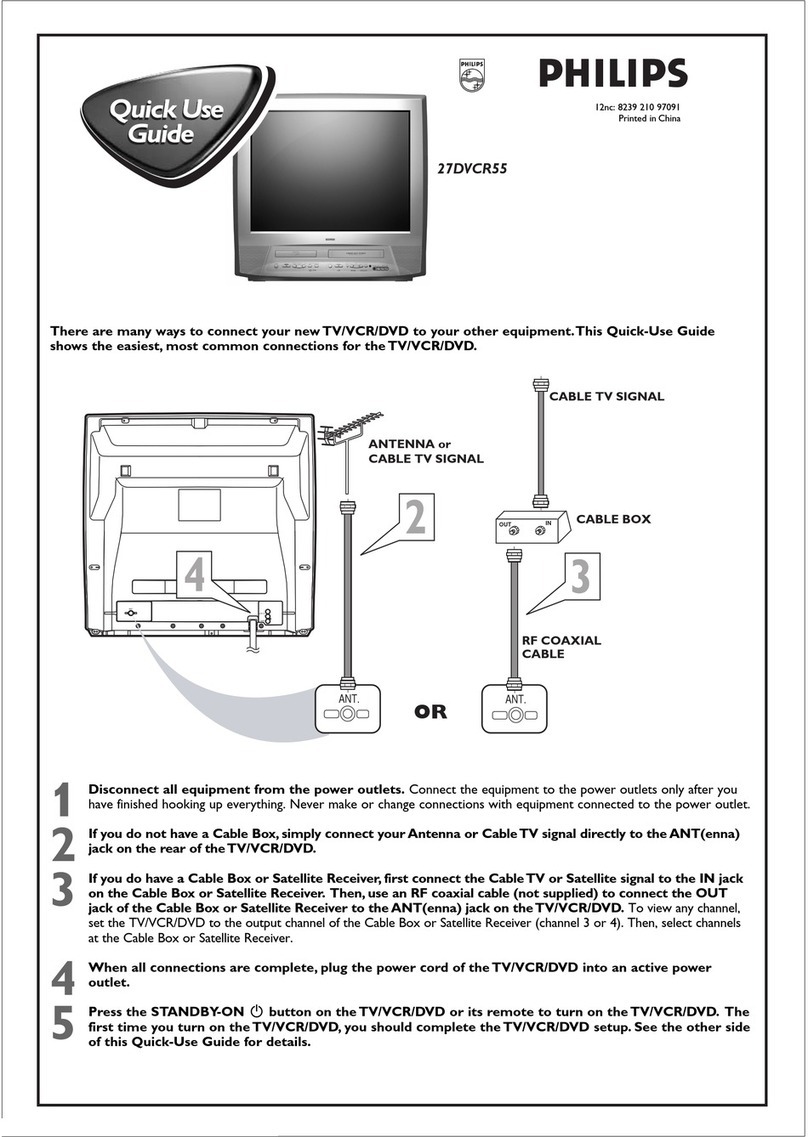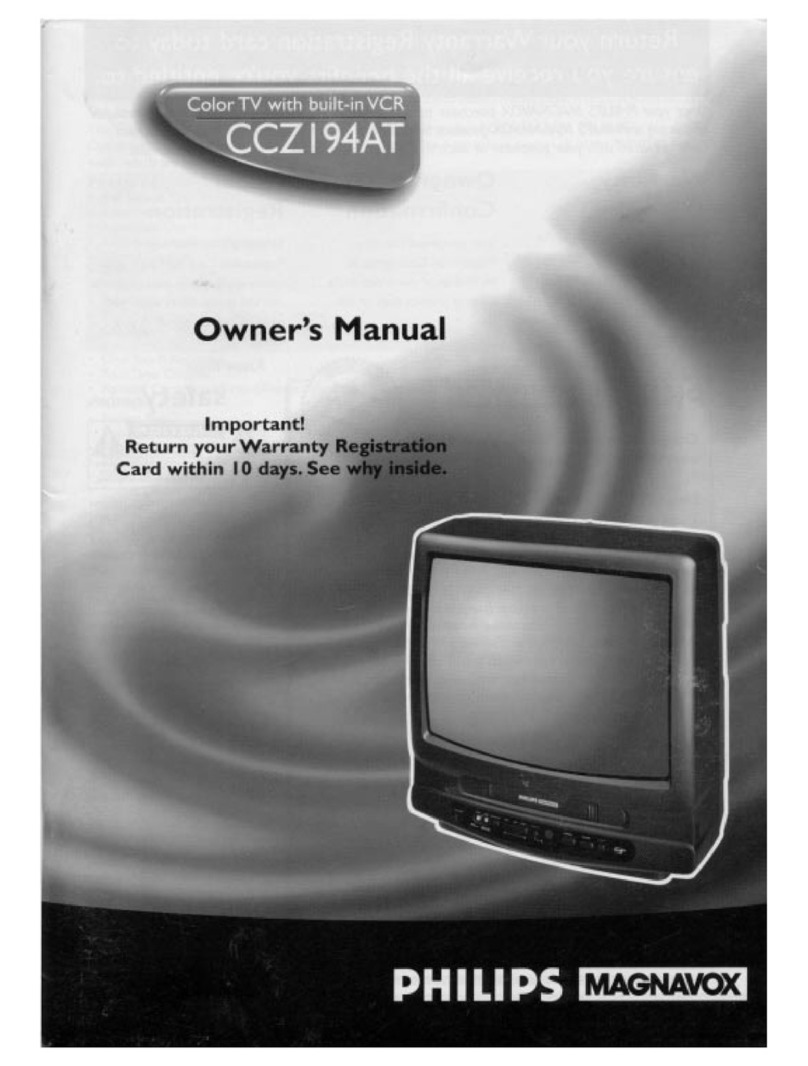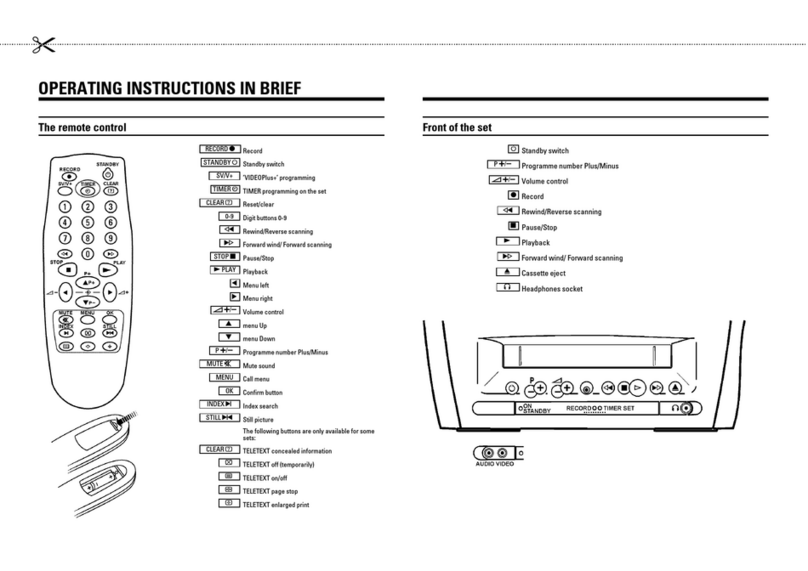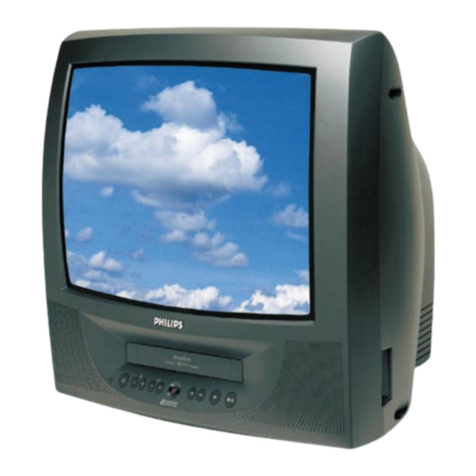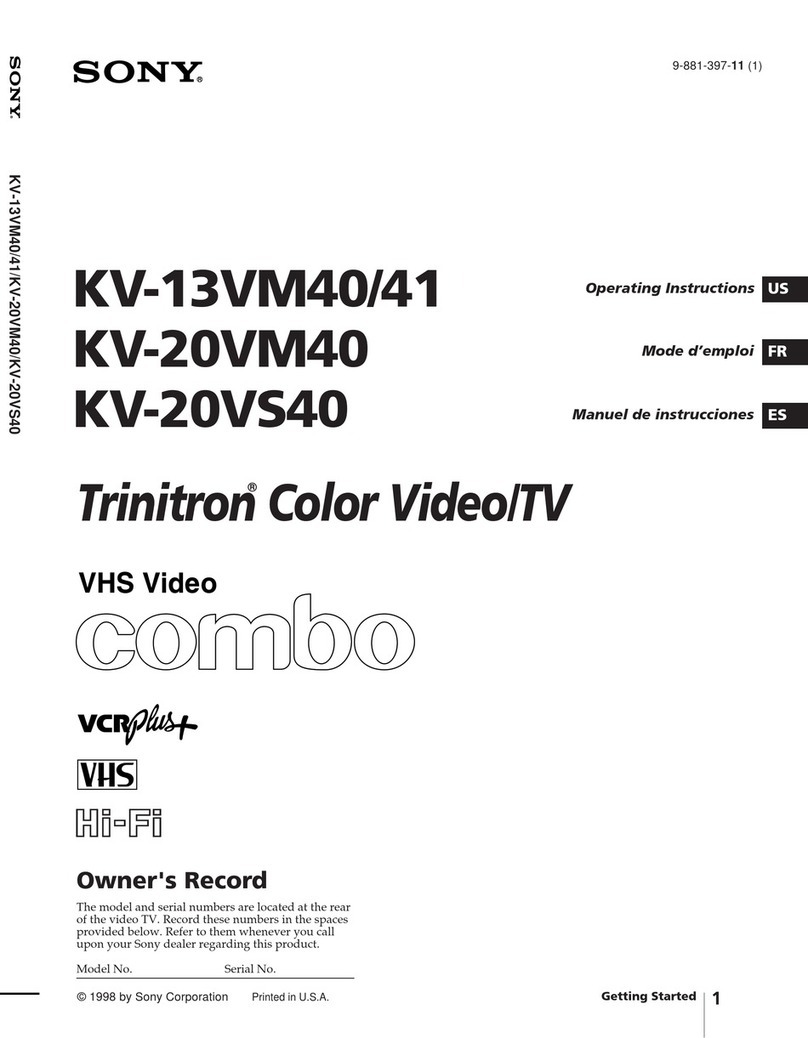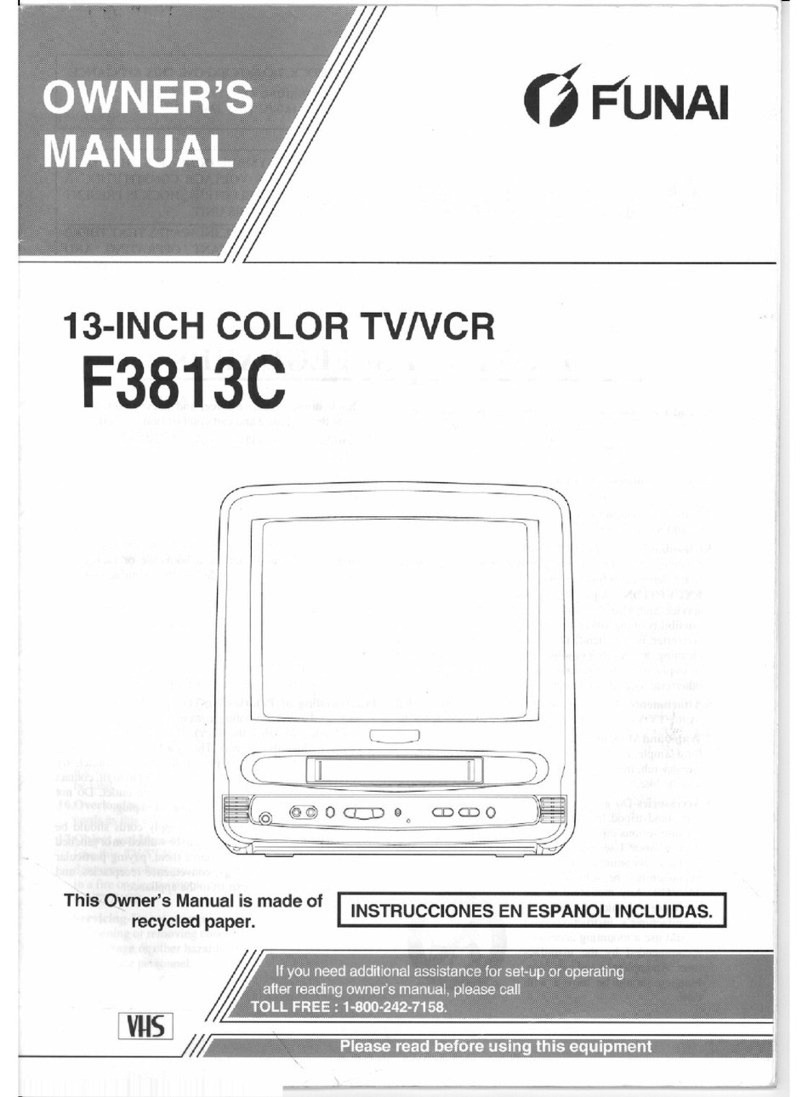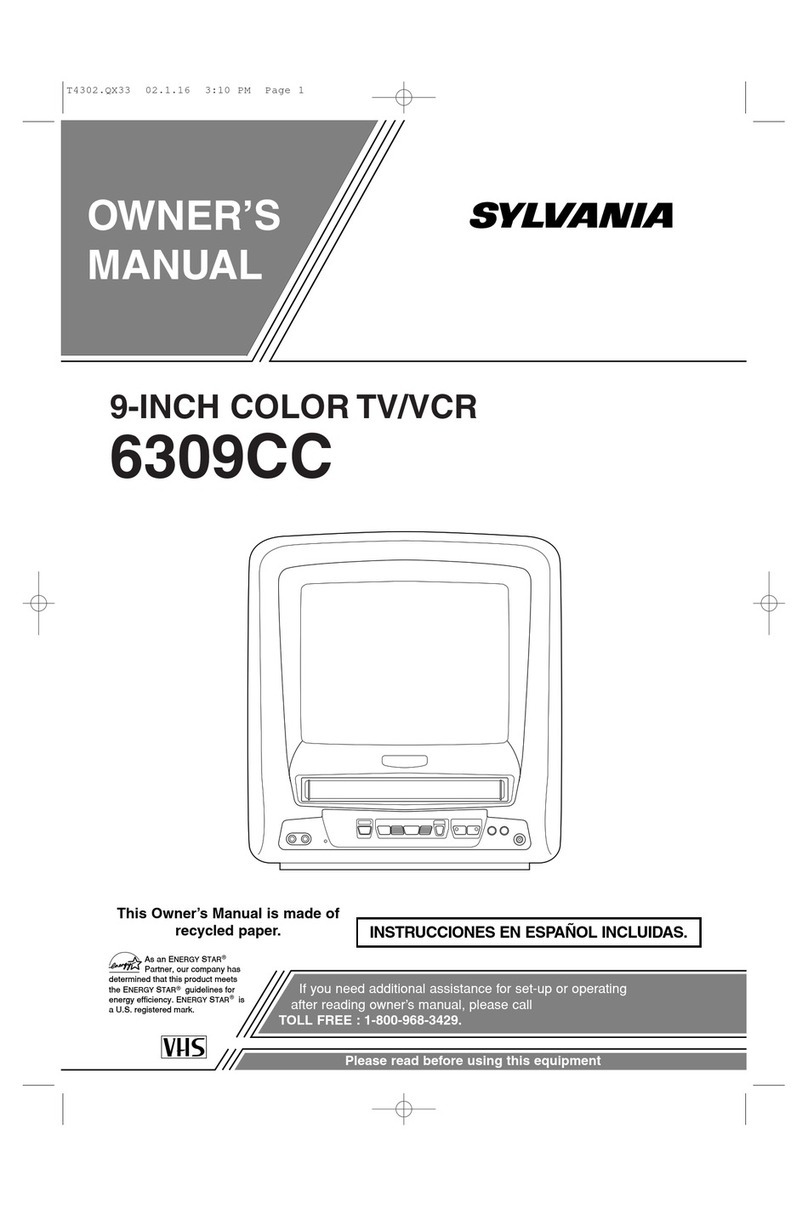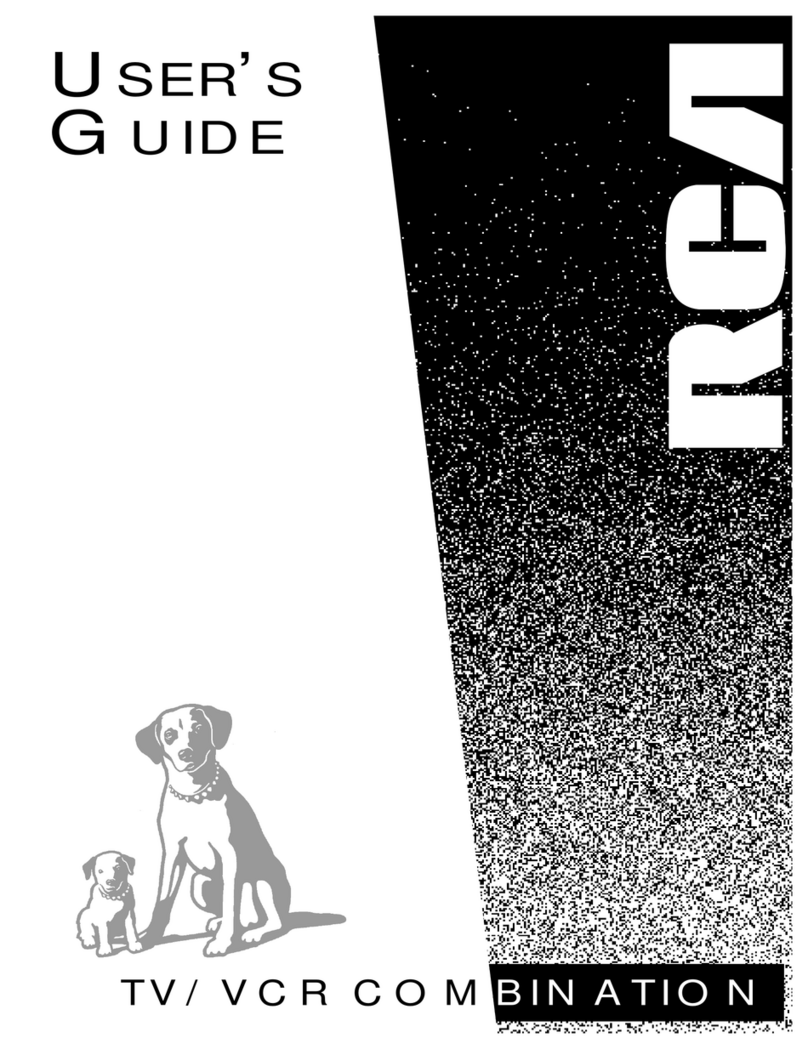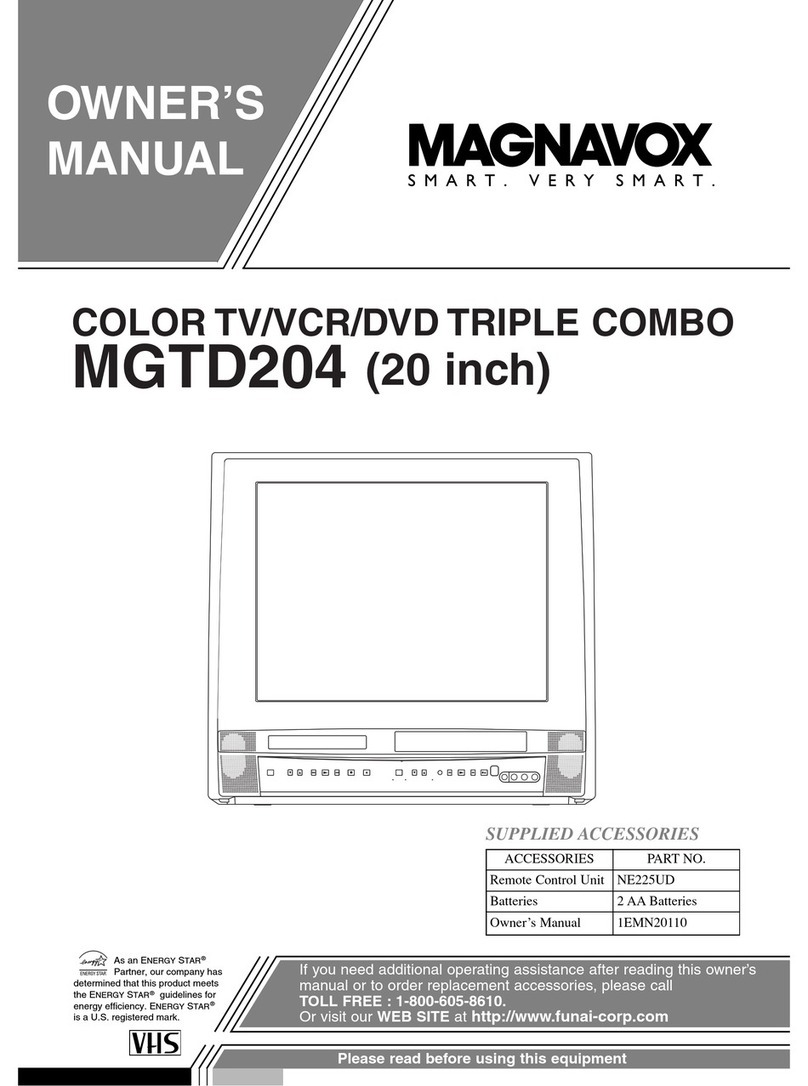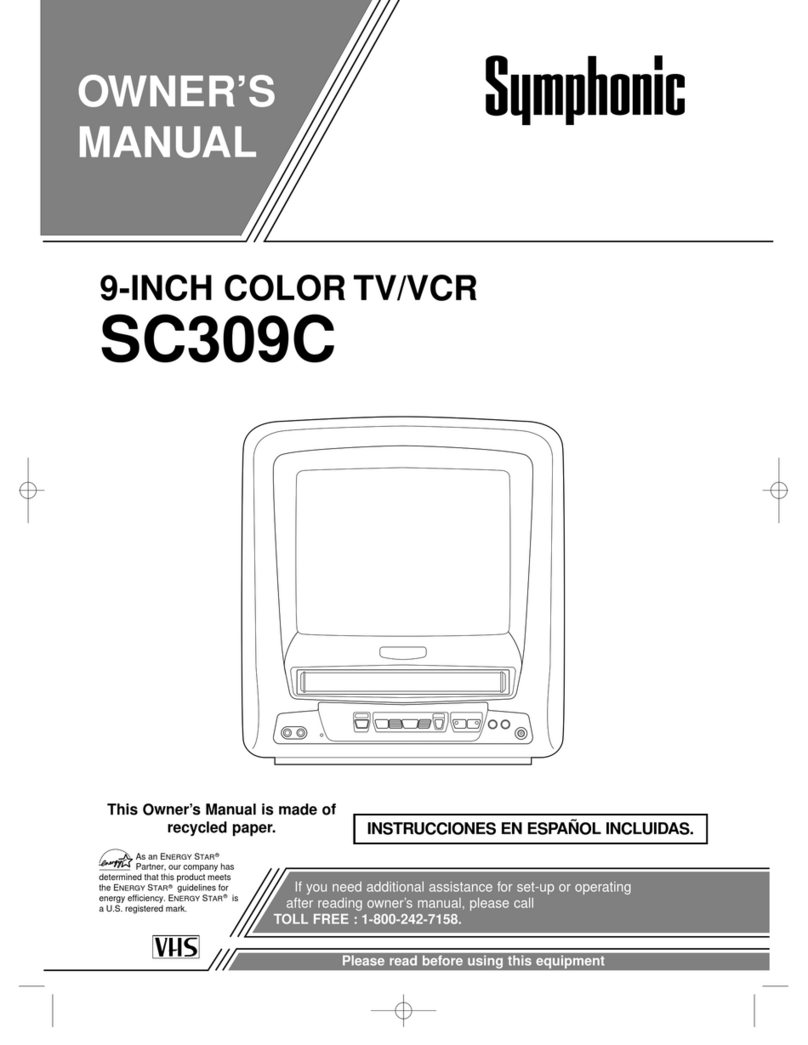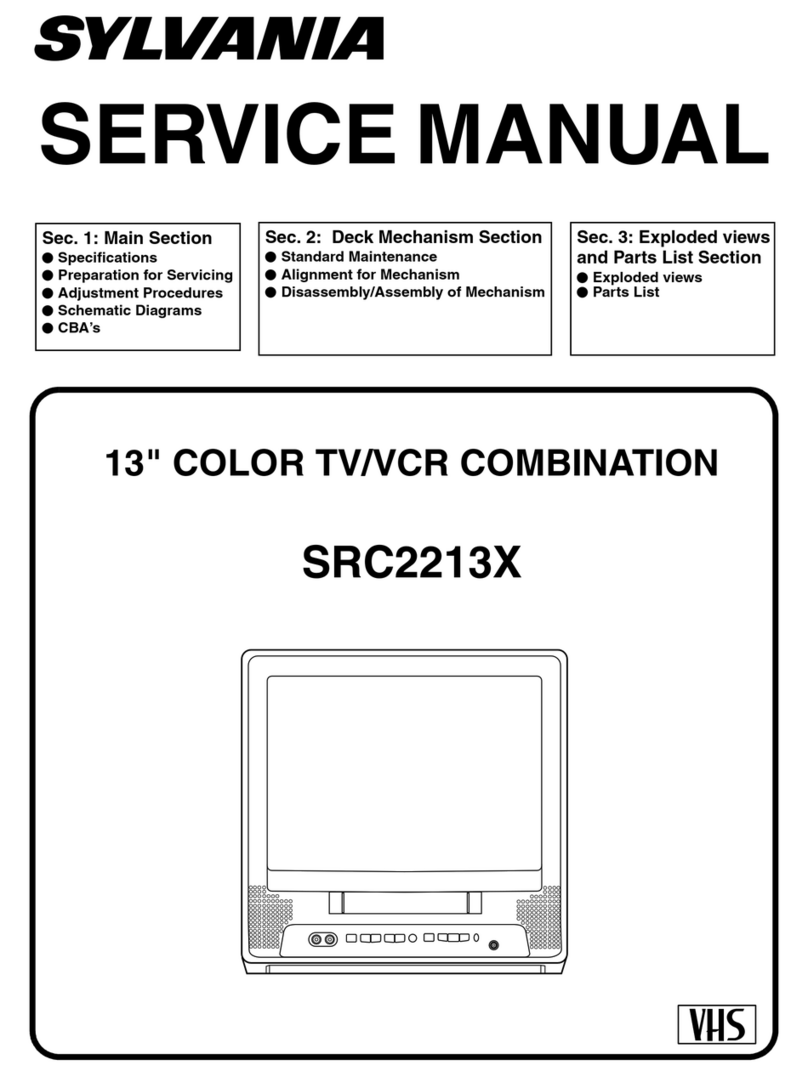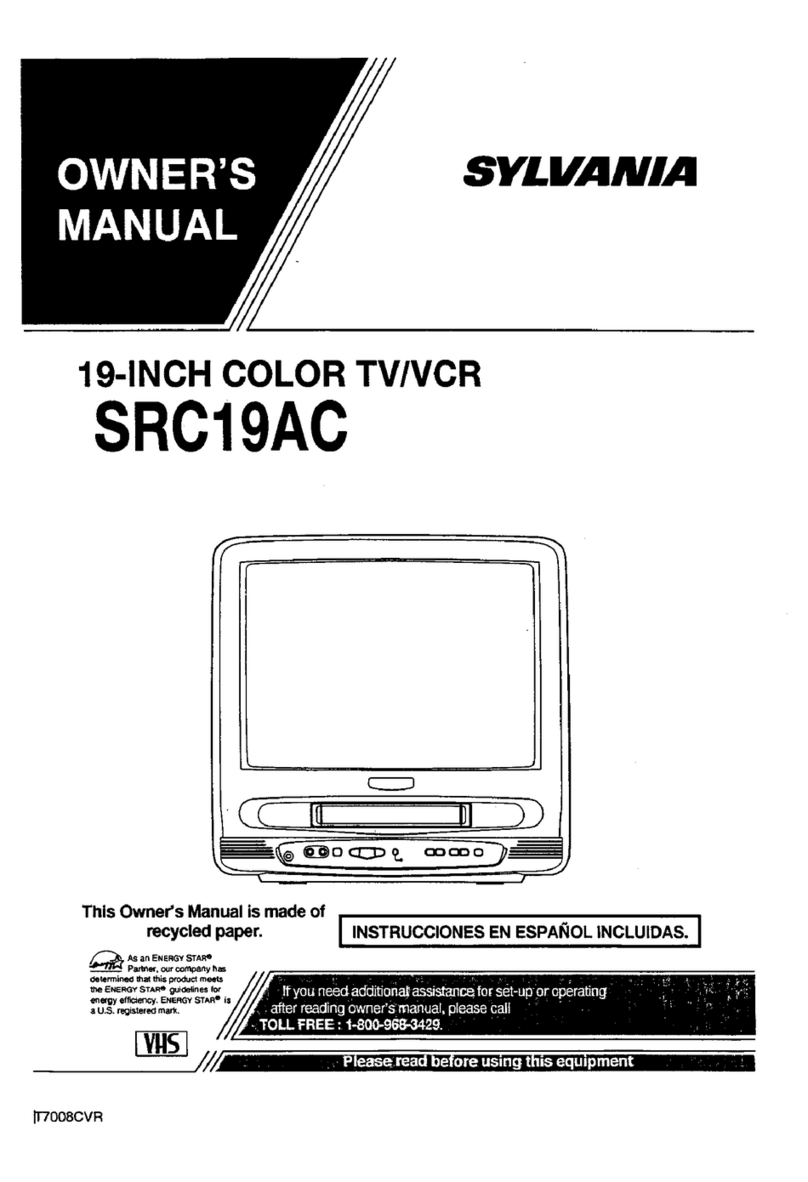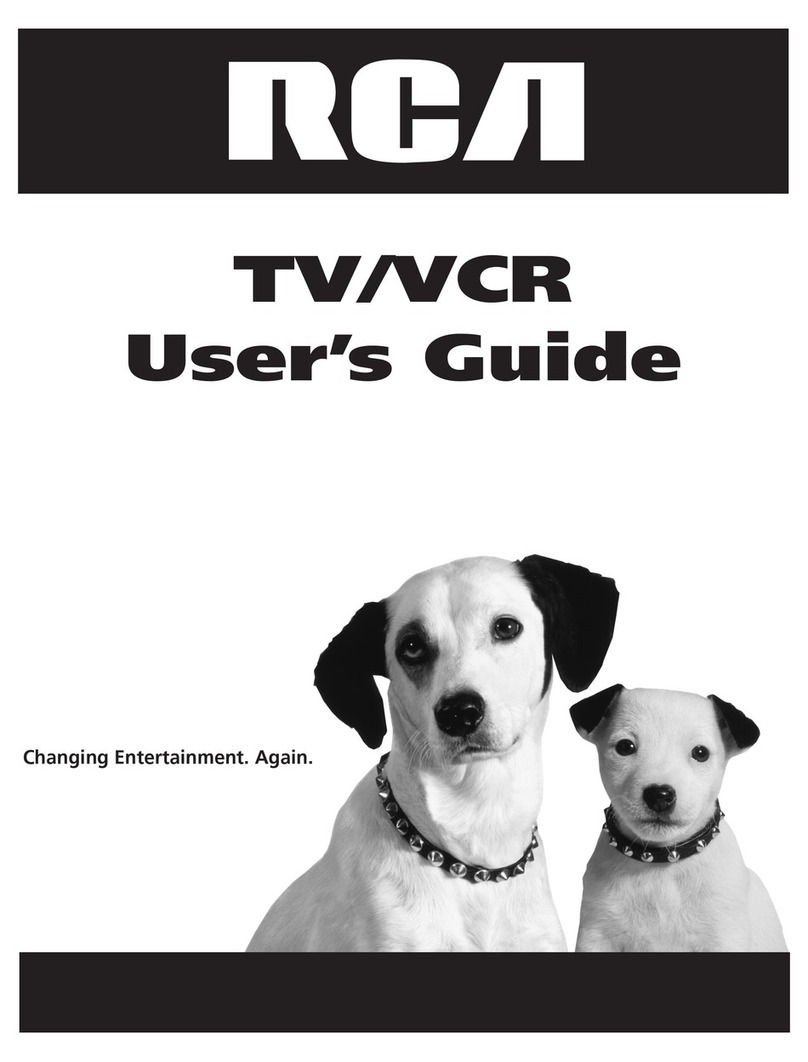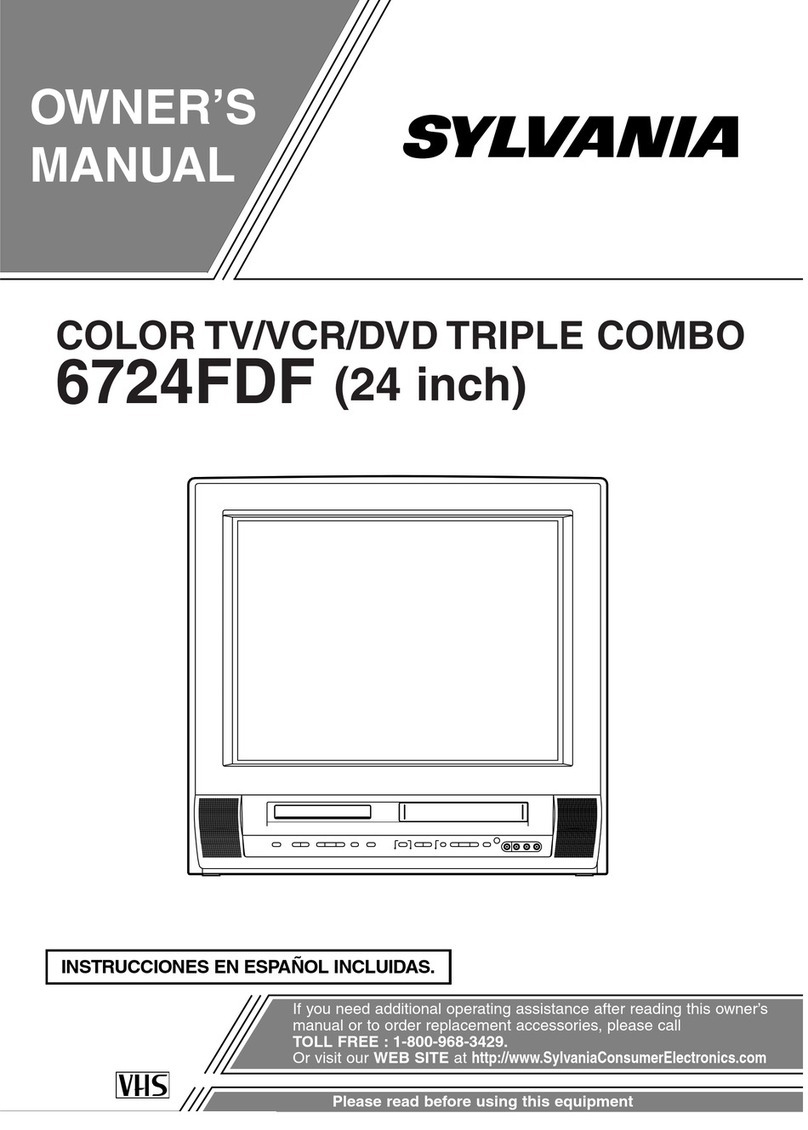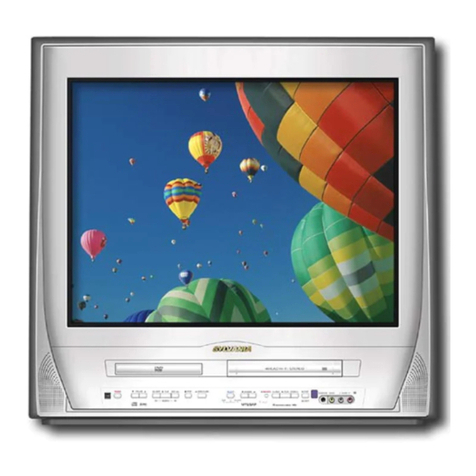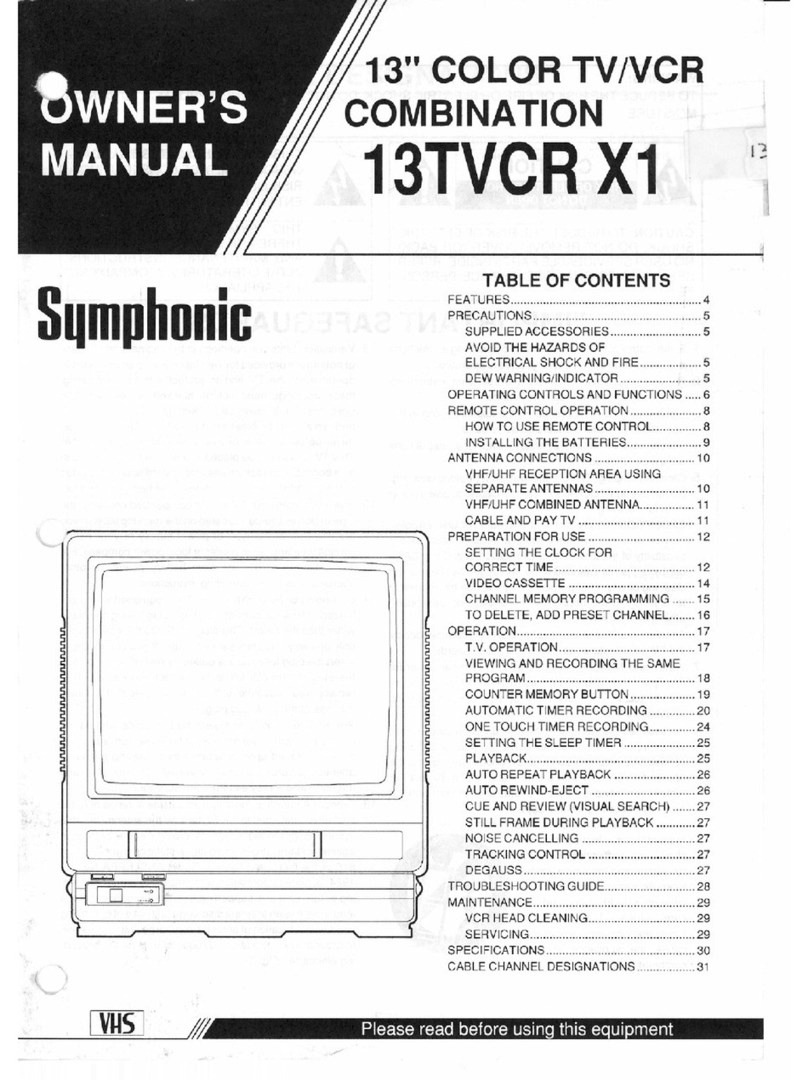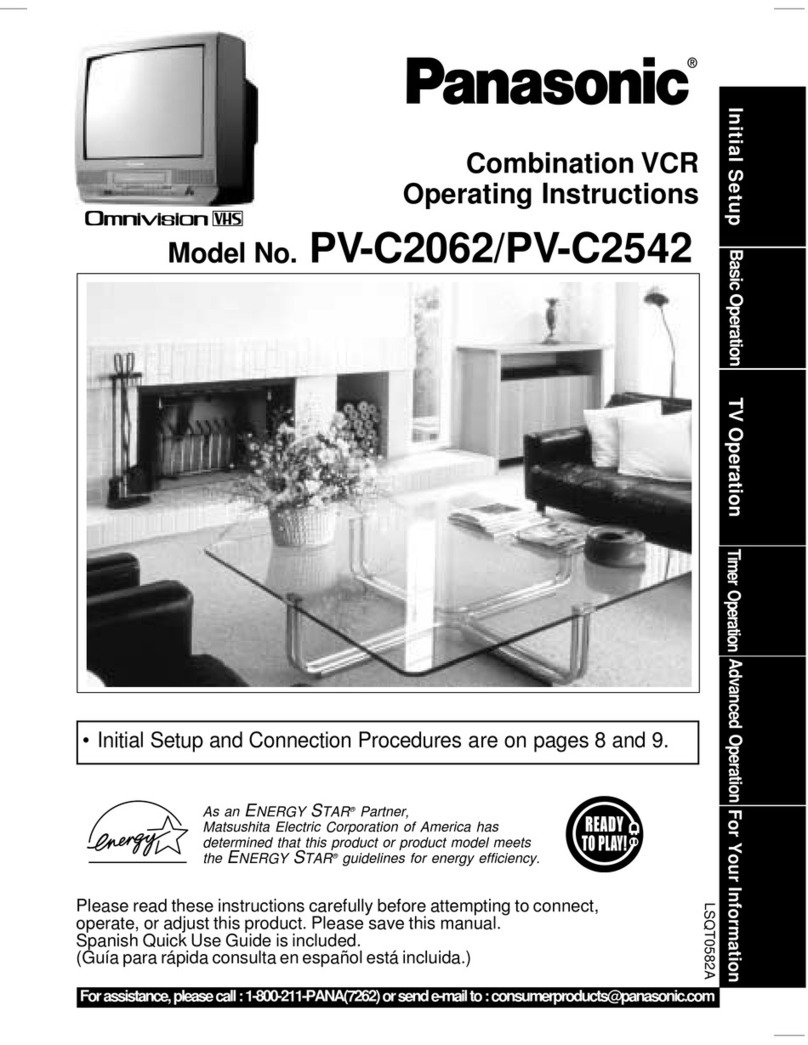1. CONNECTING YOUR TV-VIDEO COMBI 4..............
Connectingthecables4.............................
Connectingadecoderorotherequipment4............
2. INSTALLING YOUR TV-VIDEO COMBI 5................
Initialinstallation5..................................
Allocatingadecoder5..............................
ManualTVchannelsearch6.........................
Satellitereceiver6..................................
Specialinstallationfunctions7.......................
AutomaticTVchannelsearch7......................
SearchingfornewTVchannels7.....................
Allocatingachannelnumber8.......................
DeleteaTVChannel8...............................
Settingthelanguage9..............................
Settingthetimeanddate9...........................
3. IMPORTANT NOTES FOR OPERATION 10..............
SUMMARYOFUSERGUIDE10.......................
Userguide(OSD)10.................................
4. TV SET FUNCTIONS 12..............................
SelectingaTVprogramme12........................
Selectingthepicturesetting(SMARTPICTURE)12......
SwitchingDolbyVirtualSurroundonoroff13..........
Selectingapresetsoundsetting(SMARTSOUND)13...
Automaticvolumecontrol(AVL)13....................
DolbyVirtualSurround-Settingthespeakers14.......
Soundtrackselection14............................
HowtoreadTELETEXT15............................
5. PLAYBACK FUNCTIONS 16..........................
Playingacassette16................................
PlayinganNTSCcassette16.........................
Tapepositionindication16...........................
Searchingfortapepositionwiththepicture(picture
search)16.........................................
Stillpicture16......................................
Slowmotion16.....................................
Searchingfortapepositionwithoutthepicture(wind
andrewind)17.....................................
InstantView17.....................................
Automaticsearchforatapeposition(indexsearch)17..
Pictureinterference17..............................
Cleaningthevideoheads18.........................
6. MANUAL RECORDING 19............................
Recordingwithoutautomaticswitch-off19............
Recordingwithautomaticswitch-off(OTR
one-touch-recording)19.............................
Protectingyourrecordings19........................
Auto-assembling19.................................
7. PROGRAMMED RECORDING (TIMER) 21...............
’VPS’(VideoProgrammingSystem)and’PDC’
(ProgrammeDeliveryControl)21.....................
Programmingarecording(with’VIDEOPlus+’)21.......
Programmingarecording(without’VIDEOPlus+’)22....
ProgrammingarecordingwithTELETEXT23...........
Automaticrecordingfromasatellitereceiver(SAT
RECORDING)24....................................
HowtocheckorchangeaTIMER25..................
8. ADDITIONAL FUNCTIONS 26.........................
ChangingtheTVsystem26..........................
Parentalcontrol26..................................
SwitchingtheOn-screendisplay(OSD)onoroff27.....
Switchingto16:9widescreenpicture27..............
Switchingtheremotecontrolcommand28.............
Continuousplayback28.............................
Soundplaybackwithoutpicture29....................
Switchofffunction(SLEEPTIMER)29.................
Switchonfunction(WAKE-UPTIMER)29..............
9. Before you call an engineer 30.......................
Technicaltermsused30.............................
CONTENTS