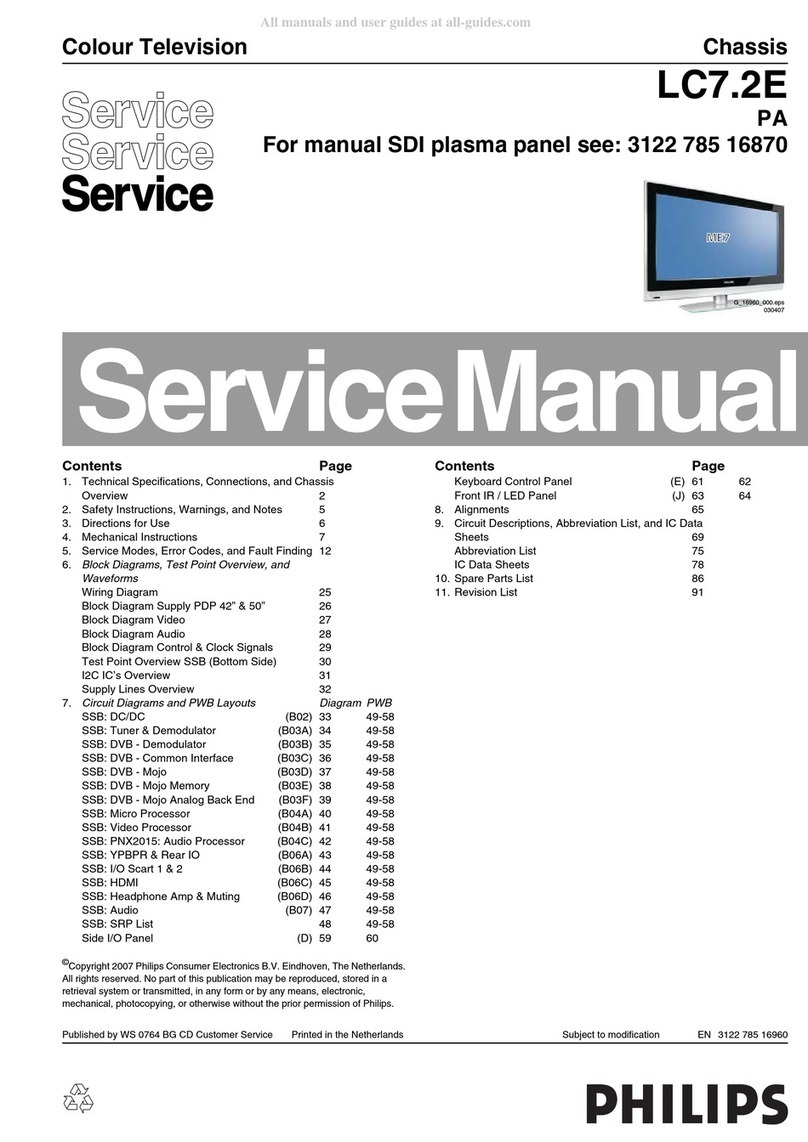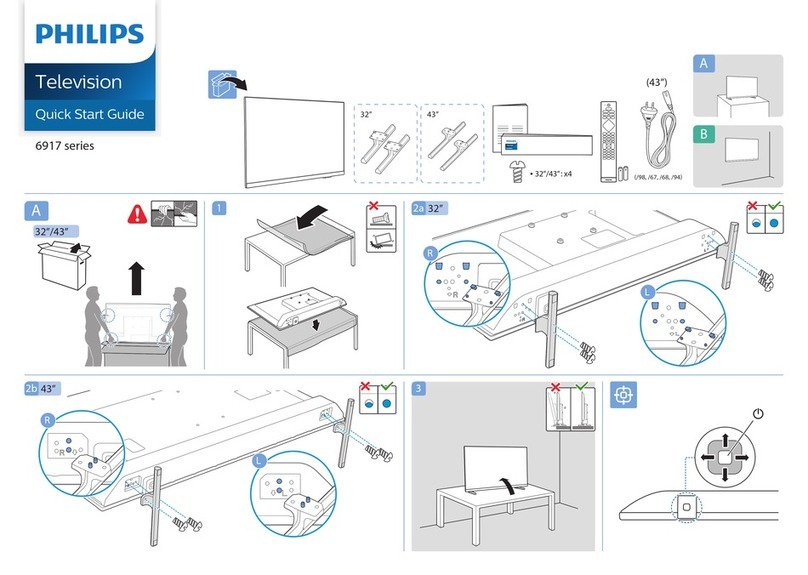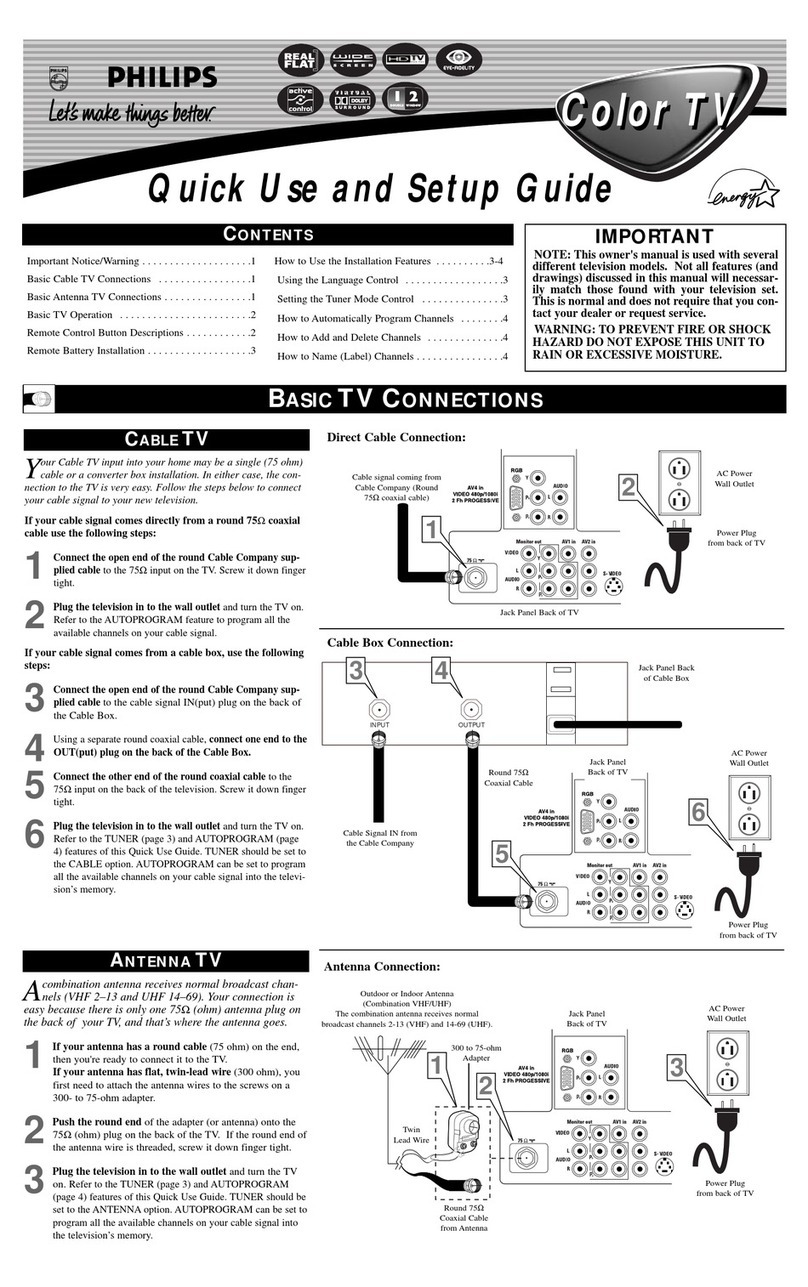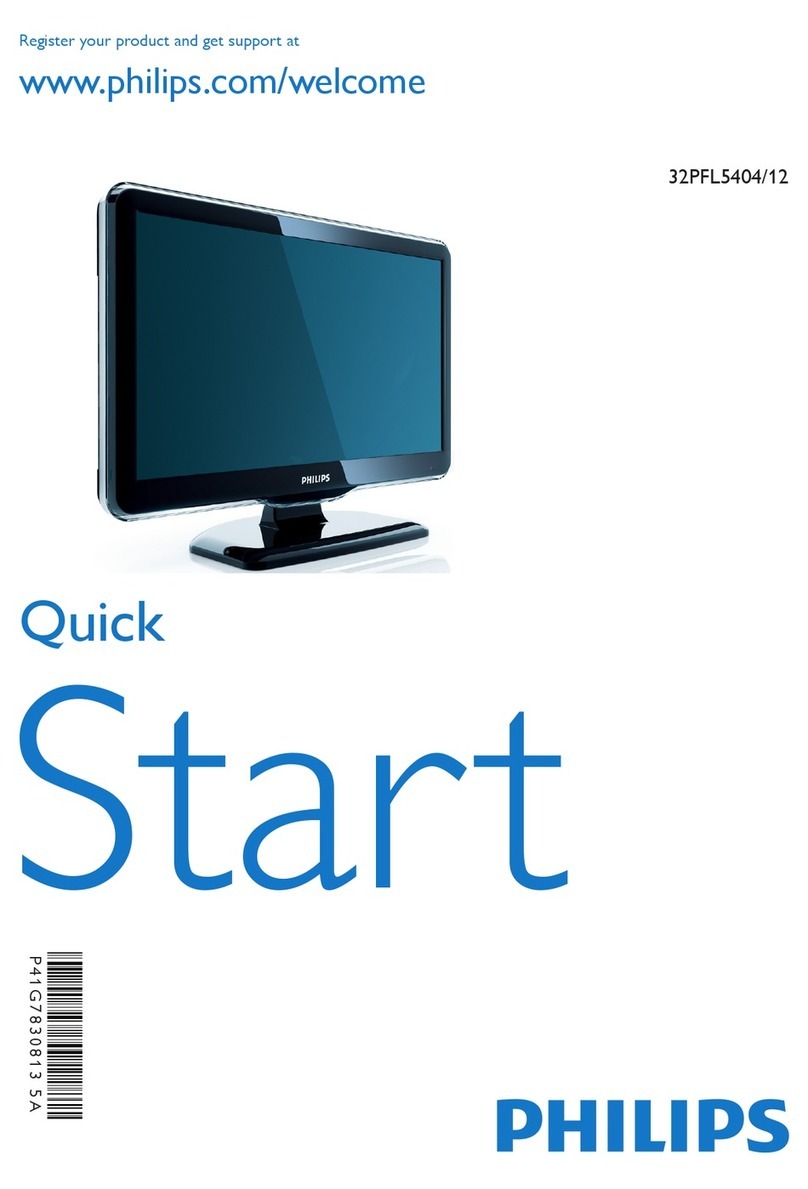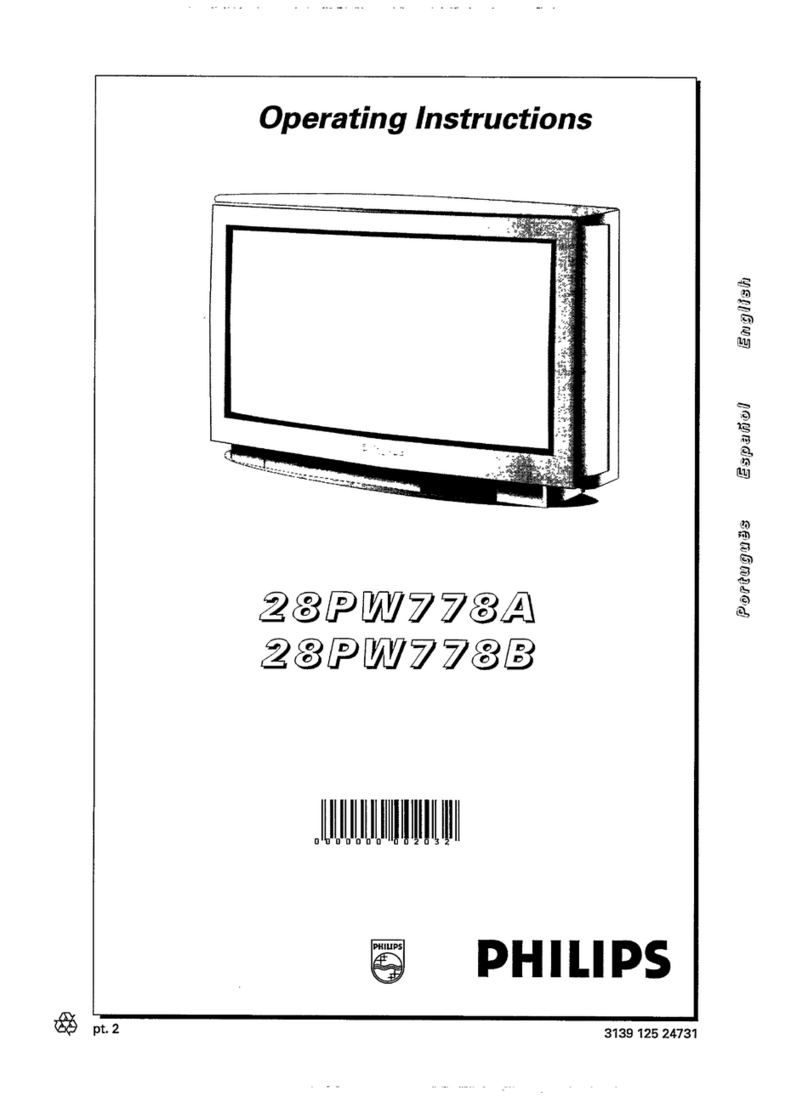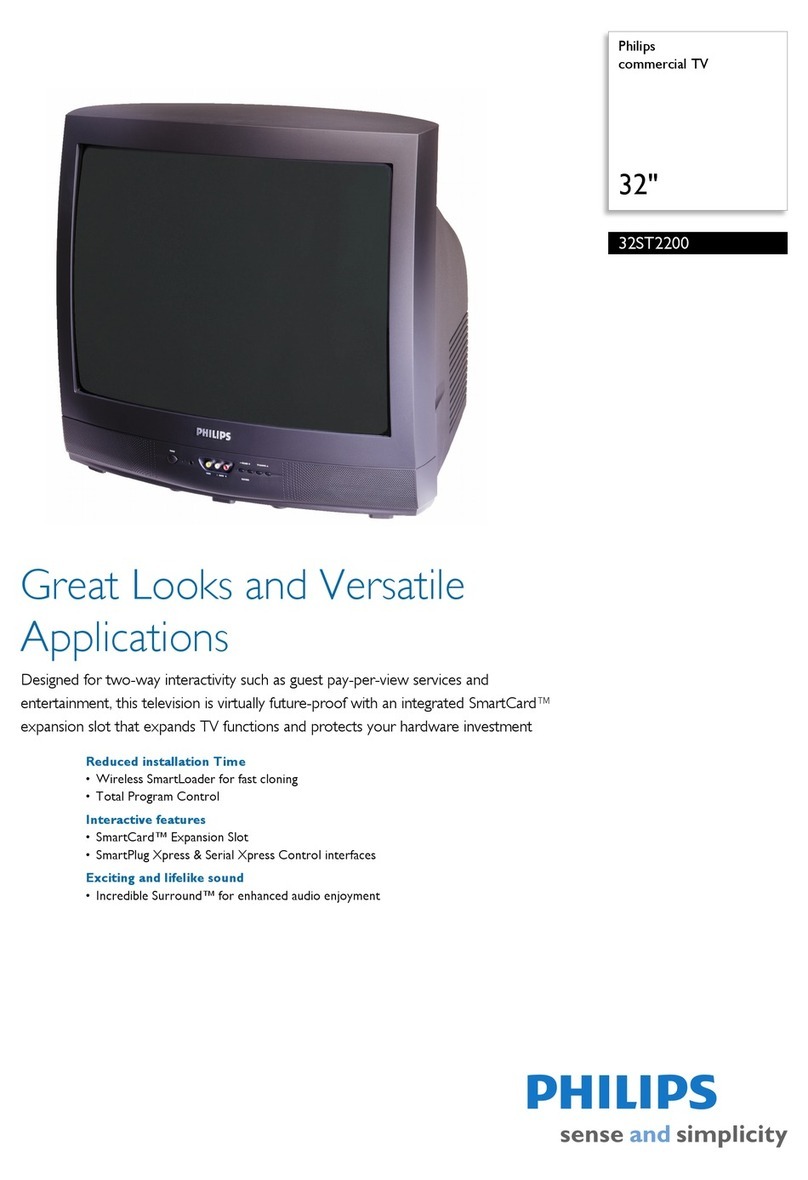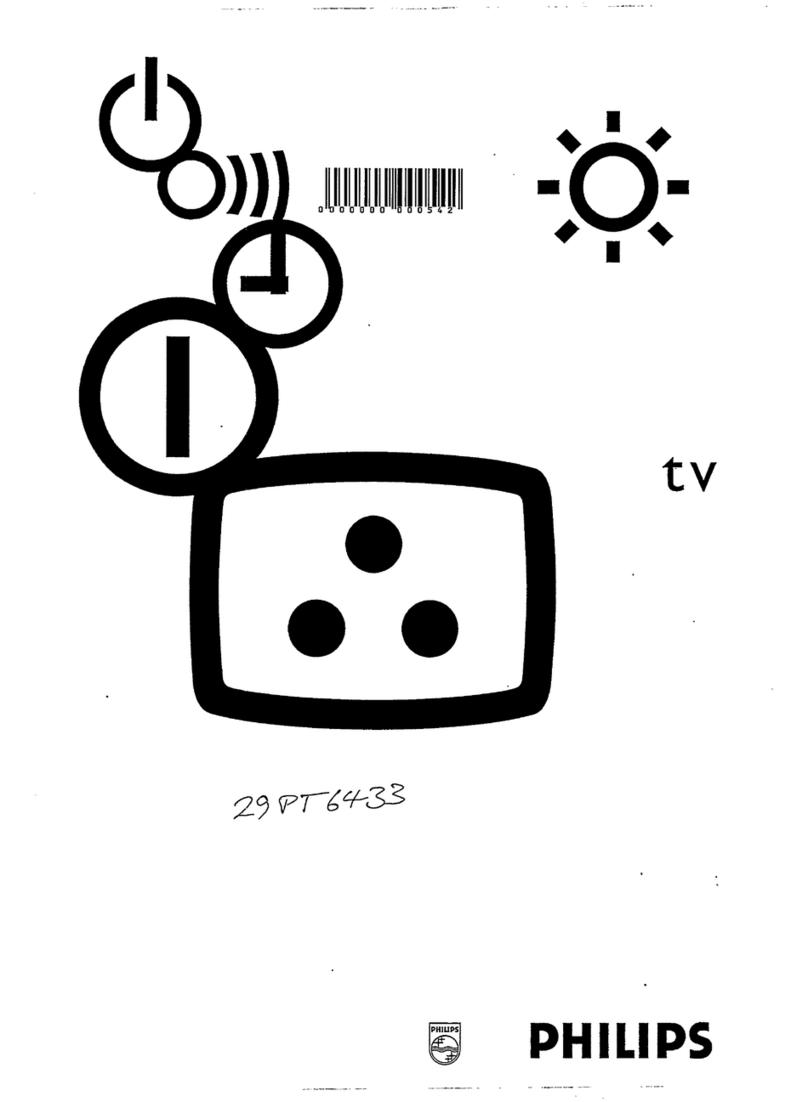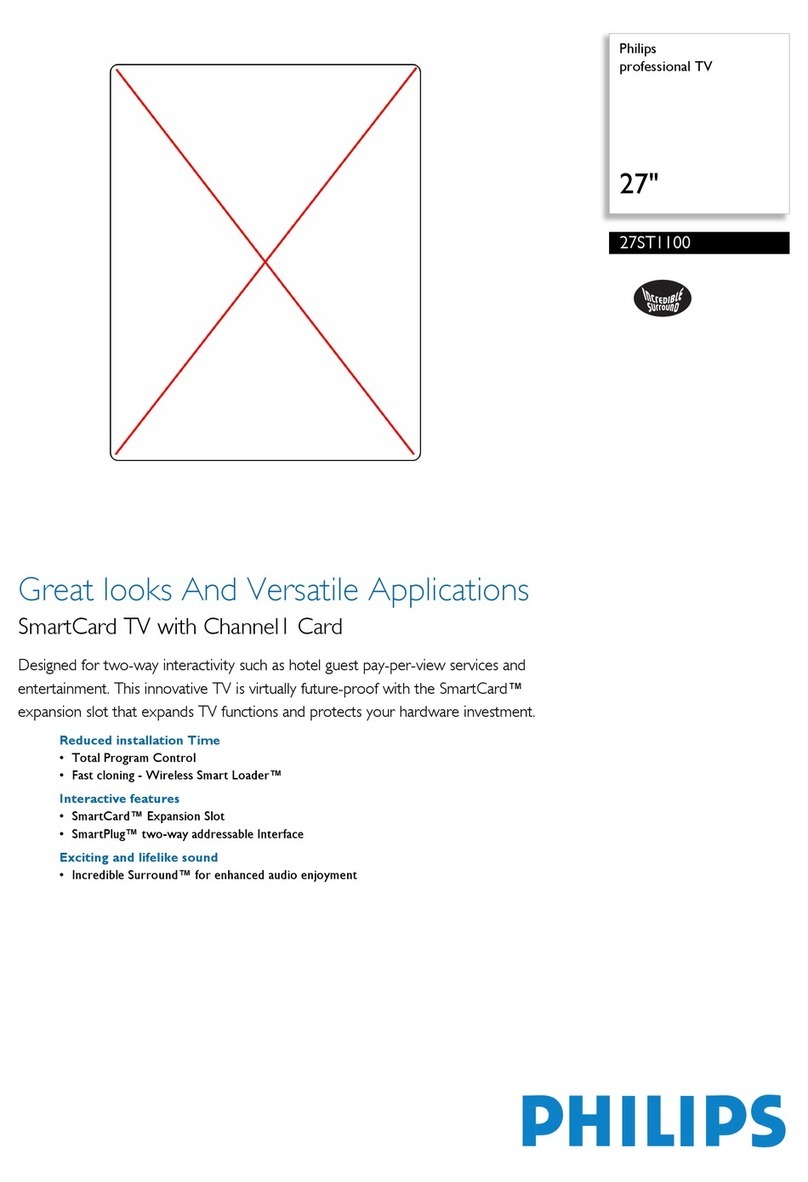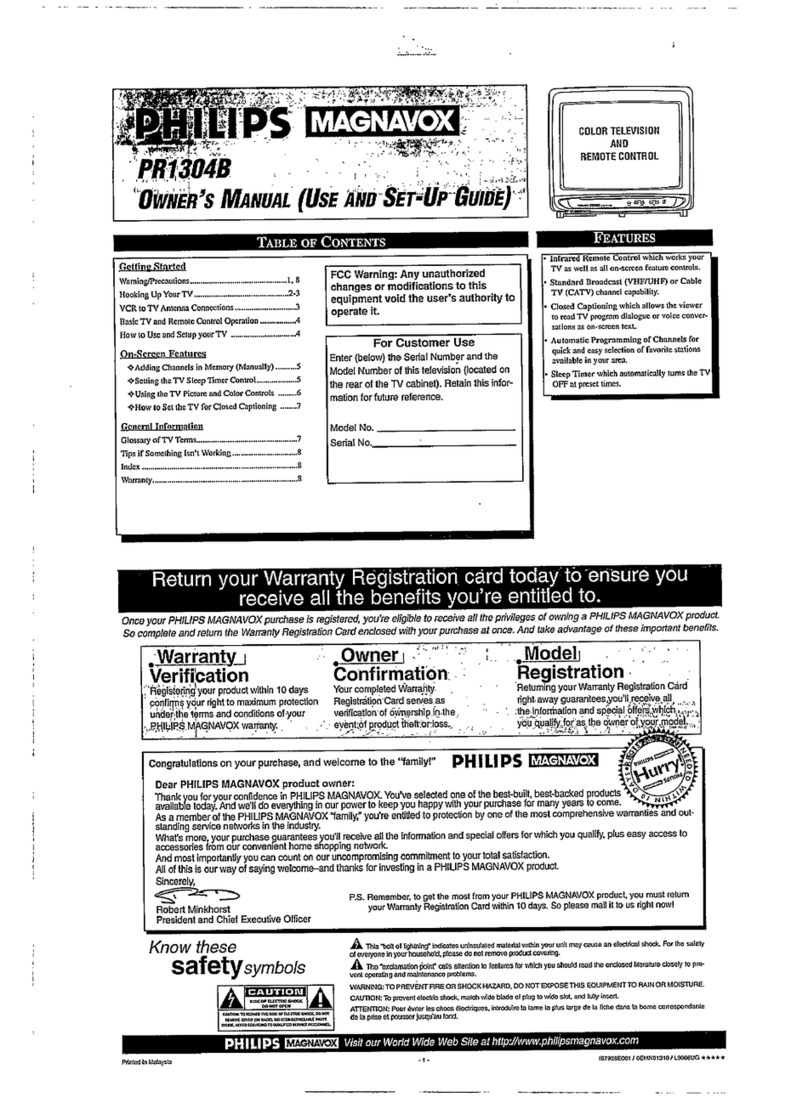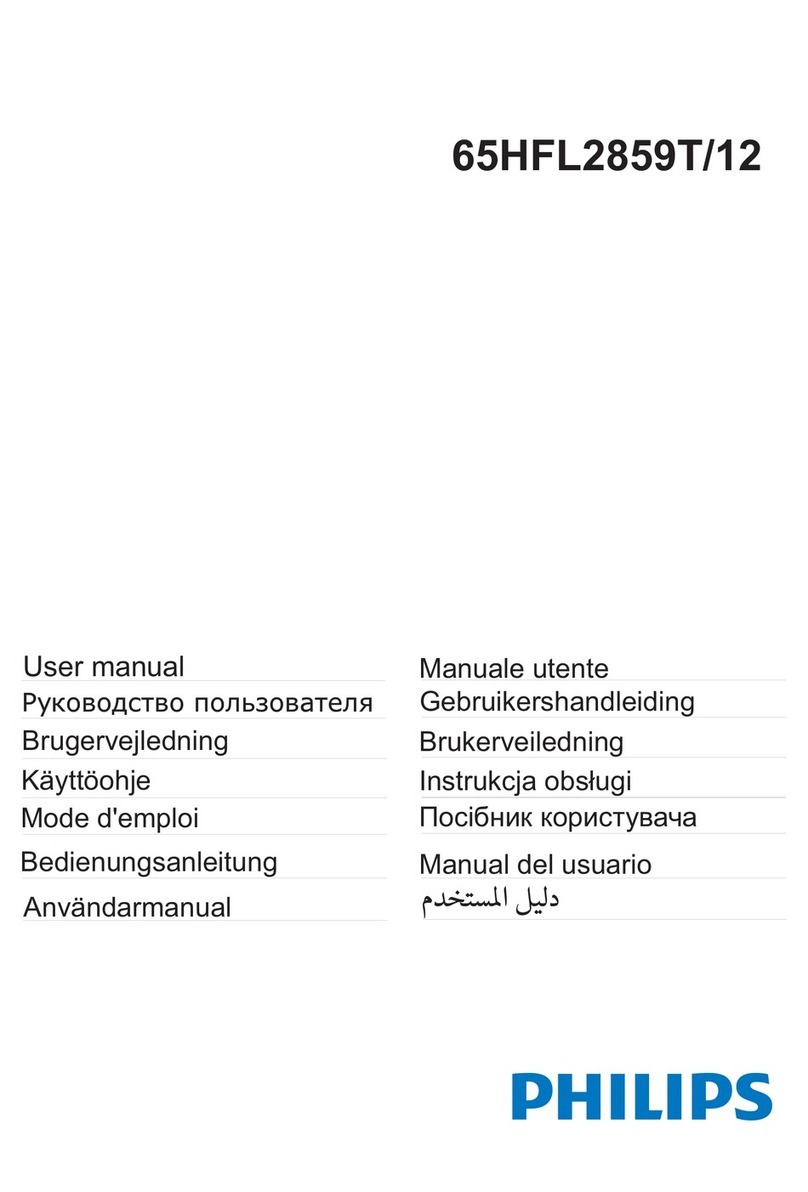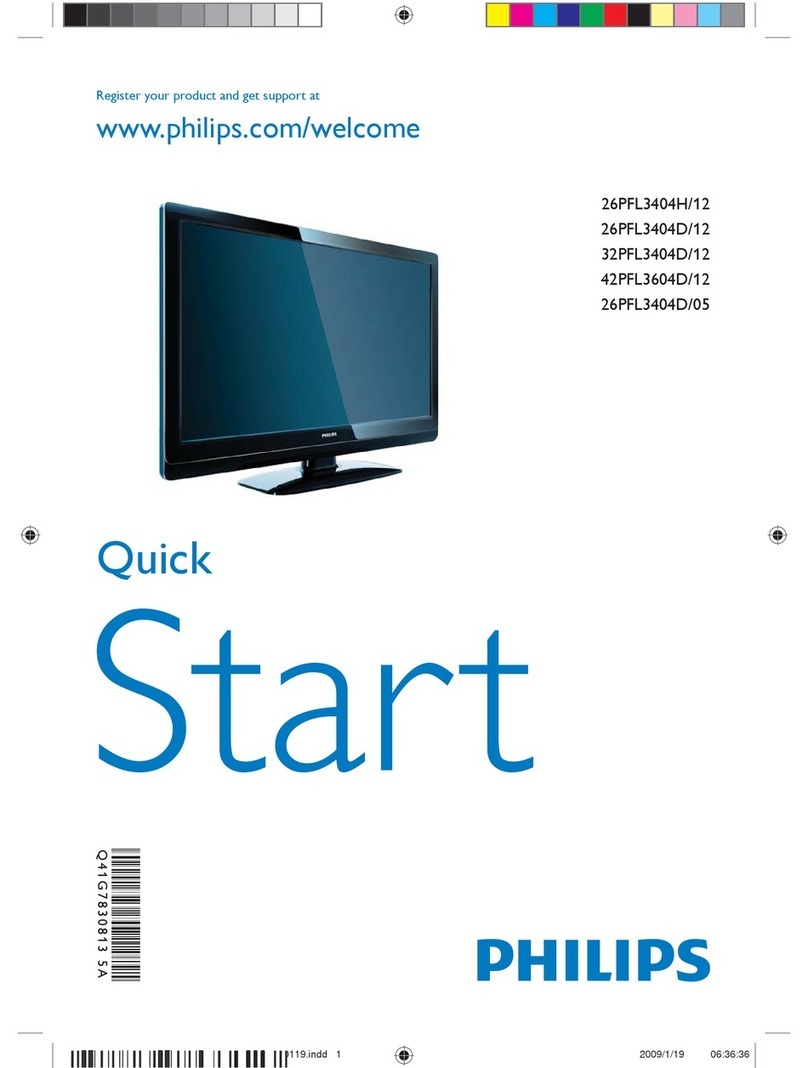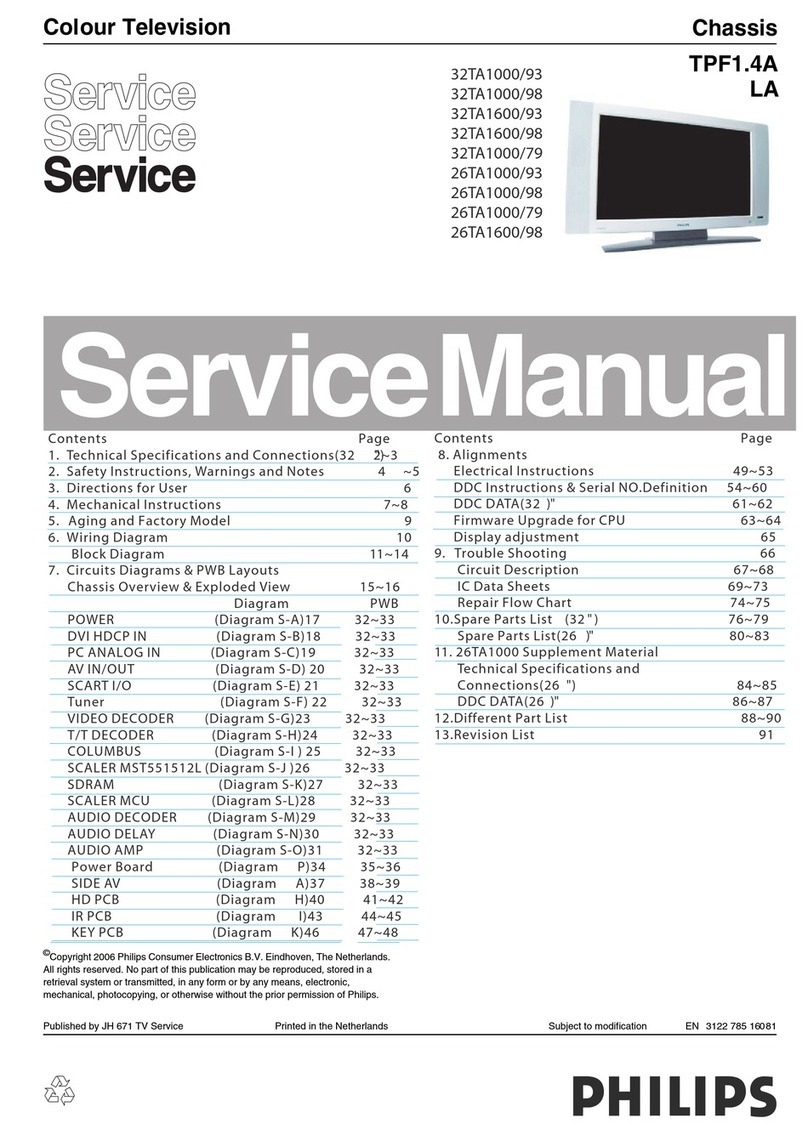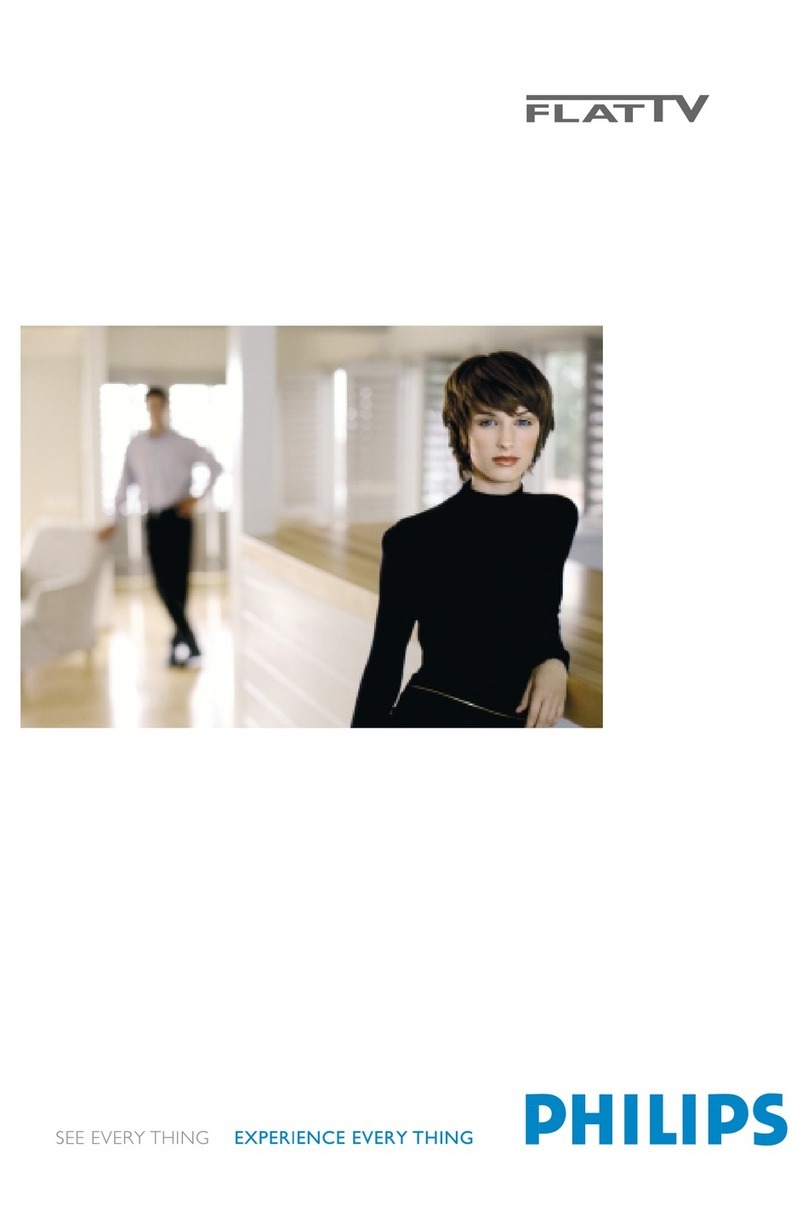Technical specifications
Picture Quality
• Active Control™
Noise and sharpness improvement settings are optimized with
every channel and source selection.
• 32" Real Flat™ high contrast invar tube
The flatter tube provides a wider viewing angle while minimizing
reflections for the best picture possible.
• 3-line digital comb filter
Separates chrominance (color) from luminance (brightness)
information for independent processing to improve picture
resolution and minimize distortion.
• Dynamic Noise Reduction
Reduces picture graininess caused by weak signals to produce a
clearer picture and enhance the viewing experience.
• 3-Position Color Temperature
Customize picture to your personal flesh-tone preference with
cool, normal and warm settings.
Ease of Use
• QuadraSurf™ Universal Remote
Controls all TV features plus virtually all brands of VCR, DVD and
Digital Broadcast Satellite receivers. To personalize and customize
TV viewing simply use each of the four colored surf buttons to
view up to ten of your favorite programs by category (that’s 40
total movie, sports, news, music, children’s, etc.) or by family
member. The AV inputs can also be programmed for use as a
“source” selector.
• AutoPicture™
Instantly optimizes brightness, contrast, color, tint and sharpness
settings with picture presets for Movies, Sports, Video games and
weak signal reception.
• AutoSound™
Audio volume levels are automatically adjusted and optimized with
the choice of three presets: Movies, Voice, Music plus an
adjustable Personal setting.
• AutoMute™
Automatically activates the closed-captioning when the MUTE
button is pressed.
• AutoLock™
Protects young children from objectionable programming with
V-chip technology.
Any-Button-On Top Controls
Channel Auto-Programming
English/Spanish menu
240-minute Sleep Timer
Closed Caption viewing
This television receiver provides display of television closed captioning in accordance with
15.119 of the FCC rules.
➣ Optional TC32PV2 television stand
Provides the ideal solution to TV and accessory placement with an
emphasis on high design and safety.
Sound Quality
• 20 watt Stereo Sound system
Receives stereo broadcasts for high power performance through
dual speakers with exciting and lifelike sound.
• Incredible Surround™ sound
Widens and deepens the soundstage for more immersing home
entertainment experience.
Connectivity
• Component Video inputs
The best possible input for high resolution sources such as DVD,
STB and game consoles for superb color purity, detail and
reduced color noise, surpassing even S-Video.
• S-Video input
The ideal way to connect high resolution picture sources like
DVD, Digital Satellite & Cable TV and video games consoles for
even better detail than standard Video inputs.
• Rear stereo AV inputs and outputs
Connect a VCR, DVD, Satellite and video game through S-Video
or stereo AV connection. Audio/video output jacks make adding a
home theatre surround sound even easier!
• Side stereo AV in + headphone jack
Connecting digital cameras and video games is quick and easy. You
can enjoy your favorite program or game in great stereo sound
without disturbing others by connecting your headphones (optional)
to the handy side jack.
UPC: 0 37849 93079 3
Product Dimensions: 35.2"W x 27.5"H x 23.1"D
Product Weight: 163.1 lbs.
Carton Dimensions: 41.9"W x 35.2"H x 30.6"D
Carton Weight: 176.3 lbs.
Carton contains: QuadraSurf™ Remote Control
w/batteries, operating instructions,
warranty information
Active Control™, AutoSound™, AutoPicture™, AutoMute™,
AutoLock™, QuadraSurf™, Real Flat™, Incredible Surround™
are trademarks of Philips Consumer Electronics Company.
Printed in the U.S.A.
©2003 Philips Consumer Electronics Company
www.philipsusa.com or AOL keyword: Philips
Specifications subject to change without notice.
32" Designer Series Television
Side AV + Headphone
Inputs/Outputs
Rear AV
32PT663R
32PT663R