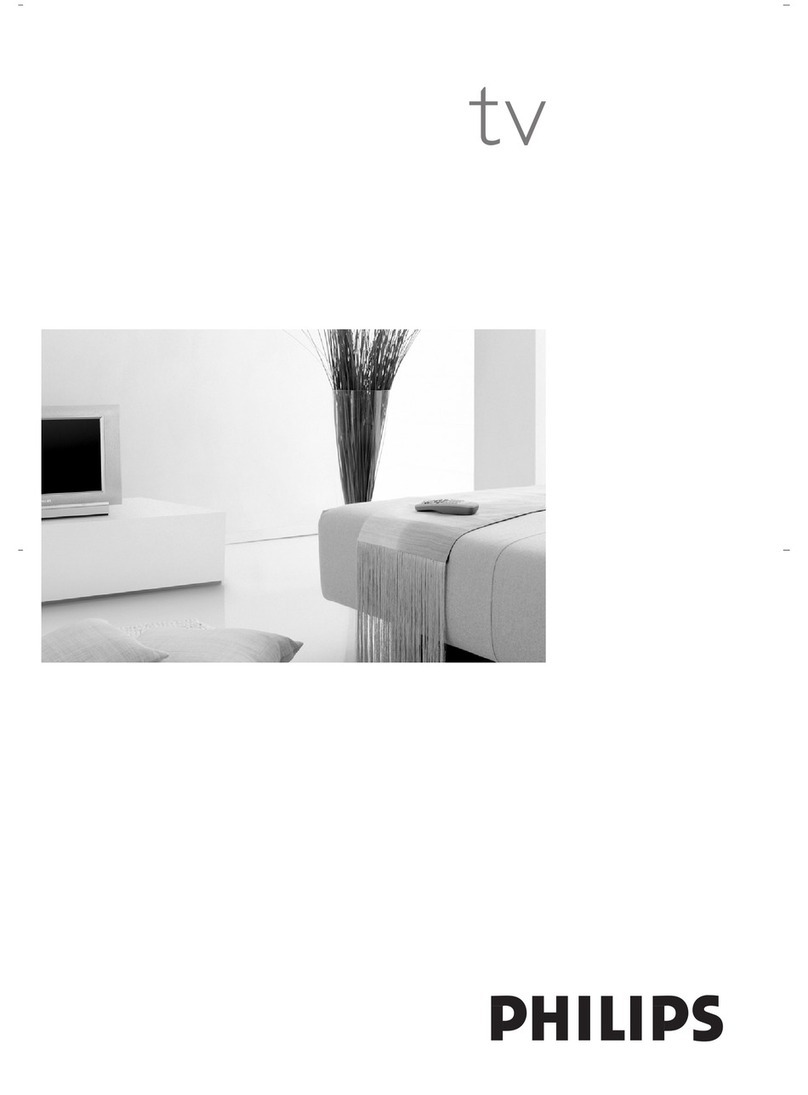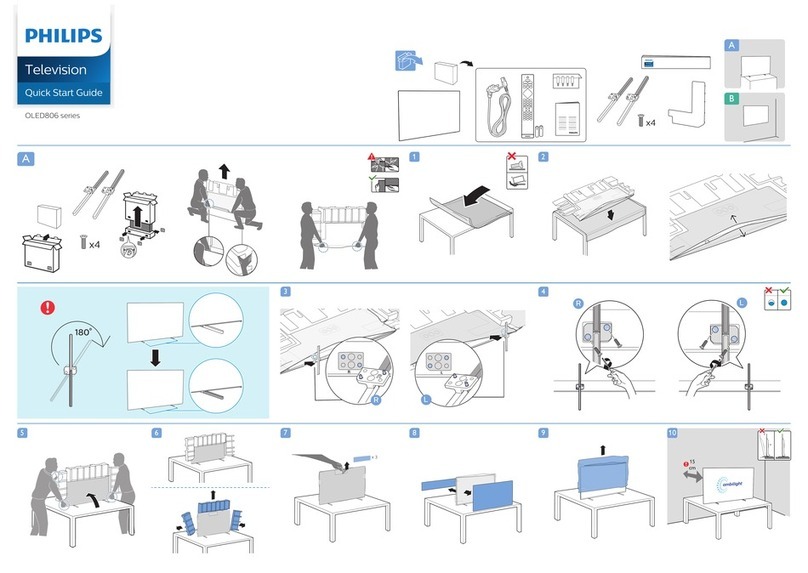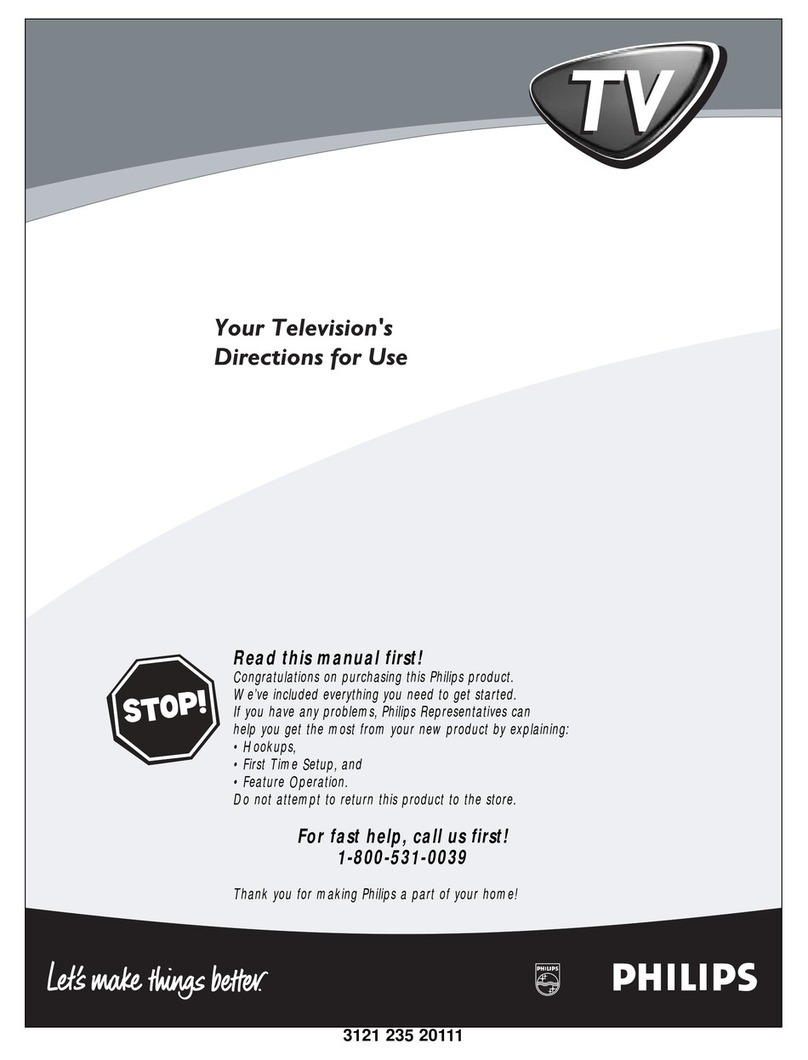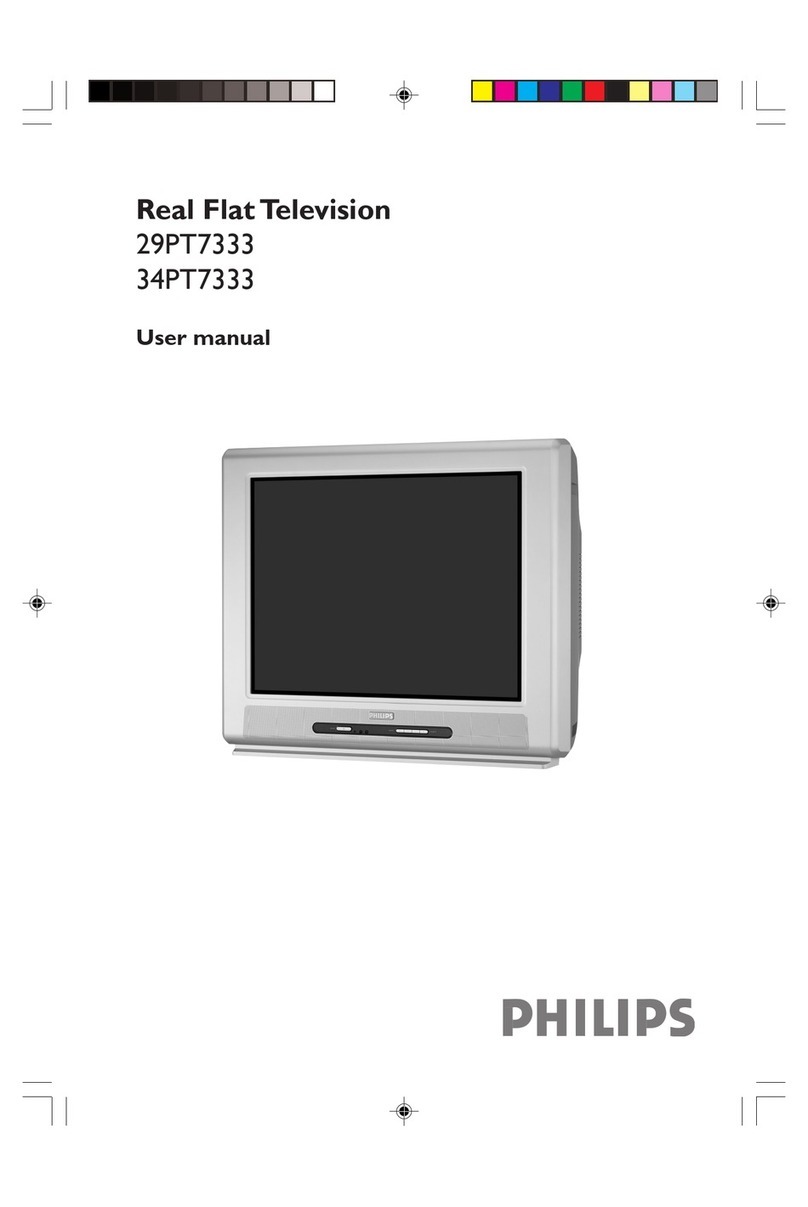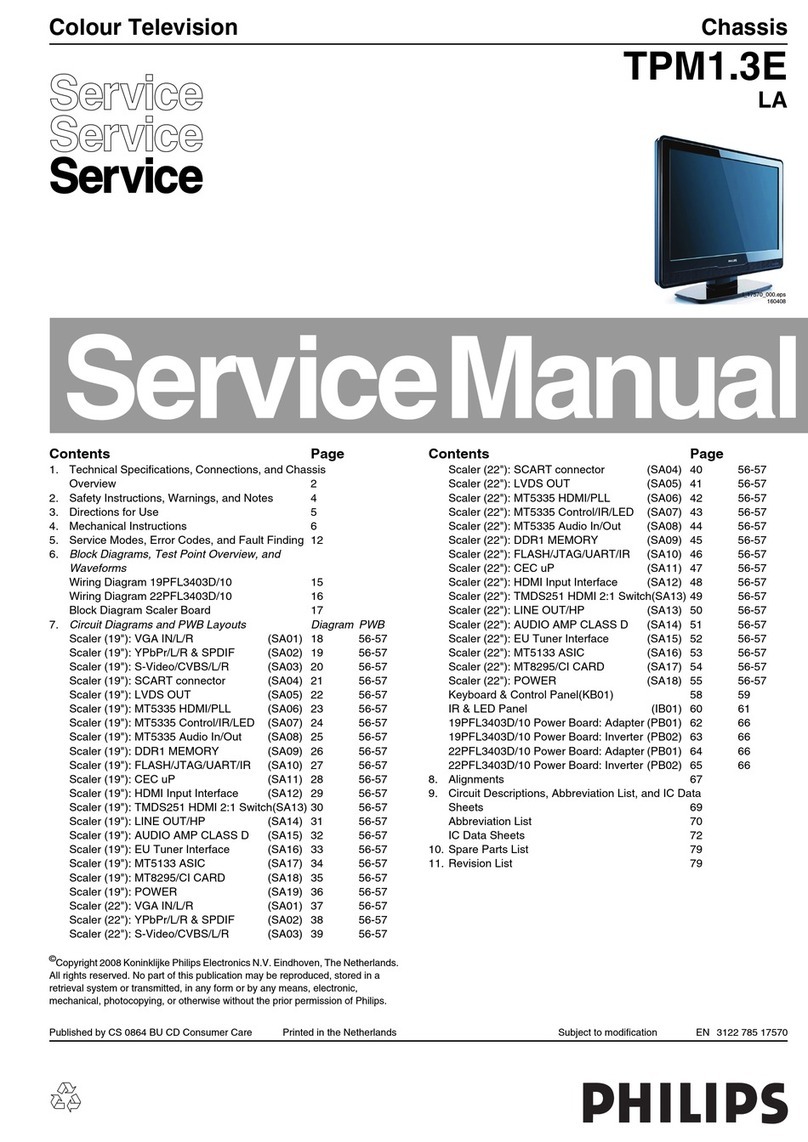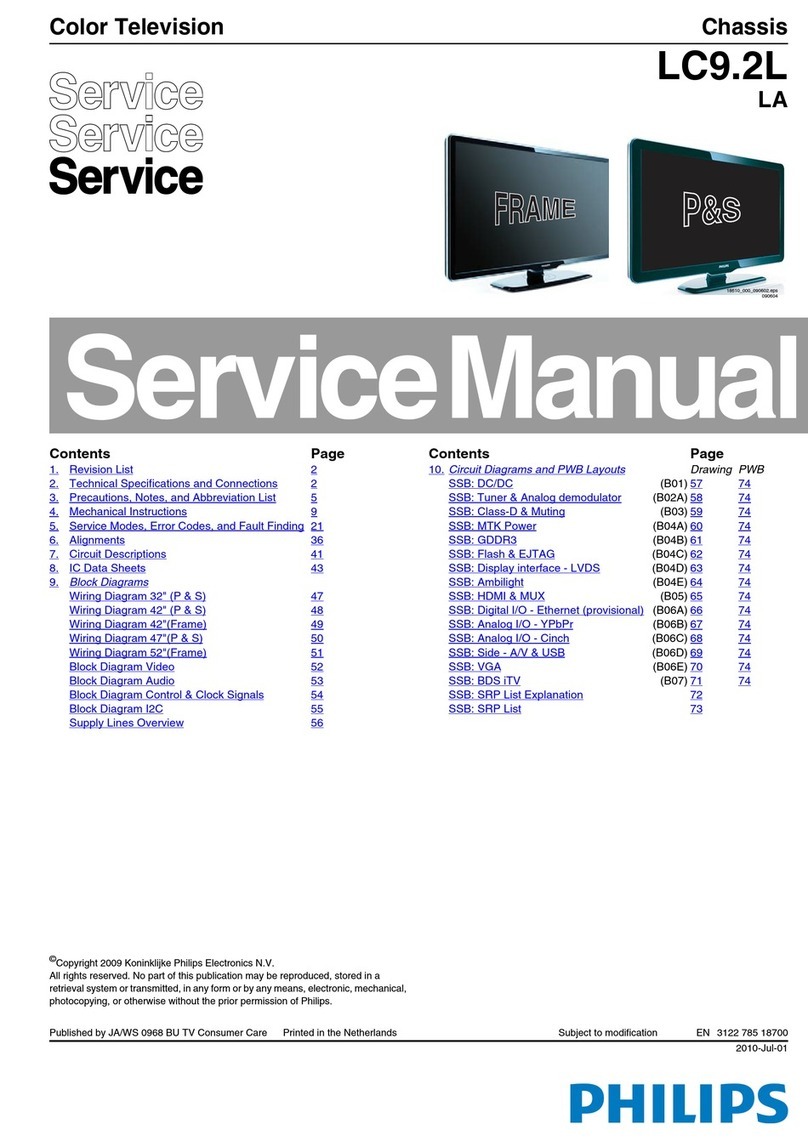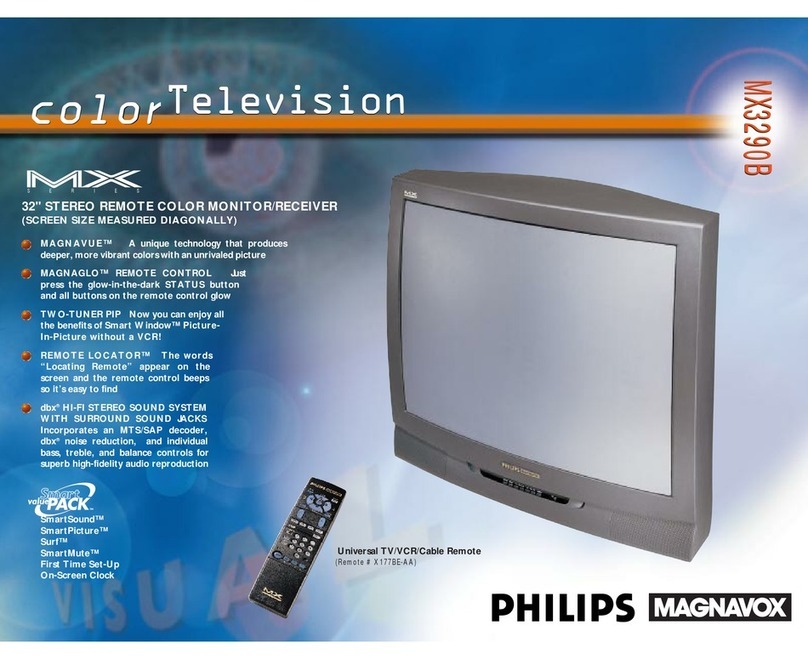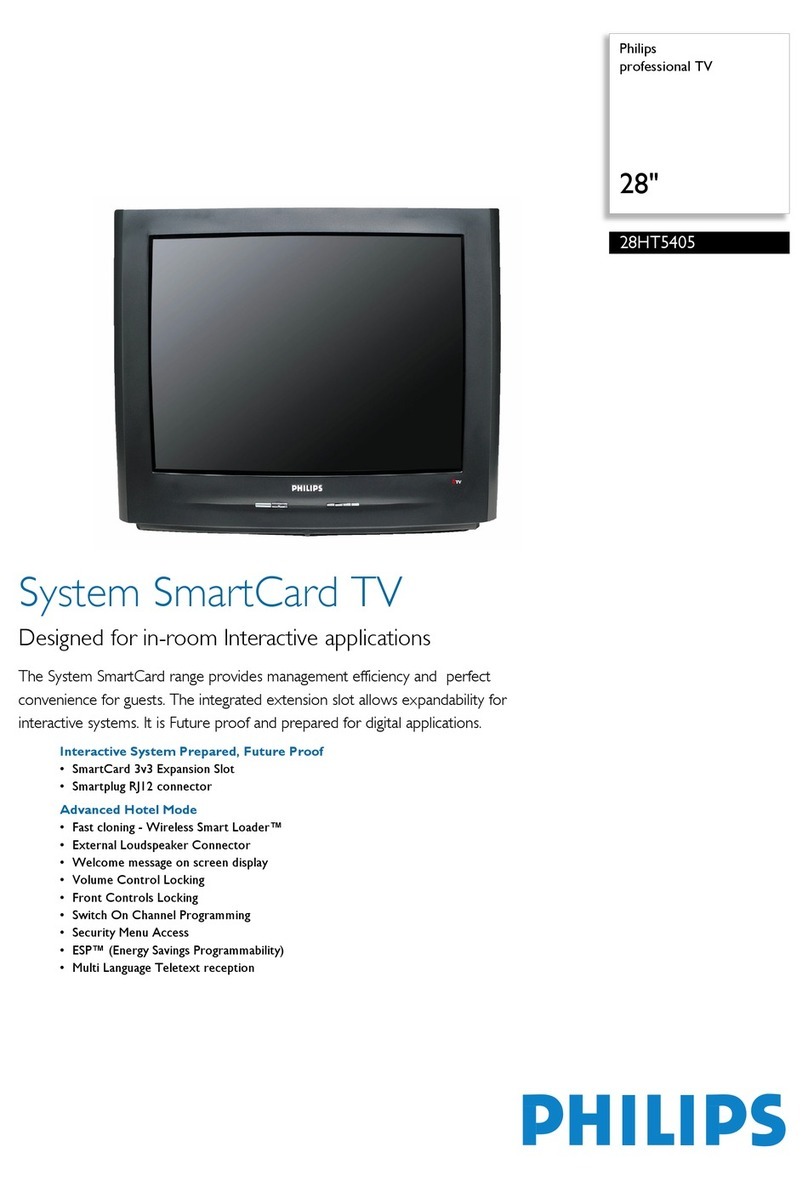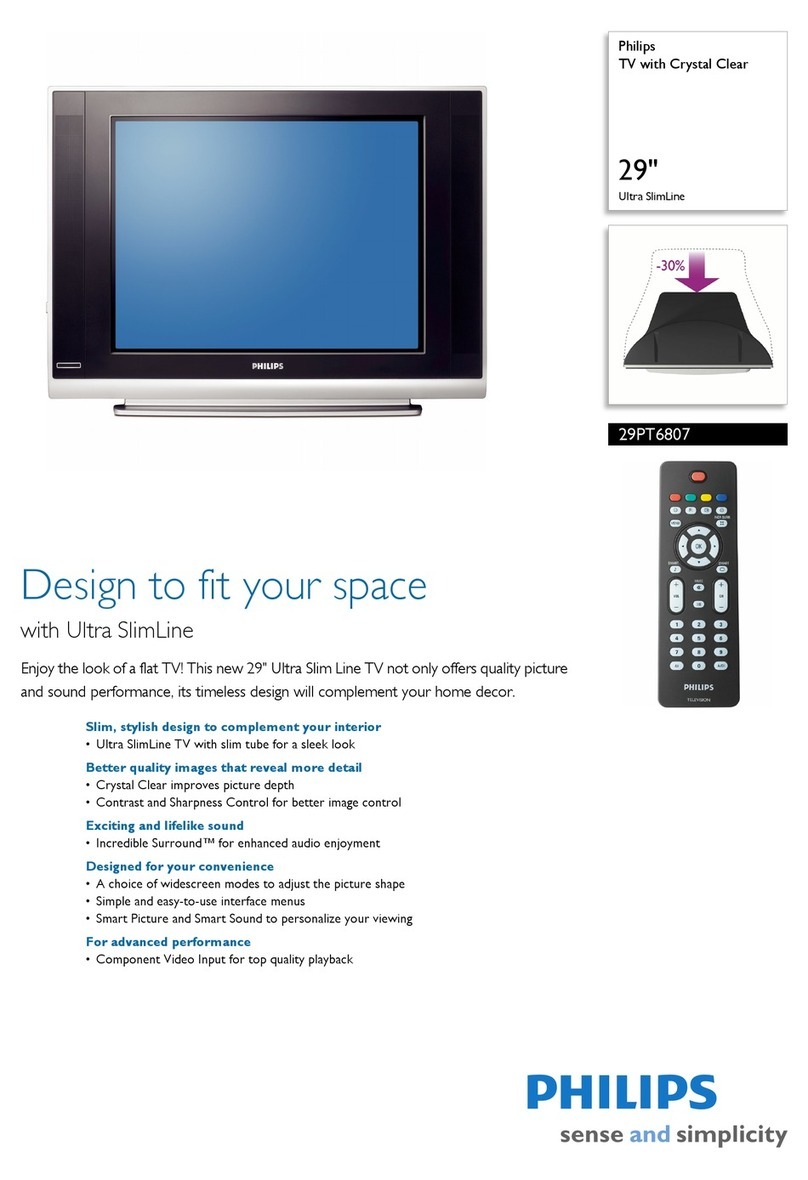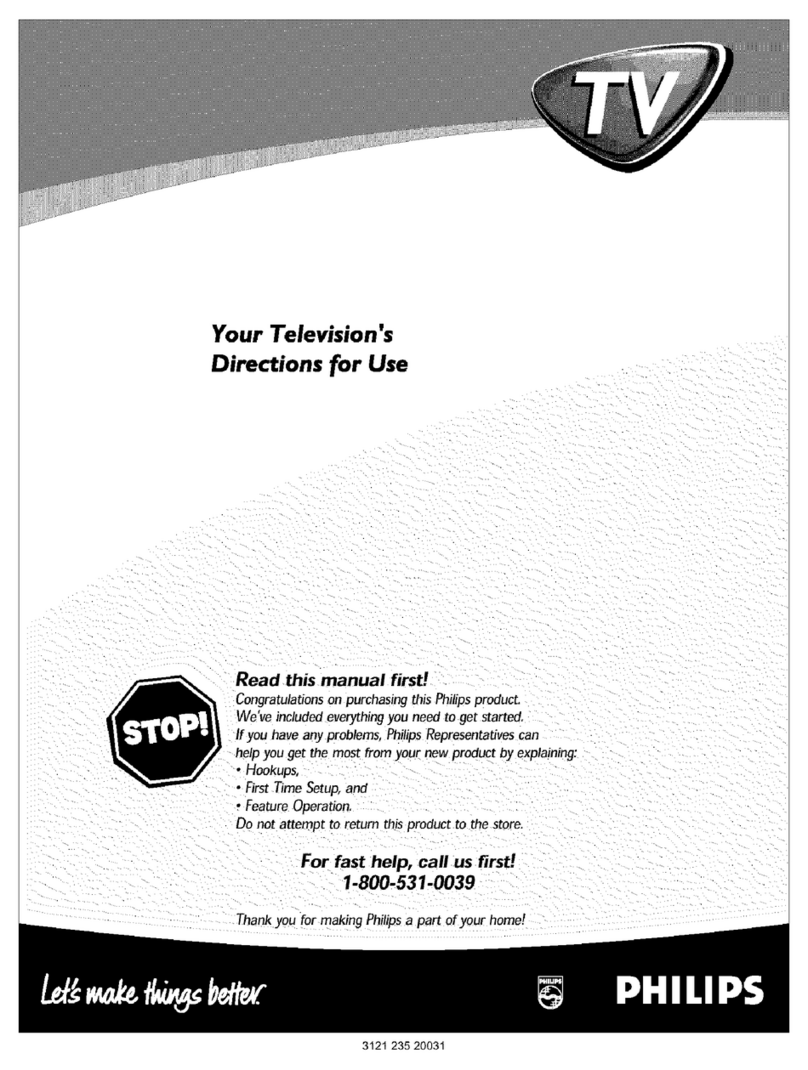Technical specifications
Picture Quality
• High Definition picture
True high definition 1080i picture with widescreen (16:9) and full-
screen (4:3) display modes. (HD decoder required for HD reception).
• 32" Real Flat™ invar picture tube
The flatter tube provides a wider viewing angle while minimizing
reflections for the best picture possible. The special alloy invar
shadow mask helps maintain tighter focus and eliminate “color
blooming” as compared to standard tubes.
• Active Control™
Noise and sharpness improvement settings are continuously
optimized 60x second.
• Eye Fidelity™
Provides the viewer the choice between progressive scan (480p) or
a line doubled (1050i) picture when viewing non-HD programming.
• 3D Y/C digital comb filter
Separates chrominance (color) from luminance (brightness)
information for independent processing to improve picture
resolution and minimize distortion.
• Scan Velocity Modulation
Varies the electron beam speed for a more finely rendered
picture with improved sharpness.
Ease of Use
• Universal Remote Control
Controls all TV features plus virtually all brands of VCR, DVD,
Cable TV converters and Digital Broadcast Satellite receivers.
• AutoPicture™
Instantly optimizes brightness, contrast, color, tint and sharpness
settings with picture presets for Movies, Sports, Video games and
weak signal reception.
• AutoSound™
Audio volume levels are automatically adjusted and optimized with
the choice of three presets: Movies, Voice, Music plus an
adjustable Personal setting.
• AutoMute™
Automatically activates the closed-captioning when the MUTE
button is pressed.
• AutoLock™
Protects young children from objectionable programming with
V-chip technology.
Any-Button-On Top Controls
Channel Auto-Programming
English/Spanish/French menu
240-minute Sleep Timer
Closed Caption viewing
This television receiver provides display of television closed captioning in
accordance with 15.119 of the FCC rules.
➣Optional PH321RFS television stand
Provides the ideal solution to TV and accessory placement with an
emphasis on high design and safety.
Sound Quality
• 20 watt Stereo Sound system
Receives stereo broadcasts for high power performance through
dual speakers with exciting and lifelike sound.
• Incredible Surround™ surround sound
Creates a soundstage in front and around the viewer for more
immersing home entertainment experience, utilizing the built-in
speakers only.
Connectivity
• HD Component Video + RGBHV inputs (1080i/480p)
Easy connections for HD set-top decoders and Progressive Scan
DVD players
• Component Video input
The best possible input for high resolution sources such as DVD,
STB and game consoles for superb color purity, detail and reduced
color noise, surpassing even S-Video.
• S-Video input (Side & Rear)
The ideal way to connect high resolution picture sources like
DVD, Digital Satellite & Cable TV and video games consoles for
even better detail than standard Video inputs.
• Rear stereo AV inputs and outputs
Connect a VCR, DVD, Satellite and video game through S-Video
or stereo AV connection.Audio/video output jacks make adding a
home theatre surround sound even easier!
• Side stereo AV in + headphone jack
Digital cameras and video games can be connected quickly and
easily to S-Video or stereo AV inputs. Connect your headphones
(optional) for convenient private listening.
UPC: 0 37849 93544 6
Product Dimensions: 34.9"W x 26.6"H x 21.7"D
Product Weight: 140.8 lbs.
Carton Dimensions: 41.2"W x 31.9"H x 28.9"D
Carton Weight: 162.8 lbs.
Carton contains: Universal Remote Control w/ batteries,
operating instructions, warranty
information
Active Control™, AutoSound™, AutoPicture™, AutoMute™,
AutoLock™, Real Flat™, Incredible Surround™ are trademarks of
Philips Consumer Electronics Company.
Printed in the U.S.A.
©2003 Philips Consumer Electronics Company
www.philipsusa.com or AOL keyword: Philips
Specifications subject to change without notice.
32" HD Series Television
Side AV + Headphone
Inputs/Outputs
Rear AV
32PT830H
32PT830H