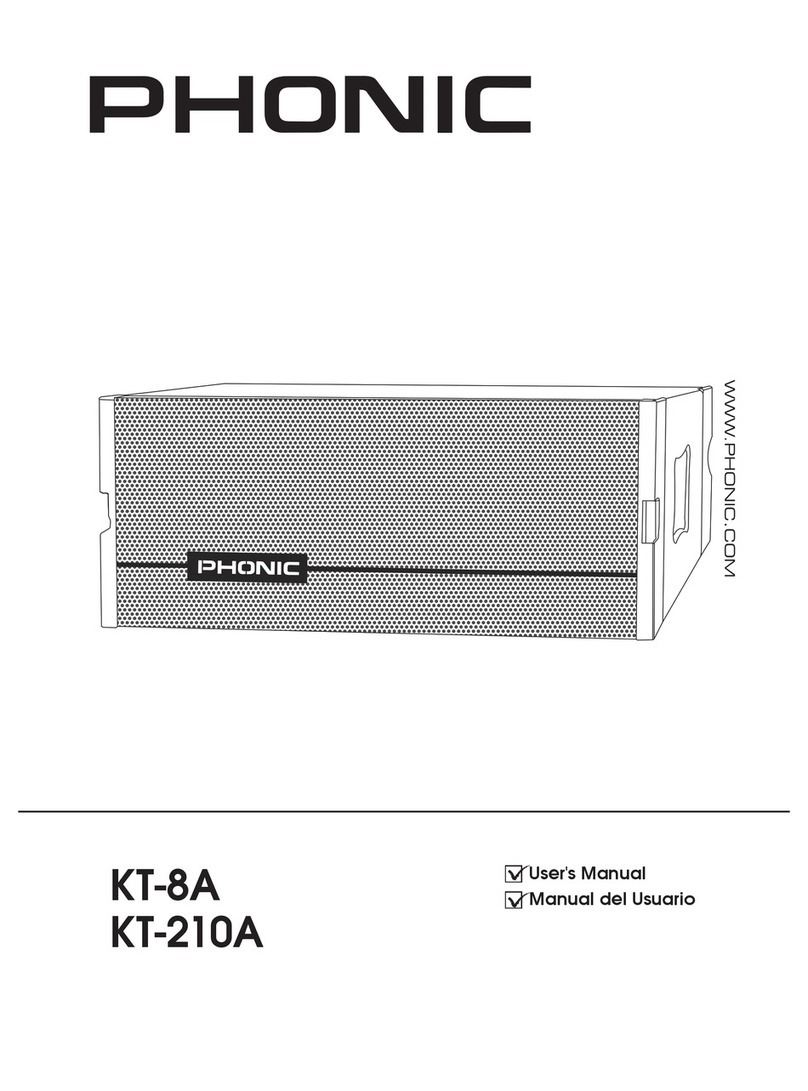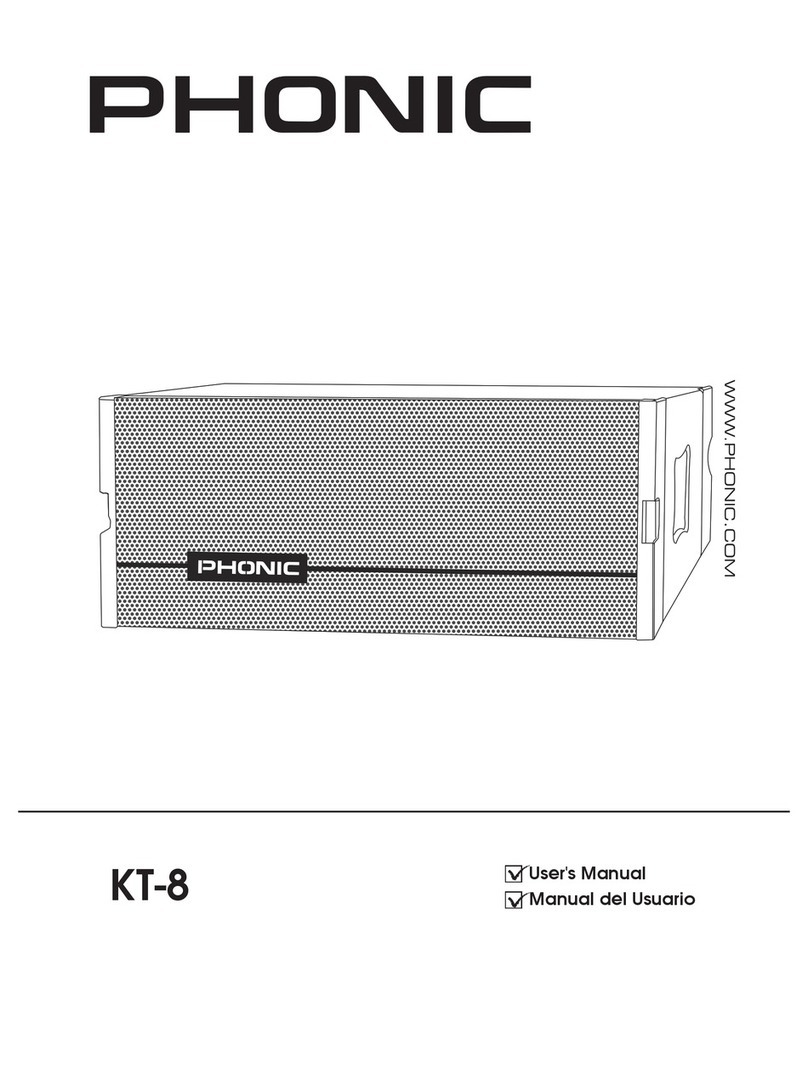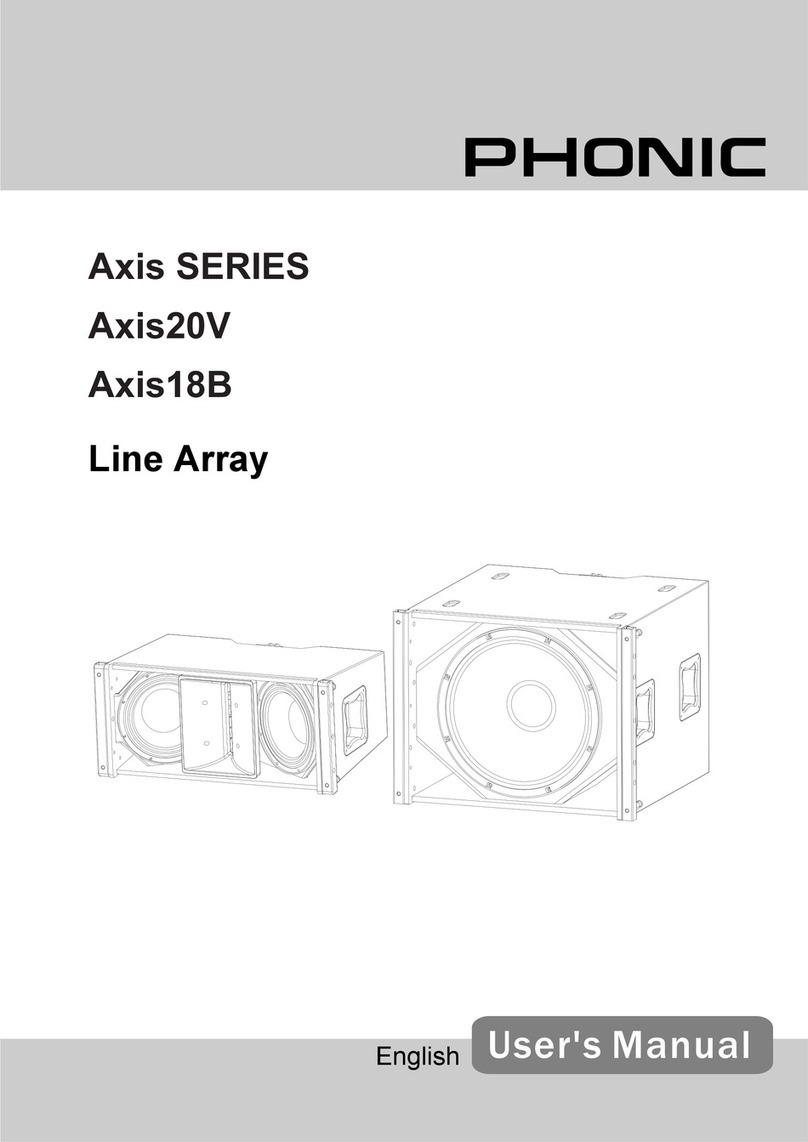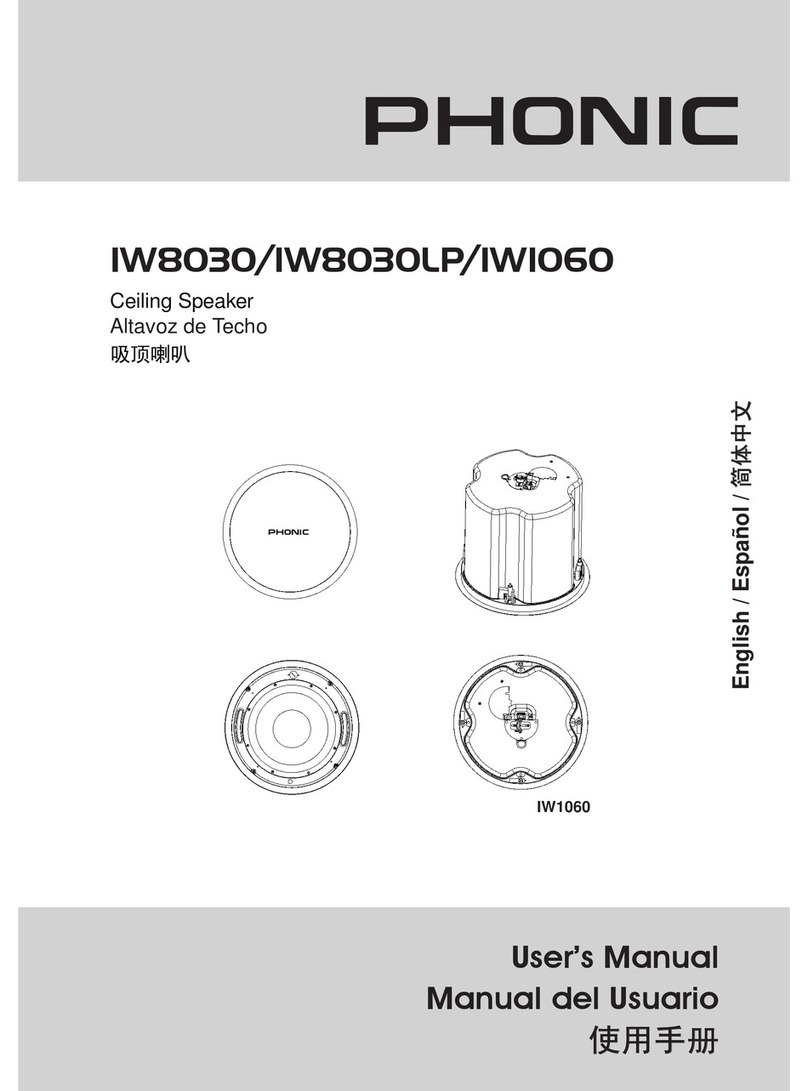7
Sound Ambassador 35 Deluxe
4. Microphone Input
This 1/4” Phone Jack is for the addition of
high impedance microphone to the Sound
Ambassador Deluxe.
5. AUX Level Control
This controls the level of the 1/4” auxiliary input,
allowing users to adjust the level of the audio
that is sent to the main mix.
6. AUX Input
This input accepts typical 1/4” TS inputs for
unbalanced signals, best suited for input of
all kinds of gear, including electric guitars,
bass guitars, keyboards, or even other Sound
Ambassador units.
7. CD/MP3 Level Control
This controls the level of audio that is received by
the optional CD player or MP3 recorder. Turning
the control all the way to the left will affectively
mute the CD player or MP3 recorder.
8. Line Outputs
This 1/4” output sends the main signal of the
Sound Ambassador Deluxe to external devices.
Users are able to send the signal to other sound
systems, allowing the signal to be incorporated
in other mixes, or to an amplier, allowing other
speakers to output the signal in addition to the
built-in speaker, as well as link to other Sound
Ambassadors Deluxe.
9. Echo Effect
These two controls adjust the different properties
of the built-in echo effect. The level control allows
users to determine the amount of the microphone
(both wired and wireless) signal will be affected
by the echo effect, and the time/repeat control
adjusts the intensity of both the time and repeat
parameters. Turning the level control to the -∞
position affectively mutes the effect.
10. Tone Control
This control allows users to adjust the high and
low frequency sounds of the main signal; turning
the control to the left will add more treble to their
audio, whereas turning it to the right will increase
the bass. Keeping it perfectly centered will
affectively disable the tone function.
11. Power Indicators
The LED indicators just to the left of the fuse
holder allow users to see the status of the battery.
The uppermost indicator, Batt. Low, illuminates
red when the battery power is low and needs
to be charged. When at full capacity, the lower
LED will illuminate green. This same indicator
will ash red when the unit’s built-in battery is in
the process of charging. When the battery level
is low, the Power LED will ash for a few minutes
before shutting the device down. Depending on
the volume of the unit, it may last for longer in
low battery mode.
12. Fuse Holder
If for some reason the Sound Ambassador 35
Deluxe’s fuse blows, use a coin to unscrew the
fuse holder and replace with another appropriate
fuse.
13. DC Power Input
This inlet is for the connection of a DC power
source, allowing power to be supplied to the unit.
Please use the DC power supply provided along
with this unit only, as using another supply could
damage the unit and void any warranty.
14. Power Switch and Indicator
Flicking this switch turns the Sound Ambassador
on and off. If no external power source is
connected to the device, power will be supplied
by the built-in battery. When the power is turned
on, the blue Power LED will illuminate.
15. Handle
This feature was provided to allow users to carry
the Sound Ambassador 35 Deluxe much more
easily.
16. IR Receiver
This unit comes with the Infrared receiver already
installed if bought with the infrared microphone
kit.
17. Battery Power and Charging Switch
When this switch is set to ON, the Sound
Ambassador Deluxe’s internal battery can be
either charged or used to power the unit. If it’s
set to OFF, the battery is effectively cut off from
the rest of the unit. Users are advised to set
this switch to OFF if the Sound Ambassador will
be without operation for an extended period of
time.