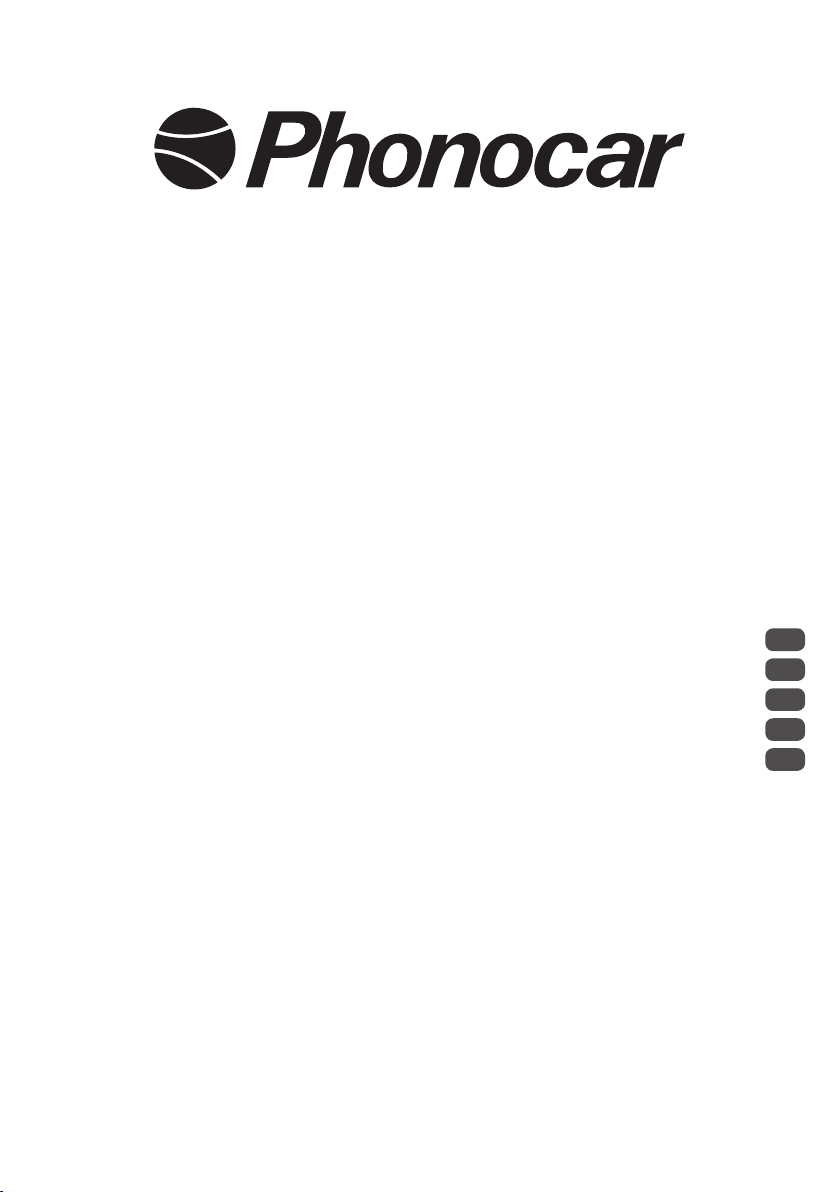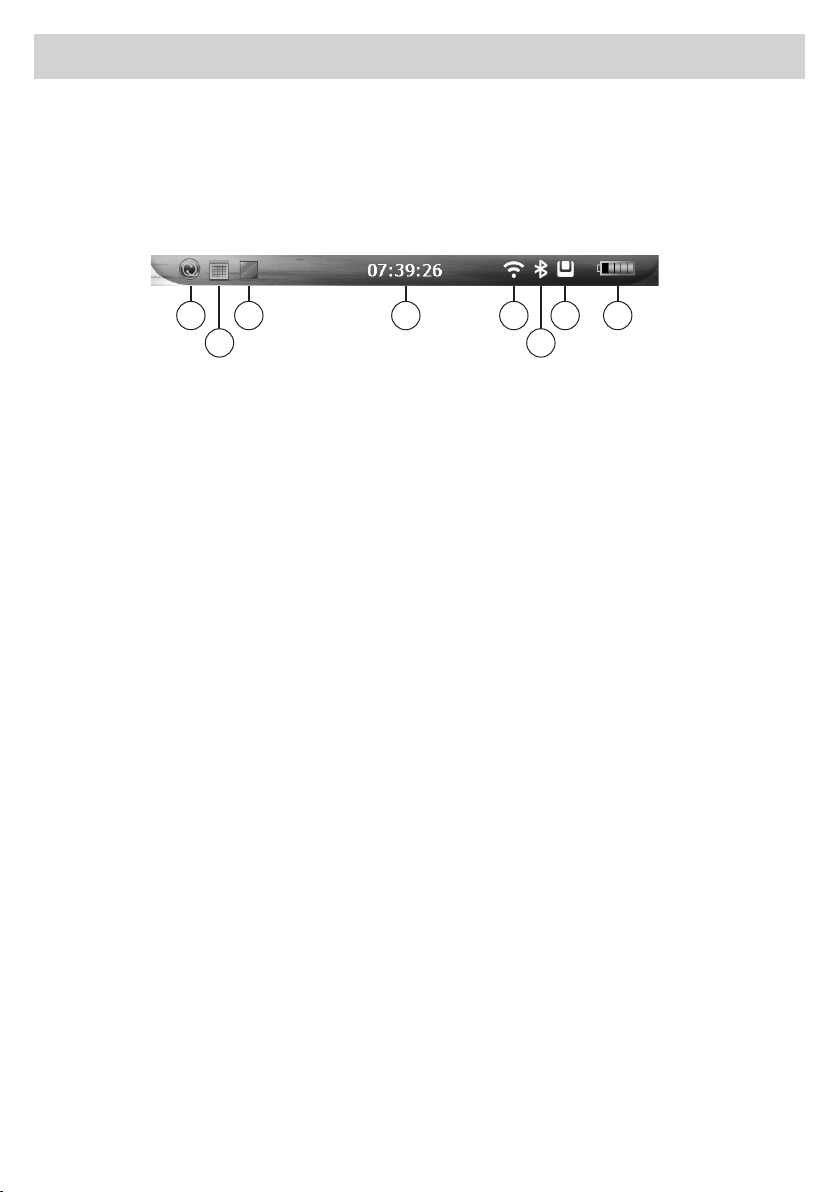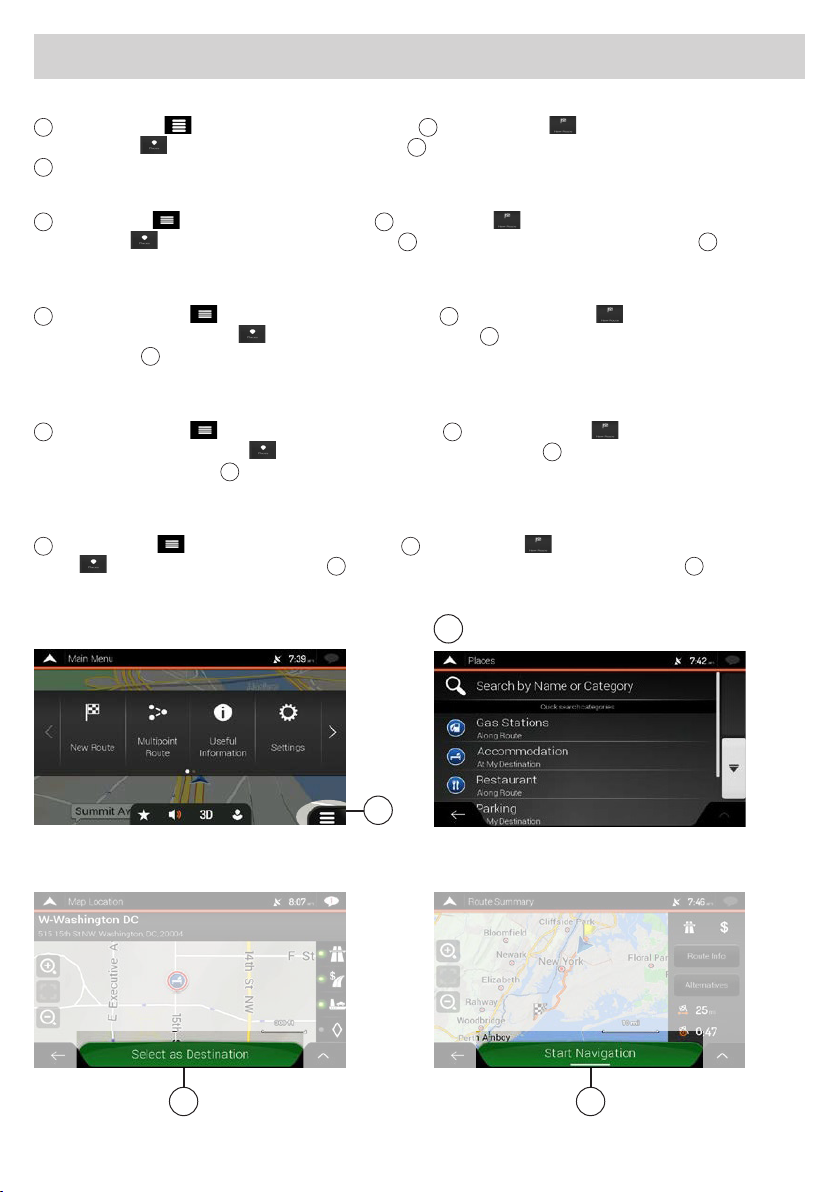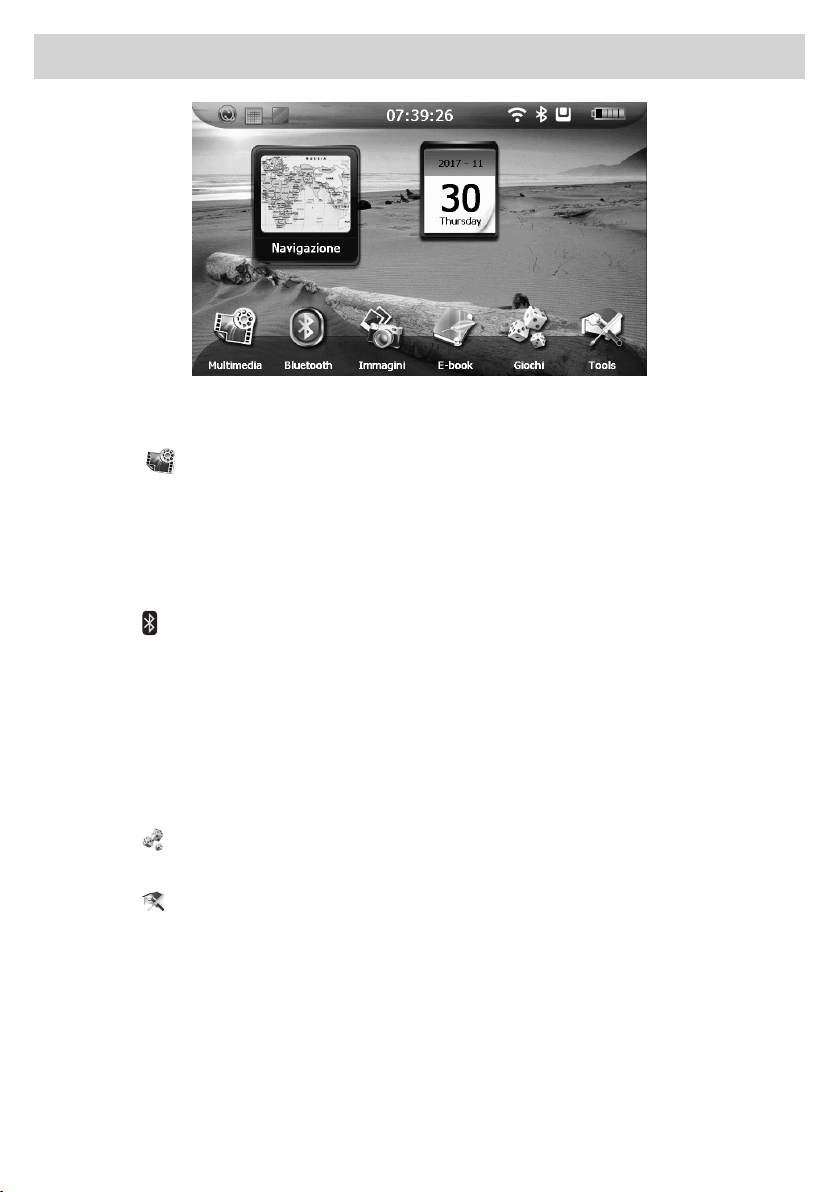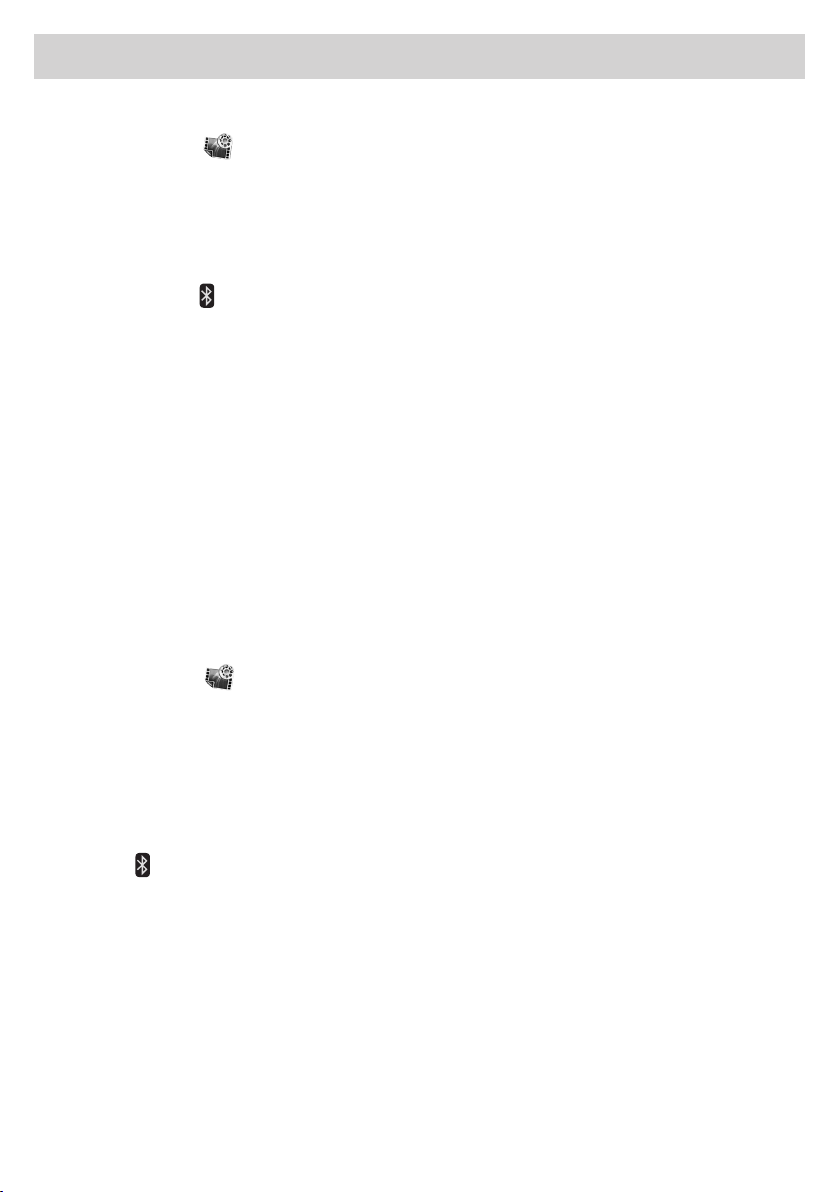10
IT
Premere l’icona dal menu principale per modicare i seguenti settaggi:
VOLUME, CONTROLUCE, TRASMETTITORE FM, PERCORSO DI NAVIGAZIONE, DATA, CALIBRAZIONE, LINGUA,
RESET DI FABBRICA, INFO GPS, INFO DI SISTEMA, USB.
VOLUME: Regola volume altoparlante e volume del BIP del touchscreen.
CONTROLUCE: Regola la luminosità e imposta l’autospegnimento dell’LCD.
TRASMETTITORE FM: On/O del trasmettitore FM, successivamente impostare la frequenza di trasimissione.
PERCORSO DI NAVIGAZIONE: Imposta il percorso del le esecutivo di navigazione.
DATA: Imposta data e ora.
CALIBRAZIONE: Premere per settare la calibrazione dello schermo toccando i punti indicati sul touchscreen.
LINGUA: Cambia la lingua.
RESET IMPOSTAZIONI DI FABBRICA: Ripristina le impostazioni di fabbrica.
INFO GPS: Informazioni sullo stato del segnale GPS.
INFO DI SISTEMA: Informazione software.
IMPOSTAZIONI USB: Seleziona la sincronizzazione Microsoft ACTIVESYNC o USB.
FR
Appuyez sur l’icône du menu principal pour modier les paramètres suivants : VOLUME, RÉTRO-ÉCLAIRAGE,
TRANSMETTEUR FM, PARCOURS DE NAVIGATION, DATE, CALIBRAGE LANGUE, RÉINITIALISATION D’USINE, INFOS
GPS, INFOS DE SYSTÈME, USB.
VOLUME: Pour régler le volume du haut-parleur et le BIP de l’écran tactile.
RÉTRO-ÉCLAIRAGE: Pour régler la luminosité et programmer l’auto-extinction du LCD.
TRANSMETTEUR FM: Pour allumer/éteindre l’émetteur FM, et régler la fréquence de transmission.
PARCOURS DE NAVIGATION: Dénit le parcours du chier exécutif de navigation.
DATE: Pour régler la date et l’heure.
CALIBRAGE: Appuyez pour régler le calibrage de l’écran, ceci en touchant les points indiqués sur l’écran tactile.
LANGUE: Pour changer de langue
RÉINISIALISATION DES RÉGLAGES D’USINE: Pour restaurer les réglages d’usine.
INFOS GPS: informations sur l’état du signal GPS
INFOS DE SYSTÈME: informations sur le logiciel
RÉGLAGES USB: Pour sélectionner la synchronisation Microsoft ACTIVESYNC ou USB.
IMPOSTAZIONI USB: Seleziona la sincronizzazione Microsoft ACTIVESYNC o USB.
GB
Press the icon from the main menu to change the following settings:
VOLUME, BACKLIGHT, FM TRANSMITTER, NAVIGATION DATA, CALIBRATION, DATE, LANGUAGE, FACTORY RESET,
GPS INFO, SYSTEM INFO, USB.
VOLUME: Adjusts the speaker volume and the BIP volume of the touchscreen
BACKLIGHT: Adjusts the brightness and sets the LCD automatically to OFF.
FM TRANSMITTER: On/O of the FM transmitter, and transmission of frequency setting.
NAVIGATION PATH: Sets the path of the executive navigation le.
DATE: Sets the date and time.
CALIBRATION: To be pressed, in order to set the screen calibration by touching the points indicated on the
touchscreen.
LANGUAGE: Changes the language
RESET FACTORY SETTINGS: Resets the factory settings
INFO GPS: Information about GPS signal status
SYSTEM INFO: Software information
USB SETTINGS: Selects the synchronization Microsoft ACTIVESYNC or USB
Impostazioni • Settings • Réglages • Einstellungen • Ajustes