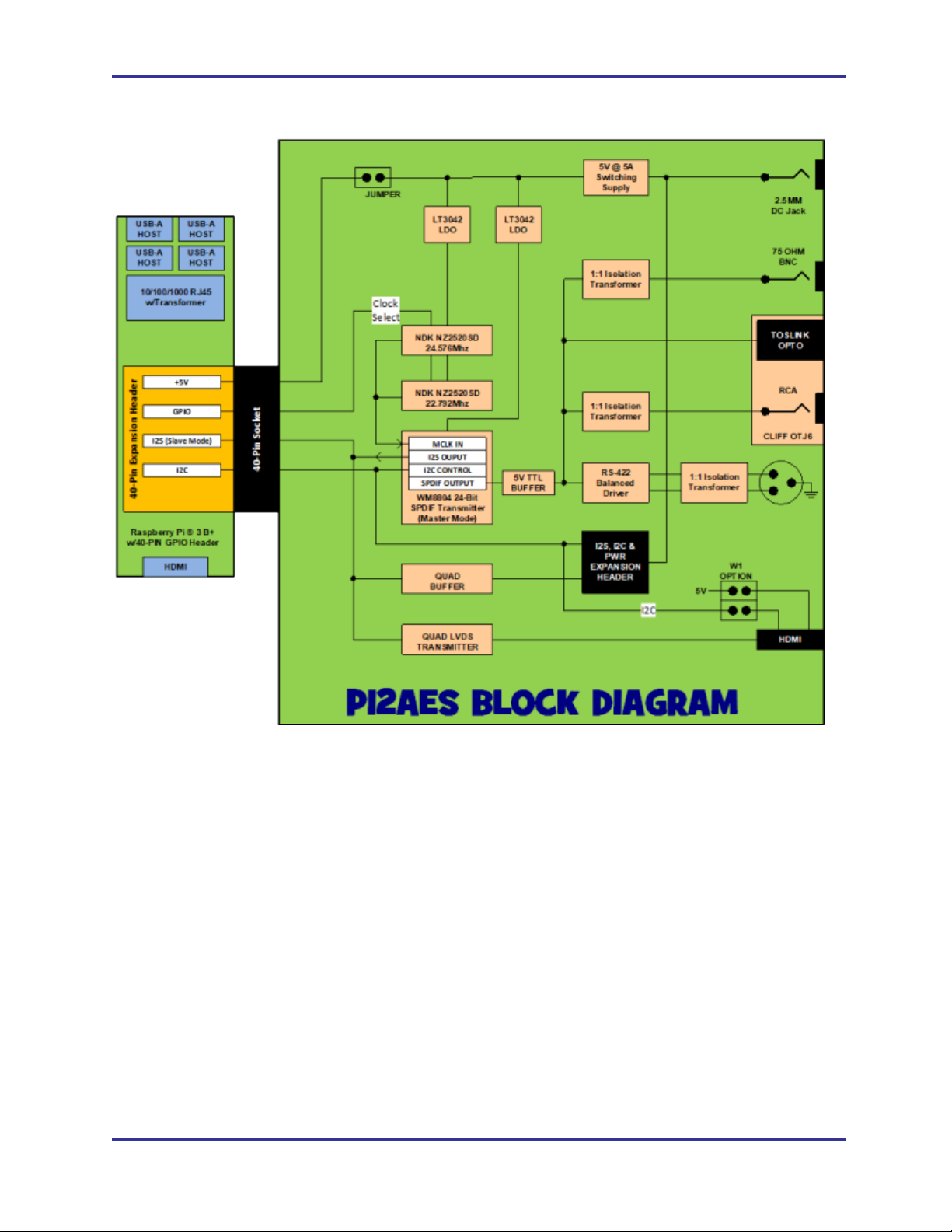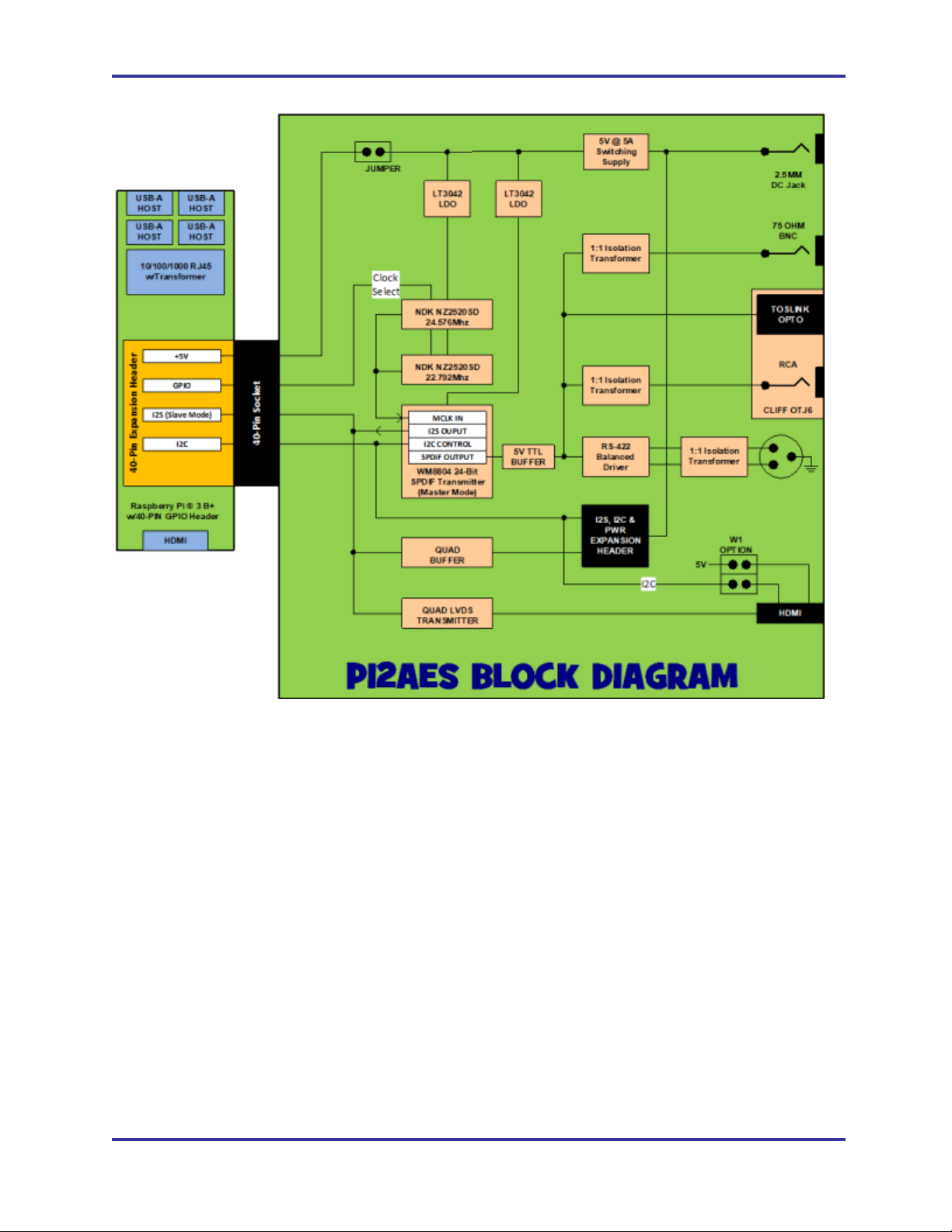PI2Media PI2AES Hardware Reference Manual –P3.4 - 06/02/2020
PAGE 2
Table of Contents
1 Warranty ................................................................................................................................................................................................4
2 Operating Specifications .......................................................................................................................................................................5
2.1 PI2AES Operating specifications...................................................................................................................................................5
3 Overview................................................................................................................................................................................................6
3.1 Introduction ....................................................................................................................................................................................6
3.2 Block Diagram................................................................................................................................................................................6
4 On-Board Devices .................................................................................................................................................................................8
4.1 Overview ........................................................................................................................................................................................8
4.1 PI2AES I2C Bus Devices...............................................................................................................................................................8
4.1 WM8804 SPDIF Transmitter..........................................................................................................................................................8
4.1.1 WM8804 SPDIF Transmitter Notes .......................................................................................................................................9
4.2 Dual High Resolution NDK Clocks ................................................................................................................................................9
4.3 RS-422 Differential Transmitter .....................................................................................................................................................9
4.4 I2S Parallel Buffer..........................................................................................................................................................................9
4.5 I2S Differential Driver.....................................................................................................................................................................9
4.6 Audio Data Rate and Power LED’s ...............................................................................................................................................9
5 RPi GPIO.............................................................................................................................................................................................10
5.1 Overview ......................................................................................................................................................................................10
5.1.1 RPi GPIO Notes ...................................................................................................................................................................11
6 PI2AES Power.....................................................................................................................................................................................12
6.1 Overview ......................................................................................................................................................................................12
7 PI2AES Software.................................................................................................................................................................................13
7.1 Overview ......................................................................................................................................................................................13
8 PI2AES Connectors ............................................................................................................................................................................14
8.1 Overview ......................................................................................................................................................................................14
8.2 J1 –DC Jack................................................................................................................................................................................16
8.3 J2 –BNC......................................................................................................................................................................................16
8.4 P1 –40-Pin GPIO Header (Bottom Side) ....................................................................................................................................16
8.5 P2 - I2S Expansion Header .........................................................................................................................................................16
8.1 P3 –XLR Balanced Output..........................................................................................................................................................17
8.2 P4 –I2S Over HDMI ....................................................................................................................................................................17
8.3 W1 –I2S Over HDMI Options......................................................................................................................................................17
8.4 U9 –Combo RCA/Opto Transmitter............................................................................................................................................18
9 Document Revisions ...........................................................................................................................................................................19
10 Errata.................................................................................................................................................................................................20
10.1 Overview ....................................................................................................................................................................................20
List of Tables
Table 1 –PI2AES Operating Specifications ............................................................................................................................................5
Table 2 –PI2AES I2C Bus Devices .........................................................................................................................................................8
Table 3 –RPi to WM8804 Connections ...................................................................................................................................................9
Table 4 –CPU GPIO Pin Assignments..................................................................................................................................................11
Table 5 –I2S Expansion Header Pinout................................................................................................................................................16
Table 6 –I2S Over HDMI Pinout............................................................................................................................................................17
Table 7 –Document Revisions ..............................................................................................................................................................19