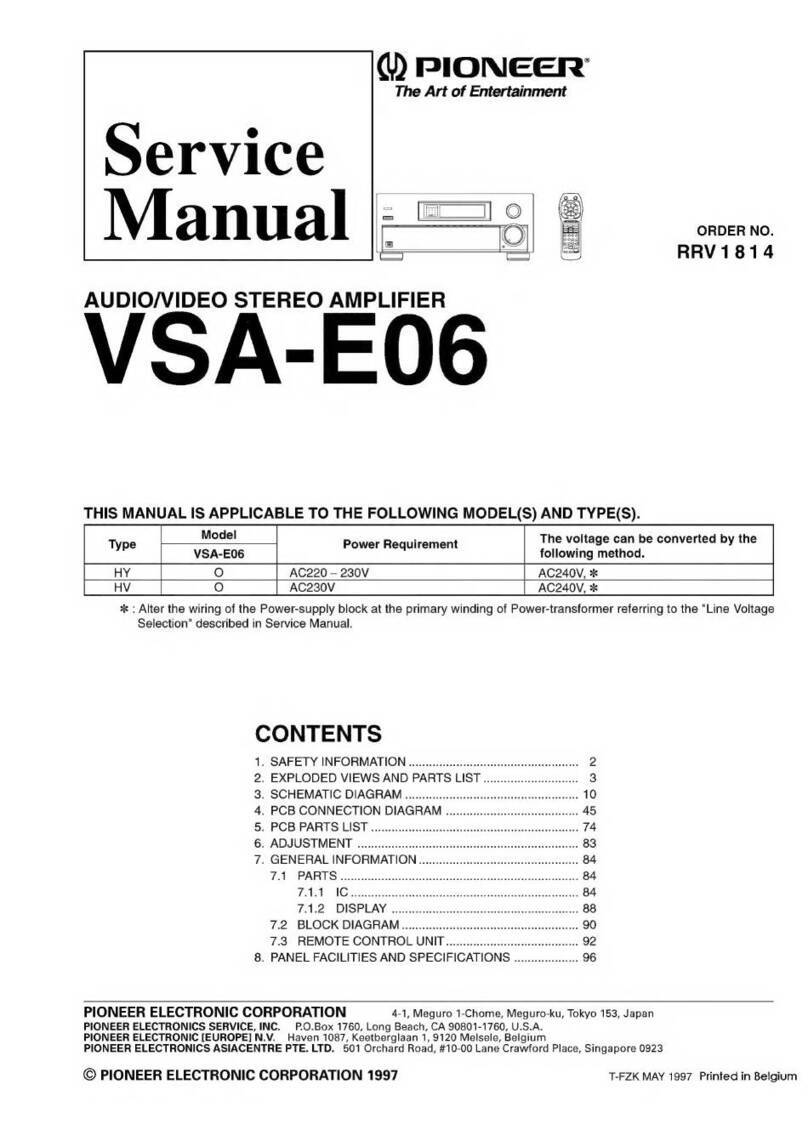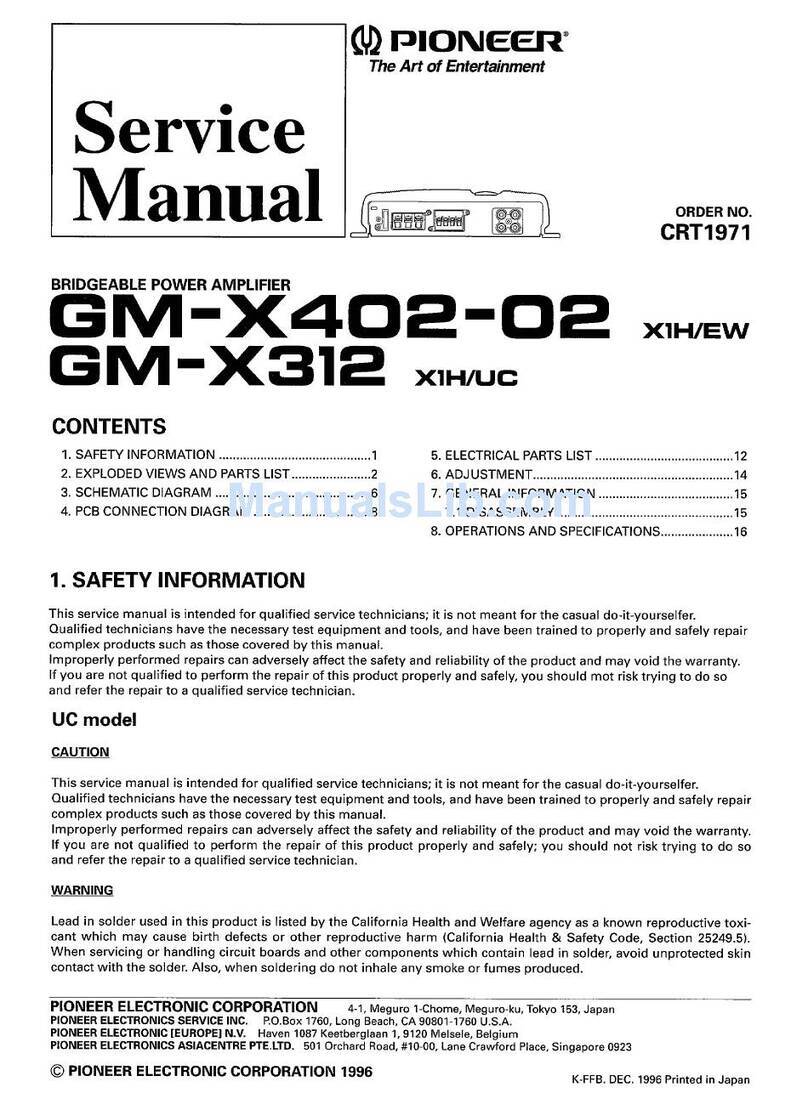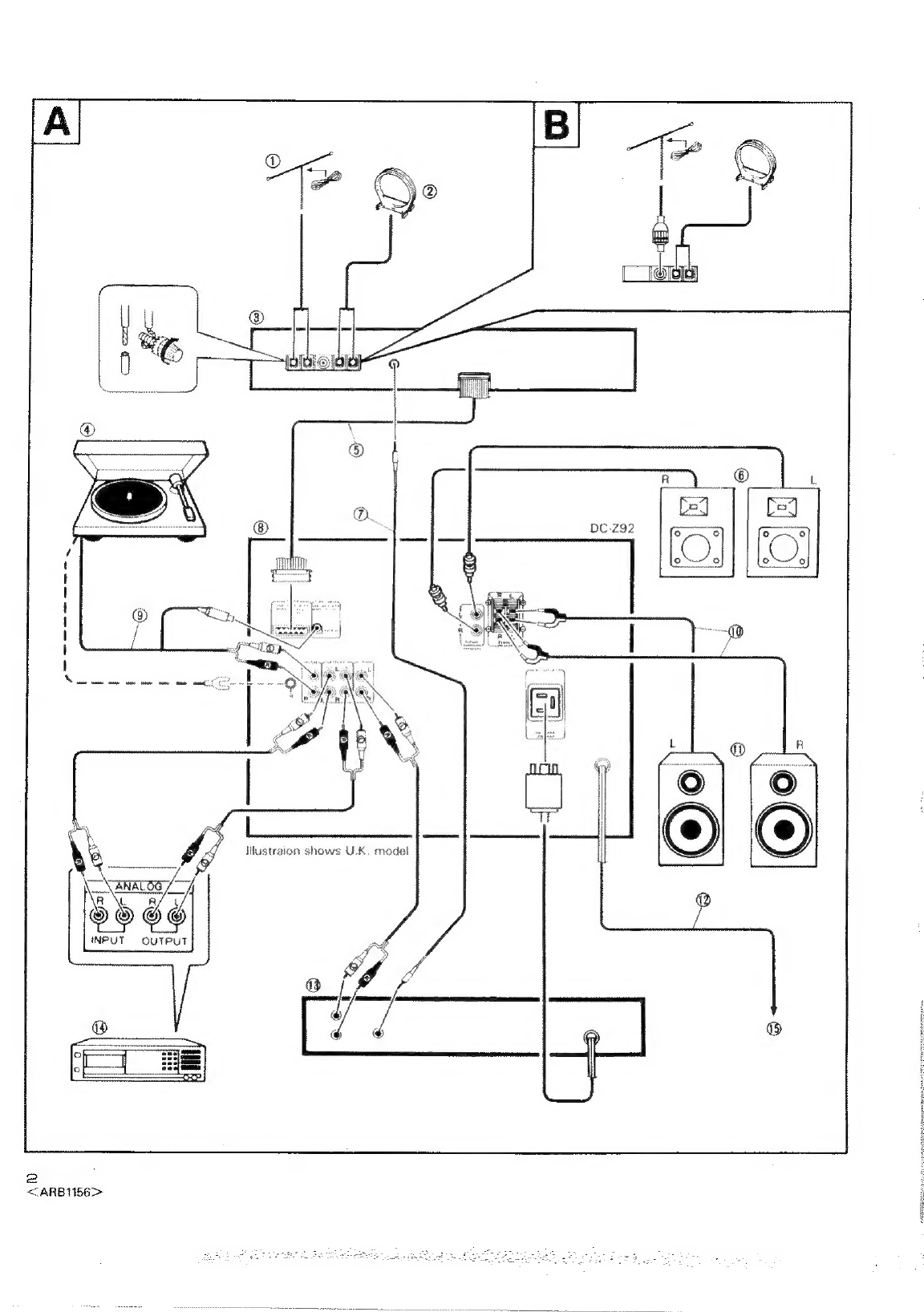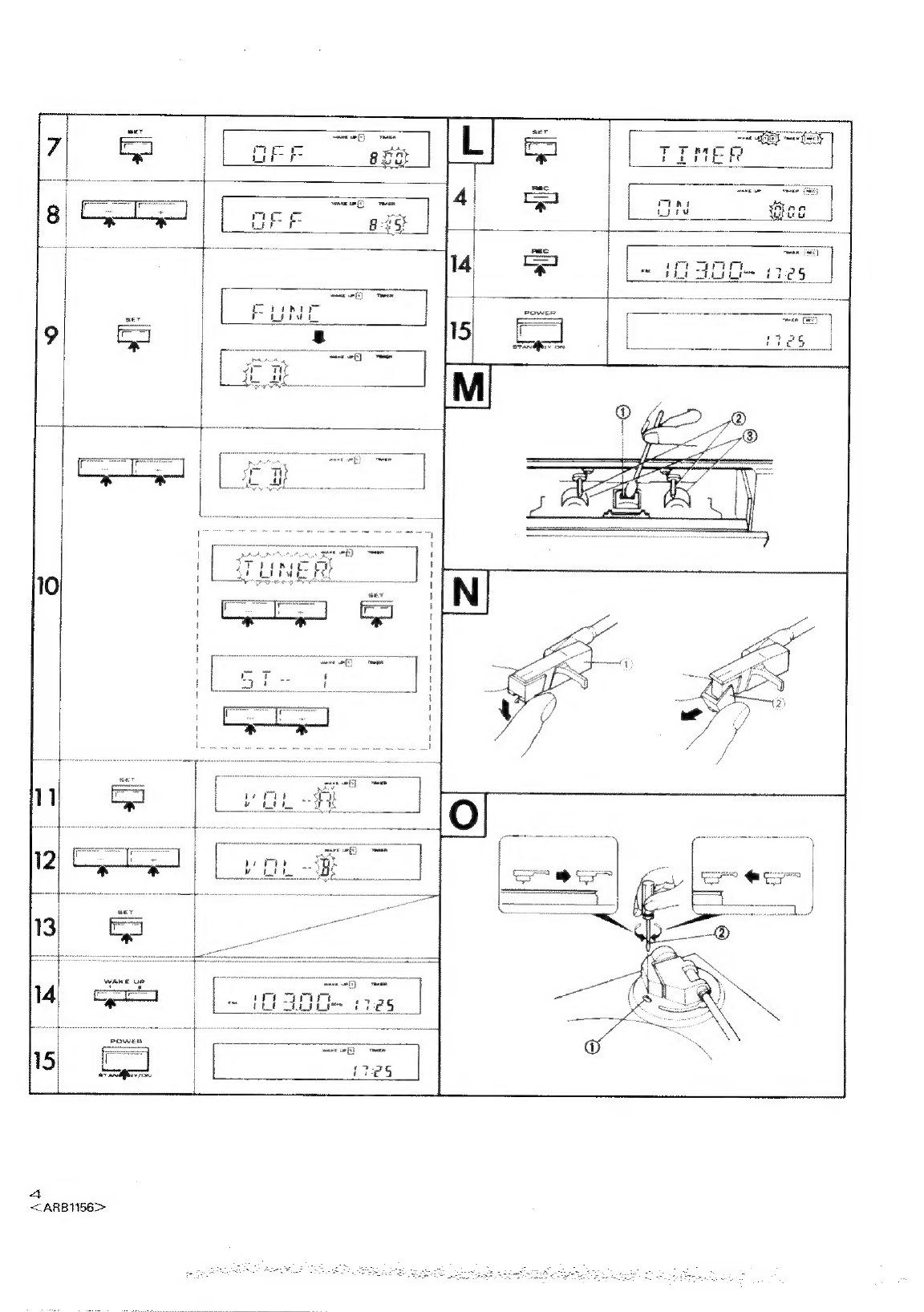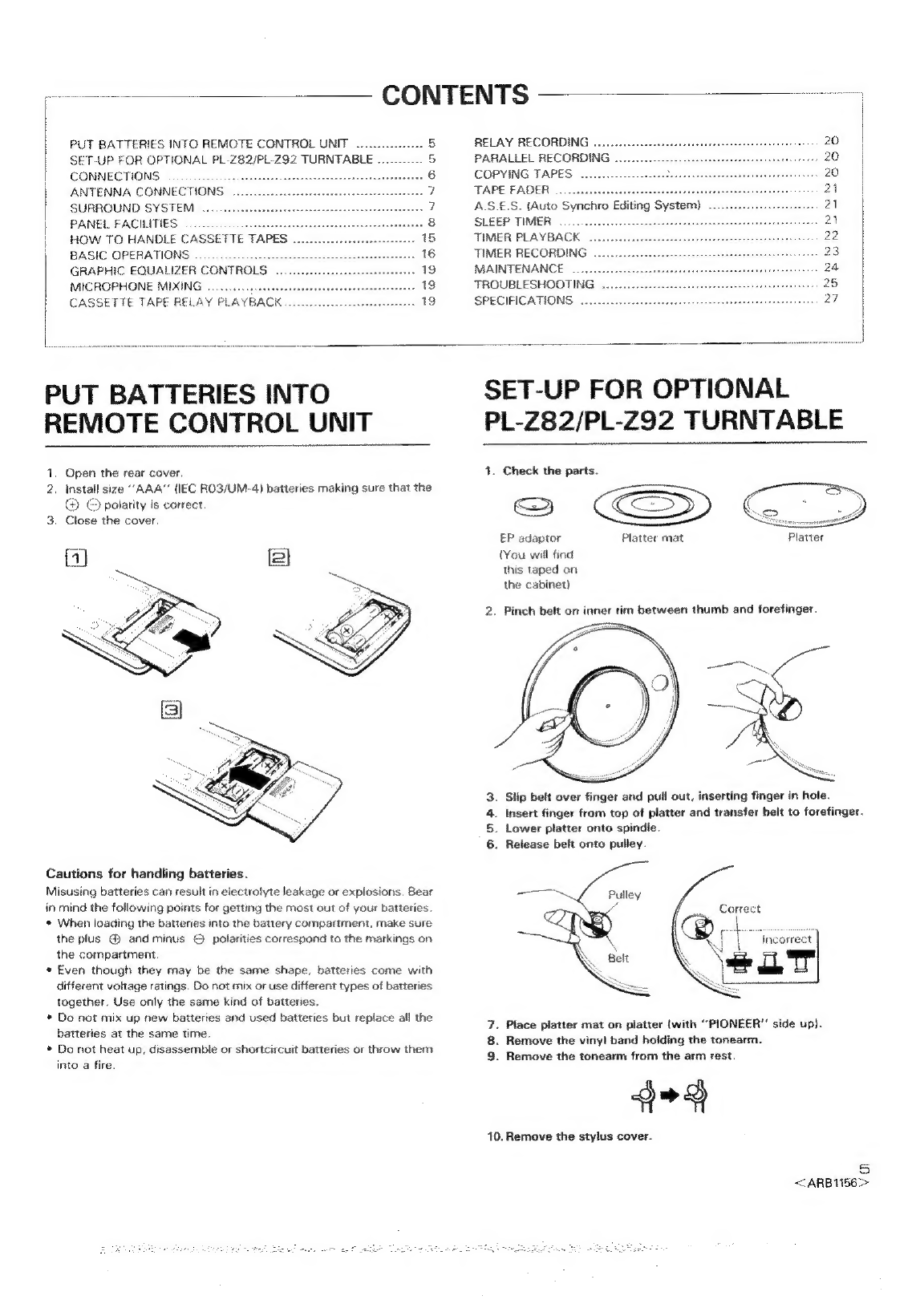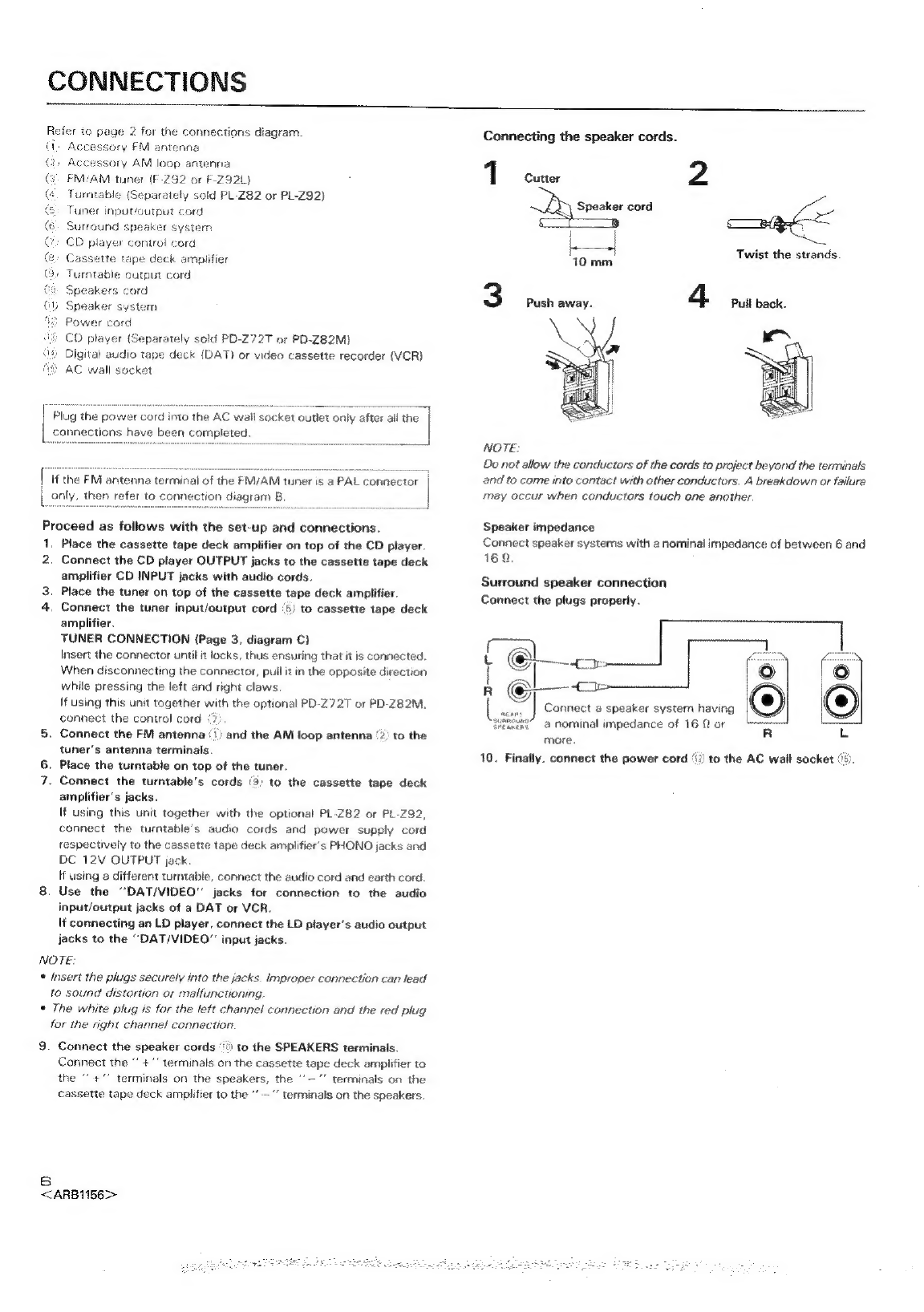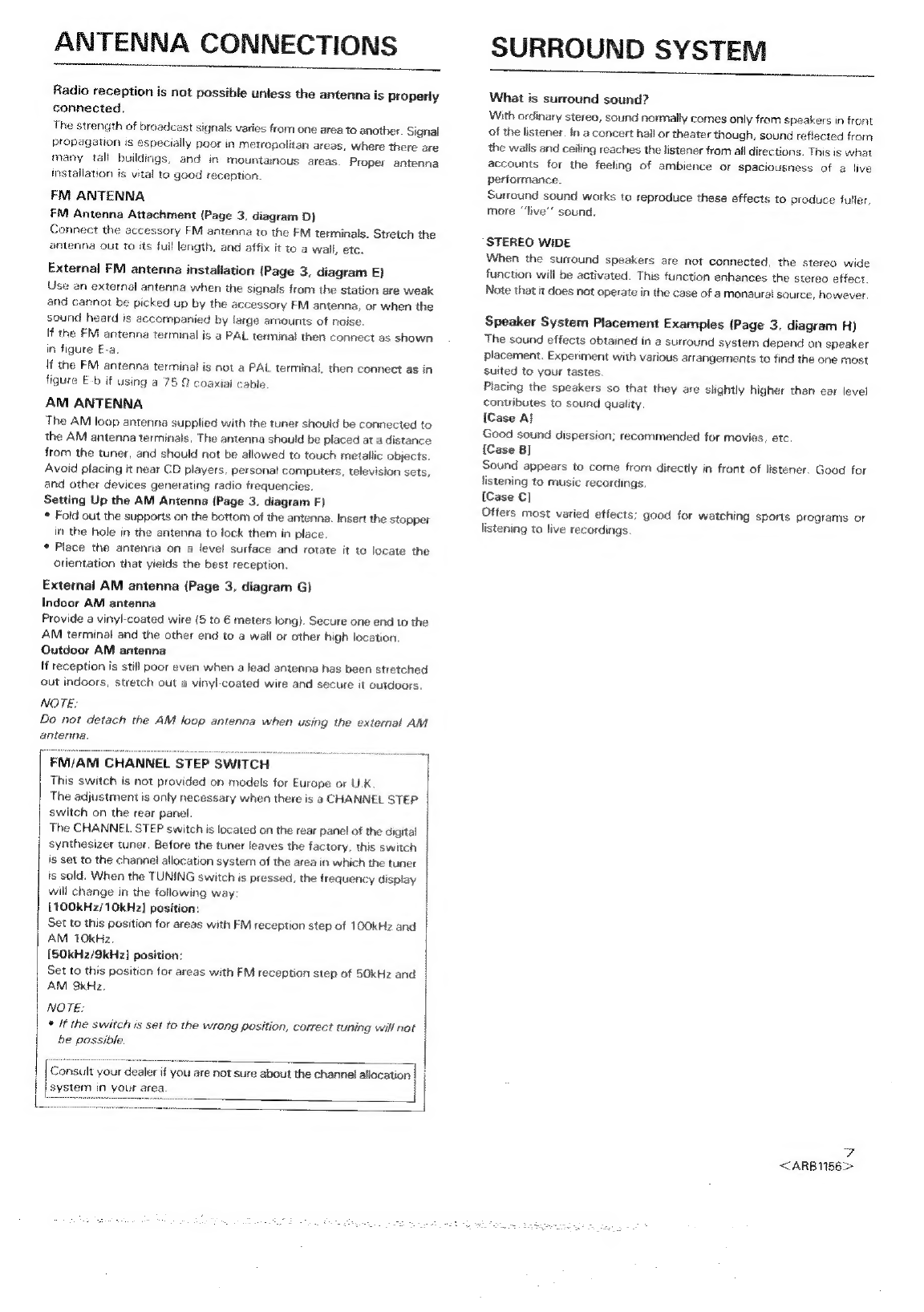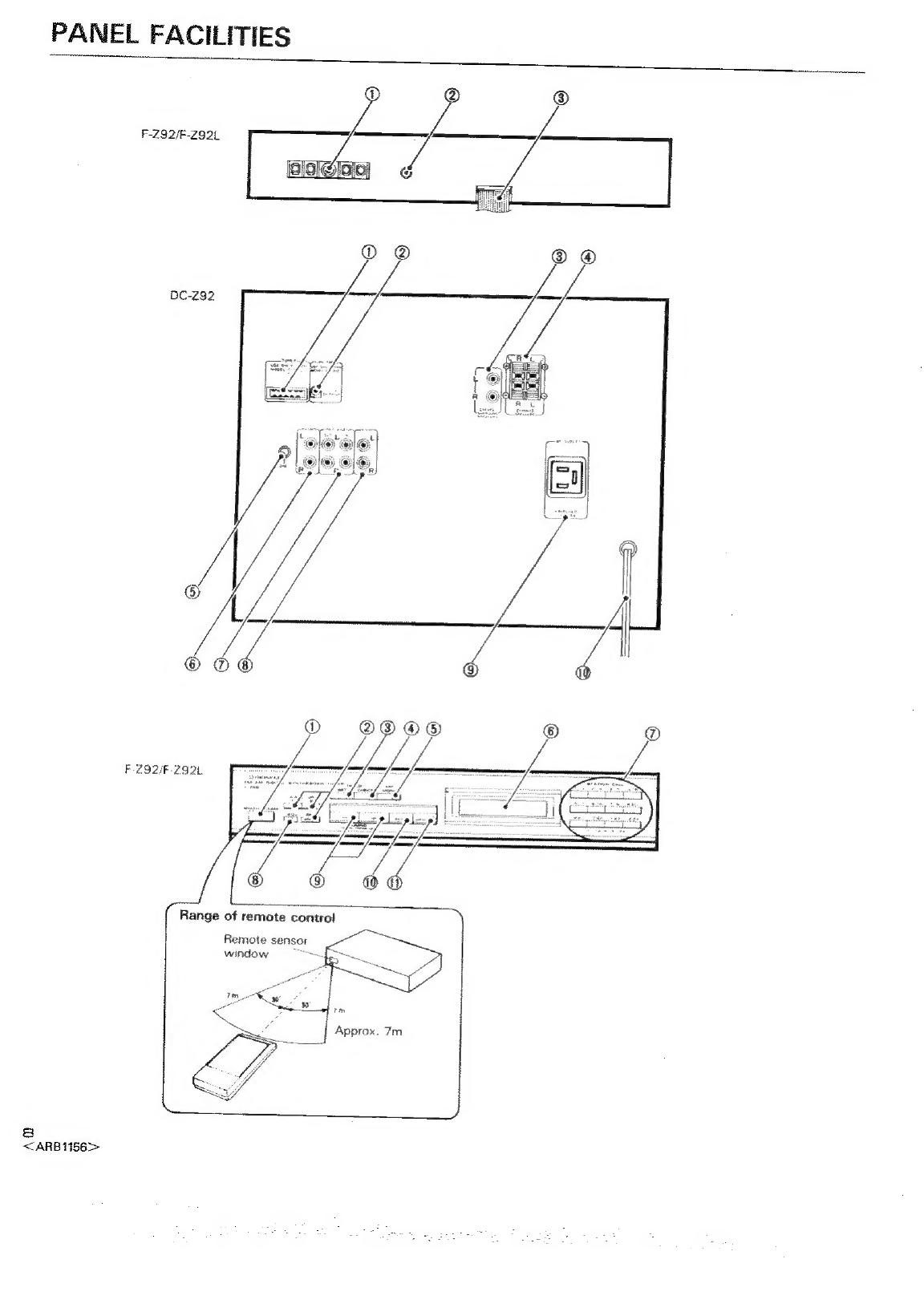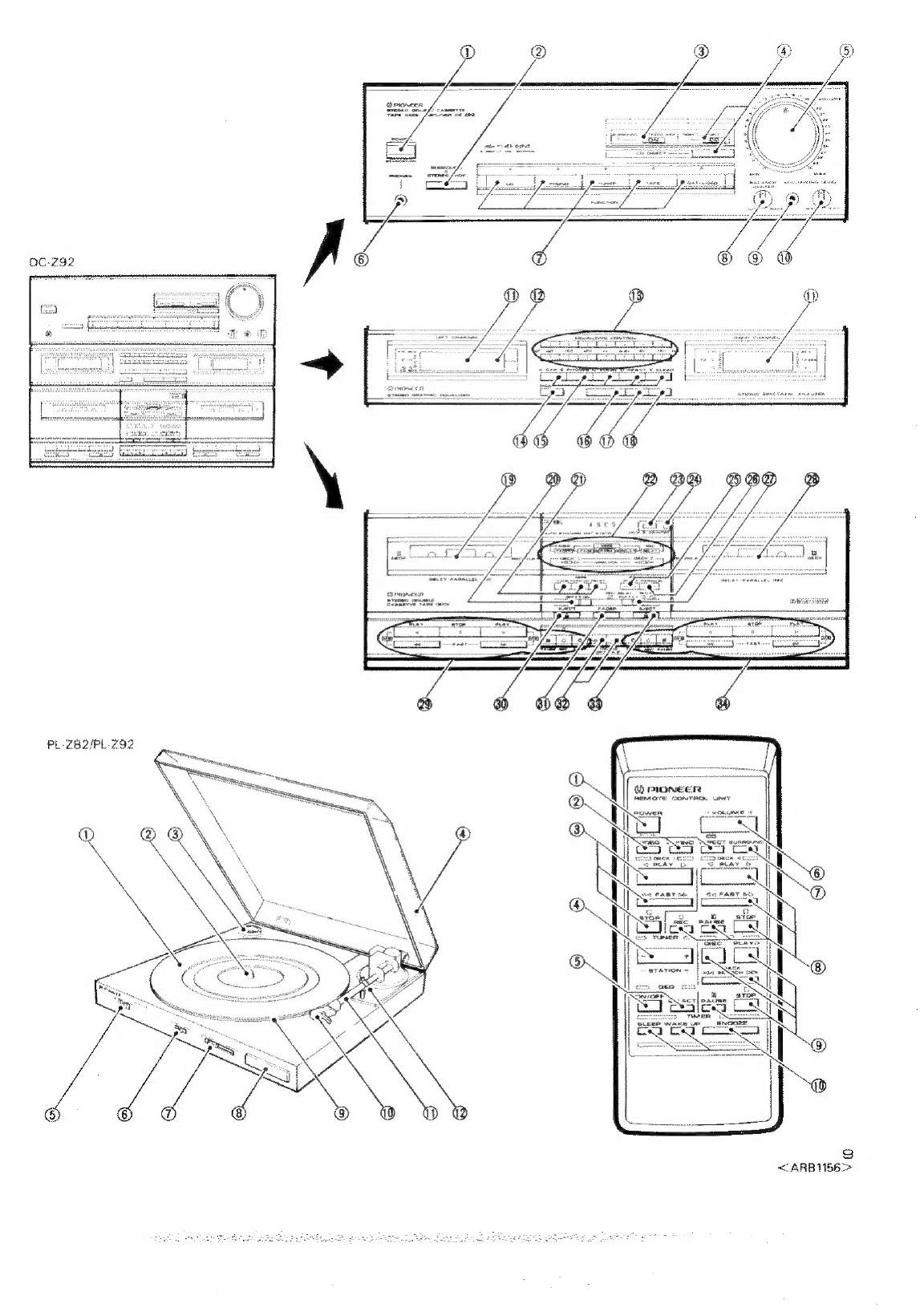Pioneer DC-Z92 User manual
Other Pioneer Amplifier manuals
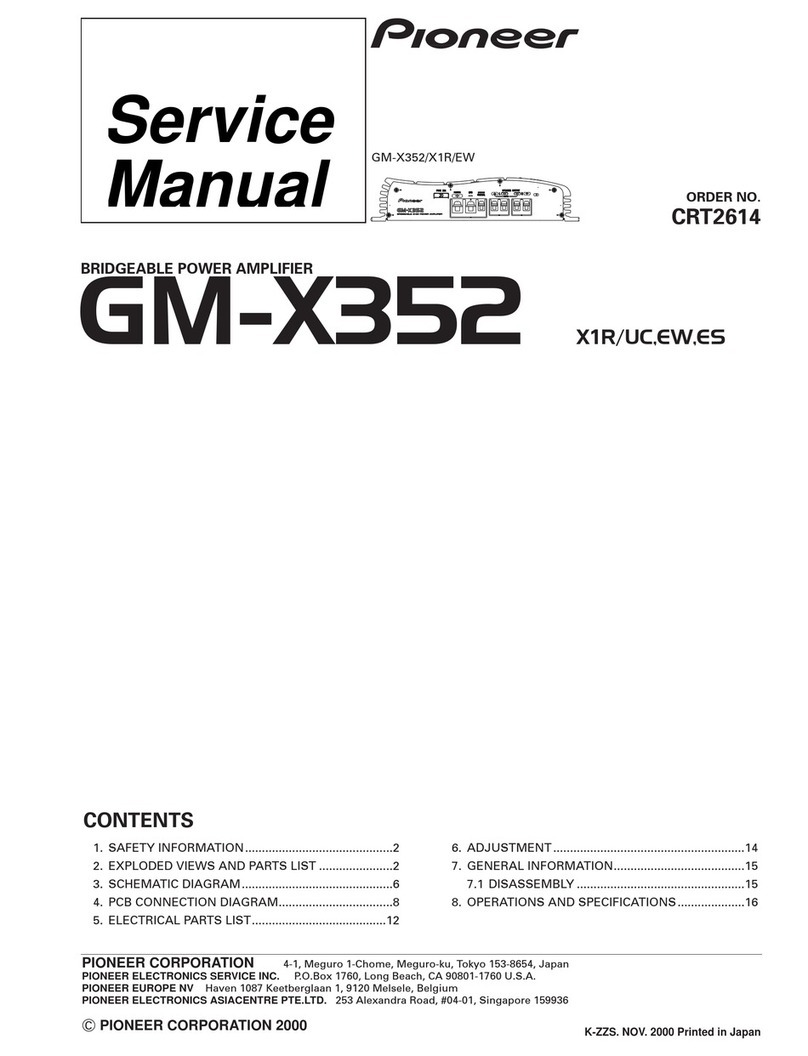
Pioneer
Pioneer GM-X352 - Amplifier User manual

Pioneer
Pioneer GM-4000F User manual

Pioneer
Pioneer A-88X User manual
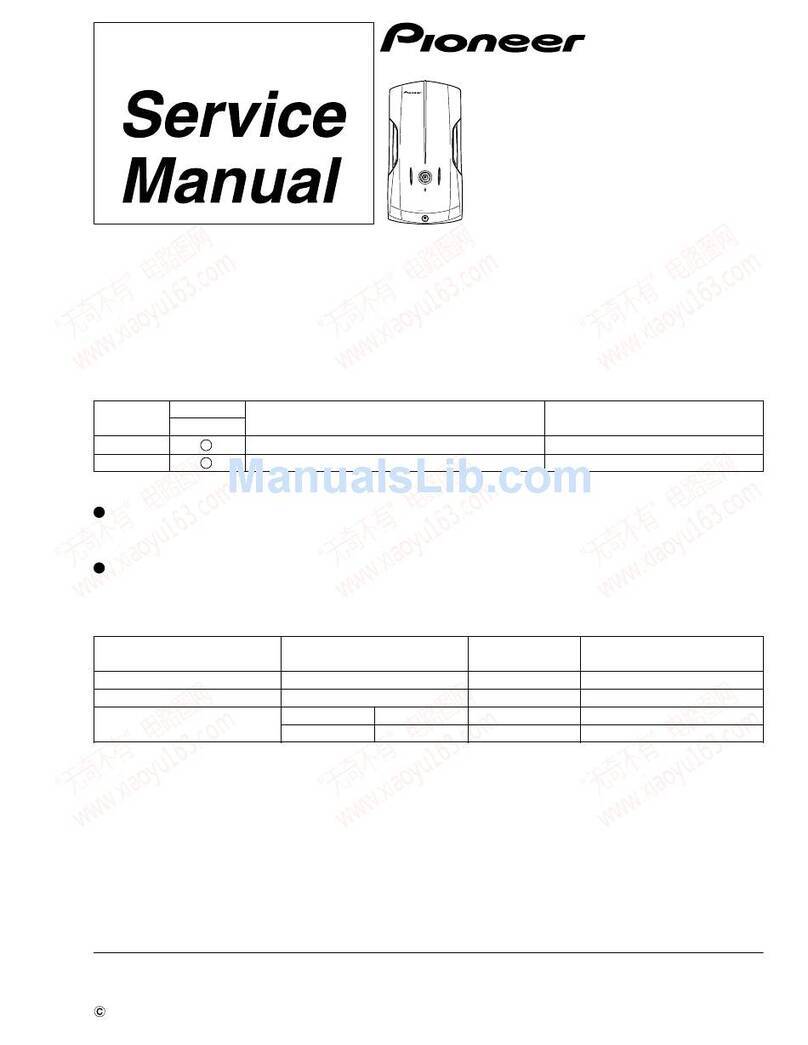
Pioneer
Pioneer M-IS22 User manual

Pioneer
Pioneer SA-610 User manual
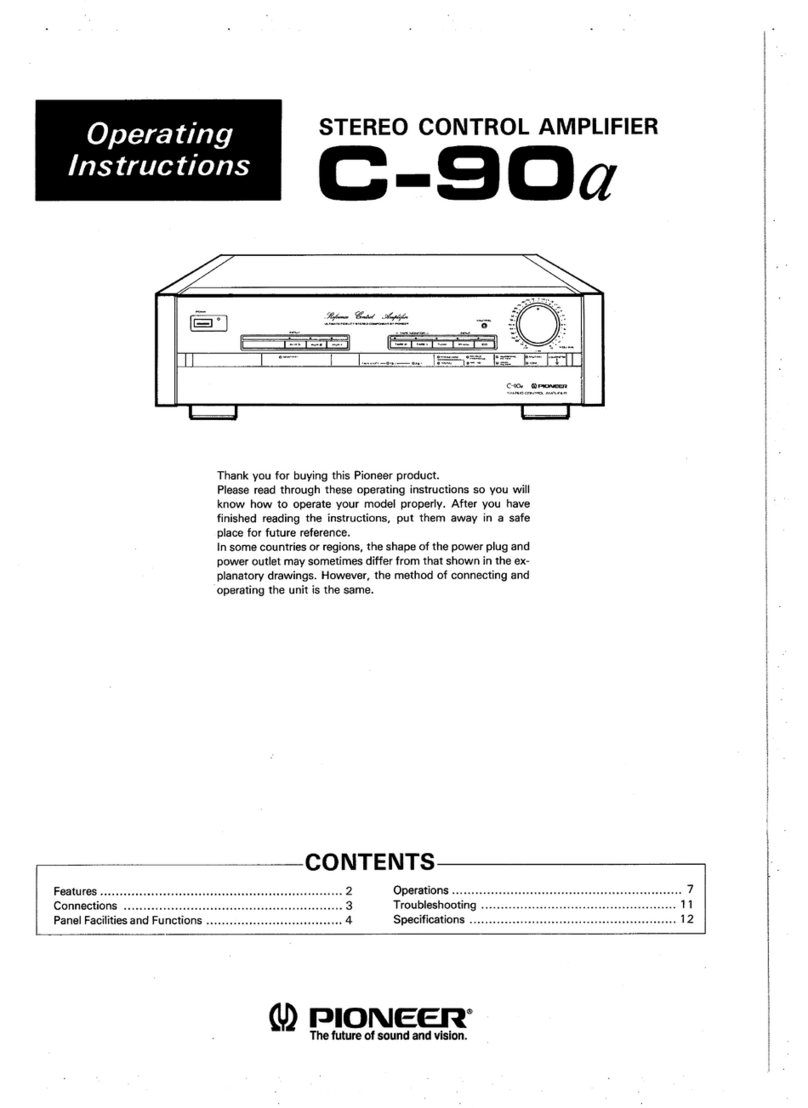
Pioneer
Pioneer C-90A User manual
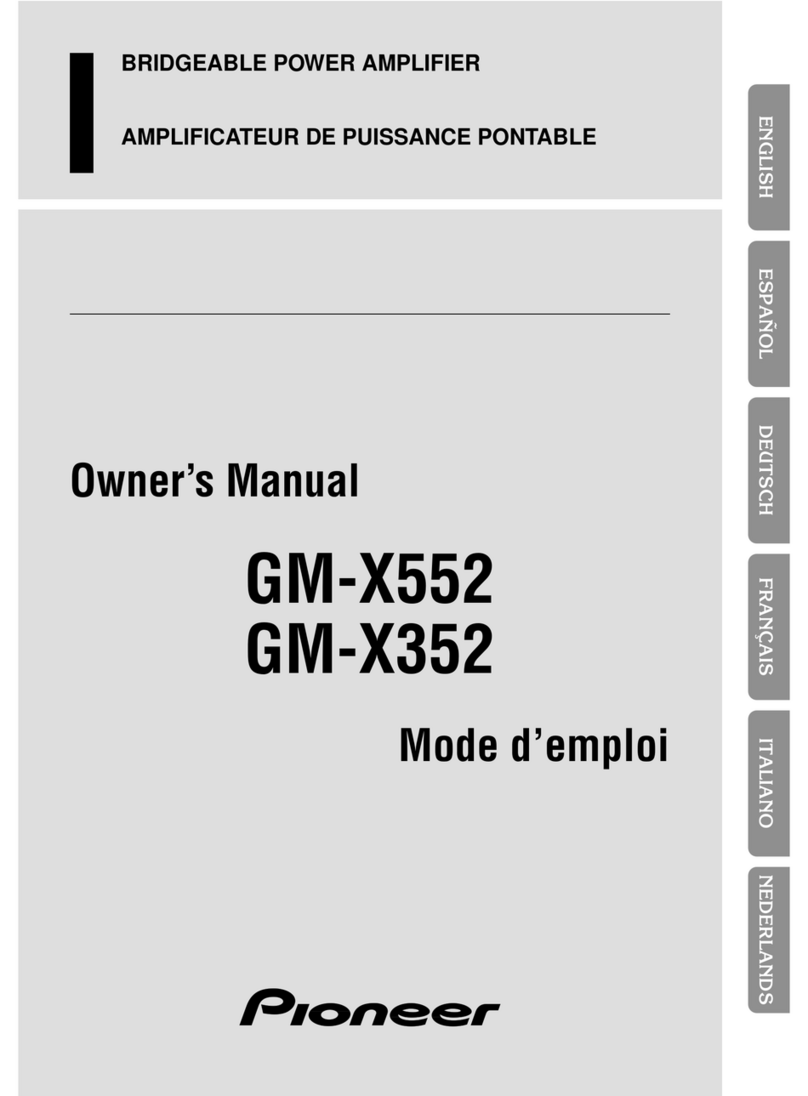
Pioneer
Pioneer GM-X352 - Amplifier User manual
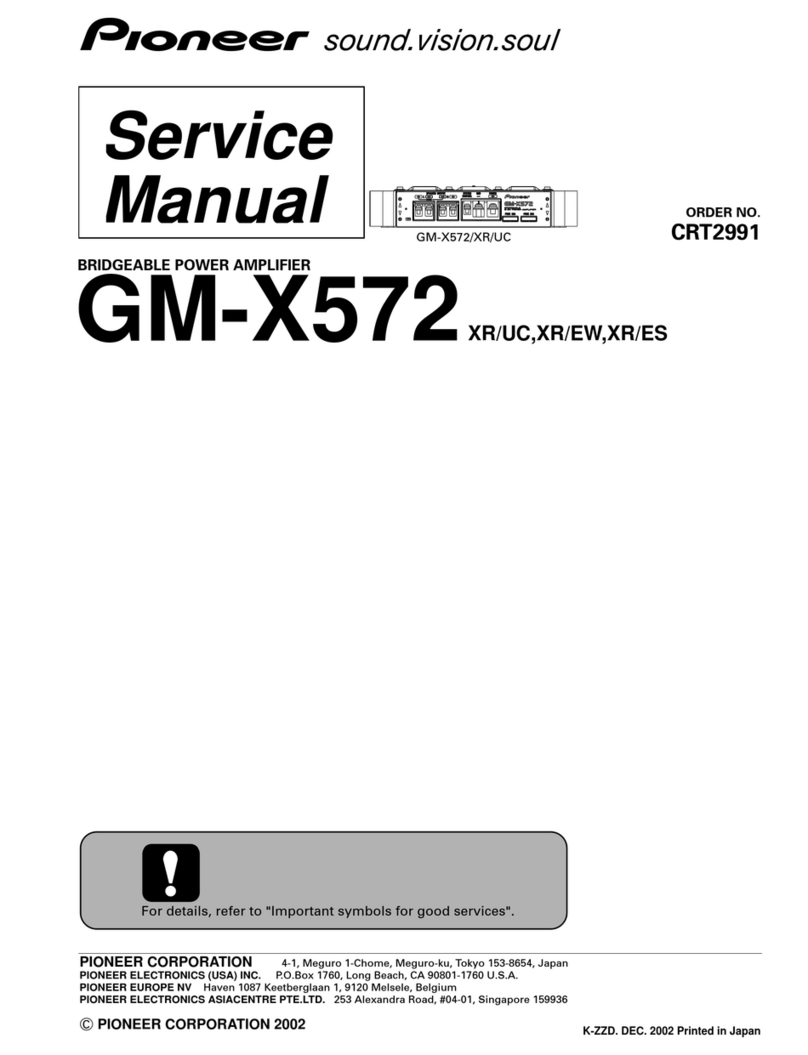
Pioneer
Pioneer GM-X572/XR/UC User manual

Pioneer
Pioneer GM6400F - Bridgeable Amplifier User manual

Pioneer
Pioneer GM-X404 User manual

Pioneer
Pioneer GM-X354 User manual
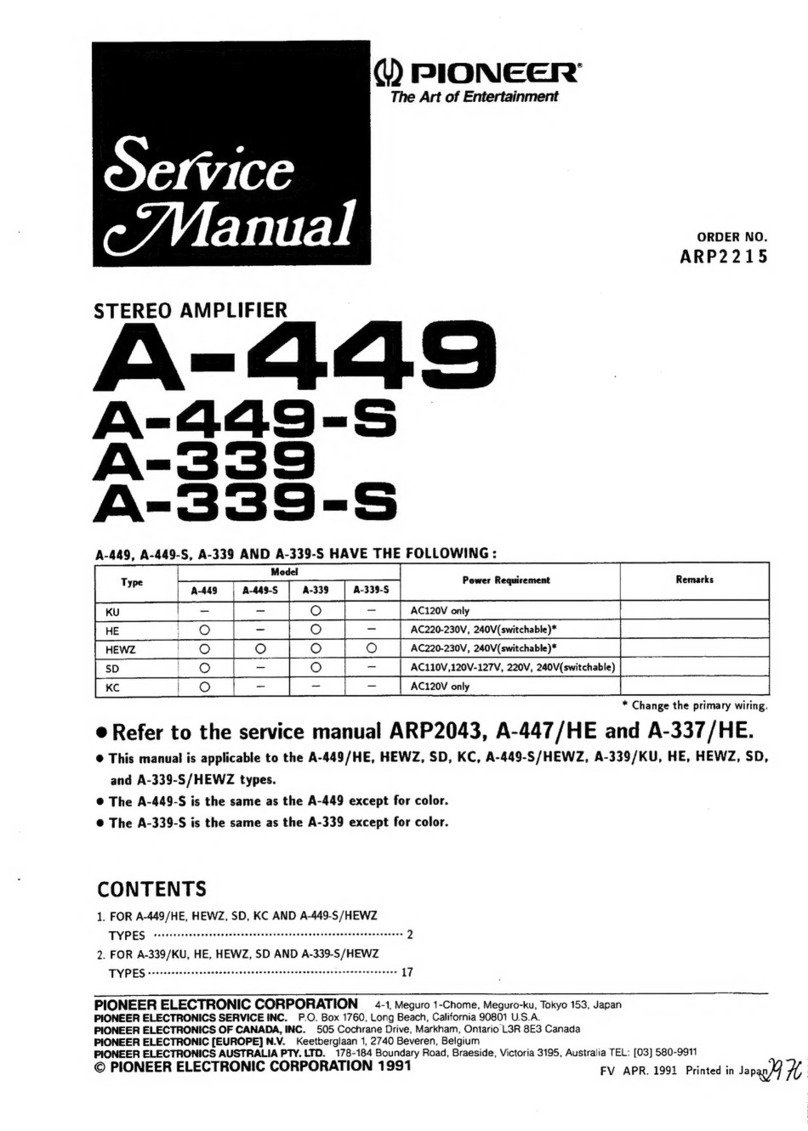
Pioneer
Pioneer A-449 User manual

Pioneer
Pioneer SA-6500II User manual
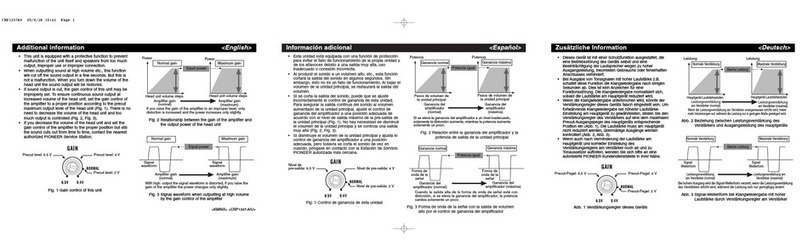
Pioneer
Pioneer GM 7200M - Amplifier - 500 Watts x 1 Installation manual
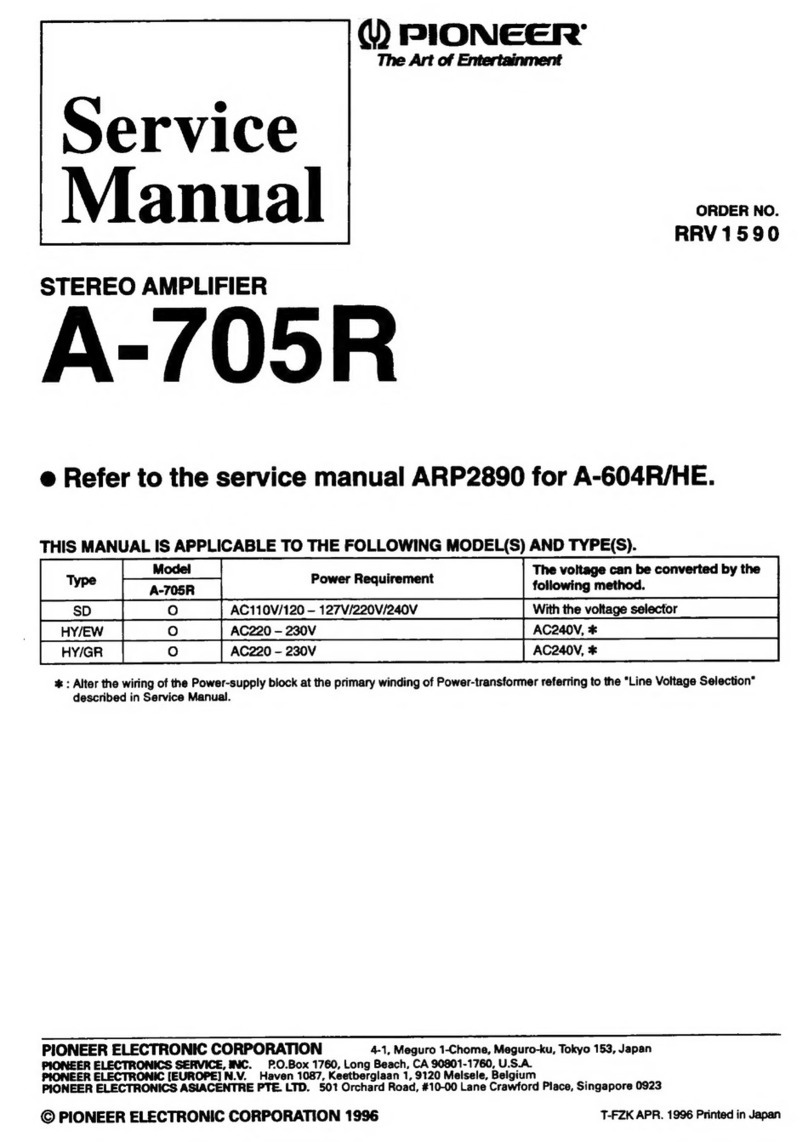
Pioneer
Pioneer A-705R User manual

Pioneer
Pioneer A-443 User manual

Pioneer
Pioneer A-501R User manual

Pioneer
Pioneer A-109 User manual

Pioneer
Pioneer A-10AE User manual
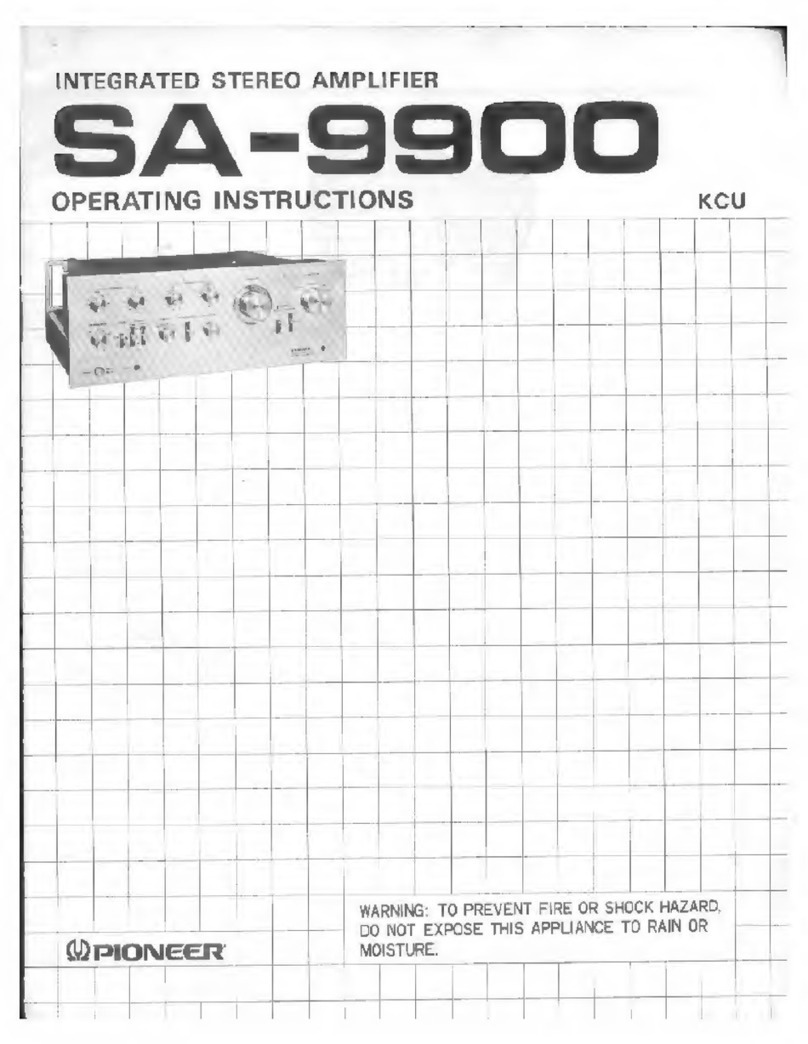
Pioneer
Pioneer SA-9900 User manual