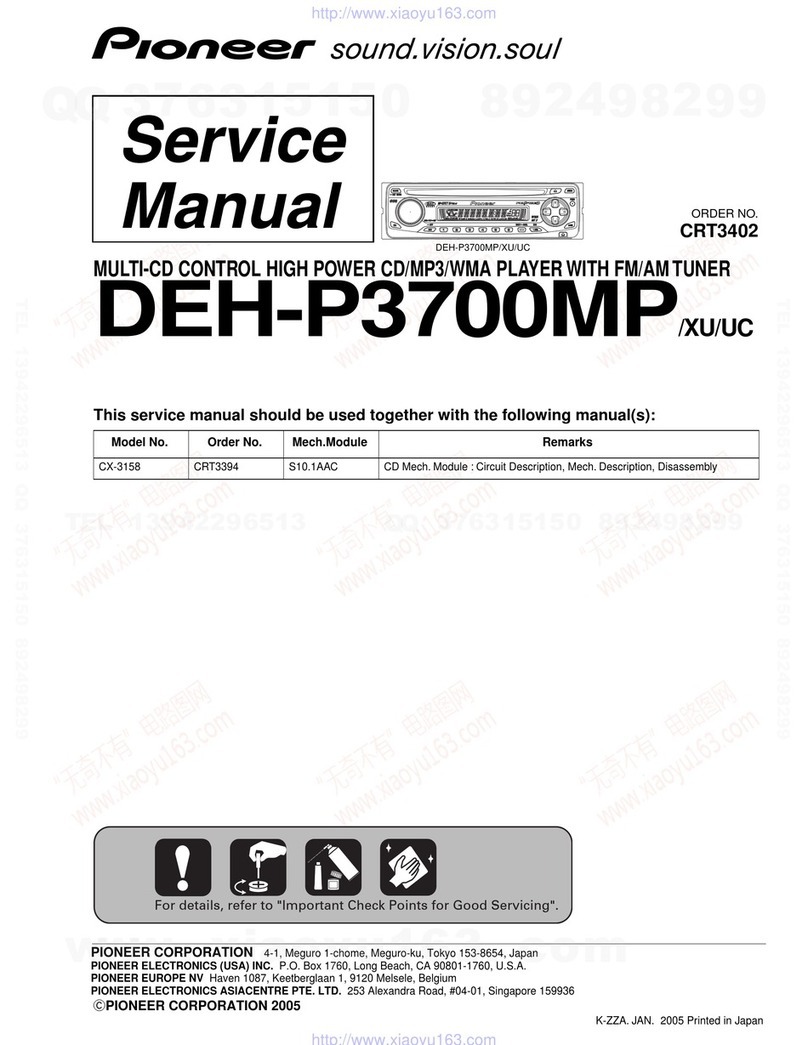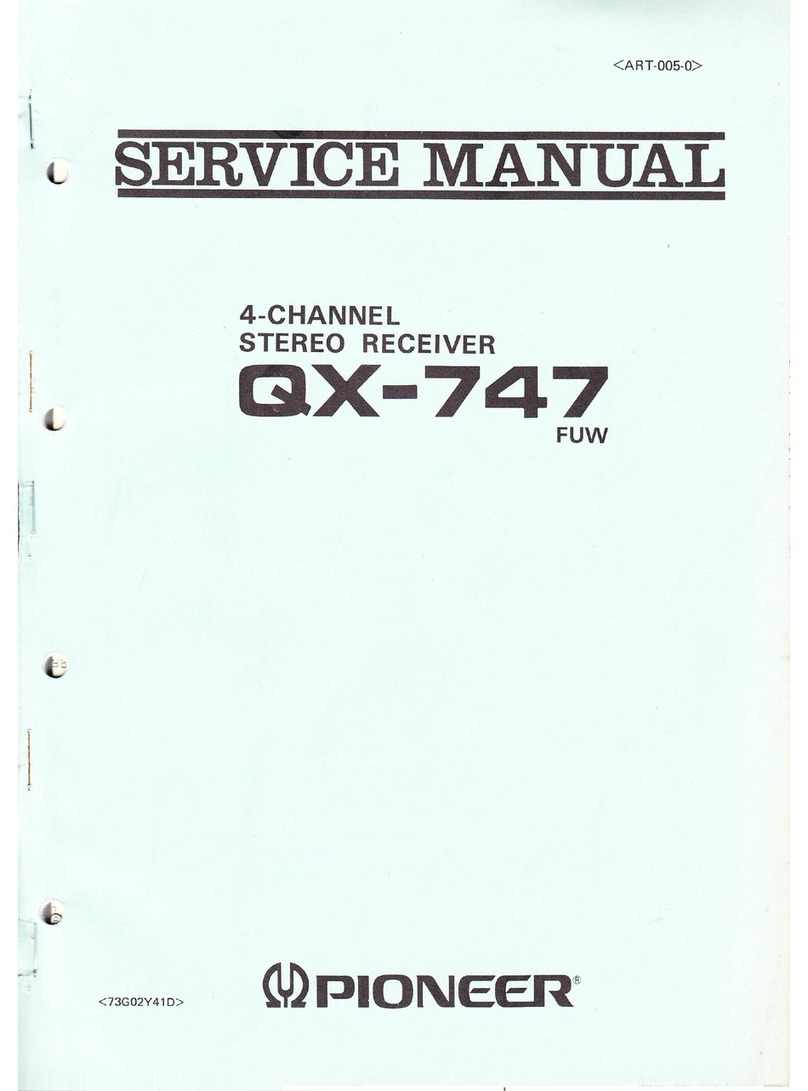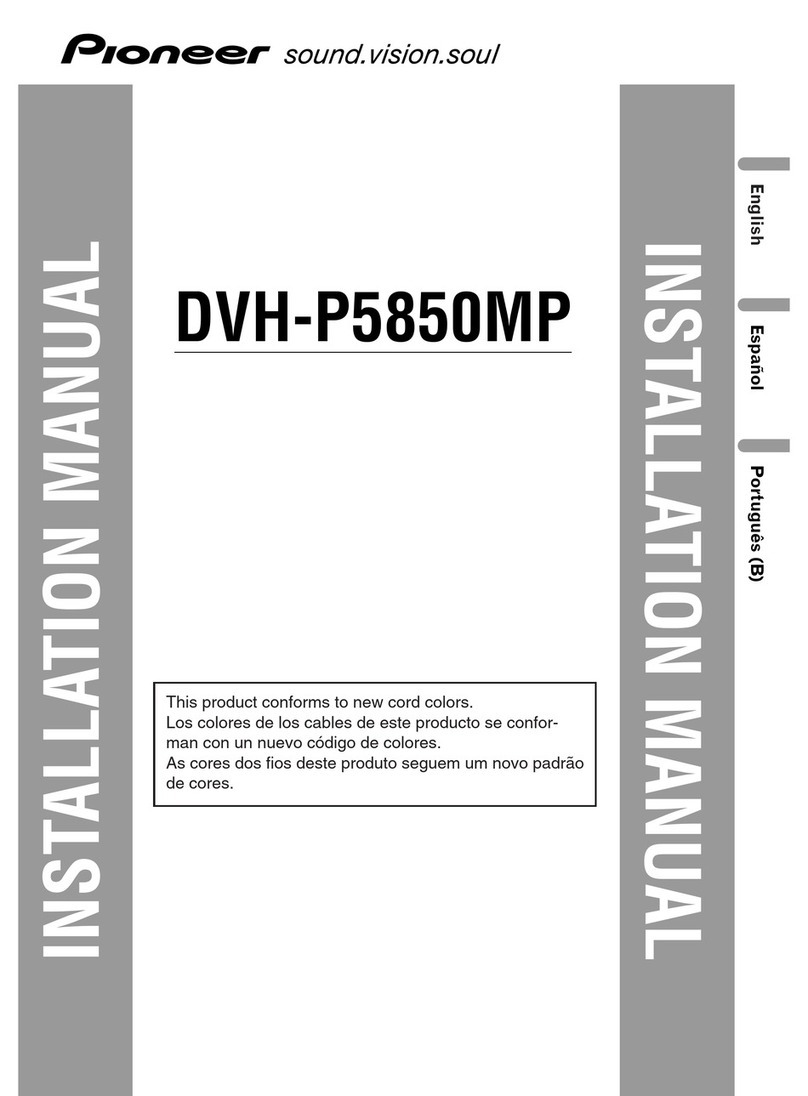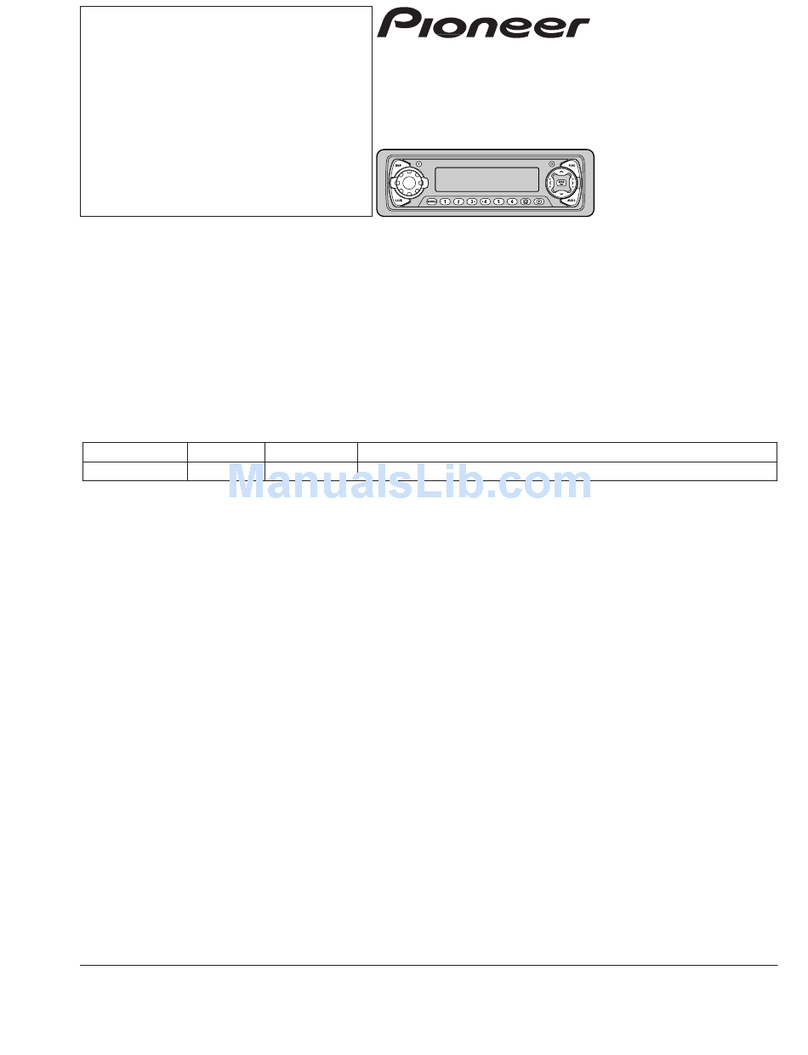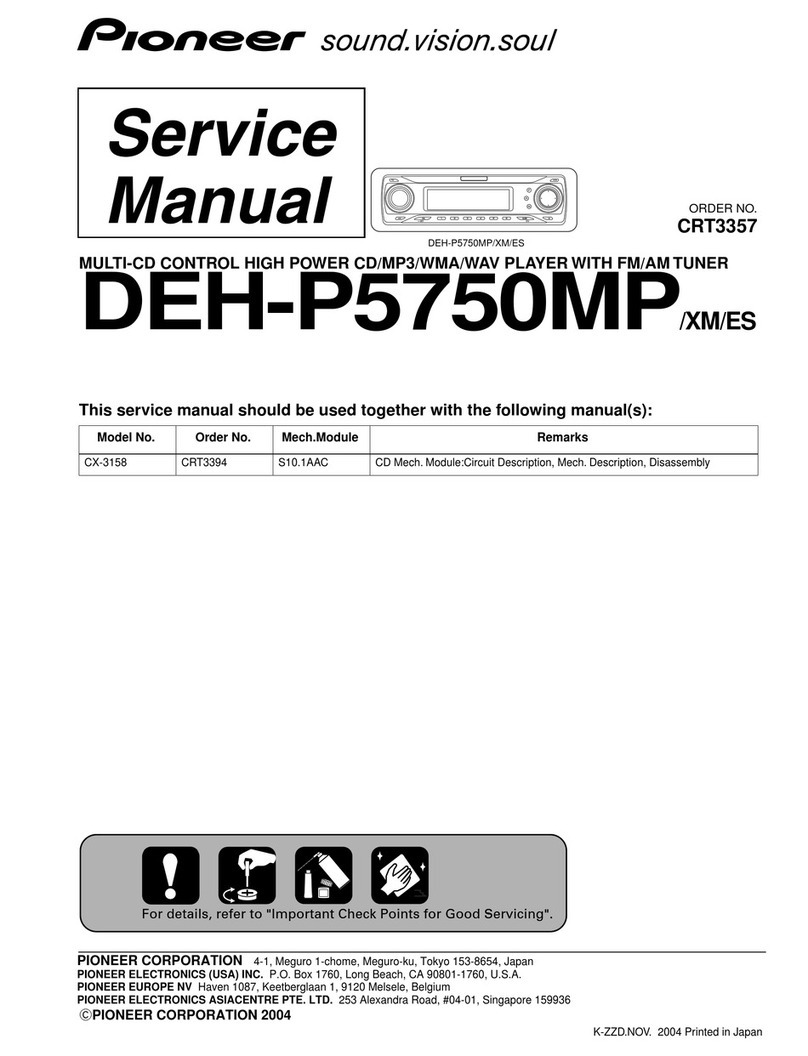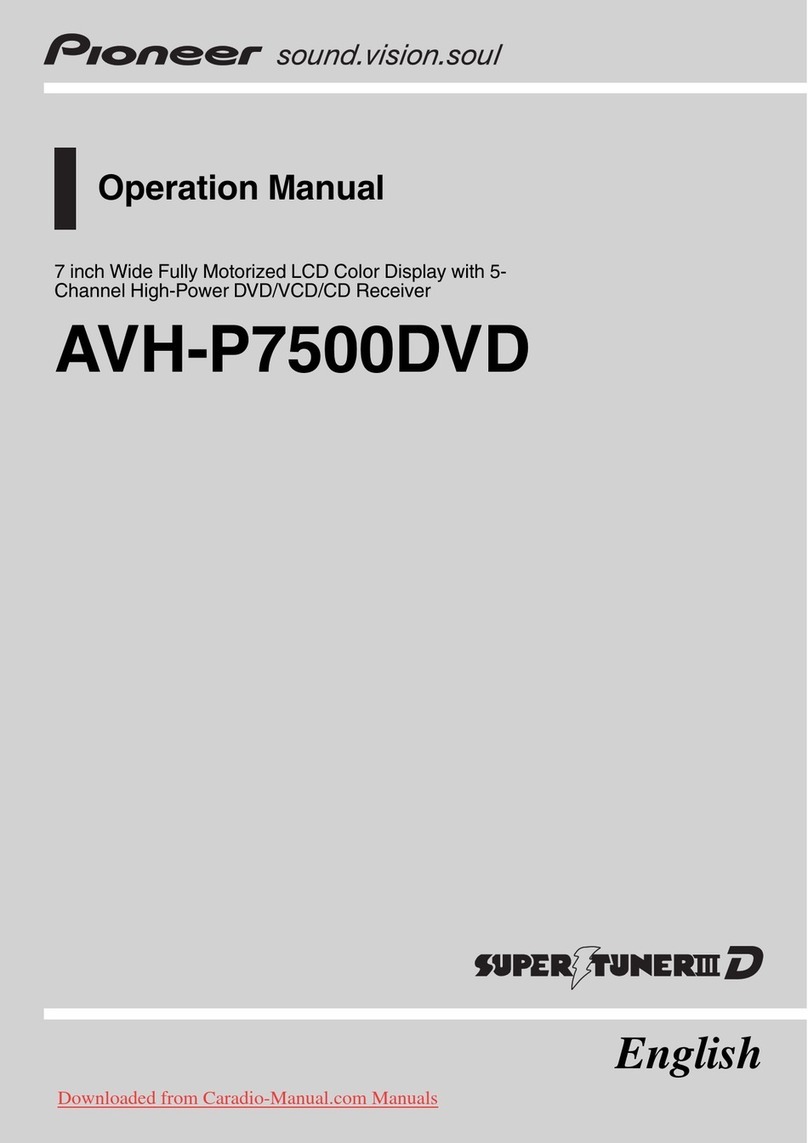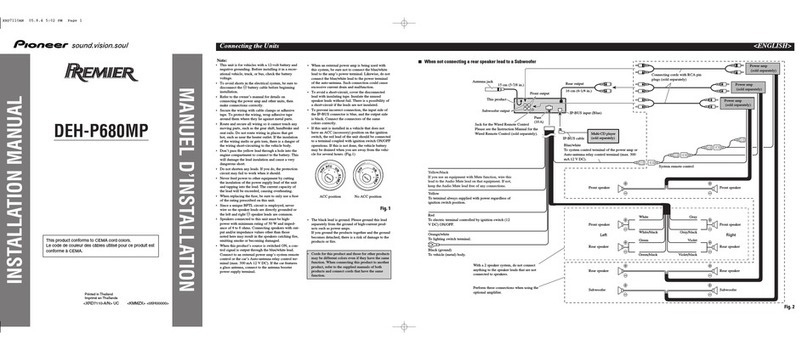About this unit
The tuner fre uencies on this unit are allo-
cated for use in Europe, Asia, the Middle East,
Africa and Oceania. Use in other areas may re-
sult in improper reception.
About this manual
This unit features a number of sophisticated
functions ensuring superior reception and op-
eration. All the functions have been designed
for the easiest possible use, but many are not
self-explanatory. This operation manual will
help you benefit fully from this units potential
and to maximize your listening enjoyment.
We recommend that you familiarize yourself
with the functions and their operation by read-
ing through the manual before you begin
using this unit. It is especially important that
you read and observe precautions on this
page and in other sections.
Precautions
CAUTION:
USE OF CONT OL O ADJUSTMENT O
PE FO MANCE OF P OCEDU ES
OTHE THAN THOSE SPECIFIED HE EIN
MAY ESULT IN HAZA DOUS ADIATION
EXPOSU E.
CAUTION:
THE USE OF OPTICAL INST UMENTS
WITH THIS P ODUCT WILL INC EASE
EYE HAZA D.
!Keep this manual handy as a reference for
operating procedures and precautions.
!Always keep the volume low enough so you
can hear sounds outside of the car.
!Protect this unit from moisture.
!If the battery is disconnected or dis-
charged, the preset memory will be erased
and must be reprogrammed.
In case of trouble
Should this product fail to operate properly,
contact your dealer or nearest authorized Pio-
neer Service Station.
Protecting your unit from
theft
The front panel can be detached from the
head unit and stored in the protective case
provided to discourage theft.
!Keep the front panel closed while driving.
Important
!Never use force or grip the display and the
buttons tightly when removing or attaching.
!Avoid subjecting the front panel to excessive
shocks.
!Keep the front panel out of direct sunlight and
high temperatures.
Removing the front panel
1 Press DETACH to release the front
panel.
Press DETACH and the right side of the panel
is released from the head unit.
2 Grab the front panel and remove.
Grab the right side of the front panel and pull
away to the left. The front panel will be de-
tached from the head unit.
Before You Start
En 3
English
Section
01